A Customized Cover Letter Generation System using LaTeXWhen applying for faculty positions in academia, I wanted to generate a cover letter customized for each school based on their advertisements. However, I also wanted to apply to a lot of schools. So, this is a set of Perl scripts that I created to help automate the process using LaTeX. These scripts are easily adaptable to industry positions as well. Here is an example (using my alma mater) of what the final cover letter looks like with the packages I have used. Here is the LaTeX source ( TXT link ) for the example and the logo image . In addition to customizing the cover letter address and some of the text, these scripts also generate HTML files to help you track where you and your letter of recommendation writers should send stuff and what schools have acknowledged receipt of your application (and which have sent rejection letters). Also, it allows you to merge the cover letter with your vitae, research statement, teaching statement, list of references, and (if applicable) representative publications into one PDF file (which some schools require/prefer). Note: these are meant for people familiar with LaTeX and Perl since you'll probably have to hack them a little to customize them exactly how you want them. - Latexmk : A Perl script that makes the LaTeX generation easier.
- newlfm : A LaTeX package for generating letters with letterhead.
- Multivalent : A JAR file that merges PDF files into one.
- Your Research Statement
- Your Teaching Statement
- Your List of References. One list for each discrete number of references required. If some schools require three references and some require four, then you would have two separate PDF files: one with the list of three references that you wish to use and one with the list of four references that you wish to use. Alternatively, you could just use the maximum number of references for each school (regardless of how many they ask for) and use that one PDF file.
- Your Representative Publications
These scripts are provided under the GNU General Public License . I have tried to add some comments to help those who want to modify the files for their own customization. Related Pages- Create a Curriculum Vitae Using LaTeX
- LaTeX HOWTOs
- cover_example.pdf : An example PDF of what my cover letter looked like using the system.
- generate_ack_list.pl : Generates a HTML file of which schools have acknowledged receipt of your application, which are outstanding, and which have sent rejection letters.
- generate_application_info.pl : Generates a HTML file of how you should send your application to each school (e.g., email, online, or postal) and the address to use.
- generate_cover_letters.pl : Generates the LaTeX file for a customized cover letter for each school and then runs the commands to make a PDF file.
- generate_job_packets.pl : Merges your customized cover letter PDF with existing PDFs of your CV, list of references, research statement, teaching statement, and (if applicable) representative publications.
- generate_lor_info.pl : Generates a HTML file of how your letter of recommendation writers should send your application to each school (e.g., email, online, or postal) and the address to use. You can then forward this file to each of your references.
- generate_school_count.pl : Prints to the screen the number of schools to which you are applying.
- generate_school_list.pl : Generates a HTML file that lists the names of all the schools to which you are applying. You can send it to friends and family to impress them. :)
- Schools.pm : The file which holds the hash table of all the information necessary to use the other files. I have included an example in the file with comments on what each hash keys represents.
- Find the information required by the Schools.pm file for each department to which you wish to apply (e.g., by finding faculty position advertisements on department websites) and type it into the file. This is probably the most time consuming part if you plan to apply to a lot of schools.
- Write your cover letter by changing the text in generate_cover_letters.pl . I have left the text of my cover letter in the file as an example. Please do not just copy my exact template. Your cover letter should be personalized for your background and goals.
- Hack the scripts to customize them according to your needs and generate your batch of job packets!
Get the Reddit app Wiki has been Updated! A space for data science professionals to engage in discussions and debates on the subject of data science. LaTeX for cover letters?Context: I am in the process of applying for my first data science job(s). I have written a cover letter in LaTeX which someone proof-read for me. This person has a lot of experience in business (and was very successful) but not anything science-y. The job I'm in the process of applying for was advertised via a recruiter. Problem: The proof-reader stated that I should re-write the cover letter in Word as it "looks better" and recruiters will prefer that as it's something they recognise. I disagree on the first point (but I guess it's subjective) but don't know what to think on the second point. So my question is, should a cover letter be in LaTeX or Word? I doubt it matters but just in case, I'm in the UK. Edit: In case it wasn't clear (which apparently it wasn't), I'll of course be compiling the LaTeX into a PDF. Edit 2: Thanks all for your comments, they have produced some good points to consider. By continuing, you agree to our User Agreement and acknowledge that you understand the Privacy Policy . Enter the 6-digit code from your authenticator appYou’ve set up two-factor authentication for this account. Enter a 6-digit backup codeCreate your username and password. Reddit is anonymous, so your username is what you’ll go by here. Choose wisely—because once you get a name, you can’t change it. Reset your passwordEnter your email address or username and we’ll send you a link to reset your password Check your inboxAn email with a link to reset your password was sent to the email address associated with your account Choose a Reddit account to continueTemplates — Cover LetterTemplates tagged Cover Letter Show all Templates  Related TagsGet in touch. Have you checked our knowledge base ? Message sent! Our team will review it and reply by email. Email: We love good questions Skip to content LaTeX.org on Twitter - follow us- Unanswered topics
- Active topics
- Impressum and Privacy Policy
- About LaTeX
- Board index LaTeX Templates Curricula Vitae / Résumés
LaTeX forum ⇒ Curricula Vitae / Résumés ⇒ How to include Subject to letterHow to include subject to letter. Post by luispena » Thu Nov 26, 2015 1:50 pm Recommended reading 2024: 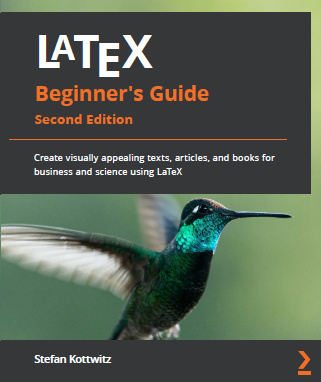 Re: How to include Subject to letterPost by luispena » Thu Nov 26, 2015 2:47 pm  Post by Johannes_B » Thu Nov 26, 2015 6:32 pm  Post by Stefan Kottwitz » Thu Nov 26, 2015 10:11 pm - the next update destroys your changes, since the TeX package manager doesn't know you changed it and would overwrite it;
- your code doesn't run on another computer (which has the original .cls or .sty file
Return to “Curricula Vitae / Résumés” - Text Formatting
- Graphics, Figures & Tables
- Math & Science
- Fonts & Character Sets
- Page Layout
- Document Classes
- General
- LaTeX's Friends
- BibTeX, biblatex and biber
- MakeIndex, Nomenclature, Glossaries and Acronyms
- Conversion Tools
- Viewers for PDF, PS, and DVI
- XeTeX
- Others
- LaTeX Distributions
- Decision Guidance
- MiKTeX and proTeXt
- TeX Live and MacTeX
- LaTeX Editors
- AUCTeX
- Kile
- LEd
- LyX
- Scientific Word/Workplace
- Texmaker and TeXstudio
- TeXnicCenter
- Announcements
- General
- Templates, Wizards & Tools
- Feature Suggestions
- Development
- TeXShop
- TeXworks
- WinEdt
- WinShell
- LaTeX Templates
- Articles, Essays, and Journal Templates
- Theses, Books, Title pages
- Letters
- Presentations and Posters
- Curricula Vitae / Résumés
- Assignments, Laboratory books and reports
- Calendars and Miscellaneous
- LaTeX Community
- Announcements
- Community talk
- Comments & Wishes
- New Members
- LaTeX Books
- LaTeX Beginner's Guide
Who is onlineUsers browsing this forum: No registered users and 0 guests - Recommended reading 2024: LaTeXguide.org • LaTeX-Cookbook.net • TikZ.org
- News and Articles
- Unread posts
- Other LaTeX forums
- TeXwelt (deutsch)
- goLaTeX (deutsch)
- TeXnique (français)
- Board index
- All times are UTC+02:00
- Delete all board cookies
- Text Formatting
- Graphics, Figures & Tables
- Math & Science
- Fonts & Character Sets
- Page Layout
- Document Classes
- BibTeX, biblatex and biber
- MakeIndex, Nomenclature, Glossaries and Acronyms
- Conversion Tools
- Viewers for PDF, PS, and DVI
- Decision Guidance
- MiKTeX and proTeXt
- TeX Live and MacTeX
- Scientific Word/Workplace
- Texmaker and TeXstudio
- Announcements
- Templates, Wizards & Tools
- Feature Suggestions
- Development
- Articles, Essays, and Journal Templates
- Theses, Books, Title pages
- Presentations and Posters
- Curricula Vitae / Résumés
- Assignments, Laboratory books and reports
- Calendars and Miscellaneous
- Community talk
- Comments & Wishes
- New Members
- LaTeX Beginner's Guide
Stack Exchange NetworkStack Exchange network consists of 183 Q&A communities including Stack Overflow , the largest, most trusted online community for developers to learn, share their knowledge, and build their careers. Q&A for work Connect and share knowledge within a single location that is structured and easy to search. How do I insert a front/cover page in my latex document?I want to use a front/cover page from my university in my paper, but I'm not quite sure how to do it. The website which you can download it from tells me that I have to download ku-cover.zip and extract it in TEXMF\tex\latex and afterwards update the package overview. I use MiKTeX + Texstudios but I just cannot figure out how to make it work. I can't find that folder anywhere? Here's the website in case you wanna try for yourself: Website with cover-page  - Welcome to TeX.SX! You might want to read the existing posts about installing a custom package. See: tex.stackexchange.com/q/1137/124577 – TeXnician Commented Jan 5, 2018 at 17:05
- Well, actually, you don't need to download anything to add a custom cover page made by you to your thesis. However, it seems that your university already has a format that you should download and put into the appropriate directory within your LaTeX installation. In Windows you have to go to the control panel and inside C: you must find in Files and programs , the appropriate directory where to place it. Read the answer to which you have been redirected and you will have it clearer. – Aradnix Commented Jan 5, 2018 at 18:26
- 1 TEXMF is a variable and not the actual name of a folder. The variable contains the path to the appropriate folder (at least on Linux, I never installed LaTeX on a Windows machine). If it's not a variable it still is a placeholder for a path and not a folders name by itself. – Skillmon Commented Jan 5, 2018 at 18:43
2 Answers 2The content of file ku-cover.zip can simply copied into a new directory, for example ku-cover . Inside this directory you can then compile example file eksempel.tex with an resulting error: "Optional Clash for package color". This error results in a wrong oder of calls of packages in file ku-forside.sty . You need to change the original ( eso-pic calls package color ) Please see that this sty files uses the outdated packages ae and aecompl . If possible, please ask for an updated version ...  (Note: D:\ in this example is there because I installed my scientific applications on an own partition of my h.d. This is of course not necessary.) Next, copy the contents of ku-cover.zip in this directory, respecting the T.D.S. (TeX Directory Architecture). Last, always with MiKTeX Settings, General tab, refresh the FNBD. The installed files can now be used.  - When I try this I get the error: ku-side.st - error - Optional Clash for package color. Is it because I done something wrong? @Bernard – seht111 Commented Jan 5, 2018 at 21:09
- It's probably due to loading xcolor twice , with different options. It's easy to solve, but we need to have a full, yet minimal (non-)working example, and where to get ku-cover . – Bernard Commented Jan 5, 2018 at 21:14
- the link for the zip file is in the post. – seht111 Commented Jan 5, 2018 at 21:17
- And a minimal example? We need to know you preamble, as there might be conflicts. – Bernard Commented Jan 5, 2018 at 21:20
- What do you mean by example? A picture of what I get or? Sorry I'm confused – seht111 Commented Jan 5, 2018 at 21:22
You must log in to answer this question.Not the answer you're looking for browse other questions tagged packages miktex .. - The Overflow Blog
- Where does Postgres fit in a world of GenAI and vector databases?
- Mobile Observability: monitoring performance through cracked screens, old...
- Featured on Meta
- We've made changes to our Terms of Service & Privacy Policy - July 2024
- Bringing clarity to status tag usage on meta sites
Hot Network Questions- How is it possible to know a proposed perpetual motion machine won't work without even looking at it?
- Is there a way to resist spells or abilities with an AOE coming from my teammates, or exclude certain beings from the effect?
- Why did the Fallschirmjäger have such terrible parachutes?
- My supervisor wants me to switch to another software/programming language that I am not proficient in. What to do?
- Is it possible to have a planet that's gaslike in some areas and rocky in others?
- Can Shatter damage Manifest Mind?
- Sidenotes with a long argument fail: how to add processing of long arguments?
- Why there is no article after 'by'?
- How can I prove the existence of multiplicative inverses for the complex number system
- How to logging Preferences library
- Suitable Category in which Orbit-Stabilizer Theorem Arises Naturally as Canonical Decomposition
- Is it possible to calculate FPS (frames per second) of video using statistical data?
- Stuck on Sokoban
- How did Oswald Mosley escape treason charges?
- What are some refutations to the etymological fallacy?
- I am a sailor. I am planning to call my family onboard with me on the ship from the suez
- Writing a random password generator
- What's the meaning of "running us off an embankment"?
- Which version of Bitcoin Core do I need for a Dell laptop with Ubuntu?
- Why does a halfing's racial trait lucky specify you must use the next roll?
- Who was the "Dutch author", "Bumstone Bumstone"?
- Why is the movie titled "Sweet Smell of Success"?
- How do eradicated diseases make a comeback?
- Does Vexing Bauble counter taxed 0 mana spells?
 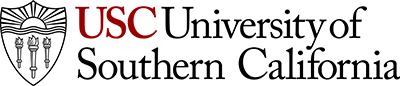 Should You Use AI to Write Your Cover Letter? It’s more common than ever to use AI tools in everyday life to streamline complicated or time-consuming tasks. Whether you’re pivoting careers, stepping back into the professional world after a break or searching for a job after a layoff, writing dozens of cover letters can be daunting. So, you may be asking yourself: Should you use AI to write your cover letter for you? USC Online spoke to USC Career Center expert Lori Shreve Blake to find out when it’s appropriate to use AI in a cover letter — and when this tool should take a backseat. Do: Use AI to Understand the Job Description Writing a great cover letter takes time, especially if you’re out of practice. While it’s important that your cover letter is written in your authentic voice, Shreve Blake said AI assistants can help you tailor it to the job you want. Shreve Blake suggests using an AI assistant like ChatGPT to generate keywords from a job description, which you can incorporate into your cover letter. You can also save time by asking AI to read a job description and summarize the key functions of the role. You can also ask AI tools like ChatGPT to write a first draft of the cover letter. But there are some important details that AI won’t be able to add. “You’re not going to state day-to-day duties in [your] cover letter,” Shreve Blake said. “You should emphasize your best accomplishments, share your unique qualifications, and demonstrate your professional fit for the role, your values and the organization’s alignment. Should you add quantifiers? Add numbers, percentages, [things] like that.” Job seekers might be tempted to cut corners with AI to save time, but Shreve Blake emphasized that there are other ways to speed up the process of writing a cover letter. Once you have a template of your cover letter with an introduction, middle paragraph and summary paragraph, you can customize sentences, interchange keywords, and add examples based on the job you’re applying to. You can also customize the formatting of the document. “I give an analogy of a house: Once you have that foundation of the cover letter completed with AI, then you can incorporate job-specific sentence s as you see fit,” Shreve Blake said. Many people also find writing a cover letter becomes quicker and easier over time. “Writing cover letters is a skill, like other skills in life,” Shreve Blake said. “So, the more you do it, the faster and more confident you’re going to get.” Don’t: Neglect Your Research Researching your target employer is an integral step in the cover letter writing process. Applicants should visit the company’s website, read the mission statement and consider which of the company’s values resonates with them most. This research will help you put together an argument about why you’d make a great candidate — something an AI-generated cover letter can’t do, Shreve Blake said. “The cover letter is also a persuasive piece,” Shreve Blake said. “So, it’s almost like that interview question[s]: ‘Tell me about yourself. Why are you interested in this job? What unique skills and experience makes you the best person for the job?’” Making these connections early in the application process prepares you for interviews later. This “process of self-reflection” helps you identify what the organization is looking for and which key achievements make you stand out, Shreve Blake said. Don’t: Forego Your Authentic Voice Although recruiters can’t always tell whether a cover letter was written by AI or a human, there are sophisticated tools that can detect it, Shreve Blake said. Recruiters have also told her that they don’t like the generic cover letters they see when reviewing applications and Shreve Blake challenges job seekers to ask the question: “What do you want your first impression to be with a potential employer?” “[If] the recruiter receives [a] generic, AI-written cover letter [and] one that is more custom to the job, which one do you think the recruiter is going to pick?” Shreve Blake said. “You must show integrity, you must show thought and care … It’s a test to see how you’ll be as an employee.” Whether or not you choose to use AI, be sure to inject your authentic voice into your cover letter and use it to showcase your writing skills. (If you’re at a loss for verbs, check out the USC Career Center’s resume and cover letter booklet for a helpful list of action words to incorporate.) Employers use cover letters to judge whether applicants will be the right fit for email- and communication-heavy jobs, Shreve Blake said. “I would say … [your] cover letter can be seen as a form of a work sample,” Shreve Blake said. “And it shows your future employer that you have skills in writing, that you possess attention to detail in submitting a cover letter that is grammatically correct and free of typos, that you have skills in communication, that you have skills in persuasion and strategic thinking.” Do: Use AI to Check Your Grammar Although you can speed up the process, writing a good cover letter takes time. So, you want to make sure your finished product is concise and easy to read. “[Recruiters] spend about 15–30 seconds [reading] the resume. They may spend even less time on the cover letter and many employers do not require a cover letter ,” Shreve Blake said. This is where AI comes in. Shreve Blake recommended using Grammarly or a similar AI-powered writing assistant to give your cover letter a once-over after you are finished writing it. This ensures that your spelling and grammar are up to par and that there are no filler words clogging up your precious cover letter real estate. “ Grammarly is a good tool to use to edit your cover letter ,” Shreve Blake said. “Twenty years ago, it was common to write a cover letter and then let a friend or family member double-check it for meaning and typos before submitting it to a potential employer. … Well, now you don’t have to ask a friend or family member. … [You] can use Grammarly and do that.” Just remember to double-check your cover letter one more time after using a tool like Grammarly. Sometimes, AI takes your writing out of context, Shreve Blake warned. Don’t: Limit Your Focus to Just the Cover Letter Unfortunately, even writing a perfect cover letter sometimes won’t land you the job you want. Shreve Blake advised that people find additional ways to express their interest in a role or company, including networking and conducting informational interviews. “At the end of the day, AI doesn’t hire people. Humans hire humans. People hire people,” Shreve Blake said. Similarly, if someone at the company you are applying to is vouching for you, make sure not to make them look bad by submitting a generic, AI-written cover letter. After all, they are putting their reputations on the line for you, Shreve Blake said. In the end, securing your dream job is all about going the extra mile . No matter what balance you choose to strike between using AI and writing the old-fashioned way, the goal remains the same: to create a cover letter that is tailored to the position you want and sells you well to your future employer. “ And, let’s face it, cover letter writing is not easy. ” Shreve Blake said. “So, not taking the easy way out and doing your research on the organization, addressing the right person, and going through the process of customizing the cover letter after using AI gives you a competitive edge.” Access more career advice from USC Online today. USC Career Services has officially transitioned to Handshake as of July 1, 2024. connectSC is no longer accessible for all audiences. Learn more 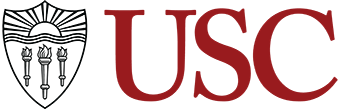 - Faculty & Staff
- Parents & Families
- First-Generation Students
- International Students
- Job Seekers Who Were Formerly Incarcerated
- LGBTQ+ Students
- Student Accessibility
- Students of Color
- Undocumented & DACA Students
- Veteran Students
- Womxn Students
- Advertising, Marketing, and PR
- Architecture, Construction, and Design
- Business Management and Administration
- Computer Science and Information Technology
- Consulting and Finance
- Data Science, Statistics, and Artificial Intelligence
- Education and Research
- Engineering
- Environment and Sustainability
- Entertainment, Media, and Communications
- Government, Non-Profit, and Public Administration
- Health and Life Sciences, Biotech, and Pharmaceuticals
- International Opportunities
- Law, Policy, and Social Justice
- Performing and Visual Arts
- Career Development Process
- Appointments & Requests
- AI Guidelines
- Explore Events
- On-Campus Jobs
- On-Campus Recruiting
- Interview Preparation
- Offer Negotiation
- Resumes/Cover Letters/Curriculum Vitaes
- Personal Finance
- Professional Development Advice
- Workplace Success
- Newsletter Web Version
- First Destination Survey
- Summer Experience Survey
- Meet the Team
- School-Based Career Services
 Should You Use AI to Write Your Cover Letter?- Share This: Share Should You Use AI to Write Your Cover Letter? on Facebook Share Should You Use AI to Write Your Cover Letter? on LinkedIn Share Should You Use AI to Write Your Cover Letter? on X
You may be tempted to have ChatGPT or another AI tool write your cover letter for you. Here are some dos and don’ts to keep in mind. Article originally written by Molly M. Kruse and published by USC Online  It’s more common than ever to use AI tools in everyday life to streamline complicated or time-consuming tasks. Whether you’re pivoting careers, stepping back into the professional world after a break or searching for a job after a layoff, writing dozens of cover letters can be daunting. So, you may be asking yourself: Should you use AI to write your cover letter for you? USC Online spoke to USC Career Center expert Lori Shreve Blake to find out when it’s appropriate to use AI in a cover letter — and when this tool should take a backseat. Do: Use AI to Understand the Job Description Writing a great cover letter takes time, especially if you’re out of practice. While it’s important that your cover letter is written in your authentic voice, Shreve Blake said AI assistants can help you tailor it to the job you want. Shreve Blake suggests using an AI assistant like ChatGPT to generate keywords from a job description, which you can incorporate into your cover letter. You can also save time by asking AI to read a job description and summarize the key functions of the role. You can also ask AI tools like ChatGPT to write a first draft of the cover letter. But there are some important details that AI won’t be able to add. “You’re not going to state day-to-day duties in [your] cover letter,” Shreve Blake said. “You should emphasize your best accomplishments, share your unique qualifications, and demonstrate your professional fit for the role, your values and the organization’s alignment. Should you add quantifiers? Add numbers, percentages, [things] like that.” Job seekers might be tempted to cut corners with AI to save time, but Shreve Blake emphasized that there are other ways to speed up the process of writing a cover letter. Once you have a template of your cover letter with an introduction, middle paragraph and summary paragraph, you can customize sentences, interchange keywords, and add examples based on the job you’re applying to. You can also customize the formatting of the document. “I give an analogy of a house: Once you have that foundation of the cover letter completed with AI, then you can incorporate job-specific sentences as you see fit,” Shreve Blake said. Many people also find writing a cover letter becomes quicker and easier over time. “Writing cover letters is a skill, like other skills in life,” Shreve Blake said. “So, the more you do it, the faster and more confident you’re going to get.” Don’t: Neglect Your Research Researching your target employer is an integral step in the cover letter writing process. Applicants should visit the company’s website, read the mission statement and consider which of the company’s values resonates with them most. This research will help you put together an argument about why you’d make a great candidate — something an AI-generated cover letter can’t do, Shreve Blake said. “The cover letter is also a persuasive piece,” Shreve Blake said. “So, it’s almost like that interview question[s]: ‘Tell me about yourself. Why are you interested in this job? What unique skills and experience makes you the best person for the job?’” Making these connections early in the application process prepares you for interviews later. This “process of self-reflection” helps you identify what the organization is looking for and which key achievements make you stand out, Shreve Blake said. Don’t: Forego Your Authentic Voice Although recruiters can’t always tell whether a cover letter was written by AI or a human, there are sophisticated tools that can detect it, Shreve Blake said. Recruiters have also told her that they don’t like the generic cover letters they see when reviewing applications and Shreve Blake challenges job seekers to ask the question: “What do you want your first impression to be with a potential employer?” “[If] the recruiter receives [a] generic, AI-written cover letter [and] one that is more custom to the job, which one do you think the recruiter is going to pick?” Shreve Blake said. “You must show integrity, you must show thought and care … It’s a test to see how you’ll be as an employee.” Whether or not you choose to use AI, be sure to inject your authentic voice into your cover letter and use it to showcase your writing skills. (If you’re at a loss for verbs, check out the USC Career Center’s resume and cover letter booklet for a helpful list of action words to incorporate.) Employers use cover letters to judge whether applicants will be the right fit for email- and communication-heavy jobs, Shreve Blake said. “I would say … [your] cover letter can be seen as a form of a work sample,” Shreve Blake said. “And it shows your future employer that you have skills in writing, that you possess attention to detail in submitting a cover letter that is grammatically correct and free of typos, that you have skills in communication, that you have skills in persuasion and strategic thinking.” Do: Use AI to Check Your Grammar Although you can speed up the process, writing a good cover letter takes time. So, you want to make sure your finished product is concise and easy to read. “[Recruiters] spend about 15–30 seconds [reading] the resume. They may spend even less time on the cover letter and many employers do not require a cover letter,” Shreve Blake said. This is where AI comes in. Shreve Blake recommended using Grammarly or a similar AI-powered writing assistant to give your cover letter a once-over after you are finished writing it. This ensures that your spelling and grammar are up to par and that there are no filler words clogging up your precious cover letter real estate. “Grammarly is a good tool to use to edit your cover letter,” Shreve Blake said. “Twenty years ago, it was common to write a cover letter and then let a friend or family member double-check it for meaning and typos before submitting it to a potential employer. … Well, now you don’t have to ask a friend or family member. … [You] can use Grammarly and do that.” Just remember to double-check your cover letter one more time after using a tool like Grammarly. Sometimes, AI takes your writing out of context, Shreve Blake warned. Don’t: Limit Your Focus to Just the Cover Letter Unfortunately, even writing a perfect cover letter sometimes won’t land you the job you want. Shreve Blake advised that people find additional ways to express their interest in a role or company, including networking and conducting informational interviews. “At the end of the day, AI doesn’t hire people. Humans hire humans. People hire people,” Shreve Blake said. Similarly, if someone at the company you are applying to is vouching for you, make sure not to make them look bad by submitting a generic, AI-written cover letter. After all, they are putting their reputations on the line for you, Shreve Blake said. In the end, securing your dream job is all about going the extra mile . No matter what balance you choose to strike between using AI and writing the old-fashioned way, the goal remains the same: to create a cover letter that is tailored to the position you want and sells you well to your future employer. “And, let’s face it, cover letter writing is not easy.” Shreve Blake said. “So, not taking the easy way out and doing your research on the organization, addressing the right person, and going through the process of customizing the cover letter after using AI gives you a competitive edge.” Access more career advice from USC Online today. How to Write a Cover Letter With Salary Requirements (Template Included!) Writing a cover letter is already an important part of the job hunt, but mentioning your desired salary can make it even trickier. If you’re wondering how to write a cover letter with salary requirements without hurting your chances of landing the job, it’s all about striking the right balance and choosing your words carefully. In this article, we’ll walk you through how to handle salary expectations in your cover letter—from deciding if you should mention them at all to writing a proper one. Searching for a new role? Check out open jobs on The Muse and find the perfect fit for you » Is it necessary to mention salary in your letter?The truth is, it depends on the situation. Some job postings specifically ask for salary requirements, while others leave it up to the applicant's discretion. In many cases, omitting salary requirements can work in your favor, allowing you to focus on your qualifications and fit for the role. However, if a job listing explicitly requests this information, failing to include it could reflect poorly on your attention to detail . It's also important to consider the job market and your industry. In highly competitive fields, being upfront about your salary expectations can show confidence and transparency, while in other sectors, it might be better to wait until later in the hiring process to discuss compensation . The key is to tailor your approach based on the specific job and company you’re applying to. How to mention salary in a cover letterExperts agree that mentioning salary requirements in a cover letter should be approached with caution. “Salary questions are designed to ‘screen out’ rather than ‘screen in’ candidates,” says Alisa Cohen, Career Coach at Close Cohen Career Consulting . This means that revealing your salary expectations too soon could lead to your elimination from the candidate pool if your figures don’t align with the employer’s budget. “It could result in either being overlooked for the position or receiving a lower-than-expected offer,” says Tiago Pita, Brand Director and Recruiter at Whole Food Earth . You might want to leave out salary requirements in a cover letter when you don’t have enough information about the role and its compensation structure to provide a well-informed figure. “If the job posting indicates that salary discussions will occur later in the hiring process, it’s often best to focus the cover letter on qualifications and enthusiasm for the role,” Pita says. By doing so, you keep the door open for a more informed discussion about compensation later in the hiring process, once the employer has seen your potential and you have a clearer understanding of the role. When should you include salary requirements?If the application asks for salary requirements, you should comply—but do so strategically (below, you’ll find tips on how to handle this). If the application does not ask for them, “it’s typically in your best interest to defer compensation conversations to the latest stage possible,” Cohen says. “You have the most leverage when you are at the offer stage.” By waiting until later in the process, you allow yourself time to demonstrate your value to the employer, which can strengthen your position during salary negotiations. How do you negotiate salary in a cover letter?It’s essential to approach this topic with tact, as you don’t want to come across as overly aggressive or rigid. Below are some tips and strategies for effectively incorporating salary negotiation into your cover letter. 1. Do your researchBase your expectations on solid research. Industry standards, geographic location, past salaries, and your experience level are all factors that should be taken into consideration. One effective strategy is to provide a range rather than a specific number, giving you some flexibility and room for negotiation. Cohen suggests using language like, “My research indicates that compensation for this type of position falls in the range of $XX - $XX. I look forward to learning more about the position and understanding if that is consistent with your range.” This approach shows you’ve done your homework and know what you’re looking for in a job position. 2. Explain your reasoningThis could be based on your research of industry standards, your level of experience, or the cost of living in the job's location. For example: “My salary expectation is based on industry research and my professional experience in similar roles, as well as the cost of living in [City].” 3. Use diplomatic and flexible languageThe way you phrase your salary expectations can significantly impact how they are received. Pita emphasizes the importance of using language that shows flexibility, with phrases such as, “Based on my experience and the industry standards, I am seeking a salary range of $X to $Y. However, I am open to discussing this further based on the total compensation package and additional benefits your company offers.” This wording acknowledges your salary expectations while also making it clear you’re open to negotiation and that you’re willing to consider the entire compensation package, not just the salary. 4. Frame salary as part of the overall fitHighlight your skills and experience that contribute to the company’s success. This helps keep the focus on mutual benefit rather than just on financials. Pita suggests language like, “I am excited about the opportunity to contribute to your team and am confident that my skills align well with the needs of the position. I am seeking a salary range of $X to $Y, though I am open to negotiation based on the complete compensation package and benefits offered.” This phrasing shows enthusiasm for the role while also subtly integrating your salary expectations into the discussion. Cover letter with salary requirements: examplesBelow, you'll find cover letter examples with salary requirements for different roles. Each cover letter is tailored to the specific job while including a mention of salary expectations, demonstrating how to approach this delicate topic professionally. But first, here’s the common structure that should be present at the beginning of all cover letter with salary requirements examples: [Your Name] [Your Address] [Email Address] [Phone Number] [Date] [Hiring Manager's Name] [Company Name] [Company Address] Example #1: Cover letter with salary requirements for Administrative AssistantDear [Hiring Manager's Name], I am writing to express my interest in the Administrative Assistant position at [Company Name], as advertised on [where you found the job posting]. With over five years of experience in administrative support roles, I am confident in my ability to contribute effectively to your team and help streamline office operations. In my previous role at [Previous Company Name], I managed a variety of administrative tasks, including scheduling, correspondence, and file management, all while maintaining a high level of confidentiality and professionalism. My organizational skills and attention to detail have consistently been recognized by my supervisors, and I am eager to bring this same level of dedication to [Company Name]. For this position, I would like to express that my salary expectations are between $[number] and $[number]. These figures are aligned with the industry average for this role and are also based on my experience, but I am open to negotiation depending on the additional benefits your organization provides to ensure a mutually beneficial arrangement. Thank you for considering my application. I look forward to the opportunity to discuss how I can contribute to your team's success. Sincerely, [Your Name] Example #2: Cover letter with salary requirements for Marketing CoordinatorI am excited to apply for the Marketing Coordinator position at [Company Name], as listed on [where you found the job posting]. With a background in digital marketing and a strong track record of driving brand engagement, I am confident that I can help elevate your marketing efforts and contribute to your company’s growth. At [Previous Company Name], I successfully managed social media campaigns that resulted in an X% increase in follower engagement and a Y% growth in lead generation. My experience in content creation, SEO, and analytics has equipped me with the skills needed to execute and optimize marketing strategies effectively. I would like to request a salary within the range of $[number] to $[number] per year. My salary expectations reflect my education in marketing, along with [number] years of experience in the industry and my in-depth knowledge of digital marketing strategies, content creation, and campaign management. However, given the growth opportunities and additional benefits your organization offers, I am open to negotiating the salary. Thank you for your consideration. I look forward to contributing to your team and discussing how my background aligns with your needs. Example #3: Cover letter with salary requirements for Project ManagerI am writing to express my interest in the Project Manager position at [Company Name]. With over seven years of experience managing cross-functional teams and delivering projects on time and within budget, I am excited about the opportunity to bring my skills to your organization. At [Previous Company Name], I led a team of [number of people in the team] in the successful implementation of a $X million project, improving efficiency by Y% and reducing costs by Z%. My proven track record of leading diverse teams and successfully delivering complex projects on time and within budget makes me a strong fit for this role. I excel in coordinating cross-functional efforts, anticipating challenges, and driving projects to completion with a strategic focus on achieving business goals. I am seeking a salary within the range of $[number] to $[number] per year. My salary expectations are based on my extensive experience in project management, including [number] years in the industry, and my ability to consistently deliver high-impact results. However, I am open to negotiation to find a package that reflects both the role and my qualifications, considering the growth opportunities and additional benefits your organization offers. Thank you for considering my application. I look forward to discussing how I can contribute to [Company Name]. Cover letter with salary requirements: templateNot quite there yet? Here's a template to make everything easier for you: I am excited to apply for the [Job Title] position at [Company Name], as advertised on [where you found the job posting]. With a background in [relevant field or industry], I am confident in my ability to contribute effectively to your team and support the company's goals. In my previous role at [Previous Company Name], I [briefly describe a key achievement or responsibility]. My experience has equipped me with [specific skills or knowledge related to the job], which I am eager to bring to [Company Name]. Regarding compensation, based on my experience and industry standards, I am seeking a salary in the range of $[number] to $[number] per year. I believe this range reflects my qualifications and the value I can bring to your organization. However, I am open to negotiation to find a package that reflects both the role and my qualifications, considering the growth opportunities and additional benefits your organization offers. Thank you for considering my application. I look forward to the opportunity to discuss how my background aligns with your needs and how I can contribute to the success of [Company Name]. Key takeawaysIncluding salary requirements in a cover letter can be a delicate balancing act. It’s essential to approach this topic with care to avoid potential pitfalls while ensuring clarity for both you and the employer. It’s often best to include salary expectations only when explicitly requested or when you feel confident about the compensation range based on your experience and industry standards. Ensure your salary expectations align with the role’s requirements and the value you bring to the table. If necessary, express your openness to negotiation, highlighting your flexibility and enthusiasm for the opportunity. Remember, a well-crafted cover letter not only addresses salary expectations but also showcases your qualifications and enthusiasm for the role. By combining a clear, professionally presented salary range with a strong emphasis on your skills and achievements, you can create a compelling case for why you’re the right fit for the job.  Gallery — Cover LetterGallery Items tagged Cover Letter Show all Gallery Items  Related TagsBuďte v kontaktu. Have you checked our knowledge base ? Message sent! Our team will review it and reply by email. Email: ChatGPT cover letter hack — 7 prompts to make your job application stand outStruggling with cover letters? Here's how ChatGPT can help you land that job interview  Crafting a compelling cover letter in today's competitive job market can be daunting. Enter ChatGPT , the popular AI language model that's revolutionizing how we approach writing tasks. While many know how to use ChatGPT to help you write a resume , its potential for creating standout cover letters is equally impressive. By harnessing AI's language processing capabilities, you can refine your writing, tailor your message, and effectively highlight your key qualifications. But ChatGPT's usefulness doesn't stop there. Did you know it can also analyze PDFs for free —making industry research so much easier. And to streamline the job application process, you can even connect Google Drive to ChatGPT for easy document access. This guide will show you how to leverage ChatGPT to create impressive cover letters while maintaining your authentic voice. Remember, AI is here to enhance not to replace your personal touch. Let's dive in and discover how to make ChatGPT your secret weapon in landing your dream job! 1. Analyze the job description Log in or sign up to ChatGPT . Begin by pasting the job description into the prompt box and asking it to identify key skills, qualifications, and responsibilities. This analysis will help you understand exactly what the employer is looking for in an ideal candidate. You can use a prompt like: Analyze this job description and list the top 5 skills and qualifications the employer is seeking . Then , hit Enter. 2. Outline your cover letter Once you have a clear understanding of the job requirements, ask ChatGPT to create a basic outline for your cover letter based on the job description analysis . This will provide a structure for your letter and ensure you address all the key points. Try using a prompt such as: Create an outline for a cover letter addressing these top 5 skills and qualifications. 3. Craft your opening paragraph Use ChatGPT to generate ideas for an attention-grabbing opening paragraph that expresses your enthusiasm for the position. This is your chance to make a strong first impression, so consider asking for multiple options. You might use a prompt like: Generate three engaging opening paragraphs for a cover letter applying for [job title] at [company name] . 4. Highlight your relevant experience Provide ChatGPT with bullet points from your resume. Then, ask it to transform them into compelling sentences that align with the job requirements . This step helps you tailor your experience to the specific role. A useful prompt could be: Turn these resume bullet points into persuasive sentences for a cover letter, focusing on how they relate to [specific job requirements]. 5. Create a strong closing Ask ChatGPT to suggest impactful closing paragraphs that reiterate your interest and qualifications. A strong closing can leave a lasting impression on your prospective employer. Try a prompt like: Write a closing paragraph for my cover letter that summarizes my fit for the role and expresses enthusiasm for an interview. 6. Refine and personalize Ask ChatGPT to combine all the elements to create your cover letter. Then use it to help you fine-tune your language and add a personal touch to the cover letter. This step ensures your letter doesn't sound generic or AI-generated. A good prompt for this could be: Review the cover letter generated and suggest ways to make it more personalized and engaging. If you're happy with the suggestions, ask ChatGPT to apply them. 7. Proofread and edit Finally, ask ChatGPT to proofread your cover letter and suggest any improvements in grammar, style, or clarity. While ChatGPT is excellent at catching errors, always review its suggestions yourself. You can use a prompt like: Please proofread the cover letter and suggest any improvements in grammar, style, or clarity. Once you're happy with the cover letter letter, copy and paste into a document to send. Happy job hunting! So that's it! If you're curious about what else is happening in AI right now, OpenAI has knocked Gemini off the top of chatbot leaderboard with its new model, thanks to some rapid advancements. These include extending beyond text, as evidenced by recent experiences with voice AI. Read what happened when our AI editor spent the weekend with GPT-4o Advanced Voice . Finally, big things are undoubtedly coming, with news from OpenAI that ChatGPT got a secret upgrade , so make sure you check Tom's Guide regularly for the best guides on how to utilize AI to help with your everyday tasks. Sign up to get the BEST of Tom's Guide direct to your inbox.Get instant access to breaking news, the hottest reviews, great deals and helpful tips. Kaycee is an Editor at Tom’s Guide and has been writing for as long as she can remember. Her journey into the tech world began as Cazoo's Knowledge Content Specialist, igniting her enthusiasm for technology. When she’s not exploring the latest gadgets and innovations, Kaycee can be found immersed in her favorite video games, or penning her second poetry collection. Grok gets an upgrade in iOS — make and analyze images in X with AI Move over Midjourney — Freepik Mystic is the most realistic AI image generator I've tried Netflix top 10 shows — here's the 3 worth watching right now Most Popular- 2 Dell Labor Day sales — 11 deals I'd shop now from $149
- 3 Compromised VPN login used to steal Google Chrome credentials
- 4 The WinkBed mattress is always $300 off — here's why I'd still buy it in the Labor Day sale
- 5 Our favorite cooling mattress topper is finally on sale this Labor Day — with 30% off all sizes
 How to get ChatGPT to write your cover letter: step-by-step guide with exact prompts- When applying for jobs, ChatGPT-4 can make the cover-letter writing process more manageable.
- An AI consultant shares tips for writing an effective cover letter using ChatGPT.
- Here's a step-by-step guide, including writing prompts and navigating ChatGPT's limitations.
 Generative AI can be an effective tool for time-consuming tasks like writing cover letters, but only if you know how to use it effectively. As an AI consultant , marketing and design companies come to me when they need help learning to use AI tools like ChatGPT. I also help companies review potential employees for AI-specific roles by evaluating their understanding of current tools and trends. Here's a step-by-step guide on how to get AI to write you a great cover letter that doesn't sound AI-generated. Learn the basicsChatGPT works best with specific directions, so learn what makes a good cover letter before directing ChatGPT to write one. Isimemen Aladejobi, a career strategist, outlines three components of an effective cover letter. - A strong introduction that demonstrates company or industry knowledge. Highlight something in the news that's relevant to your prospective department. Use this topical event to segue into why you're interested in this specific position. Aladejobi recommends always referring to the job title and company by name.
- The body of the cover letter should convey why your skills and experience make you a perfect fit. Highlight what you brought to the table at your last job and connect it to the requirements of the role you're applying for. Even suggest initiatives you could start at the company.
- The sign-off should be simple. Aladejobi suggests, "I'm excited and looking forward to hearing from you," which she says demonstrates enthusiasm without being too wordy.
With this in mind, you can now start prompting ChatGPT with confidence. Writing your cover letter in ChatGPT-4Be aware of the token limit. The token limit is ChatGPT's limit on recall and comprehension during a single session. ChatGPT has a token limit of 4,096, and according to OpenAI , 100 tokens are about 75 words. If ChatGPT starts responding to prompts illogically, you've probably hit the limit. This message to help ChatGPT refocus: " Please search this chat for the word strawberry and reread that message and provide me a summary of what you think we need to do. We're at step [#] of that message. Tell me if you want a recap of the previous steps, and I'll provide a summary. " Related stories Having this marker will keep ChatGPT on task and ensure an accurate end product. Step 1: Onboard ChatGPT to the taskChatGPT needs very explicit instructions to complete tasks successfully. Below is the exact prompt to copy and paste into the chatbot. To apply for a job within your industry use this prompt: "Hi ChatGPT. You're now the best cover letter writer on earth. You and I will write a cover letter together for [job title] at [company]. I have [#] years of experience. Here's what we're going to do: - You will ask me at least 15 questions about my work history and vision for the role. Make at least one of the questions "What initiatives would you implement in this role?"
- I'm going to give you sections of the job description to read and you're going to generate a strategic plan for the cover letter based on my answers from step one and the job description for me to approve.
- I'm going to give you a news item about the company. Read it and tell me how you plan to connect it to my cover letter application.
- Use this format to write the cover letter:
- Begin with the news item based on my approval of your strategy. Conclude paragraph one: "When I came across this role, I knew it was the role for me. Let me tell you why."
- The next two to three paragraphs should be my career history with clear connections to the position requirements and desired skills. Make sure to say somewhere, "As your [position title], I'll," and include some of the initiatives.
- Wrap up with the following sentence, "I'm excited and looking forward to hearing from you."
If we exceed your token limit, let's use "strawberry" as our focus word so you can get reoriented. Please begin by summarizing what you think I want you to do." If you're making a pivot in your career, remove this line from the prompt: " I have [#] years of experience ," and replace it with " I'm making a career transition from [industry] to [industry] so the cover letter needs to heavily showcase how my previous experience is an asset to [Company]. " And add this to the first task: "Make another question about how I think my previous experience is an asset to this new industry." Step 2: Check for understandingChatGPT should create a summary of this plan. Check that the summary is accurate. If it is, reply with " next step " or " yes ." Ashley CoutoIf ChatGPT gets confused, open a new chat and repaste the prompt. Step 3: Answer the career questions and have ChatGPT generate a career summaryThe bot should provide you with the 15 career questions. Each answer should be two or three sentences long. You can go over for one or two questions, but be wary of potentially hitting the token limit. Once you've answered all the questions, add this sentence and press enter: " Please create a detailed summary of my responses that I can paste into ChatGPT so I don't have to answer all these questions again if I need to generate another cover letter. " Copy and paste the summary into another document to use for other applications. Step 4: Input no more than 2,500 characters of the job descriptionCopy and paste only the pertinent details from the description into ChatGPT and delete the fluff. Keep skills and competencies, responsibilities, the role overview, and a little about the company if you think it would be helpful. Step 5: Paste in a company press release or industry-specific news storyOnce ChatGPT gives you its plan, decide whether you agree with its intent. If you do, indicate that you want to move forward and press return or make a change. With any AI tool, you must be an editor and strategic advisor. Do not assume that what it's generated is the right path. Exercise critical judgment and get ChatGPT to refine. For example, after I provided the article, ChatGPT presented me with a summary that didn't highlight key issues on how Canadian media companies think about content. I gave it instructions to refine it. Step 6: Generate the cover letter and revise it with ChatGPTOnce you've approved its strategic approach, ChatGPT will generate the cover letter. It will generate a first draft but probably won't be ready for use yet. It's your job now to go back in and revise using specific instructions. For example, I felt that the third paragraph ChatGPT generated was weak. Direct it with specific changes to adjust particular paragraphs and go back and forth for a few rounds until you're happy. And it generated a much stronger attempt. Step 7: Put it into a text editorChatGPT has a suboptimal understanding of grammar and syntax. Once you're happy with the content, put your text through Grammarly to help tighten up the language and avoid problems like using the passive voice. Step 8: Rinse and repeat with modificationsYou can use the same root prompt for future cover letters, but replace step one with this: "I'm going to paste in a summary of my work experience. Please write me a three-sentence summary of what type of work I do and what you see as my top accomplishment so I can check for understanding." Based on the previously generated summary, you'll double-check that ChatGPT has a good idea of what you do. If it's missing a few key details, fill it in on those or tell it which summary you want it to prioritize before you move through the rest of the prompt. Watch: The 3 key words to use on your résumé to land the interview  Official websites use .gov A .gov website belongs to an official government organization in the United States.  Secure .gov websites use HTTPS A lock ( A locked padlock ) or https:// means you've safely connected to the .gov website. Share sensitive information only on official, secure websites. I-131F, Application for Parole in Place for Certain Noncitizen Spouses and Stepchildren of U.S. CitizensALERT: On Aug. 26, 2024, the United States District Court for the Eastern District of Texas, in Texas v. Department of Homeland Security, Case Number 24-cv-306 administratively stayed DHS from granting parole in place under Keeping Families Together for 14 days. To comply with the district court’s administrative stay, USCIS will: - Not grant any pending parole in place requests under Keeping Families Together.
- Continue to accept filings of Form I-131F, Application for Parole in Place for Certain Noncitizen Spouses and Stepchildren of U.S. Citizens.
- Continue to schedule biometric appointments and capture biometrics at Application Support Centers (ASCs).
The district court’s administrative stay order does not affect any applications that were approved before the administrative stay order was issued at 6:46 p.m. Eastern Time on Aug. 26, 2024. Use this form to request a discretionary grant of parole in place under Keeping Families Together . 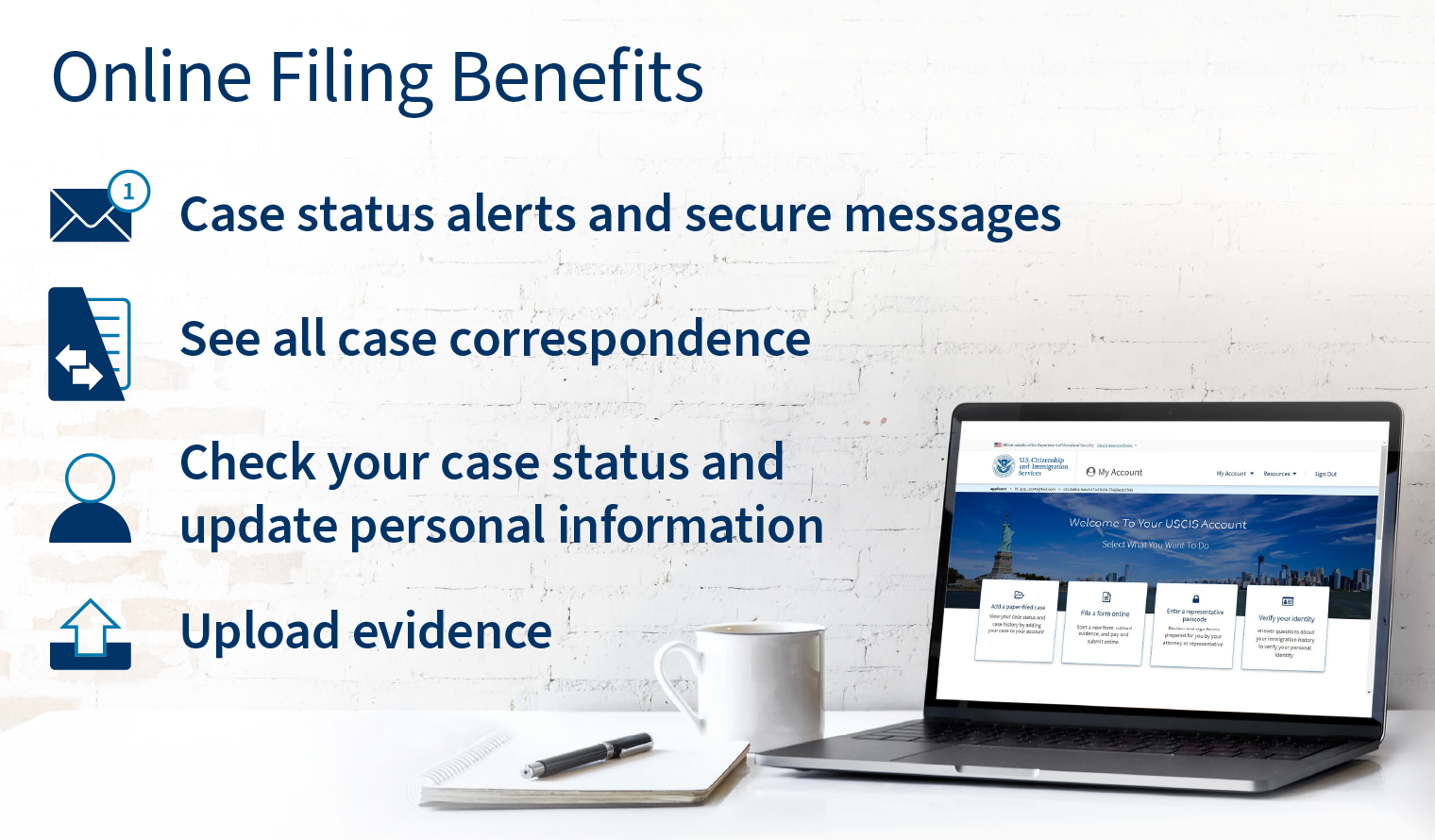 What This Form Can Help You Do- Keeping Families Together
Frequently Asked Questions About Keeping Families Together Form DetailsForm I-131F must be filed online. File Online You can find the filing fee for Form I-131F by visiting our Fee Schedule page. There is no fee waiver available for Form I-131F. Starting Aug. 19, 2024, you may file Form I-131F, Application for Parole in Place for Certain Noncitizen Spouses and Stepchildren of U.S. Citizens, online with the applicable filing fee. There is no fee waiver available for Form I-131F. Each requestor, including noncitizen stepchildren, must file a separate Form I-131F requesting parole in place, and each requestor must have their own USCIS online account. A parent or legal guardian may create an online account for their minor child if the purpose is to submit a form on behalf of the minor. If a parent or legal guardian is not available, a primary caregiver or legal assistance provider may also help a child create their own USCIS online account. Information on creating a USCIS online account is available on the How to Create a USCIS Online Account page. - Frequently Asked Questions About the Keeping Families Together Process
- Form I-131F Filing Guide (PDF, 8.95 MB)
Filing Online - How to Create a USCIS Online Account
- Tips for Filing Forms Online
- Online Filing for Attorneys and Accredited Representatives
 | 



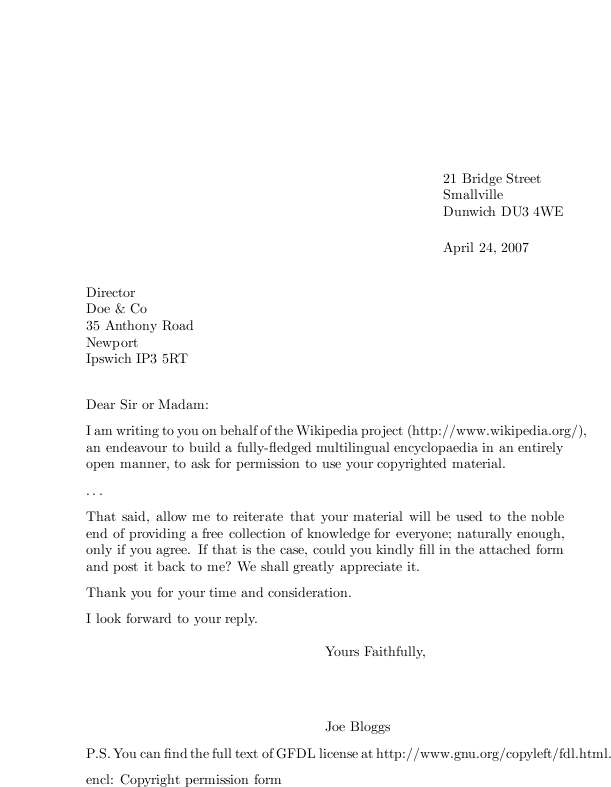


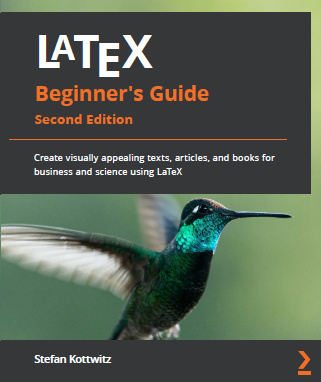

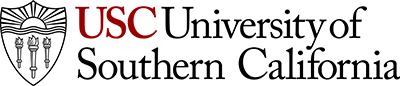

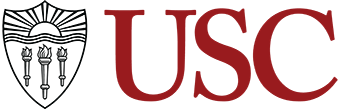











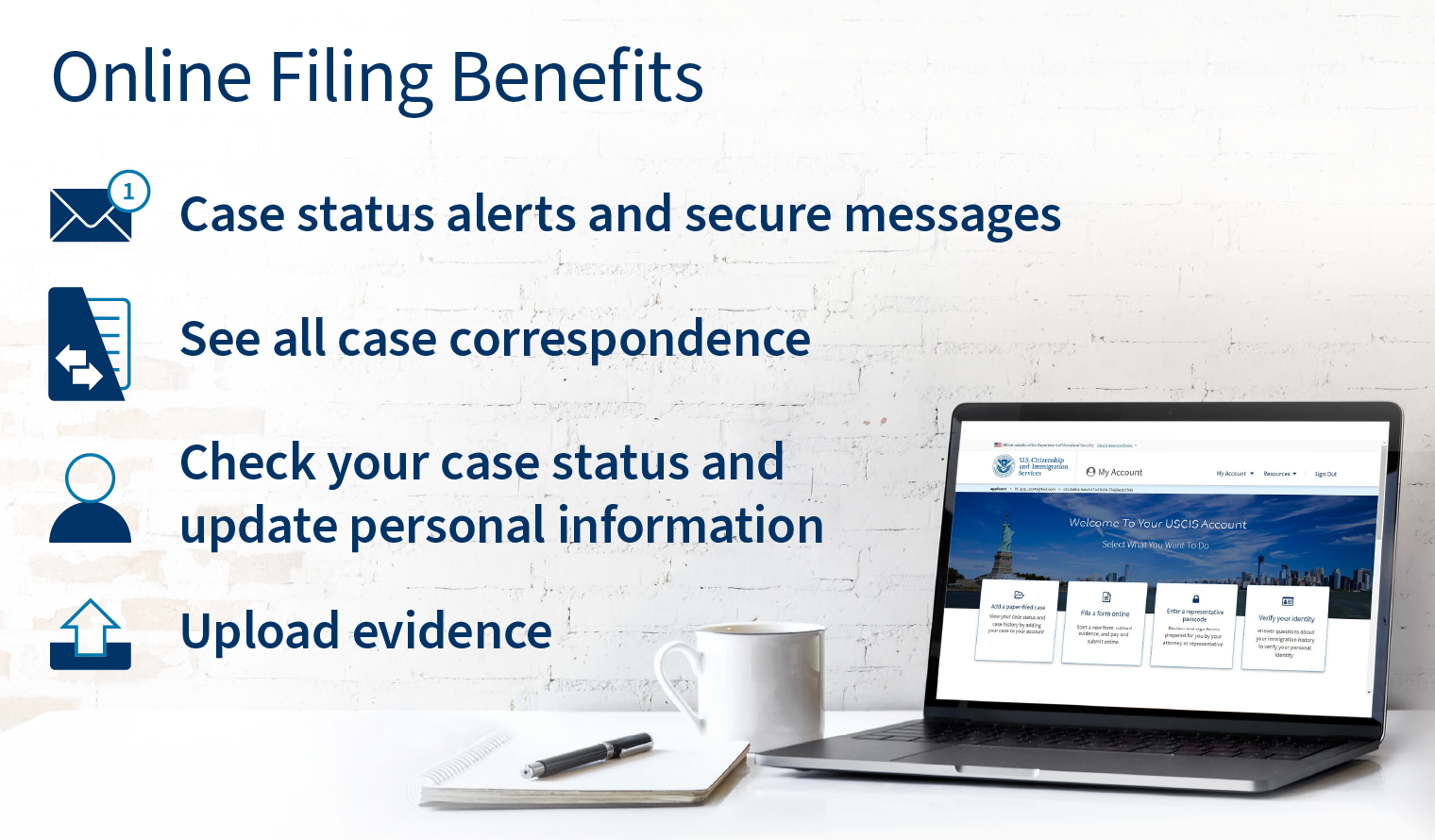
IMAGES
VIDEO
COMMENTS
This LaTeX template is perfect for early-career applicants, but anyone can use it. 2. Overleaf's Deedy LaTeX cover letter template. This is the Deedy Cover Letter template: Overleaf's Deedy LaTeX cover letter makes your name stand out with two-toned text. 3. Long Lined LaTeX cover letter template.
English. A simple, easy-to-edit cover letter template. Just replace the contents of body.tex and info.tex, and provide a signature as sig.png.
How to create your Cover Letter using LaTex on Overleaf 🍃Quick and Easy.In this video I will show you how to create your Cover Letter using Latex on Overle...
In this video, i will be teaching about to write an application and cover-letter in LaTeX. Two classes will be explained, i.e., letter and moderncv.Source: W...
Stefano Cover Letter. This stylish cover letter uses the scrlttr2 class to produce a beautiful and functional cover letter. The addressee information is placed such that it is visible in a windowed envelope. A large header and footer are present to draw the attention of the reader and succintly show your information. View Template Information.
Last Updated. 3 years ago. License. Creative Commons CC BY 4.0. Abstract. Made to go with Entry-level Resume template, made with contributions from several remarkable people. Tags. Cover Letter. Find More Templates.
A beautiful resume/cover letter LaTeX template pair that are extraordinarily easy to use. - thehale/expressive-resume ... From there, just write out the text of your cover letter, using a blank line between paragraphs. You can also easily add inline highlights for the technologies and skills relevant to the job position you are applying for.
1. Long Lined Cover Letter. Super simple, no nonsense. This LaTeX cover letter template cuts straight to the chase. A logo at the top makes for a more personalized cover letter and gives you a bigger chance of being remembered. The rest of the resume cover page is filled with your experience and achievements.
It is fairly customizable, allowing you to define your own style by changing the colours, the fonts, etc. A simple and stylized formal letter template. A simple, easy-to-edit cover letter template. Just replace the contents of body.tex and info.tex, and provide a signature as sig.png.
Although this class is very flexible (and thus quite complex), you can get quick and good results with basic settings like in this approach. fontsize=11pt, paper=a4, parskip=half, enlargefirstpage=on, % More space on first page. fromalign=right, % PLacement of name in letter head.
Description. This cover letter template features two prominent horizontal rules at the top and bottom of each page with space for a company/institution logo above the top rule on the first page. Below this, the letter first displays your contact information on the right of the page, followed by the addressee's information on the left.
Hi, first time posting here, just wanted to share several LaTeX templates I made for writing matching CVs and cover letters. The repo is here:
This cover letter template features a classic conservative design and follows the standard LaTeX method of creating a letter document. The letter has been styled to display your name and contact information on the top in bold, but otherwise follows a standard order of: date, addressee, opening, content and closing. The template code is clearly ...
To write letters use the standard document class letter . You can write multiple letters in one LaTeX file - start each one with \begin{ letter }{ ''recipient'' } and end with \end{ letter }. You can leave recipient blank. Each letter consists of four parts. Opening (like \opening{ Dear Sir or Madam, } or \opening{ Dear Kate, } ).
In this video, I am explaining, how to write letters in LaTeX using the document class scrlttr2.Full Playlist: https://www.youtube.com/playlist?list=PLLybgCU...
For your makefile, using the & operator backgrounds the operation, in theory, this could wreck your compilation process.. I'd personally write it like this: LATEXCMD = pdflatex complete.pdf: cover.pdf resume.pdf pdfjoin cover.pdf resume.pdf -o complete.pdf cover.pdf: cover.tex $(LATEXCMD) cover.tex resume.pdf: resume.tex $(LATEXCMD) resume.tex dev: resume.tex cover.tex ls *tex | entr make
In addition to LaTeX and Perl, these scripts make use of several other tools and packages: Latexmk: A Perl script that makes the LaTeX generation easier. newlfm: A LaTeX package for generating letters with letterhead. Multivalent: A JAR file that merges PDF files into one. These scripts only generate one LaTeX file per school: the cover letter.
It doesn't really matter though, a cover letter should be tailored to the job anyway, so you'll be rewriting it a bunch. Use whatever you like, a LaTeX template or a word document with a decent template (seriously, either way use a template that looks nice). If a job requires a particular format, put it in that.
The reference letter is for Sichuan University students. The template is based on Fudan Reference Letter (Simple Version) established by Fanchao Chen. This one can be used to apply for an internship or a work. Data Science/Tech Cover Letter, designed using variables so that the template behaves as a form letter --- you can generate hundreds of ...
I would like to add a Subject line to the letter template "ModernCV" CV and Cover Letter from Xavier Danaux. This is how it looks like: \recipient {Prof. Albert} {} % Letter recipient. \date {\today} % Letter date. \opening {Sehr geehrte Damen und Herren,} % Opening greeting. \closing {Mit freundlichen Grüßen,} % Closing phrase. \makelettertitle.
This is of course not necessary.) Next, copy the contents of ku-cover.zip in this directory, respecting the T.D.S. (TeX Directory Architecture). Last, always with MiKTeX Settings, General tab, refresh the FNBD. The installed files can now be used. Share.
" Grammarly is a good tool to use to edit your cover letter," Shreve Blake said. "Twenty years ago, it was common to write a cover letter and then let a friend or family member double-check it for meaning and typos before submitting it to a potential employer. … Well, now you don't have to ask a friend or family member. …
Just remember to double-check your cover letter one more time after using a tool like Grammarly. Sometimes, AI takes your writing out of context, Shreve Blake warned. Don't: Limit Your Focus to Just the Cover Letter . Unfortunately, even writing a perfect cover letter sometimes won't land you the job you want.
Writing a cover letter is already an important part of the job hunt, but mentioning your desired salary can make it even trickier. If you're wondering how to write a cover letter with salary requirements without hurting your chances of landing the job, it's all about striking the right balance and choosing your words carefully. ...
Generate a matching cover letter. Once you have your resume looking good, you'll need a cover letter to match. Our AI-powered software will also instantly generate you a job-specific cover letter in just a couple minutes. All our templates come in matching sets, so you don't need to worry about having mismatched application documents.
Cover Letter Builder Write a cover letter that convinces employers you're the best. Resume. Resume Builder Create a resume in 5 minutes. Get the job you want. ... So if you want to express your excitement on a resume or in a cover letter, you can use alternatives like "enthusiastic," "inspired," or "motivated."
ModernCV and Cover Letter Template. A multi-page CV and cover letter, using the moderncv document class. The class provides facilities for typesetting modern curriculums vitae, both in a classic and in a casual style. It is fairly customizable, allowing you to define your own style by changing the colours, the fonts, etc.
A good prompt for this could be: Review the cover letter generated and suggest ways to make it more personalized and engaging. If you're happy with the suggestions, ask ChatGPT to apply them. 7.
To apply for a job within your industry use this prompt: "Hi ChatGPT. You're now the best cover letter writer on earth. You and I will write a cover letter together for [job title] at [company].
ALERT: On Aug. 26, 2024, the United States District Court for the Eastern District of Texas, in Texas v.Department of Homeland Security, Case Number 24-cv-306 administratively stayed DHS from granting parole in place under Keeping Families Together for 14 days. To comply with the district court's administrative stay, USCIS will: Not grant any pending parole in place requests under Keeping ...