
50 Creative Ideas to Nail Your College Presentation

We’d be willing to bet that most college students enjoy presentations about as much as they like their 7am class. Whether they’re designing them, or in the audience, there are likely a million and one things they’d rather be doing (like napping in their dorm room). In fact, 79% will say that most presentations today suck. And 35% of millennials say that they will only engage with content they feel has a great story or theme. With a reputation like that, it’s no wonder students avoid presentations at all costs.
As a result, many will end up procrastinating, losing sleep over choosing a topic, and piecing a deck together at the last minute. According to research, 47% of presenters put in more than eight hours into designing their presentations. You do the math. Eight hours at the eleventh hour equals an all-nighter.
Luckily, that doesn’t mean the final product has to be a poorly thought-out frankendeck.
Creative presentation ideas for college students
A lot can ride on a class presentation. It might be your last project at the end of the semester that determines the fate of your final grade, or maybe it’s a group project that counts for half of your participation in the class. Whatever the stakes are, we’re here to help you nail your next college presentation.

Pick the right topic
Before committing to your topics for presentations in college, you should consider things like what excites you, what you’re knowledgeable in and what you’d be interested in learning more about, books or movies that inspire you, world events, buzz-worthy pop culture, and what topics relate to your class course. How can you apply these things to your next class presentation?
You’re in college, so it’s very likely that your classmates will be sleeping, or staring out the window, while you’re presenting at the front of the room. To keep them engaged, make it interesting with these unique college presentation ideas.
College presentation ideas
- The evolution of a specific product— like the cell phone
- A presentation on your favorite celebrity
- A history of the most influential presidents of the United States
- How modern medicine is made
- The highest paid [BLANK] in 2021
- A how-to presentation on something you’re passionate about— like building cars
- A book that you think should be made into a movie (and why)
- Your favorite cultural recipe
- Who built the Sphinx of Egypt
- Social media now and then
- Shakespeare’s hits and misses
- Debunking a conspiracy theory
- Unexpected traditions
- Who invented the SAT, and what is it?
- The most popular travel destinations for young adults in their 20s
- What is van life anyway?
- How is education different now than it was in the ‘70s
- How to live a more sustainable life
- The evolution of humans
- The history of the Internet
- Is organic really better?
- How to get the most out of an internship
- What employers are actually looking for on your resume, and how to write one
- Everything you need to know about global warming
- The top places with the most expensive cost of living in the United States
- The rise of TikTok
- What is influencer marketing and why is it so important?
- Classic movies that should be cancelled in 2021, and why
- Is eating vegan really better for your health?
- Are aliens real?
- Everything you need to know about the Big Bang Theory
- Why streaming services are the demise of classic cable
- Marijuana then and now: the process of getting it legalized
- 15 Memorable things about [blank]
- A comprehensive timeline of feminism
- Is print— newspapers, magazines, books— dead?
- The easiest foreign language to learn on your own
- The best life hacks I learned on TikTok
- What does white privilege mean to millennials and Generation Z?
- Understanding finance for young adults 101
- Everything you need to know about life after college
- The difference between electric cars and gas cars
- What is artificial intelligence anyway?
- How thrifting can help the environment
- The evolution of presentations: from caveman to TedTalks
- Applying your degree in real life
- The origins of your favorite music genre
- Everything you need to about becoming a surgeon
- The life cycle of [blank]
- Life without technology: where would we be without modern technology?
Make it beautiful
You have your topic, now what? Did you wait until the absolute last second to get started? Here’s the good news: no need for an all-nighter. Beautiful.ai can help you nail your college presentation in a pinch. The ease of use, and intuitive controls, help you create something brilliant in minutes, not hours. Start inspired with our inspiration gallery of pre-built templates and customize them to fit your content.
It’s important to connect with your audience on an emotional level, so make sure to pick trendy colors, modern fonts, and high-quality visual assets to compliment your presentation and evoke emotion. Engage your audience (especially your professor) with dynamic animations, or videos, to help control the narrative and direct their attention to the key takeaways.
Pro tip: use the shareable link to share your deck out with classmates, teachers, or social media friends after class.

Jordan Turner
Jordan is a Bay Area writer, social media manager, and content strategist.
Recommended Articles
How great presenters create presentations in less than an hour, presenting in front of class: how a solid outline and format can overcome nervousness, 6 slides that can help you nail your next sales demo, how your team can be better presenters and improve presentation skills.
Like what you're reading?
20 creative presentation ideas to captivate your audience
Get your team on prezi – watch this on demand video.

Michael Lee June 17, 2019
The ultimate aim of every presentation is to etch a memorable mark that lingers in the minds of your audience long after the final slide fades away. Memorable presentations should be a creative blend of captivating design, innovative elements, and engaging delivery. To ignite your presentation prowess and set your creativity on fire, we’ve handpicked a treasure trove of 20 ingenious creative presentation ideas that will transform your presentations from bland to brilliantly unforgettable:
1. Experiment with color
It’s surprising what a little color can do. The way you use and pair colors in your presentation design can grab an otherwise disinterested audience member’s attention. Just make sure you do it tastefully and carry the theme across all frames. When in doubt, you can simply choose from one of Prezi’s existing content layouts , each with an appealing color palette.
Try experimenting with a two-toned design by adding different accents to your presentation background and other visual elements. You might start with a black-and-white design, then add a bright pop of one color throughout. Contrasting color palettes (think yellow and blue, pink and mint green, etc.) can also create this eye-popping effect. Alternatively, you can use neutral shades to give off a more subdued vibe.
Another idea? Add a color filter to your images to tie them into your color theme. Learn more about presentation colors in our guide.
2. Use a striking background theme
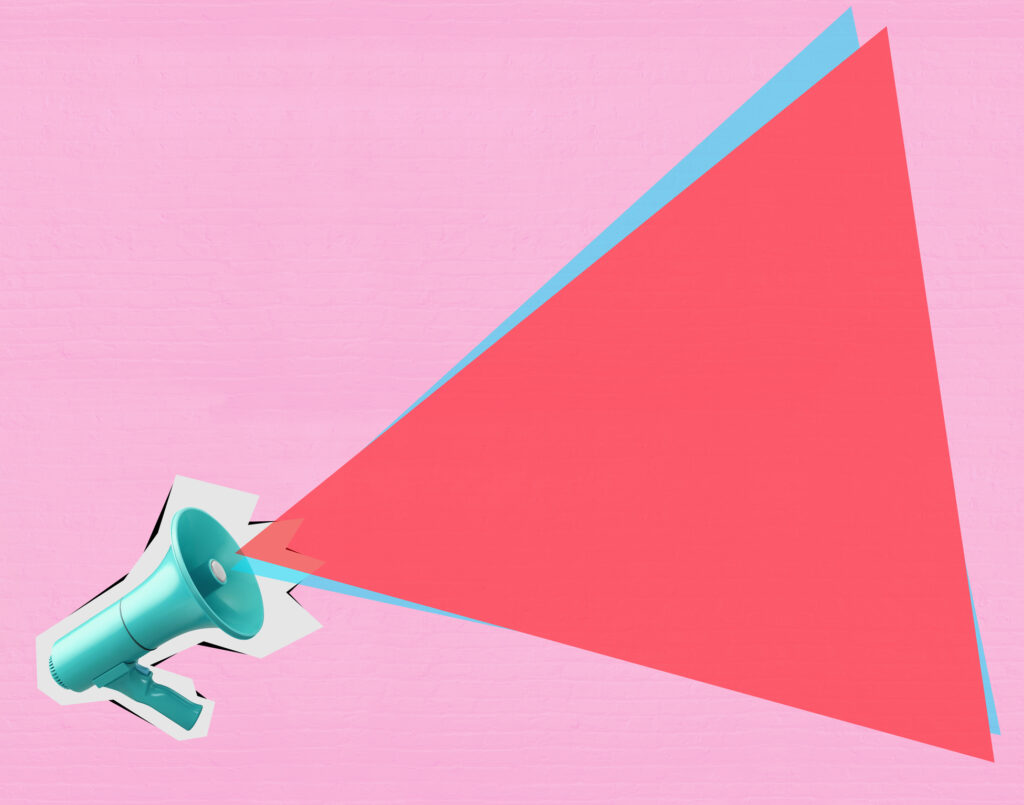
Looking for more presentation ideas and creative ways to present? Put some thought into your background image, as it’s what your audience will be looking at during the entire presentation. If you want to use a photo, choose one that’s beautiful, sentimental, or has action and flow. Just make sure you pick an image that has enough negative space on which to place text. You can also play around with textures and patterns, such as ripples or wood, or themes that are symbolic of your message, such as a passport, billboard, rocket launch, road trip, etc.
Additionally, make sure your chosen background image isn’t distracting. You want to keep your audience’s focus on the foreground — the graphics, text, and special effects you’ve created. Prezi already has a large library of effective and high-quality backgrounds and images you can search for when designing your presentation, so no need to source them from somewhere else.
3. Put thoughts into speech bubbles
Other creative ways to present information include using speech bubbles to communicate key points to audience members. Use them to illustrate an idea or to reveal a character’s thoughts or fears in your story. Have them pop up as notes or commentary in the frame you’re presenting. Similarly, you can use speech bubbles to show milestones on a timeline. If you’re revealing poll or survey results about a product or service, for instance, place data or participant feedback in bubbles.
But, like anything in a presentation, don’t go overboard with it. While speech bubbles can be a fantastic addition, excessive use might divert your audience’s focus from the core message. So, using speech bubbles in the right places to create impact can be effective for engaging your listeners, but scattering them throughout every slide might be a little excessive and cause the opposite effect. Balance is key when using speech bubbles.
4. Abandon the slide-by-slide style
Free your presentations from the confines of slides. As an interactive presentation tool, Prezi allows for dynamic designs to take your audience on a journey as you tell your story. Zoom in and out on key points. Navigate between topics and sections of your presentation in any order. Go vertical instead of horizontal. Make transitions between ideas look like pathways or scenes instead of simply clicking sequentially from frame to frame. All of these elements come together to make a memorable presentation.
These types of tactics will give your presentation a cinematic feel that will captivate and inspire your audience. An open canvas design also makes it easier for you to tell a story , which people tend to process and remember more easily than straight facts. Prezi’s ready-made templates and striking graphics make it simple for you to share your narrative via one of these seemingly complex designs. If you want to transform a static PowerPoint presentation into a dynamic moving story, simply upload your file and try Prezi’s PowerPoint Converter feature .
5. Tell your story with a video

Presenters have been incorporating video into their slide decks for decades. Video is one of the most creative ways to present projects. It allows you to tell your story using visuals instead of big blocks of text. Now, however, it’s time to elevate the video so it captures your audience’s attention and enhances your narrative. Embed videos that play automatically when you navigate to certain parts of your Prezi canvas.
Just be sure to use videos that aren’t distracting and that work with the rest of your presentation’s flow. They should still complement your presentation’s overall design theme and message. If you’re not producing a video yourself, you can find thematic ones from stock video sites or on YouTube. Just be aware that you might need permission to use some videos.
It’s important to select videos beforehand and place them strategically so that they hit hard in the right places. Selecting the perfect videos is like choosing gems to adorn your presentation’s crown. These videos should harmonize seamlessly with your content, elevating the story you’re weaving.
Imagine, for instance, using a time-lapse video of a bustling cityscape to represent the rapid pace of change in the business world during your presentation on industry trends. Blending your videos with the theme of your topic in this way goes beyond just catching your audience’s eye, it actually adds depth to your story while also making your message more impactful.
6. Bring your story to life with audio
Another presentation idea to minimize text and maximize audience engagement is to add sound to your presentation. Tell your story using pre-recorded audio. This creative presentation style turns the viewer experience into just that — an experience. While the audio plays, you can move around the stage and navigate to various parts of the presentation that support the narrative visually. Again, the effect is almost movie-like.
Another auditory presentation tool is music. Use music to set the tone of your talk, or inject it periodically to regain the audience’s attention. The appropriate song choice can get the entire audience into the mood of your presentation. Choose upbeat tunes to convey excitement or dramatic ones that will trigger an emotional response . Plus, if you play a catchy tune that sticks in people’s heads, that’ll help them remember your presentation that much more.
7. Add animations
Another creative way to present is by bringing an otherwise static design to life is animation. Go beyond video by borrowing from stop-motion principles for your presentation. Stop motion is a technique in which you film objects one frame at a time to simulate motion in a scene or a story. You can recreate this effect in Prezi by using zoom, fade, and pan animations to tell a moving story frame by frame.
Animations can inspire and engage your audience, but just be sure to use them sparingly and as a complement to your story or message.
7.1. Make it fun with GIFs
Adding animated GIFs to your presentation can not only make it more fun but also help catch your audience’s eye. Because they’re trendy and often reference pop culture or common emotions, GIFs can help you get your point across without having to use just words.
However, it’s crucial to exercise moderation when employing these elements. While animations and GIFs can enhance engagement, excessive use of them can become distracting. There’ll be certain presentation topics or subjects where GIFs will look misplaced, so just make sure you think carefully about whether they correlate with your message before you use them. However, GIFs are a great way to inject humor and light-heartedness right after slides filled with heavy information. When executed skillfully, animations and GIFs transform your presentation into a dynamic and interactive visual journey, leaving an enduring impression on your audience.
8. Create a timeline
The timeline is nothing new. It’s how you apply it to a presentation that can really wow an audience. Prezi’s dynamic designs let you use the timeline as the basis or focal point of the presentation and then navigate along as you tell your story or plan of action.
Zooming in on specific elements of your timeline as you discuss them adds another layer of clarity and focus. It helps make sure your audience stays on track with your story and doesn’t get lost in the details or complexities. This laid-back way of highlighting key moments or steps keeps people interested and makes it easier for them to remember what you’re talking about.

9. Use maps
Deliver a creative presentation with maps, especially if there’s a geographic or location-based topic in your content. Set a map as your background or focal point, and prompt different regions to change colors or pop out as you navigate over them. When it comes to designing maps , make sure you’re purposefully selecting colors, as the color palette you choose can change the way people respond to your data. Don’t pick colors that are too similar when you’re making comparisons, for example. Use Prezi’s zoom function to zero in on areas for more details, or pull back to reveal the larger context.
You can also go the thinking map route, which is a visual learning technique that can convey complex ideas simply and creatively. Start with a central theme, then branch out into paths or surrounding points. The eight variations of thinking maps include circle maps, bubble maps, flow maps, treemaps, and more. These can be effective interactive aids in educational presentations as well as for small businesses.
10. Do away with bulleted lists
To truly transform your presentations, consider stepping away from the conventional bullet-point lists that often lead to passive learning. Instead, harness the power of visuals to inspire active engagement from your audience. Visual content stimulates the brain’s cognitive processes, making your message more memorable. Engage your listeners by replacing bullet points with visuals .
Prezi’s open canvas design is a valuable tool in this transformation. It shifts the focus from passive delivery to interactive engagement. By using visuals, you prompt your audience to actively process and respond to your content, fostering a deeper understanding and connection with your message. This shift from traditional bullet points to a visually driven, interactive approach can significantly enhance the impact of your presentations.
11. Communicate with images
Presentation images are nothing new. However, when standing alone, photographs, paintings, and other images can have a really powerful effect. Instead of trying to talk over an image, use it as a stepping stone in your presentation, a point of reflection. Once in a while, let visuals do the talking.
Also, a study has found that people process visuals 60,000 times faster than text . So, incorporating more images will make your presentation more memorable.

However, be careful with your selection of images – make sure that they’re relevant to the topic and aren’t just filling up an empty space.
Also, If you’re using Prezi for your presentation, you can access a huge library of images that takes away the headache of finding that one perfect shot. It’s like having a cheat code for making your presentation pop. So dive into the library and pick out visuals that’ll make your presentation not just informative, but engaging.
12. Play with transitions
Using slide transitions is one of the simple yet creative ways to present a project. They create visual continuity and add movement to slides. However, choosing the right page transition for your slides is truly a form of art. You have to consider the topic, tone of voice, and your presentation design. Page transitions should match the overall design, create flawless continuity, highlight key areas in your presentation, and do all that without stealing the show. Ultimately, you want it to compliment your presentation.
If you are looking for inspiration, check out Prezi Present ‘s wide selection of templates . You can play with transitions by adding additional animated elements that will make your presentation even more dynamic.
13. Swap for an infographic
To truly stand out and make a lasting impression, consider departing from the traditional slide-based approach and exploring infographics. Infographics are powerful visual tools that condense complex information into digestible, visually appealing formats. Instead of the conventional slide-by-slide progression, imagine scrolling through your presentation, seamlessly transitioning from one section to the next. This fluid movement allows you to verbally expand on key points while displaying the core information visually.

When you’re adding infographics, aim for designs that are easy to understand but also match your brand’s vibe. You want something that looks good and fits well with the rest of your presentation, so everything feels like it’s part of the same story. This helps make your presentation both easy to follow and hard to forget.
14. Get social
Employing a unique hashtag associated with your brand can significantly amplify the impact of your presentation, extending its reach far beyond the confines of the physical venue. This hashtag acts as a vital link between your presentation and the vast world of social media. Inviting your audience to dive into the live-tweet action with a dedicated hashtag during your talk isn’t just a savvy move; it’s a dynamic double play. You expand your reach, drawing in more eager participants, while simultaneously igniting a thriving online symphony of ongoing discussions and insights.
This approach effectively transforms your presentation into an active, two-way conversation. As you speak, people can immediately share their thoughts, favorite parts, and main lessons, creating a sense of togetherness and active involvement. Furthermore, the utilization of a branded hashtag allows you to monitor and engage in these conversations, strengthening your connection with your audience and providing an avenue for addressing questions or feedback.
Even after your presentation concludes, these online discussions continue to thrive, ensuring that your message remains fresh in the minds of your audience members long after they’ve left the physical venue. This lively and extended interaction adds an exciting twist to your presentations, transforming them from just informative sessions into lively hubs of ongoing conversation and learning.
15. Use creative props
Physical props add a memorable dimension to your talk. Props serve as powerful visual aids, helping to illustrate key points, provide tangible examples, and offer visual cues. Props can be particularly useful for educational presentations, especially if you need to demonstrate an example. Another situation where props are paramount is if you are a brand that’s launching a new product and doing a promotional presentation.

With Prezi’s creative tools at the forefront of your presentation along with your latest product at hand- you’re bound to persuade your audience. Integrating props at the right time in connection to your current presentation can really create a connection between you and your listeners. Put yourself in your audience’s shoes, would you take in the information by just reading and listening, or would seeing and touching physical props add a layer of interest that enhances your mental absorption?
16. Utilize virtual reality (VR)
VR technology allows you to transport your audience into a different environment or scenario closely related to your presentation topic. Transforming your presentation into a new virtual world takes it far beyond the expectations of mundane slide-by-slide presentations.
With VR, you can engage your audience with a dynamic three-dimensional world where they become active explorers, engaging directly with your content. Picture this: You’re showing off architectural wonders, recreating epic historical events, or unraveling the inner workings of intricate systems. VR takes your presentations to a whole new level, letting your audience not only see and hear but also experience and genuinely feel your message. It’s like inviting them to step right into the heart of your story.
17. Use gamification
Picture turning your presentation into an exhilarating game that dares to captivate and thrill your audience. When you add a little playfulness to your presentation, your audience is going to absorb your information without it feeling like a chore. Making aspects of your talk into fun learning experiences is going to keep your audience switched on throughout the whole presentation.
You can achieve this by incorporating various interactive elements like puzzles, questions, or interactive storytelling that turn your presentation into an immersive and educational game. Encouraging your audience to think and respond will result in active participants rather than passive observers.

18. Employ live demonstrations
Incorporating live demonstrations into your presentation is a potent strategy for effectively conveying your message. Whether you’re showcasing a product’s functionality, conducting a captivating science experiment, or engaging your audience in a hands-on activity, live demonstrations actively involve your audience and leave an enduring mark.
Live demonstrations can transform presentations into captivating journeys where your audience doesn’t just listen but also witnesses concepts coming to life before their eyes. This physical approach creates curiosity and entices active participation, effectively transforming your message into something tangible. When people can see, touch, or take part in live demonstrations, it makes a strong connection. It brings your audience right into your content and makes sure they take the message away with them afterward.
19. Design comic-style frames
Using comic strips as a presentation style is great when you want to make your presentation engaging and easy to remember. It works well for topics where you want to tell a story, explain things step by step, or simplify complex information. Comic strips contain the best of both worlds, combining visuals with storytelling. This means they’re versatile for various topics, such as education, marketing, and product demos.
The clever approach of comic strips crafts an animated, captivating experience that keeps your audience glued to their seats and sparks their eagerness to participate. Not only that, but it also makes your message highly memorable.

Creating a comic strip in Prezi is straightforward. Start by planning your content and breaking it down into bite-size sections that will be arranged in sequence. Then, use Prezi’s features to design each section as a comic frame, inserting relevant visuals and images. Prezi’s text and shape tools help you add speech bubbles or captions to guide the story you’re telling. As you present, take on the role of a storyteller, guiding your audience through each frame of your comic strip presentation with captivating explanations that hold their attention.
20. Emulate the style of TED talks
The TED-style approach is a powerful method of delivering presentations that revolves around the core principles of clarity, simplicity, emotional resonance, and compelling storytelling. In this approach, speakers focus on distilling complex ideas into easily digestible narratives, using relatable language and impactful visuals to engage their audience. TED-style talks typically center on a single compelling idea , conveyed with passion and authenticity, making them concise, memorable, and inspiring for a wide range of viewers.
Learn how you can excel in storytelling and develop TED Talk presentation skills in the following video:
Staying current with creative presentation ideas
Just as technology and communication methods constantly change, so do presentation audience preferences and expectations. Keeping your creative presentation ideas fresh and aligned with contemporary trends can significantly impact your effectiveness as a presenter.
Why keeping up matters
Adapting to audience expectations.
This is the key to making a memorable impact with your presentations. In the modern world, audiences want more than the ordinary; they seek thrilling, dynamic experiences. To make this happen, you must wholeheartedly embrace cutting-edge technologies and innovative concepts to make your presentations highly engaging. So, why stick with the mundane when you can captivate your audience’s imagination and curiosity with creative presentation ideas? Break free from the conventional and explore new concepts using Prezi.
Maintaining relevance
Staying relevant is the cornerstone of success. To connect deeply with your audience, demonstrate your strong dedication to delivering top-notch content consistently. Your presentations should stand out with innovation and creativity, signaling that you’re not merely keeping pace with the times – you’re setting the tempo. With Prezi’s toolbox, you’ll be ready to explore a range of creative presentation ideas that leave a lasting impression on your audience.
Fueling engagement
Elevating your presentations from mere information-sharing sessions to immersive experiences can be a game-changer. By staying in the loop on fresh creative presentation ideas and cool interactive tricks, you’re all set to captivate your audience. Adding some of these new, interactive touches can help you grab and keep people’s attention way better than just repeating the same slideshows.
Where to get your inspo
If you’re ready to improve your creative game, there are plenty of helpful blogs, webinars, and online courses about fun presentation ideas you can dive into. Prezi offers a lot of useful tips for making your presentations stand out. Think of Prezi as your toolbox, always within reach to unlock your presentation’s potential and make a lasting impression. For presentation inspiration , check out Prezi’s presentation gallery and explore our highly engaging and creative templates .
Watch this video and learn more about creative presentation ideas:
Get inspired for more presentation ideas
The world isn’t flat, and your presentations shouldn’t be, either. Step outside your comfort zone, and play around with these 20 creative ways to present. Better yet, come up with your own creative ways to present and incorporate them into one of Prezi’s dynamic content layouts. Using this presentation software’s open canvas approach, you can tell your story conversationally and spontaneously so that audience members will engage with and remember.

Give your team the tools they need to engage
Like what you’re reading join the mailing list..
- Prezi for Teams
- Top Presentations
- Presentation Ideas for Students: Easy and Unique Topics

Presentations at school are not just an everyday task: they are your chance to show you are a bright student and demonstrate your vision. Adding some creativity and your personal touch to your presentations will provide an extra level of interest and help your presentation remain in people’s memories.
You don’t need to be a techie, either. Software packages such as PowerPoint, Google Slides, and Canva are easy to use and provide many colorful devices to make your ideas visually striking.
To create this article, we invited experienced presentation designers and effective presenters to share tips and original ideas for presentations that will help students succeed. So, choose an interesting topic from our list and create a presentation using the tips from our experts!
List of Topic Ideas for Different Categories
As you already know, the right topic needs to appeal to you, fit the occasion, and hold the interest of your audience. Here's a more detailed checklist of the characteristics of the best presentation topics:
- Engaging: Captures and holds the audience’s interest throughout the presentation.
- Relevant: Relates to trends and topics in your field of study or work.
- Researchable: Information and resources are available to support your claims and arguments.
- Brief and Concise: Easily understood by the target audience with no convoluted ideas or overused terminology.
- Original: Offers a fresh perspective or approach, distinguishing it from common topics.
- Appropriately Scoped: Well-suited for the allotted presentation time; not too broad or too narrow.
Thus, when selecting presentation topics for students, consider these factors to create an excellent presentation. You can also explore what a good essay topic looks like to get more inspiration and ideas for your presentation.
So, check out our list of 100 PowerPoint presentation topics for students, which has been thoroughly structured to make it easier for a school or university student to choose a topic!
10-Minute Presentation Ideas
You must pick your subject carefully if you have 10 minutes to make an impression. It has to be brief and compelling. Here are ten short and memorable ideas for presentation topics:
- The Future of Renewable Energy Sources
- The Psychology Behind First Impressions
- The Rise of Artificial Intelligence in Everyday Life
- Minimalism: More Than Just Decluttering
- The Impact of Social Media on Mental Health
- Brief History of the Internet
- How to Start a Small Business
- The Basics of Personal Financial Management
- The Importance of Voting in Democratic Societies
- The Benefits of Daily Physical Activity
If you need help creating a great topic, consider consulting expert writers. The PowerPoint presentation writing service can provide engaging presentation examples for students. Moreover, experienced authors will help you with any part of your presentation if required.
Good Higher School Presentation Ideas
School presentations for high school students can be a perfect way to introduce exciting topics and help them broaden their educational horizons. Here are ten PowerPoint presentation topics for higher school students:
- The Effects of Global Warming on Our Planet
- The Evolution of Pop Music
- Understanding the Stock Market
- The Science of Habit Formation
- Exploring Career Options in Technology
- The Role of the United Nations in World Peace
- The Influence of Advertising on Consumer Behavior
- Teenage Mental Health: Understanding and Support
- The History and Impact of Comic Books
- Cybersecurity: Protecting Yourself Online
Business Topics for Presentation at University
Business presentations must be informative, explaining industry trends, strategies, and innovations. Here are the ten most impressive business slideshow ideas for students:
- The Impact of E-commerce on Traditional Retail
- The Role of Social Media in Modern Marketing Strategies
- Startup Culture: Evolution and Impact
- Corporate Social Responsibility: Examples and Outcomes
- The Future of Work: Remote vs. In-Office
- Blockchain Technology in Business
- Global Economic Trends and Their Impact on Local Businesses
- Customer Relationship Management: Best Practices
- Business Ethics in the Age of Technology
- Mergers and Acquisitions: Strategy and Outcomes
>> Find more business research paper topics for presentation at StateOfWriting!
Medical and Nursing Topics for Presentation
Medical and nursing presentations usually focus on today's issues, innovations, and new or best practices. This list covers ten interesting topics for presentation for healthcare professionals and students:
- The Role of Telemedicine in Modern Healthcare
- Advances in Robotic Surgery
- The Impact of Mental Health on Physical Well-being
- Ethical Dilemmas in Nursing Practice
- The Importance of Patient Education in Chronic Disease Management
- Breakthroughs in Alzheimer's Disease Research
- Handling Medical Emergencies in Remote Areas
- The Evolution of Nursing Roles in Healthcare
- Strategies to Combat Antibiotic Resistance
- Patient Safety and Quality Improvement in Hospitals
Unique Management Topics for Presentation
Good management is at the heart of a successful enterprise. The following ten creative presentation ideas explore leadership, strategy, and operational effectiveness:
- Leadership Styles and Organizational Impact
- Change Management: Strategies for Successful Implementation
- The Importance of Emotional Intelligence in Leadership
- Project Management Techniques for Efficient Workflow
- Cross-Cultural Management and Its Challenges
- Corporate Governance and Accountability
- Managing Remote Teams: Tools and Tips
- Innovation Management in Companies
- Crisis Management: Case Studies and Lessons Learned
- Performance Management and Employee Development
Interesting Psychology Topics for Presentation
Psychology is a human science that seeks to understand the mechanics of our minds and behaviour. Here are ten topics to do a presentation on psychology that are sure to captivate and educate any audience:
- The Psychology of Motivation and its Impact on Success
- Cognitive Biases and Decision-Making
- The Effects of Stress on Mental and Physical Health
- Child Development: The Role of Nature vs. Nurture
- The Influence of Personality on Lifestyle Choices
- Psychological Techniques in Pain Management
- The Impact of Social Media on Teen Self-Esteem
- Memory Formation and the Mechanisms of Forgetting
- The Role of Therapy in Treating Anxiety Disorders
- The Psychological Effects of Color on Mood and Behavior
Best Biology Topics for Presentation
Life comes in many forms, and biology is the science that explores them all. Here are ten easy topics for presentation on biology:
- The Genetic Basis of Inherited Diseases
- The Role of Microbiomes in Human Health
- Conservation Strategies for Endangered Species
- The Process and Implications of CRISPR and Gene Editing
- Plant-Animal Interactions and Their Ecological Impact
- Marine Biology: Deep Sea Ecosystems and Their Mysteries
- The Biology of Aging and Longevity
- Biotechnology in Agriculture: Innovations and Ethics
- Behavioral Ecology and Animal Communication
Good Physics Topics for Presentation
Physics helps people understand the general laws of the Universe. Here are ten unique topics for presentation in college:
- The Theory of Relativity and Its Applications
- Quantum Mechanics: Principles and Paradoxes
- The Physics of Black Holes and Neutron Stars
- Advances in Particle Physics and the Large Hadron Collider
- The Role of Physics in Renewable Energy Technologies
- Nuclear Fusion: The Future of Energy?
- The Science of Thermodynamics and Its Modern Applications
- Astrophysics: Exploring the Composition of the Universe
- The Physics of Sound and Music
- Fluid Dynamics in Nature and Technology
Chemistry-Related Topics for Presentation
Chemistry is central to many innovations around us and our daily experiences. Let’s explore ten presentation topic ideas explaining chemistry from practical applications and theoretical research:
- The Chemistry of Everyday Life: Soaps and Detergents
- Organic Chemistry and Pharmaceutical Development
- Nanotechnology in Chemistry: Materials and Applications
- The Role of Chemistry in Environmental Conservation
- Catalysis and Its Importance in Industrial Processes
- The Future of Materials Science with Polymers and Composites
- Biochemistry: Proteins and Enzymes at Work
- The Chemistry of Food and Flavor
- Electrochemistry and Its Applications in Energy Storage
- Chemical Safety and Toxicology in the Modern World
Tips for Creating Powerful Presentations
Shaping the perfect presentation is vital to persuade the audience to listen. Mastering the art of presentation can impact your success. Our experts have kindly provided basic advices for a successful presentation:
- Know your Audience: Match the content to your audience's interests, level of knowledge, and expectations.
- Lead with a Hook: The story or compelling start that helps you capture attention and achieve the tone you want for your presentation.
- Use Visuals Wisely: Relevant visuals can support and enhance your message – but must never overshadow it.
- Practise Makes Perfect: Rehearse your speech beforehand many times to deliver it more fluently and confidently.
- Make Your Presentation Interactive: Add questions, interactions, and active engagement with your audience to keep them interested.
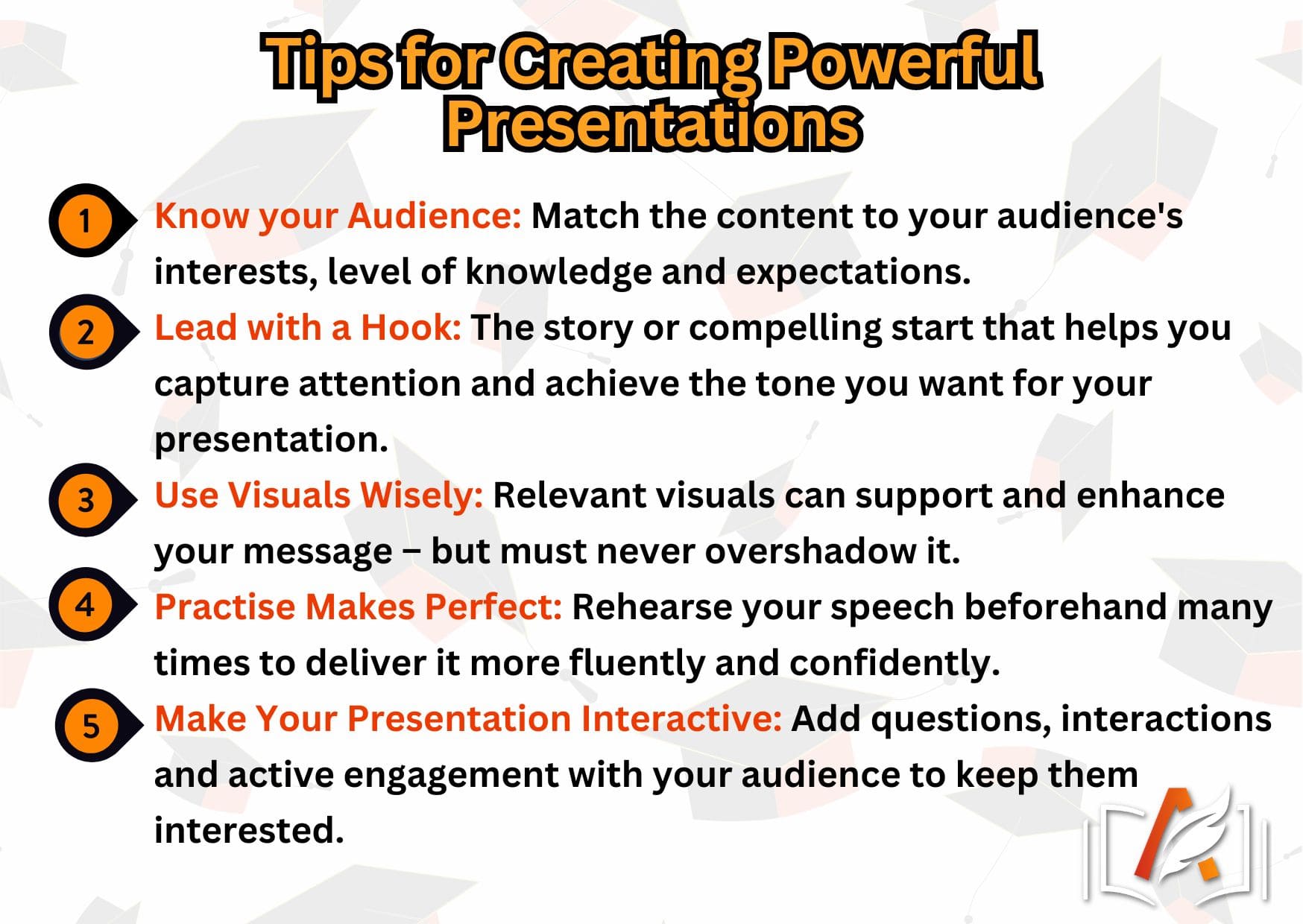
To be effective with presentations, you must know your audience, have a killer beginning, use stage-appropriate visuals, practice, and use a strong engagement hook.
Elevate Your Presentation to Leave a Lasting Impression
To sum up, picking interesting presentation ideas for students and adding a touch of creativity to them can turn school assignments into memorable experiences. You can also use visual aids or UK writing service to make your presentation eye-catching and showcase your unique perspectives and insights. Your efforts will impress and inspire those who listen.
- 6 Tips For Finding The Best Essay Topics
- Business Research Topics: Selected by Experts
- This is Not Your Parents'/Grandparents' College Education
- Surviving the Research Paper Assignment
Writers are verified and tested to comply with quality standards.
Work is completed in time and delivered before deadline.
Wide range of subjects and topics of any difficulty covered.
Read testimonials to learn why customers trust us.
See how it works from order placement to delivery.
Client id #: 000229
You managed to please my supervisor on the first try! Whoa, I've been working with him for over a year and never turned in a paper without having to rewrite it at least once, lol I wonder if he thinks something's wrong with me now.
Client id #: 000154
Your attention to details cannot but makes me happy. Your professional writer followed every single instruction I gave and met the deadline. The text itself is full of sophisticated lexis and well-structured. I was on cloud nine when I looked through it. And my professor is satisfied as well. Million thanks!
Client id #: 000234
I contacted their call-center to specify the possible custom deadline dates prior to making an order decision and it felt like they hadn't even considered a possibility of going beyond the standard urgency. I didn't even want an additional discount for the extended time, just want to make sure I'll have enough time for editing if necessary. Made an order for standard 14 days, we'll see.
Client id #: 000098
I have no idea how you managed to do this research paper so quickly and professionally. But the result is magnificent. Well-structured, brilliantly written and with all the elements I asked for. I am already filling out my next order from you.

Home > Blog > Tips for Online Students > Tips for Students > Presentation Tips For Students – Show And Tell Like A Pro!
Tips for Online Students , Tips for Students
Presentation Tips For Students – Show And Tell Like A Pro!
Updated: June 19, 2024
Published: May 4, 2020

Giving a presentation to fellow classmates can be a bit daunting, especially if you are new to oral and visual presenting. But with the right PowerPoint tips, public speaking skills, and plenty of practice, you can present like a pro at your upcoming presentation. Here, we’ve laid out the best college presentation tips for students. And once you have one successful presentation, you’ll get better each time!
The Best Presentation Tips for Students
1. arrive early and be technically prepared.
Get to the room early and make sure you leave plenty of time for technical set up and technical difficulties. Have several backup drives (including an online version if possible) so that you are prepared for anything!
2. Know More
Be educated on more than just what you are sharing. That way, you can add points, speak candidly and confidently, and be prepared to answer any audience or teacher questions.
3. Share Your Passion With Your Audience
Connect with your audience by showing that you are passionate about your topic. Do this with the right tone, eye contact, and enthusiasm in your speech.
Photo by Austin Distel on Unsplash
4. pace yourself.
When student presenters are nervous, they tend to speed up their speech. This can be a problem, however, because your speed may be distracting, hard to understand, and you may run under your time.
5. Rehearse Thoroughly
Don’t just practice, rehearse your college presentation. Rehearse the entire delivery, including standing up, using gestures, and going through the slides.
6. Show Your Personality
You don’t need to be professional to the point of stiffness during your college presentation . Don’t be afraid to show your personality while presenting. It will make your presentation more interesting, and you will seem more approachable and confident.
7. Improvise
You can’t be 100% certain what will happen during your presentation. If things aren’t exactly as you expected, don’t be afraid to improvise and run off script.
8. Pump Yourself Up
Get yourself excited and full of energy before your college presentation! Your mood sets the tone for your presentation, and if you get excited right before, you will likely carry that throughout and you’ll make your audience excited about your topic as well.
9. Remember To Pause
Pausing not only only prevents filler words and helps you recollect your thoughts, it can also be a powerful indicator of importance within your presentation.
10. Create “Um” Alternatives
Try hard not to use filler words as they make you look unprofessional and uncertain. The best alternatives to “um” “like” and “so” are taking a breath or a silent pause to collect your thoughts.
11. Using Your Hands
Using your hands makes your college presentation more interesting and helps to get your points across. Point at the slide, use common hand gestures, or mimic a motion.
12. Eye Contact
Eye contact is one of the most important presentation tips for students . Many students are nervous, so they look at their notes or their feet. It is important that you show your confidence and engage your audience by making eye contact. The more presentations you give, the more eye contact will feel natural.
13. The Right Tone
The best public speakers vary their tone and pitch throughout their presentation. Try to change it up, and choose the right tone for your message.
Preparing an Effective College Presentation
1. open strong.
Grab your fellow students’ attention by starting strong with a powerful quote, intriguing scenario, or prompt for internal dialogue.
2. Start With A Mind Map
Mind mapping is literally creating a map of the contents of your college presentation. It is a visual representation and flow of your topics and can help you see the big picture, along with smaller details.
Photo by Teemu Paananen on Unsplash
3. edit yourself.
Some students make the mistake of including too much information in their college presentations. Instead of putting all of the information in there, choose the most important or relevant points, and elaborate on the spot if you feel it’s necessary.
4. Tell A Story
People love stories — they capture interest in ways that figures and facts cannot. Make your presentation relatable by including a story, or presenting in a story format.
5. The Power Of Humor
Using humor in your college presentation is one of the best presentation tips for students. Laughter will relax both you and the audience, and make your presentation more interesting
PowerPoint Tips for Students
1. use key phrases.
Choose a few key phrases that remain throughout your PowerPoint presentation. These should be phrases that really illustrate your point, and items that your audience will remember afterwards.
2. Limit Number Of Slides
Having too many slides will cause you to feel you need to rush through them to finish on time. Instead, include key points on a slide and take the time to talk about them. Try to think about including one slide per one minute of speech.
3. Plan Slide Layouts
Take some time to plan out how information will be displayed on your PowerPoint. Titles should be at the top, and bullets underneath. You may want to add title slides if you are changing to a new topic.
Photo by NeONBRAND on Unsplash
4. the right fonts.
Choose an easy-to-read font that isn’t stylized. Sans serif fonts tend to be easier to read when they are large. Try to stick to only two different fonts as well to keep the presentation clean.
5. Choosing Colors And Images
When it comes to colors, use contrasting ones: light on dark or dark on light. Try to choose a few main colors to use throughout the presentation. Choose quality images, and make sure to provide the source for the images.
6. Use Beautiful Visual Aids
Keep your presentation interesting and your audience awake by adding visual aids to your PowerPoint. Add captivating photos, data representations, or infographics to illustrate your information.
7. Don’t Read Straight From Your Notes
When you read straight from your notes, your tone tends to remain monotonous, you don’t leave much room for eye contact. Try looking up often, or memorizing portions of your presentation.
8. Avoid Too Much Text
PowerPoint was made for images and bullets, not for your entire speech to be written in paragraph form. Too much text can lose your adiences’ interest and understanding.
9. Try A Theme
Choosing the right theme is one of those presentation tips for students that is often overlooked. When you find the right theme, you keep your college presentation looking interesting, professional, and relevant.
10. Be Careful With Transitions And Animations
Animations and transitions can add a lot to your presentation, but don’t add to many or it will end up being distracting.
Public Speaking Tips for Students
1. choose your topic wisely.
If you are able to pick your topic, try to pick something that interests you and something that you want to learn about. Your interest will come through your speech.
2. Visit The Room Beforehand
If your presentation is being held somewhere outside of class, try to visit the location beforehand to prep your mind and calm your nerves.
3. Practice Makes Perfect
Practice, practice, practice! The only way you will feel fully confident is by practicing many times, both on your own and in front of others.
Photo by Product School on Unsplash
4. talk to someone about anxiety.
If you feel anxious about your college presentation, tell someone. It could be a friend, family member, your teacher, or a counselor. They will be able to help you with some strategies that will work best for you.
5. Remind Yourself Of Your Audience
Remember, you are presenting to your peers! They all likely have to make a presentation too at some point, and so have been or will be in the same boat. Remembering that your audience is on your side will help you stay cool and collected.
6. Observe Other Speakers
Look at famous leaders, or just other students who typically do well presenting. Notice what they are doing and how you can adapt your performance in those ways.
7. Remind Yourself Of Your Message
If you can come up with a central message, or goal, of your college presentation, you can remind yourself of it throughout your speech and let it guide you.
8. Don’t Apologize
If you make a mistake, don’t apologize. It is likely that no one even noticed! If you do feel you need to point out your own mistake, simply say it and keep moving on with your presentation. No need to be embarrassed, it happens even to the best presenters!
When you smile, you appear warm and inviting as a speaker. You will also relax yourself with your own smile.
The Bottom Line
It can be nerve racking presenting as a college student, but if you use our presentation tips for students, preparing and presenting your college presentation will be a breeze!
In this article
At UoPeople, our blog writers are thinkers, researchers, and experts dedicated to curating articles relevant to our mission: making higher education accessible to everyone. Read More
- Alternatives
10-Minute Presentation Topics | 50 Unique Ideas in 2024
Lawrence Haywood • 03 June, 2024 • 14 min read
For 10 minutes, what can you really do? A shower? A power nap? An entire presentation?
You might already be sweating at the idea of that last one. Cramming an entire presentation into 10 minutes is tough, but doing it without even knowing what to talk about is even tougher. So let's check out 10-minute presentation topics
No matter where you've been challenged to give a 10-minute presentation, we've got your back. Check out the ideal presentation structure below and over fifty 10-minute presentation topics, you can use for your big (actually, pretty small) speech.
| How many words do you need for a 10-minute presentation? | 1500 words |
| How many words are on each slide? | 100-150 words |
| How long should you talk on 1 slide? | 30s - 60s |
| How many words can you speak in 10 minutes? | 1000-1300 words |
Table of Contents
- The 10-Minute Presentation Structure
- Topics for College Students
- Topics for Interviews
- Relatable Topics
- Interesting Topics
- Controversial Topics
Frequently Asked Questions

Start in seconds.
Get free 10-minute presentation topics and templates. Sign up for free and take what you want from the template library!
Tips from AhaSlides - 10-minute presentation topics
- Types of Presentation
- Product presentation
- Business presentation
The 10-Minute Presentation Topics Structure
As you might imagine, the hardest part of a 10-minute presentation is actually sticking to 10 minutes. None of your audience, organisers or fellow speakers will be pleased if your speech starts running over, but it's hard to know how not to.
You might be tempted to cram as much information as possible, but doing so is just going to make for an overbearing presentation. Especially for this type of presentation , knowing what to leave out is as much of a skill as knowing what to put in, so try and follow the sample below for a perfectly structured presentation.
- Introduction (1 slide) - Start your presentation with a quick question, fact or story relayed in a maximum of 2 minutes.
- Body (3 slides) - Get into the nitty gritty of your talk with 3 slides. Audiences struggle to take home more than three ideas, so spacing all three out over the course of 6 or 7 minutes can be very effective.
- Conclusion (1 slide) - End it all with a quick sum up of your 3 main points. You should be able to do this in 1 minute.
This 10-minute presentation example format contains a fairly conservative 5 slides, based on the famous 10-20-30 rule of presentations. In that rule, an ideal presentation is 10 slides in 20 minutes, meaning a 10-minute presentation would only require 5 slides.
Use interactive features with AhaSlides to gain better engagement in any type of presentation! You can spin the fun to the presentation, by gathering crowd ideas with an idea board and live word clouds , or surveying them by top free survey tool , online polling , and also test their knowledge with an online quiz creator !
10 Topics for Presentation for College Students
A 10-minute presentation is all you need as a college student to show your knowledge and forward-thinking values. They're also great practice for presentations you might be making in the future. If you feel comfortable within 10 minutes, chances are that you'll be alright in the future, too.
- How to work alongside AI - Artificial intelligence is making huge steps forward daily. We'll soon be in a different world, so how are you, the worker of the future, going to deal with it? This is a super interesting topic and one that's very relevant for your classmates.
- Fighting the climate catastrophe - The issue of our age. What is it doing to us and how do we solve it?
- Portable homes - The portable home movement is on the way to revolutionising the way we live. What's good and bad about having a house you can move around and what does your ideal one look like?
- The thrift life - How to save money on clothes, along with the pros and cons of throwaway fashion for youngsters.
- The future of streaming platforms - Why is TV on demand so great and why is it not universal? Or is it stealing too much of our free time?
- What happened to newspapers? - Newspapers are probably ancient technology to college students like you. A deep dive into history will reveal what they were and why they're on their way out of print.
- The evolution of the mobile phone - Has any device in history advanced as quickly as mobile phones have? There's so much to talk about in this 10-minute presentation topic.
- The life and times of your hero - A great chance to show your love for someone who inspires you the most. This can be within or outside of your college subject.
- My permaculture future - If you're looking for a greener existence in your future, try explaining to your classmates the advantages and logistics of having a permaculture garden.
- E-waste - We dump out so much electrical waste these days. Where does it all go and what happens to it?
10 Interview Presentation Ideas - 10-Minute Presentation Topics
More and more nowadays, recruiters are turning to quick-fire presentations as a means of testing a candidate's skill and confidence in presenting something.
But, it's more than that. Recruiters also want to learn about you as a person. They want to know what interests you, what makes you tick and what has changed your life in a profound way.
If you can nail any of these presentation topics in your interview, you'll be starting next Monday!
- Someone who inspires you - Pick a hero and talk about their background, their achievements, what you've learned from them and how it's shaped you as a person.
- The most eye-opening place you've ever been - A travelling experience or holiday that blew your mind. This might not necessarily be your favourite ever abroad experience, but it was one that made you realise something you had not thought about before.
- An imagined problem - Set out a hypothetical problem at the company you're applying for. Show the recruiters the steps you would take to eradicate that problem for good.
- Something you're proud of - We've all got achievements we're proud of, and they do not necessarily work achievements. A quick 10-minute presentation on something you've done or made that has made you proud can reveal a lot of good stuff about you as a person.
- The future of your field - Make some interesting, bold predictions about where you think the industry is heading in the upcoming years. Do research, get stats to back up your claims, and avoid being condescending.
- A workflow you've fixed - Untidy workflows are rampant in many workplaces. If you've had a hand in turning something inefficient into a well-oiled machine, make a presentation about it!
- A book you'd love to write - Assuming you were a top-class wordsmith, what's the one topic you'd love to write a book about? Would it be fiction or non-fiction? What would the plot be? Who are the characters?
- Your favourite work culture - Choose the job with the best work culture in terms of office atmosphere, rules, after-work activities and trips away. Explain what was so great about it; it might give your potential new boss a few ideas!
- Pet peeves in the workplace - If you fancy yourself as a bit of a comedian, listing out the things that grind your gears in the office could be a good laugh and a nice bit of observational comedy for your recruiters. Make sure it's actually funny though, as listening to a candidate moan for 10 minutes is not normally something that leads to recruitment.
- The good and bad of remote working - Surely every office worker in the world has experience of remote working. Pry open your own experiences and discuss whether or not they've been for the better or for, the worse.
10 Relatable 10-Minute Presentation Topics

People love stuff they can relate to their own experiences. It's the reason why your presentation on the problems of the post office was a hit, but your one on the use of thermoplongeurs and suspension compression on modern fatigue carousels was an absolute travesty.
Keeping topics nicely open and accessible for everyone is a great way to get a good reaction. Do you need some topics for the presentation that participants can get involved in quickly? Check out these fun presentation topic ideas below...
- The best Disney princess - The best interesting presentation topics! Everyone's got their favourite; who's the one that gives you the most hope for generations of strong, independent girls?
- The greatest language ever - Maybe it's the language that sounds the sexiest, looks the sexiest or the one that just works the best.
- Coffee vs tea - Most people have a preference, but very few have the numbers to back it up. Do some scientific research into what's better between coffee and tea and why.
- Stand-up - You may not initially think it, but a stand-up comedy performance is definitely a presentation of sorts. 10 minutes is a great time window for some witty observations that make everyone laugh.
- Reasons for procrastination - List out all the things that keep you from doing what you're supposed to be doing. Remember to tell some stories in this - chances are that almost all of your audience will be able to relate.
- Is social distancing for life? Introverts, assemble. Or actually, don't. Should we keep social distancing an opt-in, opt-out kind of thing?
- Paper books vs ebooks - This one is all about physical touch and nostalgia against modern convenience. It's a fight for our age.
- Identity of the decades - We all know the distinction between the 70s, 80s and 90s, but what were the unique cultural points of the 2000s and 2010s? Will we see them later or will they just never get their own identities?
- Pluto's a planet - Believe it or not, there are a surprising number of Pluto aficionados out there. Talking about how Pluto's a planet could really get them on your side, and they're a powerful bunch.
- Observational comedy - A dive into the most relatable of short presentation topics. What makes observational comedy so relatable?
10 Interesting 10-Minute Presentation Topics
This one is the exact opposite of 'relatable topics'. These short presentation topics are all about super interesting scientific phenomena that a lot of people don't know about.
You don't have to be relatable when you can be fascinating!
- Crown shyness - A presentation that explores the phenomenon of the crowns of trees that grow in such a way as not to touch each other.
- Sailing stones - There are rocks that can sail across the floor of Death Valley, but what causes it?
- Bioluminescence - Dive into what makes certain animals and plants light up the night using just their bodies. Include heaps of pictures in this one, it's a glorious sight!
- What happened to Venus? - Venus and Earth came into existence at the same time, made of the same stuff. Yet, Venus is a real hellscape of a planet - so what happened?
- Music therapy in Alzheimer's treatment - Music is very effective in treating Alzheimer's disease. Take a dive into the interesting reason why that is.
- What the hell is slime mould? - An exploration of the mould made up of single cells that can solve mazes when those cells combine forces.
- All about Havana Syndrome - The mysterious illness that struck the US embassy in Cuba - where did it come from and what did it do?
- The origins of Stonehenge - How did people 5000 years ago drag boulders from the Welsh highlands to lowland England? Also, why did they even decide to build Stonehenge?
- Intuition - Gut feeling, sixth sense; whatever you want to call it, scientists don't really know what it is.
- Deja vu - We all know the feeling, but how does it work? Why do we feel deja vu?
10 Controversial 10-Minute Presentation Topics
Check out some controversial
- Cryptocurrency: good or bad? - It resurfaces in the news every few months, so everyone's got an opinion, but we often only hear one side of the cryptocoin and not the other. In this 10-minute presentation, you can introduce the good and bad of crypto.
- Should we ban Black Friday? - Mass consumerism and mass tramplings at store entrances - has Black Friday gone too far? Some will say it's not gone far enough.
- Minimalism - A new way to live that's the opposite of everything Black Friday represents. How does it work and why should you try it?
- The best stuff for your health - Another one about which everyone's got something to say. Do the research and give the facts.
- Disney whitewashing - This one's definitely a controversial topic. It could be a quick exploration of how Disney seemingly chooses and alters skin tones depending on the story being told.
- Time to eat some bugs - As the world will soon have to move away from meat, what are we going to replace it with? Hope your audience likes cricket sundaes!
- Free speech - Is free speech something we still have? Are you having it right now while you give this presentation? That's a pretty easy one to answer.
- Gun laws around the world - See how the world's most gunned-up country compares to other countries in terms of weapons available and its ramifications.
- 1 million vs 1 billion - The difference between $1,000,000 and $1,000,000,000 is much bigger than you think. There are so many ways to highlight the enormous wealth gap in a 10-minute presentation.
- Military spending - We could solve all world issues in a flash if every country dissolved its military and used its funds for good. Is it feasible?
Bonus Topics: Vox

Looking for unique topics for presentation? Being your great idea source, Vox is an American online magazine with a real knack for making insightful video essays on interesting topics you may never have thought about. They were the guys behind the ' Explained ' series on Netflix, and they've also got their own YouTube channel full of topics.
The videos vary in length, but you can choose any of these to present if you feel like it's interesting enough for your crowd. They are not only the best topics for presentation in college but also unique topics for presentation in the office. Contract or expand the information in the video to 10 minutes and make sure you can present it comfortably.
Some of Vox's videos include trendy topics for presentation...
- How music on TikTok goes viral.
- London's super basements.
- The AI behind creating art on demand.
- The end of oil.
- The rise of K-pop.
- Why diets fail.
- Many, many more...
Wrapping Up
10 minutes is, categorically, not a long time , so yes,
Above is your choice of
Nailing yours starts with the right topic. Any of the 50 unique ones above would be a great way to kick off a 10-minute presentation (or even a 5-minute presentation ).
Once you have your topic, you'll want to craft the structure of your 10-minute talk and the content. Check out our presentation tips to keep your presentation fun and watertight.
3 magic ingredients of Amazing Presentations?
The Audience, Speaker and Transformation in between.
How do you present for 15 minutes?
20-25 slides are perfect, as 1-2 slides should be spoken in 1 minute.
Is a 10-minute presentation long?
a 20-minute presentation should be 9 - 10 pages long, while a 15-minute presentation should be 7-8 pages long. Therefore, the 10-minute presentation should be around 3-4 pages long

Lawrence Haywood
Former ESL teacher and quiz master converted to the wild slide. Now a content creator, traveller, musician and big time slider preaching the good word of interactivity.
Tips to Engage with Polls & Trivia
More from AhaSlides

👀 Turn any prompt into captivating visuals in seconds with our AI-powered design generator ✨ Try Piktochart AI!
75 Unique School Presentation Ideas and Topics Plus Templates

Are you tired of seeing the same PowerPoints repeating overused and unoriginal school presentation ideas covering repeated topics in your classes?
You know what I’m talking about; we’ve all been there, and sat through yawn-worthy demonstrations, slides, or presentation videos covering everything from the solar system, someone’s favorite pet, past presidents of a country, to why E=mC squared.

From grade school to university, first graders to college students, we are obligated to create, perform, and observe academic presentations across a plethora of curriculums and classes, and not all of these public speaking opportunities fall into the category of an ‘interesting topic’.
Yet, have no fear! Here at Piktochart, we are here to help you and your classmates. From giving examples of creative and even interactive presentation ideas, providing presentation videos , and suggesting interactive activities to give your five minutes of fame the ‘wow’ factor that it deserves, this article is your guide!
Our massive collection of unique school and college presentation ideas and templates applies if you’re:
- A teacher looking to make your class more engaging and fun with student presentations.
- A student who wants to impress your teacher and the rest of the class with a thought-provoking, interesting topic.
A Curated List of Interesting Topics for School Presentations
Did you know that when it comes to presentations , the more students involved improves retention? The more you know! Yet sometimes, you need a little help to get the wheels moving in your head for your next school presentation .
The great thing about these ideas and topics is you can present them either in face-to-face classes or virtual learning sessions.
Each school presentation idea or topic below also comes with a template that you can use. Create a free Piktochart account to try our presentation maker and get access to the high-quality version of the templates. You can also check out our Piktochart for Education plan .
Want to watch this blog post in video format? The video below is for you!
The templates are further divided into the following categories covering the most popular and best presentation topics. Click the links below to skip to a specific section.
- Unique science presentation topics to cultivate curiosity in class
- Engaging culture and history presentation ideas to draw inspiration from
- Health class presentation topics to help students make healthy lifestyle decisions
- Data visualization ideas to help students present an overwhelming amount of data and information into clear, engaging visuals
- First day of school activity ideas to foster classroom camaraderie
- Communication and media topics to teach students the importance of effective communication
- Topics to help students prepare for life after school
We hope this list will inspire you and help you nail your next school presentation activity.
Unique Science Presentation Topics to Cultivate Curiosity in Class
Science is a broad field and it’s easy to feel overwhelmed with too many topics to choose for your next presentation.
Cultivate curiosity in the science classroom with the following unique and creative presentation ideas and topics:
1. Can life survive in space?

2. Do plants scream when they’re in pain?

3. What are the traits of successful inventors?

4. How vaccines work

5. Massive destruction of the Koala’s habitat in Australia

6. Left brain versus right brain

7. What are great sources of calcium?

8. Recycling facts you need to know

9. Do you have what it takes to be a NASA astronaut?

10. The rise of robots and AI: Should we be afraid of them?

11. How far down does the sea go?

12. The stages of sleep

13. Will Mars be our home in 2028?

14. A quick look at laboratory safety rules

15. The first person in history to break the sound barrier

Engaging Culture and History Presentation Ideas to Draw Inspiration From
History is filled with equally inspiring and terrifying stories, and there are lessons that students can learn from the events of the past. Meanwhile, interactive presentations about culture help students learn and embrace diversity.
16. Women in history: A conversation through time

17. The sweet story of chocolate

18. A history lesson with a twist

19. The history of basketball

20. The origin of the Halloween celebration

21. AI History

22. What you need to know about New Zealand

23. 1883 volcanic eruption of Krakatoa

24. Roman structures: 2000 years of strength

25. The most famous art heists in history

26. Elmo: The story behind a child icon

27. 10 things you should know before you visit South Korea

28. 8 things you didn’t know about these 8 countries

Health Class Presentation Topics to Help Students Make Healthy Lifestyle Decisions
Want to learn how to engage students with healthcare topic ideas? Then consider using these templates for your next interactive presentation.
According to the CDC , school-based health education contributes to the development of functional health knowledge among students. It also helps them adapt and maintain health-promoting behaviors throughout their lives.
Not only will your presentation help with keeping students engaged, but you’ll also increase class involvement with the right slides.
The following examples of health and wellness interactive presentations include fun ideas and topics that are a good start.
29. How to look after your mental health?

30. The eradication of Polio

31. How to have a healthy lifestyle

32. 10 handwashing facts

33. Myths and facts about depression

34. Hacks for making fresh food last longer

35. Ways to avoid spreading the coronavirus

36. Mask protection in 5 simple steps

37. Everything you need to know about the flu

38. All about stress: Prevention, tips, and how to cope

39. The importance of sleep

40. Is milk tea bad for you?

41. How to boost happiness in 10 minutes

42. How dirty are debit and credit cards

43. Why do you need sunscreen protection

Data Visualization Ideas to Help Students Present Overwhelming Amounts of Data in Creative Ways
Data visualization is all about using visuals to make sense of data. Students need to pull the main points from their extensive research, and present them by story telling while being mindful of their classmates’ collective attention span.
As far as student assignments go, storytelling with data is a daunting task for students and teachers alike. To keep your audience interested, consider using a non linear presentation that presents key concepts in creative ways.
Inspire your class to be master data storytellers with the following data visualization ideas:
44. Are we slowly losing the Borneo rainforest?

45. Skateboard deck design over the years

46. Food waste during the Super Bowl

47. The weight of the tallest building in the world

48. Infographic about data and statistics

49. Stats about cyberbullying

50. How whales combat climate change

First Day of School Interactive Activity Ideas to Foster Whole-class-Camaraderie
Calling all teachers! Welcome your new students and start the school year with the following back-to-school creative presentation ideas and relevant templates for first-day-of-school activities.
These interactive presentations grab the attention of your students and are remarkably easy to execute (which is the main educator’s goal after all)!
51. Meet the teacher

52. Example: all about me

53. Self-introduction

54. Tips on how to focus on schoolwork

55. Course plan and schedule

Give our class schedule maker a try to access more templates for free. You can also access our presentation-maker , poster-maker , timeline-maker , and more by simply signing up .
56. Interpreting a student’s report card (for parents)

57. Introduction of classroom rules

58. Assignment schedule

59. Daily planner

60. Course syllabus presentation

61. How to write a class presentation

Topics to Teach Students the Importance of Effective Communication
Visual media helps students retain more of the concepts taught in the classroom. The following media topics and infographic templates can help you showcase complex concepts in a short amount of time.
In addition, interactive presentation activities using these templates also encourage the development of a holistic learning process in the classroom because they help focus on the three domains of learning: cognitive, affective, and psychomotor.
62. Interactive presentation do’s and don’ts

63. How to create an infographic

Recommended reading : How to Make an Infographic in 30 Minutes
64. How to improve your internet security and privacy

65. What is design thinking?

66. What are your favorite software tools to use in the classroom?

Presentation Topic Ideas to Help Students Prepare for Life After School
One of the things that makes teaching a rewarding career is seeing your students take the learning and knowledge you’ve instilled in them, and become successful, productive adults.
From pitching a business idea to starting your podcast, the following topics are good starting points to prepare students for the challenges after graduation (aka adulting 101):
67. How to make a resume

68. How to start a startup

69. Credit card vs. debit card

70. Pros and cons of cryptocurrency

71. How to save on travel

72. How to do a SWOT analysis

73. How to pitch a business idea

74. Habits of successful people

75. Starting your own podcast: A checklist

Find out how a high school teacher like Jamie Barkin uses Piktochart to improve learning in the classroom for her students.
Pro tip: make your presentation as interactive as possible. Students have an attention span of two to three minutes per year of age. To keep minds from wandering off, include some interactive games or activities in the lesson. For example, if you conducted a lesson on the respiratory system, you could ask them to practice breathing techniques.
Maintain eye contact with your students, and you’ll get instant feedback on how interested they are in the interactive presentation.
Make School Presentation Visuals Without the Hassle of Making Them From Scratch
School presentations, when done right, can help teachers engage their classes and improve students’ education effectively by presenting information using the right presentation topic.
If you’re pressed for time and resources to make your school presentation visuals , choose a template from Piktochart’s template gallery . Aside from the easy customization options, you can also print and download these templates to your preferred format.
Piktochart also professional templates to create infographics , posters , brochures , reports , and more.
Creating school-focused, engaging, and interactive presentations can be tedious at first, but with a little bit of research and Piktochart’s handy templates, you’re going to do a great job!

Other Posts

12 Graphic Organizer Examples for Teachers and Students

From Chaos to Clarity: Streamlining Your Student Life with a Schedule Builder

Resume with No Experience
How to Make a Google Slides Presentation for College

Your changes have been saved
Email is sent
Email has already been sent
Please verify your email address.
You’ve reached your account maximum for followed topics.
Why ChatGPT’s Speech to Text Is the Best I’ve Ever Used
Slack vs. discord: which will better organize your personal life, i tried macro photography with my smartphone: here are my best shots.
Presentation assignments help you build your speaking skills. They can help you conquer your fear of public speaking, too. If you use Google Slides, it’s easy to set up a college presentation.
First, we’ll go over how to use Google Slides’ five basic features to create your presentation. After that, you’ll find three key tips to make your presentation great.
Creating a College Presentation in Google Slides
The five key features of Google Slides are the Templates, Themes, Layouts, Add-Ons, and Presenter View.
1. Choose a Template
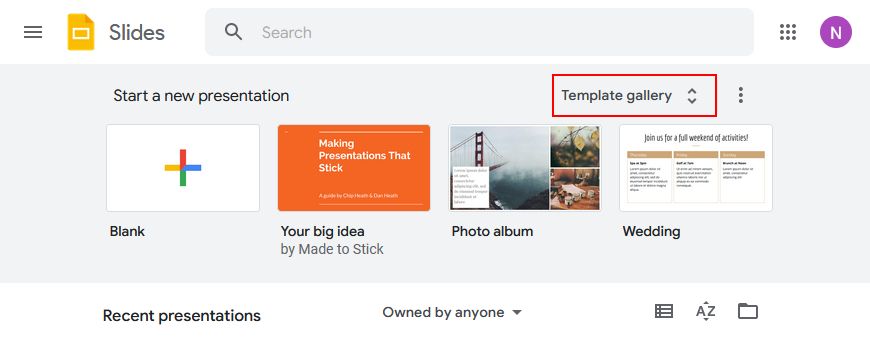
Google Slides comes with lots of premade templates. You can use them to save time designing each slide. View Google’s included templates by clicking Template Gallery on the Slides homepage.
You can also find useful Google Slides templates around the web . Try to find a template that matches your presentation’s goal. For instance, a sales pitch template will work as an argument or business plan.
Once you find a good template, click its name at the top left to change it. Next, save it to use again in the future.
To save a copy, go to File > Make a Copy > Entire Presentation . Give the copy a generic name, like Marketing Presentation , and save it to your Drive. This gives you a clean copy to make future presentations from.
It’s a good idea to save a handful of templates this way. Look at your course outlines to see what kinds you will need.
2. Share With Teammates
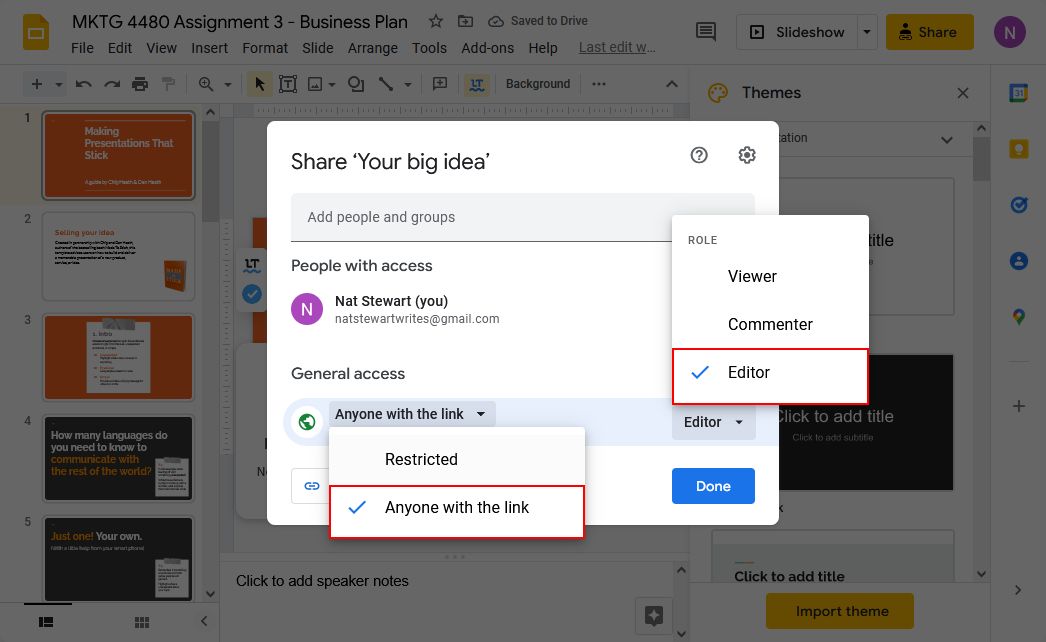
If you are presenting as part of a group, go to the Share button at the top-right to get a link for your classmates. Be sure that permissions are set to Anyone with the link and Editor . This way, your team members can join with a single click.
You can also give access using an email. Click on Add people and groups , and either type in or select your groupmates’ email addresses. You can share your Slides to non-Gmail accounts , too.
3. Select a Theme
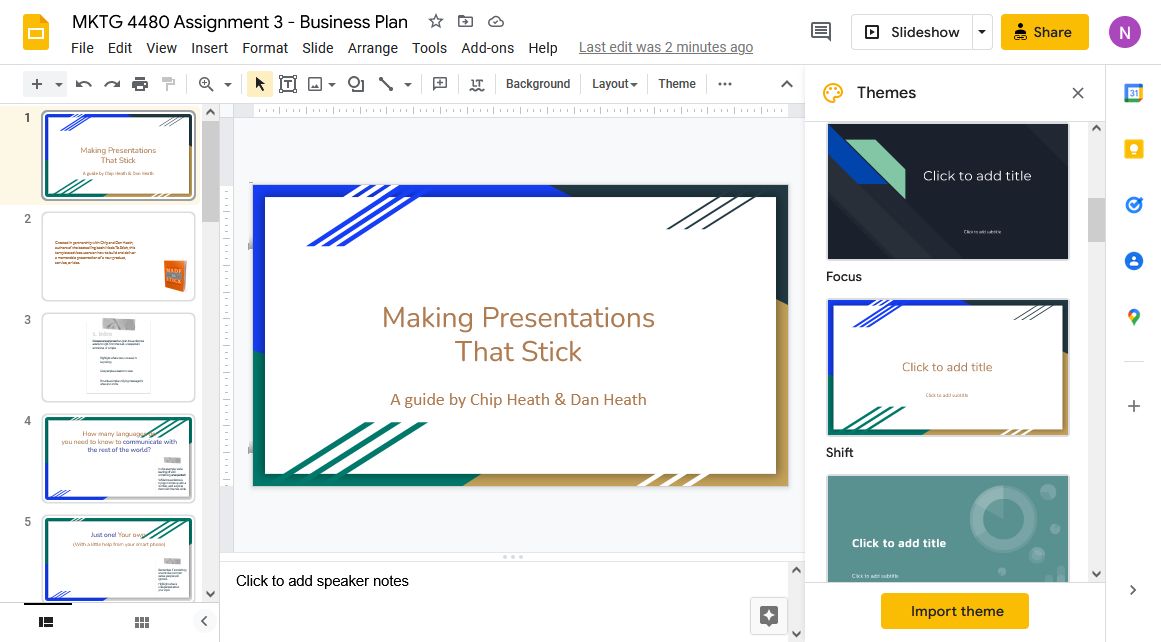
On the right-hand side, you will see several Themes available. Themes put a fresh look on an old template. Select an appropriate theme for your project. Try to find one you have not used for that class before.
Depending on the template, you might need to make some changes after changing the theme. For instance, you might have to move text that overlaps with the new border. You may also need to change the font color if it’s hard to read on the new background.
To move an element, click and drag. To change colors, select the text or graphic, then choose a new color from the context menu.
4. Choose Slide Layouts
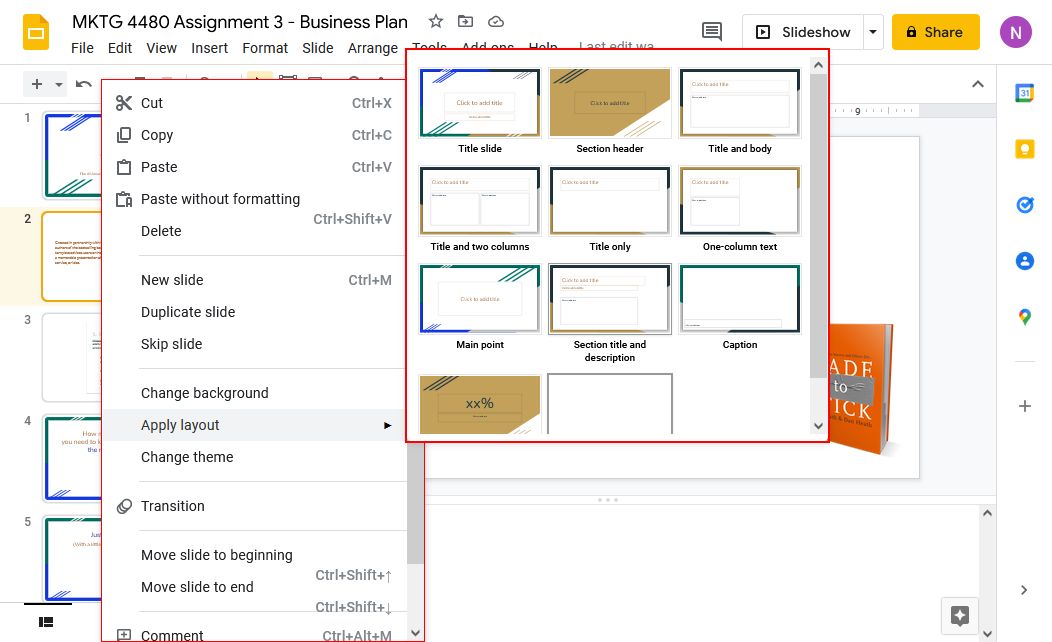
Right-click a slide and select Apply Layout to see the options. The best ones to use are Title Only , One-column text , and Big Number . These options leave plenty of room for graphics. They help you avoid crowded slides that are hard to read.
You don’t need Main Point slides if the section is only one or two slides long. For longer sections, Main Point slides let you review the section's contents. But slides that only stay up long enough to state the title will break the flow of your presentation.
5. Use Add-Ons to Improve the Visuals
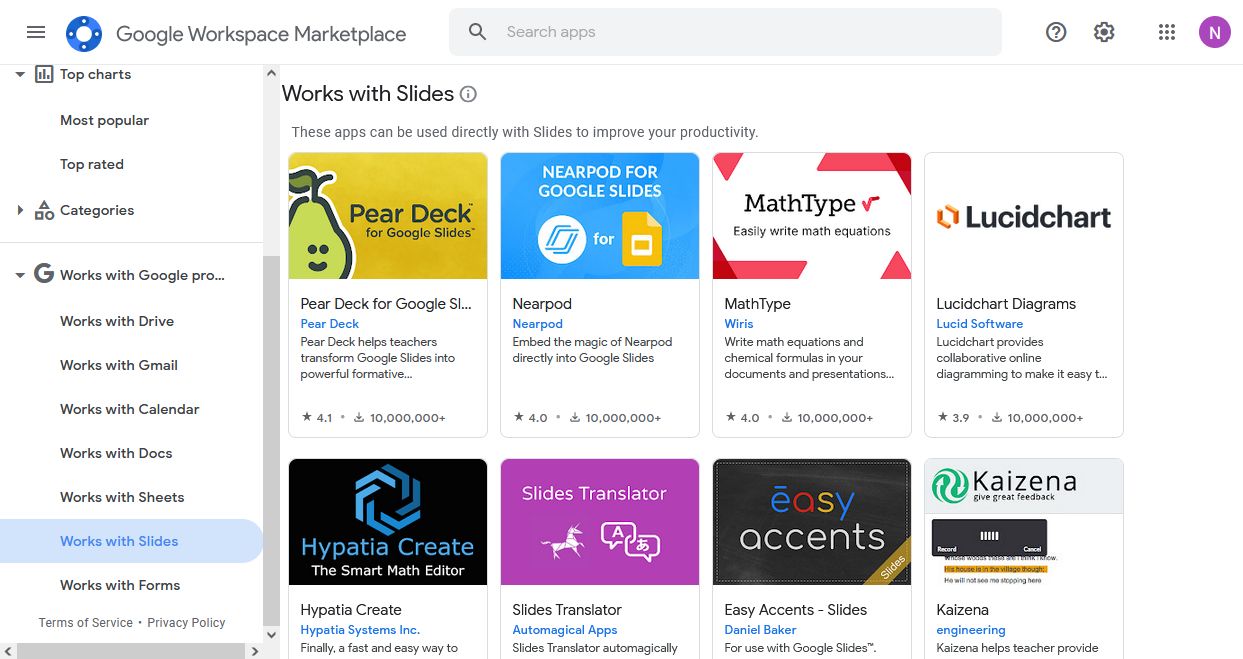
You can make good use of Google Slides Add-Ons to import special elements. They let you add flow charts, math formulas, and convert images into slides.
Take a moment to install add-ons for all the graphics design software you use. Slides should always rely more on graphics than text, so the more options you have, the better.
6. Practice in Presenter View
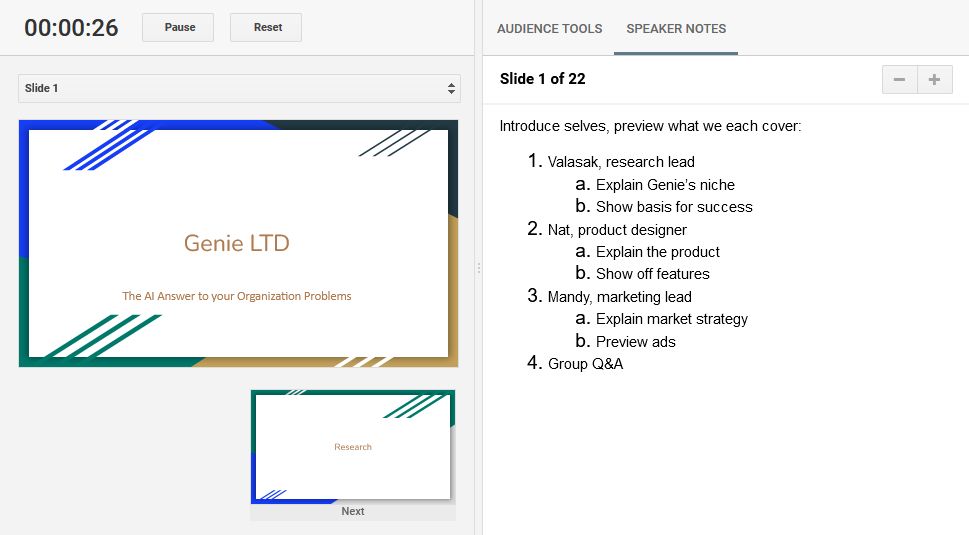
You can find Presenter View by clicking the dropdown arrow on the Slideshow setting. It's in the top-right corner of the screen. Presenter View allows you to see the current slide, a preview of the next one, and your notes. At the same time, it sends the slide to display elsewhere.
You can even view the notes on your phone while you present. However, in some settings, using a personal phone looks unprofessional. Talk with your professor about expectations. You may also be able to use or borrow a tablet for the presentation.
Presenter View also includes a timer at the top-left. Practicing in this mode lets you get an accurate idea of how long each slide takes. This helps you adjust the timing as you present. You can notice when you need to save time by summarizing, and when you can slow down for more detail.
Tips for a Great Presentation
Now that your slide structure is in place, it’s time to start designing the slides.
1. Use the Notes Panel
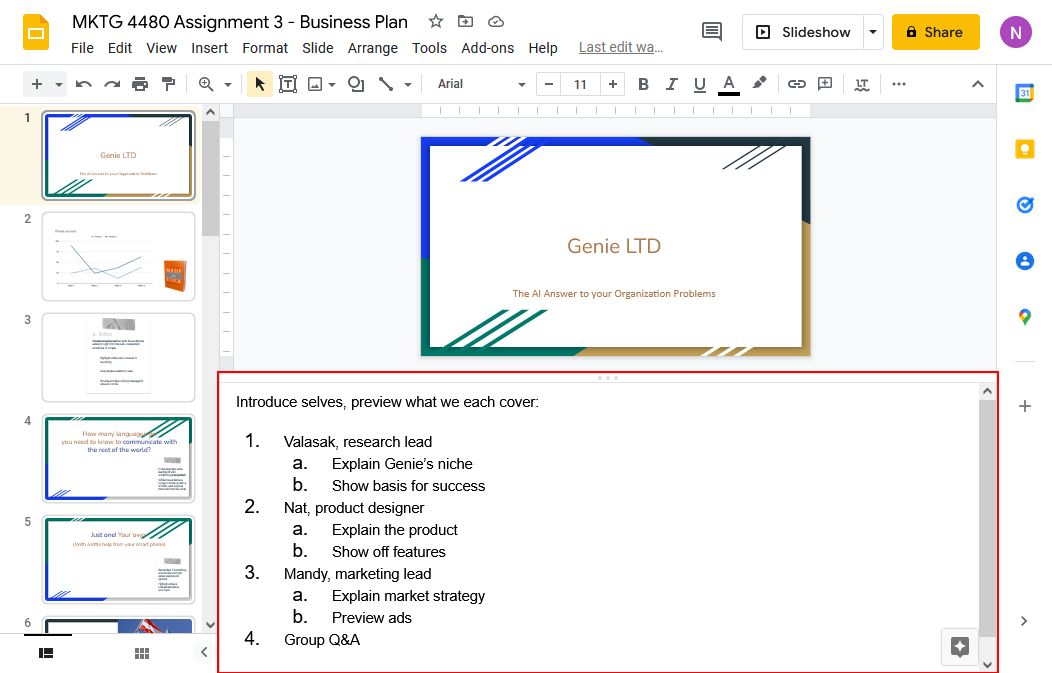
Audiences can’t listen and read at the same time. If the slides and speaking are the same, you force the audience to ignore half of your presentation. Instead, use the Notes panel at the bottom of the screen to organize what you will say.
You can click and drag on the panel’s border to give yourself more space. Use bulleted lists and bolding, so you can read at a glance.
You can't make eye contact with the audience if you are reading notes. So instead of a read-aloud script, use the notes as reminders. Use shorthand and keywords instead of full sentences.
2. Focus on the Graphics
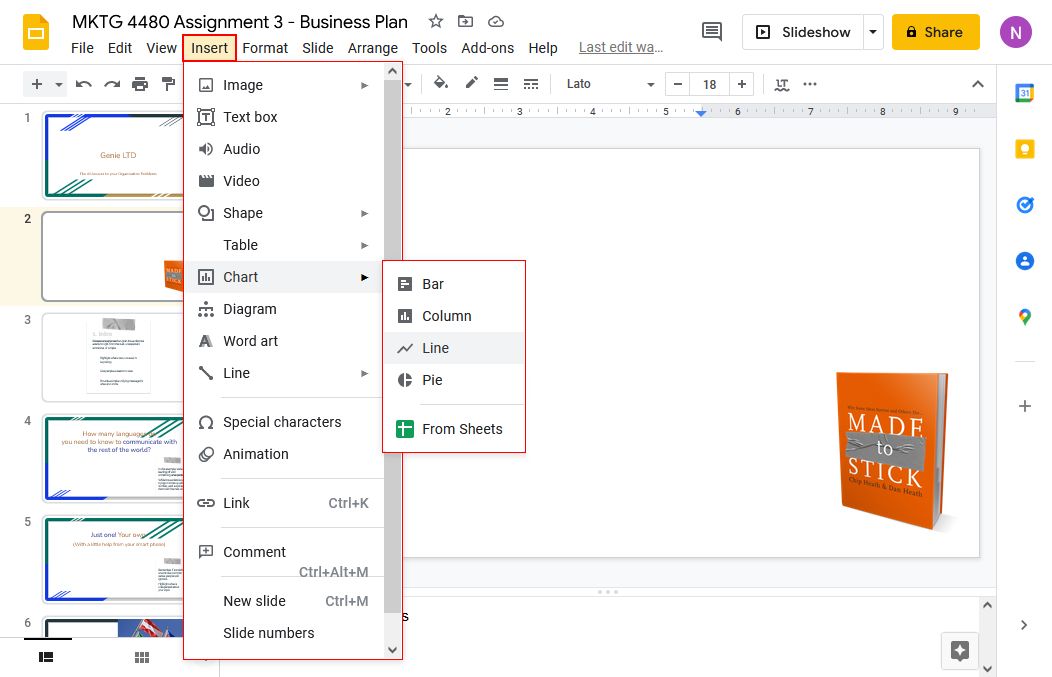
Your speaking is the most important part of the presentation, so reduce the text by as much as possible. Instead, use graphics to help the audience understand and remember your main points.
If you’re presenting numbers, adding a chart from Google Sheets can help the audience visualize them. You can also use photos to create a visual reference. For instance, if you talk about a brand, showing the logo can help the audience remember it.
You can find lots of graphic options in the Insert menu. You can also import them from another site using an Add-On . Once you’ve added a chart, click its top-right corner to open the menu. Then select View Source to change the data in Google Sheets.
Try to choose high-resolution images that look good with your theme colors. All slides should have more graphics and blank space than text. Text size should be at least 24, to make sure people can read it from far away.
3. Practice Makes Perfect

In the end, the essential part of a presentation isn’t the slides; it’s how you present them. Therefore, practicing several times is critical. Smooth flow and speaker confidence are usually worth a lot of marks, and practice is the only way to improve them.
When you practice, act as if it's the real thing. Stand at the front of the room, and make eye contact with your practice audience. If possible, try to practice in the same room that you will present.
It can be hard to practice with no audience. If you are giving a solo presentation, offer to practice with classmates. You can give each other constructive criticism. If you can’t find any people, practice speaking to a rubber duck. Even a toy with a face is better than an empty room.
Ace Your Presentations With Google Slides
Using Google Slides, you can put an “A+” presentation together in no time. Then, you can use themes, layouts, and other features to fill them in.
It’s important to focus on your speaking skills. A good speaker should know how to engage their audience. Getting them involved with some interactive segments is a great way to do that.
- Productivity
- Google Slides
- Presentations
- Presentations
- Most Recent
- Infographics
- Data Visualizations
- Forms and Surveys
- Video & Animation
- Case Studies
- Design for Business
- Digital Marketing
- Design Inspiration
- Visual Thinking
- Product Updates
- Visme Webinars
- Artificial Intelligence
105+ Creative Presentation Ideas to Engage Your Audience

Written by: Orana Velarde

With most people tuning out of a PowerPoint presentation within the first 10 minutes , developing engaging slide show presentation ideas that keep your audience hooked till the end can be a challenge.
This is why we've created this post with 105+ creative presentation ideas to help you put together exciting presentations that don't put your audience to sleep. You can use these presentation ideas for business meetings, webinars, classrooms, online courses, pitch decks and more.
Here are some of the ideas we’re covering:
- Use neon colors and duotones
- Unify transitions horizontally
- Use a monochrome palette
- Tell a personal story
- Use isometric illustrations
In this article, you'll find unique slide examples, templates, designs and more. Put these slide show presentation ideas to practice using our presentation maker and create your own presentation in minutes.
Here's a short selection of 8 easy-to-edit Presentation templates you can edit, share and download with Visme. View more below:
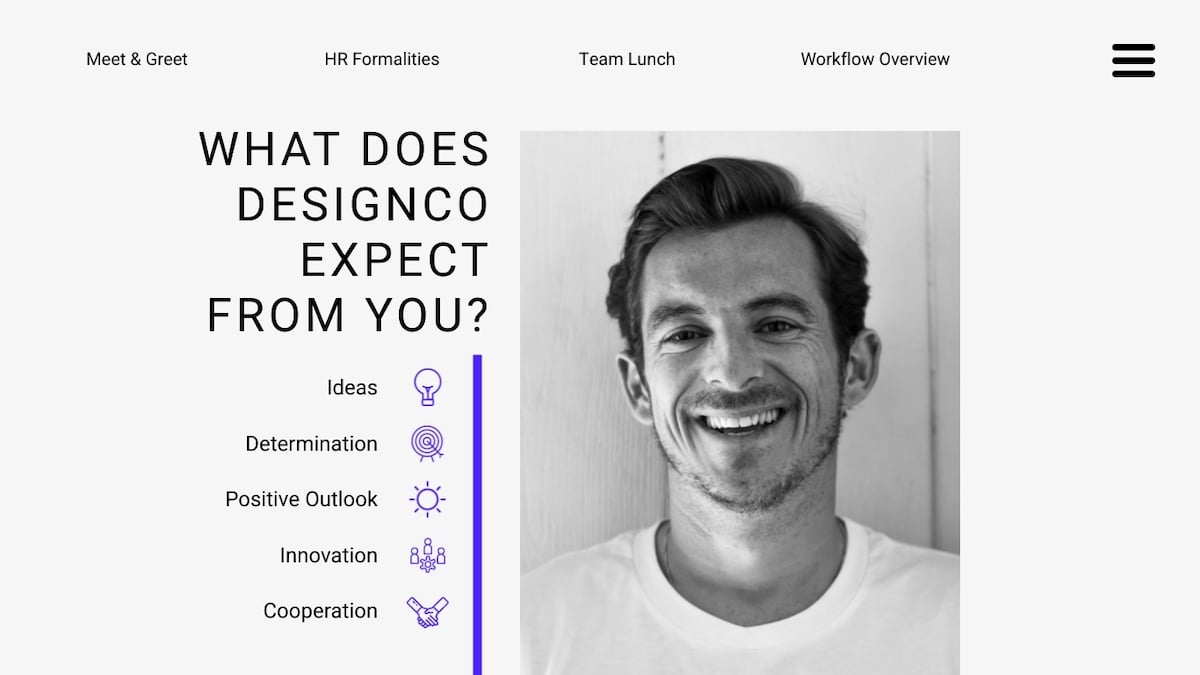
- Add bright and bold colors to make your presentation stand out and grab your audience's attention. Create a vibrant and dynamic look by using neon colors and duotones.
- Instead of using different transitions for each slide, use the same transition horizontally throughout your presentation. This creates a cohesive and visually pleasing flow.
- To create a sophisticated, minimalist look, limit your color choices to shades of a single color.
- Connect with your audience and make your message more relatable by incorporating personal anecdotes or stories into your presentation.
- Add depth and dimension to your presentation with isometric illustrations, which can be a fun and engaging way to present complex information.
- Sign up for Visme’s presentation software to start applying these creative presentation ideas.
105+ Creative Presentation Ideas
The ideas we've shared cut across various design concepts, industries and use cases. We've also sprinkled presentation design ideas from Visme's template library. If you're running out of creative steam, you can use these templates to jumpstart your designs.
And if you're running out of time, consider using Visme's AI presentation maker to bring these 100 creative presentation ideas to life. It's a user-friendly tool that effortlessly transforms your ideas into visually stunning presentations.
Now, let's jump into the creative presentation design ideas.
1 Use Neon Colors
Neon colors will give your presentation enough color kick to keep the viewer’s attention. Use neon colors either as the background, as specific elements or as details inside the slides. The trick with neon is to not go overboard with the contrasts. Instead of using a neon rainbow, think more along the lines of neon accents.

2 Be Minimal
Using a minimal design composition is one of the unique presentation ideas. The trick is to have just enough information and visual details for the viewer to feel comfortable seeing the slides. A minimal design can instill calm and awe in your audience when done right. The trick with minimalism is to know when enough is enough, you wouldn’t want to be boring instead of minimal.
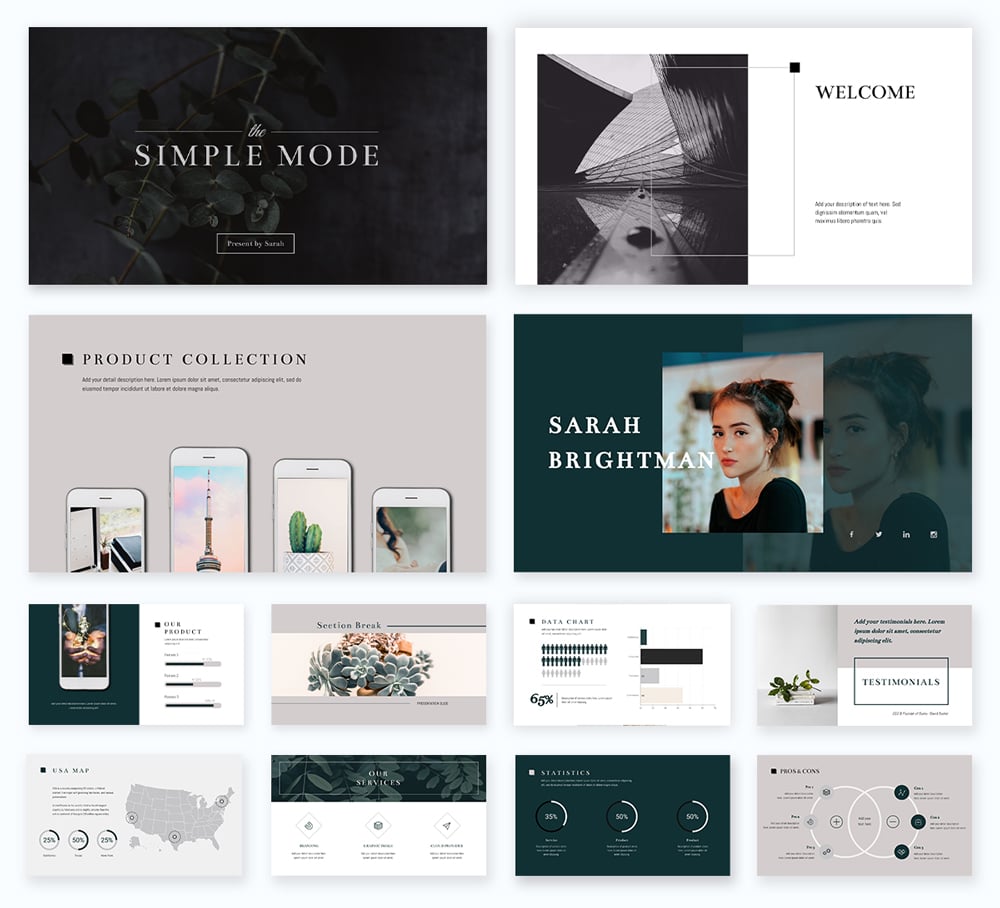
RELATED: 20+ Examples of Minimalist Design to Inspire Your Own Creations
3 Use all caps
Another creative presentation idea is using all caps when you feel like the topic of your presentation can be delivered with few words. Using all capitals in your slides will give the message importance. This design might not be suited for a text-heavy presentation but maybe one with an audio narrative that goes along with it or bullet points.
Also, this kind of presentation design is suitable for captivating introduction slide ideas.
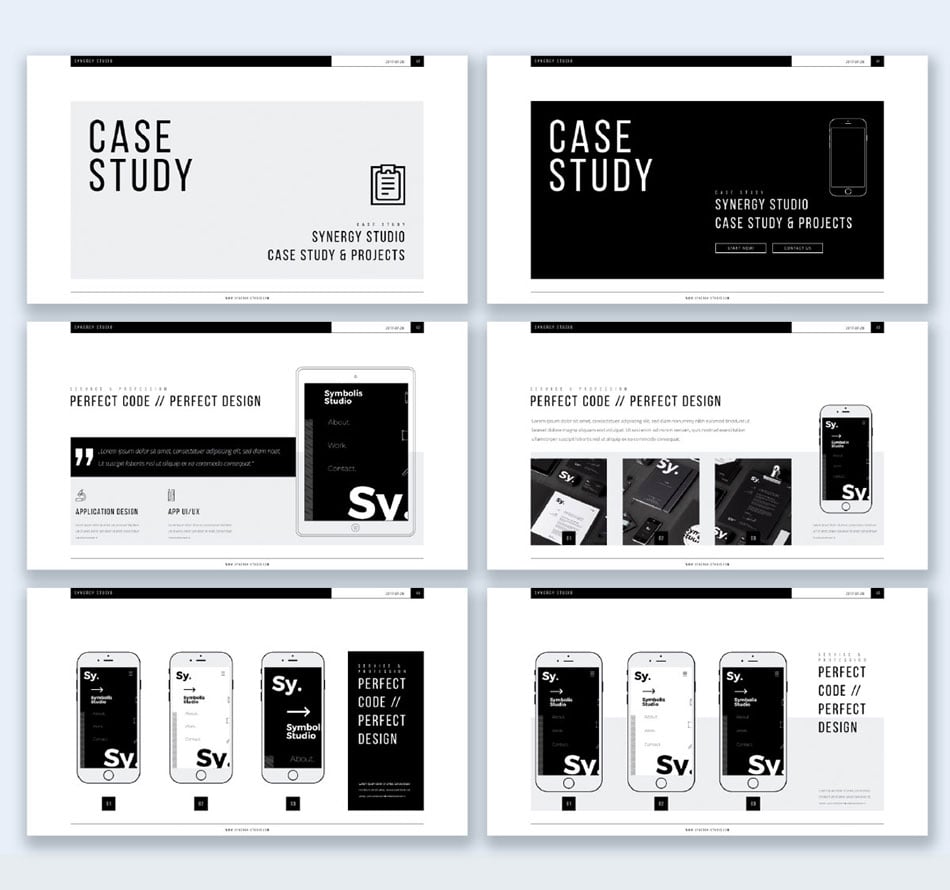
Image Source
4 Go vertical
Rectangular presentations are definitely the norm, but with the rise of Instagram Stories, this might be starting to change. This shift introduces a unique opportunity for those looking for ideas for presentation styles that stand out. Now that we can put archived stories into Highlights, why not publish vertical presentations there? Going vertical is just one idea. Along with that, you can add any other design technique.
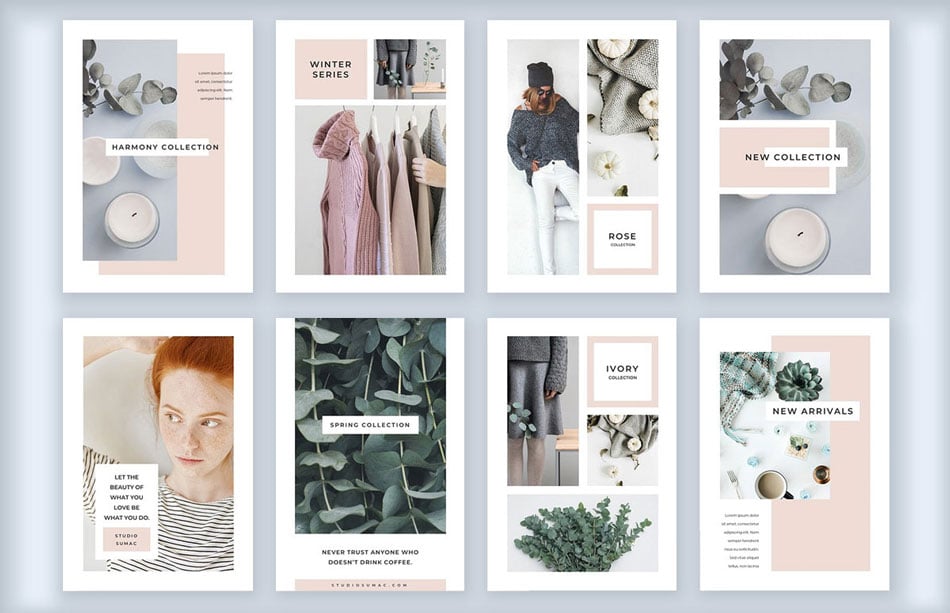
5 Use duotones
Duotone doesn’t exactly mean “two colors,” it actually means “two tones.” The idea behind this design angle is to use two contrasting tonalities which can have different shades. The difference between duotone and two colors is that it has a more edgy look. Depending on what two tonalities you choose, it can be subtle or very powerful. The photos used in the design also need to be customized to the duotone color you chose.

6 Add a video in different shapes or snippets
Videos can be a powerful tool in your arsenal for engaging your audience during a presentation. Not only do they help to break up the monotony of a lecture-style presentation, but they can also help to explain complex concepts, add visual interest, and evoke emotions.
One way to make your videos stand out is by using different shapes or snippets. Rather than presenting a standard rectangular video, consider incorporating shapes such as circles, triangles or diamonds. These shapes can add a unique and visually appealing element to your presentation.
Another way to incorporate video snippets is by breaking up a longer video into smaller, bite-sized pieces. This can be particularly useful if you have a lengthy video that you want to show but don't want to lose your audience's attention. By breaking it up into smaller segments, you can keep your audience engaged and prevent them from losing interest.
Don’t worry about the design complexity. If you create your presentation in Visme, you can resize your videos instantly and turn them into any shape you want.
Hey marketers! Need to create scroll-stopping visual content fast?
- Transform your visual content with Visme’s easy-to-use content creation platform
- Produce beautiful, effective marketing content quickly even without an extensive design skillset
- Inspire your sales team to create their own content with branded templates for easy customization
Sign up. It’s free.

7 Unify transitions horizontally
Unifying the transitions between slides is always a great idea, but doing it horizontally is especially effective. By keeping all the movements going in one direction, it's both easy to follow and will look great. You don’t need to just apply horizontal transitions to the switch between slides, you can also apply animation to the titles and images. As long as they all go in the same direction, you are gold.
Create a slide deck like this in minutes.
- Search for the exact slides you need from a library of 900+ layouts
- Choose a classic or modern style
- Create automatically animated presentations
8 Black and white + spot of bright color
This presentation design idea is highly effective if you're looking for a creative way to present information.
Adding a bright color to a black and white scheme can add just the right amount of attention-grabbing detail to your presentation. Try choosing a powerful color so that it’s really noticeable and pops visually. You can use the color in small amounts or in large sections. Up to you, just remember to maintain a balance throughout.
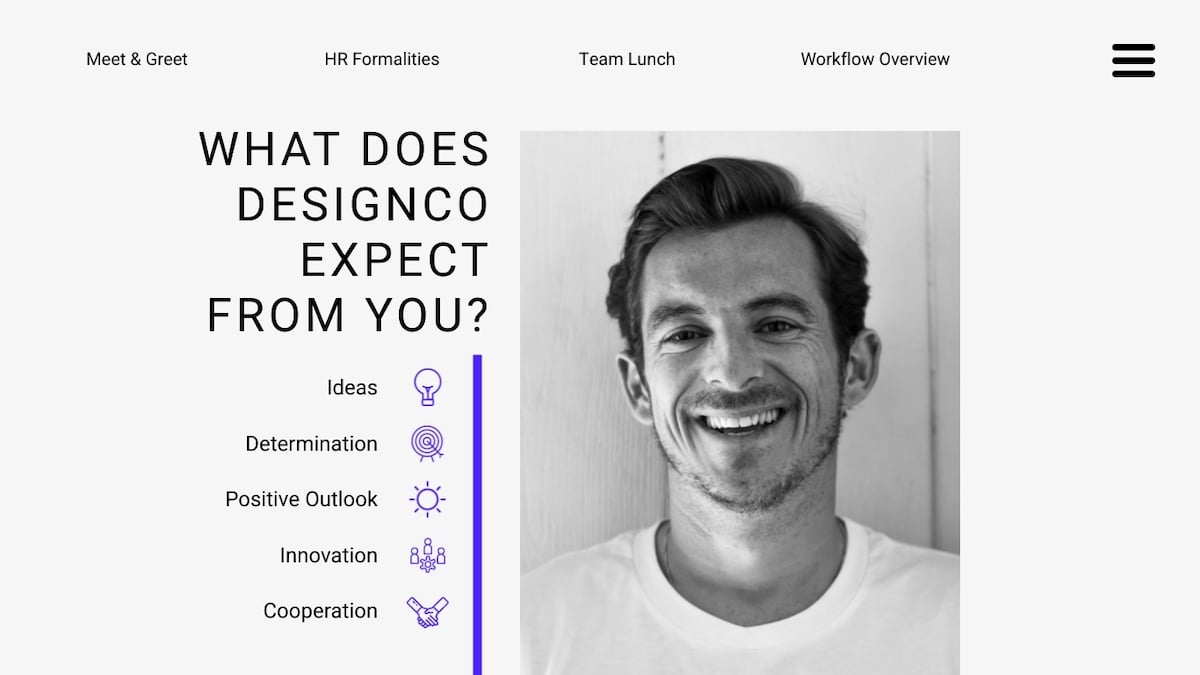
9 Use a color theme
A cohesive color theme throughout your presentation can engage your audience and create a more visually appealing experience.
To start, consider the overall tone of your presentation and what emotions you want to evoke in your audience. Are you presenting on a serious topic, such as healthcare or finance, where a more subdued color palette may be appropriate?
Or are you presenting on a more lighthearted topic, such as creativity or innovation, where bright and bold colors can help to capture your audience's attention?
Once you have a general idea of your color palette, try to use it consistently throughout your slides. This means using the same background, font and accent colors for headings and graphics– like the presentation template below.
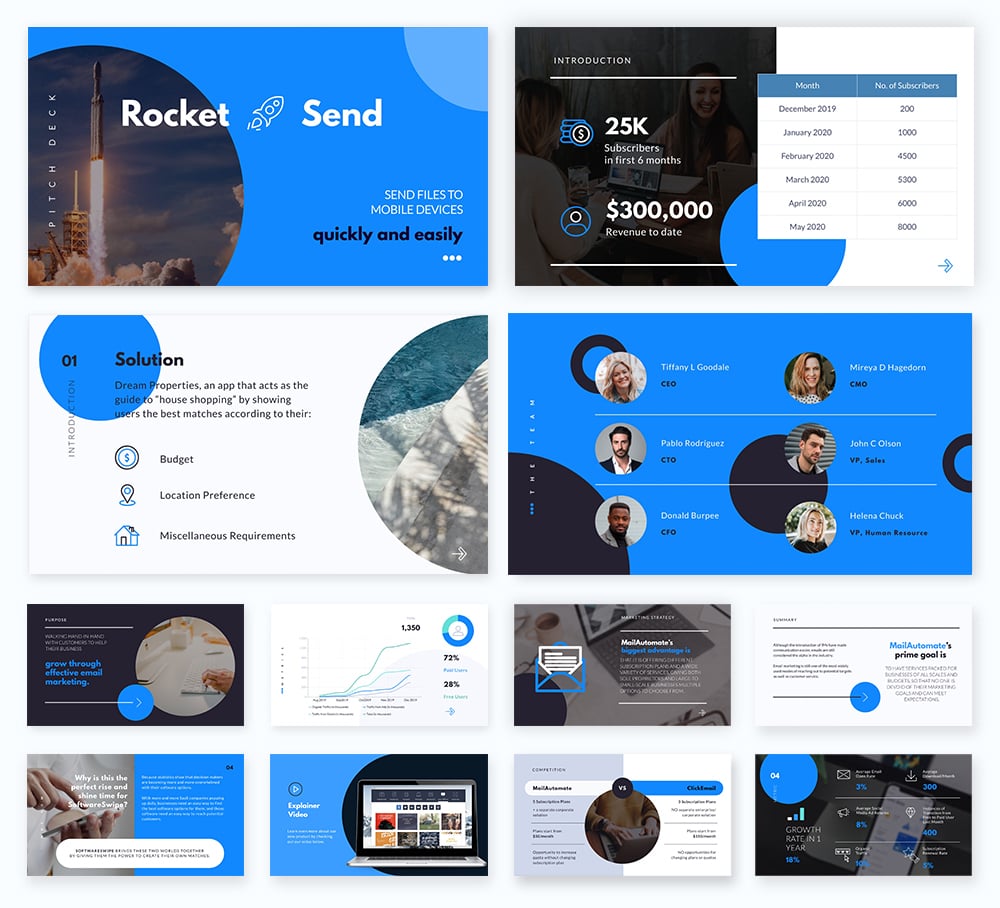
Visme's presentation templates offer a wide range of professionally designed themes with 300+ slides in 20+ different categories, making it the best choice for exploring creative presentation ideas without PowerPoint. You can create visually stunning slides with our carefully curated color schemes and stylish designs.
Read this article about 25 free presentation themes in Visme and find the perfect one.
Visme's presentation maker and branded presentation templates have been helping businesses create impactful presentations while saving them time and money. That's why many businesses choose Visme over other tools.
But don't just take it for word. Here's what one of our satisfied customers has to say about Visme.
"Previously we were using PowerPoint, which is fine, but the interactivity you can get with Visme is so much more robust that we've all steered away from PowerPoint."
"PowerPoint templates are plain and boring, and we want to create more fun and engaging content. Visme has multiple slide templates to choose from, which makes this so much easier."
"I just made a deck recently and it took me about 15-20 minutes. I found a template I really liked and tweaked it and put it in our brand colors. In PowerPoint, it would take anywhere from an hour to an hour and a half."
- Kendra Bradley, Graphic Content Developer at WOW!
10 Add full-screen videos
The use of full-screen video in your slides can have a big impact on your storytelling. There’s a catch though. The wrong video will be detrimental to your message, be mindful of the videos you chose to grace the background of your slides. The video should either tell your story without words or be a complement that won’t interfere. The wrong video will confuse your viewers and it will be hard to get their undivided attention back.
If you’re looking for quick idea inspiration, check out our YouTube video where Mike shares 30 of our favorite presentation ideas at a glance.

11 Use an 80’s visual style
If looking for a unique design style, why not try an 80’s style for a change. Neon graffiti writing, disco balls, and brightly colored shapes might go well with your presentation’s topic. You can use 80’s visuals as small complementary elements or as the entirety of the presentation style. Nevertheless, if your presentation is about something quite serious then maybe you should try another style.

All you have to do is provide a text prompt, choose your preferred template style and the tool will generate text, images and icons and prepare a ready-to-use presentation within seconds.
The flexibility to customize these presentations in the Visme editor adds the perfect finishing touches to your visual storytelling journey.
12 Go vintage
Another creative presentation idea is the vintage look. This could work really well with a history-themed presentation or anything to do with recuperating old traditions. When we say “vintage” we mean sepia-toned photos, intricate picture frames, bold fonts which look like they came out of old posters.
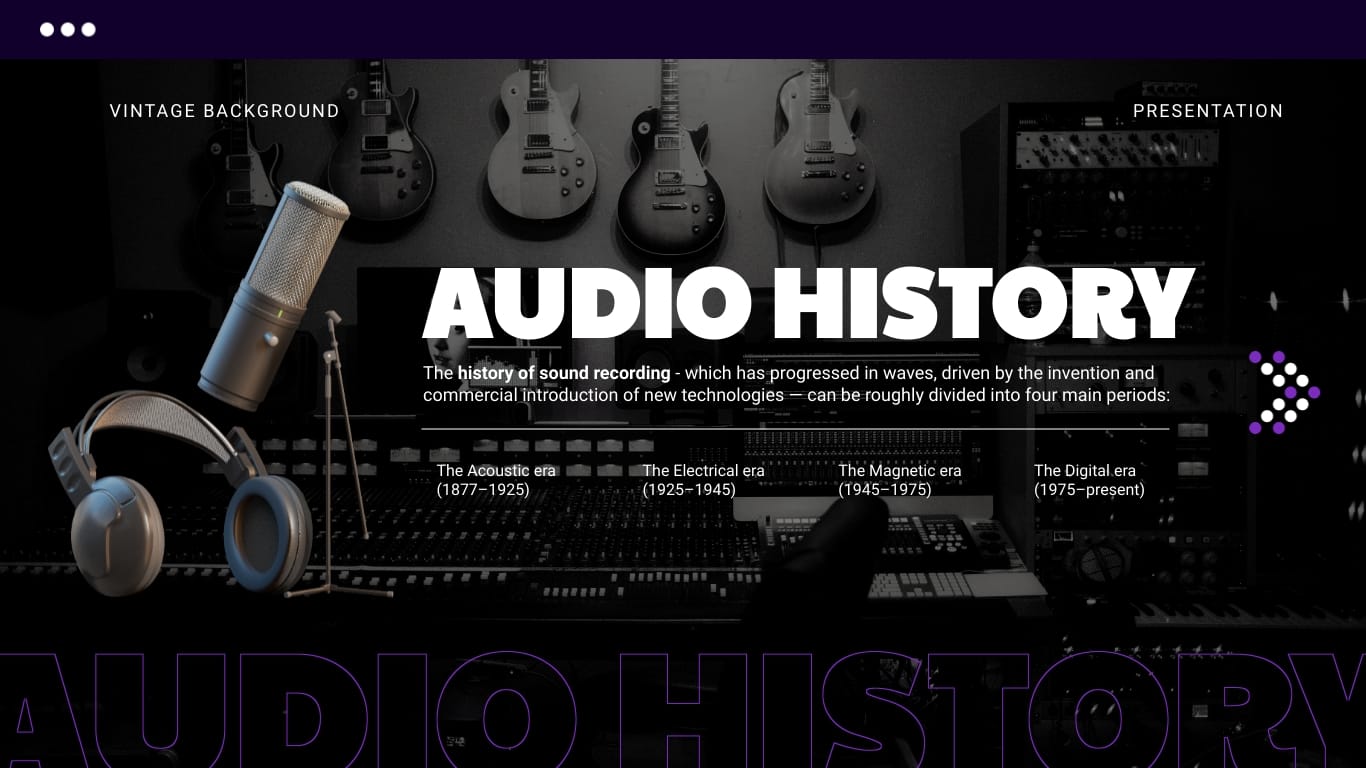
A vintage color palette is usually pastel turquoise green, ochre yellow and washed out blue and orange. You could consider using vintage mockup sets to create scenes for your slides, or use vintage style fonts, and old photographs as backgrounds.
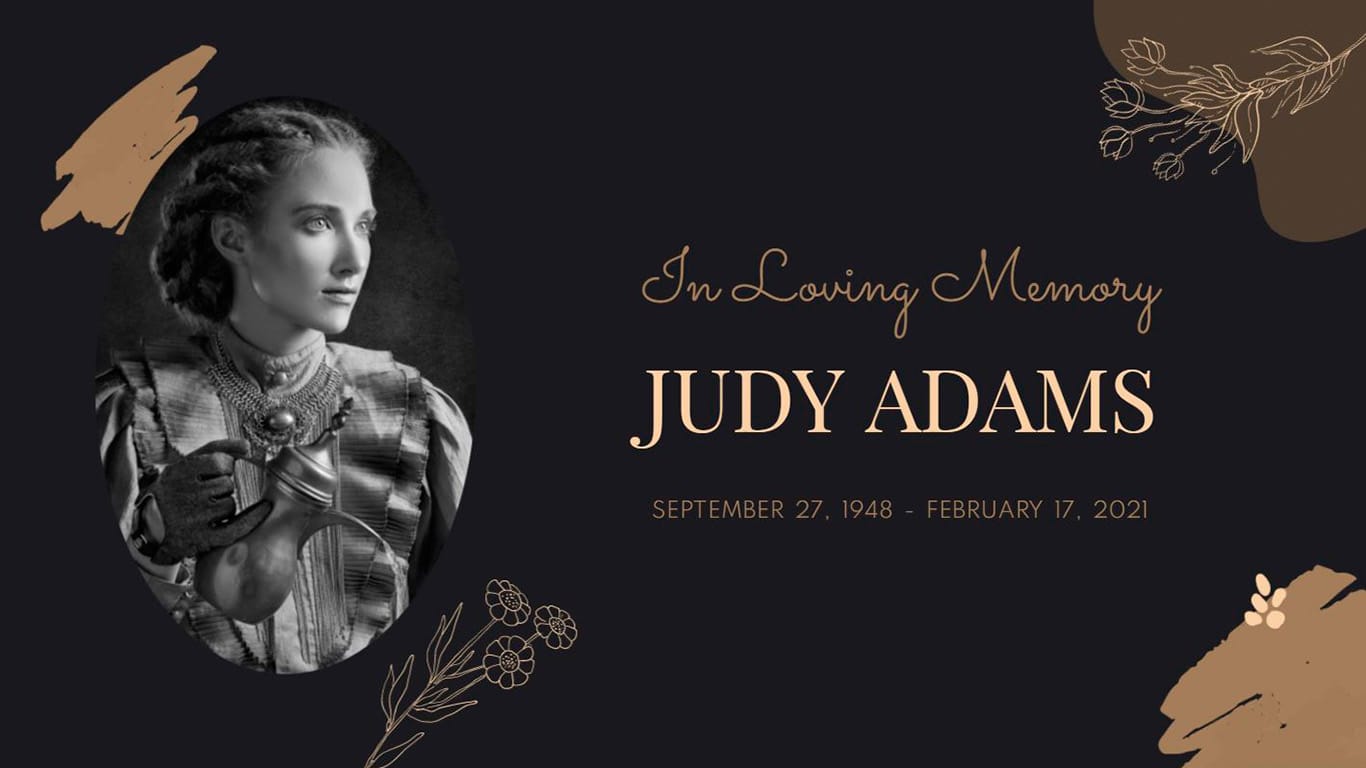
13 Use a monochrome palette
A monochrome palette is one that maintains a single tonality in different strengths. For example, you can create a presentation in shades of blue, or in shades of orange. Use the palest shade for the background and a stronger shade for the titles and decorative shapes. Try doing it the opposite way as well. You can even use photos with a bit of a filter effect in the chosen color by adding a color filter.

14 Tell a personal story
Telling stories from your own life—whether those stories are deeply moving, humorous tales, or just little snippets that allow someone to look into your history—can be a great way to make a presentation more meaningful.
Colin Stokes uses this to his advantage in his TED talk. He begins by talking about the movies he watches with his daughter and what she likes, and then moving into watching a movie with his son, and wondering how it has affected him, allowing him to move seamlessly into his actual points.
Watch the video below to learn how Colin Stokes did it
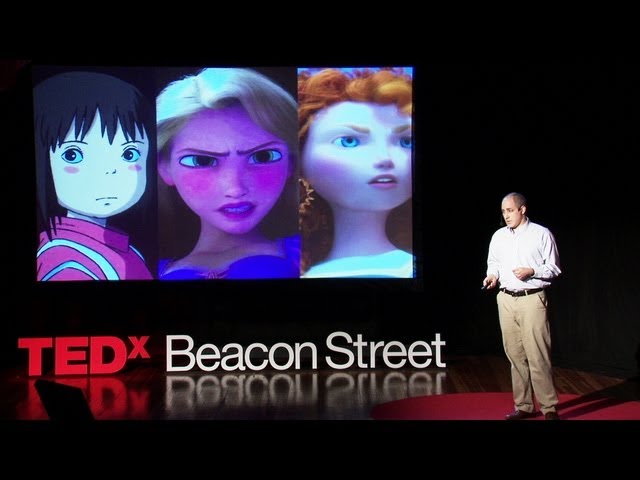
Choose a relevant story from your past, and tell it with all the honesty that you can. Your audience will feel that, sympathize, and therefore connect more with your message.
15 Creative photo crops
The photos in your presentations can be cropped hundreds of different ways. From simple circles or rectangles to more elaborate triangles, polygons, letter shapes or even a brushstroke. Analyze the message of your presentation to know which shape to use for the cropping of your photos. You can also create a collage with the shapes as long as they don’t distract from the information being presented.

16 Add fun illustrations
Adding fun illustrations is a great idea to engage your audience during a presentation. They can help break up text-heavy slides, make your presentation more visually attractive and reinforce your message, making it one of the best fun presentation ideas.
Hand-drawn doodles, icons and graphics and animated GIFs are all illustrations you can use. To maximize the visual impact of your illustrations, you can use them in 3D.
With Visme, you can enhance your presentation by adding 3D objects that allow you to customize their colors, size and alignment. Additionally, you can add 3D animated graphics to take things to the next level.
When using illustrations, it's important to remember to use them sparingly to avoid overwhelming your audience. Less is more when it comes to adding graphics to your slides. Remember to match the illustrations with your theme and color scheme to keep things consistent.
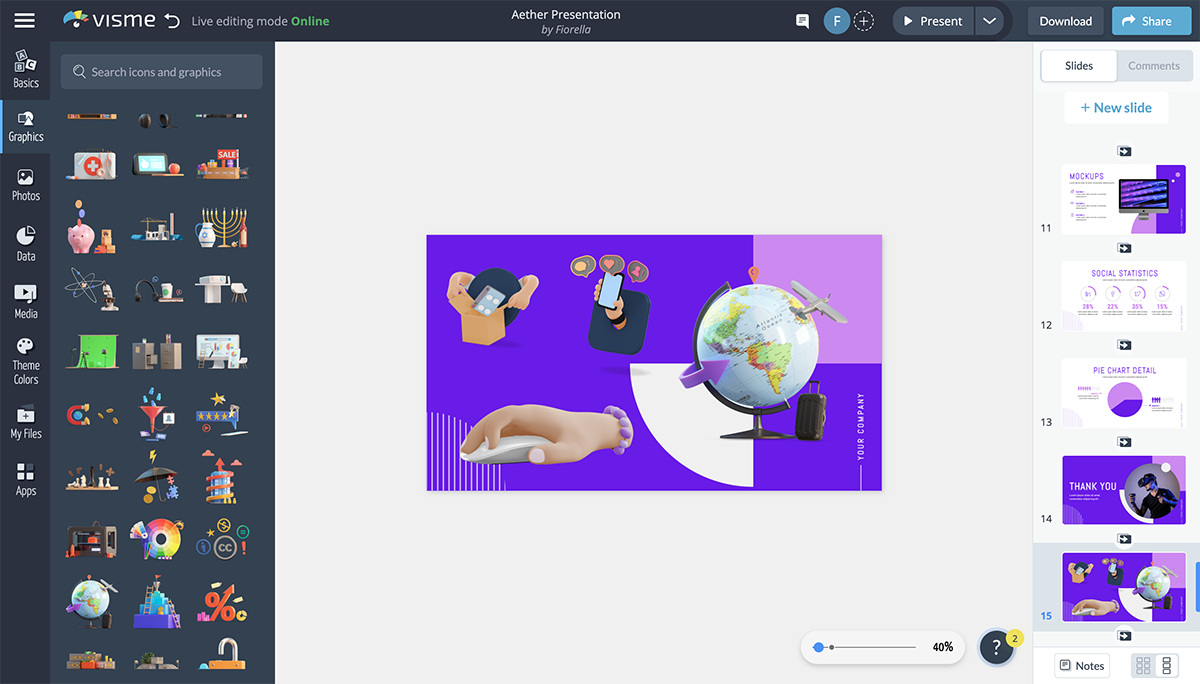

17 Thick and bold fonts
Huge chunky fonts are a great way to call attention to titles on slides. You could even try making the letters bleed over the edges or place the words vertical along the side. The best thick and bold fonts are the ones with minimal decorations. Try using fonts that have strong corners or the opposite, extreme rounded terminals. It will also work best if the title is short and sweet.

18 Go with nature
Freshen up your presentation with some natural elements around the edges or as a background. You could use full-screen background photos of leaves or palm fronds coming in from the sides of the slides.
Another presentation idea would be to use nature-related photography along with other design ideas like interesting photo crops. This technique could be used for presentations that relate to nature or natural topics, but also for a home decor proposal or creative direction pitch for a TV ad.
Integrating nature into your slides is a beautiful presentation example of how to connect with your audience on a different level. This technique could be used for presentations about environmental topics or even about home decoration.

19 Use circles
Circles represent wholeness and a natural sense of completion. They can signify eternity and constant movement. They can also make your presentation more friendly and emotionally accessible. You can try using circles as decorative elements or as the shape for cropping images and as backgrounds for illustrations.
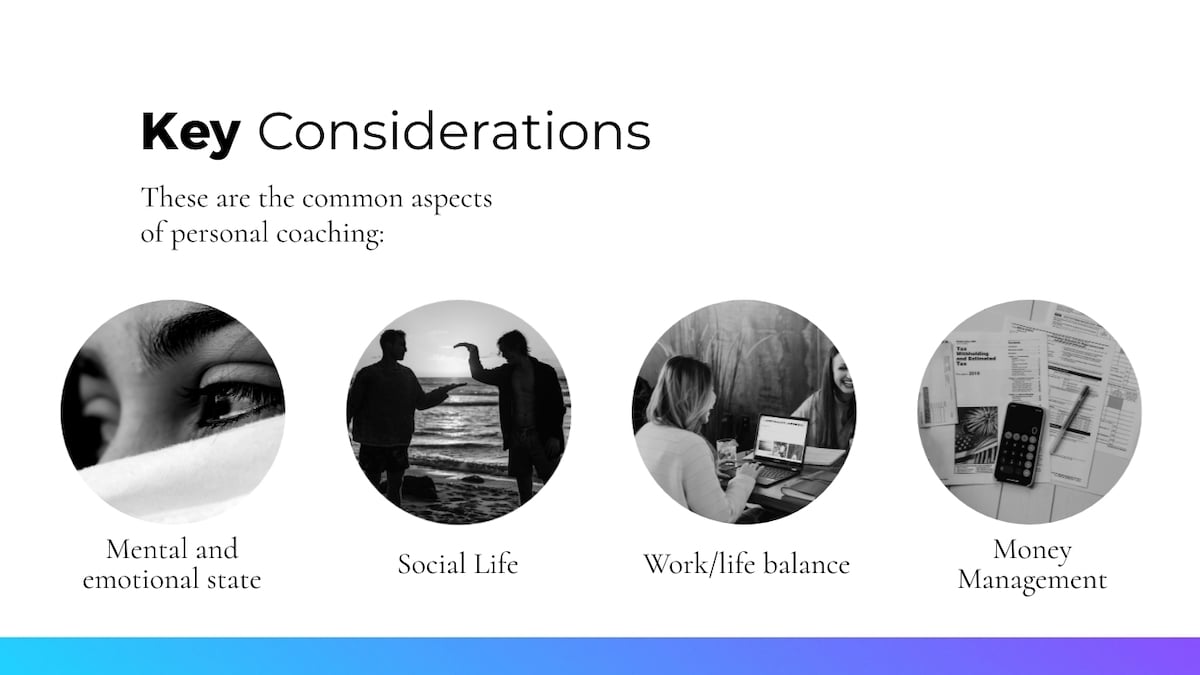
20 Add some sparkle (glitter backgrounds)
Give your presentations a little bit of a festive feel with some glittery details. This PowerPoint idea can work great if you are presenting a creative proposal for a fashion label or clothing catalog. It can even work really well for holiday-themed pitches or products. There are different types of glittery graphics you can use, like a glitter texture, a glittering rain or even just a dash of glitter. You can find some great glitter backgrounds and textures over at Freepik .

21 Get crafty (ripped paper details)
Sometimes to tell a story, visual details can really help get a mood across. Ripped paper shapes and edges can give a presentation a special feel, almost as if it was done by hand. This visual technique works for any type of presentation except maybe in a corporate setting. Ripped paper can be found on creative graphics resource sites or you can do it yourself and take a photo.

22 Cut-out paper illustrations
Another crafty idea to design your slides is by using cut paper illustrations. This technique could look really crafty or quite elegant if done well. Cut paper can be used as an elaborate background, as the letters in titles or as decorative elements. There are some great cut paper bundles online to use as PNG files which can be uploaded to the Visme editor.
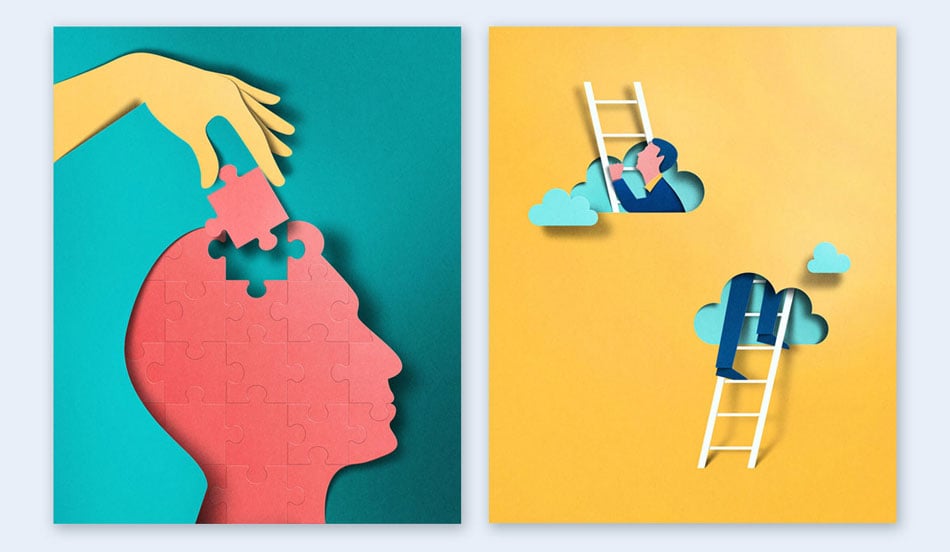
23 Pathway transitions
Create interesting transitions by designing scenes or pathways instead of just sliding them in one unified direction. By doing this, you can use a storytelling technique that will keep the audience’s attention throughout the presentation and information relay. You can find out how to do it in our free guide to creating captivating presentations .
Create an automatically animated presentation in minutes.
24 use isometric illustrations.
If you are looking for a different way to illustrate your slides, why not consider using isometric illustrations? This style of illustration is great for explaining things that can be separated into parts. The parts can be animated as well. An isometric illustration can work for any kind of presentation, from technology to corporate. It will give your presentation a modern edge and a professional look.

25 Use motion graphics
Motion graphics are a great way to illustrate an idea with animated objects . They don’t tell stories on their own, they support the context and illustrate the content.
For example, if your presentation is about travel, you could have flying airplanes across the slides or bags on a luggage conveyor belt. For something more abstract, you can use moving shapes and add effects to the titles. Your Visme editor has a variety of design tools to help you create all sorts of content with motion graphics.
Here’s what one of Visme’s satisfied customers Jessica L. | Small-Business Owner, has to say about Visme’s presentation tool:
"No need to go back to PowerPoint. Visme makes project presentations easy and fast. Lots of useful templates and excellent graphics. I enjoy the features they continue to add and update often. They make project work easy".
26 Add GIFs to your slides
GIFs can be fun, entertaining and humorous. They can also be informational. GIFs be sourced from sites like Giphy , where you can also create your own! Choosing to include a GIF in your presentation slide or a few different GIFs will depend on what message you want to send with your story. The theme and topic of your presentation will help you decide if you need a clip from a blockbuster movie or a quick representation of the process of your systems.
RELATED: Everything You Need to Know About Using Cool GIFs in Your Marketing
27 Use quotes between slides
Quotes can be good breathers between a bunch of informative slides. You can either use them to separate ideas inside your presentation or to start new sections of information. It’s important that your quotes represent the topic of your presentation so that they make sense and not confuse the viewer.
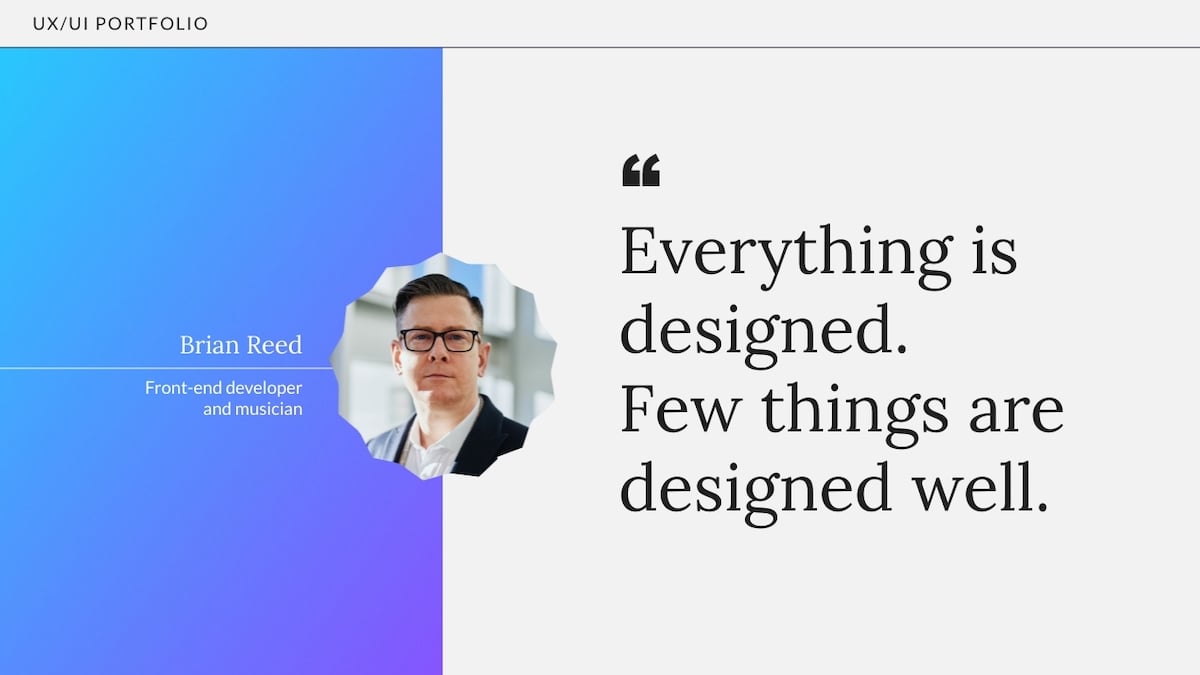
28 Start with “once upon a time”
One of the most effective and engaging ways to present a presentation is by incorporating creative storytelling techniques.
If a presentation can be created as a story, then why not go all the way and start the presentation with a classic story opening? Using the “once upon a time” phrase will instantly grab the viewer’s attention because it will be out of the ordinary. Make a slide especially for it with a visual that matches the topic of your presentation.

29 Turn the slides into a scrolling infographic instead of a presentation
To showcase your content in a unique and engaging way, consider using creative slide ideas that break away from the traditional slide-by-slide approach. For instance, you can arrange your slides vertically to create a scrolling infographic instead of a classic slide-by-slide transition presentation.
This innovative format expands the types of presentations you can create, offering a fresh perspective on information delivery.
An added bonus to this presentation style is to add parallax scrolling or interaction animation. As the viewer scrolls down, the information fills each slide progressively. It doesn’t continue until the viewer scrolls again. This technique is best for displaying online slide show presentation ideas.
Create a scrolling presentation in minutes.
30 engage your audience.
What’s one of the best ways to make your presentations more interesting? Make the audience a part of them.
Regardless if you’re presenting in person to a room full of people or via Zoom to viewers around the world, there are a number of techniques to engage your audience with both your content and yourself. The trick is to make them feel connected somehow, like they can relate. You can achieve this with humor, storytelling, asking questions and inviting them to leave comments in the webinar chat window.
Take this speech by Donovan Livingston. He delivers a commencement speech in spoken word poetry, and specifically encourages the audience to take part, saying they should clap, throw their hands in the air, or otherwise participate if they feel so moved. While not seen, several people are heard cheering and clapping throughout the video.
Participation can also be accomplished through things such as games, posing questions or something as simple as asking participants to raise their hands.
31 Use a scrunched paper background
Give your presentation a laid-back and grunge feel by designing it with a scrunched paper background. It can be any kind of paper really, depending on your topic. It could be notebook paper, or printer paper, it could even be recycled paper. Try a few different types of paper until you find the one that suits your story.
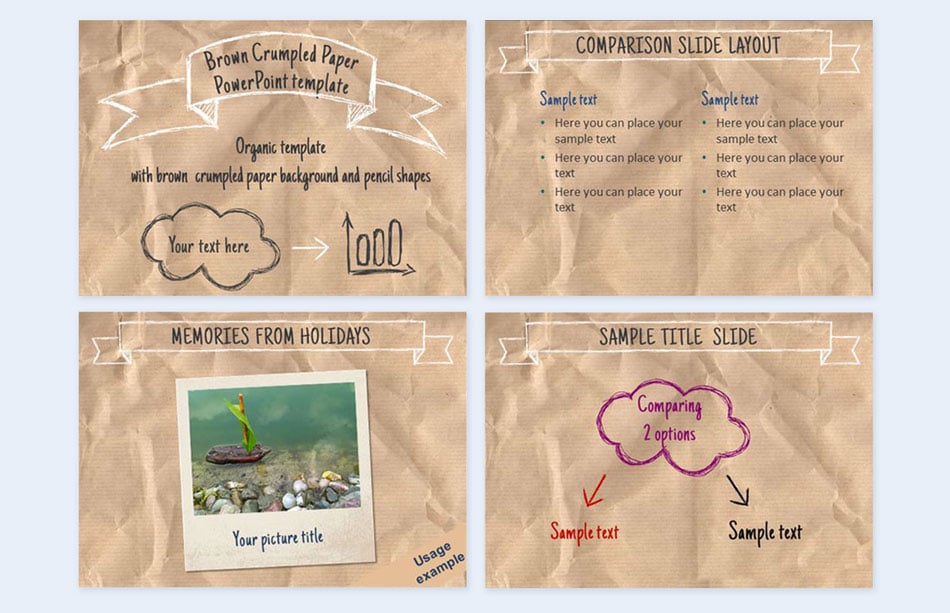
32 Add interactive pop-ups
Adding interactive pop-ups is a game-changer when it comes to creative ways of presenting. These pop-ups allow you to go beyond the traditional approach, giving your audience a more dynamic and engaging experience.
Interactive pop-ups can take many forms, from quizzes and polls to clickable infographics and interactive timelines. With Visme, you can access various interactive features that can help you create engaging and effective presentations.
For example, you can create clickable icons or buttons that allow your audience to explore additional information or resources. You can also create interactive timelines that enable your audience to explore different events or milestones.
One of the most powerful interactive features of Visme is the ability to create quizzes and polls. You can make interactive questions and answer options that allow your audience to engage with your presentation on a deeper level.
You can also use this feature to gather feedback from your audience, allowing you to tailor your presentation to their needs and interests.
Watch the video below or read this article to learn how to create an interactive presentation .
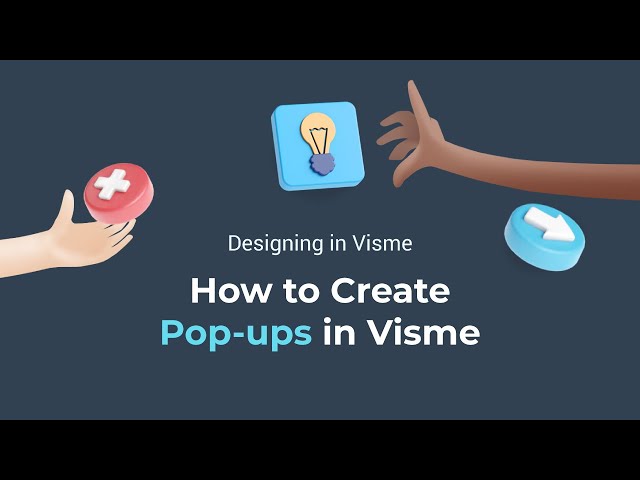
33 Use a back-to-school theme
A back-to-school theme can make your presentation look like a lot of fun. This is a great technique for teachers and educators welcoming their students back to a new school year. The background can be a sheet of notebook paper, an open notebook, or a blackboard. The edges could be decorated with pencils and paperclips, maybe an eraser or sharpener. The back-to-school theme has lots of possibilities.
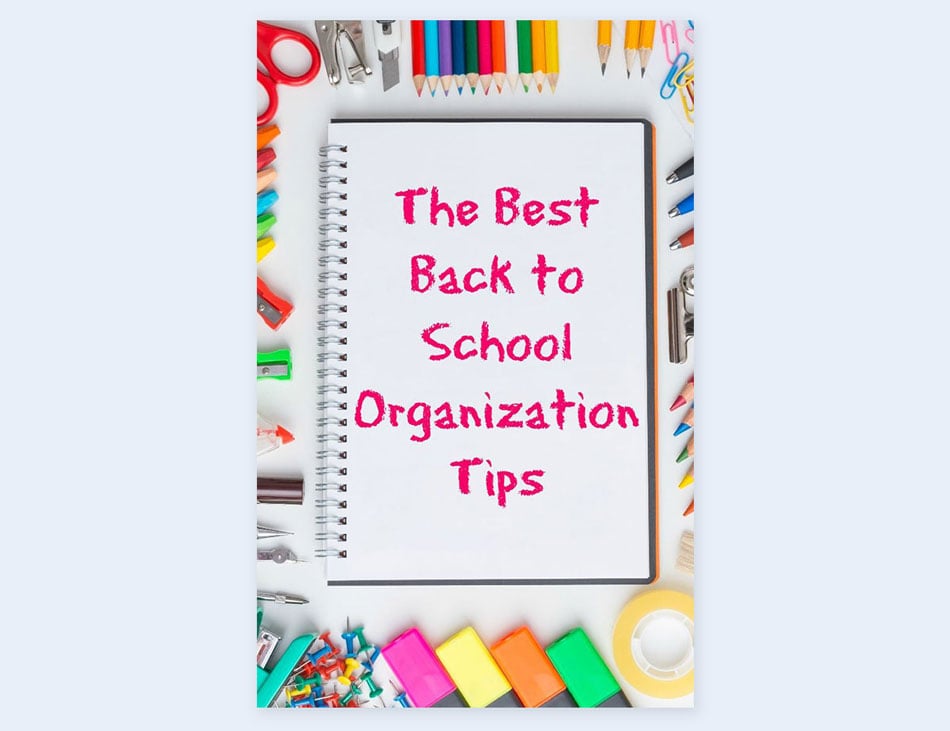
34 Use a billboard-inspired theme
Use billboard mockups to create slides which look like billboards. This could look interesting and quite unique. You could use the same billboard for all the slides, or different ones for a more varied approach. This technique would work great with a pitch for an election or a local spot in a government office.
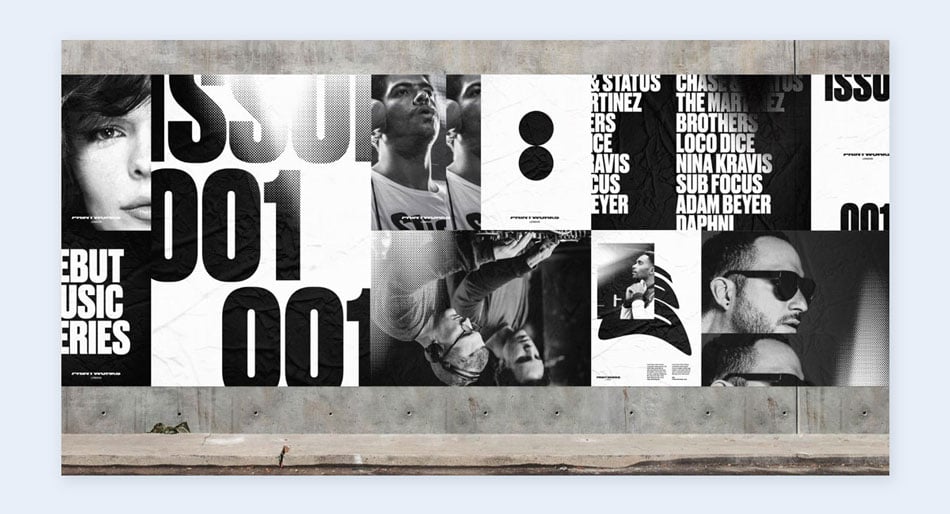
35 Use black-and-white photography
Black and white photography is a classic design technique. They import elegance and sophistication to any design by providing a minimalistic approach to the visuals. The photos can either be desaturated from color photos or given an artistic flair with extra contrast and fewer grey tones.
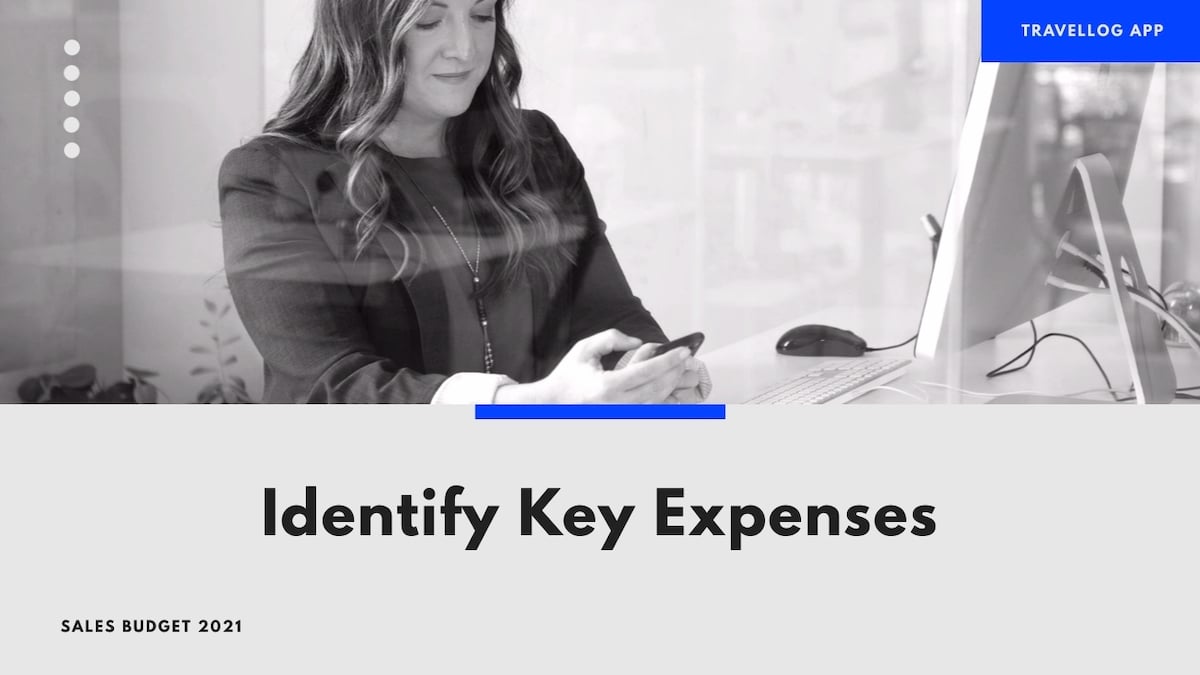
36 Explain your reasons
What people really want to know is why you’re giving the presentation you’re giving. This is especially true if you’re pitching to investors or potential new clients. When you share your why with the audience using storytelling and body language, you make meaningful connections and lasting relationships
Simon Sinek explains quite well why this is so important—the greatest leaders, the ones who inspire the most people, understand why they do the things they do, rather than just what or how.
When it comes to explaining your reasons, one tool that can significantly improve your presentations is Visme's AI writer . This advanced feature helps you write your presentation copy, break down complex ideas and edit or improve your existing words. With Visme's AI writer, you can make sure your "why" is clear and easy to understand alongside your visuals.
37 Add an audio narrative
Your presentation doesn’t need to be silent, especially if you won’t be standing by it to tell the story yourself. Adding an audio narrative can turn a viewable presentation into an experience. You can either set it up as a video that runs on its own and the viewer looks and listens, or it can be triggered by arrows that are clicked on.
RELATED: How to Create a Narrated Presentation With Voice Over Using Visme
38 Follow a space theme with photography
Most of the photos from Nasa are labeled as public domain. Meaning that you can give your presentation a space theme quite easily. Choose images of astronauts in space or more abstract and colorful images like distant galaxies and nebulas. The latter can make great backgrounds behind content without the topic necessarily being about space.

39 Do a space theme with illustration
An illustrated space theme can be either colorful and whimsical or sober and elegant. By choosing the style of illustration you use, you can either use this technique for presentations related to children or scientists. Cartoon astronauts can be lots of fun, line illustration planets can be educational and data-driven drawings can be informational.

40 Include music
Sometimes, when listening to someone talk for long periods of time, it helps to have something else to draw your attention. While images are great, including music can really help stimulate an audience and set the mood.
Dean Burnett talks about why this happens: “[Music] provides non-invasive noise and pleasurable feelings, to effectively neutralize the unconscious attention system’s ability to distract us.” Essentially, music is entertaining enough that, when in the background, can keep us focused on otherwise un-entertaining things.
Take, for example, this valedictorian’s speech. While peppered with humor and stories of his time through high school, he uses background music to help keep people’s attention—in fact, this is specifically stated to be his reason for including music, humorously quipping about giving the audience something to listen to while they “zone out” of his speech.
Whether incorporated into individual slides, in a video, done live, or with a music-playing device nearby, this creative presentation idea can be a great way to enhance the quality of your speech or talk.
41 Graffiti photography backgrounds and details
Using colorful backgrounds like photos of urban graffiti can give your presentation a bit of an edge. There are lots of free photographs of graffiti on sites like Unsplash which you can use straight away. Apart from graffiti murals, you can also incorporate graffiti letterings in your titles and quotes. You can find graffiti style fonts online quite easily.

42 Stop-motion
The stop-motion technique can take time but it can also make your presentation unforgettable. There are lots of ways to use stop-motion, either with characters doing actions or objects that move around and create a scene. Stop-motion can also be used to create titles that move into place. What the title is written with can be anything, from toys to plants. The theme and topic of your presentation will ultimately be the driving point to what kind of stop-motion can be used. But be sure that it works from educational to promotional to corporate.
43 Claymation
Very similar to stop-motion, claymation is the animation of things created with clay or play-doh. Anything can be created with clay, so the possibilities really are endless about what can be achieved. This technique really does take a lot of time, you can source it out to a professional or buy some already created footage. The claymation can be just a decorative element in the background or it could also be the center of the presentation.
44 Color blocking
The color blocking technique is another creative presentation idea that entails using color in large sections and in contrasting tones. The idea is that the color blocks will be strong and colorful. The color blocks can either be the shapes that determine where the information goes or just a way to separate the slides in specific sections.
Any type of presentation can benefit from color blocking. Just make sure you use colors that go together and don’t clash. Explore this technique for different presentation slide ideas, especially when aiming for a bold and visually striking effect.

45 Get surreal
Surrealism is an avant-garde movement from the 20th century which was meant to tap into subconscious creativity. This might not be the kind of design technique for any sort of presentation but it can work for one that is about art, or literature or other creative outlets. There are plenty of surrealist artworks in the public domain sector or the Metropolitan Museum of Art. These can be used as subtle backgrounds or visual complements to the text.
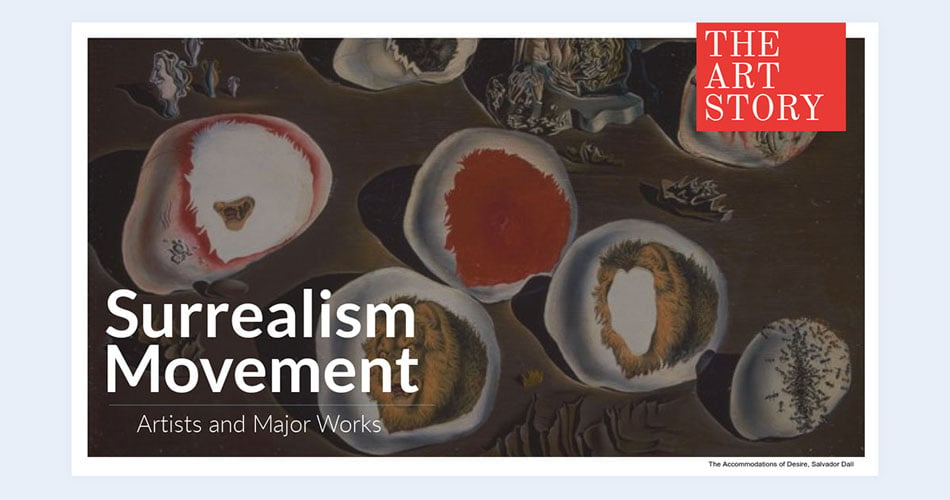
Designing a presentation for an organization requires input from different stakeholders. However, when collaborating with others on a presentation design, keeping track of all the moving parts can be difficult.
That's where Visme's workflow management feature comes in. It helps organize roles, tasks, progress, deadlines and corrections all in one place to make your presentation design process efficient and smooth.
46 Polaroids
Polaroids, often a photography favorite, can inspire creative photography presentation ideas. The original Polaroids from the 70’s could be used as vintage polaroids that have been kept in a box for years. The newest Instamatic photographs, which are the new kind of polaroids, can be used for a fun way to show photos and visuals in presentation slides. You could either use one polaroid per slide or a collection of polaroids on a table or corkboard.
There are many topics that can work with Polaroid photography backgrounds and details in your slide show presentation ideas.

47 Use a Handwriting Font
Fonts come in all shapes and sizes, including lots of handwriting fonts. Handwritten fonts can be used for any type of presentation as long as the style matches the topic of the information. There are kid-style handwriting, calligraphy style handwriting, hand lettering, and novelty fonts as well. The options are wide and varied for this design technique. Creative Bloq has a great collection of handwritten fonts.

48 Use a geometric background
A geometric background can look really nice on any presentation. Geometric backgrounds can be tiled polygons or more abstract compositions of different size polygons. The decision to choose between tiled shapes and more creative compositions will depend on your creative angle and disposition. You can use these types of designs with any colors, so you can match the theme or your brand.

49 Coffee style design
Using a coffee-style design can work for any PowerPoint presentation idea, from office-related topics to digital nomads to anything or anyone who loves coffee. If the background is subtle, it can fit a more serious topic or data report. It can make a boring presentation just a bit more visually entertaining than the rest. Of course, it can also be perfect for a small coffee brewer pitching their company to investors.

50 Include memes
You’ve seen them everywhere by this point. You might be pretty sick of them. However, that doesn’t mean memes can’t be useful—in fact, using a couple strategically can surprise the audience and make them laugh.
The presentation " Memes, Memes Everywhere" focuses on, unsurprisingly, memes, and explains their purpose while using examples on every slide, which help support their points and add some humor to a very text-heavy presentation.
Choosing relevant memes and using them sparingly can really help add some personality to your presentation, without distracting from the work.
RELATED: 85+ Best Free Presentation Templates
51 Polka dots
Using a polka-dot background is suitable for various types of presentations. It can give your presentation a whimsical look or simply give it a subtle texture. The polka dots could be small and soft or big and punchy. A strong polka-dot background can work great in a creative setting or even boring data analysis. The style of polka dots will depend on the general topic of your presentation. You can use the polka-dot design as a full background or as a decorative section on the slide.
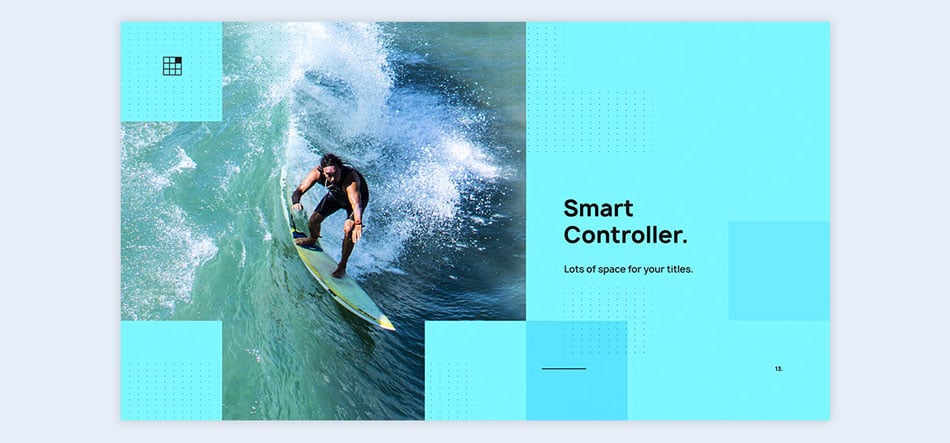
52 Metaphors
Visual metaphors can be useful in a similar manner; they can spice up your presentation, illustrate your point, and make your work far more entertaining. James Geary speaks about just how important metaphors are.
His presentation provides several examples of metaphors--such as the phrase “some jobs are jails”--and explains just how hard it is to ignore the lasting power of a well-used metaphor. Because of the connotations a metaphor can bring to the table, their use is an excellent way to imbue added meaning to your words.
53 Use timelines in your slides
Timelines can be used in lots of different ways inside a PowerPoint presentation, and the ideas are limitless. A timeline can either be inside one slide, or it can be connected between various slides. You can make a timeline with icons, connected shapes, or an inclined line. The timeline can be a visual way of explaining a chronological event or a plan of action that needs to be taken care of. Make sure the timeline fits the rest of the theme.
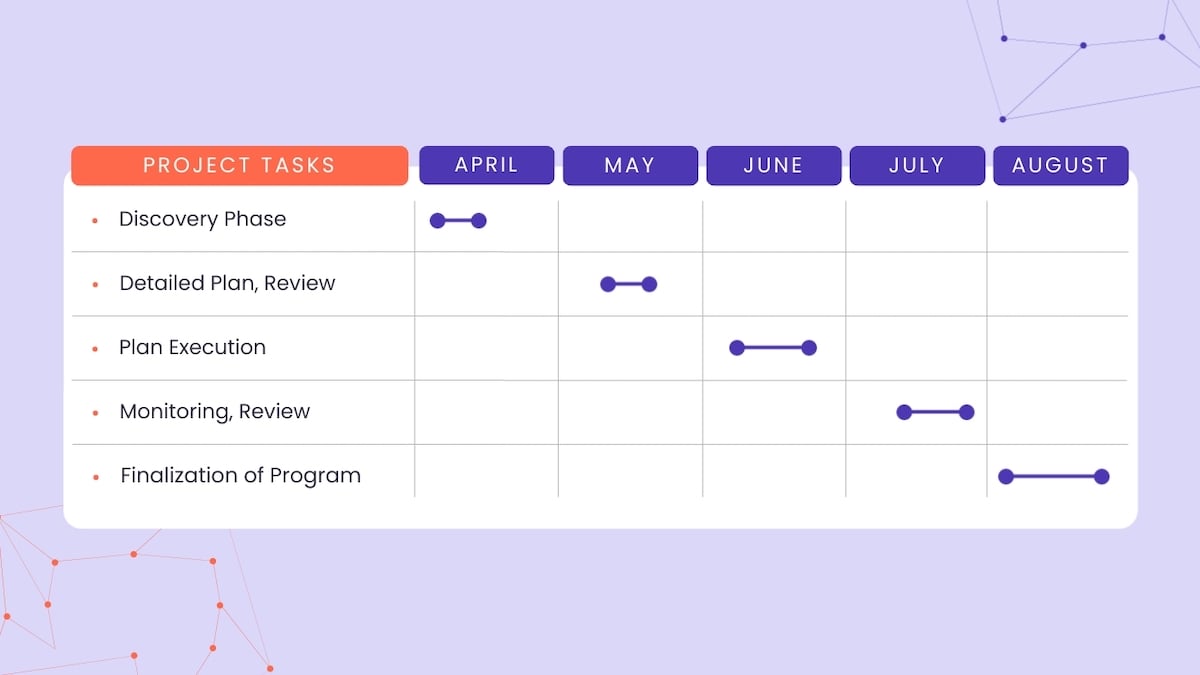
54 Use a comic book style
Comic books are a source of inspiration for many people. The visual aspect of a comic style composition can really make your presentation shine. There are a few ways you can use this technique. You could set up the slides as if they were snippets of a comic book, place the text in speech and thought bubbles and apply a background with a pointillist texture. If using characters, make sure the characters fit the theme of your presentation. For a perfect fit, hire a designer to create a comic book presentation just for your company.
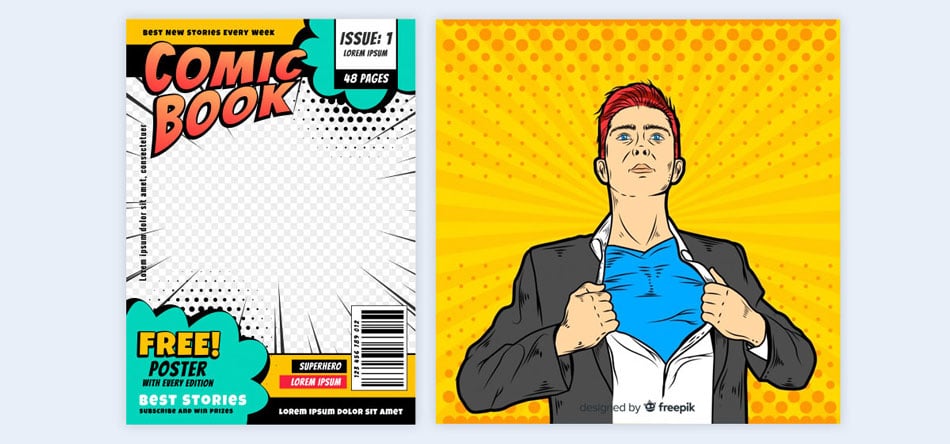
55 Use a manga style
Looking for creative PowerPoint slide ideas that stand out? Consider taking inspiration from the Japanese art of Manga. Manga can give your presentation a distinct and eye-catching look, much like comic books.
It isn’t as versatile as a comic book because it has a more specific look, so it might not work for all topics. It can work for more creative outlets like fashion, art, and photography. Manga has a specific style for the atmosphere around the unique characters as well. They are more common in black and white and look very photographic.
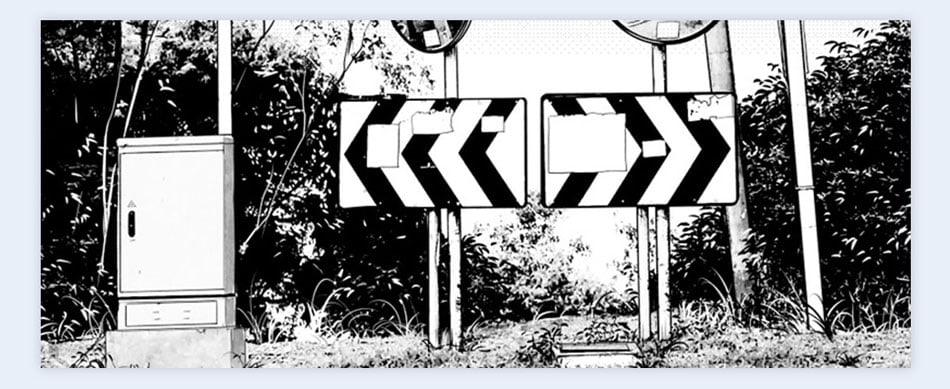
56 Use psychedelic visuals
Psychedelia was a big part of the design world in the 60’s and 70’s. Music and creative event posters were so intricate and colorful that they took an important place in the design history books. This design style can be used for a unique visual approach in your presentations. Just like many other techniques we have mentioned, they can be used as a background in slides or as decorative elements. The swirly shapes and contrasting colors can call attention to the viewer in a positive way.
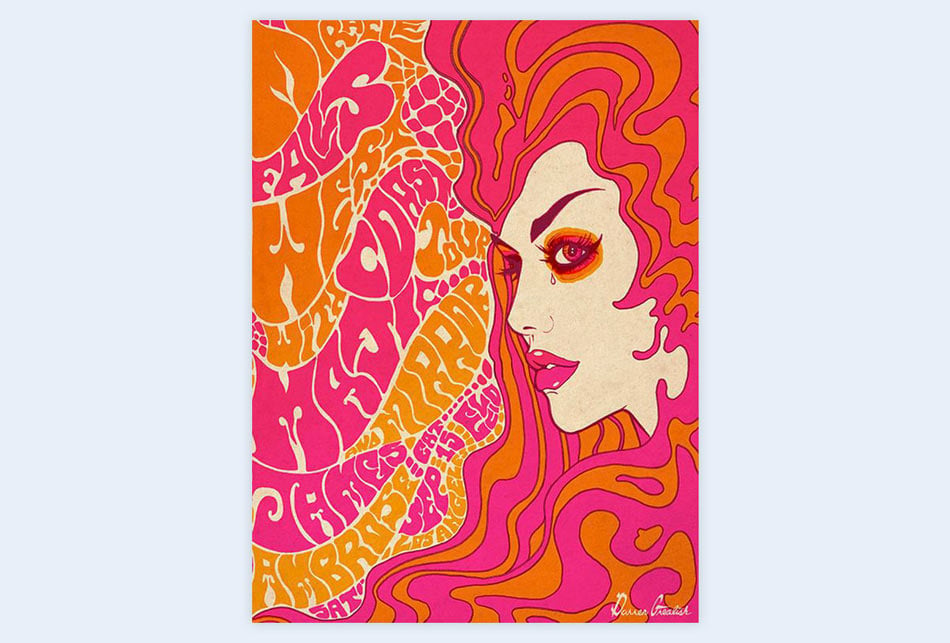
Create professional and engaging presentations online!
- Choose from hundreds of fully designed templates
- Align colors, fonts and images with your brand
- Add custom charts, timelines, icons, animations and more
57 Use neon lights
Neon lights are a great way to give your presentation some life when it’s otherwise visually bland. There are plenty of neon light fonts available online to choose from, from classic style neon tubing on a wall to a neon style given to a font to make it look like neon. Presentations of any topic can be given an additional visual with a bit of neon brightness.
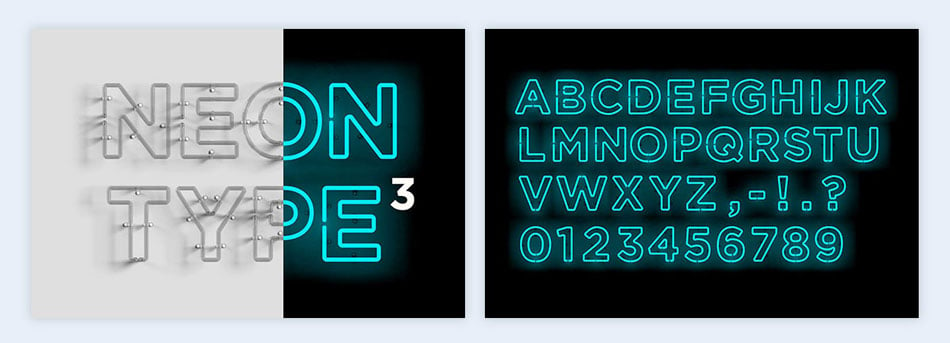
58 Cinemagraph backgrounds
A cinemagraph is like a GIF loaded with elegance. The idea behind a cinemagraph is a photo with a moving section which makes it look cinematic. This kind of background can keep your viewers happily hypnotized while listening to your audio narrative or keep them on the slide longer to truly grasp the information being given. There are cinemagraphs available for all sorts of themes and topics. You can definitely find one that suits your needs.
59 Full-screen video backgrounds
A full-screen background can be really appealing. But just like other design ideas, the video you choose needs to match the theme and topic of your presentation. Your best bet is to have a video which is directly related to what your presentation is about. Videos can be created especially for your purpose, sourced with permission from YouTube or bought from a stock video site.
60 Visualize data
Staring at a large amount of numbers on screen can be overwhelming for most people, even if the realities of those numbers enforce your point. What’s the best way to avoid scaring your crowd? Put the data into easily understandable visualizations.
If you want to take this a step further, you can use illustrations or create infographics to make these data visualizations even more engaging.

61 Use a wild west theme
The wild west is not a very versatile theme but can work for a history project or a proposal for a wild west themed party or event. What entails a wild west theme? Brown sandy tones, horses, cowboys, and tumbleweeds. If the full-on wild west theme is too much, you can also take a cue from the era and be inspired by the color scheme. Another approach would be to use photography from the actual west of the United States, mountains and deserts and so on.
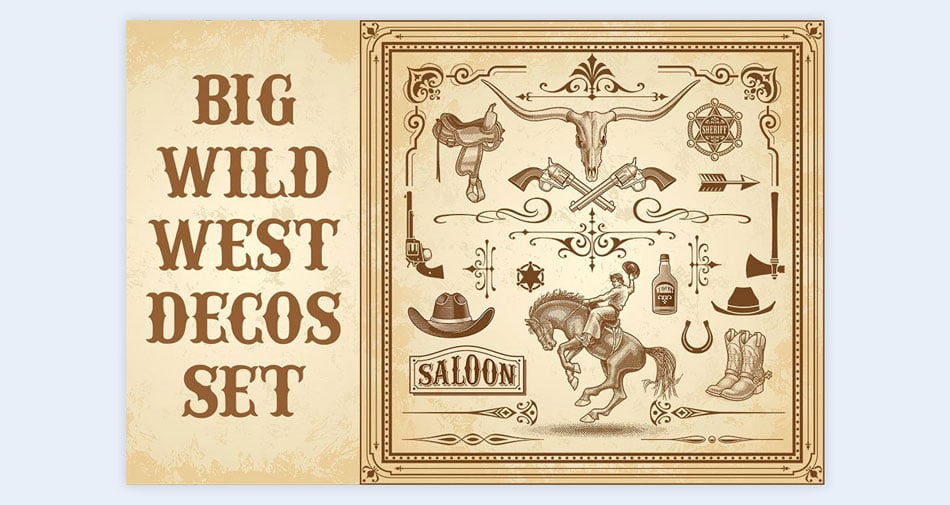
62 Use mind maps
Mind maps are great visual tools for explaining concepts easily. By including mind maps in your slides, you can relay complicated information visually and creatively. There are eight types of mind maps, the most common being bubble maps, the tree map, and flow map. Each one has a different purpose and you can learn all about this in our guide about mind maps in the Visual Learning Center.
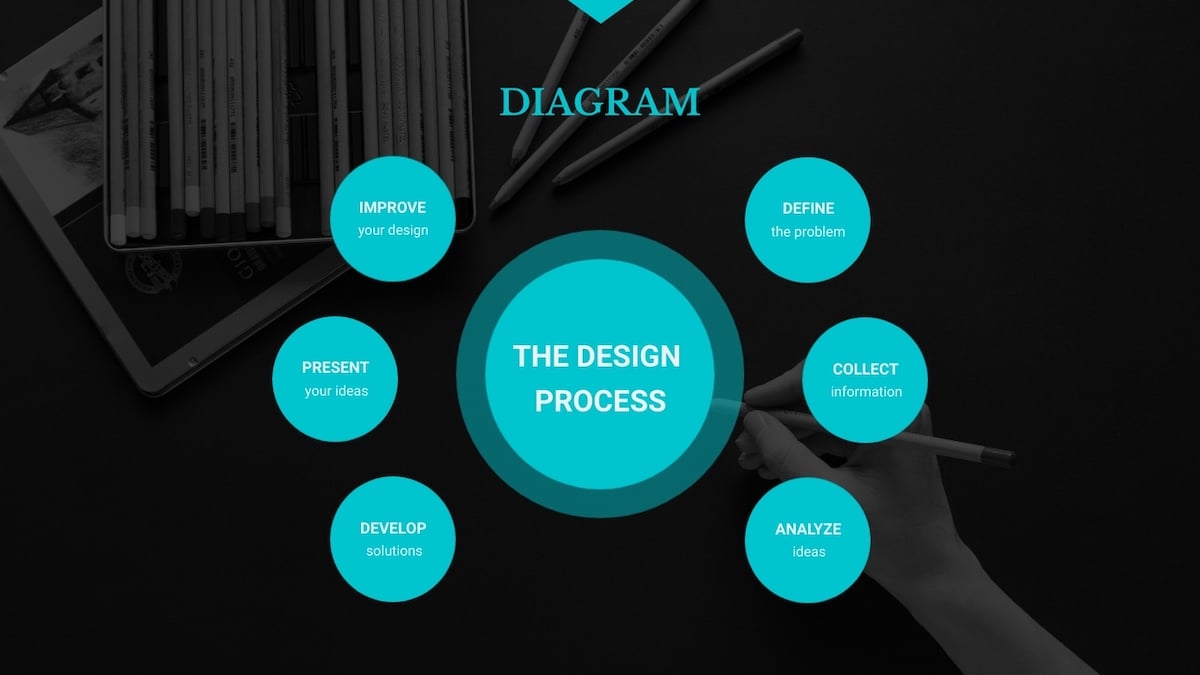
63 Use interactive geographic maps
The difference between a static map and an interactive map will define how much attention your slides get. Regions can switch colors according to a change in data over time, making the map more into a chart. With Visme, you can make your maps interactive with live data . All you need to do is sync your data from a Google Sheets file and when your presentation is published online, your map will always be synchronized to that data.
Want to create your own interactive map?
- Create a color-coded map to visualize geographical data
- Choose either the entire world map, a continent or a country
- Enable feature to have data values appear on hover
64 Color contrasts
Using contrasting colors in your slides will make the information pop out of the screen in a positive way. The trick to using contrasting colors is to know how colors match together. Contrasting doesn’t mean they need to clash. Try using a color palette generator like Adobe Color to find great palettes that will make this technique your new best friend. You can learn more about how color works in our guide about color perception in the Visme Learning Center.
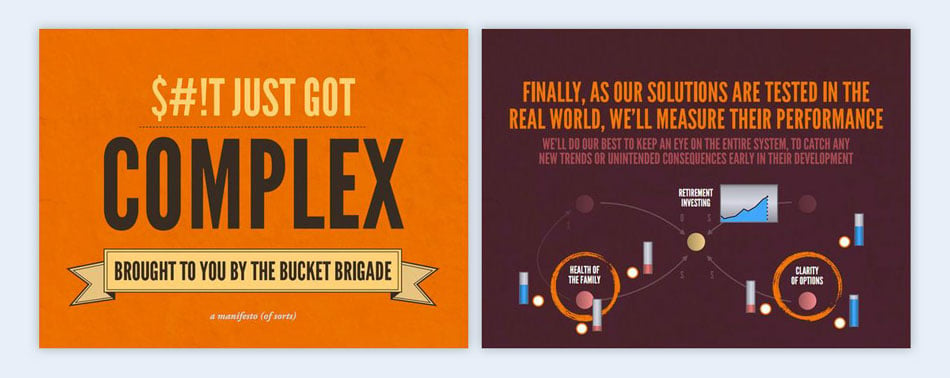
65 Live data graphs
Adding live data to a presentation can turn your slides into evergreen content in a flash. You can use any type of chart and populate it with live data such as bar graphs, line graphs, pie graphs, and more. You can add live data graphs to one or two slides in your presentation or have a series of them. Creating a live data graph is easy with the Visme editor.
66 Color fade transitions
Transitions come in lots of different styles. We have mentioned horizontal transitions, animated transitions, and pathway transitions. This particular technique involves color as the ruling factor.
A color-fade transition makes each slide connected to each other through color. This can be achieved with gradients, color blocks, or colored photo filters. Make your PowerPoint presentation ideas stand out with color fade transitions.
67 “Grow” your presentation so it looks like one animated slide
This creative PowerPoint idea is quite interesting as it really only uses one slide that grows upon itself. The practical way to do this is to create the final slide with all the parts and information set up like a finished puzzle. Once you have the completed slide, duplicate it as many times as you need and systematically take off a bit of information until you’ve reached the first title slide. Once you have all the slides, make sure they are in order before downloading the entire thing.
RELATED: A Non-Designer’s Guide to Creating Memorable Visual Presentations [Free E-Book]
68 Use humor
Want a great way to connect with your audience and make a memorable, more engaging presentation? Be funny. When used strategically, this is a great way to capture attention. In fact, infusing humor into your talk is one of the most effective fun presentation ideas you can use.
Morgan Spurlock makes wonderful use of this in his TED talk. For example, in one of his earliest statements, he offered individuals the opportunity to buy the rights to name his TED talk—which he refers to again at the end, where he reveals the title. He peppers the entire presentation with humorous commentary that nonetheless supports his point.
Create relevant jokes or find a way to bring out the humor in your subject, and your audience will be much more engaged and more likely to remember your words.
69 Tree diagram transitions
A tree diagram is one of the eight thinking maps which help visualize idea and concepts. The purpose of a tree diagram is to classify and organize information. This map can help build a presentation by making sure each slide is a continuation of the one before. They might need to be grouped into sections so that all the information is relayed easily.
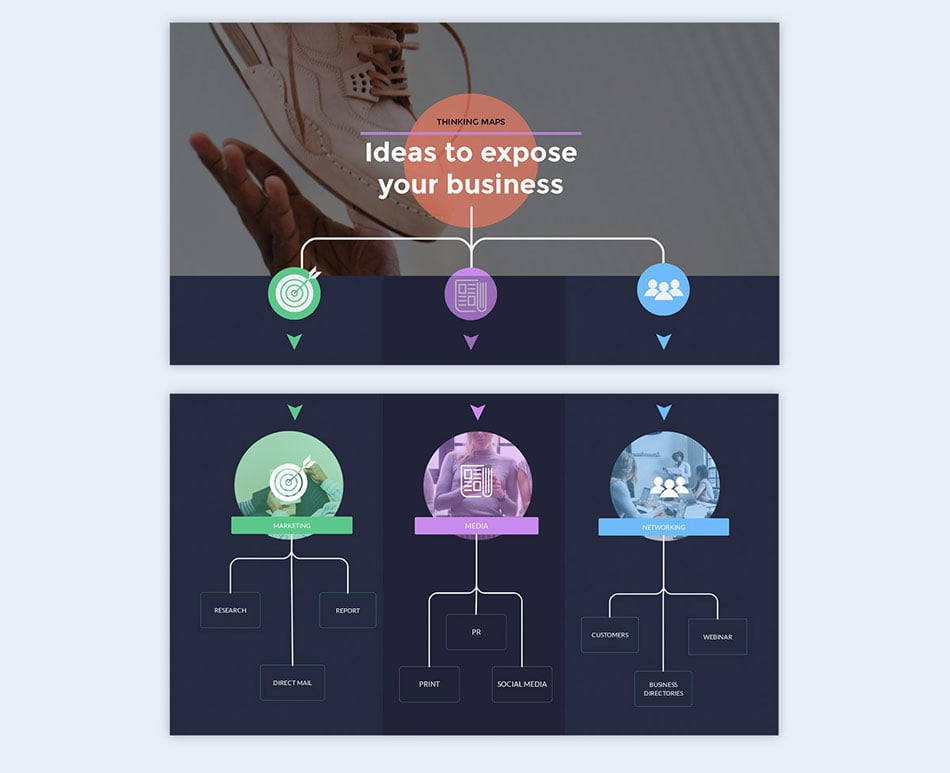
Want to create your own tree diagram?
- Get a head start with pre-made flowchart blocks
- Easily snap lines and objects together
- Dozens of shapes and lines styles to choose from
70 Journal style (with hand-drawn illustrations on the margins)
One creative presentation idea is to make your talk just a little bit different than the rest is to use a journal style. The general visual idea for this technique is to make your slides look like the pages of a journal. The style of the journal will depend on what your presentation topic is. It can be a whimsical bullet journal or an intricate botany journal. You could even consider handwriting on paper as a background.

71 Ink splatters
Use ink splatters to decorate your slides any way you like. They can be big and impressive behind the content, or they can be small and subtle like drops from a pen. An ink splatter can give your presentation a bit of an artistic flair and if done right, can make your slides look elegant and clean. Any style of presentation can benefit from some ink splatters as a decorative element.
If you're looking for fresh presentation slide ideas, why not experiment with ink splatters and see how they can enhance your next presentation?

72 Passport with stamps
Using travel stamps as a decorative element can work for a presentation with a travel-theme or a creative design proposal for a department store or airport mall. The stamps can be used as a background on a passport page or on their own around the content. A photo of a real passport page can be used for this technique but there are plenty of graphics available in this style on sites like Freepik .
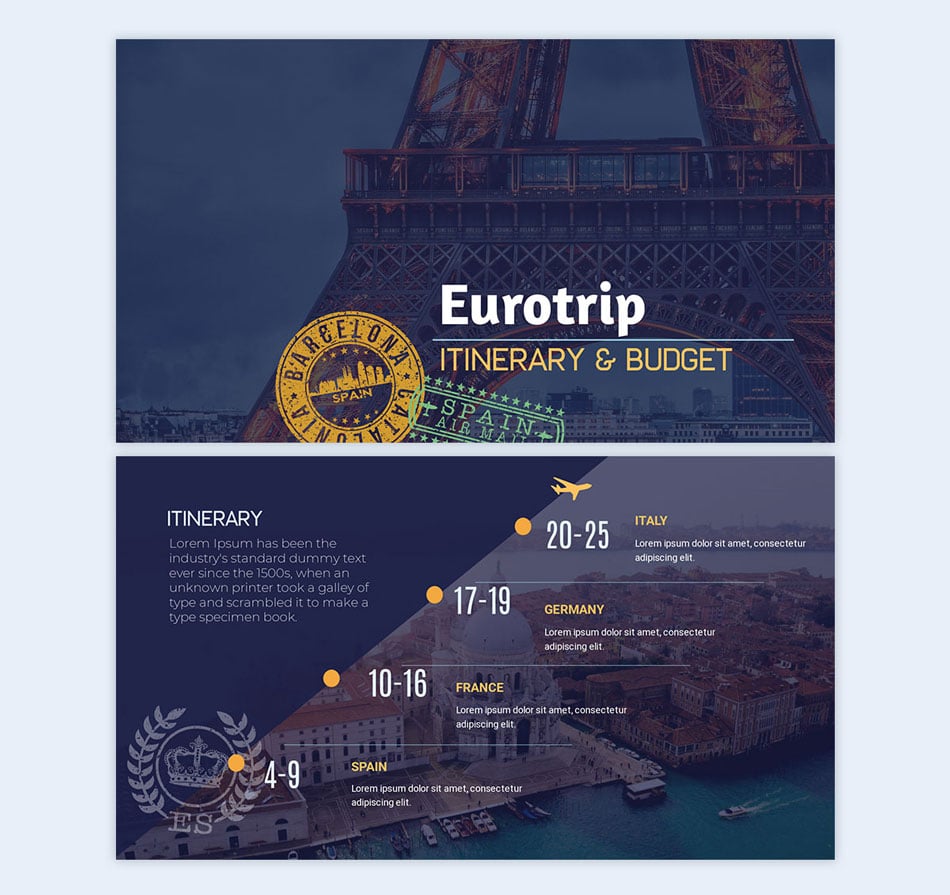
73 Express your emotions
We can sometimes be afraid of expressing how we feel, even to those we’re close to, much less in front of a crowd. However, showing them makes your words more authentic and can generate compassion or excitement in your audience.
Take this TED talk by Thordis Elva and Tom Stranger , for example. While the two talk about their experiences, their voices break and crack. The emotional turmoil they went through is clearly heard, and viewers can clearly understand their pain.
This can take some getting used to, and some courage. However, the results are well worth the effort.
74 Use a video game theme
Video games come in all shapes and sizes. From kids' games to arcade games to car games. Each one has their own style, just like presentations do. If you think a video game visual style is good for your project, consider all the different kinds until you find the one that fits best. You can use game screenshots as backgrounds or infuse the entire design of the presentation with the video game style you chose.
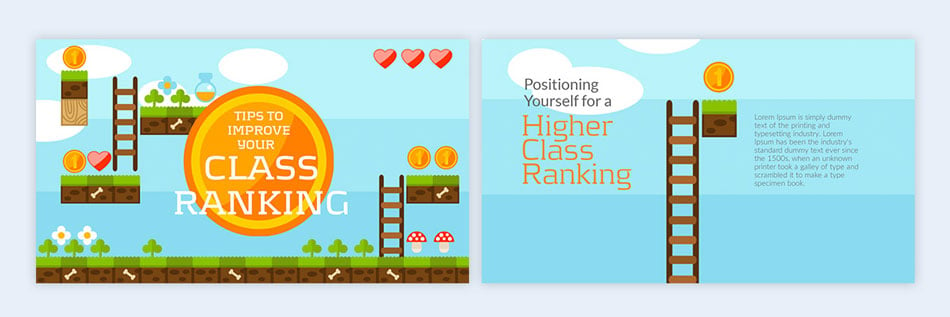
75 Use postcards
One of the least-used creative presentation ideas is to turn your content inside slides into postcards which have been sent from around the world. They can be new postcards which could be used from either front or back sides. The back part would make a great text block for the content you need to display, the photo side can be on the sides or as a background. This design technique can work for presentations about literature, family connections, history or travel. There are postcard templates available on sites like Creative Market .

76 Incorporate robots in the design
Using robots in your slides can be a creative approach to visually elevate your presentation. There are different styles of robots you can add to your presentation design; realistic photography of anamorphic robots, cute illustrated robots, or robotic parts from factories. These visuals might only apply for technology-themed presentations or about robots themselves. Cute illustrations of robots can be great backgrounds for whimsical topics or other styles of storytelling presentations.
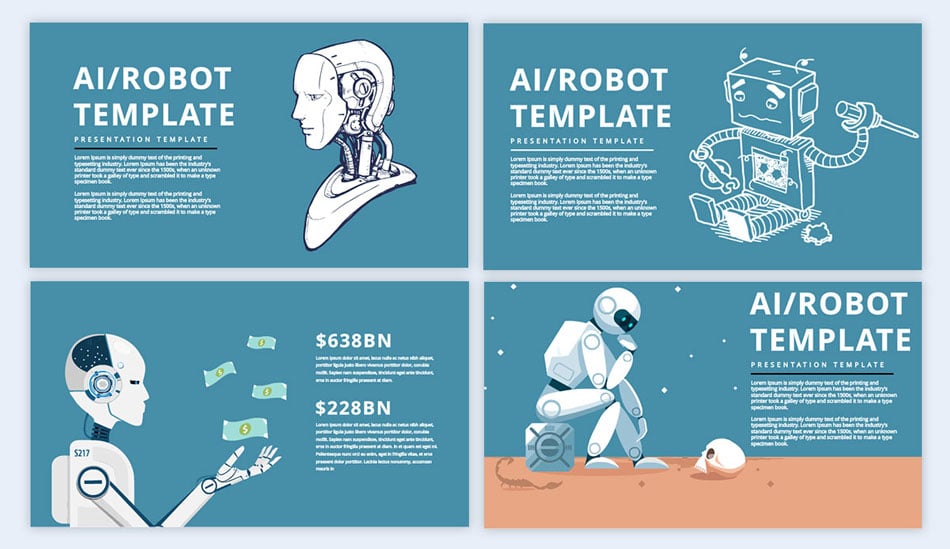
77 Chalk on blackboard
Looking for creative slides presentation ideas? Consider using a chalkboard design to add a unique and nostalgic touch to your presentation.
Writing on a chalkboard is not limited to a school setting or a bar menu. These two might be the most common yet they are not the only possibilities for using chalk on a blackboard. A good handwriting font is the best companion to a chalkboard design. Some of these fonts are already available with a chalky texture and others might need some professional tweaking to get the right texture.

78 Get inspired by a specific location
Even if the PowerPoint presentation ideas you are designing are not about a specific place in the world, you can be inspired by one to set up the color scheme and feel of the slides. For example, if you get inspired by Greece, you can use white and light blue hues or even photos of Greek islands. If you get inspired by Brazil, you can use photos of the beach, the texture of the boardwalk tiles or green, blue, and yellow color schemes.
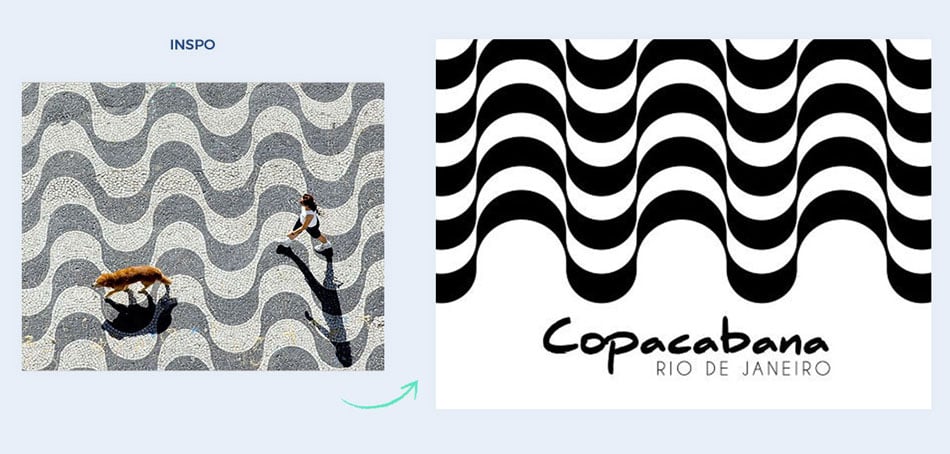
79 Use props
Using props can quickly turn a run-of-the-mill presentation into a unique, interactive experience. Kenny Nguyen demonstrates this well. In his talk he often refers to the “sword of yes” and “shield of no.” Naturally he picks up a sword and shield from the table to help demonstrate his points.
Choosing similar props can help you really illustrate your points—and make it that much more entertaining, too.
80 Use hashtags as titles
In the age of social media, hashtags are used every day. They appear regularly on social media, in spoken and written conversations, and of course in content marketing. Why not include some hashtags as titles? This technique will work great in a presentation for a social media content management pitch, or an in an influencer marketing strategy. On another note, hashtag titles can even be used for any type of presentation geared at the digital generation.

81 Black background, white letters, and color accents
When you use a black background, the colors that you place on top will usually look brighter than if they were on a white background. When creating this kind of color palette, make sure the colors you use don’t clash with each other or with the black. Along with the bright colors, make sure you use white to make the composition pop! Neon colors or pastel tones are what will work best.

82 Vintage film edges
Even though we are used to taking photos with our phones, the classic nostalgia of film is still prevalent in the world of visuals and design. The graphic representation of a film negative is as recognizable as an envelope representing an email. Use a vintage film edge along the horizontal edges of your slides to give your visuals a cinematic feel. Even better if you make the edges animated so that it looks like it’s rolling along on a projector.

83 Adult coloring book inspired design
Using a coloring book design can be really creative. Practically anything can be turned into a coloring book style illustration. A great way to use this technique is to have the first slide with the un-colored illustration and then progressively color in the illustration as the slides progress. Furthermore, if the illustration is depictive of the information, the visuals can be even more engaging.

84 Stripes
A stripes design is as classic as it gets. From pinstripes to artistic colorful lines, you can use them as a subtle background or a powerful striped theme intertwined with text boxes. Stripes are the kind of design technique that can work for any type of presentation, from corporate to educational.
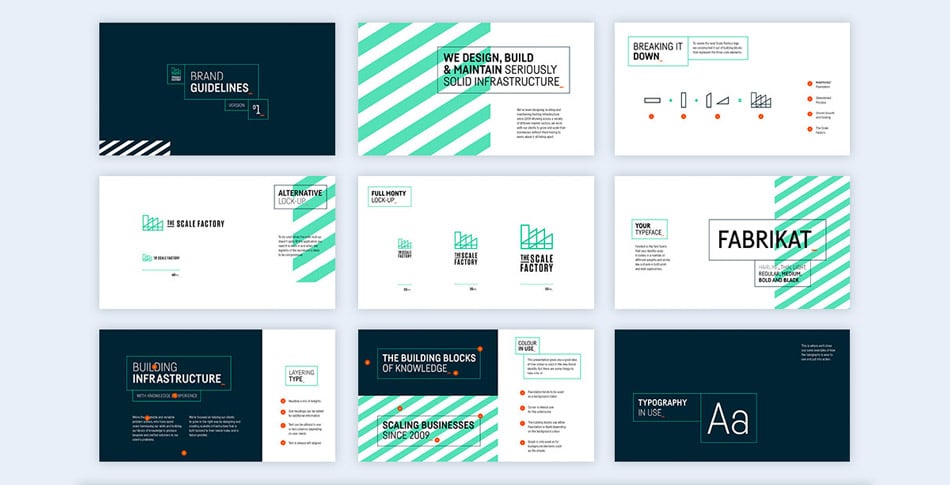
85 Make each slide look like a social media post
Just like postcards and polaroids, you could try a creative approach and use social media templates to put the content in. The most notorious social media visual channel is Instagram. It has been known to inspire offline events as well. Make your slides look like social media posts or social media pages. For this technique, you can either use screenshots or templates.
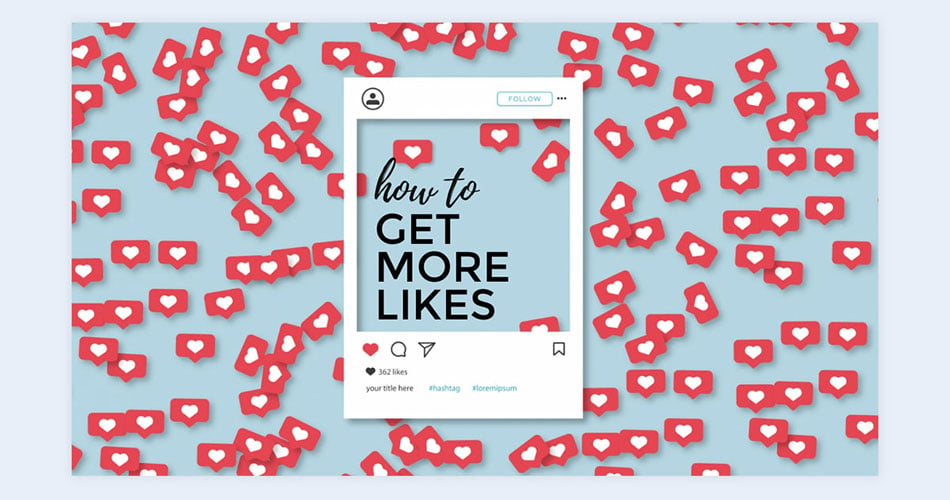
86 Ink in water
Dropping ink in water creates beautiful colorful bubbly designs which can be photographed at high speed. These images can be used as backgrounds for any type of creative theme presentations. Choose the color and thickness of the ink design to match the theme of your presentation. There are also animated versions of this effect which can be bought like video stock.

87 Lego bricks
Use lego bricks as inspiration to fill your presentation slides with color and fun. Use the bricks to create slide frames, letters or even charts. The best approach to a lego inspired presentation is to be creative. There are lots of things you can do with lego, you could go as far as using the legos to write the titles of the slides. Don’t use the Lego logo though unless you are specifically designing a presentation about lego.
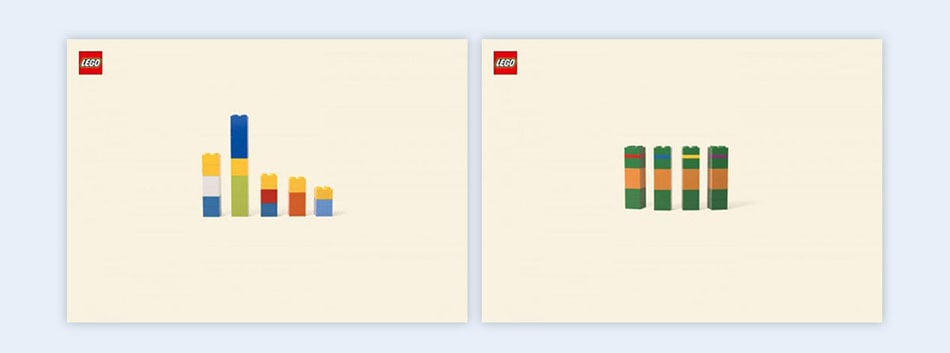
88 Use classic storytelling techniques
A presentation is, in a way, like a story—you’re talking about your chosen subject and leading viewers on a journey to discover what that subject means. Moreover, stories hold an intrinsic interest for us. Therefore, you can easily use several storytelling techniques to help improve your presentation.
Alex Blinkoff goes into this in great detail, examining things such as “The Hero’s Journey” and provides several examples of ways to use storytelling techniques in your presentations. Check them out, and decide what might work best for your subject.
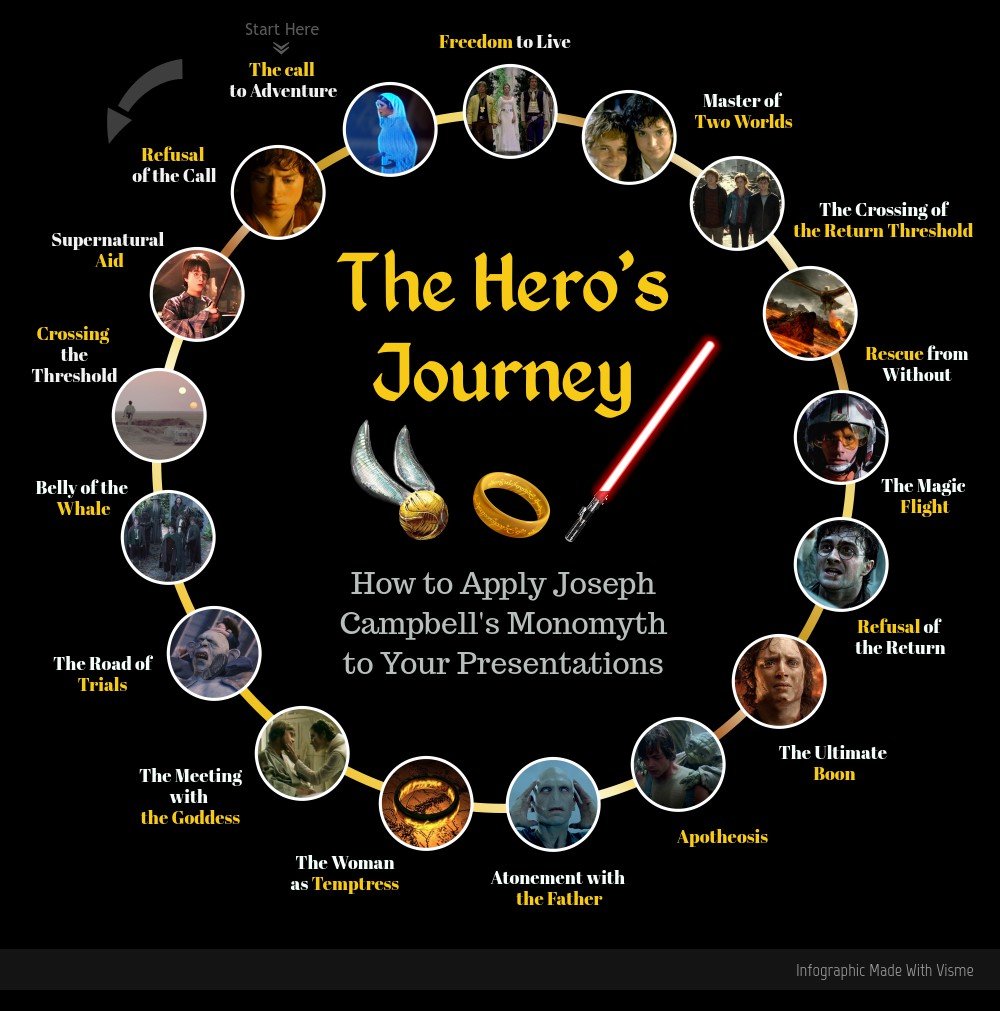
Click on image to view interactive slide show created with Visme
89 Jigsaw puzzles
Pieces of a jigsaw puzzle can be used to make charts, infographic diagrams, or interlocking frames. The idea behind puzzle pieces is that things come together to form a whole and this concept can be used for any slide and any kind of presentation. Make sure to use a suitable color palette that matches your theme and the rest of the presentation.

90 Headlines coming in animated on boats/trains/airplane
Headlines or titles can be given a life of their own inside the slides. One interesting and creative approach would be to make the titles enter the slide on top of some kind of vehicle. The vehicle could be anything, from a train to a boat, to an airplane. Depending on the type of vehicle, this animated technique can be used for child-themed topics, transportation themes, travel ideas, or even about a corporate sales report.
91 Use a camouflage design
Camo doesn’t necessarily need to convey a sense of military, although it does carry a strong connection. Thankfully, camouflage comes in different styles, from jungle greens to desert browns. Other out of the box camouflage styles are the ones where the colors are completely off the charts, like pinks and blues. Camouflage designs are better used as backgrounds or small subtle sections.
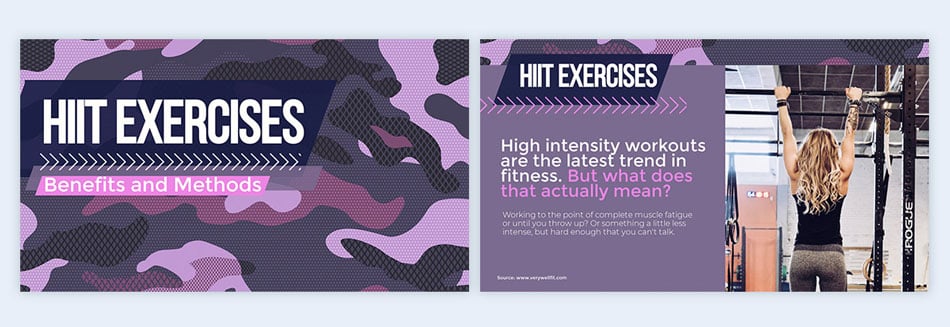
92 Use unique novelty fonts for headers
There are so many novelty fonts to choose from out there these days! Using a unique novelty font for the titles and headers is a great way to add some visual pizzazz to your slides. Try looking for some really special fonts that carry personality. Once you have selected the font, add some color and texture to make it look even better.

93 Use a city skyline
Using a background of a city skyline can work great for a presentation related to business or corporate topics. It can also be perfect for an urban travel related theme or educational presentation. You can choose to use photography as a background or with the buildings cut out from the sky. Another choice is to find an illustrated city skyline and use it as a border on the slides.

94 Use a connected dots background
One of the design trends of the last few years is the connected dots visual. It’s used on websites and on printed flyers. It’s so versatile that it can be added to any kind of presentation in a heartbeat. The lines can be short or long between the dots and the composition can be tight or spread out. You can find connected dot visuals easily on sites like Freepik, in lots of different colors. If you can manage vector graphics , you can also change the composition of the dots quite easily yourself.
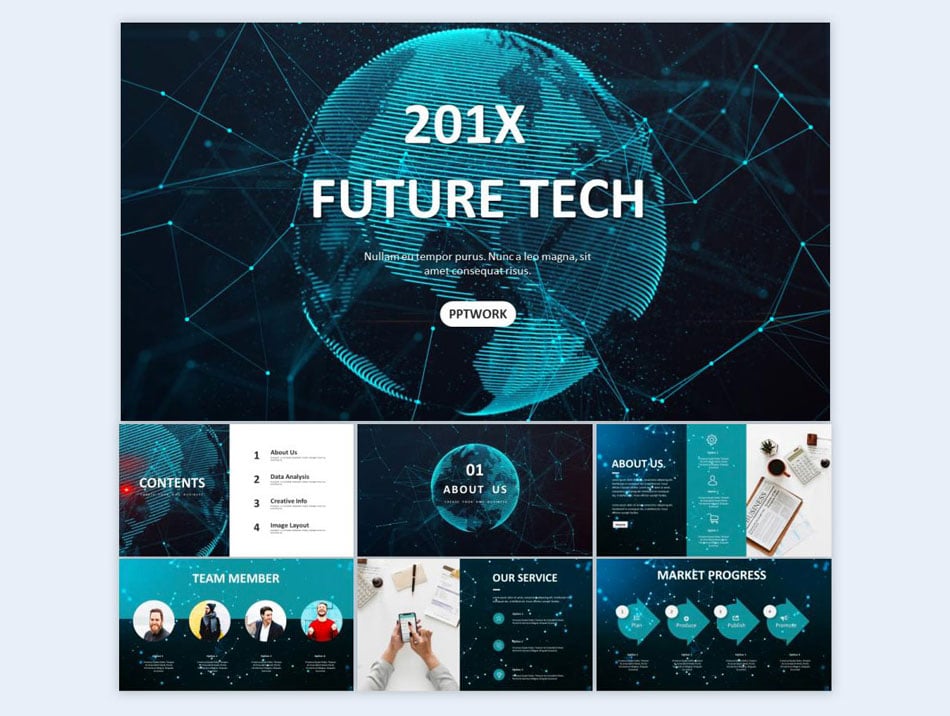
95 Use a bokeh background
Bokeh is a photography and light technique which turns dots of light into bright shiny spheres. With a bit of creativity, the lights can be turned into shapes, like hearts or stars. This design style is great for backgrounds since it’s mostly abstract. It works best as a complement to the content instead of an important visual aspect. You can find bokeh backgrounds in stock photo sites or make it yourself.

96 Use watercolor designs
The use of watercolor designs is an easy way of infusing some lively color into a presentation. Watercolors can be a splash on the background, shapes around the content, or colorful strokes intertwined with text boxes. Depending on the color of the paint used, the watercolor technique can be used for any type of presentation. A soft watercolor brushed background can work for a feminine theme and a deep intense splash can add visual creativity to an otherwise boring corporate presentation.

Just like watercolor graphics, paint can add a dose of creativity to any presentation. Different to watercolors though, paint is more intense. Paint based graphics come in all shapes and sizes, from thick brush strokes to paint drips. Digital paint compositions can also make great backgrounds for colorful and creative presentations.
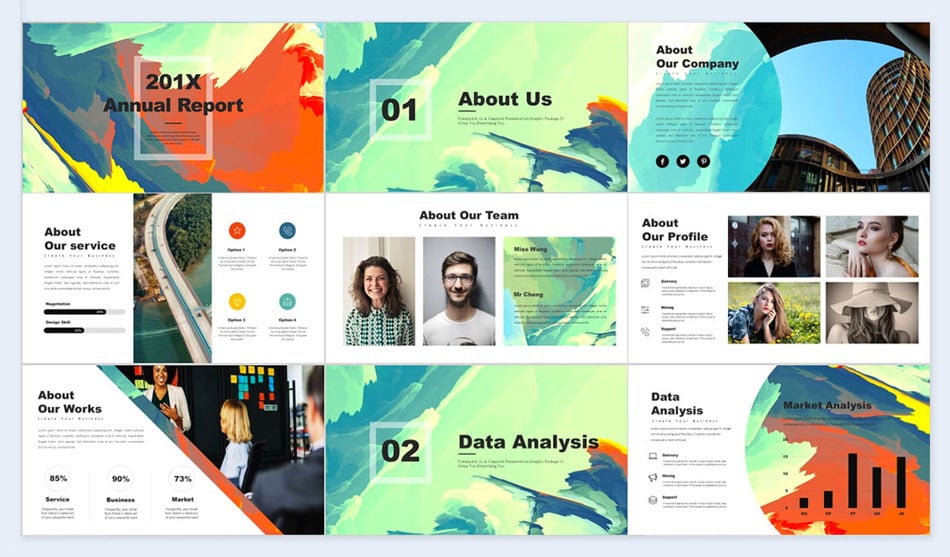
98 Use bright fun colors
Why create a bland presentation when you can make it fun and colorful instead? Creative color palettes can include up to six different colors which look great together. Use shapes, cut-outs, color blocks, swashes, anything your heart desires. This technique is for letting go and being creatively free with color. Just make sure the colors go together by trying out some palettes first.

99 Use arrow graphics
Arrows symbolize direction. They can be a great addition to your charts, infographic visuals and slide sections. You could even do the entire presentation using arrows. According to their size, color, and thickness, they have different temperaments. Look for different styles of arrows and see if they fit your topic and theme. Freepik has some great arrow visuals and the Visme editor also has arrow icons and infographic visuals.

100 Use electronic visuals
Another great idea for a background visual is the inside of a computer system. The intricate details of a motherboard or a close up of a memory chip can make a great visual impact. Apart from using an electronic background image, little pieces of electronic devices can be placed around the slide as decoration. This technique is generally limited to electronic or computer theme topics.

101 Metaphors
Visual metaphors can be useful in a similar manner. They can spice up your presentation, illustrate your point, and make your work far more entertaining. James Geary speaks about just how important metaphors are.
102 Keep it feminine
A feminine style design can work for your presentation if your company makes products for women or if your targeted audience is women. By feminine design, we mean light and soft colors, subtle shapes and a general airy feeling to the composition. Feminine design can be minimal but it can also be decadent and full of style. Whichever you chose, make sure it fits with your audience.
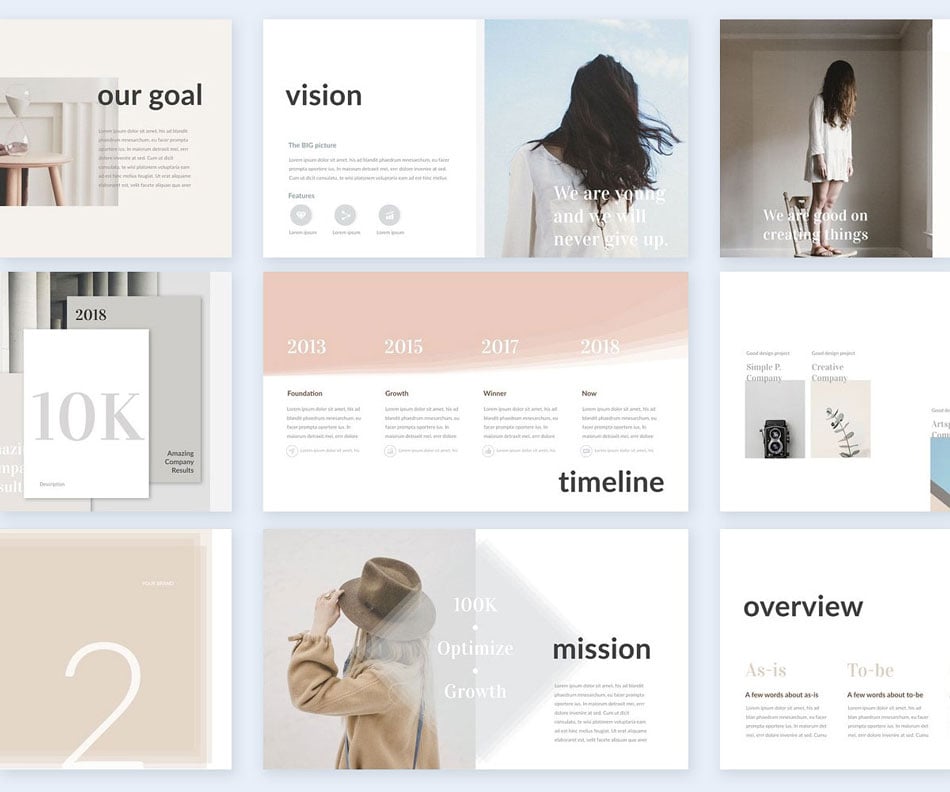
103 Go futuristic
A futuristic style can fit any theme as long as the concept of the future depicted, fits the topic of the presentation. Futuristic design can be of many different styles; from spaceship driving controls to cosmos related atmospheres, to flying cars, and artificial intelligence. Even color palettes can look futuristic if you add some metallic tones.
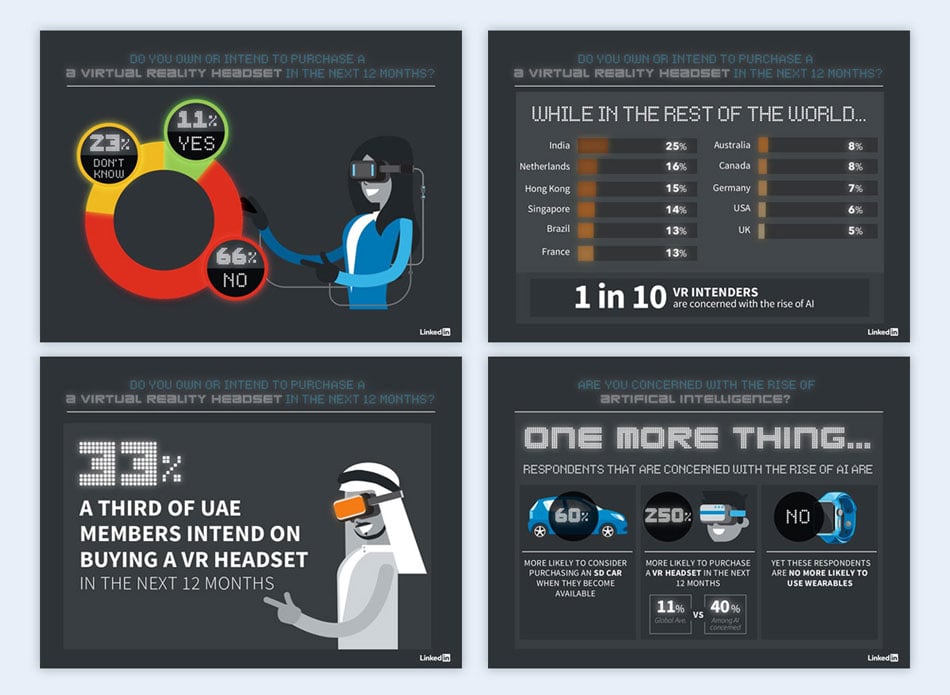
104 Add a music background
A music soundtrack can be added to any presentation that doesn’t have any other sort of audio already. The best music for a presentation is one without lyrics, in other words, an instrumental track. A good track will accompany the content in a positive way and not interfere with the message. You can find audio tracks easily online.
105 Communicate with images
A picture can speak a thousand words. Naturally, they can be used to communicate concepts that, for the sake of space or time, you might not be able to include in the presentation itself. This slide deck uses this strategy to its advantage.
The presentation includes many images as backgrounds and minimal text. The images used always either enhance what’s being said or, in some cases, provide the answer for viewers. For example, the second slide states “The Landscape Today,” and includes a bleak background with a broken, tilted picture frame, emphasizing the idea that the following slides (which describe the landscape) offer some pretty disheartening information.
Using images in a related fashion can help express your views and emphasize your message.
Harness the power of Visme's AI image edit tools in your toolkit. These advanced yet easy-to-use tools let you effortlessly edit, touch up, unblur and upscale your images using simple prompts. It's an incredibly convenient way to add extra polish and clarity to your pictures to make your presentations more impactful.
106 Include artsy data visualization
Data visualization is a way of showing data and information in a way that is visually expressive. Creative data analysts can make some really beautiful creations and you can hire them to make them for you. If you haven’t seen any creative data visualizations, take a look at our collection of the best of 2018 and get inspired. You can either make the whole presentation into a data viz or add them to some of the slides.
By Beyond Words Studio
RELATED: The 25 Best Data Visualizations of 2018
107 Stay branded
This creative tip is a simple yet effective way to spark good presentation ideas. When creating your presentation, do your best to stay on brand. This, of course, will work only if you are creating a presentation for your own brand. If creating one for a client, then you should stay on brand with their own brand style guide. This means only use the brand colors and fonts, use photos, textures, and shapes that match the brand.

Use Visme's brand design tool to ensure your presentations perfectly reflect your brand personality. Just copy and paste your website URL, and the tool will automatically extract your branding assets, such as brand colors, brand fonts and company logo.
108 Ask questions
A great tip to make your PowerPoint presentations ideas more interactive is to ask questions from your audience. Like the example below, you can display only your question on the slide. Once the audience has pitched in their opinions and answers, you can click to reveal the actual answer. You can enable this type of interactivity on click when making a presentation in Visme .
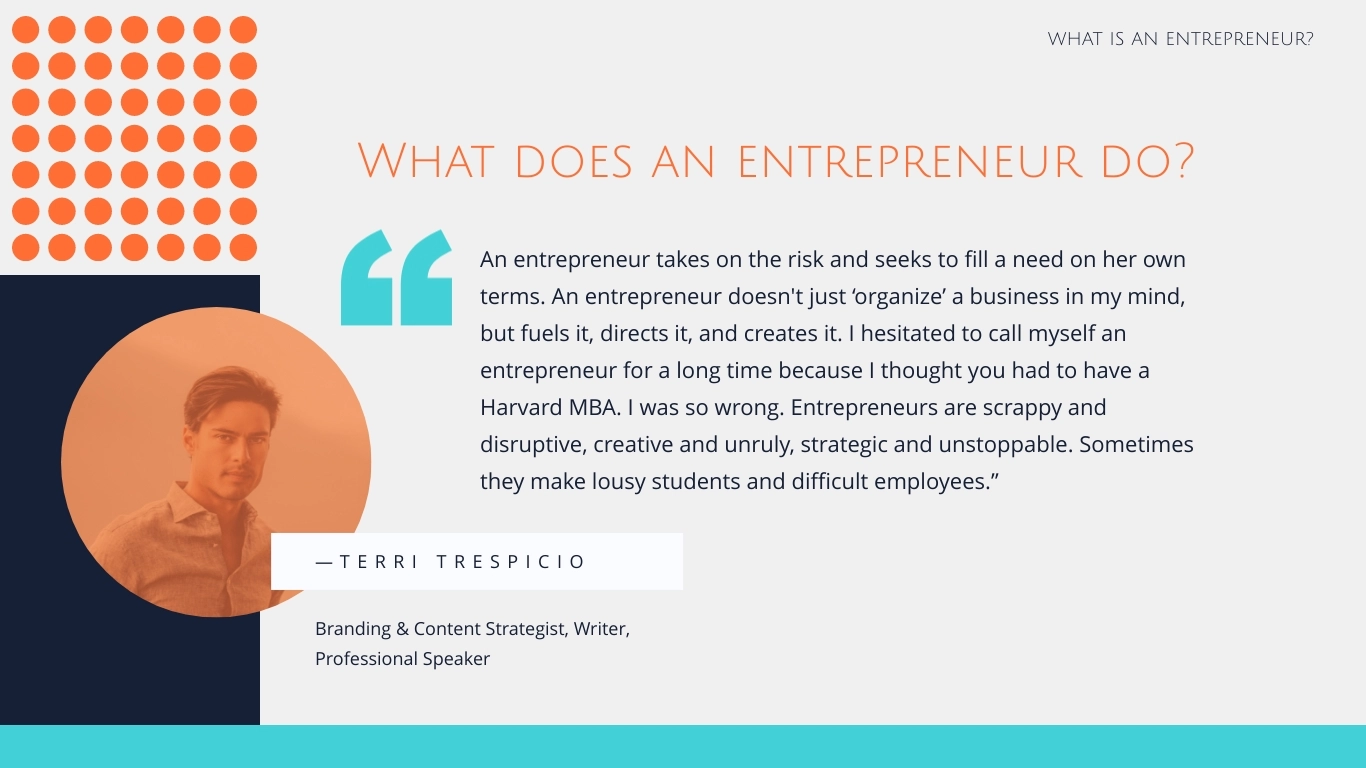
109 Replace boring bullet points with visuals
While adding bullet points in your slides might be better than adding walls of text, they're still not the most effective way to get your message across and engage your audience. Take things up a notch and replace boring bullets with visuals, such as photos and even icons. Here's an example of how you can use icons to add a creative twist to the plain ol' bullet points.
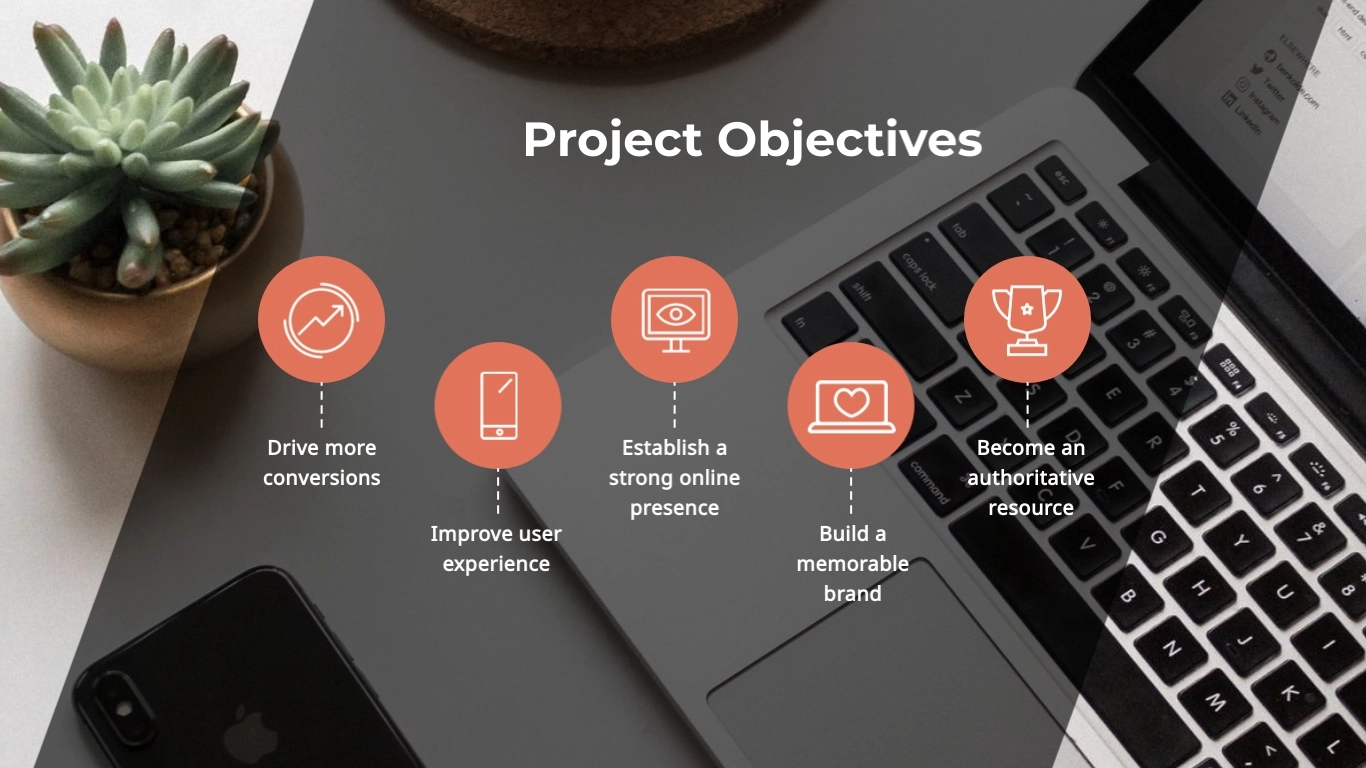
110 Share your slide deck
Downloading your slide deck and presenting in front of an audience is not the only way to use your presentation. Make the most of your slides by sharing your presentation online.
Add interactive elements, such as clickable buttons, links, hover effects, popups, embedded videos and more so your audience can view and engage with your slides on their own.
If you've created your presentation in Visme, you can share your presentation publicly or privately using a link, or embed it anywhere you like.
Start Using These Creative Presentation Ideas
Ready to start creating your own presentation after over 100 pieces of inspiration? Choose your favorite creative presentation ideas and incorporate them into your own presentation.
You can add interactivity, animation, visuals and all kinds of creative elements to your presentations when you design them in Visme's online presentation maker. With our Dynamic Field feature , you can automatically update key information in real-time across all your slides or multiple projects. Customize existing dynamic fields or create new ones and format them to maintain design consistency.
Create a free account with Visme to start building a presentation your audience will love.
Design a beautiful and engaging presentation with Visme

Trusted by leading brands
Recommended content for you:

Create Stunning Content!
Design visual brand experiences for your business whether you are a seasoned designer or a total novice.
About the Author
Orana is a multi-faceted creative. She is a content writer, artist, and designer. She travels the world with her family and is currently in Istanbul. Find out more about her work at oranavelarde.com
25% OFF ALL FRAMES VALID THRU MON 8/19/24 PROMO CODE: EARLY25
Enter EARLY25 to get 25% OFF.
Start Building My Frame
Suggestions:
- Try fewer words; use "Jefferson" instead of "Jefferson High School" or "Thomas" instead of "St. Thomas".
- If you are still not able to find your school or group, please contact Customer Service .
Please note : If your school or group has closed, you will not be able to locate it on our website.

2/28/2024 By University Frames
10 Effective Class Presentation Tips for College Students
Giving a presentation to your classmates can be a bit challenging, especially if you are new to visual or oral presentations or fear public speaking.
However, class presentations foster an excellent opportunity for students to enhance their public speaking skills while broadening their perception and understanding of a particular subject matter.
Also, the presentation provides a platform for students to connect with peers, professionals, and potential employers.
By showcasing their skills and knowledge, they can build relationships and establish themselves as a better performer in their field.
While presentation helps students to expand their horizons of knowledge and skills, beginners may be slightly concerned about where to start and how to master it.
Worry not! Here, we discuss the best presentation tips for students for a flawless delivery of the subject.
10 Handy Presentation Tips for College Students
Effective delivery of a presentation requires efficient presentation techniques and exceptional presentation abilities.
The following tips for presenting in class help students strengthen their public speaking skills, empowering them to effectively communicate their message or information to the audience.
1. Overcome Presentation Anxiety
While it is quite common to feel anxious before the presentation, it won’t allow you to deliver a presentation confidently.
There are several reasons why students fear public speaking, including, worrying about committing a mistake, lack of experience, losing control, or what if their audience dislikes their speech.
Nevertheless, don’t worry, as you can overcome your presentation anxieties with the following techniques:
- Prepare and practice your topic thoroughly.
- Just focus on the message you want to convey to your audience.
- Be open to feedback and criticism from others.
- Have a mindset that you are going to make it.
- Practice deep breathing to keep your mind calm and composed.
2. Learn the Art of Public Speaking
Learning and getting used to public speaking can help students feel more confident and comfortable in delivering their message to the audience.
Also, it helps them to structure their thoughts and use perfect language to convey their content crisp and clean while engaging their audience.
There are several ways for students to learn public speaking skills, including:
- Online platforms and courses
- Local resources (community clubs, associations, etc.)
- Public speaking workshops
- Watching experienced public speakers and observing their techniques
Also Read: 17 Best Advice for College Students from Experts .
3. Craft Compelling Content
A robust opening statement sets the tone for the entire student presentation, helping you grab your audience’s attention.
Ensure to develop a clear, concise, and thoughtful opening statement that talks about what the presentation is about and how it helps everyone out there.
Moving on, your body content is the heart of your presentation, and that is what is going to keep your audience in the loop while conveying your ideas and thoughts.
So, it should be well-structured, engaging, and easy to follow. Here’s how you can devise engaging content:
- Create a strong opening and ending statement with a powerful quote, thought-provoking question, or intriguing scenario.
- Clearly and precisely define your topic and its significance.
- Conduct in-depth research that is backed with statistical data or real-time stories.
- Organize your content with slides and images.
4. Add Engaging Visuals
Rather than constantly scrolling the loads of information, it is better to use visuals to engage your audience while helping them comprehend and retain complex matters and building emotional connections with them.
Tips for slideshow presentations:
- Use simple yet high-quality images.
- Add contrast and pleasing colors to make your slides look good.
- Incorporate snippets to support your visuals.
- Keep your slides consistent in terms of layout and design.
- Choose easy-to-follow fonts and numbers.
- Add data, icons, and infographics for illustration.
5. Balance Information and Entertainment
Adding humor to a presentation is a way to engage and connect with your audience more personally.
It can help relieve tension, break the silence/drowsy state of mind, and make complex or dry information more perceivable during class presentation.
Also, it helps keep your presentation memorable for a long time. Here is how you can add humor to your presentation:
- Know your audience and tailor your humor accordingly.
- Use humorous analogies, cartoons, catchphrases, or your own experiences.
- Try not to hurt others while using humor.
- You can make fun of everyday situations or activities, so people can relate with them.
6. Time Management in Class Presentation
Time management is one of the best tips for presenting in class. Starting and finishing your presentation in a predefined time frame is important.
It helps you to convey your message precisely and effectively without disrupting the flow of the presentation and making it difficult for the audience to follow along.
To manage your class presentation time, here are some presentation tips for students:
- Practice beforehand to know the required time.
- If you are going beyond the allotted time, cut short your content, delivering the most important points.
- Use visuals to quickly deliver messages.
- Use a timer to know that you are nearing the end.
7. Real-Life Examples
Listening to successful presentations helps you learn new techniques and gain insights on how to give better presentations. You can take note of key elements used, gestures followed, and eye contact made.
Also, you can study the agenda of the presentation, like how it is structured, what topics are discussed, how properly visuals and icons are used, etc.
Besides, you can pay attention to the language and tonality of the speaker to see how they used humor, stories, and emotional phrases to connect with audiences.
Considering these insights, you can prepare your topic and present it flawlessly.
8. Take Peer Review and Feedback
Feedback is a way to learn where you lag and how you can improve further to build your credibility, professional knowledge and image.
By receiving feedback from peers, you can identify blind spots, fragile areas, and how your content is perceived by others, enabling you to refine your work, address weaknesses, and develop new skills.
Moreover, this presentation tip can strengthen your relationships with your peers while helping you present better every time.
Also Read: Tips for Building Professional Relationships in College .
9. Stay Elegant and Attractive with Your Attire
What you wear and how you wear it matters when it comes to presenting in front of the public.
The clothes you wear can greatly impact how your audience perceives you and your message. So, ensure to present yourself properly and professionally to attract your audience.
Here is how to dress up for class presentations:
- Keep your outfits simple, comfortable, and elegant.
- Avoid flashy colors and designs.
- Choose outfits according to the environment and temperature.
- Get your outfits properly stitched with the right fit.
- Choose the right and soothing footwear.
10. Post-Presentation Reflection
Reviewing your past presentations can help drag strengths and areas for growth, which can help you make informed decisions and optimize your performance.
For example, by analyzing your performance, you can assess what works well and what doesn't. This involves identifying areas for improvement concerning the use of visuals, snippets, icons, infographics, etc.
Knowing these can help you make targeted improvements to enhance your future presentations.
Wrapping Up
A successful class presentation in college is vital for students’ academic and professional journey.
It helps students develop valuable skills that will serve them in their future careers and provides them with an opportunity to showcase their knowledge and ideas to a wider audience.
By mastering the art of presentation, students can set themselves apart from their peers and position themselves for success in their chosen careers.
So, use the above-mentioned presentation tips for students to speak more confidently, sharing your thoughts and ideas.

University Frames
Subscribe to our blog.
Enter your email address:
Latest Offers

Latest Posts
- What To Do After College? 10 Great Ideas
- The Importance of Displaying Your Diploma: Why a Quality Frame Matters
- 11 Inspiring Graduation Quotes to Include in Your Graduation Speech
- Top 5 Job Search Platforms to Enter the Job Market
- From Classroom to Career: How to Transition Successfully
Category: College Life Hack
Tags: Class Presentation Tips Class Presentation Tips for College Students college tips presentation tips
120 Presentation Topic Ideas Help You Hook Your Audience
Updated: July 23, 2024
Published: August 09, 2023
Cooking is easy. The puzzle is figuring out what to eat. As soon as you know that, you can get started. The same holds for presentations. The sooner you can whip up a good, informative, and catchy topic, the easier the rest of the process becomes.
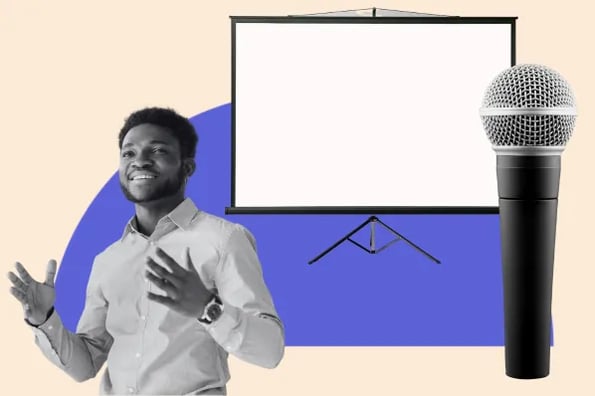
Pick a good topic that resonates with you and your audience to set a strong foundation. But select the wrong topic, and it becomes difficult to connect with your audience, find mutual interests, or hold their attention.
So, let’s learn how to develop thought-provoking and relevant topics for your presentations. You’ll also find some best practices to make your presentation memorable.

10 Free PowerPoint Templates
Download ten free PowerPoint templates for a better presentation.
- Creative templates.
- Data-driven templates.
- Professional templates.
Download Free
All fields are required.
You're all set!
Click this link to access this resource at any time.
Table of Contents
How to Choose a Great Presentation Topic in 5 Steps
120 presentation topic ideas, 5 presentation tips.
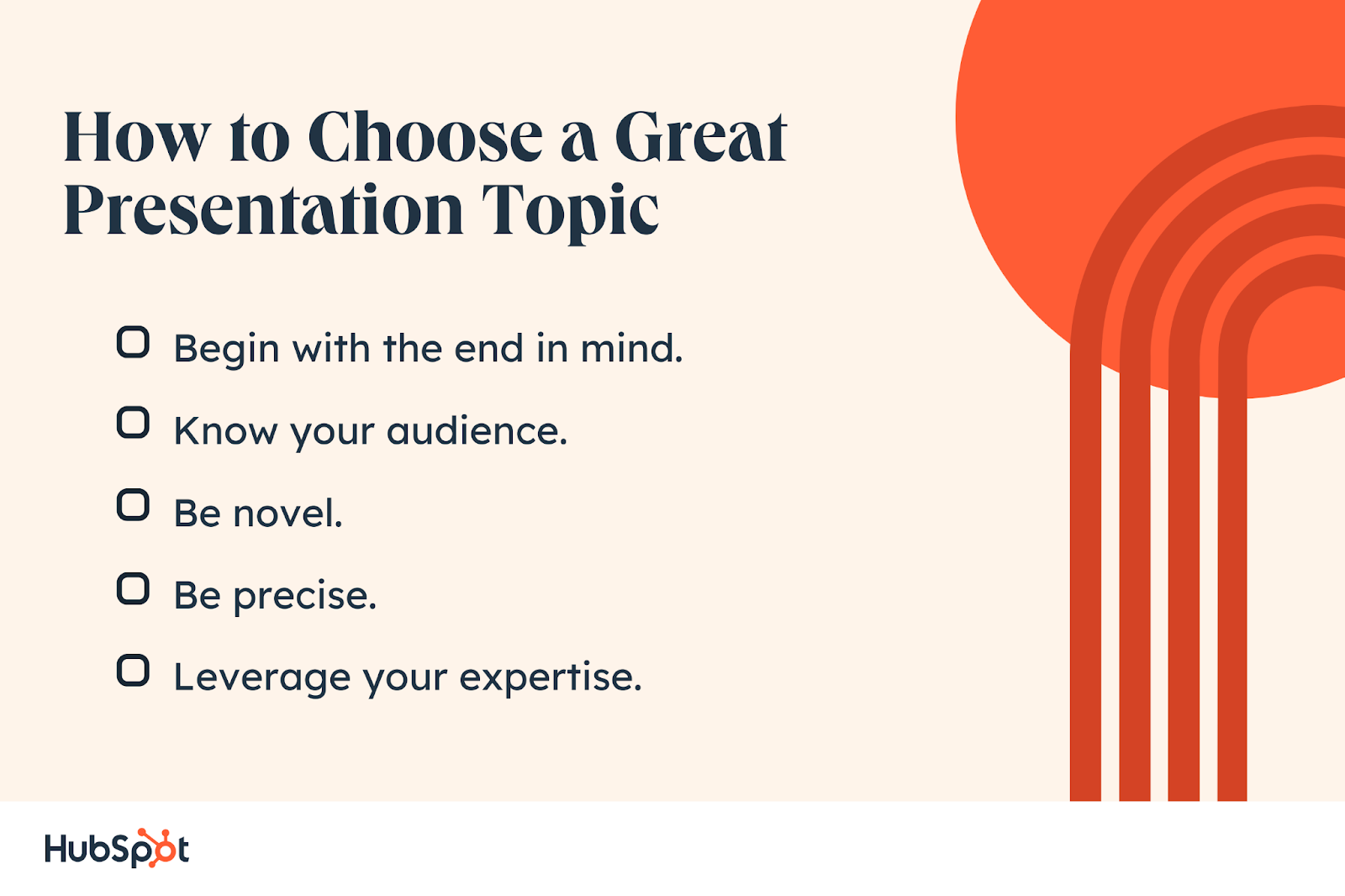
4. Choose an appropriate presentation style.
There are many ways to present a topic. Your personality, the topic at hand, and your audience’s personas will help you determine which style would best fit you and your audience.
Select a presentation style that will communicate the main idea clearly and have a lasting impact on your audience.
For instance, explore a freeform style presenter by Sir Ken Robinson.
5. Engage with your audience.
Work on your presentation skills to make a strong connection with your audience, get through to them and leave a mark.
Think of the presenter as the link between the topic and the audience. A strong or a weak presenter can make a difference between a presentation being a thriving success or a boring failure.
Hone your skills by engaging and interacting with your audience. Make them feel like a part of the presentation and not just spectators. 70% of marketers have found presentations with interactive content to be more effective than those without.
Here are a few ways you can make your presentation interactive:
- Start your speech with uncommon questions to your audience. Involve them from the get-go, like ask to raise their hands if X.
- Make eye contact to build credibility and show confidence. Don’t stare at your slides or notes. Smile occasionally and talk to the audience directly.
- Have an active and confident body language. Don’t stand in the same place the entire time. Move around the stage.
- Don’t be monotonous. Speak as you would to a colleague — with enthusiasm.
- Ask close-ended questions in between to keep the audience engaged without losing time. Address them using their names to keep things interesting.
- Share personal experiences and stories that your audience will find fascinating and relatable.
- Practice thoroughly before you present so you’re fluent with the material and delivery.
- Energy and excitement can be quite contagious. Make sure you exude enough to spread some to your audience.
Feeling Inspired Yet?
Now you have all the right ingredients for choosing amazing topics and a hundred ideas to drive inspiration from. So, go ahead and start cooking presentations that will blow your audience away.
Don’t forget to choose a super-relevant topic and add meaty information. Do it with excitement to make it enjoyable for you and your audience. Best of luck!
![ideas for a presentation college Blog - Beautiful PowerPoint Presentation Template [List-Based]](https://no-cache.hubspot.com/cta/default/53/013286c0-2cc2-45f8-a6db-c71dad0835b8.png)
Don't forget to share this post!
Related articles.
![ideas for a presentation college 20 Great Examples of PowerPoint Presentation Design [+ Templates]](https://www.hubspot.com/hubfs/powerpoint-presentation-examples.webp)
20 Great Examples of PowerPoint Presentation Design [+ Templates]
![ideas for a presentation college How to Create the Best PowerPoint Presentations [Examples & Templates]](https://knowledge.hubspot.com/hubfs/powerpoint.webp)
How to Create the Best PowerPoint Presentations [Examples & Templates]
![ideas for a presentation college 17 PowerPoint Presentation Tips From Pro Presenters [+ Templates]](https://www.hubspot.com/hubfs/powerpoint-design-tricks_7.webp)
17 PowerPoint Presentation Tips From Pro Presenters [+ Templates]
![ideas for a presentation college How to Write an Ecommerce Business Plan [Examples & Template]](https://www.hubspot.com/hubfs/ecommerce%20business%20plan.png)
How to Write an Ecommerce Business Plan [Examples & Template]
![ideas for a presentation college How to Create an Infographic in Under an Hour — the 2024 Guide [+ Free Templates]](https://www.hubspot.com/hubfs/Make-infographic-hero%20%28598%20%C3%97%20398%20px%29.jpg)
How to Create an Infographic in Under an Hour — the 2024 Guide [+ Free Templates]

Get Buyers to Do What You Want: The Power of Temptation Bundling in Sales

How to Create an Engaging 5-Minute Presentation
![ideas for a presentation college How to Start a Presentation [+ Examples]](https://www.hubspot.com/hubfs/how-to-start-presenting.webp)
How to Start a Presentation [+ Examples]

The Presenter's Guide to Nailing Your Next PowerPoint
![ideas for a presentation college How to Create a Stunning Presentation Cover Page [+ Examples]](https://www.hubspot.com/hubfs/presentation-cover-page_3.webp)
How to Create a Stunning Presentation Cover Page [+ Examples]
Marketing software that helps you drive revenue, save time and resources, and measure and optimize your investments — all on one easy-to-use platform
Video Editing
- Animation Tips
- Website Tips
100+ Creative Presentation Ideas You Can Steal Today

Renderforest Staff
20 Aug 2023
11 min read

Have you ever struggled with forcing yourself to stay awake during a presentation? Don’t worry, you are not alone.
In essence, a presentation is nothing but sharing ideas with others. Whether you intrigue and interest your audience or not depends on how interesting the topic is and how well you present it.
Whether you plan on making a PowerPoint presentation with neatly designed slides or a video presentation with dynamic transitions, you first need creative presentation ideas.
That’s why we’ve created a comprehensive list of the most captivating and creative presentation ideas you can put to use. We have separated them into three main categories to make things easier for you.
Let’s dive right in!
Business and Management Presentation Ideas
Education presentation ideas, general presentation ideas.
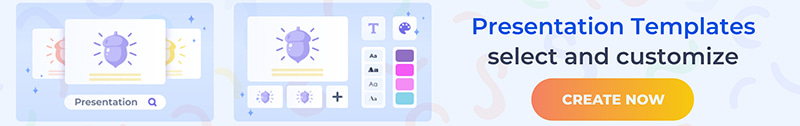
In business, presenting information and complex ideas in an easy-to-digest manner is crucial. If you already have a presentation idea, you only need to find a presentation template to bring it to life. But if you’re still looking for creative presentation ideas, read the list we’ve prepared below.
- Corporate Presentation : Have you ever wondered what the best way is to build and communicate your company’s identity? Corporate presentations are great for promoting your brand, services, and products by simply talking about them.
- Company Profiling : Introduce your team. Who are you? What are you passionate about? Your audience is interested to know more about your team members.
- Company Story : What can strengthen the ties between you and your audience better than a compelling success story told through creative presentations?

Use Template
- Product Promos : Create a buzz around your new product with an engaging promo presentation.
- Sales Pitch : Close that sale you’ve worked so hard for with a well-built sales presentation.
- Office Tour : Present the cool interior design of your office. Show your favorite spots where you like to wind down with a cup of coffee or, hey, maybe a beer.
- Product Features : Does your product have interesting features that not everyone knows about? Make a detailed presentation on all the hidden features of your product. Use images and videos to explain how everything functions.
- Fundamental Principles : Choose a general topic in Business and Management and discuss it through your creative presentation. Here’s an idea: “Fundamental Principles of Strategic Planning.” Could be a great prompt to start with, right?
- Best Strategies: Be it marketing, financial, or any other type of strategy, an overview of the best strategies can make for informative and useful presentation content.
- Industry Introduction : Make a presentation about the industry your business operates. Use strong visuals to complement your content and introduce your industry in the best light possible.
- Comparing Tactics : Make a presentation reflecting on and comparing various tactics.
- Calculated Risks : We are all worried about possible risks when taking action. Risks are unavoidable. It’s a great idea to prepare your audience for the risks before they come across them. There is a multitude of ways to do it through creative presentations. Cover “Risks in Investing,” “Risks Associated With Trading Derivatives,” and so forth.
- Advantages and Disadvantages : One never comes without the other. Introduce your team to the pros and cons of your plans, actions, and anything else you consider important.

USE TEMPLATE
- Debates : Make your presentation even more interactive by involving the audience in debates. Plus, debates and discussions are always helpful in establishing a better understanding of a topic.
- SWOT Analysis : You can never go wrong with a proper analysis of business strategies, marketing plans, and more. So consider making an analysis presentation to identify the strengths, weaknesses, opportunities, and threats of a specific business strategy.
- Portfolio Presentation : Showcase your best projects and works. Why should anyone be interested in you if they haven’t seen your work? Presenting your best projects in a compelling and attractive format will increase your reputation quickly.
- Current Trends : What are the current trends in business and management. Always keep an eye on them to stay one step ahead of your competitors.
- Challenges : Who doesn’t agree that challenges are tough? Making a creative presentation on challenges and the ways that you have overcome them will help you keep track of your development and also prepare for the future.
- Reporting Progress : Why don’t you make weekly or monthly presentations on your performance, such as financial statements? Measuring and reporting your performance will smooth your path toward your goals.
- Customer Testimonials : Present your customers’ responses and feedback on your product/service to see what steps you need to take to improve your offerings.
- Profiles of Successful People : Encourage your team by introducing them to the experiences and achievements of successful people.
- Tips and Tricks : If you want to cheer your audience up, provide them with hacks and tricks to deal with certain issues. This can include technical tricks and some tips on teamwork, for example.

- Rules and Regulations : What are some of the rules that your company never breaks? Discuss the rules and regulations that apply to your team.
- Top Criteria : Selecting a new quality management system is not easy, is it? Introducing the top criteria for a specific task can be a great presentation topic. How about making a presentation on “Top Criteria for Selecting a New Quality Management System?”
- Product Development Process : Sometimes, we are interested to see how a product was created. Showcase the development process of your product through a presentation.
- Most Effective Ways : It’s always good to be introduced not only to what to do but also to how to do it. So make a presentation on the best ways of conducting surveys, research, or anything else.
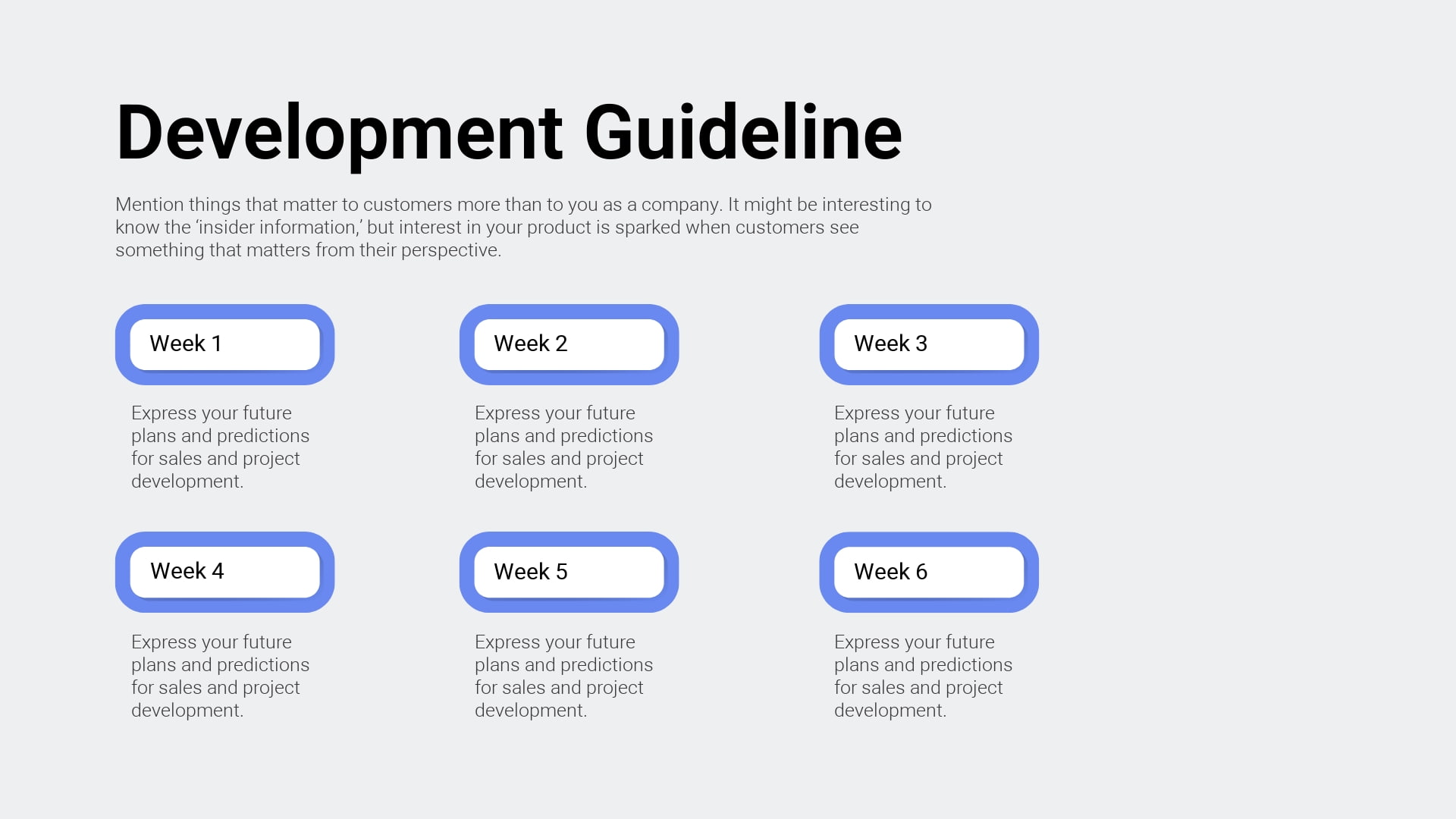
- Success Factors : This is something all of us are interested in. Introduce the success factors in different areas such as managing successful teams or product design tips.
- Cause and Effect : This simple and informative presentation structure will be ideal to dive deeper into the intricate world of cause and effect.
- Past vs. Present vs. Future : Growth will become more visible and obvious once you start comparing what you had before to what you have now. This can turn into a great summary of the major changes within a certain time period.
- Comparisons : Compare different products/services. It’s a good strategy that will help you emphasize the good and the bad sides of a particular thing.
- Positive and Negative Effects : It’s always important to show the two sides of a coin. Consider presenting the positive and negative effects of a certain thing. For example, the positive and negative effects of social media is a debated topic nowadays. Pick your topic and reveal it from both perspectives.
- Problem-Solution Presentation : Identify a relevant problem. A great presentation format would be to introduce not only the complicated problem but its solution as well.
- Training : Your presentation can become a training session. You can organize a theoretical part and add a practical portion too, like quizzes and discussions.
- Graphs and Charts : One of the best ways to introduce your info is through statistical graphs and charts, combining survey and observational data. You can use visual animated scenes and infographics.
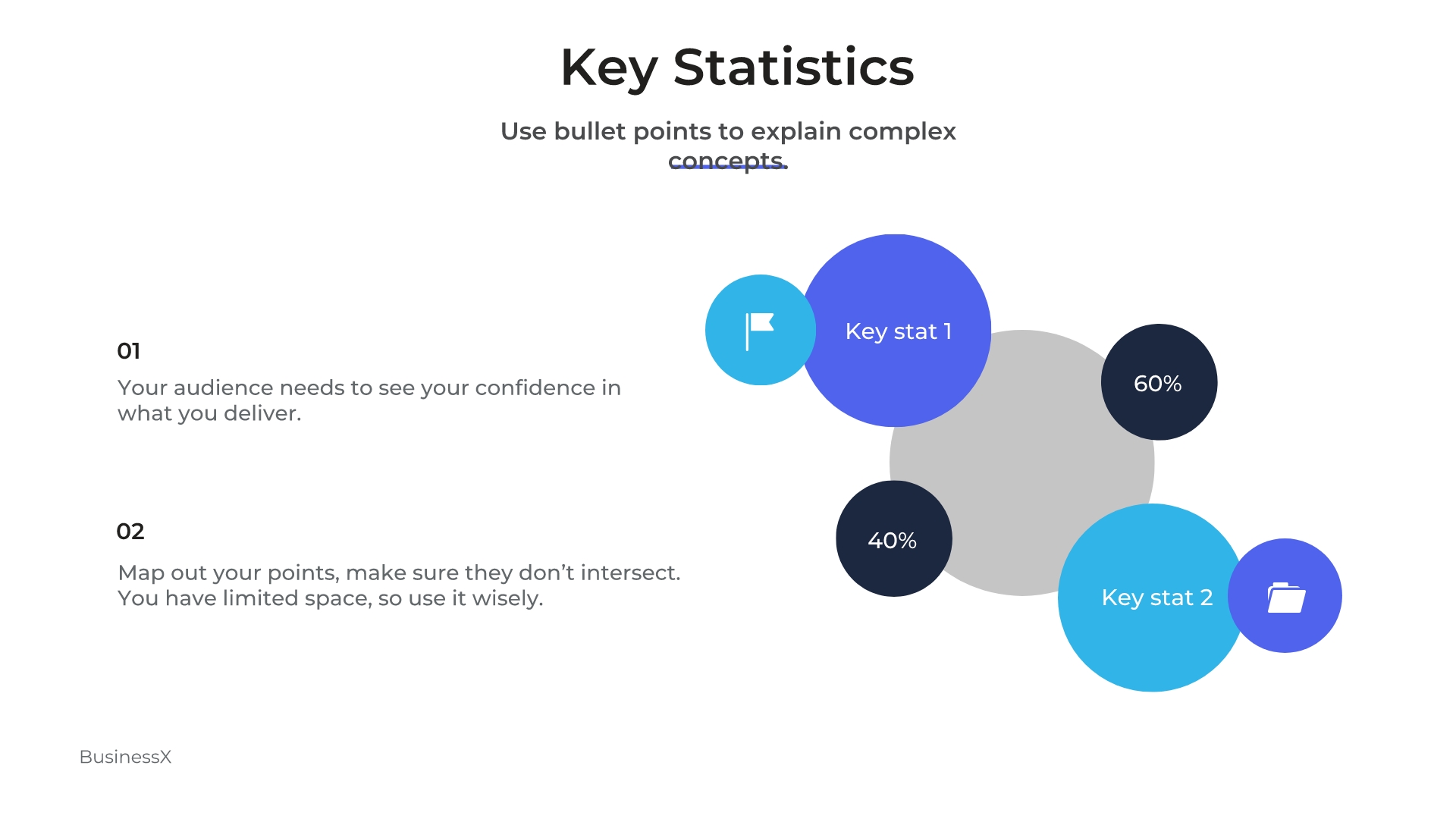
- Popular Misconceptions : People are often mistakenly drawn from one end to another due to inaccurate data. Help your audience avoid misunderstandings about entrepreneurs, investors, and business management in general. Your presentation will guide them in the right direction, drawing the line between truth and lie.
- Introduction to Business Topics : No matter the topic, it’s always useful to present basic ideas. Keep it short and clear. This can include an introduction to income statements, or any other important business concept.
- Stages of a Process : Don’t leave your audience confused with theory but let them see the practical stages of how things are accomplished. (e.g., “The Stages of User Journey”)

- Management : How do you efficiently manage a business? You can prepare dozens of presentations on management: be it resources, public relations, time, money, or anything else.
- Competitor Analysis : Know your enemy! You’ve probably heard the famous saying, haven’t you? Track down your competitors and share the info with your team.
- Appreciation : This presentation should be devoted to the team members who have done an exceptional job.
- Unknown Facts : Pick a topic and reveal facts that are unknown to most people. What are some of the interesting and truthful facts that they don’t know about branding?
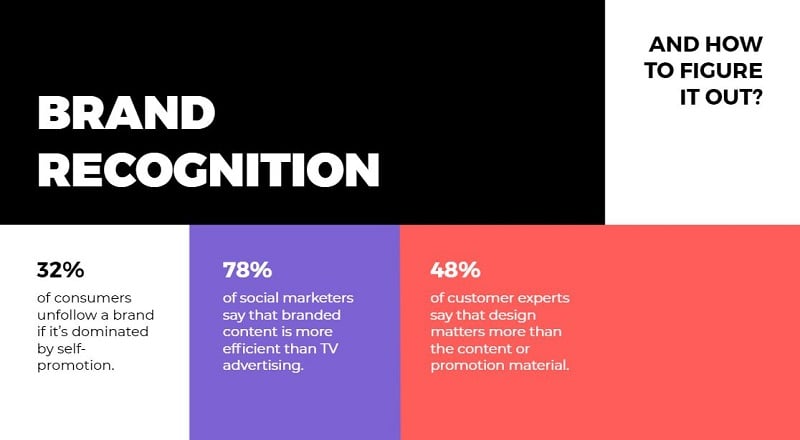
- Restrictions : No matter what business you have, restrictions are guaranteed. Make a presentation on the restrictions and limitations you face. (e.g. “Restrictions in Integrated Web Design”)
- Big Breakthroughs : Want to feel proud of yourself and your team? Here is how you can do it: Reveal some cases when you have successfully overcome the toughest of obstacles and learned lessons as a result. Talk about the long path you have been on with your company.
- Partners and Investors : Tell about your partners. Give info about investors. Cooperation is way more successful when team members are acquainted with the investors. Your presentation can have a strong influence on the performance of your team.
- Business Ethics : As a significant part of business, it’s important to understand ethics. How about “Ethics in Marketing Research?” There are countless ethical issues.
- Theories : Gather some of the most important theories that you find useful and prepare a good presentation with examples and visuals.
- Product/Service Improvement : A briefing like this might include a recap of your product or service or a discussion of any possible improvement before the product is ready for the market.
- The Rise and Fall of Brands : Don’t avoid talking about the failures and successes of other brands. Doing so can help you with your own journey.
- Upcoming or Recent Events : Talk about exciting events that you are planning to organize or already have. For upcoming events, you can make a welcoming presentation, announcing the date and venue. Check out an example below:
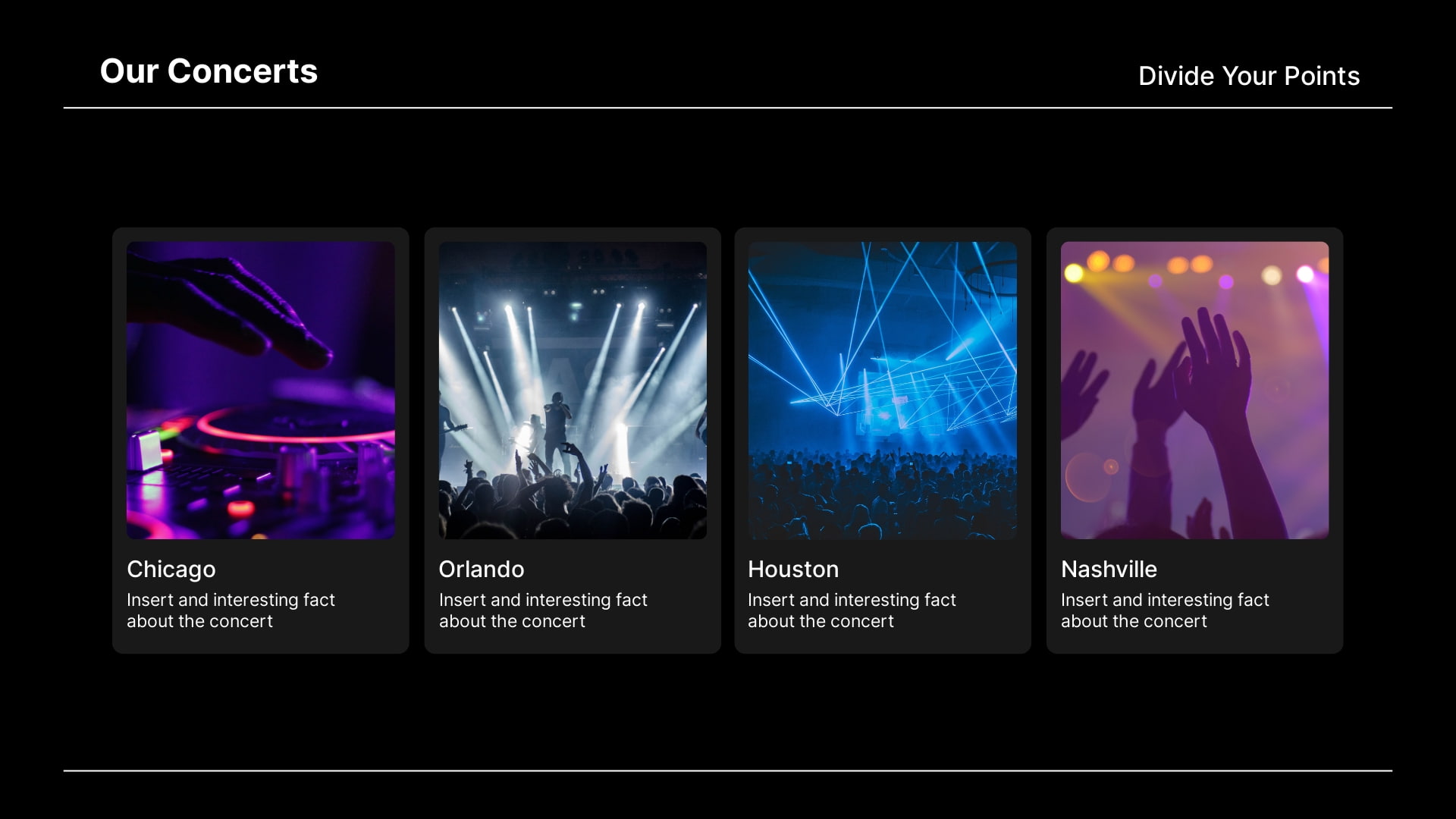
- Inspiration : Get ready to give a professional and motivational talk to inspire your audience to take action towards targeted goals.
- Explain Business Concepts : How does a certain idea or concept work? Give a specific and clear presentation on the concepts that not everyone is familiar with. How does a franchise work? How do partnerships work?
- QA Presentation : Assure that your audience knows that your product/service is of the best quality.
- Announcements : Is there a cool and intriguing event that’s coming? Give an announcement through your presentation. It can be short and clear, covering all the key points.
- Discovery, Invention, Innovation : Share the most interesting discoveries and recent innovations in the business world.
- How-to Presentations : If you are skilled at something, then you can make a presentation to guide others. Present a step-by-step guide for a specific task, such as conducting surveys or managing conflicts.
Whether it’s a school project or an online class presentation, you need to make it attractive and engaging. So, choose the topic wisely. Below are some education presentation ideas you can use for your next project.
- Academic Presentation : If you want to educate and share info, then academic presentations with supporting visuals, presentation slides, and videos are what you need.
- Explainer : Explainers are a powerful way of sharing essential information. You can make short and engaging explainer videos to include in your presentations.
- Pros and Cons : Make a presentation explaining both pros and cons of a certain issue at stake.
- Best Methods : Talk about various effective methods, be it methods of teaching, learning, or preparing for an exam.
- Dos and Don’ts of Making Presentations : You can make a whole presentation just talking about presentation best practices . Separate what’s recommended and what’s not and then present those to your audience in a simple way.
- Guidelines : Present the most effective guidelines for teaching, studying, and co-working.
- Personal Experience : What can be more helpful for an audience than to learn from someone’s real-life experience? Make a presentation on your personal experience and share your most valuable insights.
- Quiz-Presentation : Test your students. Make a presentation quizzing their knowledge and competence in a certain field. Why presentation? Because it’s both visually and technically effective.
- Research : An attractive slideshow is one of the best ways to present your research. Try working on a visual and multimedia presentation to showcase the whole potential of your research in a visually appealing format.
- Problem-Solving : Decide on an issue and prepare a set of solutions to offer. Don’t leave any questions uncovered. If a problem exists, so does its solution.
- Project Proposal : How are you planning to get approval for your projects if you don’t propose the main idea and expected outcomes in a professional way? Give your project a classy presentation with this Minimal Titles Pack .
- Listing Presentation : Lists always work when you have big sorted data to introduce to your audience.
- Controversial Topics : Attract your audience’s attention and keep them engaged with a controversial slide deck. Bring forward debatable issues such as euthanasia, AI, and more. Let your audience join you or argue against you.
- Textbook Presentation : Introduce a textbook in a creative way through interesting visuals and supporting multimedia.
- Curriculum : What if presentations are the best way of getting your audience acquainted with a curriculum. Alternatively, you can make your next presentation about how to develop a well-organized curriculum.
- Dissertation : Prepare a presentation for your dissertation. But keep in mind that it has to be accompanied by proper supportive media.
- Predictions Presentation : What will happen next? It’s fun to predict, isn’t it?
- Instructions : Do you like giving instructions? Sometimes that’s what you need to do. Structure your presentation in a how-to format, giving instructions for certain actions, like “How to Work Out the Best Schedule?”
- Precautions : Prepare your audience for the worst and hope for the best. Make a presentation on a set of warnings.
- Case Studies : What’s the best way of demonstrating your case study? A multimedia presentation can be the answer.
- Tricks and Hacks : Tips and tricks are always appreciated by your audience. Create an informative presentation on studying tips, time management tips, or anything else you might find interesting.
- Success Stories : We are always eager to hear success stories. Why? Because they motivate us to move forward with hope for what’s to come. So, make a presentation, telling success stories to motivate teachers, learners, and everyone else.
- Fact or Fiction : Draw a line between truth and lie, fact and fiction. Bust some myths about a topic of your choice to educate your listeners.
- Data Analysis : Is a presentation the right place to start with data analysis? Not really. But once you have analyzed your data, showcase it in your presentation, demonstrating your analysis through charts and graphs.
- Techniques : What kind of techniques can you cover? How about “Techniques for Memory Improvement,” or “ Teaching Techniques ?” You can make up a number of similar topics to share.
- Recent Advancements : Share the recent advancement in the field of education. What are some of the newest teaching methods? What advanced methods do we need to implement to make the learning process more effective?
- Steps in the Process : What are the best steps to take towards certain goals? Each path is different and thus requires different steps.
- Interesting Facts : Gather a set of creative ideas and facts to cover in your presentations.
Recommended Reading
- 35+ Best Presentation Software: Ultimate List 2023
- The Art of Consulting Presentations
- Timeline Presentations: Extensive Guide to Creating Visual Narratives
Here we have random presentation ideas that can inspire you. Make your next presentation a blast by introducing a new creative topic through a unique presentation design.
- Introduction to a Topic : Often, we don’t really want to go deep into complex concepts but just need a short and clear intro to get a grasp of them. Make a presentation on the basics of the most intriguing and puzzling themes.
- Ethics of a Certain Field : There are a number of important fields that need to be discussed in terms of ethics. For example, ethics in journalism is a very trendy and essential topic to discuss nowadays.
- The Future : We are always interested in the future, aren’t we? We make plans for it. We carry hopes for it. Let’s make a compelling presentation that discusses the future of various fields, such as AI or the Internet.
- Benefits : What are the benefits of a bilingual brain? Try to cover the benefits of a number of issues, such as digital transformation, or a healthy diet.
- Risks : Discuss the risks of taking certain steps. When we know the risks we can circumvent them, can’t we?
- Evolution : How do things evolve? It’s super important to present the ways that certain things unfold and change. How did artificial intelligence grow and evolve to such degrees?
- Components: Pick some topics to discuss the components of. How about making a presentation on “Components of Web Applications?” Pretty interesting, isn’t it?
- Alternatives : We always feel a need for alternatives. Make a presentation offering alternatives for different tools and objects. One example could be a presentation covering “The Best Free Alternatives to Microsoft Office.”
- Memoir : Tell the stories of influential people or your own in a value-packed presentation.
- Video Games : You can reveal the pros and cons of a game or just talk about the trendiest games as of now. You could also reveal statistics about the influence they have on gamers.
- Music Album Presentation : Present a music album, composers, and musicians. You can talk about their tours, also including videos and audio files of the tracks.
- Reviews and Reports : Do a book or a film review. Present your criticism and reflections on a book or movie of interest.
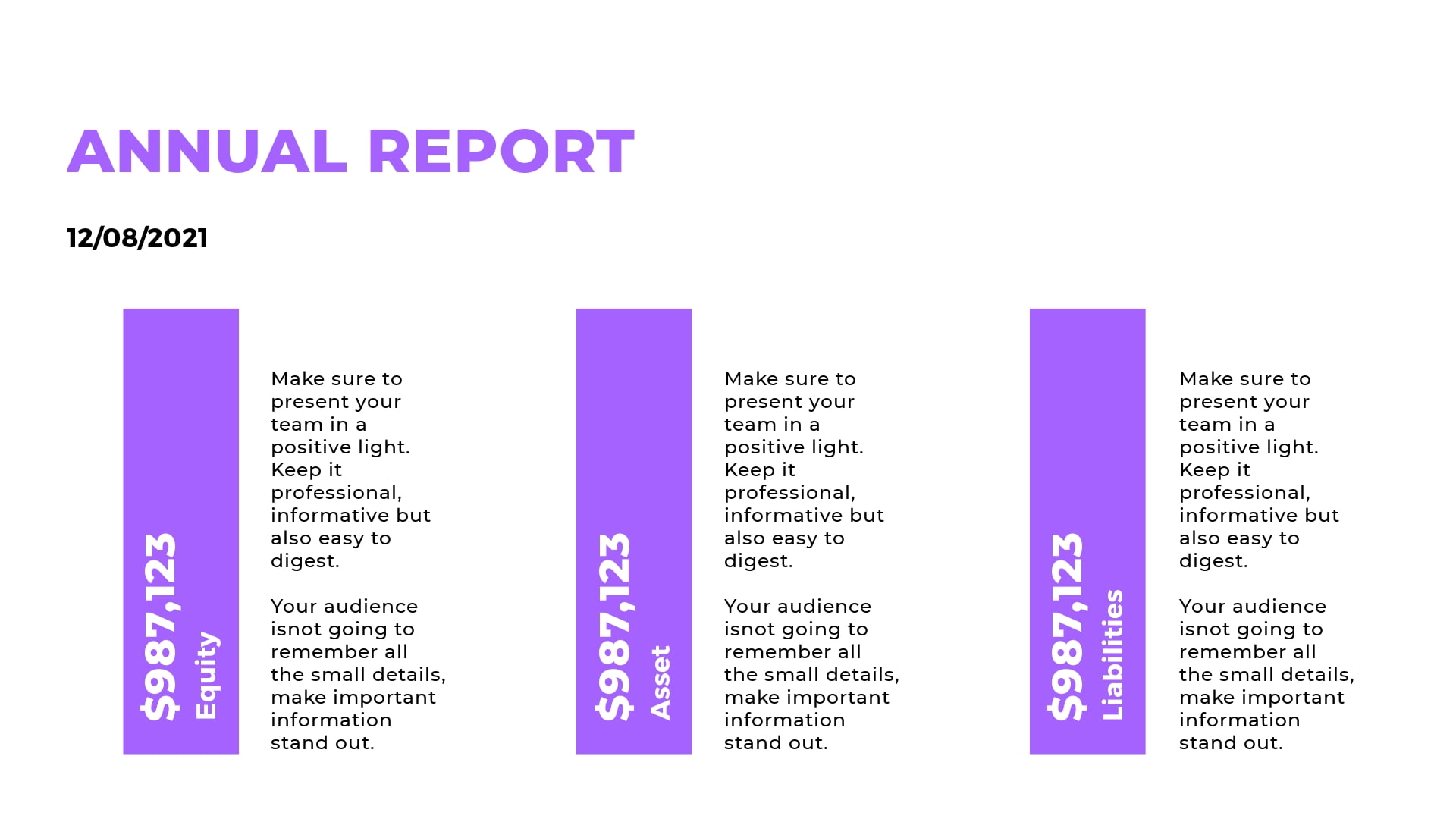
- Scientific Presentation : What are the recent scientific discoveries? Not all people are aware, right? Bring forward some intriguing info about the latest discoveries.
- Job Interview Presentation : Impress your potential employers with a structured and clean job interview presentation.
- Important Skills : What are the top skills needed in your industry? Create your list and share it.
- Requirements and Qualifications : What are some requirements for a specific job position or a field in general? Share your experience and knowledge on this topic.
- “Best of ” Compilation : Gather a list of the best movies, games, books, tools, meals, and anything else, really.
- News : Sometimes, people don’t care to sit and listen to an hour-long news report. So, how about making a brief and informative summary of the most noteworthy news?
- Experiments : Make a scientific or social experiment and reveal your results; they might be different from what you expected.
- Life Story : Use presentation slides to tell about the life of a famous or personal story of an influential person. Use images, videos, and any other visual elements to make your story more vivid.
Making a compelling presentation doesn’t purely depend on presentation software , even though that’s also very important. To make an impactful presentation, one has to first figure out how to approach the topic and decide on the presentation design.
We hope you found your topic on the list of creative presentation ideas presented above. Best of luck with creating presentations!
Ready to create your video presentation? Find hundreds of slideshow video template options, browse stock images to find a background image, use hand-drawn illustrations, add your color palette, customize your entire presentation the way you want, and share your creative presentation idea in an interesting way. Click the button to get started:
Dive into our Forestblog of exclusive interviews, handy tutorials and interesting articles published every week!
Create Professional
Presentations, Graphics, Videos, and more
with Renderforest All-In-One Branding Platform.
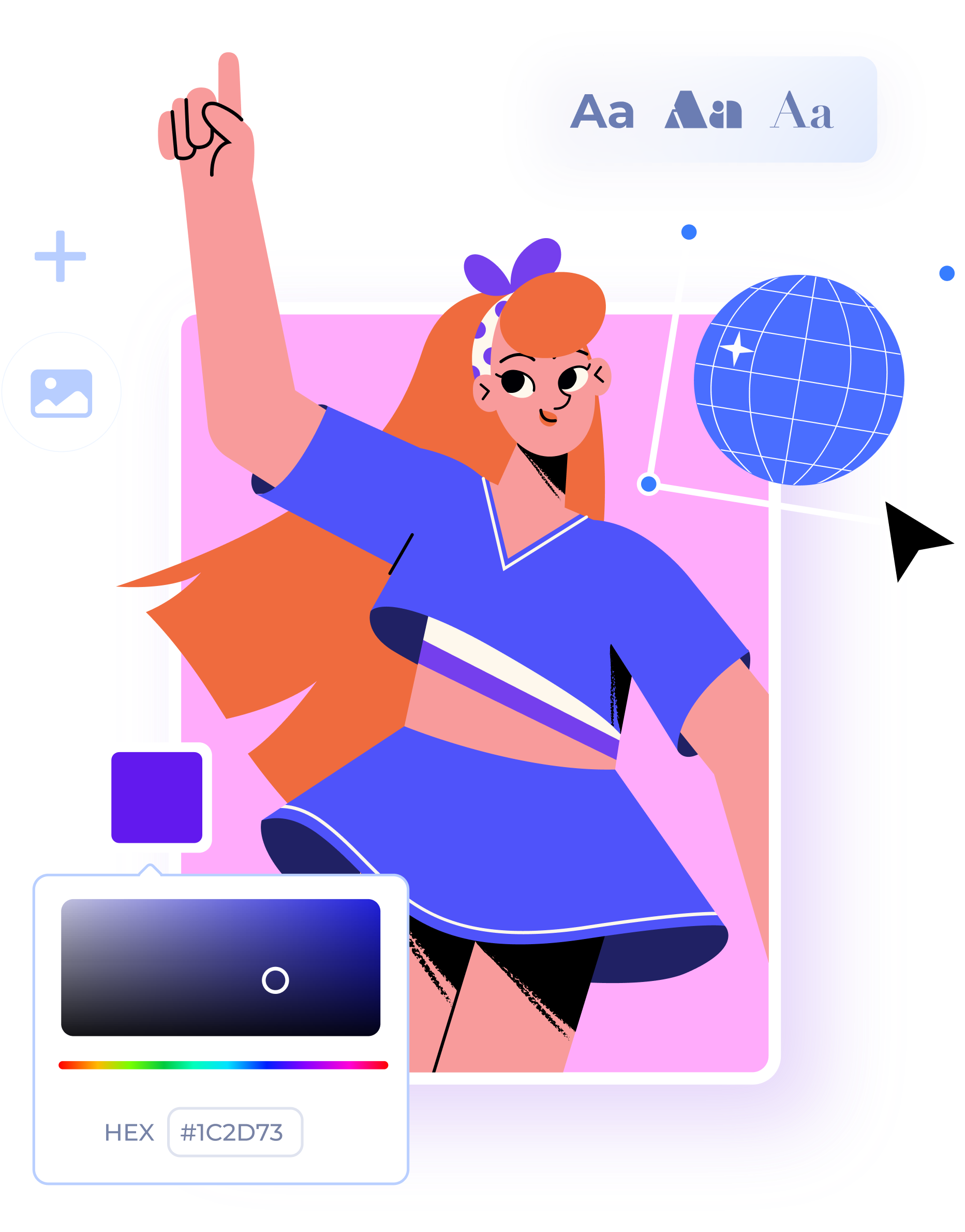
How to make a YouTube Short in 3 steps
15 min read
09 Aug 2024

How to create training videos in 3 steps
13 min read

How to start a podcast: a complete 2024 guide
02 Aug 2024

Suggestions

How To Make a Good PowerPoint Presentation for College
A must-unlock skill of every college student is creating PowerPoint presentations. Whether you’re a freshman, sophomore or senior, you’re sure to come across an assignment that requires you to create a PowerPoint presentation.
Creating PowerPoint presentations enables you to hone creativity, build public speaking abilities, improve body language and boost confidence. Those interpersonal qualities are required, not only in classes but also in workplaces.
1. Identify the key points
Before anything else, a good comprehension of the topic you want to deliver is necessary. Understanding your materials helps you be more confident when presenting and providing better slides.
Those who aren’t knowledgeable about the topic they talk about most likely put a long string of words, leading to wordy slides. However, if you comprehend the discussion well, you can put short phrases in bullet points.
2. Choose an interesting template
Never present PowerPoint with plain slides because it’s the first step to a boring performance. Besides, finding PowerPoint templates online is a piece of cake.
Many online platforms provide downloadable and free PowerPoint templates. Some websites to dive into are Slide Carnival, Powerpointify, Slides and AllPPT. They have various categories, such as education, technology, business, medical, etc.
Moreover, mind the background of your slides. You should use the same background for the entire slide. Ensure that your background and font color are in good contrast to present clear and readable slides.
3. Write impactfully
Now that you’ve decided on the points you want to deliver, put them into slides. Spread your points and use bullet points if possible. You can also mark some slides to add images , graphs or tables later.
There are rules of thumb that students must be aware of when creating PowerPoint presentations. The overall idea is to keep your slides concise. Here are some points worth taking notes on.
4. Add visuals
Create a good balance of visual aids and text on your slide. Commonly, a slide with a visual representation only carries one idea written in short. Consider some points below when embedding visual aids on your slides:
You can go to Unsplash and Freepik to search for free photos. Remember to add credit for your photos to inform audiences.
5. Edit and tidy up your slides
6. add transitions and do a final check.
Some recommendations include Fade, Push, Cut, Cover and Uncover. Consider using one type of entrance transition to begin each slide. Add emphasis transition to highlight crucial points, images or other elements.
Final Thoughts
Daniel reed, leave a reply, spanish rock band airú sparkles on their first u.s. tour, what’s the obsession with ‘bluey’, taylor swift and the maritime superstition of football fans, the parallels between ‘the talented mr. ripley’ and ‘saltburn’, ‘star trek’: jake sisko’s coming of age story.

150+ Unique Topics For Presentation in College
Team Desklib
Published: 2022-10-17

It might be challenging to come up with presentation topic ideas that are significant, pertinent, and have a unique approach. You're in the right place if your teacher or professor just gave you a presentation assignment and instructed you to choose your own topic.
Presentation talents are important outside the confines of the lecture hall at college or the classroom at school. Since businesses value employees with strong communication and presentation skills, students constantly look for motivational presentation topics for their academic assignments. They cover a variety of topics and are ideal candidates for commercial negotiations. They are also excellent supervisors since they have good interpersonal skills. Students are always encouraged to improve their communication abilities and develop engaging ways to present their ideas.
We've compiled a collection of insightful and compelling presentation topic suggestions for various disciplines in this blog -
Ideas for Education Presentation Topics
- The advantages and disadvantages of Online Classroom
- Describe dyslexia.
- What is The Pythagorean Theorem?
- Is it worthwhile to attend college?
- Is reading on Kindles better than the paperback?
- What is global education?
- Describe unschooling.
- Why are teachers paid so little?
- Describe sociology .
- Describe anthropology.
- Social archaeology: What is it?
- Why are mentorship programs necessary in schools?
- What kind of education is offered in Finland?
- What exactly is Montessori education?
- Who is Rudolf Steiner?
- What language is the most challenging to learn?
- Describe An Ivy League institution
- Describe the SAT.
- Describe the TOEFL.
- The IB program is what?
- How to enrol in a foreign university
- How do learning disabilities work?
- What is a Gap Year?
- Why is learning a second language important?
- What does an international exchange program entail?
- Why is studying physics important?
- Why is reading good for the brain?
Health-related ideas for presentation
- What you should know about COVID-19
- How does the immune system in humans function?
- How does the respiratory system work?
- How do illnesses spread?
- What is the mechanism of the nervous system ?
- Describe skin cancer.
- What are Infectious diseases?
- When should you contact 911?
- The placebo effect: what is it?
- How to interpret a food label
- How to maintain a healthy diet
- What is CPR?
- Taking care of a wound
- The definition of Alzheimer's disease
- How does dry drowning work?
- How do allergies work?
- Why do cigarettes harm your health?
- How are medications deemed safe for eating by humans?
- Why ought marijuana be made legal?
- What is the work of a neurosurgeon?
- What is an EMT?
- What is the mechanism of digestion?
- What changes do antidepressants make to the human brain?
- Generalized Anxiety Disorder (GAD): What is it?
- How real is Depression and how is it affecting people adversely?
Ideas for History Presentation Topics
- Dinosaur history from prehistoric times
- Which American president is your favourite?
- The status and position of women in society in today’s day and age.
- Who was Alexander the Great ?
- What is the Independence Declaration?
- Who was Harriet Tubman?
- Describe Pangea.
- Describe Gobekli Tepe.
- Describe the achievements of Nelson Mandela.
- The Berlin Wall: What is it?
- What causes a tsunami on Boxing Day?
- Who were The Conquistadors?
- Who were The Incas?
- Why is Thanksgiving celebrated?
- Who was Pocahontas?
- What is the language's genesis?
- How were mummies from Egypt preserved?
- What is the background behind the King Tut curse?
- What was the Ottoman Empire comprised of?
- What was the world's very first civilization to appear?
- What are the main tribes of Native Americans?
Topics for Life Skills Presentations
- Tire changing techniques
- What are the fundamentals of cooking?
- How to wash clothes
- How to set up a monthly budget
- A good morning routine is what?
- What tools are necessary for a household?
- The capability of arranging a house on a budget
- How to operate a vehicle
- How to cut costs
- How to look after a baby
- How to look after a plant
- How to swap out your AC filters
- How to use plastic less effectively
- How to avoid generating trash
- Ability to cook for oneself
- How to quickly clean a home
- How to correctly browse for something on the internet?
- Why is it crucial to impart computer literacy to our grandparents?
- Dressing appropriately at a funeral
- Creating a first-aid kit at home
- What exactly is emotional IQ?
Ideas for Media Presentations
- The development of projectors
- How could using social media be risky for young people?
- The development of the internet
- The Marvel Cinematic Universe: What Is It?
- The person Steve Jobs.
- Who was the television's inventor?
- What happened initially, VH1 or MTV?
- What is Virtual reality?
- What is Augmented reality?
- The development of cinema and film
- How are TV ads created?
- What does an art director do?
- What kind of media representation do minorities get?
- In what ways are women portrayed in the media?
- Why do people blog?
- Who was Elvis Presley?
- The development of jazz
- The Tango's history
- What's the job of a social media manager?
- What is Content marketing?
- What does influence mean?
- How has binge-watching impacted television?
- TikTok's effect on advertising
- What is the theory of agenda-setting?
- Public relations in the digital age
Ideas for Science Presentations
- What is Artificial intelligence (AI)?
- How do GMOs work?
- Why is organ donation essential and what is it?
- How does the breathing system function?
- Should it be legal to clone humans?
- The greenhouse effect is what?
- Why do some individuals claim that global warming is a hoax?
- How does the water cycle work?
- How does photosynthesis work?
- What variations of matter are there?
- How is a medication created?
- Alternative medicine is what?
- Describe biochemistry.
- What is Quantum physics?
- What is The Big Bang Theory?
- Fifty years since the moon landing, how does it impact us today?
- What is the cycle of a plant?
- How are children born?
- A particle accelerator is what?
- Describe a light-year.
- Why do people desire to settle on Mars?
- Why is Pluto not a planet anymore?
- Why do wildfires start?
Ideas for Presentations on Work and Life
- What is the salary disparity?
- The job of an entrepreneur?
- How does a franchise operate and what is it?
- What professions pay the best?
- Why should moms be rehired into the workforce?
- Does paternity leave make sense for fathers?
- Do internships have any value?
- Why are more college-age students using skilled labour to join the workforce?
- Why is having a summer job vital for high school students?
- What is a glass ceiling and what does it signify?
- How to live a digital nomad lifestyle?
- How to put an end to prejudice at work?
- What is a Candy Striper?
- Does volunteering harm those in most need?
- The meaning of "the 9 to 5".
- What qualities make for a healthy work-life balance?
- When should mothers resume their jobs?
- What to wear to a job interview
- Writing a resume or CV
- Making an infographic
- How safe is working as a freelancer in 2021?
- How has COVID-19 affected organizational culture?
- Are cover letters important to employers?
Ideas for Literature Presentation Themes
- Who was Shakespeare and what does his work signifies?
- Describe Haiku.
- What is the subject of The Catcher in the Rye?
- Who was Dante Alighieri?
- Describe a sonnet.
- What is Magical realism?
- Who was Emily Bronte and what does her work signifies?
- How is 1984 still relevant today?
- What distinguishes an autobiography from a memoir?
- What novel, if any, deserves to be adapted into a motion picture?
- Describe Oscar Wilde.
- Who was Orhan Pamuk?
- Describe Isaac Asimov.
- What is Historical fiction?
- Greek tragedies—what are they?
- The hero's journey: what is it?
- Who was Ulysses?
- Where does science fiction literature come from?
- My top ten all-time favourite classic books
- Who were The Brothers Grimm?
- Ernest Hemingway lived an interesting life.
Ideas for General Cultural Presentation Topics
- Does graffiti qualify as art?
- Greek myths in contemporary media
- Why should students study several religions?
- How do crop circles work?
- Describe Area 51.
- Where does rock & roll come from?
- What kind of music festival was Woodstock?
- 10 unique features of any nation
- What does it mean to live "off the grid"?
- What is Crossfit?
- What is Cultural appropriation?
- What is Feminism and what is its importance in today’s day and age?
- What distinguishes White Hat from Black Hat hacking?
- Who is the musician whose stage name was Prince?
- Why is yoga such a hit?
- How does art therapy work?
- What distinguishes parenting in the 1980s from parenting today?
- Describe a journalist.
- What does "generation gap" mean?
- Who are the polyglots?
Conclusion -
The conclusion of your presentation provides a summary of its goals. Here, you can summarise your research, present your viewpoint, or influence people's opinions on a certain subject. The conclusion is typically disregarded or given little weight. This is completely incorrect because the discussion is wrapped up in the conclusion. When you're finished, thank your audience and make an open invitation for questions.
More Reading:-
- 150+ Good Debate Topics for Students
- 100+ Good Argumentative Essay Topics and Ideas
- 100+ Best Compare And Contrast Essay Topics (2022)
- Top 240 Biology Research Topics for Students in 2022
- How to Choose a Research Topic?
- Top 50+ Research Topics for High School Students in 2022
Your Feedback matters
More From Forbes
15 presentation tips for captivating your audience and commanding the room.
- Share to Facebook
- Share to Twitter
- Share to Linkedin
Person speaking in front of audience
Public speaking can be a daunting task, especially when addressing a large audience. Whether you're giving a presentation in the boardroom or delivering a keynote speech at a conference, holding your audience's attention and maintaining command of the room is paramount. The ability to captivate your audience and leave a lasting impression not only enhances your message's impact but also builds your reputation as a confident and effective speaker.
Here, Forbes Coaches Council members share invaluable tips and strategies to help you conquer your fear of public speaking and ensure that your next presentation or speech is a resounding success.
1. Be Confident
Be grounded and confident to be yourself and then tell great stories. Use your voice and the stage to bring the stories alive. Your audience will connect to the emotion of the story but make sure that it is relevant for your audience and related to the topic. - Cath Daley , Cath Daley Ltd
2. Find A Way To Actively Engage The Audience
Be prepared with ways to get your audience engaged and keep their focus. Whether that's relating to your audience, telling a joke or asking questions, actively driving engagement will make for a more effective presentation or speech. - Luke Feldmeier , Online Leadership Training - Career and Leadership Accelerator for Engineers
3. Create An Emotional Connection
Creating an emotional connection with the audience and involving them in your session fosters active participation, and ensures your audience stays engaged throughout. This also serves to enhance your presence and to create memories that stay with them long after your presentation ends. - Kristin Andree , Andree Group
4. Put Your Unique Take Front And Center
Do you have something unexpected to say about your topic? Something that goes against the mainstream opinion in your industry or is maybe even slightly provocative? If so, putting your unique take front and center in the title and the beginning of your talk and explaining or resolving it later keeps your audience engaged and interested. - Micha Goebig , Go Big Coaching & Communications, LLC
5. Remember That The Audience Doesn't Know Your Planned Speech
No one wants to see you fail as a speaker. Remember that the focus shouldn't be on whether or not you can recall verbatim every word of your planned speech. The focus should be on how to connect to your audience with a few key points using a combination of storytelling and facts. - Sheri Nasim , Center for Executive Excellence
6. Adapt Your Language To The Audience
Talk about something they are interested in or include elements that will keep them interested. Start by asking why your topic matters to each and every one of them. Use language adapted to the audience. Keep the key messages to two or three maximum. Show them what you think and why you care about the topic. - Isabelle Claus Teixeira , Business and Human Development Consulting Pte Ltd
7. Try To Incorporate An Element Of Surprise
Engagement is the key to keeping the audience's attention. Invite participation, tell stories, walk around, have visuals, include humor, raise your voice and ask questions. Think of a comedian who points at someone in the audience: "Hey, you with the red shirt?" Everyone pays attention. What element of surprise can you present? - Susan Jordan, MBA, MSODL, PCC , Sphereshift Coaching and Consulting
8. Know Your Audience
Doing research ahead of time to ensure you're providing the subject matter in a personalized manner will keep their attention. The topic will dictate the necessary vibe. Based on that, providing opportunities for the group to engage, such as shouting out a word, raising a hand, etc., will also help maintain their interest. - Lindsay Miller , Reverie Organizational Development Specialists
9. Use The Problem-Agitation-Solution Approach
Don't just give a presentation — share a story. It must be a story-audience fit though. Use the P.A.S. — problem-agitation-solution — approach. Start with introducing a problem, follow by agitating the problem via telling a relevant anecdote and conclude by offering a solution by giving an audience a clear, direct way to avoid the pain and learn the lesson. - Alla Adam , Alla Adam Coaching
10. Tell The Audience What They Need To Hear
Instead of trying to figure out what to say, figure out what the audience wants and needs to hear. This shift in perspective allows you to tailor your speech in a way that keeps audiences actively engaged because it's good content that they want to hear. - Robin Pou , The Confident Leader
11. Go All In
To command your audience's attention you have to get into the spirit of what you're teaching and go all in without second-guessing yourself. People want to be led, but they'll be unwilling to follow someone who isn't confident in what they are communicating. - Arash Vossoughi , Voss Coaching Co.
12. Use A Compelling Opening
Start your speech/presentation with a compelling opening that grabs the audience's attention. This could be a surprising fact, a relevant story or a thought-provoking question. This initial engagement can help you establish a strong connection with the audience and set the stage for a captivating presentation. - Moza-Bella Tram , Moza-Bella LLC
Forbes Coaches Council is an invitation-only community for leading business and career coaches. Do I qualify?
13. Be Authentic
Connect deeply with your essence and purpose. Radiate authenticity. When you're centered in genuine passion and truth others feel it, creating an unspoken bond. It's not about performing; it's about being present and real and offering value from the heart. That's magnetic. - Anna Yusim, MD , Yusim Psychiatry, Consulting & Executive Coaching
14. Let Your Audience Talk
There is nothing worse than stealing everyone's craving for autonomy and speaking the whole time. The person who does the talking does the learning. So, give some autonomy to the audience. Let them talk. Even if it's thinking time and talking to themselves, or to their neighbor or table group. This gains trust and they will lean into what you have to say even more. - Alex Draper , DX Learning Solutions
15. Leverage Non-Verbal Cues
My top tip is to engage your audience through storytelling. A compelling narrative captures attention, evokes emotion and makes complex ideas more relatable. Additionally, use body language and eye contact effectively. These non-verbal cues can significantly enhance your connection with the audience. - Peter Boolkah , The Transition Guy

- Editorial Standards
- Reprints & Permissions
Category 9 minutes read
10 creative ideas for presentations
December 8, 2022
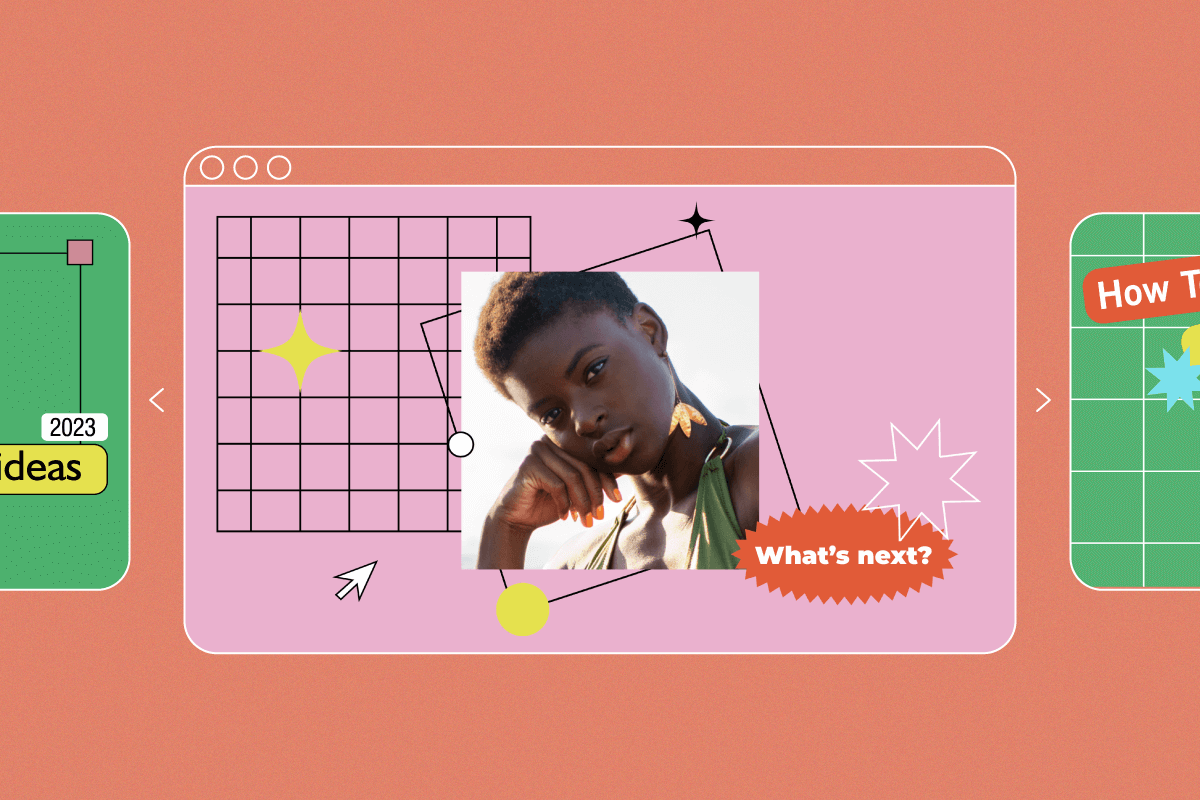
Ready to step up your presentation game? Let’s talk about creative ideas for presentations so you can deliver killer presentations every time. Whether you’re preparing a pitch deck for potential investors or onboarding new hires, you’ll need an engaging presentation to keep your audience interested. That’s right: even if you’re already a pro at public speaking, creative Powerpoint presentations can instantly upgrade your next meeting.
So, what’s the secret to creative presentations? You don’t have to spend hours on every slide, but you should design your slides to impact your audience. Well designed slides can add more power to your words, and they can make you feel more confident during presentations.
Why should you make presentations?
Creative ideas for presentations might not be easy to come by, but they’re important. Why? Presentations are all about storytelling. From business ideas to online classes, presentations offer a unique opportunity to inspire, educate, and persuade your audience.
At the same time, they’re an incredibly flexible (and cost-effective!) communication tool. Even if you’re using presentation design templates , you’ll have the flexibility to tweak the design based on your needs. This way, you can create presentations for different audiences—all while easily adding and removing information to pique your listeners’ interest.
Types of presentation slides
There are all kinds of creative ideas for presentations, but they ultimately serve a few similar purposes. Before diving into presentation design, you’ll need to choose the right slides. Remember: you need well designed slides to leave a lasting impact on your audience. Not only that, but your slides should be visually impactful, easy to understand, and convey key information in just a few words.
So, how can you choose the best slides for your next presentation? Here are some of the most common slides to inspire your presentation design.
Informative presentations
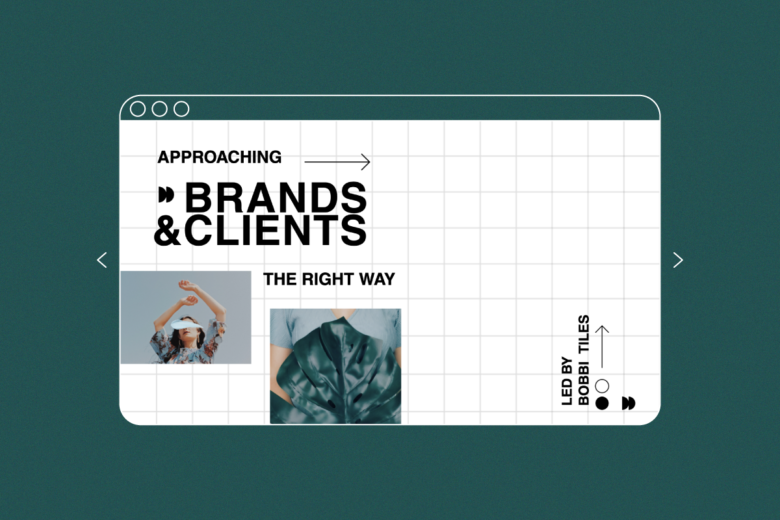
Informative presentations are educational, concise, and straight to the point. While other presentations might entertain or inspire their audience, informative presentations share information to educate their audience.
For example, you might create informative slides during an onboarding program. During new hire onboarding, HR needs to explain what benefits employees will receive, how to file complaints, where employees can find information, and other important hiring details.
Educational presentations

While informative presentations are typically used in the business world, educational presentations are usually used in academics. They’re a great communication tool for sharing ideas, detailing study results, or presenting a hypothesis.
In both in-person and online classrooms, teachers give educational presentations daily. Using beautiful presentation slides, eye-catching visuals, and fun design elements can help keep students interested while conveying key information.
Progress reports

Your business builds a new marketing strategy to achieve its long-term goals. After the newest marketing campaign starts driving results, it’s time to report on the campaign’s progress. Progress report presentations share updates, progress toward deadlines, collected data, and potential areas of improvement.
Inspirational presentations

One of the biggest examples of inspirational presentations? TEDTalks. During TEDTalks, motivational speakers inspire people to rethink their approach or change their behavior.
Most inspirational presentations aren’t as life-changing as TEDTalks, but they keep their audience engaged. For example, a company overview presentation might present information about a company, from its origins to values. Most importantly, it tells the company’s story to show listeners what the company stands for.
Infographic presentations
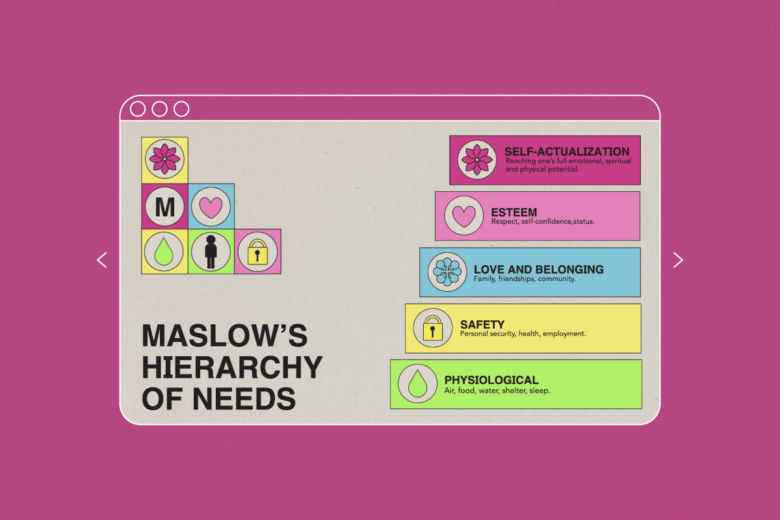
Whether you’re reporting marketing stats or presenting study results, infographics can be your MVP.
Simply put, an infographic is a multimedia graphic that helps you share information through beautiful designs. It’s an amazing tool for highlighting key statistics, visualizing data, and flexing your creative muscles to spark your audience’s curiosity.
Top 10 unique presentation ideas
Right, so let’s get to our creative ideas for presentations section. Most people tune out of presentations within the first 10 minutes . You need an engaging presentation that keeps your audience hooked, but finding creative ideas for presentations isn’t always easy.
The good news? Whether you’re presenting your master thesis or marketing analytics, it’s possible to create exciting presentations that don’t put your audience to sleep. Here are the best creative Powerpoint ideas to upgrade your next presentation.
1. Channel your inner minimalist
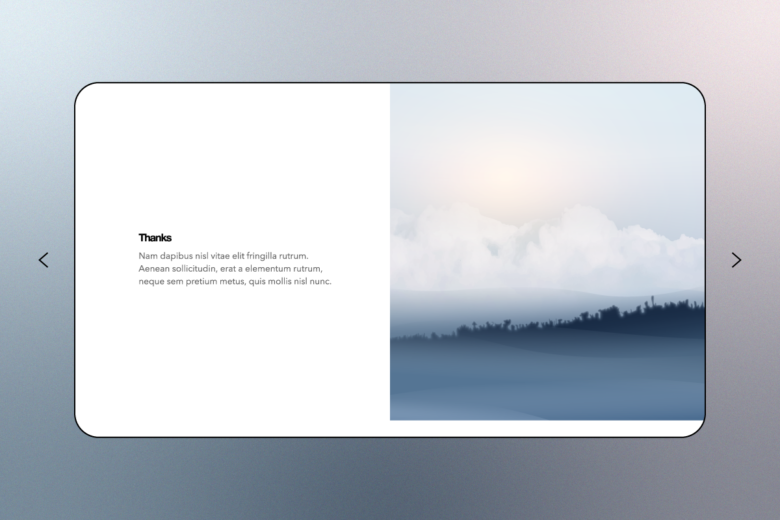
When it comes to unique presentation ideas, minimalism is one of the best ways to make an impact. The key to minimalist design is including just enough information and visual detail to keep your audience engaged. When done right, minimalist presentation slides can make your audience feel relaxed and focused.
2. Use a monochrome color palette
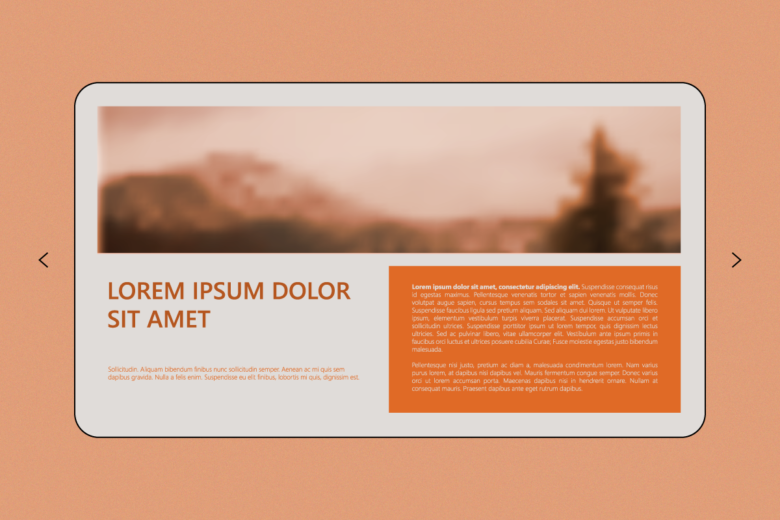
A monochrome color palette uses a single hue with different strengths. For example, you might create a presentation with different shades of orange. For the best results, change the background color to the palest shade, and use the strongest shade for the title. You can even make your photos match by adding an orange-tinted filter.
3. Tell an amazing story
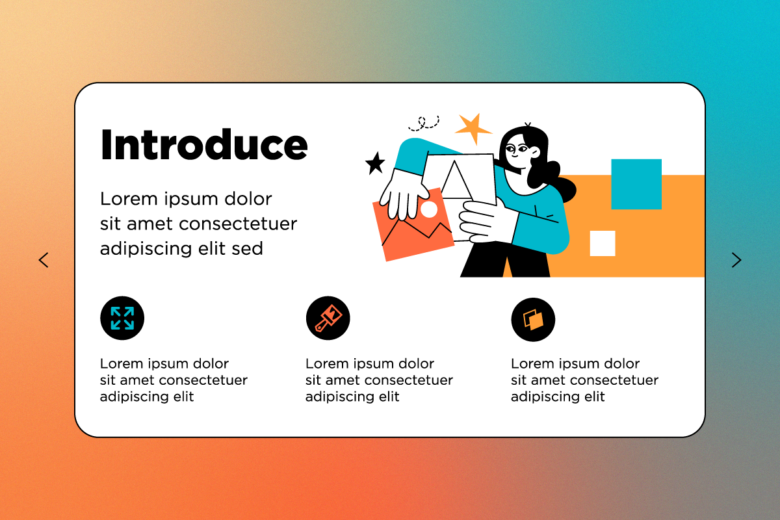
If you want to leave a lasting impact on your audience, storytelling is the tool you need to create a memorable presentation. Sharing personal stories, whether they’re funny or inspirational, can help you connect with your audience and make your presentation more meaningful.
4. Make an impact with bold fonts

Want to draw your audience’s attention to the slide title? Use a bold, chunky font to make your title stand out (bonus points if your title is short, sweet, and straight to the point). The best presentation fonts are easy to read with minimal visual decorations and sharp corners.
5. Experiment with different textures

Mix up your presentation design with different textures, like scrunched paper or textile backgrounds. Here, you might experiment with different types of backgrounds to match your topic. For example, if you’re creating a back-to-school presentation , use notebook paper to match your student’s note-taking style.
6. Use a geometric background
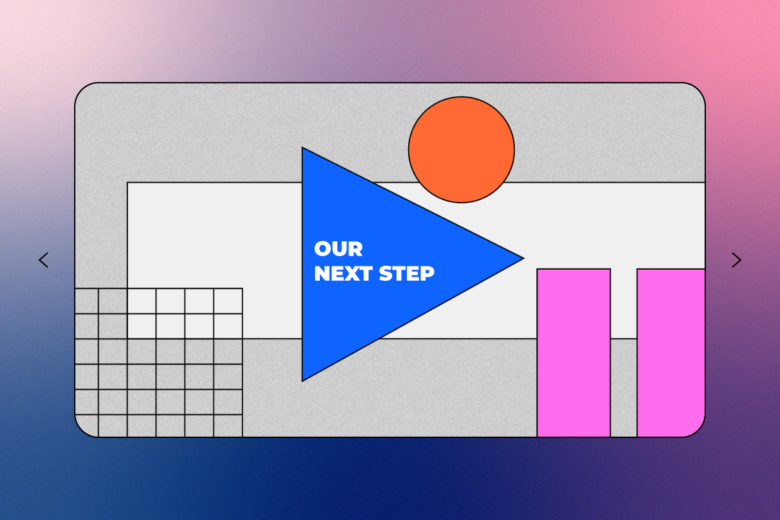
A geometric background can add a pop of color to your presentation without distracting your audience. If you’re feeling bold, use dynamic titled polygons to create movement. Meanwhile, if you’re looking for a softer vibe, use circular backgrounds to infuse your slides with creativity.
7. Explain complex concepts with mind maps
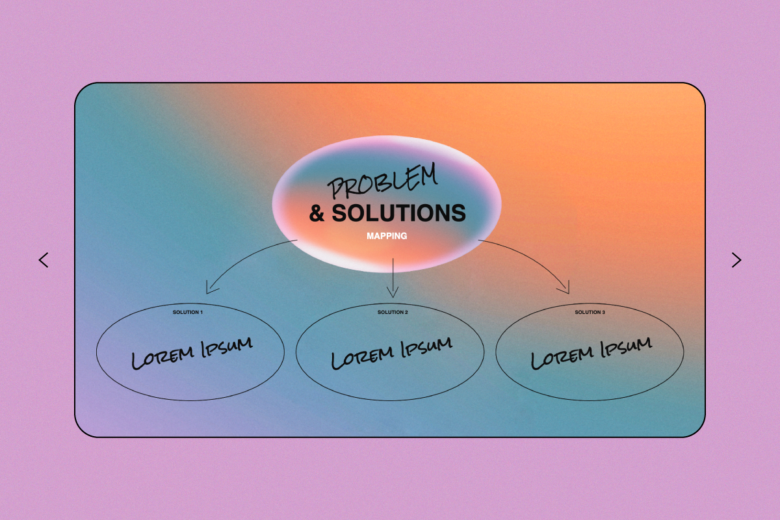
Presenting study results? Reporting marketing stats? Instead of playing it safe with snore-worthy slides, keep your presentation fresh with mind maps. By creating mind maps, you’ll be able to showcase complicated information in a visually impactful way.
8. Engage your audience with questions

Make your presentation more interactive by asking questions to your audience. For example, to keep your slides minimal, try displaying only the question on the slide. Once the audience has pitched in their opinions and answers, you can click to the next slide to reveal the actual answer.
9. Stay on brand
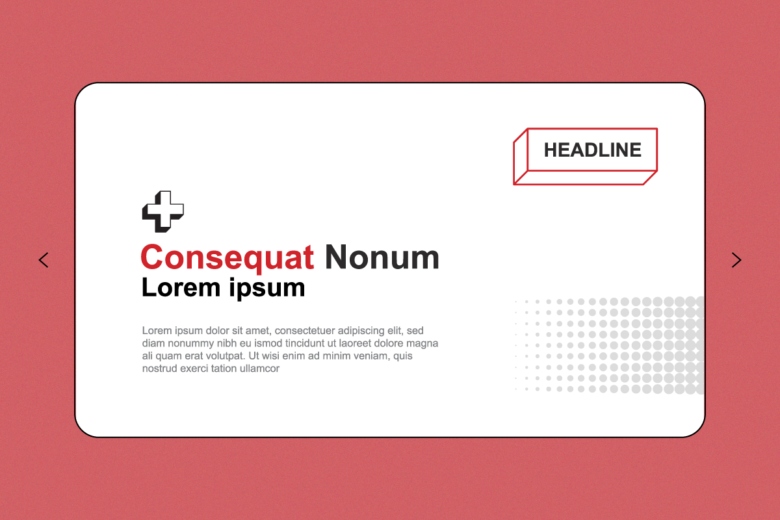
Once you’ve captured your audience’s attention, you need a consistent design to keep everyone on the same page. When designing your slides, use your brand’s style guidelines to choose the right color scheme, font styles, and design elements.
10. Replace bullet points with fun design elements

Let’s face it: bullet points can get boring, especially if you’re using them on every slide. Instead of using the same design over and over, create fun slides by replacing boring bullet points with fun designs, like icons, stickers, and pictograms.
Apply creative ideas for presentations through Picsart
Now that we’ve learned all about creative ideas for presentations, it’s time to put that knowledge into practice. An amazing presentation can bring your story to life, helping you keep your audience engaged with pro-grade slides.
Even if you’re not a seasoned designer, you can add fun design elements, bold color palettes, and attention-grabbing visuals with Picsart. Here’s how to bring your creative vision to life with a professional slideshow.
On the web:
1. Open the Picsart Slideshow Maker and start a new project.
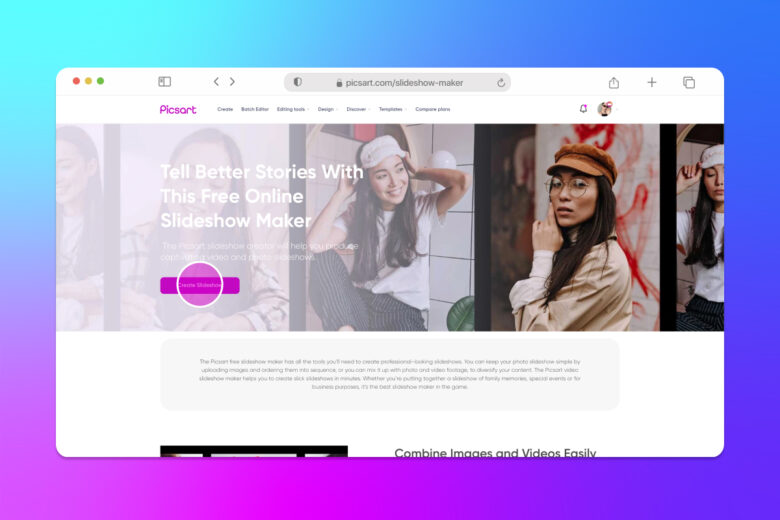
2. Choose the desired size for your slideshow. Then, click Upload to upload your own photo or video.
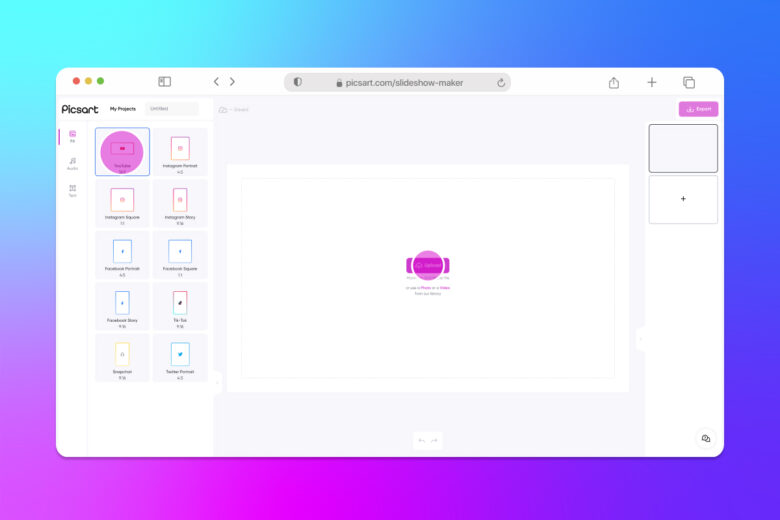
Or, you can explore photos and videos from the Picsart library.
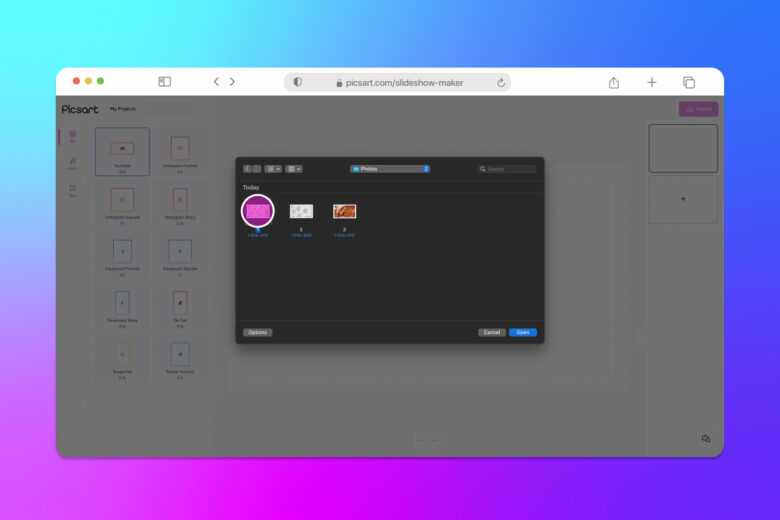
3. After you’ve picked your favorite design, click Text on the left panel sidebar to add text to your slide.
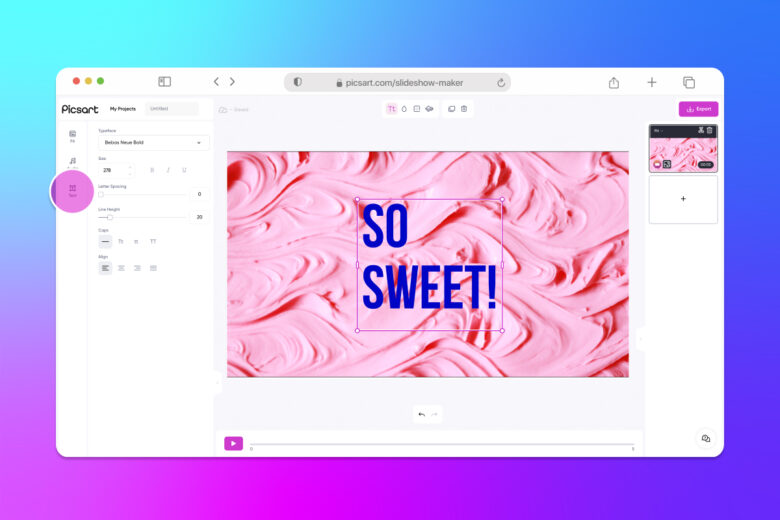
4. To add music, click Audio to explore our library of #FreeToUse music.
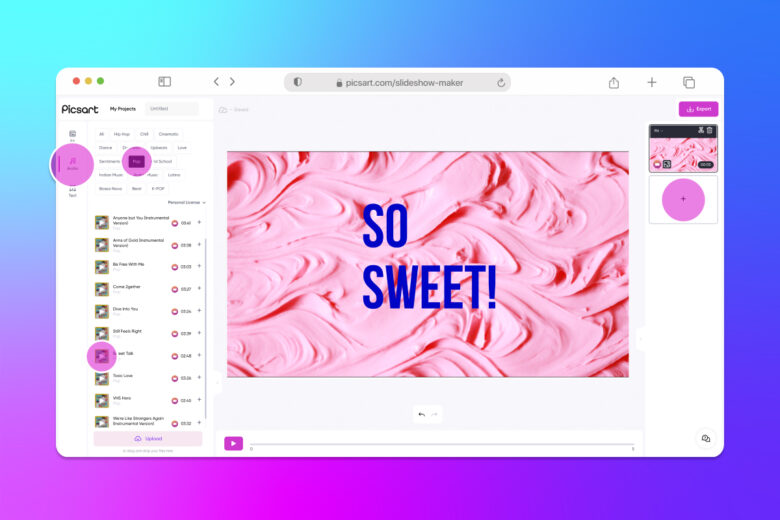
5. Click the + button on the right panel sidebar to add a new slide.
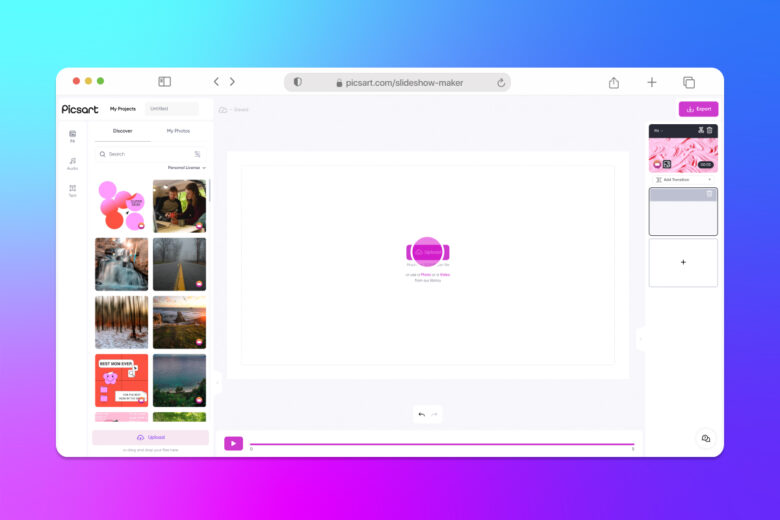
6. When you’re finished, click Export , choose the image quality and file type, and download your slideshow.
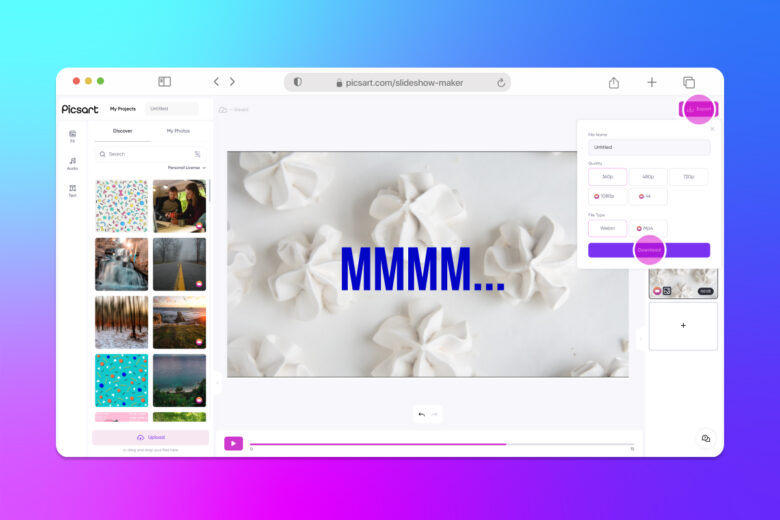
1. Open the Picsart app and tap on the plus sign (+) to start a new project. 2. Scroll down to Video and choose Slideshow . Then, choose the pictures you’d like to include in your slideshow. Or, you can tap Search to explore the Picsart photo library. 3. After you’ve picked your photos, tap Next .
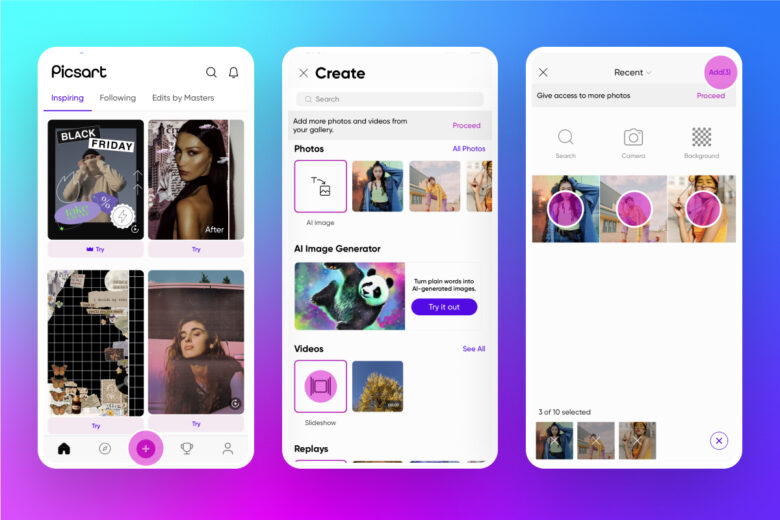
4. Choose your desired slideshow size and add transition effects to your slides. 5. Upgrade your slideshow with fun effects, music, text, and stickers to engage your audience.
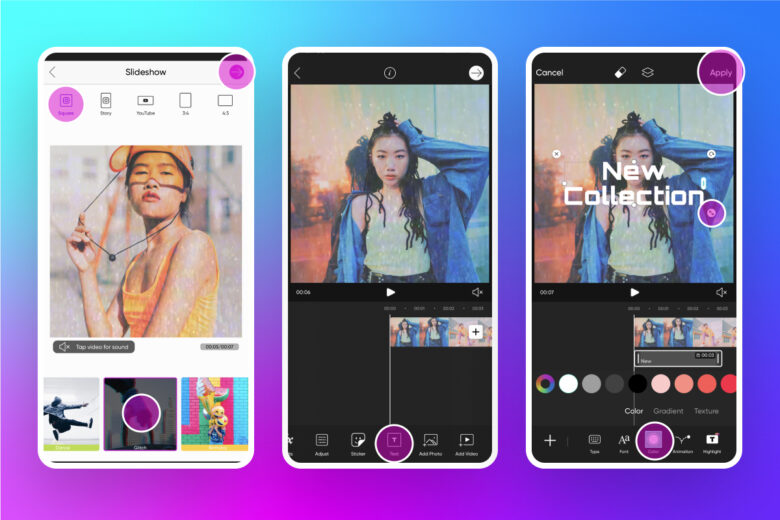
Create at the Speed of Culture
Picsart is a photo and video editing platform and creative community. A top 20 most downloaded app worldwide with over 150 million monthly active users, its AI-powered tools enable creators of all levels to design, edit, draw, and share content anywhere. The platform has amassed one of the largest open-source content collections in the world, including photos, stickers, backgrounds, templates, and more. Used by consumers, marketers, content creators and businesses , Picsart tools fulfill both personal and professional design needs. Picsart has collaborated with major artists and brands like BLACKPINK, Taylor Swift, Lizzo, Ariana Grande, Warner Bros. Entertainment, iHeartMedia, Condé Nast, and more. Download the app or start editing on web today, and upgrade to Gold for premium perks!
Related articles

Inspirational
From Burn to Bloom: A Queer Writer’s Journey to Self Discovery, Community and Starting a Business

Inspirational News
Happy Birthday Picsart Spaces! Celebrating One Year of Community and Creativity

Design Inspirational
The best 11 free handwriting fonts in 2024

Unique Father’s Day ideas for 2024: Celebrate dad like never before
Related tags
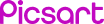

Eller Executive MBA Students Present Innovative Business Ideas for Natera’s ESG Program

On August 8, members of the Eller Executive MBA visited the Natera headquarters in Austin, Texas as part of their Innovation Immersive Experience.
Natera is a clinical genetic testing company that specializes in non-invasive, cell-free DNA testing technology, with a focus on women’s health, cancer and organ health.
During their visit, students had the opportunity to get a tour of the facility meet with the senior executive team and participated in a Hackathon that was designed by Paul Melendez , founder of the Center for Leadership Ethics in the Eller College of Management and University Distinguished Outreach Professor.
Students worked in teams to address an area of growth in Natera’s Environmental, Social and Governance (ESG) program and to provide ideas and innovative business solutions.

Winners of the Natera ESG Hackathon with Paul Melendez
“It was an overwhelming success and very well received,” says Melendez.
Members of the Natera senior executive team then judged each team’s presentation based on innovation, impact, feasibility, technical complexity and the presentation itself.
The winners of the Hackathon were Gerred Clarke, Jihaad Alyusuf, Reem Aussy and Eddie Stamps who suggested that Natera could enhance their ESG goals by developing a foundation to provide testing to underserved children in the community.
“Dr. Melendez coordinated an immersive experience with Natera that was truly an exceptional experience. In one full day we were able to deep dive into Natera and really get to understand their values, culture, and operations,” says Alyusuf. “It was a creative learning experience that led to an tremendously informative and entertaining day!”
“We were thrilled to host the Eller EMBA students at Natera for an ESG Day and Hackathon," says Casey Stock, head of the ESG Program at Natera. “These students eagerly engaged with our ESG program and our mission to ‘Protect Health and Inform Earlier, More Targeted Intervention,’ delivering meaningful ESG project ideas for us to explore."
Back-to-school story ideas: Transitioning back to a routine, cell phone-free schools, importance of STEM, and more
12 Aug 2024
- Share on Facebook
- Share on Twitter
- Copy address link to clipboard

Virginia Tech has experts available to speak on back-to-school topics ranging from cell phones in school, nutrition standards, the importance of STEM education, and more.
To schedule an interview, please contact [email protected] .
Strategies to transition back to school
Lack of structures and expectations during summer can make the transition back to school more difficult. Rosanna Breaux , a child psychologist at Virginia Tech, suggests using some of these strategies the week or two before school begins to help get children back into a routine:
Set some limits around screen time during weekdays.
Implement 30-60 minutes a day of reading, or completing writing or math worksheets, to get their minds back into a school mindset.
Establish a consistent bedtime schedule that is in line with when they will go to bed and get up in the morning when they are in school.
Once school starts, Breaux recommends focusing on the following healthy habits and routines:
Keep a consistent bedtime schedule on weekdays and weekends (i.e., go to bed within the same one-hour period, wake up within the same one-hour period).
Encourage regular exercise and outdoor time. This can be particularly hard as it gets colder, but getting 30-45 minutes of moderate exercise, five days per week can help children manage emotions and focus better.
Figure out time-saving strategies that will make things easier on you and your children: meal prepping, and having a range of healthy snack options available in the house and car to grab and go.
More here .
Cell phone-free schools
Students in Virginia’s public schools won’t be needing their cell phones as they head to school. Many school boards are enacting cell-phone free educational and instructional rules, and some are beginning this fall. What does this mean for students, teachers, and parents? How will teachers adapt to policing the cell phone rules in their classrooms? Chuck Lowery , associate professor of educational leadership and policy studies in the School of Education, can share various perspectives connected with this ruling and what it means for student learning moving forward.
School lunches: Nutrition standards and the need for free or reduced lunch
Back-to-school season may conjure up memories of school food and cafeterias. From new nutrition standards for lunches to why schools offer free and reduced meals, Marcus Weaver Hightower , a professor in the School of Education, can share his insight. Weaver Hightower also can discuss the universally free lunch program in Minnesota schools launched by Governor Tim Walz, candidate for vice president of the United States. In 2022, Weaver Hightower published the book, Unpacking school lunch: Understanding the hidden politics of school food .
Why sleep is so important for kids
With busy schedules both in and after school, children’s days are stretched thinner than ever. That only puts more emphasis on the importance of sleep, for both their physical and mental health. Dr. Abhishek Reddy is a child and adolescent psychologist with training in sleep medicine. He’s conducted research on the connection between insomnia and depression in adolescents, and can speak to ways treating underlying mental health and sleep-related conditions in children.
The significance of school physicals and immunizations
The start of a new school year is a great reminder to get your child to the doctor for their yearly physical and ensure they are up to date on their immunizations. Many school systems require them for entrance or to play sports. Dr. Christopher Pierce , interim co-chair of pediatrics for the Virginia Tech Carilion School of Medicine, and Dr. Vydia Permashwar , vice chair of pediatrics, explain the importance of both school physicals and immunizations.
“A school physical, especially for the younger ages, is a comprehensive visit that aims to identify any conditions that may impact a child’s ability to learn and provide schools with that information,” Permashwar says. “These physicals provide opportunities for catch-up and booster vaccines to prevent illnesses, screening for anemia, hearing and vision screenings, identify developmental issues, and use diagnoses to come up with plans to maximize their success in school. They can help with working out plans of action with your child’s physician.”
“Immunizations in general provide a concept of herd immunity, which limits the exposure and possible breakthrough for those who have poor immunity or are immunocompromised,” Pierce says. “Middle and high school immunizations are for cancer and meningitis prevention specifically. The amazing, positive impact for these vaccines is profound, as they prevent diseases that have lifelong implications.”
Importance of engineering education for young children
Sparking an interest in engineering at a young age can help drive creativity and collaboration while preparing students for future academic and career endeavors. Kim Lester has been with the Center for the Enhancement of Engineering Diversity (CEED) since 2015 and has experienced the benefits of introducing STEM concepts to K-12 students firsthand. Lester says that unless they have a STEM professional in their family, it can be very difficult for a K-12 student to picture what a career in engineering might look like.
“As an educator, I see the benefits of exposing young minds to the exciting and varied careers that STEM fields can provide. Decisions about coursework starting in middle school can affect the opportunities these students have later, so it is critical we show them and their families the path forward. Nothing brings me more joy than when a 7th grader admits they only came to camp because their mom made them, but now they want to know what’s next.”
Building engineers, brick by brick
For many students interested in pursuing engineering, Legos are the gateway. Sally Hamouda and her computer science undergraduate research assistants are working with elementary students in hopes of inspiring other kids to pursue STEM careers through their program, Codekids .
Using the Virginia state curriculum in partnership with Floyd County elementary schools, Hamouda and her students are designing and building a range of digital tools that can be used by K-12 teachers to introduce mathematical and computer science concepts at a grade-appropriate level to elementary students. The curriculum uses Legos to create patterns to solve problems in unique ways.
“This allows teachers of various subjects to use our tools in the classroom without having to design and build their own. That’s my end goal,” Hamouda said.
Margaret Ashburn
540-529-0814
- Child psychology
- College of Engineering
- College of Liberal Arts and Human Sciences
- College of Science
- Computer Science
- Media Advisory
- School of Education
- Virginia Tech Carilion School of Medicine
Related Content

COLLEGE FOOTBALL 25 - TITLE UPDATE AUGUST 8TH, 2024
This title update is live for all users starting august 8th..
Hey College Football 25 Fans! Welcome back to the Campus Huddle, your home for all of the information you need for College Football 25. Today, we are back with the latest Title Update notes from this morning's update. We have a lot of information to share with you today straight from our developer team so let’s get right into it!
Campus Huddle
- Included 8 new shotgun formations to a total of 35 teams: Bunch Quads Open (Known as Diamond Quads; added to teams including Texas Tech, Western Michigan), Deuce Twins Over (Buffalo, Toledo), Slot F Wing (NC State, Liberty), Split Pro Far (NC State, Liberty), Split Pro Near (NC State), Tight Y Off Flex (Florida), Wing HB Wk Close (Indiana, Minnesota), Wing Slot Over (Texas A&M, Kansas State)
- Introduced new behavior that further differentiates players with high pursuit ratings vs lower pursuit ratings.
Dev Note: We will monitor feedback on how this change impacts gameplay and based on results could make further adjustments in a future title update.
- Reduced frequency of broken tackles from trailing defenders.
- Fixed various instances of rare broken play bugs.
- Fixed issue where certain formations had offensive players align too wide when on the near or far hash.
- Fixed an issue where you could not use 4-2-5 or 3-3-5 formations in a custom playbook.
- Fixed an issue where singleback formations would be assigned the wrong name when creating a custom playbook.
- Fixed an issue where Spiking the Ball in online modes was not working as part of the Turbo Tempo system.
- Fixed an issue so a Speed Option Running Back will follow the QB longer.
- Adjusted AI QB behavior on shot plays to make more lob throws vs bullet passes.
- Adjusted AI QB behavior to be less aggressive based on awareness rating.
- Dev Note: For best chances at success, make sure you press the icon of which receiver you want to throw to before the RB receives the ball.
- Adjusted the DB’s ability to more effectively shed blocks on the perimeter.
- Increased the speed penalty for running out of stamina during play.
- QB scrambles behind the line of scrimmage will lose stamina at a faster rate.
- Dev Note: We will make further improvements to QB Contain in a future title update.
- Increased the reward players receive for shading inside or outside correctly in Man Coverage vs passing routes.
- Adjusted False Start chances when you make preplay adjustments late in the play clock.
- Fixed an issue where run-fit defenders were not responding as effectively to Wildcat run plays.
- Made an adjustment to the Wildcat Unbalanced Motion Zone play.
- Reduced the effectiveness of multiple laterals in a single play.
- Adjusted the thresholds required to receive the most effective Juke and Spin moves.
- Adjusted press animations to be more of an effective counter to the Takeoff Ability.
- Updated pass protection mechanic to only include the RB in the protection if they are already on a block or block and release assignment.
Abilities
- Updated the coloring of Platinum tier Abilities to further distinct the look vs Silver Abilities.
- Rebalanced the Gold and Platinum tiers of the Juke and Spin abilities like 360 and Side Step.
- Rebalanced the Platinum tier of the extender ability which includes not firing on QB designed run plays.
- Slightly rebalanced the effectiveness of the Gold and Platinum tiers of the Quick Jump Ability. Additionally we made adjustments to the tier levels found on the Texas Front 7.
- Fixed an issue where players were unable to have more than 20 created coaches at one time in an online Dynasty League.
- Various fixes around score summaries and Box Scores.
- Various fixes for News Stories.
- Introduced a new Playoff Bracket Screen.
- Updated Texas/Oklahoma Rivalry data.
- Dev Note: For this change to go into effect, you will need to create a new Dynasty.
- Fixed an issue where Wear and Tear did not recover for FCS teams resulting in a high number of FCS team injuries during gameplay.
- Reduced dynamic attendance penalties for playing FCS teams.
- Increased dynamic attendance in rivalry games.
- Reduced impact of raw crowd size.
- Increased impact of historical win rate.
- Increased impact of attendance rate.
- Updated Right hand panel in Stadium Atmosphere Grade on My School screen to accurately reflect the Toughest Places to Play at all times.
- Increased the accumulation of Pride stickers, particularly for defensive players and offensive linemen.
- Reduced the Chance to Transfer Penalty for players rated below 90 OVR.
- Mississippi State
- North Carolina
- Oregon State
- San Jose State
- Texas A&M
- Updating your coach’s playbook in the Schemes and Playbooks screen will now update your team’s scheme and should be reflected in Team Needs.
- Fixed an issue where Offensive Linemen would appear in the Preseason Heisman Watch in future seasons.
- Updated the Heisman Watch logic to reduce the value of receiving TDs.
- Fixed an issue where teams were pursuing too many quarterbacks in High School Recruiting.
- Reduced the number of unrecruited 4 and 5 stars early in the season.
- Dev Note: The above changes strive to decrease the number of players that go unrecruited until late in the cycle, while also slightly reducing how aggressive the AI could be with those recruits once they start to recruit them. Our goal is to deliver a fun but balanced recruiting experience that feels rewarding to all players. We will monitor the impacts these changes have on the overall recruiting experience and continue to adjust as needed.
- Fixed an issue where you could not schedule visits for recruits in certain situations.
- Fixed an issue where a visit remained scheduled even if a recruit was removed from a board.
- Fixed an issue where the allowed the number of visits scheduled for a week to exceed 4.
- Removed initial influence when scheduling a visit.
- Increased disparity between winning and losing a game during a visit.
- Tuned the logic for game stakes to better account for ranked teams.
- Increased the penalty for choosing a visit activity that the team does not have a high grade in or the player is not interested in.
- Increased hand off rate for simulated RPOs to increase the number of running plays across the country, especially for teams with a lot of RPOs in their playbook.
- Dev Note: We are going to continue to monitor the simulation results to ensure that teams and players are performing within expected ranges, including reducing frequency of upsets, based on Pre-Season Projections and expected win totals.
- Increased the loss penalty for schools with more than 1 loss.
- Increased the weighing of Conference Prestige in the poll calculation.
- Dev Note: As with the other systems mentioned above, we will continue to monitor the Polls system to ensure that it strikes a balance between realism and reward for player success.
- Custom Conferences/Custom Schedules
Dev Note: We will continue to monitor feedback about Custom Conferences and Scheduling. Based on this feedback we plan to continue making adjustments in future title updates.
- Fixed an issue in Conference Rules where Divisions were changed to off, even if those Divisions were previously turned on.
- Dev Note: This also fixes issues with tabs to the right of Independents having incorrect or missing data.
- Addressed UI issues around the Conference Title game for the CUSA and PAC-12
- Addressed UI issues around Dynasty Team Select UI appropriately respecting Custom Conference moves
- Updated text in the Team Header on the Custom Schedules Screen
ROAD TO GLORY
- Added an additional scenario and NIL content.
- Fixed rare issues where you’d get a scenario reward screen that did not align with your received bonuses.
- Fixed an issue where users were getting Skill Points maxed out after completing a practice.
- Fixed a crash when quitting a Position Battle.
- Reworked Wear and Tear UI to show position-appropriate ratings-impacts.
- Fixed an issue where you cannot equip a Mental Ability during the RTG Player creation flow if you enter a settings menu during creation.
- Fixed an issue where Meter Mental Progress is not tracked during Bye Weeks.
- Fixed an issue where it is impossible to lose Coach Trust once you reach max Coach Trust.
- Fixed a UI issue related to the display of Coach Trust when a user is close to max Coach Trust.
- Fixed an issue where you cannot Upgrade your player during Bye Weeks.
- Fixed a UI issue related to the display of Weekly Energy in the Meters Screen.
- Fixed issues with Mental Goals not tracking correctly or reaching Platinum correctly.
- Fixed UI issues around Text Messages.
- Fixed an issue where backing out of the Team Selection step in RTG Creation can soft lock the mode.
- Fixed an issue where a player can continue to work on Academics after graduating early.
COLLEGE FOOTBALL ULTIMATE TEAM
- Generating ‘Best Lineup’ no longer changes your equipped visuals and playbook.
- Player Portraits will no longer appear on non-player items after filtering or sorting.
- Fixed a crash that occurred during kicking off at halftime when playing Champs.
- Attributes on the front of Player Items should update correctly after a Player Item has been upgraded.
- Fixed an issue that was occurring when highlighting the Rename Team tile on the UT Hub.
- Fixed an issue with Squads 3v3 that prevented 2 users from being able to connect to the game.
- Fixed an issue with the Orientation Pack that was preventing new users from being able to upgrade their lineup and progress through the Orientation Field Pass.
- Fixed an issue on the Player Profile Screen that prevented users from being able to transition within the Profile selections.
- Removed the Green Gavel icon that appeared on owned items placed on the Auction House.
- Fixed a crash with House Rules: Touchdown Tango that triggered when the play clock reached 0.
- Player Items displayed on the New Items Screen no longer appear transparent when not highlighted.
- When viewing Challenge Details the yardage marker is now displayed within the Conditions.
- On the Lineup Screen names of players in backup slots contributing to Chemistry should change in scale when highlighting a Chemistry boost.
- Improved UI around Attributes that are receiving chemistry boosts when viewing the Attributes tab of the Item Detail screen.
- Fixed issue that was causing long load transitions on the New Item Screen during the First Time User Experience.
- The Difficulty star for Challenges now displays correctly when scrolling down the Play Co-op List.
- Fixed an issue that was causing users to error out to the Main Hub when trying to access the Auction House.
- Conference Filters in the Auction House now work correctly.
- Fixed stability issues for users entering Ultimate Team for the first time.
PRESENTATION
- Added new uniform pieces for Baylor, Oregon, Iowa State, Ole Miss, Vanderbilt, Bowling Green, Northwestern, UTEP, Boise State, New Mexico State, App State, Texas State, Louisiana, New Mexico, and South Alabama.
- Adjusted uniform pieces for 2024 season: TCU, Arkansas, Missouri, Baylor
- Various improvements made to teams’ uniform pieces for authenticity
- Holiday Bowl
- Texas State
- Kennesaw State
- Oklahoma State
- Wake Forest
- Nebraska
- Fixed an Issue where the USC Mascot would disappear during the opening ceremony.
- Fixed an Issue where the incorrect mascot would appear during different situations.
- Restored opening chants for Penn State, FSU, and Tennessee on Xbox Series S.
ROAD TO CFP
- Tier Rebalancing and Reconstruction changing the format from 3 tiers to 5 tiers.
We have been in awe of how passionate you all are about College Football 25, and we can't wait to see your feedback and gameplay. Thank you all so much for your continued support! What school have you chosen to represent? Let us know!
- College Football 25 Team
Stay in the conversation by following us on Facebook , Twitter , Instagram , YouTube , and Answers HQ .
Score the MVP Bundle*** to make game day every day, and get both Madden NFL 25 (when Early Access goes live on 8/13) and College Football 25 with bonus pre-order content.
FOLLOW US @EASPORTSCollege
Sign-up for our newsletter to be the first to know about new updates.
RELATED NEWS
College football 25 team builder deep dive, college football 25 season 1, college football 25 ultimate team pack probability breakdown.
- Share full article
Advertisement
Supported by
3 Rings, 2 College Students and 1 Big Risk
Arya Singh let down her guard with Logan Mundy in a way she rarely did with others. Afterward, things became thrillingly normal.

By Kaitlin Menza
Meeting someone from a dating app no longer seems like the perilous concept it once did — for most people. The risk assessment was different for Arya Channeng Singh, who was born with spinal muscular atrophy, or SMA, a neuromuscular disorder that affects motor neurons and, in her case, requires the use of a wheelchair.
Ms. Singh, 24, connected with Logan Alexander Mundy, 25, on Hinge right before Christmas in 2020, when both were on winter break from their undergraduate studies. She was then a junior at Yale pursuing a degree in the history of science, medicine and public health, while he was a sophomore at Princeton studying politics.
With pandemic safety in mind, Mr. Mundy suggested they meet for an outdoor date in the botanical gardens of Rutgers University, a midpoint between Ms. Singh’s family home in New York City and his in Howell, N.J.
“Keep in mind it was December and the gardens were indeed dead,” Mr. Mundy said. “But I tried to make the best of it. I think it ended up being a spectacular date, despite my poor planning.”
Ms. Singh was actually struck by how well-planned it was. Before meeting, Mr. Mundy acknowledged the wheelchair visible in her Hinge profile and asked if there were any considerations he should make to ensure their date was “‘thoughtful and inclusive of what you need,’” she recalled. “It just felt like the biggest relief of my life.”
We are having trouble retrieving the article content.
Please enable JavaScript in your browser settings.
Thank you for your patience while we verify access. If you are in Reader mode please exit and log into your Times account, or subscribe for all of The Times.
Thank you for your patience while we verify access.
Already a subscriber? Log in .
Want all of The Times? Subscribe .

IMAGES
COMMENTS
Here's the good news: no need for an all-nighter. Beautiful.ai can help you nail your college presentation in a pinch. The ease of use, and intuitive controls, help you create something brilliant in minutes, not hours. Start inspired with our inspiration gallery of pre-built templates and customize them to fit your content.
Tip 4: Make use of charts and graphs. We all love a good stat. Charts and graphs are a great way to present quantitative evidence and confirm the legitimacy of your claims. They make your presentation more visually appealing and make your data more memorable too. But don't delve too deep into the details.
Ideas for good presentation topics. It's not easy to come up with a good presentation topic from scratch. It's much easier to get inspired from other good presentation topics to build your topic on. Whether you're looking for presentation ideas for work, about me presentation ideas, unique or easy presentation topics, you'll find them ...
180+ Presentation Topic Ideas [Plus Templates] Coming up with a presentation topic idea that's meaningful, relevant and has a creative angle can be tough. If your teacher or professor just assigned you a presentation and also asked you to pick your own topic, you're in the right place. In this article, we've put together a list of informative ...
Literature Presentation Topics. Haiku: Japanese poetry at its best. Stendahl and his two colors of French novel. Literary genre of mystery and detective fiction. George Orwell and dystopian literature. Evolution of the short story genre. Kabuki, a traditional Japanese theater. Gods in Scandinavian mythology.
6. Bring your story to life with audio. Another presentation idea to minimize text and maximize audience engagement is to add sound to your presentation. Tell your story using pre-recorded audio. This creative presentation style turns the viewer experience into just that — an experience.
In this video, learn how to make modern PowerPoint Presentations for college seminars and receive tips to deliver them with confidence. As a student, we want...
10-Minute Presentation Ideas. You must pick your subject carefully if you have 10 minutes to make an impression. It has to be brief and compelling. Here are ten short and memorable ideas for presentation topics: The Future of Renewable Energy Sources; The Psychology Behind First Impressions; The Rise of Artificial Intelligence in Everyday Life
The swapping of orientations will show people that the presentation is progressing nicely. It can help you make a strong, almost physical, distinction between ideas, sections or topics. 10. Make your audience laugh, or at least chuckle. Source. Sometimes you need to not take your business presentations too seriously.
11. Using Your Hands. Using your hands makes your college presentation more interesting and helps to get your points across. Point at the slide, use common hand gestures, or mimic a motion. 12. Eye Contact. Eye contact is one of the most important presentation tips for students.
While writing out a script can help you prepare, you shouldn't follow it word for word. Use images and text in your slides to remind you of key points you want to mention. You can also use note cards to prompt you along the way. Check. Make Eye Contact. Try to connect with your audience, not just your slides or notes.
10 Topics for Presentation for College Students. A 10-minute presentation is all you need as a college student to show your knowledge and forward-thinking values. They're also great practice for presentations you might be making in the future. If you feel comfortable within 10 minutes, chances are that you'll be alright in the future, too.
In addition, interactive presentation activities using these templates also encourage the development of a holistic learning process in the classroom because they help focus on the three domains of learning: cognitive, affective, and psychomotor. 62. Interactive presentation do's and don'ts. Get this template. 63.
Next, save it to use again in the future. To save a copy, go to File > Make a Copy > Entire Presentation. Give the copy a generic name, like Marketing Presentation, and save it to your Drive. This gives you a clean copy to make future presentations from. It's a good idea to save a handful of templates this way.
21 Get crafty (ripped paper details) Sometimes to tell a story, visual details can really help get a mood across. Ripped paper shapes and edges can give a presentation a special feel, almost as if it was done by hand. This visual technique works for any type of presentation except maybe in a corporate setting.
Try not to hurt others while using humor. You can make fun of everyday situations or activities, so people can relate with them. 6. Time Management in Class Presentation. Time management is one of the best tips for presenting in class. Starting and finishing your presentation in a predefined time frame is important.
Step 3: Be novel. Make sure you either select a new topic or bring an entirely new and unique perspective to an already covered issue. For instance, don't make a presentation on the "best lead generation strategies.". Your audience has probably heard those dozens of times already. Corny.
Below are some education presentation ideas you can use for your next project. Academic Presentation: If you want to educate and share info, then academic presentations with supporting visuals, presentation slides, and videos are what you need. Explainer : Explainers are a powerful way of sharing essential information.
But, developing presentation skills doesn't happen overnight. College years are an ideal time to build and hone this skill. To start off, you can train yourself to create eye-catching and attention-grabbing slides for tasks and exams. Below are practical steps for doing a good PowerPoint presentation for college students. 1. Identify the key ...
Top 50+ Research Topics for High School Students in 2022. This blog compiles a collection of 150+ insightful and compelling presentation topic suggestions for students in various disciplines like Education, Health etc.
Interactive presentations leave a lasting impression on the audience. By encouraging active participation and feedback, interactive presentations facilitate better understanding and knowledge retention. Here are 15 innovative 5-minute interactive presentation ideas to captivate your audience from start to finish: 1. Ice-breaker questions.
2. Find A Way To Actively Engage The Audience. Be prepared with ways to get your audience engaged and keep their focus. Whether that's relating to your audience, telling a joke or asking questions ...
When it comes to unique presentation ideas, minimalism is one of the best ways to make an impact. The key to minimalist design is including just enough information and visual detail to keep your audience engaged. When done right, minimalist presentation slides can make your audience feel relaxed and focused. 2. Use a monochrome color palette
Dorrance, a UNC graduate, was appointed as the women's team coach in 1979 and retires with an incredible 934-88-53 record, picking up the most wins ever in women's college soccer.
Members of the Natera senior executive team then judged each team's presentation based on innovation, impact, feasibility, technical complexity and the presentation itself. The winners of the Hackathon were Gerred Clarke, Jihaad Alyusuf, Reem Aussy and Eddie Stamps who suggested that Natera could enhance their ESG goals by developing a ...
increased college enrollment • Raised college-going rate at partner schools by 6 percent (2.9 percentage points) • Recovered roughly 1,250 students from the Classes of 2017-2021 who otherwise likely would not have enrolled • While Advise TN benefitted all students, the effects are especially pronounced amongst Hispanic, female, and rural
Virginia Tech has experts available to speak on back-to-school topics ranging from cell phones in school, nutrition standards, the importance of STEM education, and more. To schedule an interview, please contact [email protected].
COLLEGE FOOTBALL 25 - TITLE UPDATE AUGUST 8TH, 2024 This Title Update is live for all users starting August 8th. ... PRESENTATION. Added new uniform pieces for Baylor, Oregon, Iowa State, Ole Miss, Vanderbilt, Bowling Green, Northwestern, UTEP, Boise State, New Mexico State, App State, Texas State, Louisiana, New Mexico, and South Alabama. ...
Arya Singh and Logan Mundy were married on Aug. 3 at the Bar Harbor Club in Bar Harbor, Maine. The two met over Hinge as college students while on winter break in 2020.
Aug 12, 2024. MaineCare is hosting a second dental forum on August 28, 2024, from 12:00 PM - 1:00 PM where we will share information and look forward to your feedback, ideas, and questions about MaineCare dental services.. The beginning of the forum will include a presentation from MaineCare about specific topics. After the presentation, we will open the forum for questions and discussion.