- +91 8657 41 6091
- [email protected]
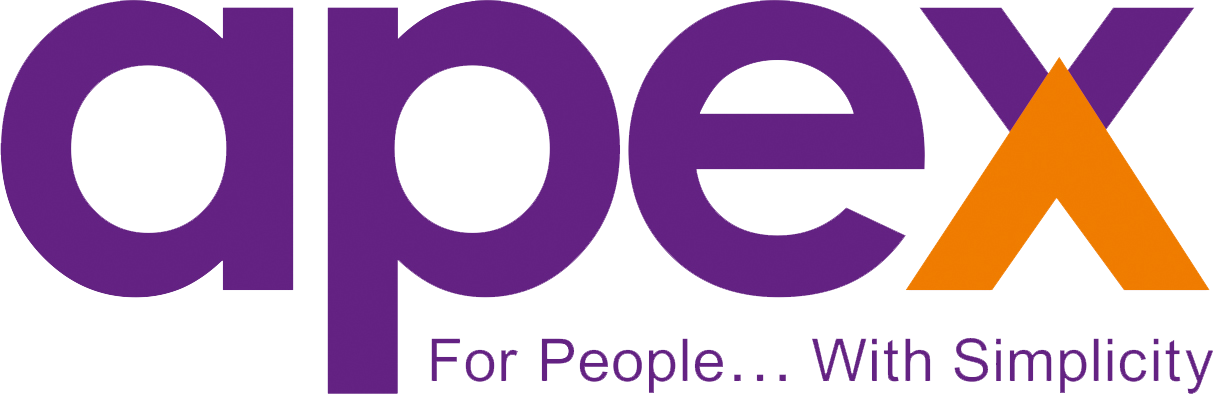
Home » Tackling Tally on Educational Mode: Common Issues & Solutions
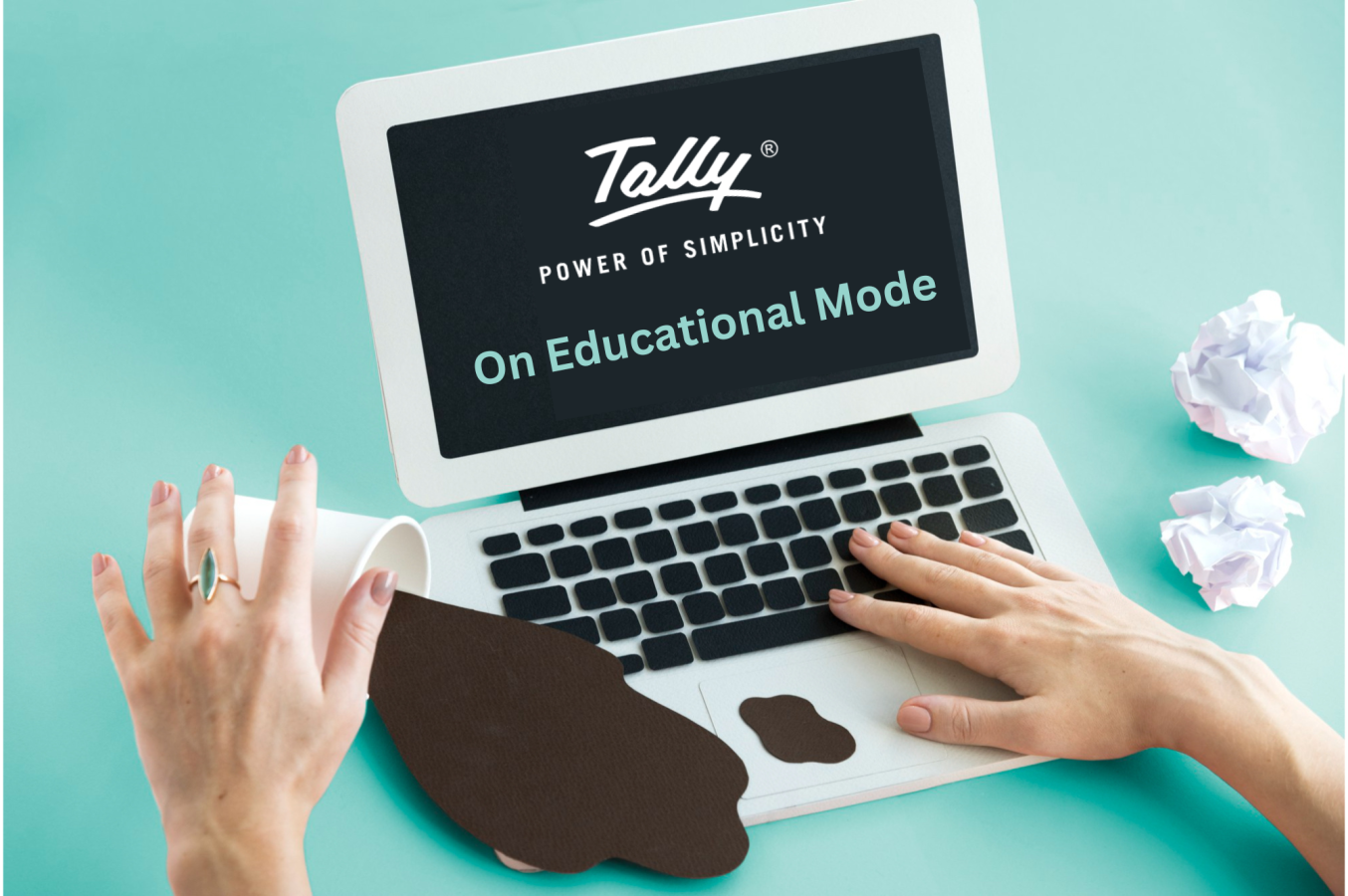

Tackling Tally on Educational Mode: Common Issues & Solutions
Tally, the popular accounting software, is widely used by businesses and professionals to manage their financial transactions and records efficiently. It offers a range of features such as inventory management, payroll, GST compliance, banking, and reporting. However, some users may encounter an issue called “Tally on Educational Mode,” which restricts their access to certain features. This can be frustrating and confusing for users who want to use Tally for their daily operations.
In this blog, we will explore what Tally Educational mode is, why it occurs, and how users can fix it. By the end of this blog, you will be able to use Tally without any hassle and enjoy its benefits for your business or profession.
What is Tally Educational Mode?
Tally Educational mode, indicated by ‘Tally EDU’ on the top left corner of the screen, is a free version of Tally used primarily for trial purposes. Users may encounter this mode when they can only enter data for specific days, such as the first, second, and last day of the month. Tally activates the educational mode to protect user data and ensure a secure experience.
Common Instances of Tally Going into Educational Mode:
Let’s explore some common scenarios that can cause Tally to enter educational mode and their respective solutions:
1. Missing TallyPrime.Lic File:
If the TallyPrime.Lic file is accidentally deleted or there is a problem with the license server, Tally may not find the necessary license information, leading to educational mode. To fix this, users can reactivate the license by following the steps provided by Tally.
2. License Compromised:
Using the same license on multiple instances of Tally can result in a compromised license message. Ensure using the correct version for your license type (e.g., Silver, Gold, or Multi-user) and configure the server PC to point all client PCs to it.
3. Error Due To Change Of Device:
Changing your device, like replacing or upgrading your computer hardware, can invalidate the Tally license. Reactivate the license by following the steps provided by Tally.
4. Changing PC Windows Version:
If you have recently switched to a different version of Windows, such as upgrading from Windows 10 to Windows 11, it is possible for your Tally to move to Educational mode. This can happen because the new version of Windows may not be compatible with your existing Tally license. To fix this issue, you can follow these steps:
A. Delete Tally license file
Always backup your data prior to making any license change. Open ‘Help’ Menu by pressing F1 > Click on ‘About’ > Click ‘Application path’. Next the Tally Prime folder will open. From this folder delete the Tally Prime license file.
B. Restart the Tally Gateway server
Open the Run command window by clicking on ‘Windows+R’ > Type ‘Run’ > Press ‘Enter’. Once the Run command Dialog opens, type ‘services.msc’ and press ‘enter’. The ‘Tally services window’ will open. In the window, right click on ‘Tally Gateway Server’ and select ‘Restart‘.
C. Reactivate Tally license
You can reactivate your license by opening Tally prime and clicking on ‘Reactivate my license’ and entering the Tally.NET ID and password.
5. Expired Rental License:
If you have a rental license that has expired, you need to renew it to continue using Tally. For regular licenses showing an expiration message, reactivate the Tally license as instructed by Tally.
6. License Is Offline:
This indicates an offline connection; set up your LAN cable to connect the server and client PCs. Refresh the license after the connection is established.
7. License Invalid In This Release:
An expired Tally Software Services (TSS) subscription might cause this issue. Either renew the TSS subscription or revert to the previous Tally version to reactivate your license.
8. Network Problems:
Network connectivity issues or firewall restrictions can hinder Tally’s access to the license server, leading to educational mode. Troubleshoot the network connection and allow Tally through firewalls.
9. Windows Firewall Restrictions:
Improper configuration in the Windows firewall can block Tally’s network access and switch it to educational mode. Configure the Windows firewall to allow Tally access to the network.
Tally Educational Mode can be a frustrating issue for users, but with the right knowledge and solutions, it can be easily resolved. Regularly backing up your data before making any license-related changes is crucial. For complex issues or to ensure data integrity, it is advisable to seek assistance from Tally experts like Apex Actsoft Technologies. With their extensive experience and support packages, they can quickly resolve Tally-related problems and offer expert guidance for seamless Tally implementation and consultation.
Tally Educational Mode is a free version used for Tally trials. It restricts access to certain features and is often indicated by ‘Tally EDU’ on the screen.
Educational mode can be identified by the presence of ‘Tally EDU’ on the top left corner of the screen. Additionally, restricted data entry for specific days is a common indicator.
Reinstalling Tally may help resolve some issues, but it is not the primary solution. Instead, follow the specific steps provided by Tally to reactivate your license or resolve the related problem.
If your TallyPrime.Lic file is missing, follow Tally’s instructions to reactivate your license after verifying the cause of the issue.
No, using the same license on multiple instances can result in a compromised license message. Ensure the correct license type for your usage and set up a server PC for multiple-user licenses.
If you change your device, you may need to reactivate your Tally license by following the reactivation steps provided by Tally.
To fix this issue, delete the Tally license file, restart the Tally Gateway server, and reactivate your license as guided by Tally.
If your rental license has expired, you will need to renew it to continue using Tally with all its features.
For network-related problems, ensure proper network connections and allow Tally access through firewalls as necessary.
Add a Comment Cancel reply
Your email address will not be published. Required fields are marked *
WhatsApp us
Work in Educational Mode
You can use Tally.ERP 9 in educational mode without a license. In the educational mode, you can input data only on the first and last days of the month.
To use Tally.ERP 9 in Educational Mode
1. Install and start Tally.ERP 9.
2. Click W : Work in Educational Mode in the Startup screen, as shown below:
Tally.ERP 9 Silver Edition (Single User)
Tally.ERP 9 Gold Edition (Multi-User)
I can't change date in tally educational version?
Dear Friend,
When Tally is in educational mode, you can only enter 1st & 2nd of any month from Jan to Dec counting to 24 days + 31st of any month i.e. 7 Days (wiz. 31st Jan, 31st Mar, 31st May, 31st July, 31st Aug, 31st Oct & 31st Dec) totaling up to 31 days during entire 365 Day in a year period.
you may try with any of this dates & you can work for full fledge working in tally you need to purchase the software
click to bold
click to italic
Add your answer:
What islimitations in educational version of tally 9?
The Biggest LIMITATION In Educational mode you cant change the dates for your transactions
Can you use educational version of tally in your business version?
no one cant use it in business as there are certainly vouchers for all the days and educational version does,nt allow you to enter vouchers other than 1st and 2nd day of every month
How do you change Pokemon Crystal to English?
Uh you cant, you will have to buy an engilish version of it
What is the difference between tally 6.3 and tally 9.0?
Basically their are no difference between any old version of tally & tally.erp9 because it is not different from its prior version but their are various additions to functionality & report capabilities that have been improved & are still getting improved / added even if you compare version 4.5 with erp9 all the things you could do in 4.5 you can do way better in erp9 & further assurance is that it will be improved to a lot more. so don't look for differences look for additions. & to look for additions just take a look at the help file that comes with installer Regards, Hardik Mehta Hardik Printers Authorized Tally Service Partner, Tally Integrator
How do you activate indent voucher in tally 9.2?
you cant activate indent voucher in tally 9.2 you can in Tally.ERP9 Rakesh 9885907499
How do you change the language on heartgold?
you can't of course. You Cant change the language but you can wait until the English version comes out.
Can you change the language to English on the German version of Team Fortress 2?
no , you probably can't, you bought the German full version. sorry. I am about 90% sure you cant change it. DON'T BLAME ME.
What is the scope of educational measurement?
cant ans it......... it is very complicated.....
Can you change your name in Pokemon Red version?
Dissecting Pokemon Red Savegame by liveoverflow is a great video on youtube to help you with that if your using emulation
Can you copy Pokemon in Pokemon Chrystal version?
there is no chrystal version And so you cant
How do you change the weather?
You cant, weather is natural so you cant change it
How can you get Lugia in Pokemon Gold version?
Top Categories

- Tally @ 0% EMI
- Download Tally
Top 15 reasons for Tally running slow with solutions
Is your tally running slow or not responding frequently here are the top 15 reasons along with solutions on how to increase the speed of tally.
This complaint is heard many times. “Our Tally is running very slow” or “Tally is not responding” This is a practical and in-depth guide to understand the various reasons why Tally works slowly. You will be able to resolve your issues in a majority of cases if you patiently and thoroughly go through this checklist.
Some commonly heard complaints are:
- When we try saving a voucher, it takes a long time to save and the subsequent screen to be reloaded
- While entering data certain lists such as items or cost centres or lists of banks take a long time to load
- Reports take a long time to open
- While one user is generating a report the other users’ Tally freezes or shows “Not Responding”.
When problems remain unresolved for long, the efficiency of employees decreases significantly due to the huge backlog created. There is an increase in the time consumed and effort of all Tally users. Generally, in most cases, users just conclude that Tally is running slow due to a problem with Tally itself.
But it just might not be an issue with Tally…
It is very important to identify the root cause behind Tally working slow or hanging often. There are multiple reasons why this happens. Some relate to the IT infrastructure and some concern your Tally and the Tally data. Going through the following checklist will resolve most issues
Computer IP address settings
Check if the IP address of each computer is properly configured. Each computer should have a separate IP and all should be in the same range. e.g. 192.168.0.1, 192.168.0.2 and so on.
Tally.ini file settings
The Tally.ini file in every Tally client should have the correct IP of the Tally server along with the appropriate port number. e.g. Tallylicenceserver = 192.168.0.1:9000 (server IP: port no.)

Tally Server Config
You should use the best computer in the office as the Tally server. If this is not the case, then please do so at the earliest. It will significantly help. Also, you need to select the right size and type of hard disk.
Operating System
The smooth functioning of any application software is dependent on the operating system in which it is installed. A few users using slightly older systems increase the computer’s RAM and see no noticeable improvement in performance. The OS, in many such cases, is 32 bit. 32 bit OS can access only 4GB memory. Having 6 or 8GB is a waste and will not help till you change the OS to 64 bit and also install Tally 64 bit. Almost all processors available since the last many years are 64 bit. You don’t need to change any hardware. 64 bit Tally gives improved performance over 32 bit with the same system configuration. We also recommend a computer with a minimum of 4GB RAM for Tally to give a good performance. Of course with Tally Prime, the question of a 32-bit operating system does not arise.
Network Infrastructure
In a multi-user environment, the Tally server communicates with all the clients and provides the Tally License as well as Tally data to all client systems in the network. If there is any LAN speed fluctuation, the performance of Tally gets significantly hampered. This is among the most common reasons for Tally becoming slow or unresponsive in multi-user environments.
In wired LAN environments, we recommend the use of CAT 6 for both passive as well as active network components. A very common scenario is that the switches are CAT 6 whereas cables and patch cords are CAT 5. The network will continue working at Cat 5 speeds. Every component from switches to ethernet cards must be CAT 6 to operate at CAT 6 speeds.
In wi-fi environments, companies should use newer devices supporting speeds such as AC. It is important to mention at this point that all devices should be of the same speed. If your router is of higher speed and your laptop or desktop has a wireless ethernet adapter of slower speed, there will be no improvement.
Antivirus and Windows Firewall
Windows firewall and all antiviruses allow exclusion rules. These rules tell the antivirus and firewall not to bother with a particular folder or port or service. You should add Tally application files (both files and folder) to the exclusions of the antivirus. Port of application should be allowed in the windows firewall. Both inbound, as well as outbound rules, must be set properly. This is one of the most common reasons for Tally to run slowly and show the not responding screen.
Windows Services
Tally gateway services should be running properly on the server. Multiple services should not be there. The port of the Tally Gateway service should be added to the exclusions in the windows firewall. Multiple services running, also results in Tally going in an educational mode often.
Backup Software
Any third-party backup software taking backup of Tally data with users actively working and passing transactions also affects performance and users will complain that Tally is not responding.
Tally Software version
All computers in the network sharing the same data should be having the same version of Tally. Different computers having different versions of Tally also creates unexpected problems. We also recommend that all computers always use the latest version of Tally Prime so that you always get the latest in technology.
Use of Remote Desktop / Thin Client
Using Remote Desktop Connection (RDC) or thin client computers allows for all processing to take place on the server. This helps bypass many network speed related issues and helps improve Tally speed. Accessing the data from the centralized system shall provide a faster response to the data. But this requires a good server with excellent RAM configuration; preferably 2GB for every client that accesses it.
Also, check your network for the following:
- Computers on the LAN should be easily visible to each other with proper and functional file sharing. You should be easily able to transfer files between computers. If there are problems during file transfers, you should get a network engineer to properly set up your network.
- Check network connectivity using the ping command. There should not be any timeouts and ensure that the ping speed from the client to the server and vice-versa is always less than 1 ms for wired LAN. A disturbance in the network may be experienced if the ping speed rises to 5 ms or more. In such a case, it is imperative to ensure it drops to less than 1 ms. You should check with the ping command for at least 20 minutes at a stretch. A sample ping command could be 192.168.0.1 -t in which 192.168.0.1 is the IP address of the target computer such as the server with which you are testing connectivity. A networking expert will be able to better guide you on this.
- Check if you are facing problems with, only Tally working slow and not responding or also other software giving problems over the LAN. You should get your network configuration thoroughly in case you are facing issues with other software too.
- The memory and CPU utilization of the computer should be within a proper range. If not so, you might want to delete some unwanted software, remove unwanted startup programs or it could also point towards a virus attack. Or maybe your computer requires an upgrade as it is unable to handle the load.
- You should have the correct Printers and ODBC drivers installed. In case the printer driver is not proper, Tally can give many unexpected problems such as not loading the company quickly etc.
Other concerns due to which Tally can get slow
Number of concurrent users.
In case, multiple users are simultaneously viewing data-intensive reports such as GST returns or registers such as sales register for a longer period, chances of a not responding error are pretty high. A staggered use of Tally by different users or purchase of Tally Server 9 or maybe a third-party reporting tool that is integrated with Tally will help you in this case.
Total No. of Vouchers in a Company data
A very high volume of the number of vouchers in a single Tally data is one more reason for the Tally is not responding error. There is no definitive number as such. Investing in a higher-end server will tackle most of these data volume-related issues. If your company is having more than one year of data, splitting the company data, and working in only current year data helps significantly.
A very large number of cost centres or batches or godowns also affects performance. As written earlier, there is no definitive number and has to be studied in detail keeping other factors in mind. A specific customised module might help in some cases; such as providing a partial list of masters or using a search and display strategy for masters. Data size does affect memory consumption adversely when a company is being loaded. The company features and the volume of data entered determines the data size. Thus increase in RAM could also help.
Simultaneously opening multiple companies
While opening Tally default company automatically opens. We forget to shut it down before working and open our current company. Put Load Default= No in Tally in a file. This has a bearing when the volume of data in your company is high.
Tally Customization
Several companies get TDLs developed for their specific needs and requirements. The kind of TDLs being used and the quality of programming in the making of a particular TDL dies matter. In some cases, TDLs developed by someone may also affect performance. A simple test is to temporarily disable all TDLs and check the performance.
The problem of your Tally running slow or Tally is not responding issue will resolve in most cases if you follow all the above steps. This ensures, the smooth and fast working of Tally. But even after following the above steps, if you still face problems with your Tally speed, then it could require further analysis. You could contact us and one of our consultants will be happy to assist you.
5 Comments . Leave new
Our Tally Prime is working very slow though only 3 computers are connected. Could you please arrange a total system check up including the network to fix the problem? Our firm is at Kottayam, Kerala. If you can do it please contact via email. Thank you Jimmy George B.Tech.,C.E., Managing Partner, Builders Merchant
I have been experiencing this for quite some time now, slow speed with clients especially for users in 20 metres LAN distance range from the server
Please contact us directly on our numbers so that we could try and assist you. You could also try using CAT 6 if you have not already done so.
Tally working very slow through Remote Connection. What could be the issue? Please help
There could be many reasons. Internet speed is one of them. You can call us anytime if you want further assistance.
Leave a Reply Cancel reply
Your email address will not be published. Required fields are marked *
Post Comment
Recent Posts
- Step By Step Guide to configure TCS in Tally Prime May 30, 2024
- Features of Tally.ERP 9 Payroll May 30, 2024
- Configure Tally for Enterprise Firewalls March 26, 2024
- Unlocking Efficiency with Tally Prime: A Comprehensive Guide October 31, 2023
- What Is Audit Trail? All the Information you Need March 23, 2022
- Archives (1)
- General (6)
- Guides (12)
- Product Release (6)
- Ready Customized Add-ons (2)
- Tally ERP 9 (1)
- Tally Issues Resolved (4)
- Tally Prime (2)
- Uncategorized (2)
Accounting Education
- Journal Entries
- Accounting Dictionary
- Accounting Standards
- Financial Accounting
- Cost Accounting
- Corporate Accounting
- Mgt. Accounting
- Accounting Examples
- Income Statement
- Balance Sheet
- Cash Flow Statement
- Tally.ERP 9
- Tally Prime
- Spreadsheet
- Internal Audit
- Finance Dictionary
- Finance Basics
- Finance Sources
- Finance Tools
- Finance Decisions
- Share Market
- Mutual Funds
- Commodity Market
- Real Estate
- Unit 1: Theoretical Framework
- Unit 2: Accounting Process
- Unit 3. Depreciation and Provisions
- Unit 4. Accounting for Bills
- Unit 5. Rectification of Errors
- Unit 6. Financial Statements
- Unit 7 : A/s from Incomplete Rec.
- Unit 8 : Intro. to A/c Inf. System
- UNIT 1:- A/c for Not-for-profit Org.
- Unit 2: Accounting for Partnership
- Unit 3: Reconstitution of Partnership
- Unit 4: Dissolution of Partnership
- Unit 5: A/c for Share Cap. and Deb.
- Unit 6: An/sis of Financial Statements
- Unit 7: Stat. of Changes in Fin. Pos.
- Unit 8: Accounting Using DBMS
- Basic Accounting Course
- B.Com 1st Year
- B.Com 2nd Year
- B.Com 3rd Year
- M.Com Corporate Accounting
- M.Com Cost Accounting
- M.Com Financial Management
- Online Accounting Course
- Accounting Analysis Skills
- Learn All Accounting Skills
- Accounting Quizzes
- Accounting Tests
- Pro-Accounting Mastery
- AE Group on WhatsApp
- AE on Google classroom
Header$type=social_icons
Welcome to accounting education, the accounting university with 3400+ accounting contents as study material which can watch, read and learn anyone, anywhere..
Start your studies
Our library
Choose Your Subject
Latest $type=three$count=6$author=hide$comment=hide$label=hide$date=hide$show=home$s=0
- accounting definitions
- accounting ebook
- Accounting education
- Accounting Education Ads Help
- accounting procedure
- accounting process outsourcing
- Accounting Software
- advertising
- Amalgamation
- Amortization
- announcements
- balance sheet
- Bank reconciliation
- basic accounting
- black money
- book keeping
- bookkeeping
- Branch Accounting - full tutorial
- Budget variance
- businessman
- capital budgeting
- cash flow statement
- commerce students
- computer accounting
- Contact vinod kumar
- Control Your Spending
- corporate accounting
- cost accounting
- cost center
- cost centre
- credit card
- Debit and credit
- debit cards
- depreciation
- Diwali Messages
- e-accounting
- Education Loans
- examination
- excise duty
- factor of loan
- Finance Journal Entries
- financial accounting
- Financial Statements
- fire insurance
- goodwill accounting
- google apps
- google base
- google buzz
- google calendar
- Google docs
- google finance
- google fusion tables
- google talk
- Hindi Language
- holding company
- How to treat FBT in Tally 9
- income statement
- indian railway
- inflation accounting
- infographics
- information
- inspiration
- insurance accounting
- international
- Introduction of Tally 9
- investment in Shares
- Job costing
- journal entries
- Journal Entries eBook Help
- Leverage Analysis
- liabilities
- logical point
- loss of profit
- management accounting
- manual accounting
- manufacturing account
- multi currency in tally 9
- Multicurrency Accounting
- mutual fund
- national security
- new and sacrifice ratio
- new york times
- new zealand
- nonprofit-accounting
- North Georgia Mountains
- Notification
- online application
- online accounting
- Partnership
- Personal Finance
- pie chart of income
- presentation
- privacy policy
- prof. vinod kumar
- profit and loss account
- project management
- quotes of svtuition
- rating agency
- ratio analysis
- real estate
- rectification of errors
- remote control
- responsibility accounting
- Revenue reserves
- saudi arabia
- scholarship
- service tax
- share trading
- social accounting
- South Africa
- stock exchange
- subsidiary company
- Tax Accounting
- testimonial
- testimonials
- trading on equity
- transaction
- trial balance
- truthfulness
- UGC - NET Commerce
- United Arab Emirates
- Voucher and vouching
- working capital
Journal Entries $type=three$count=6$author=hide$comment=hide$label=hide$date=hide$show=home$s=0
Balance sheet $type=three$count=6$author=hide$comment=hide$label=hide$date=hide$show=home$s=0, how to solve date problem in tally.

Categories:

Sir, Can we extract invoice details from tallyodbc server to MS excel / MS access, if possible please guide me to get it. SUNIL

Sir, Please guide me in these issue. I'm using Tally 9.0 Date issue ----------------- My period is 1/4/2006 to 31/3/2007 and i want to pass entries for april 2006. i've transactions on 1,2,5,8,10,11,16,20,21,22,23,29 of april. the problem i'm facing is that i'm unable to go further after 2nd of any month i.e. unable to pass intries for dates after 2nd of any month. i've tried whatever you've guided in this article but its not working. stock market entries ------------------------------ if i've purchased shares of xyz ltd. and willing to pass entries in tally then how will i do it? what will be the group for this type of ledger for both type of nature i.e. business & investment? Awaiting for your response... Prashant

you must have been entering wrong date in company info check once : Press Alt+F3 then go to alter and check the dates for books beginning from
The date may not be changing becoz your tally version is educational.. This educational version accept only 1,2,31date of each month. If you had made investment in shares then it will come in the group investment but if you are the company and you issue your shares for public subscriptions then it is your sharecapital and come in the group of capital.. I hope i solved your queries to some extent..
The period I have entered for my company is 01/04/2015-31-3-2016. I am trying to enter the voucher of 21 -03-2016. But I am not able to enter this date.

It is only and single solution is to buy original tally software from tally solution company.
I do have the original Tally software and i too am having a problem entering a date after 2nd Jan. ?????
Iam using tally7.2.THE PROBLEM WITH MY SOFTWARE IS IF MY FINANCIAL YEAR IS 2016-2017 IAM NOT GETTING CHANCE TO CHANGE THE DATE FROM 2ND APRIL TO 3rd APRIL.what should i do for this.
I'm not able to genarate invoice or DC . cursor is not moving out from date field

Dear Sir, I use the educational mode of Tally ERP 9. In this, I want to change as per my norms but It can not be proceeds. Ex- I entered the on 01-6-2017 and the next transaction date is 10-6-2017 but I can not change. Kindly Help me.
Hii Sir, What is the Shortcut for change the date without opening the entered voucher. For Example ,in the tally it showing 13-2-2018 xxx a/c payment 856 xxxx i want to change 13/02/2018 to 14/02/2018.
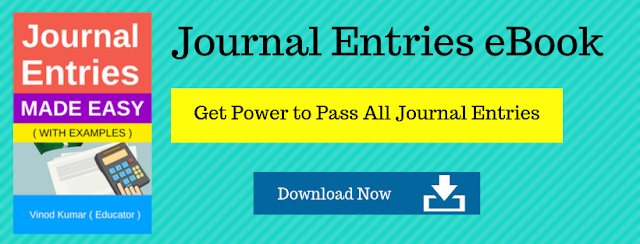
Join Accounting Education Class $hide=home

Latest Contents $type=blogging$count=6$author=hide$comment=hide$label=hide$date=hide$hide=home$s=0
Our book $hide=home.

Our Courses $hide=home
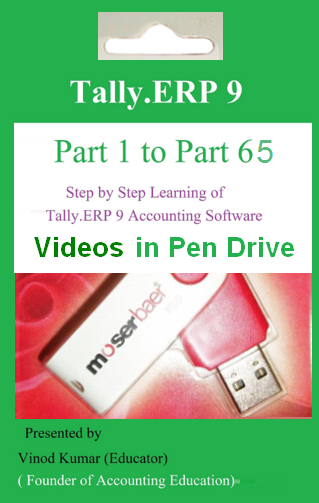
Popular Contents $type=blogging$count=6$author=hide$comment=hide$label=hide$date=hide$hide=home$s=0

Connect with Us
Facebook Twitter Pinterest YouTube WhatsApp
- Vinod Kumar (Educator)
- Setup Resources
- FAQ by Students
- Terms of Use
- Privacy Policy
- Disclaimer Policy
- Say Thanks to AE
- Popular Courses
- Python LIVE Course
- More classes
- More Courses
- Start a discussion
- Unanswered
- Report Abuse
Date does not change in tally 7.2
Devi Kala (Chartered Accountant) (359 Points)
Dear Friends,
I have a problem with Tally 7.2.... I have got tally 7.2 data of one of our clients for accounts preperation.... But when I try to change date invoucher entries, it doesnt change... I called the client and asked them to change date in their system and it changed... This happens only with our office software and for this client only... I tried to chage date in other clients data in tally 7.2 and it is changing.. Kindly help me out to fix this problem....
8 Replies
Dev K Sharma (Learning Thru Experience) (157 Points) --> Replied 09 June 2011
This is happening to you becoz u r not using licensed version of Tally.
You have to use crack version or Original Tally to change the vocher date...
Online classes for CA CS CMA. Professional courses for GST, Tally, Others & Books
CA Vidish Kumar Gupta (Chartered Accountant) (136 Points) --> Replied 09 June 2011
Check whether ur office tally is a demo version or an unregistered version.
The problem specified by u can be due to above reasons only...
swapna (student) (77 Points) --> Replied 09 June 2011
in tally two versions
educational and licence versions
in educational version u can only change the date 1st day of every month but not all dates
in licence u can easily change dates
CA ADITYA SHARMA (CA IN PRACTICE ) (16719 Points) --> Replied 09 June 2011
only in licensed version date changes
Sagar Devani (Corporate and International Taxation) (1174 Points) --> Replied 09 June 2011
Check wether you are uing linsed version or not
pooja (Accounts Executive) (69 Points) --> Replied 10 June 2011
It's bcos,ur's tally will b working in educational mode..So License ur's tally,evrythng vill b fine.:)
CS,CA F,Numrologi TusharSampat (CS CA F Numerologist Astrologer Graphologist Face reader Vastu Expert) (85930 Points) --> Replied 10 June 2011
Mukesh Kumar Singh (CA-FINAL) (4094 Points) --> Replied 10 June 2011
i m agree wid Vidish and other friends........
Leave a reply
Your are not logged in . Please login to post replies Click here to Login / Register

Recent Topics
- HOW MUYERN TRUST HACKER HELP IN RECOVERING FROM CR
- GST Turnover vs Bank Credit total
- E way bill own material movement in case of contra
- Can I claim ITC if registration taken for Service
- How to change name in partnership deed
- HIRE TECHNOCRATE RECOVERY A PROFESSIONAL TEAM BEST
- Eway bill requirement for outstate sale
- Tds claim of 194n
- Amount received from client to pay their gst
- E Invoice generation after 1 year
More recent discussions | Post
Related Threads
Popular discussion.
view more »

Trending Online Classes
Certification Course on Chat GPT and AI Tools for Professionals

"Live Course on Python for Financial Analysis: Unlocking Efficiency in Accounting and Finance"

Live Course on PF & ESIC - Advance Course(with recording)

Subscribe to the latest topics :
Search forum:.

Whatsapp Groups
Login at caclubindia, caclubindia.
India's largest network for finance professionals

Alternatively, you can log in using:

IMAGES
VIDEO
COMMENTS
Follow the steps to check if Tally Gateway Server is running or stopped. Press Windows+R > type services.msc and press Enter. The service management window opens. Check the status of Tally Gateway Server. If it has stopped, right-click and Start the service.
Uninstall Tally Gateway Server. Open the Command Prompt in administrator mode. In the Command Prompt, navigate to the folder where Tally Gateway Server is installed. Type tallygatewayserver.exe - u and press Enter to uninstall the Tally Gateway Server. You will get a confirmation as shown below.
First, check your server. If Tally is in educational mode there also, then follow these steps. If it is working fine on the Server, then go to step 2. Step 2. Follow the checklist for the client machine. Click on Configure License in the startup screen. Alternatively, click F12: Configure > Licensing > Configure Existing License .
B. Restart the Tally Gateway server. Open the Run command window by clicking on 'Windows+R' > Type 'Run' > Press 'Enter'. Once the Run command Dialog opens, type 'services.msc' and press 'enter'. The 'Tally services window' will open. In the window, right click on 'Tally Gateway Server' and select 'Restart'.
8. Tally.lic file deleted. Sometimes, someone by mistake deletes the Tally.lic resulting in Tally going into educational mode as it cannot find the relevant license. A simple solution will be to reactivate Tally Prime again which will solve the issue. The license file resides in the Tally program files folder. 9.
friends in this video i will show you how to fix tally errors (reactivate tally existing license, fix educational mode problem)
TallyPrime Is Education Mode How to Reactivate licence in Tally #hetanshacademy #tally #tallycourse #tallyprime #tallysolution
In case of multi-user client gone in educational mode, click here. Step 1. Start Tally.ERP 9. Step 2. Select Reactivate Your License in the Startup screen, as shown below: Step 3. If you are a Microsoft Windows standard user and do not have the required rights, a message appears as shown below: Step 4. Click Yes, and enter your computer ...
To use Tally.ERP 9 in Educational Mode. 1. Install and start Tally.ERP 9. 2. Click W : Work in Educational Mode in the Startup screen, as shown below: Note: In a given calender year, February may end on the 28th or 29th, while the rest of the months end on 30th or 31st. Tally.ERP 9 does not accept transactions entered on 28th, 29th or 30th of ...
You can use Tally.ERP 9 in the educational mode without a license, where you can input data only on the first, second, and last days of the month. Work in Educational Mode ... Click W : Work in Educational Mode in the Startup screen, as shown below: Note: In a given calender year, February may end on the 28th or 29th, while the rest of the ...
2 - Restart the Tally Gateway server. Open the Run command window by clicking on 'Windows+R' > Type 'Run' > Press 'Enter'. Once the Run command Dialog opens, type 'services.msc' and press 'enter'. The 'Tally services window' will open. In the window, right click on 'Tally Gateway Server' and select 'Restart'.
1. Click W : Work in Educational Mode or press Alt + W in the Startup screen. 2. When Tally.Server 9 Monitor is opened in Educational mode , No Login is required. The Company View/User View reports will show data for only the current day. Period cannot be changed in Educational mode. The existing Security Configurations will be applicable.
To use Tally.ERP 9 in Educational Mode. 1. Install and start Tally.ERP 9. 2. Click W : Work in Educational Mode in the Startup screen, to work in EducationalMode. Note: In Educational Mode, Tally.ERP 9 allows you to input data only on the first and last day of the month.
To use Tally.ERP 9 in Educational Mode. 1. Install and start Tally.ERP 9. 2. Click W: Work in Educational Mode in the Startup screen, as shown below: See also. Tally.ERP 9 Silver Edition (Single User) Tally.ERP 9 Gold Edition (Multi-User) ...
Hello FriendsIn today's video I have discussed about how to fix Educational Mode in Tally.For more info please view the video.And for GST, accounting and Inc...
Tally turned to education mode | How to solve Tally education mode probleam | #Tallyeducationmode #TallyturnedtoeducationmodesolutionFor Support Contact Us o...
For Support Contact Us on WhatsApp 9113032667 How To solve Tally ERP9 Education mode in Client or Server ,Need Help or Training Contact Us Visit Our website ...
How to solve educational Problems in Tally.ERP 9 | 100 % Working Solutions Tally Educational Problems कैसे ठीक करें tally erp 9: Hello Frnd Agar Aapka Tally...
Tally turned to education mode | How to solve tally education mode problem #yt #tallyeducation @Computer.-.knowladge123
Best Answer. Dear Friend, When Tally is in educational mode, you can only enter 1st & 2nd of any month from Jan to Dec counting to 24 days + 31st of any month i.e. 7 Days (wiz. 31st Jan, 31st Mar ...
The problem of your Tally running slow or Tally is not responding issue will resolve in most cases if you follow all the above steps. This ensures, the smooth and fast working of Tally. ... Top 13 reasons why Tally goes in to educational mode with solutions. Next Post. Tally Prime 2.0.1 - Latest Features & Improvements. 5 Comments. Leave new.
If you have written wrong period, date will not be written due to this mistake. If period is written 5th April 2009 to 31st march 2009. Then pass the voucher entry by writing 2/4/2009 in date pop up box. If you want to ignore date, just yes to skip date field in voucher entry configuration. If you want to feed entry regularly on date base then ...
The problem specified by u can be due to above reasons only... in tally two versions. educational and licence versions. in educational version u can only change the date 1st day of every month but not all dates. in licence u can easily change dates. only in licensed version date changes.