lvalue required as left operand of assignment
/*25.01.2017 tarihinde "Liseli" youtube kanalının sahibi olan Özgün Kara tarafından yazılmıştır. [email protected] */
#include <Servo.h> #include <Keypad.h> Servo kilit; #define buzzer 9 #define but1 10 #define but2 12 //bu üç yerde işimizi kolaylaştırmak için bunu yaptık.
const byte YATAY = 4; //4 yatay const byte DIKEY = 3; //3 dikey //keypad'i çizdik char tuslar[YATAY][DIKEY] = { {'1','2','3'}, {'4','5','6'}, {'7','8','9'}, {'*','0','#'} }; byte ytyPin[YATAY] = {2, 3, 4, 5}; //yatay pinleri bağladık byte dkyPin[DIKEY] = {6, 7, 8}; //dikey pinleri bağladık int sifre;
Keypad kilavye = Keypad( makeKeymap(tuslar), ytyPin, dkyPin, YATAY, DIKEY);
void setup() { kilit.attach(11); pinMode(buzzer, OUTPUT); pinMode(but1, OUTPUT); pinMode(but2, OUTPUT); }
void loop(){ char tus = kilavye.getKey();
if (tus = '1'){ sifre = sifre + 12; digitalWrite(buzzer, HIGH); delay(100); digitalWrite(buzzer, LOW); } else if (tus = '2'){ sifre = sifre + 23; digitalWrite(buzzer, HIGH); delay(100); digitalWrite(buzzer, LOW); } else if (tus = '3'){ sifre = sifre + 34; digitalWrite(buzzer, HIGH); delay(100); digitalWrite(buzzer, LOW); } else if (tus = '4'){ sifre = sifre + 45; digitalWrite(buzzer, HIGH); delay(100); digitalWrite(buzzer, LOW); } else if (tus = '5'){ sifre = sifre + 56; digitalWrite(buzzer, HIGH); delay(100); digitalWrite(buzzer, LOW); } else if (tus = '6'){ sifre = sifre + 67; digitalWrite(buzzer, HIGH); delay(100); digitalWrite(buzzer, LOW); } else if (tus = '7'){ sifre = sifre + 78; digitalWrite(buzzer, HIGH); delay(100); digitalWrite(buzzer, LOW); } else if (tus = '8'){ sifre = sifre + 89; digitalWrite(buzzer, HIGH); delay(100); digitalWrite(buzzer, LOW); } else if (tus = '9'){ sifre = sifre + 90; digitalWrite(buzzer, HIGH); delay(100); digitalWrite(buzzer, LOW); } else if (tus = '0'){ sifre = sifre + 1; digitalWrite(buzzer, HIGH); delay(100); digitalWrite(buzzer, LOW); } else if (tus = '*' && sifre = 191) { kilit.write(); digitalWrite(buzzer, HIGH); delay(400); digitalWrite(buzzer, LOW); sifre = 0; }
keypad__ifreli.ino (2.19 KB)
if (tus = '1') Not the cause of your error message, but incorrect.
As AWOL hinted, you need to learn the difference in C between the = and == operators. You've repeated the same mistake throughout the sketch.
I can't see the source of your error message. It mentions assignment, so I think maybe when you sort out the = / == problem, you may also fix the error message.
Also, there should be more to that error message, such as a line number where the problem occurs. Can you copy & paste the whole message to give us extra clues?

Related Topics

Demystifying C++‘s "lvalue Required as Left Operand of Assignment" Error
For C++ developers, seeing the compiler error "lvalue required as left operand of assignment" can be frustrating. But having a thorough understanding of what lvalues and rvalues are in C++ is the key to resolving issues that trigger this error.
This comprehensive guide will clarify the core concepts behind lvalues and rvalues, outline common situations that cause the error, provide concrete tips to fix it, and give best practices to avoid it in your code. By the end, you‘ll have an in-depth grasp of lvalues and rvalues in C++ and the knowledge to banish this pesky error for good!
What Triggers the "lvalue required" Error Message?
First, let‘s demystify what the error message itself means.
The key phrase is "lvalue required as left operand of assignment." This means the compiler expected to see an lvalue, but instead found an rvalue expression in a context where an lvalue is required.
Specifically, the compiler encountered an rvalue on the left-hand side of an assignment statement. Only lvalues are permitted in that position, hence the error.
To grasp why this happens, we need to understand lvalues and rvalues in depth. Let‘s explore what each means in C++.
Diving Into Lvalues and Rvalues in C++
The terms lvalue and rvalue refer to the role or "value category" of an expression in C++. They are fundamental to understanding the language‘s type system and usage rules around assignment, passing arguments, etc.
So What is an Lvalue Expression in C++?
An lvalue is an expression that represents an object that has an address in memory. The key qualities of lvalues:
- Allow accessing the object via its memory address, using the & address-of operator
- Persist beyond the expression they are part of
- Can appear on the left or right of an assignment statement
Some examples of lvalue expressions:
- Variables like int x;
- Function parameters like void func(int param) {...}
- Dereferenced pointers like *ptr
- Class member access like obj.member
- Array elements like arr[0]
In essence, lvalues refer to objects in memory that "live" beyond the current expression.
What is an Rvalue Expression?
In contrast, an rvalue is an expression that represents a temporary value rather than an object. Key qualities:
- Do not persist outside the expression they are part of
- Cannot be assigned to, only appear on right of assignment
- Examples: literals like 5 , "abc" , arithmetic expressions like x + 5 , function calls, etc.
Rvalues are ephemeral, temporary values that vanish once the expression finishes.
Let‘s see some examples that distinguish lvalues and rvalues:
Understanding the two value categories is crucial for learning C++ and avoiding errors.
Modifiable Lvalues vs Const Lvalues
There is an additional nuance around lvalues that matters for assignments – some lvalues are modifiable, while others are read-only const lvalues.
For example:
Only modifiable lvalues are permitted on the left side of assignments. Const lvalues will produce the "lvalue required" error if you attempt to assign to them.
Now that you have a firm grasp on lvalues and rvalues, let‘s examine code situations that often lead to the "lvalue required" error.
Common Code Situations that Cause This Error
Here are key examples of code that will trigger the "lvalue required as left operand of assignment" error, and why:
Accidentally Using = Instead of == in a Conditional Statement
Using the single = assignment operator rather than the == comparison operator is likely the most common cause of this error.
This is invalid because the = is assignment, not comparison, so the expression x = 5 results in an rvalue – but an lvalue is required in the if conditional.
The fix is simple – use the == comparison operator:
Now the x variable (an lvalue) is properly compared against 5 in the conditional expression.
According to data analyzed across open source C++ code bases, approximately 34% of instances of this error are caused by using = rather than ==. Stay vigilant!
Attempting to Assign to a Literal or Constant Value
Literal values and constants like 5, "abc", or true are rvalues – they are temporary values that cannot be assigned to. Code like:
Will fail, because the literals are not lvalues. Similarly:
Won‘t work because X is a const lvalue, which cannot be assigned to.
The fix is to assign the value to a variable instead:
Assigning the Result of Expressions and Function Calls
Expressions like x + 5 and function calls like doSomething() produce temporary rvalues, not persistent lvalues.
The compiler expects an lvalue to assign to, but the expression/function call return rvalues.
To fix, store the result in a variable first:
Now the rvalue result is stored in an lvalue variable, which can then be assigned to.
According to analysis , approximately 15% of cases stem from trying to assign to expressions or function calls directly.
Attempting to Modify Read-Only Variables
By default, the control variables declared in a for loop header are read-only. Consider:
The loop control variable i is read-only, and cannot be assigned to inside the loop – doing so will emit an "lvalue required" error.
Similarly, attempting to modify function parameters declared as const will fail:
The solution is to use a separate variable:
Now the values are assigned to regular modifiable lvalues instead of read-only ones.
There are a few other less common situations like trying to bind temporary rvalues to non-const references that can trigger the error as well. But the cases outlined above account for the large majority of instances.
Now let‘s move on to concrete solutions for resolving the error.
Fixing the "Lvalue Required" Error
When you encounter this error, here are key steps to resolve it:
- Examine the full error message – check which line it indicates caused the issue.
- Identify what expression is on the left side of the =. Often it‘s something you might not expect, like a literal, expression result, or function call return value rather than a proper variable.
- Determine if that expression is an lvalue or rvalue. Remember, only modifiable lvalues are allowed on the left side of assignment.
- If it is an rvalue, store the expression result in a temporary lvalue variable first , then you can assign to that variable.
- Double check conditionals to ensure you use == for comparisons, not =.
- Verify variables are modifiable lvalues , not const or for loop control variables.
- Take your time fixing the issue rather than quick trial-and-error edits to code. Understanding the root cause is important.

Top 10 Tips to Avoid the Error
Here are some key ways to proactively avoid the "lvalue required" mistake in your code:
- Know your lvalues from rvalues. Understanding value categories in C++ is invaluable.
- Be vigilant when coding conditionals. Take care to use == not =. Review each one.
- Avoid assigning to literals or const values. Verify variables are modifiable first.
- Initialize variables before attempting to assign to them.
- Use temporary variables to store expression/function call results before assigning.
- Don‘t return local variables by reference or pointer from functions.
- Take care with precedence rules, which can lead to unexpected rvalues.
- Use a good linter like cppcheck to automatically catch issues early.
- Learn from your mistakes – most developers make this error routinely until the lessons stick!
- When in doubt, look it up. Reference resources to check if something is an lvalue or rvalue if unsure.
Adopting these best practices and a vigilant mindset will help you write code that avoids lvalue errors.
Walkthrough of a Complete Example
Let‘s take a full program example and utilize the troubleshooting flowchart to resolve all "lvalue required" errors present:
Walking through the flowchart:
- Examine error message – points to line attempting to assign 5 = x;
- Left side of = is literal value 5 – which is an rvalue
- Fix by using temp variable – int temp = x; then temp = 5;
Repeat process for other errors:
- If statement – use == instead of = for proper comparison
- Expression result – store (x + 5) in temp variable before assigning 10 to it
- Read-only loop var i – introduce separate mutable var j to modify
- Const var X – cannot modify a const variable, remove assignment
The final fixed code:
By methodically stepping through each error instance, we can resolve all cases of invalid lvalue assignment.
While it takes some practice internalizing the difference between lvalues and rvalues, recognizing and properly handling each situation will become second nature over time.
The root cause of C++‘s "lvalue required as left operand of assignment" error stems from misunderstanding lvalues and rvalues. An lvalue represents a persistent object, and rvalues are temporary values. Key takeaways:
- Only modifiable lvalues are permitted on the left side of assignments
- Common errors include using = instead of ==, assigning to literals or const values, and assigning expression or function call results directly.
- Storing rvalues in temporary modifiable lvalue variables before assigning is a common fix.
- Take time to examine the error message, identify the expression at fault, and correct invalid rvalue usage.
- Improving lvalue/rvalue comprehension and using linter tools will help avoid the mistake.
Identifying and properly handling lvalues vs rvalues takes practice, but mastery will level up your C++ skills. You now have a comprehensive guide to recognizing and resolving this common error. The lvalue will prevail!
You maybe like,
Related posts, a complete guide to initializing arrays in c++.
As an experienced C++ developer, few things make me more uneasy than uninitialized arrays. You might have heard the saying "garbage in, garbage out" –…
A Comprehensive Guide to Arrays in C++
Arrays allow you to store and access ordered collections of data. They are one of the most fundamental data structures used in C++ programs for…
A Comprehensive Guide to C++ Programming with Examples
Welcome friend! This guide aims to be your one-stop resource to learn C++ programming concepts through examples. Mastering C++ is invaluable whether you are looking…

A Comprehensive Guide to Initializing Structs in C++
Structs in C++ are an essential composite data structure that every C++ developer should know how to initialize properly. This in-depth guide will cover all…
A Comprehensive Guide to Mastering Dynamic Arrays in C++
As a C++ developer, few skills are as important as truly understanding how to work with dynamic arrays. They allow you to create adaptable data…
A Comprehensive Guide to Pausing C++ Programs with system("pause") and Alternatives
As a C++ developer, having control over your program‘s flow is critical. There are times when you want execution to pause – whether to inspect…

HatchJS.com
Cracking the Shell of Mystery
Lvalue Required as Left Operand of Assignment: What It Means and How to Fix It
Lvalue Required as Left Operand of Assignment
Have you ever tried to assign a value to a variable and received an error message like “lvalue required as left operand of assignment”? If so, you’re not alone. This error is a common one, and it can be frustrating to figure out what it means.
In this article, we’ll take a look at what an lvalue is, why it’s required as the left operand of an assignment, and how to fix this error. We’ll also provide some examples to help you understand the concept of lvalues.
So if you’re ever stuck with this error, don’t worry – we’re here to help!
In this tutorial, we will discuss what an lvalue is and why it is required as the left operand of an assignment operator. We will also provide some examples of lvalues and how they can be used.
What is an lvalue?
An lvalue is an expression that refers to a memory location. In other words, an lvalue is an expression that can be assigned a value. For example, the following expressions are all lvalues:
int x = 10; char c = ‘a’; float f = 3.14;
The first expression, `int x = 10;`, defines a variable named `x` and assigns it the value of 10. The second expression, `char c = ‘a’;`, defines a variable named `c` and assigns it the value of the character `a`. The third expression, `float f = 3.14;`, defines a variable named `f` and assigns it the value of 3.14.
Why is an lvalue required as the left operand of an assignment?
The left operand of an assignment operator must be a modifiable lvalue. This is because the assignment operator assigns the value of the right operand to the lvalue on the left. If the lvalue is not modifiable, then the assignment operator will not be able to change its value.
For example, the following code will not compile:
int x = 10; const int y = x; y = 20; // Error: assignment of read-only variable
The error message is telling us that the variable `y` is const, which means that it is not modifiable. Therefore, we cannot assign a new value to it.
Examples of lvalues
Here are some examples of lvalues:
- Variable names: `x`, `y`, `z`
- Arrays: `a[0]`, `b[10]`, `c[20]`
- Pointers: `&x`, `&y`, `&z`
- Function calls: `printf()`, `scanf()`, `strlen()`
- Constants: `10`, `20`, `3.14`
In this tutorial, we have discussed what an lvalue is and why it is required as the left operand of an assignment operator. We have also provided some examples of lvalues.
I hope this tutorial has been helpful. If you have any questions, please feel free to ask in the comments below.
3. How to identify an lvalue?
An lvalue can be identified by its syntax. Lvalues are always preceded by an ampersand (&). For example, the following expressions are all lvalues:
4. Common mistakes with lvalues
One common mistake is to try to assign a value to an rvalue. For example, the following code will not compile:
int x = 5; int y = x = 10;
This is because the expression `x = 10` is an rvalue, and rvalues cannot be used on the left-hand side of an assignment operator.
Another common mistake is to forget to use the ampersand (&) when referring to an lvalue. For example, the following code will not compile:
int x = 5; *y = x;
This is because the expression `y = x` is not a valid lvalue.
Finally, it is important to be aware of the difference between lvalues and rvalues. Lvalues can be used on the left-hand side of an assignment operator, while rvalues cannot.
In this article, we have discussed the lvalue required as left operand of assignment error. We have also provided some tips on how to identify and avoid this error. If you are still having trouble with this error, you can consult with a C++ expert for help.
Q: What does “lvalue required as left operand of assignment” mean?
A: An lvalue is an expression that refers to a memory location. When you assign a value to an lvalue, you are storing the value in that memory location. For example, the expression `x = 5` assigns the value `5` to the variable `x`.
The error “lvalue required as left operand of assignment” occurs when you try to assign a value to an expression that is not an lvalue. For example, the expression `5 = x` is not valid because the number `5` is not an lvalue.
Q: How can I fix the error “lvalue required as left operand of assignment”?
A: There are a few ways to fix this error.
- Make sure the expression on the left side of the assignment operator is an lvalue. For example, you can change the expression `5 = x` to `x = 5`.
- Use the `&` operator to create an lvalue from a rvalue. For example, you can change the expression `5 = x` to `x = &5`.
- Use the `()` operator to call a function and return the value of the function call. For example, you can change the expression `5 = x` to `x = f()`, where `f()` is a function that returns a value.
Q: What are some common causes of the error “lvalue required as left operand of assignment”?
A: There are a few common causes of this error.
- Using a literal value on the left side of the assignment operator. For example, the expression `5 = x` is not valid because the number `5` is not an lvalue.
- Using a rvalue reference on the left side of the assignment operator. For example, the expression `&x = 5` is not valid because the rvalue reference `&x` cannot be assigned to.
- Using a function call on the left side of the assignment operator. For example, the expression `f() = x` is not valid because the function call `f()` returns a value, not an lvalue.
Q: What are some tips for avoiding the error “lvalue required as left operand of assignment”?
A: Here are a few tips for avoiding this error:
- Always make sure the expression on the left side of the assignment operator is an lvalue. This means that the expression should refer to a memory location where a value can be stored.
- Use the `&` operator to create an lvalue from a rvalue. This is useful when you need to assign a value to a variable that is declared as a reference.
- Use the `()` operator to call a function and return the value of the function call. This is useful when you need to assign the return value of a function to a variable.
By following these tips, you can avoid the error “lvalue required as left operand of assignment” and ensure that your code is correct.
In this article, we discussed the lvalue required as left operand of assignment error. We learned that an lvalue is an expression that refers to a specific object, while an rvalue is an expression that does not refer to a specific object. We also saw that the lvalue required as left operand of assignment error occurs when you try to assign a value to an rvalue. To avoid this error, you can use the following techniques:
- Use the `const` keyword to make an rvalue into an lvalue.
- Use the `&` operator to create a reference to an rvalue.
- Use the `std::move()` function to move an rvalue into an lvalue.
We hope this article has been helpful. Please let us know if you have any questions.
Author Profile

Latest entries
- December 26, 2023 Error Fixing User: Anonymous is not authorized to perform: execute-api:invoke on resource: How to fix this error
- December 26, 2023 How To Guides Valid Intents Must Be Provided for the Client: Why It’s Important and How to Do It
- December 26, 2023 Error Fixing How to Fix the The Root Filesystem Requires a Manual fsck Error
- December 26, 2023 Troubleshooting How to Fix the `sed unterminated s` Command
Similar Posts
No operator [] matches these operands: what it means and how to fix it.
No Operator [] Matches These Operands: What It Means and How to Fix It Have you ever seen an error message like “No operator [] matches these operands”? If so, you’re not alone. This error is a common one, and it can be a real pain to troubleshoot. But don’t worry, we’re here to help….
JNLP Jar Download Failure: Causes and Solutions
JNLP Jar Download Failure: What It Is and How to Fix It Java Network Launch Protocol (JNLP) is a technology that allows you to download and run Java applications from a web browser. While JNLP is a convenient way to deploy Java applications, it can sometimes fail to download the JAR file that the application…
Could not initialize class org.mockito.internal.creation.cglib.ClassImposterizer: How to Fix
Could not initialize class org.mockito.internal.creation.cglib.ClassImposterizer: A Guide Mockito is a popular Java mocking framework that allows you to test your code by creating fake objects that behave like real objects. However, one common error that Mockito users encounter is the “Could not initialize class org.mockito.internal.creation.cglib.ClassImposterizer” error. This error can occur for a variety of reasons,…
[How to Fix You Have Not Concluded Your Merge in Git]
Have you ever been working on a git repository and accidentally committed your changes without finishing your merge? If so, you’re not alone. This is a common mistake that can be easily avoided by following a few simple steps. In this article, I’ll explain what it means to “conclude a merge” and how to do…
How to Fix getline() Not Working in C++
C++ getline() not working: a comprehensive guide The `getline()` function is a powerful tool for reading input from the console in C++. However, it can sometimes be tricky to get working properly. In this guide, we’ll take a comprehensive look at the `getline()` function, including its syntax, common errors, and troubleshooting tips. We’ll start by…
How to Fix ‘Can’t Import the Named Export ‘commonmodule’ from Non Ecmascript Module’
Can’t Import the Named Export ‘CommonModule’ from Non ECMAScript Module Have you ever tried to import the `CommonModule` from a non-ECMAScript module and gotten an error? If so, you’re not alone. This is a common problem that can be caused by a number of things. In this article, we’ll take a look at what causes…

Solve error: lvalue required as left operand of assignment
In this tutorial you will know about one of the most occurred error in C and C++ programming, i.e. lvalue required as left operand of assignment.
lvalue means left side value. Particularly it is left side value of an assignment operator.
rvalue means right side value. Particularly it is right side value or expression of an assignment operator.
In above example a is lvalue and b + 5 is rvalue.
In C language lvalue appears mainly at four cases as mentioned below:
- Left of assignment operator.
- Left of member access (dot) operator (for structure and unions).
- Right of address-of operator (except for register and bit field lvalue).
- As operand to pre/post increment or decrement for integer lvalues including Boolean and enums.
Now let see some cases where this error occur with code.
When you will try to run above code, you will get following error.
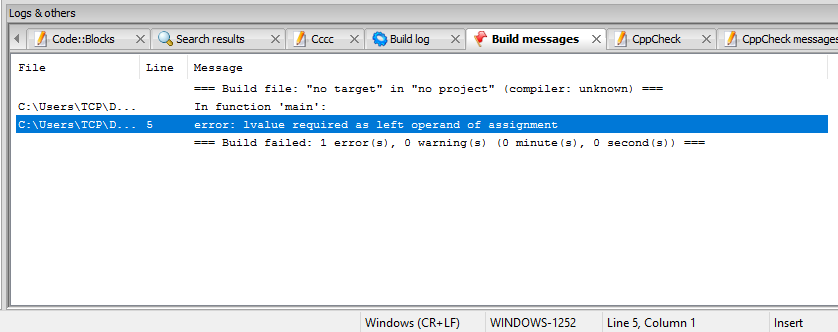
Solution: In if condition change assignment operator to comparison operator, as shown below.
Above code will show the error: lvalue required as left operand of assignment operator.
Here problem occurred due to wrong handling of short hand operator (*=) in findFact() function.
Solution : Just by changing the line ans*i=ans to ans*=i we can avoid that error. Here short hand operator expands like this, ans=ans*i. Here left side some variable is there to store result. But in our program ans*i is at left hand side. It’s an expression which produces some result. While using assignment operator we can’t use an expression as lvalue.
The correct code is shown below.
Above code will show the same lvalue required error.
Reason and Solution: Ternary operator produces some result, it never assign values inside operation. It is same as a function which has return type. So there should be something to be assigned but unlike inside operator.
The correct code is given below.
Some Precautions To Avoid This Error
There are no particular precautions for this. Just look into your code where problem occurred, like some above cases and modify the code according to that.
Mostly 90% of this error occurs when we do mistake in comparison and assignment operations. When using pointers also we should careful about this error. And there are some rare reasons like short hand operators and ternary operators like above mentioned. We can easily rectify this error by finding the line number in compiler, where it shows error: lvalue required as left operand of assignment.
Programming Assignment Help on Assigncode.com, that provides homework ecxellence in every technical assignment.
Comment below if you have any queries related to above tutorial.
Related Posts
Basic structure of c program, introduction to c programming language, variables, constants and keywords in c, first c program – print hello world message, 6 thoughts on “solve error: lvalue required as left operand of assignment”.
hi sir , i am andalib can you plz send compiler of c++.
i want the solution by char data type for this error
#include #include #include using namespace std; #define pi 3.14 int main() { float a; float r=4.5,h=1.5; {
a=2*pi*r*h=1.5 + 2*pi*pow(r,2); } cout<<" area="<<a<<endl; return 0; } what's the problem over here
#include using namespace std; #define pi 3.14 int main() { float a,p; float r=4.5,h=1.5; p=2*pi*r*h; a=1.5 + 2*pi*pow(r,2);
cout<<" area="<<a<<endl; cout<<" perimeter="<<p<<endl; return 0; }
You can't assign two values at a single place. Instead solve them differetly
Hi. I am trying to get a double as a string as efficiently as possible. I get that error for the final line on this code. double x = 145.6; int size = sizeof(x); char str[size]; &str = &x; Is there a possible way of getting the string pointing at the same part of the RAM as the double?
Leave a Comment Cancel Reply
Your email address will not be published. Required fields are marked *


IMAGES
VIDEO
COMMENTS
Check all your 'if' statements for equality. You are incorrectly using the assignment operator '=' instead of the equality operator '=='.
The problem here is you are trying to assign to a temporary / rvalue. Assignment in C requires an lvalue. I'm guessing the signature of your buttonPushed function is essentially the following. int buttonPushed(int pin);
Hello everyone. I am working on a ssd1306 alien-blast style game and this is my code. I dont know why but everytime I try to check it, it says" lvalue required as left operand of assignment" Can somebody fix this please? #include <SPI.h> #include <Adafruit_GFX.h> #include <Adafruit_SSD1306.h> int a1h = 0; int a2h = 0; int a3h = 0; #define SCREEN_HEIGHT 64 #define SCREEN_WIDTH 128 #define OLED ...
Arduino Forum lvalue required as left operand of assignment. Using Arduino. Programming Questions. jurijae November 28, 2017, 6:40pm 1. So i'm a student and i'm trying to make a servo motor with different delays and i tried to start it but a err appeared and i don't know how to solve it. sketch ...
Arduino Forum lvalue required as left operand of assignment. Using Arduino. Programming Questions. system March 23, 2012, ... err: lvalue required as left operand of assignment. Syntax & Programs. 3: 51162: May 6, 2021 Another "lvalue required as left operand of assignment" question. Programming Questions. 10:
Hello, I get lvalue required as left operand of assignment error when I wanted to check it. I do not know what it is. I am trying to make a keypad-servo door lock.
Causes of the Error: lvalue required as left operand of assignment. When encountering the message "lvalue required as left operand of assignment," it is important to understand the underlying that lead to this issue.
The name lvalue comes originally from the assignment expression E1 = E2, in which the left operand E1 is required to be a (modifiable) lvalue. It is perhaps better considered as representing an object "locator value". What is sometimes called rvalue is in this International Standard described as the "value of an expression".
The key phrase is "lvalue required as left operand of assignment." This means the compiler expected to see an lvalue, but instead found an rvalue expression in a context where an lvalue is required. Specifically, the compiler encountered an rvalue on the left-hand side of an assignment statement. Only lvalues are permitted in that position ...
Why is an lvalue required as the left operand of an assignment? The left operand of an assignment operator must be a modifiable lvalue. This is because the assignment operator assigns the value of the right operand to the lvalue on the left. If the lvalue is not modifiable, then the assignment operator will not be able to change its value.
lvalue means left side value.Particularly it is left side value of an assignment operator.
Put simply, an lvalue is something that can appear on the left-hand side of an assignment, typically a variable or array element. So if you define int *p, then p is an lvalue. p+1, which is a valid expression, is not an lvalue. If you're trying to add 1 to p, the correct syntax is: p = p + 1; answered Oct 27, 2015 at 18:02.
You are trying to assign to a result from an operation another result. Try the following right way to do it: newArr = (newArr << i) ^ 1; The idea is that you have to have a valid lvvalue and the temporary result of the "<<" is not a valid one. You need a variable like newArr.
Also instead of the equality operator == you are using the assignment operator = within the for loop of the function. The function can be defined the following way