Corrective Assignment: Everything You Need to Know
A corrective assignment is a way to rectify an error in a recorded document. 3 min read updated on February 01, 2023
A corrective assignment is a way to rectify an error in a recorded document. The Assignment Division will make the changes if an acceptable corrective document is turned in. Policies related to the recording of assignment documents are designed to maintain the history of any claimed interests in property.
For that reason, recorded assignment documents are not expunged, even if they are later determined to be invalid. See In re Ratny, 24 USPQ2d 1713 (Comm'r Pat. 1992) for more information. Once a document is recorded, the Assignment Services Division will not remove information from the record. See MPEP § 323.01(d) for specifics.

What Are the Components of a Corrective Assignment?
- The corrective document needs to include a copy of the original assignment paperwork with the requested changes noted.
- The party who wishes to convey the interest needs to initial the corrections and date them.
- A Recordation Form Cover Sheet (form PTO-1595) must accompany the corrective document. Refer to MPEP § 302.07 for more information. The new cover sheet should be clearly marked as a corrective document submission and refer to the reel and frame number of the recorded document that needs correcting.
- When the corrective document is recorded, it gets a new reel and frame number along with the date of recording.
- The original cover sheet should be included in the packet.
- The fee for this service is listed in 37 CFR 1.21(h). This recording fee must be paid for each application and each patent being corrected. Refer to MPEP § 302.06 for more information.
- You can make corrections to the original by marking out an application or patent number if you are completing a name change or merger. See MPEP § 314 for more information.
Correcting Assignment Cover Sheets at the United States Patent and Trademark Office
Sometimes the United States Patent and Trademark Office (USPTO) makes mistakes. Practitioners also make errors occasionally. While both sides strive for perfection, in reality, mistakes will happen. The USPTO recognizes this and provides processes and policies to fix issues like typographical errors and other clerical errors at different points in the process.
For some examples, refer to 37 CFR 1.76(c) Correction of ADS, PCT Rule 91.1 Rectification of Obvious Mistakes, 37 CFR 1.121(b) Amendments to Specification, 37 CFR 1.323 Certificate of Correction of Applicant's Mistake, and 37 CFR 3.34 Correction of Cover Sheet Errors.
Usually, these processes are sufficient. However, if a correction needs to be made on an assignment cover page, the MPEP instructions on how the USPTO should handle them appear to conflict with the way the Assignment Branch processes them. The MPEP 323.01(a); 37 CFR 3.34 lists the requirements to correct a cover sheet as:
- A copy of the original recorded document.
- A cover sheet that reflects the corrections.
- Payment for the fees.
You can file such a request by mail as described in MPEP 302.08 or by fax as described in MPEP 302.09. To use EPAS to file electronically, the MPEP instructions say to mark the box labeled "Other" under "Nature of Conveyance" and then fill in the reel and frame information and describe the correction.
Though this seems simple enough, what actually happens in practice is quite different. The USPTO Assignment Branch sometime rejects requests to correct Notices of Recordation of Assignment (NORA) without explanation. This happens whether the request was submitted via mail, fax, or electronically.
One possible explanation is an EPAS-centered process that makes the MPEP process impractical. The only way to fix a NORA cover page is by filing an application for a corrective assignment. This is different than choosing "Other."
This happens even though the EPAS is made just for requests such as this. Despite that, it cannot process a task so routine that it has a dedicated section in the MPEP. A simple solution would be a separate selection under "Nature of Conveyance" labeled "Correction to Cover Sheet." A text box could hold the necessary information.
This could help users see the option immediately and remove any vagueness in the rules or the processing of the requests. Also, the Assignment Branch should allow requests via mail and fax since these are specifically offered in the MPEP.
If you need help with a corrective assignment, you can post your legal need on UpCounsel's marketplace. UpCounsel accepts only the top 5 percent of lawyers to its site. Lawyers on UpCounsel come from law schools such as Harvard Law and Yale Law and average 14 years of legal experience, including work with or on behalf of companies like Google, Menlo Ventures, and Airbnb.
Hire the top business lawyers and save up to 60% on legal fees
Content Approved by UpCounsel
- MPEP Intended Uses
- Trademark Assignment Recordation
- USPTO Trademark Assignment: Everything You Need To Know
- Patent Assignment
- Assignment Law
- Assignment Legal Definition
- Legal Assignment
- Patent Assignment Database
- Assignment Of Contracts
- What is an Assignment and Assumption Agreement
TMEP 503.06: Correction of Errors in Cover Sheet or Recorded Document
October 2017 Edition of the TMEP
TMEP Chapter Index Chapter 500: Change of Ownership 503 : Recording with Assignment Recordation Branch
Previous: §503.05 | Next: §503.06(a)
503.06 Correction of Errors in Cover Sheet or Recorded Document
37 c.f.r. §3.34 correction of cover sheet errors..
- (a) An error in a cover sheet recorded pursuant to §3.11 will be corrected only if:
- (1) The error is apparent when the cover sheet is compared with the recorded document to which it pertains, and
- (2) A corrected cover sheet is filed for recordation.
- (b) The corrected cover sheet must be accompanied by a copy of the document originally submitted for recording and by the recording fee as set forth in §3.41.
Once a document is recorded with the Assignment Recordation Branch, the Assignment Recordation Branch will not remove the document from the record relating to that application or registration. See TMEP §503.06(e) .
During the recording process, the Assignment Recordation Branch will check to see that a trademark cover sheet is complete and record the data exactly as it appears on the cover sheet. Once the document is recorded, the USPTO will issue a notice of recordation.
The party recording the document should carefully review the notice of recordation.
Typographical errors made by the USPTO will be corrected promptly and without charge upon written request directed to the Assignment Recordation Branch. For any other error, the party recording the document is responsible for filing the documents and paying the recordation fees necessary to correct the error, using the procedures set forth in TMEP §§503.06(a) through 503.06(d) .
In an application under §66(a) of the Trademark Act or a registered extension of protection, any request to correct an error in a document recorded with the IB must be corrected at the IB. Such a request cannot be sent to the IB through the USPTO. See TMEP §§1906.01-1906.01(i) for information about requests to record changes in the International Register.
- Technologies
S+B - May 04, 2018
The difference between theoretically and practically: Correcting Assignment Coversheets at the USPTO
This is why the USPTO rules and guidelines provide procedures to correct mistakes, in particular typos and other mistakes of clerical nature at various stages of the prosecution (see, for examples, 37 CFR 1.76(c) Correction of ADS, PCT Rule 91.1 Rectification of Obvious Mistakes, 37 CFR 1.121(b) Amendments to Specification, 37 CFR 1.323 Certificate of Correction of Applicant’s Mistake, and 37 CFR 3.34 Correction of Cover Sheet Errors).
These procedures typically work well unless one has to deal with correction of assignment cover pages. In those situations, a user is faced with an apparent disconnect between how the MPEP instructs that the USPTO handle requests for a correction to an assignment coversheet and how the USPTO Assignment Branch actually handles those requests.
In theory (i.e., MPEP 323.01(a); 37 CFR 3.34), the requirements for correcting a cover sheet are to provide a) a copy of the originally recorded assignment document, b) a corrected cover sheet, and c) the payment of a fee. Also the request can be filed by mail (see MPEP 302.08) or fax (see MPEP 302.09). If you want to file the correction electronically with EPAS, the MPEP instructs to check the box marked “other” under “nature of conveyance” and fill in reel/frame and the nature of the correction. Simple, right?
In practice, requests for correction of Notices of Recordation of Assignment (NORA) by mail and fax and request filed by EPAS checking the box marked “other” in accordance with the MPEP procedure can be inexplicably rejected by the USPTO Assignment Branch.
It appears from exchanges with the USPTO Assignment Branch Examiners that the main reason is the presence of a de facto EPAS-centered procedure at the USPTO Assignment Branch and an EPAS configuration that makes the option indicated by the MPEP impractical.
In particular, it appears that the only practical way to perform the correction of a NORA incorrect due to information of the cover page, is to file the related request as a request for a “corrective assignment”, which is a different option than “other” and refers to a completely different situation (an error in the recorded assignment, see MPEP 323).
This is inexplicable because EPAS is a system that is specifically tailored for Assignment Branch requests, and yet EPAS cannot handle a type of request that is so common that the request has its own MPEP section.
There should be no difficulty in having a separate button under “nature of conveyance” labeled “Correction to Cover Sheet” with text fields for the required information, just like the “Corrective Assignment” button.
This would aid the public in having an evident-on-its-face selection for addressing that specific request and it would aid the Assignment Branch in removing the ambiguity in the rules regarding how they should process such requests.
Regardless, USPTO Assignment Branch’s practice should allow Applicants to file requests by mail and/or fax as these routes are specifically indicated in the MPEP.
If that turned out to be impractical, a modification of the USPTO guidance, rules (MPEP and CFR) and/or practice so that they align and clearly address different situations (such as a correction of a cover page and a correction of an assignment) would also help users and Examiners.
Meanwhile, it seems that the best way to handle these corrections is to communicate with the USPTO Assignment Branch to ensure streamlining of a procedure that should only be a minor bump on the road.
We surely hope to soon see an improved EPAS system for a speedy processing of recordation requests in line with the USPTO rules.
previous news
© 2017 Steinfl+Bruno LLP Intellectual Property Law //// 155 N Lake Ave Ste 700 / Pasadena, CA 91101 //// +1(626)792-0536 //// [email protected] //// Disclaimer
SITO è un progetto LOLA
Oops! Now What? Corrective Assignments and Fixing Inadvertent Chain of Title Errors

We’ve all been there. Maybe we find it in reviewing the chain of title for trademarks during due diligence. Maybe it’s something that another company filed that has nothing to do with us. Or maybe someone on your team made a typo (yup, no one is perfect!). But, however it happened, it’s there, in the USPTO records: an assignment inadvertently recorded against a registration that was not actually part of the assignment; a security interest recorded against the wrong application number; or a name change was erroneously recorded as a merger. Regardless of why or what, the bottom line is the same: there is an error in the chain of title for the application or registration. Oops! Now what? How do we get that error fixed and removed from the USPTO trademark records?
While it takes only a few minutes to record a document against the wrong application or registration number, unfortunately it can take time, effort, and persistence to get the chain of title cleaned up and, if necessary, to get the correct owner of record listed in the USPTO database. The USPTO permits recordation of something called a “Corrective Assignment” which does just that – it permits correction of the original recordation.
When accessing the Electronic Trademark Assignment System, or ETAS, there is an option to select “Corrective Assignment” from the different conveyance types. The following is general information on how to fill out the form for the Corrective Assignment; your specific circumstances may require a different approach, and perhaps a call with the USPTO Assignment Division to confirm how to proceed.
- Identify what parts of the assignment need to be corrected : This is what the USPTO Assignment Division refers to as the “brief.” Describe what you are correcting ( g. , “prior erroneous recordation of the merger with respect to Registration No. X”; “prior erroneous recordation of a security interest with respect to App. No. Y”).
- Reel and Frame : List the reel and frame number of the recordation you are correcting.
- Confirmation of Conveyance : In the last box on the ETAS conveyance type page, list the conveyance for whatever you are correcting. So if the original document was a merger, enter “merger”; if the original document was a security interest, enter “security interest.”
- Conveying Party and Receiving Party : These should be the same parties as listed in the original recordation – unless one of those parties was misidentified and you need to fix it as part of the corrective assignment. For example, if your company is the legal owner of a registration, and unrelated third-party Company A erroneously recorded the grant of a security interest in your registration to Bank B, list Company A as the conveying party and Bank B as the receiving party.
- Properties : This strikes us as the most counter-intuitive part of the Corrective Assignment, but it’s extremely important to get this part right! List all of the properties from the original recordation except any properties you want removed from that inaccurate filing. For example, if the original filing listed 10 registration numbers and only 9 should have been associated with the original filing, list the 9 that should have been there, and do not include the registration number that was incorrectly listed. (The erroneously listed property should instead be mentioned in the brief, as discussed above.)
- Document to Upload : The USPTO requires that you upload a single PDF containing: (a) the original recordation cover sheet, with a line crossing out the inaccurate information that should be excluded from the corrective recordation (see below illustration); and (b) the original recorded document.
PROPERTY NUMBERS Total: 3
| Property Type | Number | Word Mark |
| Registration Number | 1234567 | TRADEMARKS RULE |
| Registration Number | 1234568 | TRADEMARKS ARE GREAT! |
| Registration Number | 0123456 | SANTA CLAUS |
After you submit the Corrective Assignment, it may take a few weeks for it to be processed and for a Notice of Recordation to issue. Any incorrect properties to be removed via the Corrective Assignment should no longer be listed on the USPTO assignment records. Trademark Status & Document Retrieval, or TSDR, records for the application or registration that was removed from the incorrect filing through the Corrective Assignment should no longer include the incorrect filing. Ownership for any such registration or application should revert back to what it was before that document was recorded. If it does not, the USPTO Assignment Division may tell you that you need to file a Section 7 amendment or include a “Miscellaneous Statement” in your next filing, asking the USPTO to update its records.
Bottom line: Mistakes happen. Thanks to the Corrective Assignment, it is possible to get those inadvertent errors fixed.
Latest Posts
- 2024 Faegre Drinker Legislative Session Recap
- Supreme Court Decides Truck Insurance Exchange v. Kaiser Gypsum Co., Inc., et al.
- Supreme Court Decides Becerra v. San Carlos Apache Tribe
- Supreme Court Decides Connelly v. United States
- First Circuit Upholds Massachusetts Law Barring COVID-19 University Student Refund Claims Against Constitutional Challenge
See more »
DISCLAIMER: Because of the generality of this update, the information provided herein may not be applicable in all situations and should not be acted upon without specific legal advice based on particular situations.
Refine your interests »
Written by:

PUBLISH YOUR CONTENT ON JD SUPRA NOW
- Increased visibility
- Actionable analytics
- Ongoing guidance
Published In:
Faegre drinker biddle & reath llp on:.

"My best business intelligence, in one easy email…"
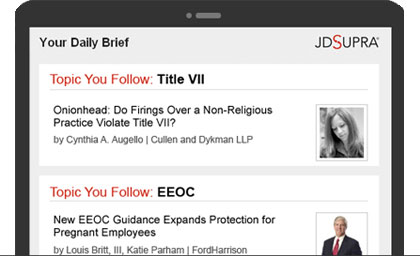

An official website of the United States government Here’s how you know keyboard_arrow_down
An official website of the United States government
The .gov means it’s official. Federal government websites often end in .gov or .mil. Before sharing sensitive information, make sure you’re on a federal government site.
The site is secure. The https:// ensures that you are connecting to the official website and that any information you provide is encrypted and transmitted securely.

Narrow your search results expand_more
Include results from:
Show only content from these topics:
Look up specific intellectual property information:
Additional information about this page.

- World of Sounds
- Alternative spelling of old name for Samara Oblast

HINTS AND TIPS:
Before giving away the correct answer, here are some more hints and tips for you to guess the solution on your own!
1. The first letter of the answer is: K
2. the last letter of the answer is: v, 3. there are 3 vowels in the hidden word:.
CORRECT ANSWER :
Other Related Levels
If you successfully solved the above puzzle and are looking for other related puzzles from the same level then select any of the following:
- Year after freshman
- Stout-billed finches
- Julius Caesars wife as per Shakespeare
- Game where players use tweezers to remove ailments
- To rise and fall in an irregular manner
- Procedure to look inside a cavity in the body
- Karma karma karma karma karma __
- Attractively
- Very small sum of money lent at low interest rate
- She makes colorful designs for school supplies
- Peaks where you can go hiking or biking
If you already solved this clue and are looking for other clues from the same puzzle then head over to CodyCross World of Sounds Group 1342 Puzzle 2 Answers .

File : Promyshlennyy rayon, Samara, Samarskaya oblast', Russia - panoramio (53).jpg
File history, file usage on commons.

Original file (8,192 × 1,856 pixels, file size: 6.47 MB, MIME type: image/jpeg )






IMAGES
VIDEO
COMMENTS
The "corrective document" must include the following: (A) A copy of the original assignment document with the corrections made therein. The corrections must be initialed and dated by the party conveying the interest; and. (B) A new Recordation Form Cover Sheet (form PTO-1595) (See MPEP § 302.07 ). The new recordation form cover sheet must ...
The corrective document needs to include a copy of the original assignment paperwork with the requested changes noted. The party who wishes to convey the interest needs to initial the corrections and date them. A Recordation Form Cover Sheet (form PTO-1595) must accompany the corrective document. Refer to MPEP § 302.07 for more information.
M.P.E.P. Section 323: Procedures for Correcting Errors in Recorded Assignment Document. Taken from the 9th Edition of the MPEP, Revision 07.2022, (Last Revised February 2023). Updated in BitLaw in October 2023
37 CFR 3.11 Documents which will be recorded. (a) Assignments of applications, patents, and registrations, and other documents relating to interests in patent applications and patents, accompanied by completed cover sheets as specified in § 3.28 and § 3.31 , will be recorded in the Office. Other documents, accompanied by completed cover ...
Typographical errors made by the USPTO will be corrected promptly and without charge upon written request directed to the Assignment Recordation Branch. For any other error, the party recording the document is responsible for filing the documents and paying the recordation fees necessary to correct the error, using the procedures set forth in ...
Assignment Center Features. Status tracking: Always know the status of your assignment, located on the Assignment Center homepage. Just sign in to your MyUspto.gov account. Intuitive user interface: You will experience a much more user-friendly interface that walks you through the process. Save and resume: You can save assignments at every step of the process and resume your application later.
Determine the supporting documents required to submit with your application. Documents must be either PDF or TIFF files, and the file size must be no larger than 10 MB. You must upload at least one document. Click "browse files" to locate documents you want to upload from your device.
Best approach: 1. Contact the party that improperly filed the assignment against your property. Ask them to file a corrective assignment with the Assignment Recordation Branch (Assignment Branch). 2. If the corrective assignment is filed and recorded, the Assignment Branch will record the assignment against the correct property and remove any ...
A corrective assignment, name change, or other interest must include: (1) a new complete cover sheet containing the correct owner information; (2) an affidavit or declaration identifying the correct owner, stating why the previously recorded document was not proper, and providing the reel and frame number where the original cover sheet and ...
Learn about your duty to check your application or registration status and how to correct filing errors after you submit an online trademarks form. ... File assignments, name changes, and other conveyances of title ... Any submission that arrives as of 11:59 p.m. Eastern Time will be given that day's filing date regardless of the USPTO's ...
S+B - May 04, 2018. The difference between theoretically and practically: Correcting Assignment Coversheets at the USPTO. Mistakes happen. Either on the USPTO's side or the practitioner's side, the quest for perfection is an asymptote: mistakes can only be minimized but never entirely reduced to zero. This is why the USPTO rules and ...
If it does not, the USPTO Assignment Division may tell you that you need to file a Section 7 amendment or include a "Miscellaneous Statement" in your next filing, asking the USPTO to update ...
• Documents must be either ".PDF" or ".TIFF" file format • File size must be no larger than 10 MB • Formatted in letter size (8.5" x 11"), portrait orientation, in black and white Rendered at 300 dpi TIFF file format specifications • TIFF image files are required to be letter size (8.5"x11"), 300dpi, single page, have black
2. Declaration of Use and/or Excusable Nonuse of a Mark under Section 8 (File between the 5th & 6th year after registration) You must file a Section 8 declaration, specimen, and fee on a date that falls on or between the fifth and sixth anniversaries of the registration (or, for an extra fee of $100.00 per class, you may file within the six-month grace period following the sixth anniversary date).
In the Owner Information section of the form you are filing, the Name field will show the current owner of record listed in TSDR. If you need to change this name because the owner changed or the owner had a legal name change, check the appropriate box on the form and enter the new name. You must also record an assignment using Assignment Center.
USPTO and the UK IP office agree to collaborate on policies related to standard essential patents. The new memorandum of understanding between the USPTO and the United Kingdom Intellectual Property Office (UKIPO) provides a framework for collaboration between the two offices on policies relating to standard essential patents (SEPs).
A nonfinal office action raises a legal problem about your application for the first time.You must respond to this letter within three months from the date it issues. An optional three-month extension can be requested for a fee. For Madrid applications under Section 66(a), the deadline for responding to an office action is six months (and no extension option) because of the additional ...
File trademark forms; View status, documents, and registration certificates; File Trademark Trial and Appeal Board forms; View Trademark Trial and Appeal Board proceedings; Search Trademark Official Gazette; Record assignment; Search assignment; Order certified trademark documents; View Trademark Manual of Examining Procedure; Search the ID Manual
Our federal trademark searching webinar series will cover the search builder feature starting June 7. You can also check out our search week webinars, which will be held June 11 and 13, and will offer in-depth sessions for advanced searchers. Log into your USPTO.gov account for a better search experience. Logging in using the Sign in link in ...
Below are the general filing requirements for an ePetition requesting to correct the issuance of a patent to an assignee after payment of the issue fee, pursuant to 37 CFR 3.81(b): Only registered users of the Patent Electronic System may file this petition as an ePetition. The user must enter a valid U.S. application number.
The answer we have below for Alternative spelling of old name for Samara Oblast has a total of 9 letters. HINTS AND TIPS: Before giving away the correct answer, here are some more hints and tips for you to guess the solution on your own! 1. The first letter of the answer is: K. K. 2.
This file contains additional information such as Exif metadata which may have been added by the digital camera, scanner, or software program used to create or digitize it. If the file has been modified from its original state, some details such as the timestamp may not fully reflect those of the original file. The timestamp is only as accurate ...
Privolzhye, Samara Oblast. Coordinates: 52°51′27″N 48°35′17″E. Privolzhye ( Russian: Приволжье) is a rural locality (a selo) and the administrative center of Privolzhsky District, Samara Oblast, Russia. Population: 7,480 ( 2010 Census); [1] 7,481 ( 2002 Census); [2] 7,158 ( 1989 Census). [3]
About Time Difference Look up the current local time and the date . Time Difference, Current Local Time and Date of the World's Time Zones. By and for people like you and me! Answers and tools to make life easier!
This section dives into more detail about how you can apply for a patent. It covers legal representation, deadlines, fees, and other essential parts of the process. Search for patents. Attorneys and agents. Types of patents. Types of applications. Examination process. Ready to file.