Academic Writing in Notion (with Template)
You’ve got that paper to write but no idea where to start? You are drowning in literature that’s scattered all over the place? And you just don’t have a system to turn all your research into some tangible results? Whenever I had some sort of Academic Writing to tackle, it usually started with the feeling of being overwhelmed. So much literature to go through. No structure in place to sort what I’ve found. And certainly no time to take a deep breath and look for a good system to do it all. I usually ended up writing notes in Word while copypasting links to sources in a frantic attempt to organise all my readings. Needless to say, it wasn’t a very effective approach. Luckily, Notion is absolutely amazing at organising any Academic Writing project. And with this Academic Writing in Notion Template, you can easily master your reading list, set your writing project up for success and start connecting the dots .
Read on for more explanations or jump to the bottom of the page to get this ( free ) Academic Writing in Notion Template


Your Academic Writing Hub in Notion
The main page of the template is designed to be the command center of your writing projects.
Up top, you’ll find the the Navigation Bar that will let you jump quickly between sections.
You can customise your Quick Links section according to your most used resources. Quick Notes lets you create a new note without interrupting your workflow. And with Active Writings , you never lose track of what you’re working on.
Next, you’ll find your Inbox that will keep track of all new readings that you’ve collected.
Tip: Use the Save to Notion Webclipper instead of Notion’s native clipper to customise how you import your sources.
And directly below, there’s your reading list, sorted by priority, so that you always know what to work on next.
Your Readings List in Notion
If you’ve ever struggled to organise your readings list or deal with all the material you’ve already worked through, then this is the section for you.
Your Readings shows you various views of your sources, so that you can focus on what really matters: working through the list and using your insights for your writing projects.
It contains an Inbox for new material that needs to be sorted and a Reading List that shows you what you should read next.
Further down the page, you’ll see your Most Used Readings . If you write a lot of articles, then this will become a treasure trove of your most useful resources so that you don’t have to sort through piles of documents to find that one article that you keep referencing everywhere.
See where you stand at a glance with the Status View. What are you currently reading? Which articles need to be summarised? Track your progress and make sure that nothing falls through the cracks
Lastly, the Master Table provides you with a comprehensive overview. Add the correct citation so that you can easily export your readings list to your literature cataloguing software of choice. Add a short summary and the relevance of this reading to sort through them quickly at a later time.
Think of your Readings section as your own personal knowledge management system , dedicated to a specific purpose: producing great writing.
Most importantly, add the Topics of the Reading to make some magic in Notion happen. How? We’ll get to that in a moment.
Your Topics in Notion
Topics are one of the coolest features of this Academic Writing for Notion Template.
Everyone who’s ever written an academic paper knows the struggle: how do you best match your readings to the content that you want to write? Your sources rarely only cover one aspect. Most of the times, a reading is relevant for several parts of your paper and on top of that, it might be useful for a different writing project too.
Enter Topics .
Simply tag each writing with the topics covered in it. Go as granular as you need – you can always delete topics later or add more, but try to get the gist of them.
This has three major benefits over the traditional let’s-take-notes-in-word-and-hope-we-find-it-again-later-when-we-need-it-approach.
First, you can open the My Topics to sort through your Topics and see recurring themes immediately. What topics keep popping up? It’s the first step to start connecting the dots.
Second, you can use a Topic to write so called Evergreen Notes . Evergreen Notes are notes that – like evergreen songs – are timeless and can be reused in a variety of ways. If you keep referencing certain concepts in your articles, then you can simply use your Evergreen Notes on that topic to quickly insert text snippets instead of having to start from 0 every single time.
Each Topic comes with it’s own dashboard to show you every single reading, writing or note that you’ve ever created for this topic. That way, creating your Evergreen Notes is a breeze.
The underlying concept for this part of the Academic Writing in Notion template is called Global Tags in Notio n and it’s super powerful.
The third thing is the magic we’ve talked about above and you’ll find it in the next step.
Your Writings in Notion
Now to the heart of the template, your personal Writing HQ.
First of, you have a general dashboard to keep track of all your writing projects.
Use the Master Table to add information to your projects. You can both create standalone Articles as well as Books and their respective Chapters for longer projects.
The Status View is your personal project management tool. Never forget an idea for a writing project again. And simply drag & drop a project into a different status once you’re ready to take the next step.
What’s even better though is the specific dashboard for each writing project. Any time you add a new project in your Academic Writing in Notion Template, the system will create it automatically.
Once you pick all related Topics for a writing project, it will automatically pull in all the relevant information that you’ve ever collected. Never dig through your notes again or frantically try to remember where you saved that paper that could come in handy now. They will all resurface on their own.
Like Magic.
( speaking of magic: have you tried my method to replace Siri with ChatGPT ? )
Your Notes in Notion
Lastly, no template would be complete without a dedicated section for Notes .
The Academic Writing in Notion Template comes pre-loaded with two types of notes:
- Meeting Notes to keep track of talks with your supervisor or colleagues, so that you always have their input within arms reach
- Brainstorming Notes to quickly jot down some thoughts that can be sorted later
Just remember to assign a Topic or Related Writing and your notes will automatically appear in the right context, wherever you need them.
Don’t forget to use the Quick Note feature on the main page of the template to make a quick note without interrupting your workflow.
Tip: You could easily integrate this part of the Academic Writing in Notion Setup with another template of mine: Zettelkasten for Notion , a simple tool for networked thoughts. If you need help setting this up, just tweet me @mfreihaendig .
Get Your Free Academic Writing In Notion Template Now
Streamline your workflow and start connecting the dots with my (free) Academic Writing in Notion Template:
Continue Reading With These Related Posts
How to create a website with notion.
Learn how to quickly publish a Notion Website using only Notion. Design your page, add a custom domain and customise the appearance.

How To Build Calendly In Notion
Learn how to build a fully automated booking tool in Notion to replace Calendly, for free and fully customisable. Includes free Notion Template.

The Staircase of Notion Adoption
Learn how to use this framework to improve the Notion Adoption at your company and build the perfect workspace to unlock your full potential.

To provide the best experiences, we use technologies like cookies to store and/or access device information. Consenting to these technologies will allow us to process data such as browsing behavior or unique IDs on this site. Not consenting or withdrawing consent, may adversely affect certain features and functions. You can find the Privacy Policy here .
The 12+ Best Notion Templates for Writers to Unlock your Writing Potential

Explore the best notion template for writers.
Welcome to the world of writing, where the highs are as exhilarating as reaching the peak of a literary mountain, and the lows can feel as deep as the darkest literary abyss. As a writer, you know the thrill of crafting a beautiful sentence, the satisfaction of completing a thought-provoking article, and the joy of sharing your words with the world. But you also understand the frustration of writer's block, the chaos of scattered ideas, and the overwhelming task of organizing your thoughts.
That's where Notion comes to the rescue! If you're a writer seeking an efficient way to streamline your creative process, organize your projects, and boost your productivity, you're in the right place. In this blog post, we're going to explore the best Notion templates designed specifically for writers, helping you harness the power of this versatile tool to enhance your writing journey. Whether you're a seasoned author, a freelance writer, a student working on essays, or simply someone who enjoys putting pen to paper (or fingers to keyboard), Notion can be your trusty companion on the path to better writing.
So, let's dive in and discover how Notion can be your secret weapon for unlocking your full writing potential!
Want more Notion templates and updates? Join our mailing list and check out our several other Notion template round-ups ! You can also check out our 99+ free templates for Notion articles, and our 99+ Aesthetic Templates for Notion articles, and the best 99+ Best & Free Notion Template for Students where you can find even more templates ready to download!
Explore all our Notion Templates Roundup
- 12+ Best Notion Finance Tracker and Budget Template
- 10+ Best & Aesthetic Notion Movie, TV & Anime Watch List Templates
- 7+ Best Notion Travel Templates To Plan your Next Trip
- 7+ Best & Aesthetic Notion Wardrobe & Outfit Planner Templates
- 10+ Best Notion To Do List Template
- 45+ Best & Free Notion Template for Students
- 15 Social Media Template to Grow your Audience Faster
- 12+ Notion Meal Planner Templates (Food Diary, Recipes, and Meal Track)
- 8+ Best & Free Notion Wishlist Templates to Track your Shopping
- 10+ Must-Try & Free Notion Grocery List Templates for Organized Shopping
- 5+ Best Bullet Journal Notion Templates to Revolutionize your Journaling
- 12 Notion Template for Learning Languages Like a Pro
- 35+ Best Notion Dashboard and Homepage Template Ideas for 2023
Best Writing Template for Notion
W. i. p. - advanced system for novel writers.

W.I.IP is a comprehensive writing project management template for Notion designed to help writers handle multiple novel writing projects with ease.
What's Included
- Dashboard Overview: Provides an organized view of multiple writing projects in one place.
- Character Building: Allows you to develop and associate characters with specific projects.
- Research Management: Helps manage research and notes related to each individual project.
- Storyboarding: Facilitates chapter planning using plot cards to outline your story's structure.
- Custom Lexicon: Lets you create a personalized reference dictionary for your writing projects.
- Project-specific Information: Offers project-specific details such as word count goals, target dates, estimated pages, reading time, progress bars, chapters, characters, storyboards, tasks, and project stages.
- Automatic Calculations: Automatically calculates total pages and reading time for your novels and dynamically adjusts daily word count goals for active projects.
Key Features
- Pre-built Templates: Provides pre-built templates to create new projects and chapters, which automatically link project-specific sub-content.
- In-App Writing: Allows you to write chapters directly within Notion, with Lexicon and Plot Cards conveniently accessible in the sidebars.
- Project Archiving: Enables you to archive completed projects to keep your active view clutter-free.
Template Available Here
Writer - Minimalist Distraction-Free Writing Workspace

Writer is a tool that helps writers focus by providing a distraction-free environment. It guides writers through different stages of their writing project, from drafting to editing and finalizing. Furthermore, it allows writers to easily organize their research and create character personas.
Key Features:
- Clean and Focused Writing: Immerse yourself in your writing with a distraction-free workspace, ensuring that your words take center stage.
- Project Management: Easily create writing projects with essential project-related details. Keep track of your writing goals, estimated page count, reading time, chapters, characters, and research.
- Writing Process Support: Seamlessly manage the various phases of your project, from planning to drafting, revising, and editing. Efficiently organize your research materials. Create and manage character personas right within the editor workspace.
If you are looking for a minimalist, focus-enhancing system, Writer can be your choice for writing inside Notion.
The Modern Writer

The Modern Writer template was born out of a writer's need for a focused and efficient workspace to bring their stories to life. It's all about simplifying the writing process so you can concentrate on what truly matters - writing your book.
What's Included:
- Streamlined Writing Canvas: A clean and distraction-free space where you can collect and refine all your creative ideas and concepts without the need to switch between different software.
- Comprehensive Writing Toolbox: Access everything you need, from brainstorming and mind mapping to sub-plot development and progress tracking, all within the same writing canvas.
- Focused Writing: Provides a clutter-free environment for you to concentrate solely on writing your book, eliminating distractions.
- Integrated Tools: Seamlessly integrates various tools and features, ensuring that you have everything at your fingertips without leaving your writing space.
- Effortless Progress Tracking: Enables you to keep track of sub-plots and overall progress, helping you stay organized and on top of your writing goals.
Very Detailed Story Writer

The Very Detailed Story Writer Template is a tool for writers to create intricate and well-structured stories. It offers a comprehensive framework to develop ideas and bring stories to life.
- Story Structure: It helps you outline your story's plot, narrative arcs, and key events, making it easier to organize your story.
- Character Development: You can delve deep into your characters' motivations, traits, and relationships using character profiles and story arcs, which helps in creating compelling personas.
- World-Building: This feature allows you to create immersive story settings by mapping out locations, establishing histories, and developing rich lore to add depth and authenticity to your narratives.
World Building Bible

World Building Bible by StoryFlint is a Notion template designed to streamline your world-building process. It's ideal for writers and tabletop RPG enthusiasts who want to keep track of characters, settings, and all the intricate details of their imaginative universes.
What’s Included
- Locations: Keep track of cities, towns, regions, landmarks, and landforms.
- Events: Track every significant event, whether historical or plot-related.
- Groups and Races: Monitor teams, gangs, tribes, and races within your world.
- Research Library: Store all your world-building research in one place.
- Details: Ensure consistency across all elements of your world, from locations to characters.
- Characters: Keep a comprehensive record of all story characters.
- World Elements: Document cultural and physical aspects such as plants, animals, weather, religions, and governments.
- Custom Months + Eras: Create unique months and historical eras connected to the Events database for a well-structured timeline.
- Effortless Universe Creation: Dive into the depths of your fictional world and unravel its intricacies effortlessly. StoryFlint's World Building Bible empowers you to craft an entire universe, ensuring no detail goes unnoticed.
- Connected and Up-to-Date: Say goodbye to disarray and confusion. Keep your world's details seamlessly organized in Notion, utilizing seven interconnected databases to track characters, locations, settings, research, and more. Never lose track of any element, past or present.
- Customizable Freedom: Tailor your world organization to your unique needs. With Notion's flexible structure, you can modify and customize templates and dashboards to align with your creative process and thinking.

Write Hub is a Notion dashboard designed to help you write a bestselling book.
- Chapter Overview Table: Organize and track your story's chapters.
- Character Profile Templates: Create detailed and well-rounded characters.
- Deadline Tracker: Stay on top of your writing schedule.
- Magic System Question Sheet: Develop a unique magic system for your story.
- Word Count Tracker: Keep tabs on your progress.
- Quotes Organizer: Collect and manage important quotes.
- Relationships Table: Visualize and manage character relationships.
- Customizable: You can tailor the dashboard to your specific needs.
- User-Friendly: It includes a tutorial on how to use and customize it.
- Comprehensive: It covers various aspects of the writing process, from characters to word count tracking.
Writer’s Toolbox

The Ultimate Writer's Toolbox is a toolkit designed for writers who use Notion. It provides everything a writer needs, from generating ideas to publishing their work.
- Diverse Prompts: A wide range of creative prompts to inspire your writing.
- Masterful Plot Crafting: Templates and generators to help structure your story effectively.
- Character Deep Dive: Worksheets for developing well-rounded characters.
- Conflict Crafting & Resolutions: Guides to create engaging conflicts and resolutions.
- World Building: Tools to create detailed and immersive settings.
- Name Generators: Helps you find the perfect names for characters and places.
- Research Tools: Ensures the authenticity of your narrative with comprehensive research tools.
- The Road to Publication: Aids in crafting query letters and synopses for publication.
- Resources & Beyond: Offers self-publishing checklists, copyright essentials, and more.
- Making a Grand Entrance: Detailed launch checklist and marketing plan for your book.
Notion Story Wiki

Story Wiki is a versatile Notion template designed for authors, screenwriters, and storytellers to streamline their creative process.
- Worldbuilding Without Limits : With over 40 customizable templates for characters, species, cultures, and more, Story Wiki lets you build and customize your story's world without any constraints. It helps you establish connections between different story elements for a coherent narrative.
- Effortless Note Keeping : You can access your research, notes, and scenes while writing, making it easy to stay organized and maintain a steady writing flow. The Writing Prompt of the Day is there to help you overcome writer's block.
- Flexible Writing Formats : Write your story in chapters using the Manuscript module or as a screenplay in the Screenwriting Space, complete with scene templates for various formats. You can even work in episodes if that suits your style.
Story Wiki also provides tools to combat writer's block, allows you to share your work with others on public pages, and is accessible on the go with Notion's mobile app. Best of all, it's a cost-effective alternative to pricier writing software, offering similar functionality without the hefty price tag. You can find a showcase of the template here .
Free Template for Notion Writer
Are you searching for a free Notion template to enhance your writing process? If so, keep reading as I've curated a list of free writing templates that you won't want to miss.
Aesthetic Writer's Notion Templates

Rebecca Mix, a New York Times bestselling fantasy author and a Notion enthusiast, has created a collection of writer-focused Notion templates to streamline your creative process.
- Tailored Templates : Rebecca Mix has designed these templates specifically for writers, addressing the unique needs of authors and novelists.
- Easy Access : Simply click on the template you're interested in, and it will take you to the Notion page or Patreon page where it was originally shared. You can easily copy the template from there.
- Expanded Access : For access to a wider range of templates, including detailed outlining, work-in-progress project pages, revision planning tools, and more, you can explore Rebecca's Patreon.
These templates are a valuable resource for writers looking to enhance their organization and productivity within Notion. And if you're a fan of fantasy books with intriguing characters and mystical magic, you might also want to check out Rebecca Mix's own books.
Storybook Pro

- Progress Board : Easily track your project's progress and celebrate milestones.
- Brainstorming : Unleash your imagination with dedicated spaces for brainstorming and shaping your narrative.
- World-Building Database : Create immersive worlds for your characters effortlessly.
- Three-Act Story Structure : Craft captivating plots with a built-in template.
- Simple Workflow : An intuitive interface ensures you focus on writing, not tool complexity.
- Multiple Project Support : Perfect for single epic tales or multiple projects.
- Templates Galore : Dive into your creative flow with pre-designed templates for Projects, Characters, Cultures, and more.
Free Aesthetic Writer Dashboard

This Aesthetic Writer Dashboard is a free template designed to help writers and authors manage their series and chapters more efficiently.
- Storyboard List: Keep track of your series information and chapter progress, including deadlines and status (such as planning, scripting, revision, etc.).
- Three Main List Views : Easily switch between Chapters view (to organize your chapters), Deadline view (a calendar for tracking deadlines), and Completed Chapters (to view all finished and published chapters).
- Author Sidebar: Access your author profile, store concepts and ideas, and jot down miscellaneous notes or brainstorming ideas.
- Quick Series Addition: Easily create a new series with a single click.
Free Blogging Manager

Created by Molly Jones, a certified Notion Consultant, blogging manager is designed to help you effectively manage your blogging activities.
- Expert Design : Molly Jones, a certified Notion Consultant, has designed this template to ensure it meets your blogging needs.
- Three-Step Workflow : It provides a simple three-step process to help you plan, manage, and track your blog posts effectively.
- Toolkit for Bloggers : The template includes a set of useful tools tailored for bloggers, making it easier to organize and optimize your content creation and publishing efforts.
Frequently Asked Questions
Is notion good for writing.
Yes, Notion can be a great tool for writing! It's a versatile platform that can help you write a variety of content, from essays to articles. In my opinion, some use cases work better than others. Personally, I use Notion for writing articles and blog posts, and it has streamlined my process so much that I can't imagine using any other tool.
One of the main advantages of Notion is that it allows you to easily add images, links, and bookmarks to your writing. Additionally, you can sync your articles database with your task database, which can be helpful if your writing requires a lot of repetitive tasks, such as adding common resources or links. Overall, if you're looking for a tool that can make your writing more efficient, Notion is definitely worth considering.
Can I Write a book in Notion?
Yes, you can write a book in Notion. However, as a writer myself, I still prefer to use traditional software like Google Docs or a word processor for writing fiction, like novel or short-story. While Notion is a pretty safe system and has version history and third-party backup available, it cannot guarantee that your book will be 100% safe (No cloud system can). Therefore, if you decide to write in Notion, be sure to make frequent backups by duplicating the page you're writing on or exporting a copy in PDF or Markdown format. However, keep in mind that I am pretty protective of my writing and always back it up in multiple ways, such as saving it onto a USB drive and sending the file to myself via email. The last thing you want is to lose your writing! And this is not just something to worry about when using Notion but with every tool. Be sure to backup and keep your work safe!
Wrapping Up
In conclusion, these Notion templates offer a range of valuable tools for writers of all genres and levels of experience. From comprehensive story structuring to distraction-free writing environments, these templates streamline the creative process and enhance productivity. Whether you're a seasoned writer or just starting, these templates can help unlock your writing potential and take your work to the next level.
Additional Resources
- How I Use Notion for Writing (& My favorite Notion Writing Templates)
- Notion Tutorial for Writers + FREE Templates
- How Indie Authors Can Use Notion for Writing
Notion Beginner? Start Here
- How to Make Notion Dark Mode
- How to Save a Page as a Template in Notion (2023)
- How Change Notion Fonts, Fonts Size and Custom Fonts. Step-by-Step
18 Notion Routine Templates (Morning and Night)
10+ notion eisenhower matrix templates to prioritize what matters, 15+ notion templates for teachers (best & free).
Get early access to free templates, assets to customize your template, tips, and offers.

10 Best Notion Assignment Tracker Templates 2024 (Free & Paid)
Need help remembering the assignments given to you by your professors?
If you answered yes, check the 10 Notion assignment tracker templates below to stay on top of your workload.
Table of Contents
Top 10 notion assignment tracker templates , 1. assignment tracker.
What We Like About It:
- Simple and free to use
- One-page dashboard to track all the assignments you’re bound to submit
- Dashboard can be switched to Kanban board view to move assignment entries across the “Status” categories easily
- Notion tags show the format of each assignment, course, and status
- “Date” column shows the deadline for each assignment entry
- An affiliate link is available if you want to upgrade to a Notion Plus account
Get the Assignment Tracker Notion template here
2. Assignments Board
- Free to use
- Simple one-page dashboard for tracking assignments and adding notes to each entry
- “Quick Links” section for easy access to priority assignment entries
- Kanban board view to move assignments across “Status” categories
- “All” view database shows the type, due date, subject, and status of each assignment category
- “Week” and “Month” view to track assignment deadlines
- “Course” tabs open to side-peek pages to add notes to each subject
Get the Assignment Board Notion template here
3. Cute and Simple Student Assignment Tracker by Surbhi
- Aesthetic one-page dashboard showing all assignment entries
- “To-Do” view shows “Coming Up” and “In Progress” assignments
- “Calendar” view to keep track of assignments spaced throughout the month
- “All Tasks” view shows assignment-specific tasks, due dates and dates left, notes, and status
- “Course” tabs to list course-specific assignments
- “Motivational Quotes” widget to help you stay motivated
- Weather widget from Indify.co for tracking weather forecasts
Get the Cute and Simple Student Assignment Notion template here
4. Berry Sweet Assignment Tracker by Chaelin <3
- Free assignment tracker template
- Aesthetic one-page database dashboard to track all assignments
- “Tasks” database features a “Completed” property with checkboxes to close assignment entries
- “Due Date” property to show assignment deadlines
- “Course” and “Type” properties show what course each assignment belongs to and their format using Notion tags
- Assignment entries can be opened to side-peek pages for easy adding of notes
Get the Berry Sweet Assignment Tracker Notion template here
5. Assignment Tracker with Automations by Notion
- Free minimalistic assignment tracker template
- “About” section includes instructions on how to use the template by opening a toggle
- Automations are used to easily move assignment entries across databases
- “Current Grades” database shows subject grades; can be switched between “Currently enrolled” and “All courses” gallery views
- “Assignments” section features different databases for “Currently enrolled” subjects
- “Courses” database lists courses you’ve taken, both completed and currently enrolled in
Get the Automations’ Assignment Tracker Notion template here
6. All-in-One Student OS with Assignment Tracker
- Aesthetic template for students with assignment tracker features
- “Assignments & Deliverables” database with calendar and Kanban board views to track subject-related tasks; can add priority per deliverable, notes, and files
- “To-Dos” section shows daily and weekly tasks by priority
- “Directory” section features quick links to various databases in the template
- “Study hub” with Pomodoro timer to help you focus on studying
- Comes with a grade calculator to calculate grades
Get the All-in-One Student OS with Assignment Tracker template here
7. Student Planner with Assignment Tracker by Deviser Hub
- Aesthetic student planner template with built-in assignment, habit, and expense trackers
- With daily, weekly, and monthly planners to help you plan tasks in advance
- Fully customizable to the theme you want
- One “Click” feature for easy creation of new notes, tables, to-do lists, and due dates
- Modifications on the “Course” table will appear on the “Assignment Tracker” and “Notes” databases
- Comes with time and quote video Notion widgets for motivation
Get Deviser Hub’s Student Planner with Assignment Tracker template here
8. Student Notion Planner by Forward Planner
- Aesthetic paid template with assignment, nutrition, wellness, and finance trackers
- “Assignment” database for tracking due dates, study materials, and recording grades
- Pomodoro timer widget to stay focused on tasks
- Comes with a “Second Brain” page for dumping of ideas
- Comes with daily, weekly, monthly, and trips and events planner templates
- “Goals” section with a vision board, dream life, and bucket lists for planning short and long-term goals
Get the Student Planner with Assignment Tracker template here
9. Nuria Gispert’s Notion Assignment Template
- Free and simple assignment tracker template for various school levels
- Comes with “Name,” “Date,” “Course,” and “Year” labels for easy identification of the assignments
- Made for essays, but any assignment type can be added to the page
- Clean interface for easier exporting to various formats like PDF, Markdown, and HTML
Get the Notion Assignment template by Nuria Gispert here
10. Assignment Tracker Notion Template by HitaNotion
- Affordable assignment tracker template
- “Assignments” database can be switched to “Due Date” and “By Subject” views for identification of the assignments’ subjects, due dates, and priority statuses
- “Status” Kanban board view to identify “To Do” and “Done” assignments; checking off assignments moves them to the “Done” section
- “Priority Levels” Kanban board to move entries to “High,” “Medium,” and “Low” categories
- Comes with weekly and monthly views
Get HitaNotion’s Assignment Tracker Notion template here
Check out for more free templates:
Leave a Comment Cancel reply
Save my name, email, and website in this browser for the next time I comment.
How to Export Notion Table to Excel or Google Sheets (2024)
10 best notion gtd templates in 2024 (free & paid).
- Mel Lee-Smith
Notion for Writing | the ultimate organization tool
- October 4, 2020
- 11 Comments
Originally published October 4, 2020 | Updated May 2, 2021
Welcome to the Notion for Writing series! Is your writing life scatted across dozens of notebooks, apps, and tools? Constantly losing track of things? Feeling frustrated that you can’t keep all your drafts, tasks, and notes in one place?
If you answered yes, rest assured we’re in the same boat, my friend.
I’m always looking for ways to improve my efficiency and approach to writing. I’ve tried just about every note-taking and task management out there. I’m fully aware that tools are just that — tools. They’re not a substitute for actually sitting down and doing the work. But they can certainly help you sit down and do the work!
I recently discovered Notion, a robust project management tool. It’s revolutionized my writing life — and I created this series in the hope that it does the same for yours! Let’s dive in to some applications of Notion for writing.
What is Notion and why do I need it for writing?
Notion is an all-inclusive workspace that combines the functionality of word processors, spreadsheets, task management tools, and more. Its clean, minimalist style makes it the perfect companion for writers looking to get organized. (It’s also an excellent [and free!] alternative to Scrivener .)

Draft your novel, short stories, and poems right in Notion. Add properties like checklists, due dates, and tags for a big-picture view of your project and progress.
Use database views like tables and lists to organize chapters, scenes, and more. Filter and sort views however you like — by status, due dates, and other properties. Set reminders to stay on track. Create scene cards and storyboards with gallery and kanban board views.
These are just a few ways you can use Notion for writing. The beauty of Notion is that you can customize it to work for your process.
Notion for personal use is totally free. It comes complete with the most features I’ve ever seen in a free productivity tool. I should know; I’ve tried just about all of them. Evernote, OneNote, Meistertask, Scrivener, Google Drive — you name it, I’ve test-driven it.
What you can expect from the Notion for Writing series
The Notion for Writing series will walk you through how to set up your own writing hub in Notion.
You have two options. Follow the tutorials to create your own customized pages and learn your way around Notion. Or save yourself some time with Notion writing templates already created for you!
In the Notion for writing tutorials, we’ll explore how you can use Notion to:
- track word counts
- review your progress
- organize your worldbuilding
By the end of the Notion for Writing series, your setup will include the following pages:
Writing dashboard
- Project tracker
- Daily word count tracker
- Writing task tracker
- Monthly progress reflection
Motivational affirmations
- Chapter list
- Setting board
- Character board
- Worldbuilding board
- Research storage and note-taking
- Creativity toolbox with exercises to inspire
- A content repository to store your writing resources
I’ll update this post with links to each blog post and template. Bookmark or pin this page so you don’t miss a post!
Let’s break down each of these pages in more detail.
How to use Notion for Writing

This is where all your other pages live. This is a fairly basic template that doesn’t include an actual project. As I continue to work on the Notion for Writing templates, I’ll come back and update this image.
If you like to make things pretty like I do, embed some images and add a splash of color. Or, keep things minimalist. Whatever your style.
Every element of your writing life, in one place
Get ultra organized with 35+ done-for-you Notion writing templates! Character sheets, scene cards, worldbuilding, word count tracking, motivational content — I’ve thought of everything so you don’t have to!
Show me the templates!
Track your word counts

If you’re participating in NaNoWriMo, you’ve got to produce around 1,670 words a day. Whether you’re a NaNo newbie or a veteran, that’s no mean feat!
Even if you’re not keen on NaNo, you’ve got word count goals to hit, too. Stay on task with a word count tracker.
Get your FREE Word Count Tracker template
Yes, I want to receive tips on using this template! (You can unsubscribe from these emails at any time.)
You’ll receive an email with your download link shortly.
If you opted in to receive marketing updates, we’ll also send you a short sequence of educational emails on using Notion to manage your blog and brand. You can unsubscribe from these emails at any time.
Create a database in Notion and add separate entries for each writing session. Add relevant properties like dates, tags, and more to see your progress at a glance. Use the sum property to add up your word counts automatically. (This is a godsend for fellow writers like me who ain’t about that math life.)
Within your word count tracker, you can create views to see your word counts by week or month. Use filters to see your progress in whatever context suits your needs.
Notion is a more intuitive and aesthetically pleasing alternative to a word count tracking spreadsheet . Having used a word count tracking spreadsheet myself, I speak from experience!
Set goals and reflect
Monthly progress pages are the perfect place to reflect on your progress and set goals for the next month. These progress reviews give you space to challenge and uplift yourself.
You can even embed your word count tracker right into your monthly progress pages. Filter by dates for that month to see how you fared.

Let’s face it — we writers love to procrastinate. We’ll do just about anything to avoid sitting down to write. Or we’ll give ourselves outrageous rewards for even the slightest effort. (Ever written for 5 minutes and rewarded yourself with 30 minutes of social media scrolling? Me too.)
I’m a big believer in affirmations and motivational content.
Need a kick in the ass to sit down and write? Battling self-doubt and imposter syndrome? Worried that your story doesn’t matter?
Keep a list of writing affirmations that get you fired up and help you bounce back from those self-deprecating beliefs.
It could be as easy as copying and pasting your favorite quotes into a Notion page. I like to make my affirmations pretty by embedding images of lists and quotes.
Exercises to fuel your creativity

Some of my favorite exercises in creativity comes from Julia Cameron’s iconic book, The Artist’s Way. These include:
- A list of artist dates
- An artist’s prayer
- A letter to your inner editor
- A creativity contract
Having these and other activities available in Notion makes them easy to reach when self-doubt strikes during a writing session.
Worldbuilding

I’ll go ahead and say it: Notion might not be the best place to build a fictional world from scratch. But if you want to keep everything together, Notion can help you do that.
Chances are you’ve done some of the hard work on paper. Or in an app like World Anvil.
There are two ways you can migrate that into Notion. If you’re working on paper, take high-res photos. Download a free scanning app on your phone and snap photos of maps, character sheets, and other worldbuilding materials. Upload those to Notion so you can access them even when you’re away from your notebook.
Alternatively, you can embed World Anvil right into Notion. The embed is interactive and works just like a webpage — no more switching between tabs! I tested it myself. You may need to sign in, but once you’ve done that, you can edit your world in World Anvil right from Notion.

Pros and cons of using Notion for writing
Let’s get one thing straight: I’ve never been one to promote something just for the sake of it. I want you to know the full functionalities and limitations of using Notion for writing. So let’s dive into the pros and cons.
Pros of using Notion for writing
Here’s a quick list of the pros. Keep reading for more details on each.
- Intuitive drag-and-drop interface
All-in-one tool
Better task management, better word count tracking, intuitive drag-and-drop block styling.
Moving text around in a word processor can be cumbersome. This is especially true for large blocks of text. In Notion, you can drag and drop multiple blocks. You can also create and resize columns easily.
If you’re anything like me, you’ve got writing aids scattered everywhere. Index cards. Photos. Mindmaps. Notes hastily scribbled in a pocket notebook. That’s not including the drafts and snippets gathering dust in Google Drive folders or in a writing app.
Notion lets you store everything in one place. The sidebar is similar to Scrivener’s binder. You can also embed Google Drive folders right into your Notion pages. Although you can’t edit Drive files in Notion, it’s a great way to keep everything together.
Notion has replaced 3 of my previous go-to apps:
- OneNote — note-taking/brainstorming
- MeisterTask — task management
- Google Sheets — word count tracking
Writing a novel or collection is a huge undertaking. It involves so much more than just writing. Creating character sheets. Drawing up a timeline. Researching extensively. Editing.
With so many plates spinning, it can be so easy to lose track of minor tasks.
One of the best ways to use Notion for writing is to create a task database. Add checkbox properties and due dates to create a schedule. Set up a calendar for a big-picture view.
Adding due dates and reminders for writing tasks is an excellent way to hold yourself accountable and stay on track. This is especially helpful for writers participating in NaNoWriMo or working to a deadline.
Last year, I created a free word count tracking spreadsheet complete with charts and all sorts of formulas. At the time, I thought it was the shit. (Granted, it’s still a useful tool for people who prefer working in spreadsheets.)
Notion is better for word count tracking for so many reasons. For starters, it’s not a spreadsheet. Let’s be honest — spreadsheets aren’t the prettiest. Notion is far more aesthetically pleasing and intuitive to use.
Adding up word counts is far easier too. It takes 2 clicks. No knowledge of Excel formula syntax required.
Filters and sorting allows you to view your entries in context on one page. Meanwhile, a spreadsheet contains about 14 tabs for each month, plus an annual overview and a goal tracking section.
Cons of using Notion for writing
Just like we did with the pros, we’ll cover a quick list of cons and then dive into each one.
Not always the best option for formatting
Notifications don’t always show up on mobile (personal experience).
At the time of writing, Notion has no center-align option. This is a slight pet peeve for me, but not a dealbreaker.
Don’t expect to use Notion to format your work for publication, either. Notion works best as a drafting tool. However, you can export files into PDF, HTML, and Markdown formats easily.
That’s pretty much it. I say this is personal experience because it could just be my phone. Notion isn’t the only app I don’t receive notifications for. So take this one for what you will.
Enter your email address

Share this post
11 responses.
Are you finding this a great replacement for Scribevre or are you using something else as a finishing product?
Hi Jessi, thanks for taking the time to comment! My WIP is currently on hiatus; I was using SmartEdit Writer to store my drafts. I haven’t migrated my creative work over to Notion yet, but I’m very tempted. I’m not sure it’s the right choice for storing all your drafts — I haven’t experimented with exporting yet. But it’s an awesome solution for research, storyboarding, outlining, etc.
- Pingback: Why I said goodbye to Scrivener | Mel Lee-Smith
I’ve been using World Anvil for several years, and Notion for almost 2. Right now, Notion is miles ahead of World Anvil in ease of use and interface navigability. It’s easier to link to other pages from anywhere in the workspace, and they’ve got backlinks. Wanvil is good for maps, timelines, and showing off your work. But if you just want to create, organize, and store content, Notion’s your tool.
Totally agree! Thank you for taking the time to read and comment. I’m working on a set of Notion templates for creative writers, and one of them is a worldbuilding template. Notion isn’t limitless in what it can do, but it’s definitely a powerful, flexible tool for creative writers.
Hi there! I have been searching for a comprehensive overview of how to use notion for creative writing, and this is exactly what I wanted. I’m thrilled! However, I can’t seem to find a link to the templates. I subscribed successfully, but I still am not sure how to access them. Are the templates featured in this post available? Thank you!
Hi Julia, I’m so glad you’re excited about these templates, and I can’t wait to share them with you! I haven’t launched them just yet – still putting the finishing touches on them, but planning to launch April 27. I’ll update this post later today with a signup where you can receive an email alert as soon as they go live, plus an exclusive discount. I’ll also be publishing Notion for writing tutorials here on the blog throughout April and May, so keep an eye out for those. Thanks again for your support. 🙂
This and all the other posts in your series are so helpful, Mel. Thanks for posting this. I do have a follow-up question; how do you end up linking together and organizing all of the various parts that you’ve written when you have a bigger project? For example, if you have different Notion pages for chapters of your book, where and how is the entire book displayed?
Hey Jenny, thank you so much for taking the time to comment! Glad you found these tutorials helpful.
If you create chapters in a database, you can filter that database to show only chapters related to that project. I recommend using databases for all your characters, settings, worlds, research, chapters, and projects. Then, you can use Notion’s relation property to link all those databases together.
If it helps, I can make a video showing how I’ve set this up in my Notion templates. Let me know!
- Pingback: Getting Into Notion – CHONK CATTICUS THE 3RD
Hello! Is the notion template available now and if so, where can I access it? I have already subscribed to your blog.
Leave a Reply Cancel reply
Your email address will not be published. Required fields are marked *
Save my name, email, and website in this browser for the next time I comment.
Notify me of follow-up comments by email.
Notify me of new posts by email.
This site uses Akismet to reduce spam. Learn how your comment data is processed .

6 creativity tips for writers to inspire your artist child
Feel like your writing life lacks creativity? Feeling uninspired or burned out? Check out these creativity tips for writers, by a writer!

Camp NaNoWriMo prompts & ideas to spark your creativity
Decided to join Camp NaNoWriMo and flex your writing muscles? Check out these CampNaNoWriMo prompts and ideas!

Overcoming writer’s block with a letter to the editor
Some people say there’s no such thing as writer’s block. Those people are full of shit. Overcoming writer’s block isn’t easy, but it is possible.
LET'S COLLAB ON A GUEST POST!
(Just be sure to read the guest post guidelines first.)
GOT A QUESTION ABOUT NOTION?
Need a writer or editor let's talk shop, crystal package.
The Crystal package is perfect for content managers who know exactly what they want. You’ll provide a detailed brief complete with keywords, target audience, customer quotes, links to include, and a call to action. I’ll deliver a polished, search-optimized blog post and a complimentary round of revisions!
BEST FOR: Content managers who already have an established content assignment workflow and want maximum control over how the content is structured.

- Privacy Overview
- Strictly Necessary Cookies
- Cookie Policy
This website uses cookies so that we can provide you with the best user experience possible. Cookie information is stored in your browser and performs functions such as recognising you when you return to our website and helping our team to understand which sections of the website you find most interesting and useful.
Strictly Necessary Cookie should be enabled at all times so that we can save your preferences for cookie settings.
If you disable this cookie, we will not be able to save your preferences. This means that every time you visit this website you will need to enable or disable cookies again.
More information about our Cookie Policy
- Setups & Tech
- iOS & Mac
The 40 Best Notion Templates for Students in 2024 (Aesthetic & Functional)
Notion is a must-have if you’re a student in 2024. With how versatile the platform is, you can use Notion to do everything from planning out your semester, taking notes, tracking grades, organizing your extracurriculars, and more.
Starting a Notion workspace from scratch can be a time-consuming process, especially if you have a busy school schedule to begin with. To make your life easier, we’ve curated a list of the best Notion templates for students, that have already done the heavy lifting for you. Easily pick one that works best for your academic lifestyle and personal aesthetic!
Are you a teacher looking to streamline your semester in Notion? Check out our blog post featuring the best Notion teacher templates !
Looking for more productivity tips and tools? Subscribe to The Flow — our quick, snappy, value-packed focus and recharge newsletter. Also, don’t miss our several other Notion template round-ups and guides !
- First Name First
Table of Contents
- All-in-One Notion Student Templates
Notion Study Templates
Notion student planner templates, notion class & assignment templates & trackers, notion student note-taking templates.
- Notion Templates for PhD & Grad Students
- Notion Medical School Templates
- Notion Law School Templates
Free Notion Student Templates
Aesthetic notion student templates.
Get the all-in-one Life OS template , the only Notion template you’ll ever need — with over 25 integrated templates built in.
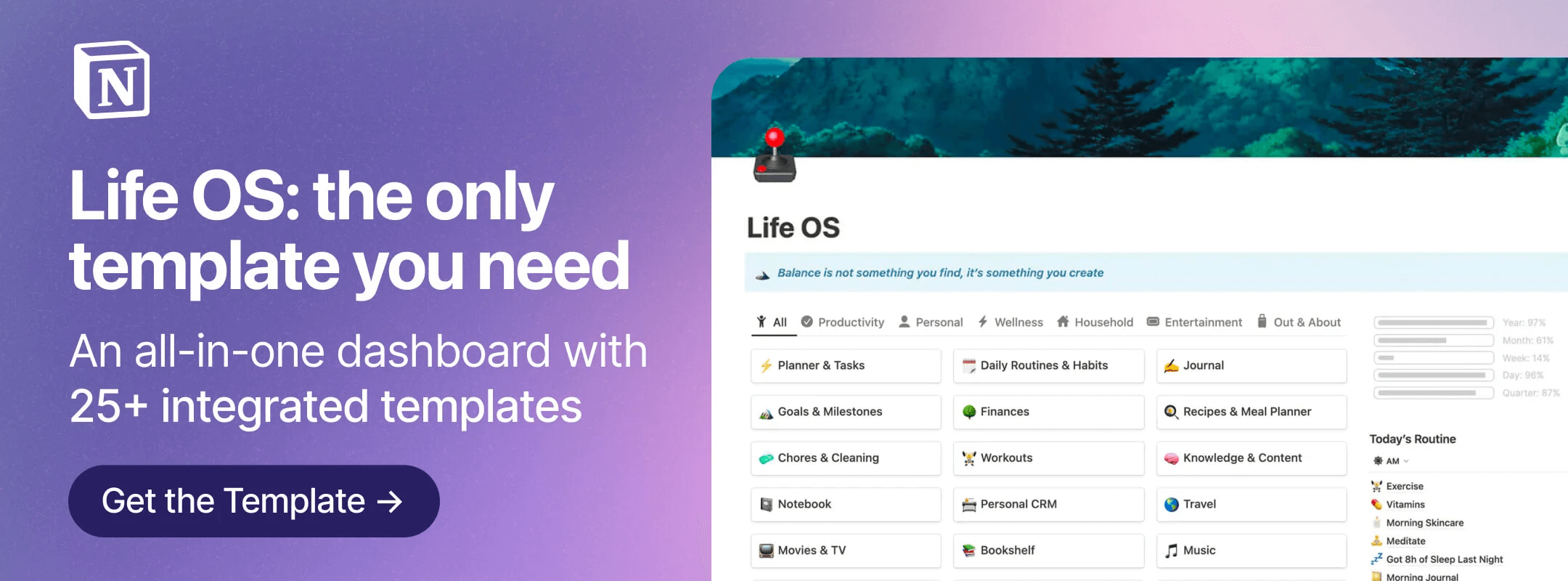
All-in-One Notion Student Dashboard Templates
Manage every aspect of your student life with a Notion student dashboard template, where you can plan out your days, prioritize your daily to-dos , manage projects , take notes, and lots more!
For more dashboard templates, visit our roundups featuring the best Notion life OS templates and Notion dashboard templates !
Student OS: All-in-One Student Template
With over 15 templates in a centralized dashboard, Student OS by yours truly is the ultimate all-in-one workspace for everything you need for your academic career – both in and out of the classroom! Use the class planner, assignment and deliverables tracker, automatic grade calculator, study zone with flashcards, job and internship application tracker, reading tracker, and so much more to set yourself up for success for the next school year and for your whole degree.
Student OS template is available in two different themes, offering the same functionality:
- Template Available Here [Aesthetic Edition]
- Template Available Here [Minimalist Edition]
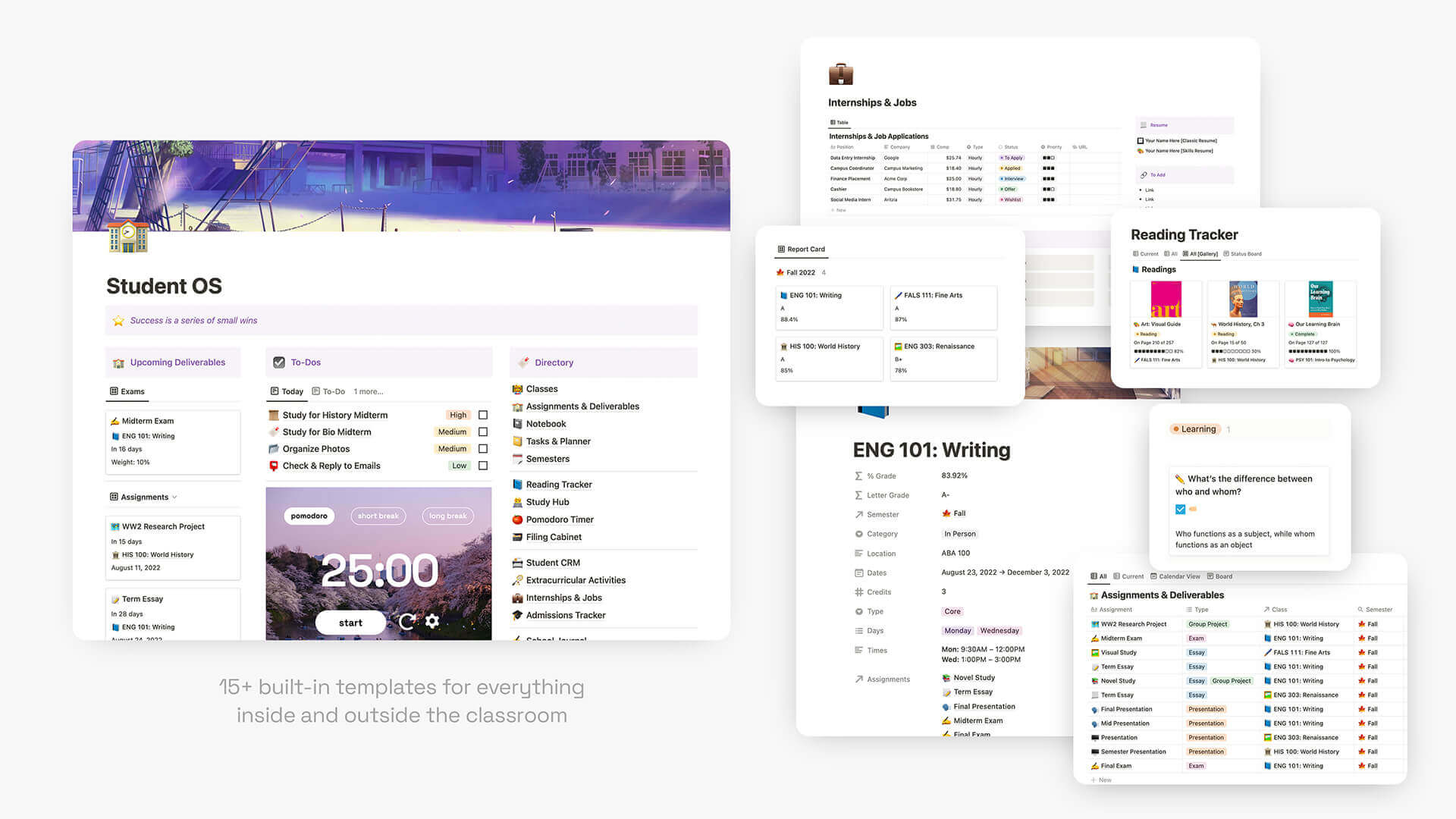

Advanced Student Dashboard & Knowledge Base
Template Available Here
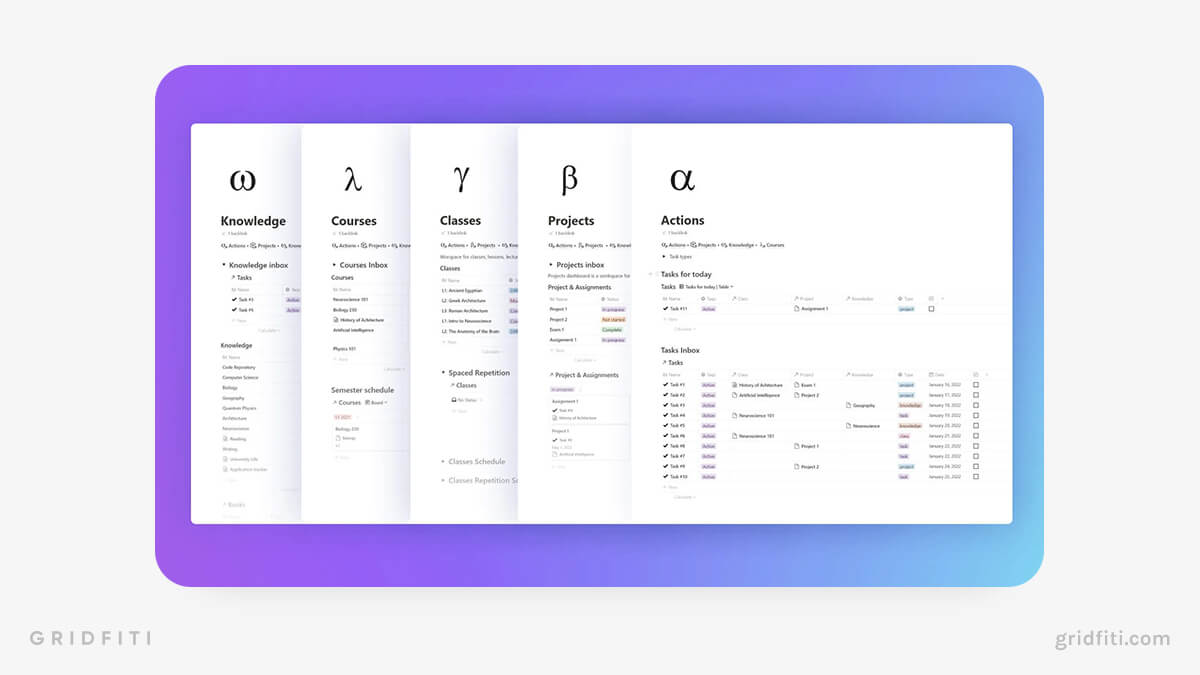
ADHD Student Daily Dashboard
Available in multiple themes!
For more templates like this, don’t miss our full round-up of ADHD-friendly Notion templates — and check out the ADHD FAQ section at the bottom of this very guide.
Template Available Here | Plus Version
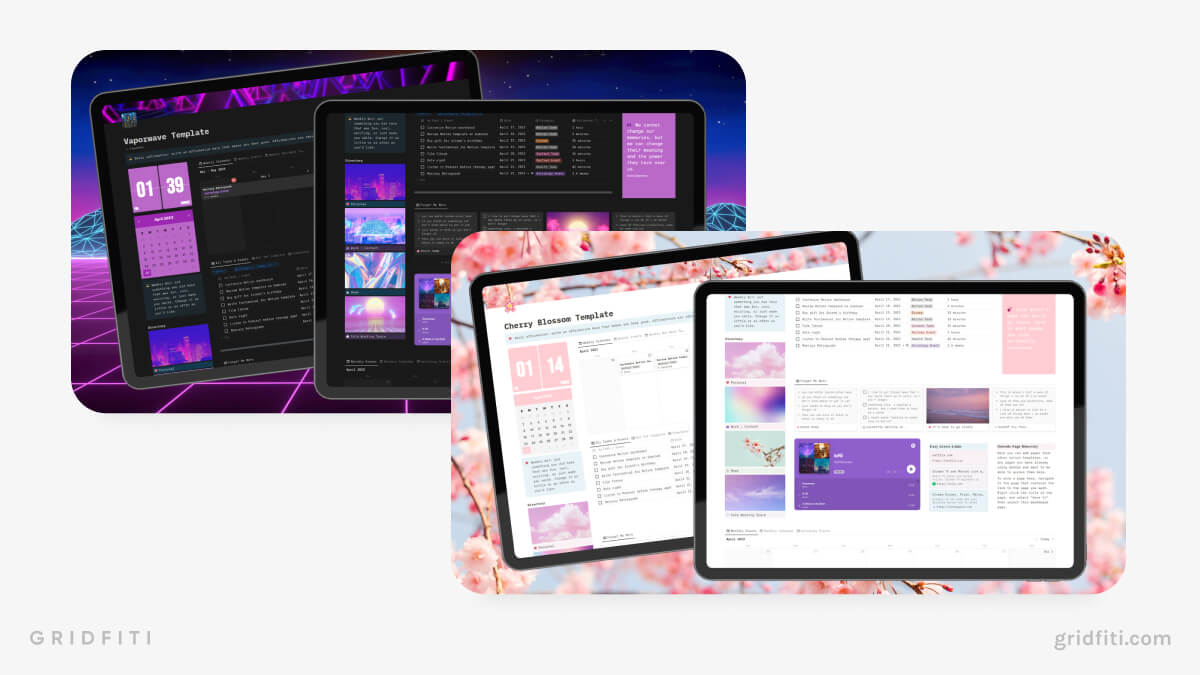
Acadashboard: Notion Studio OS

Green University Student Notion Dashboard Hub
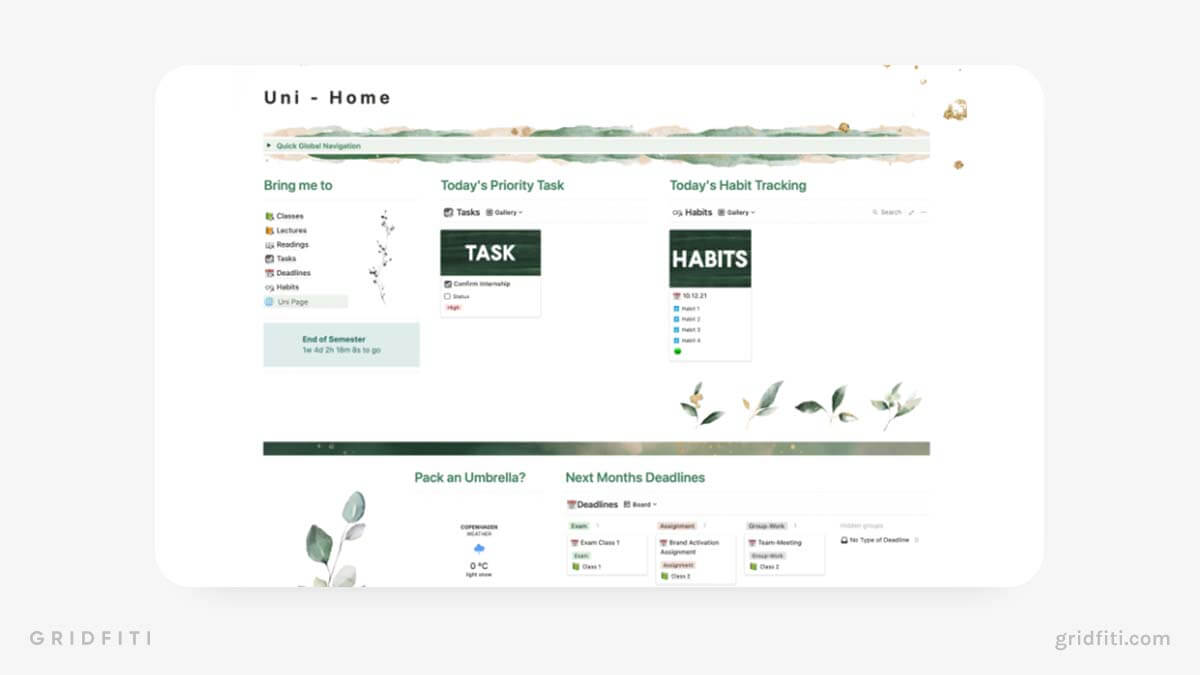
Academia – Academic Management System for University Students
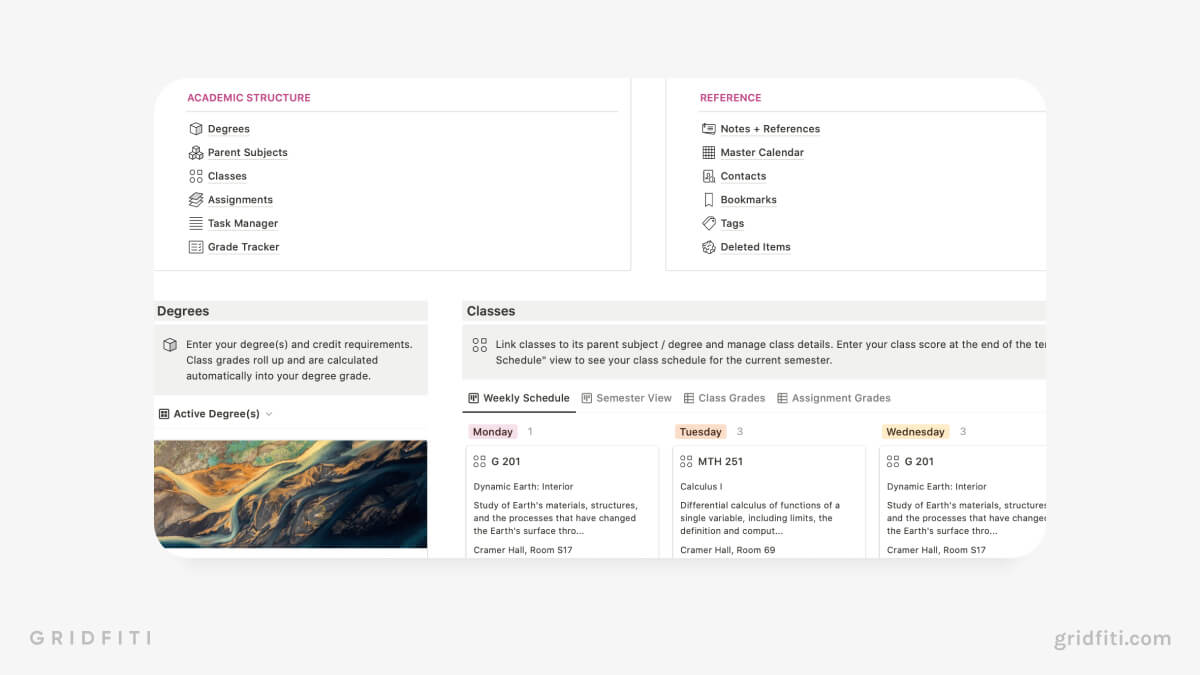
Aesthetic University Student Productivity Hub
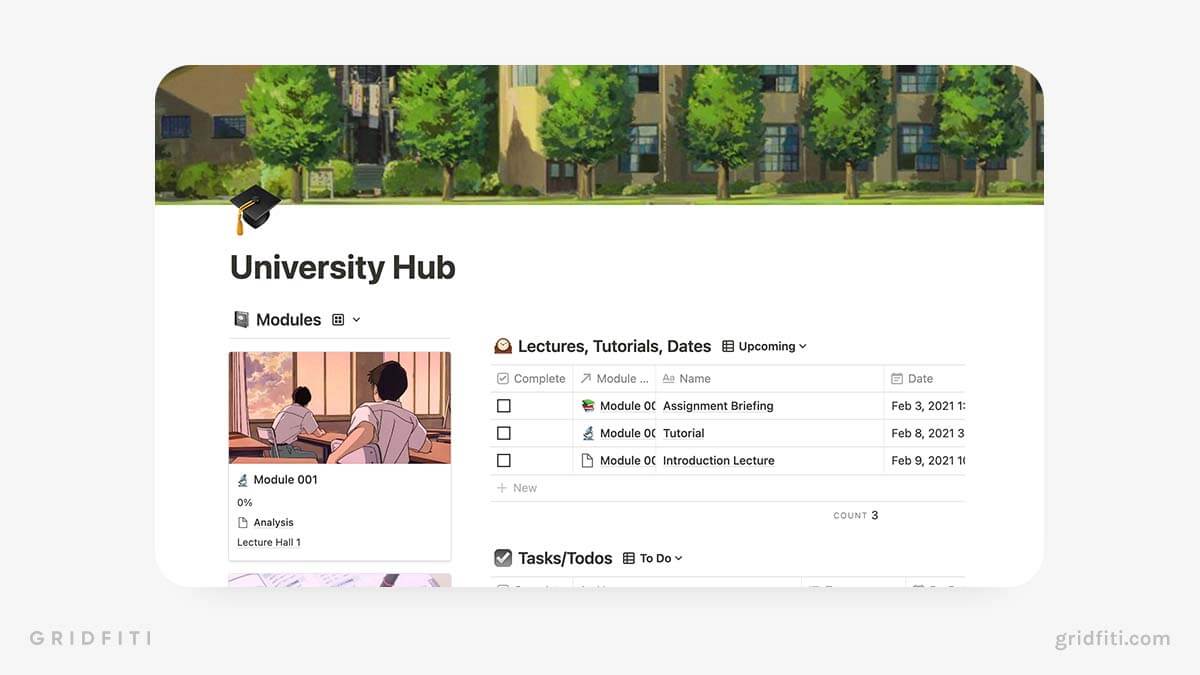
Notion x Student Workspace Template
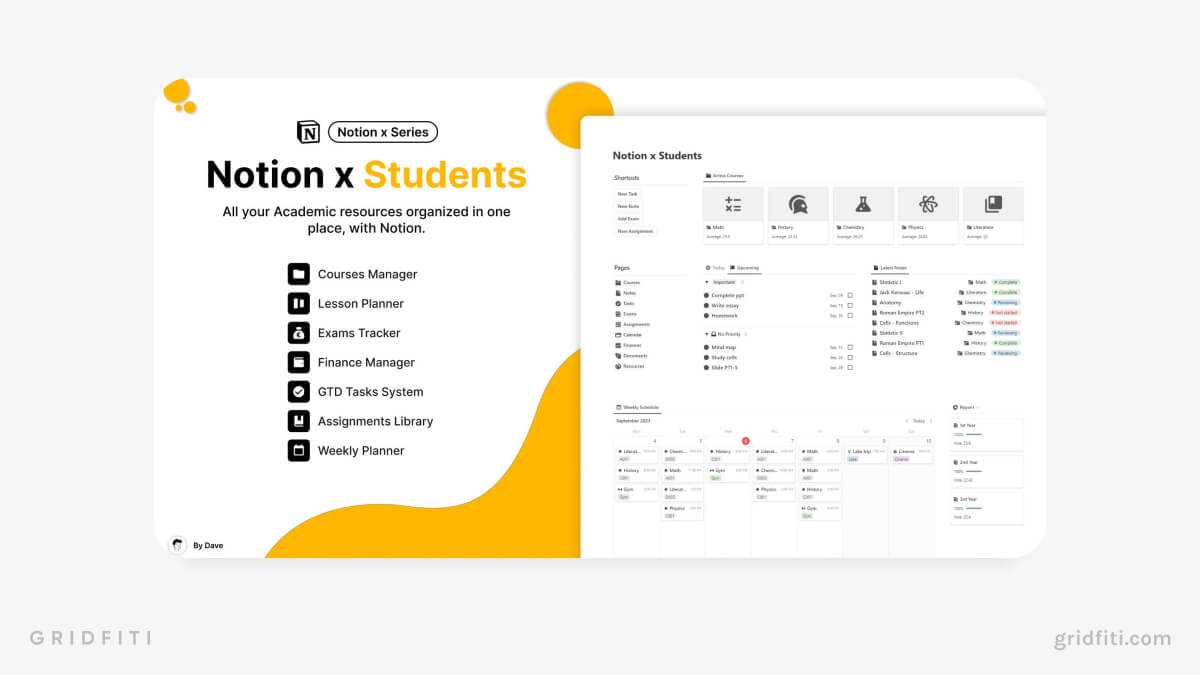
Notion for University Students
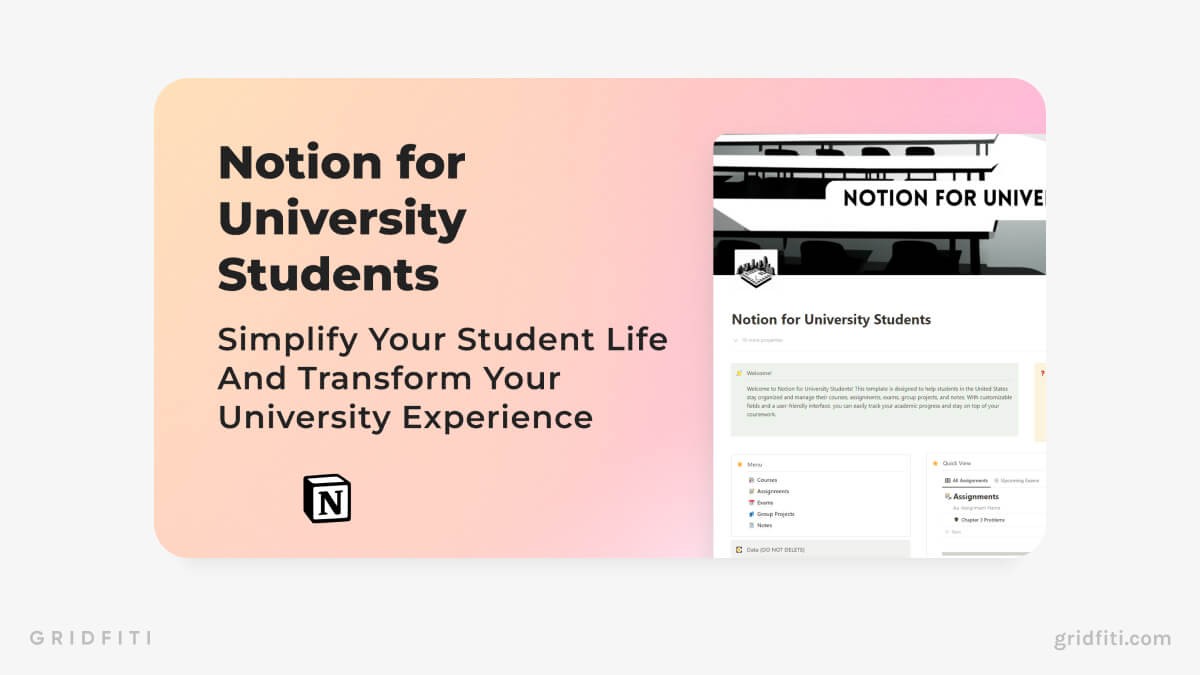
Student Planner Hub
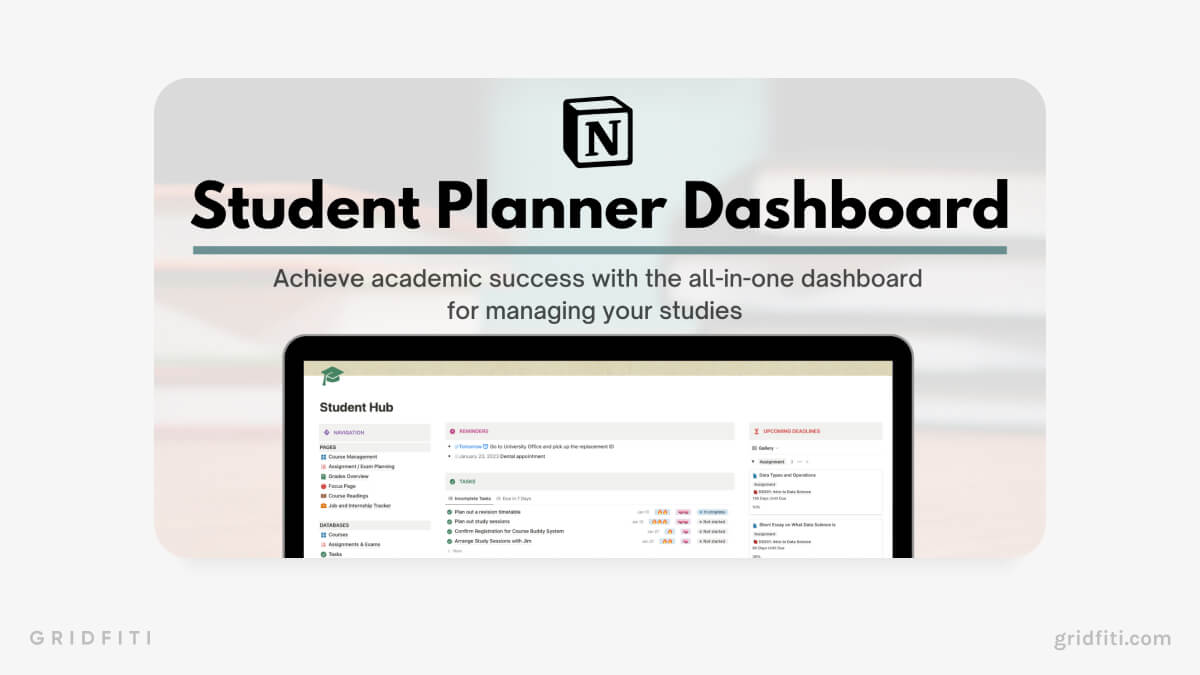
Ultimate Notion Template for College Students
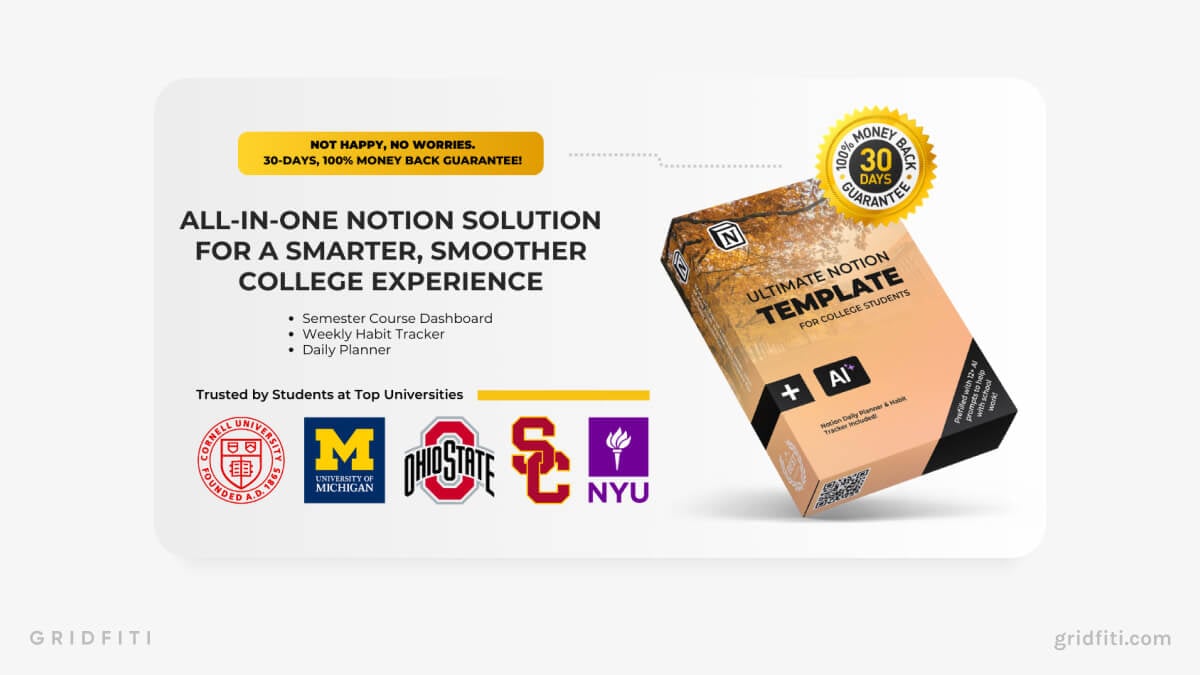
Keep your focus and refine your study routine with a Notion study template. Create a healthy and efficient study routine with Notion, and ace your exams!
Tomato: The Ultimate Pomodoro Notion Template
Check out our full round-ups of Notion Pomodoro templates and Notion Pomodoro timer widgets to deck out your setup!
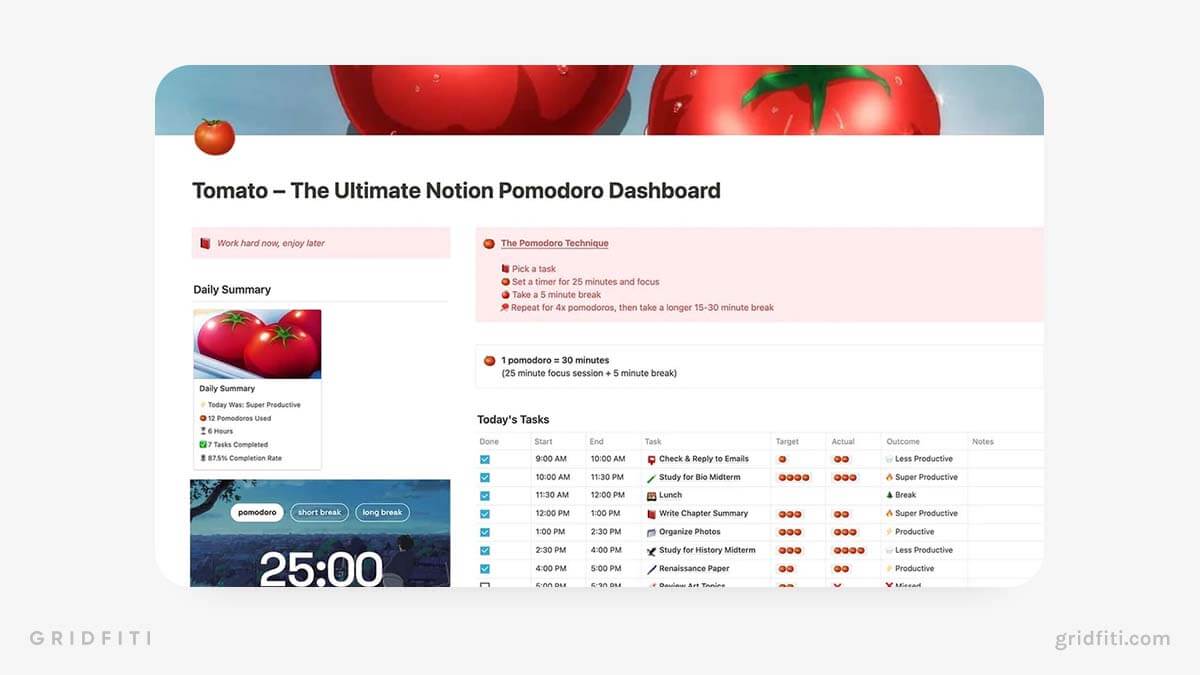
Notion Study Kit Template
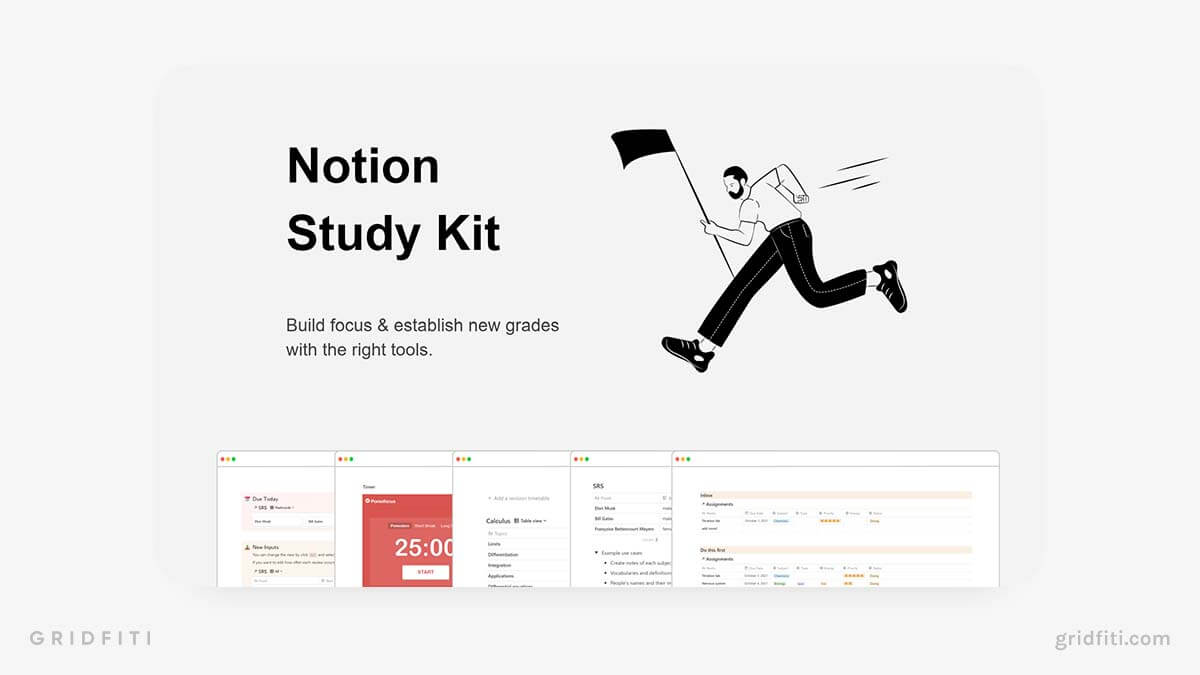
Simple Flashcards Template
Check out our full post on Notion flashcards for more templates and a tutorial!
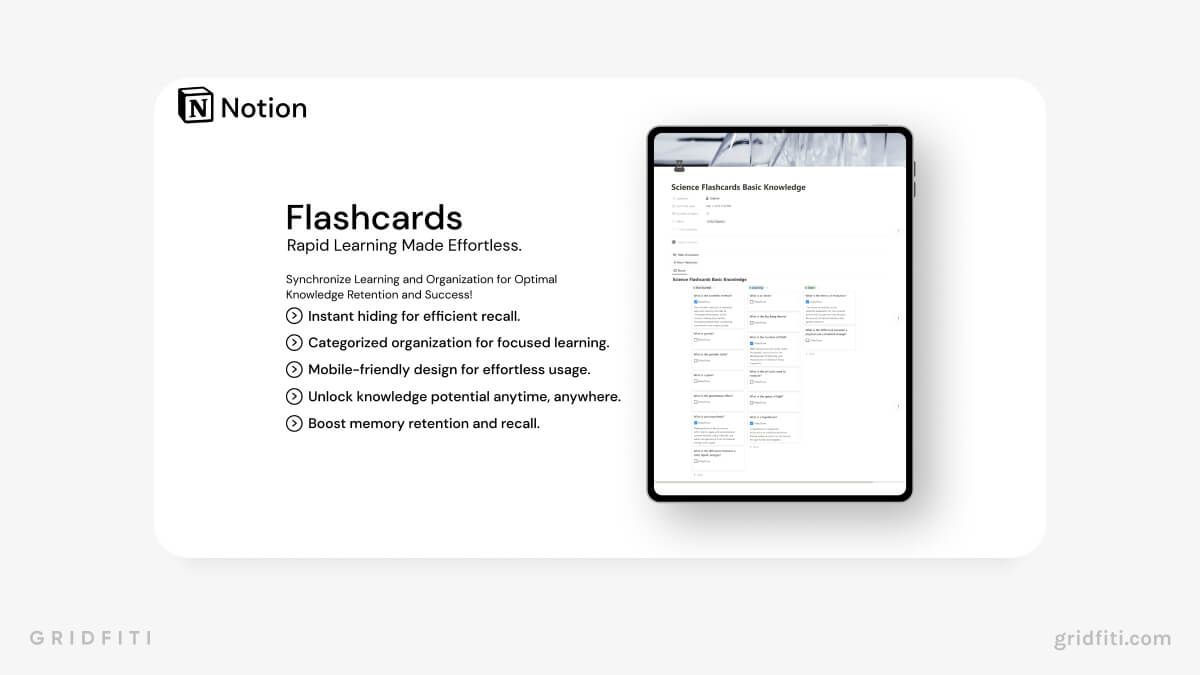
Notion Flashcard Template for Learning & Studying
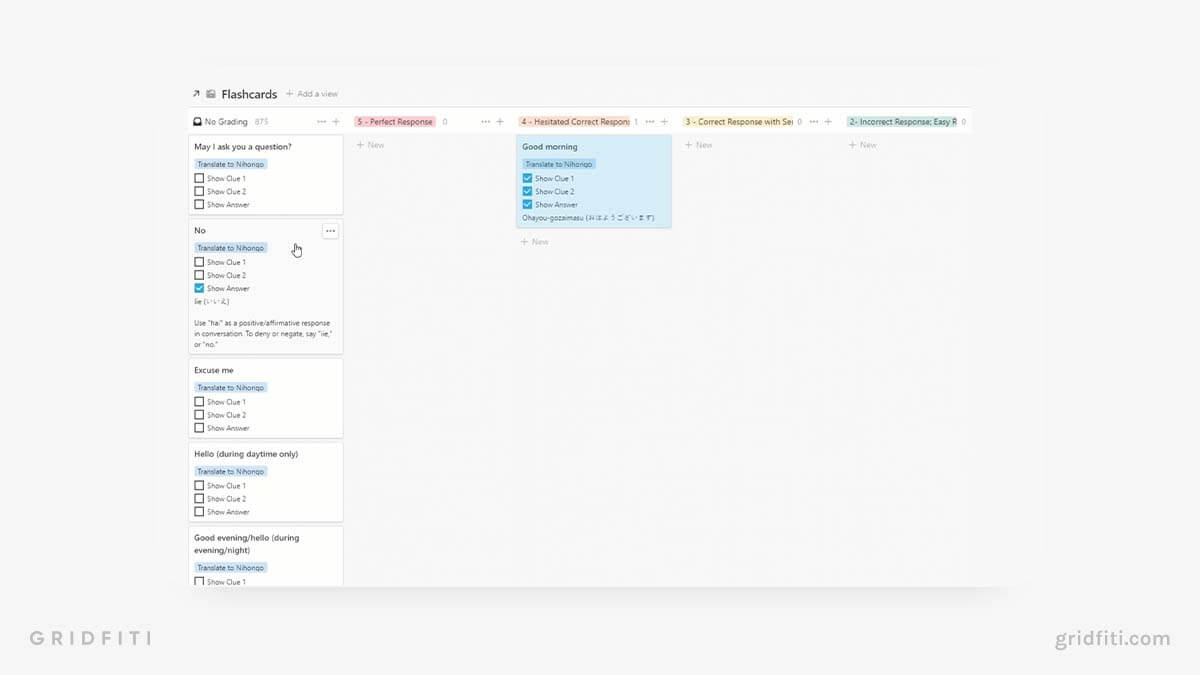
Flocus is a free browser-based dashboard for both focus and ambience. Featuring aesthetic themes, personal greeting Pomodoro timer, and lots more! Get early access to Flocus here .

The balance between your social life, academic performance, and mental and physical wellness can be overwhelming during a busy semester. Use a Notion student planner template to help you organize your life and prioritize the things that need to be focused on first!
For more templates, check out our post rounding up the best Notion planner templates .
Notion Semester Planner & Tracker
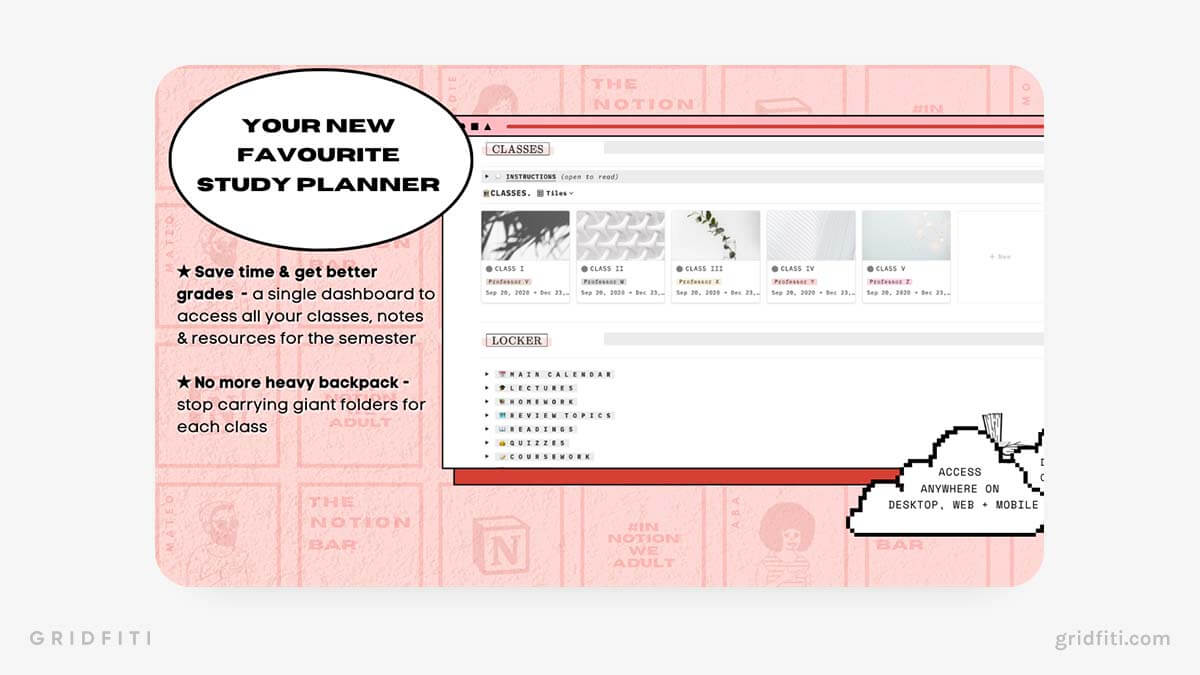
academia – Notion School Organizer Template
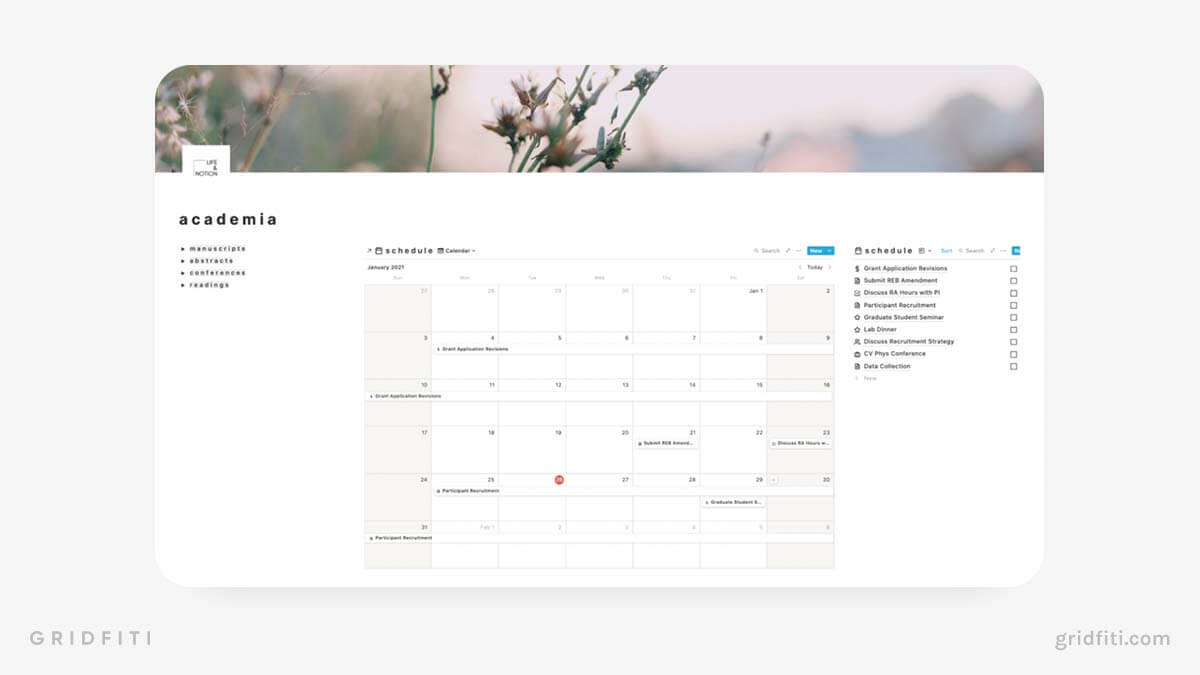
Simple Notion Course & Class Schedule Template
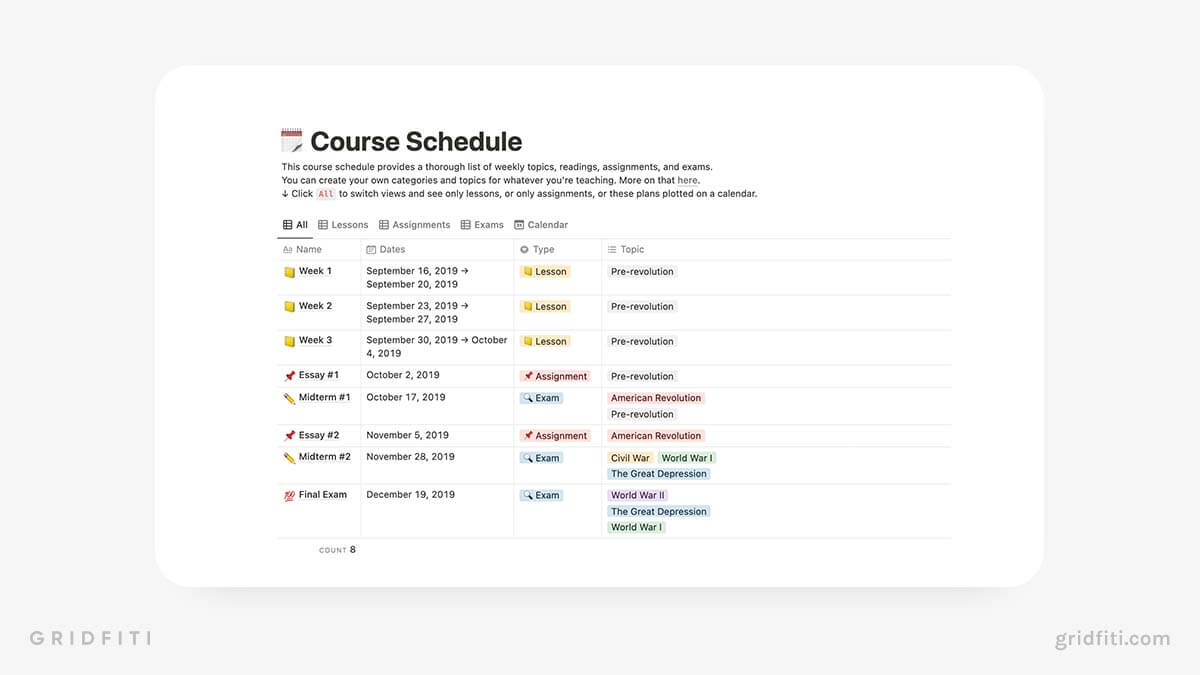
Simple Notion Thesis Planning Template
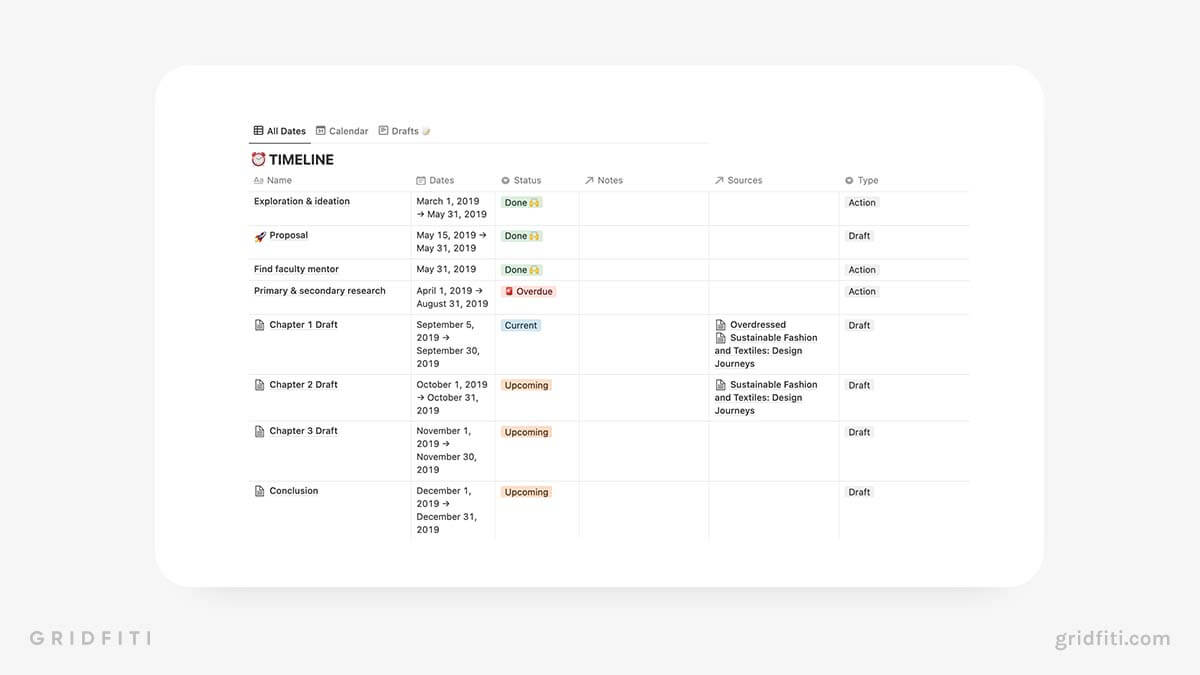
It’s tough to keep track of all of your deliverables when you have a full class schedule and a life outside of school to balance. Thanks to these templates, you can be sure you don’t fall behind in class with Notion! Monitor your progress and stay up to date with assignments and marks with these templates.
For more templates like these, check out our full round-up of Notion assignment tracker templates !
Notion Courses Manager Template
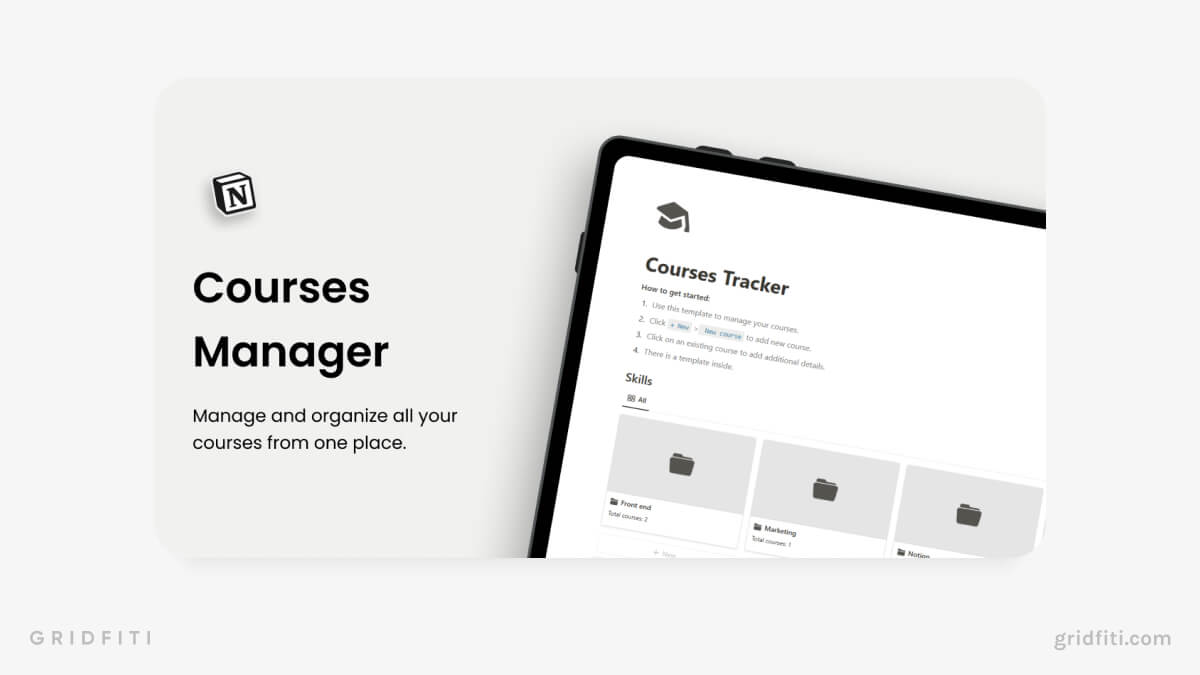
Notion Syllabus Template
Notion Grade Calculator Template
Notion Advanced Grade Calculator Template
Notion’s beautiful UI makes it easy to jot down notes and organize your documents in databases so you can revisit information for each class easily! Depending on your note-taking style, here are some great Notion student note-taking templates that use beloved techniques such as Cornell, Zettelkasten, and more.
For more templates like this, check out our full round-up featuring the best Notion note-taking templates .
Note-Taking OS
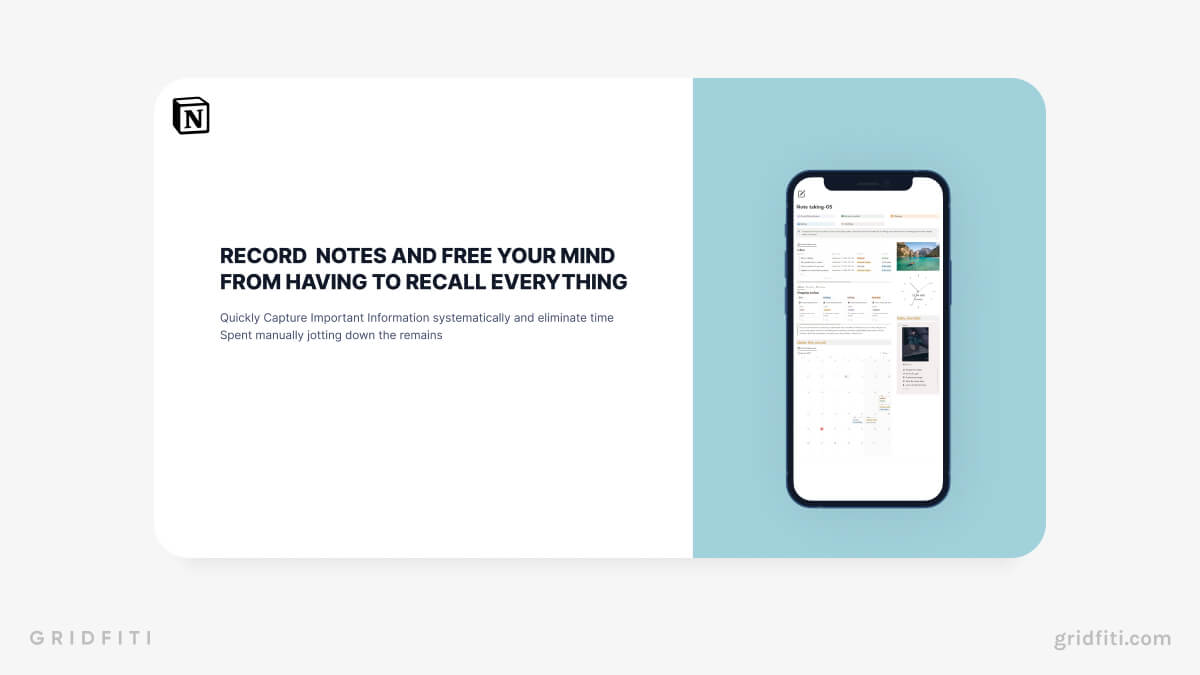
Academic Research Hub – Notion Research Template
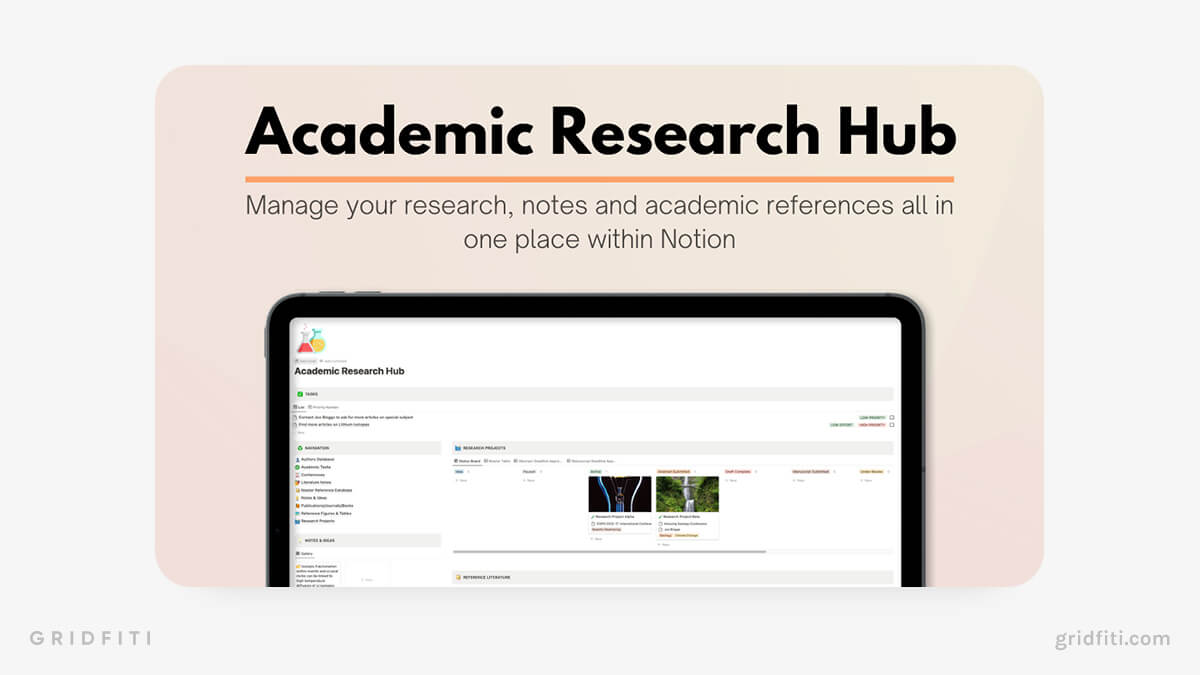
Zettelkasten for Notion – Personal Knowledge Management Template
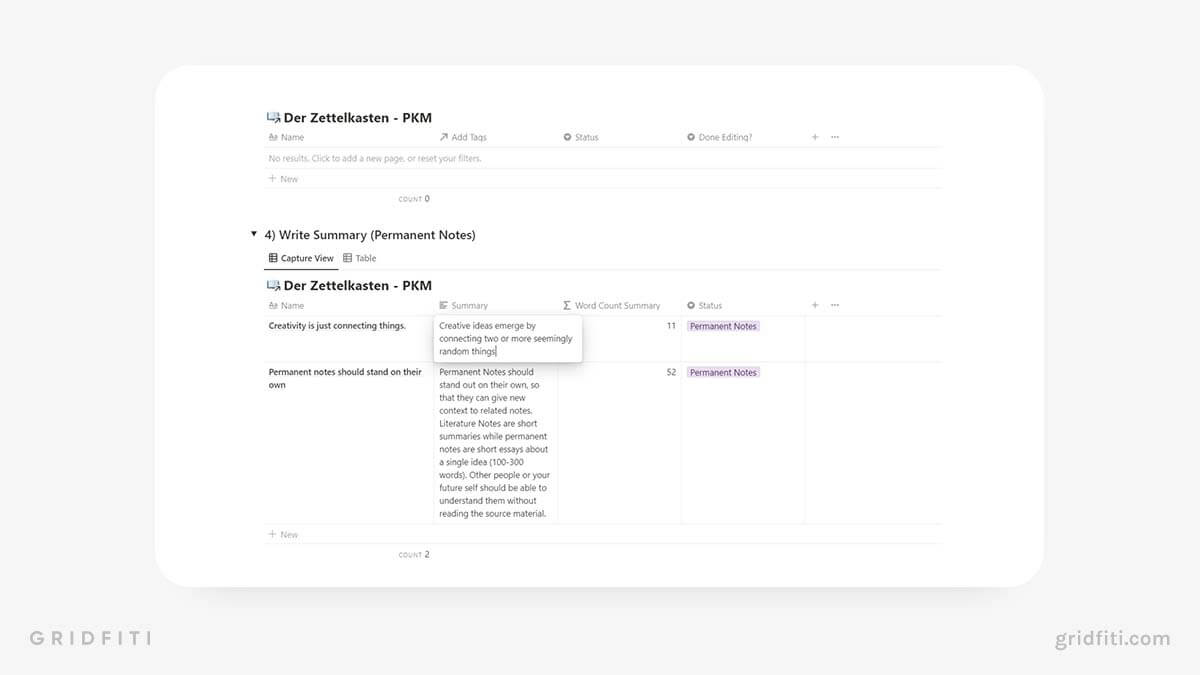
Notion Cornell Note-Taking Template
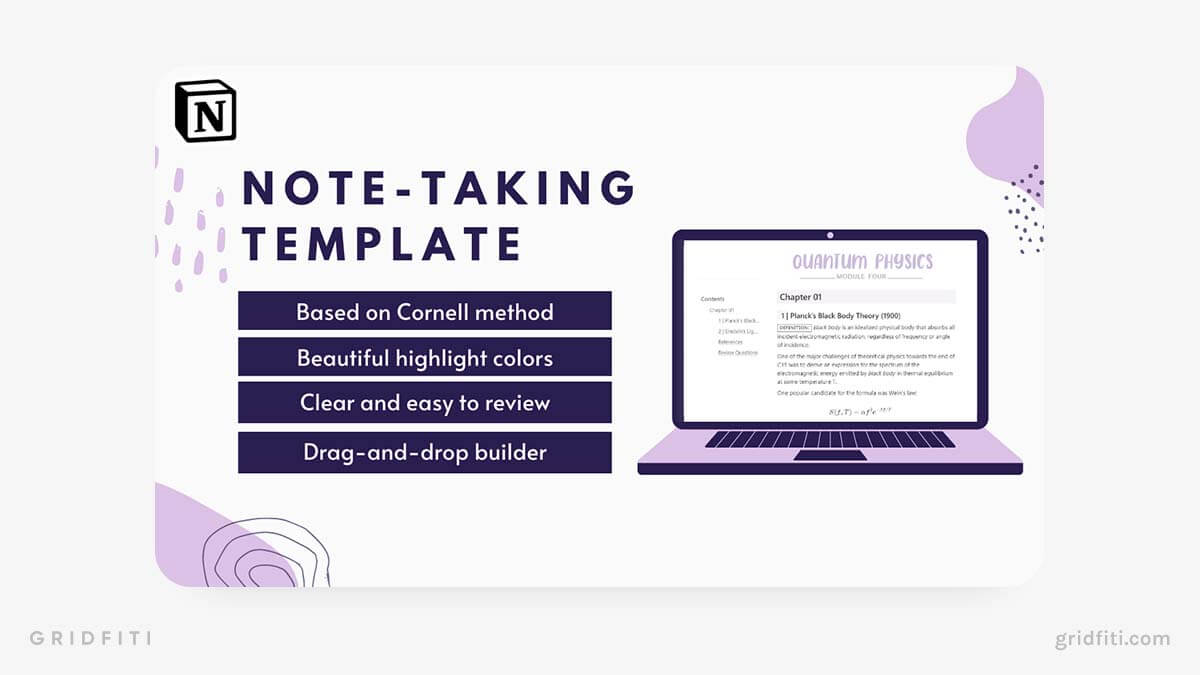
FlexiNote Note-Taking Template
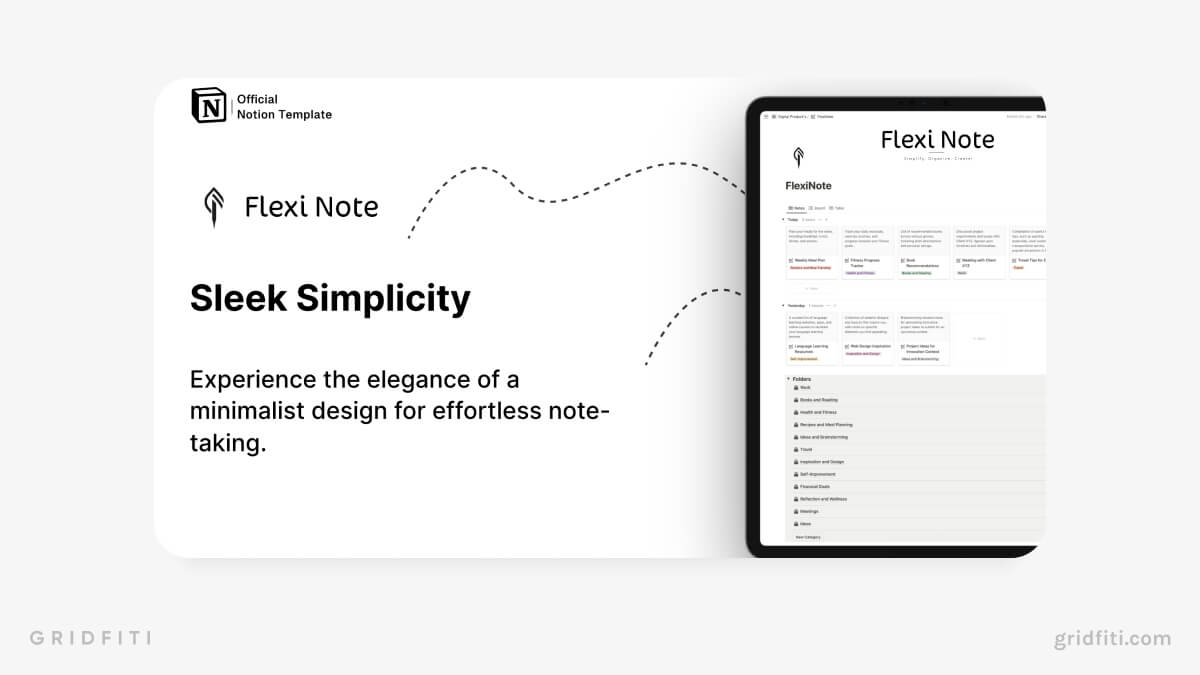
Simple Aesthetic Lectures & Class Notes
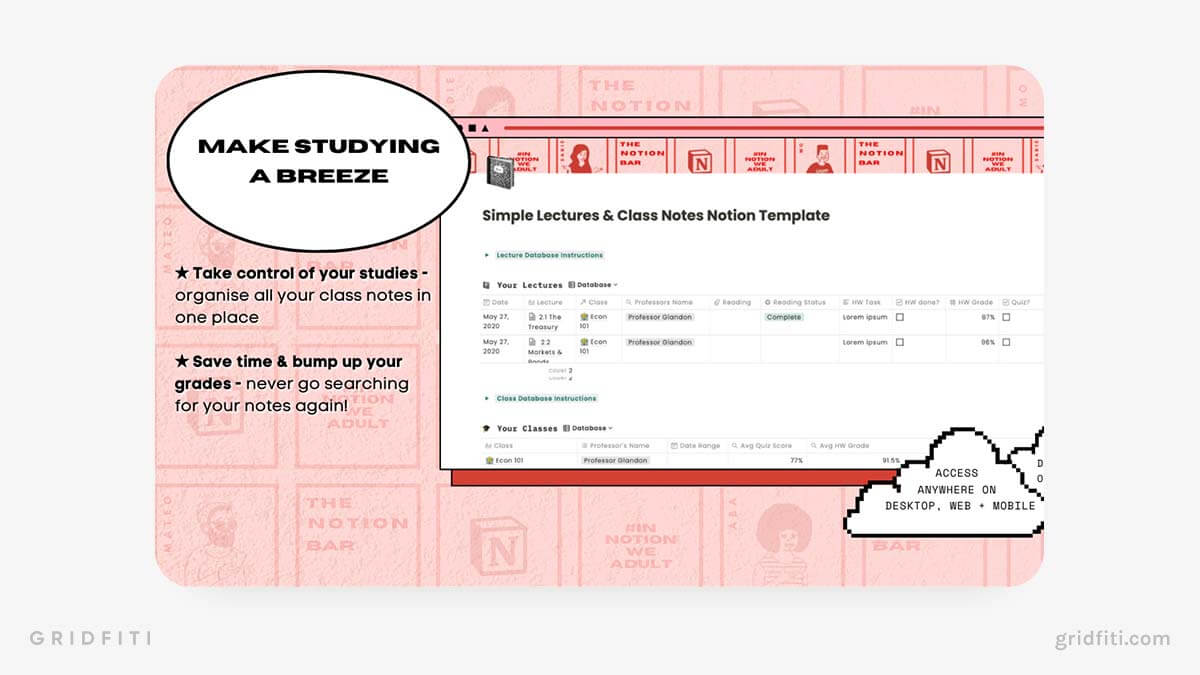
Smart Notes for Students
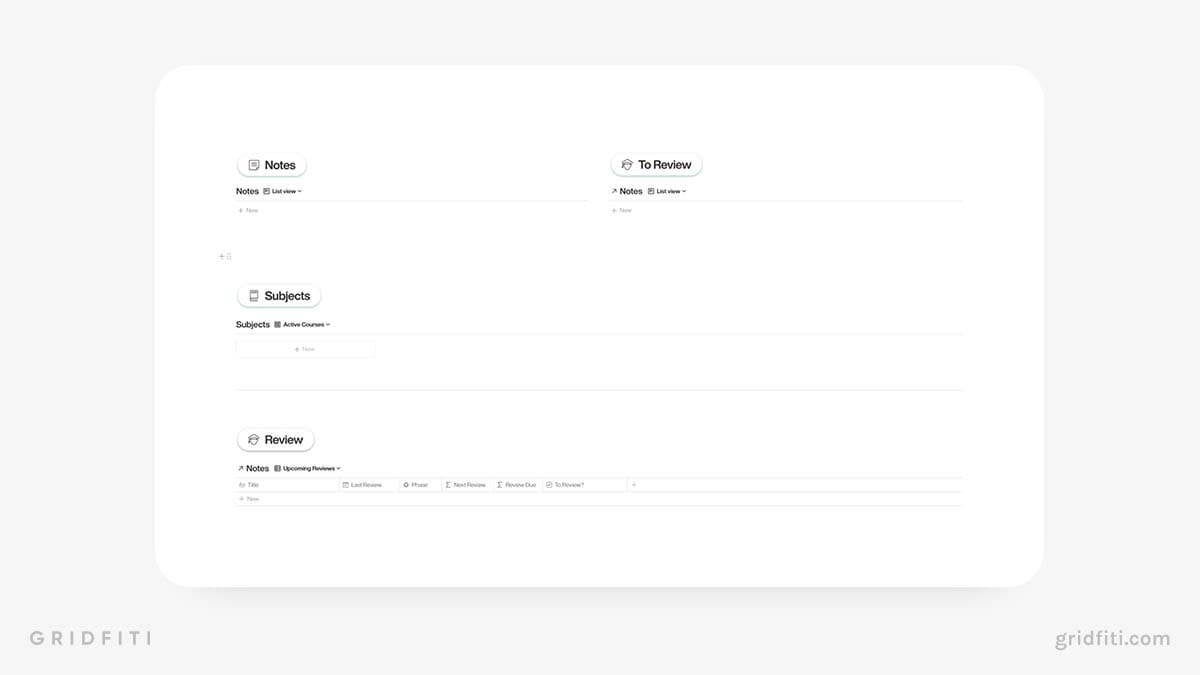
Notion Student Notes Index
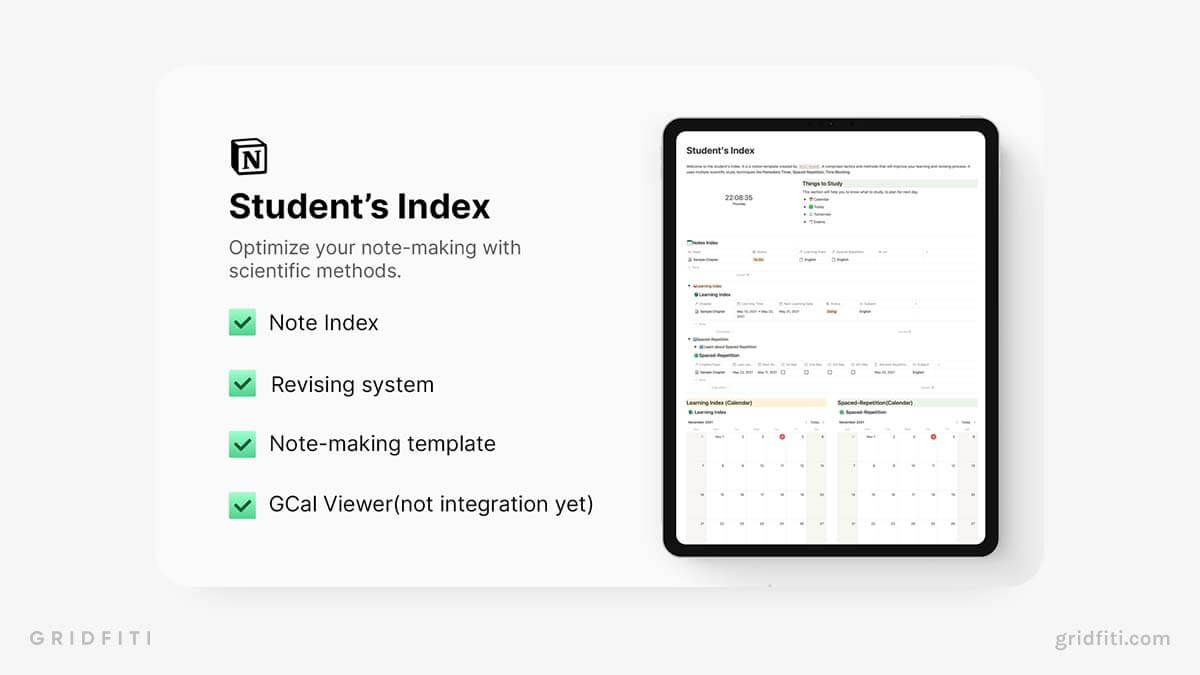
Notion Spaced Repetition Notes Template
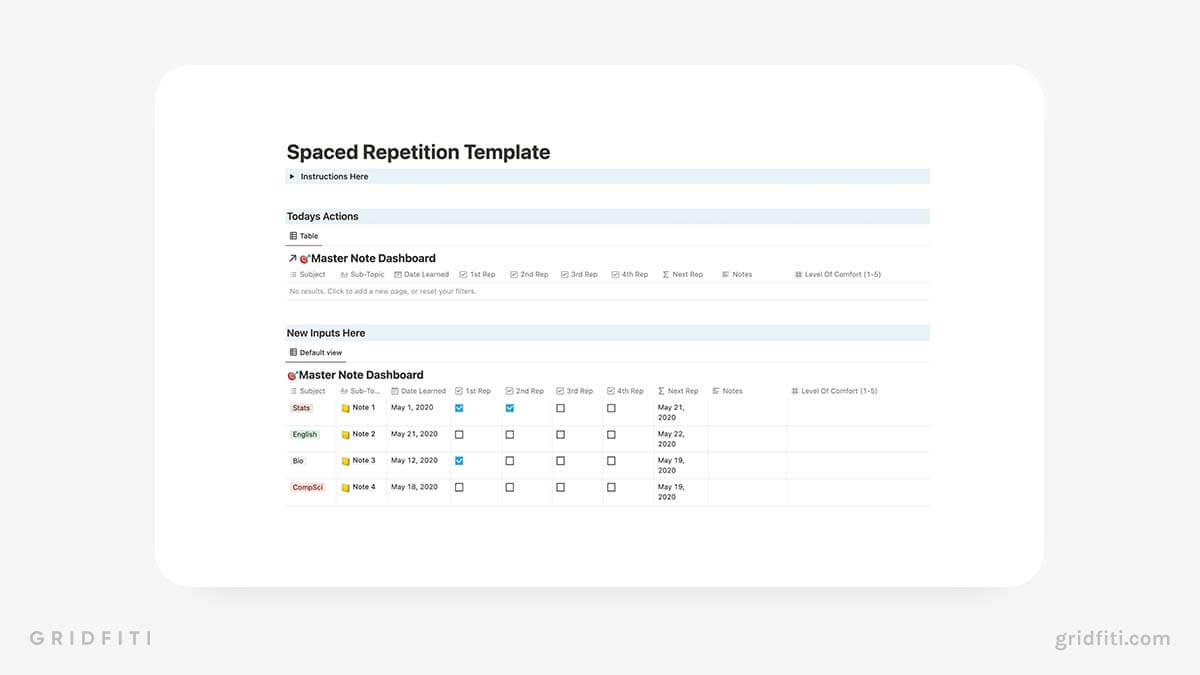
Synthetic Notes Template
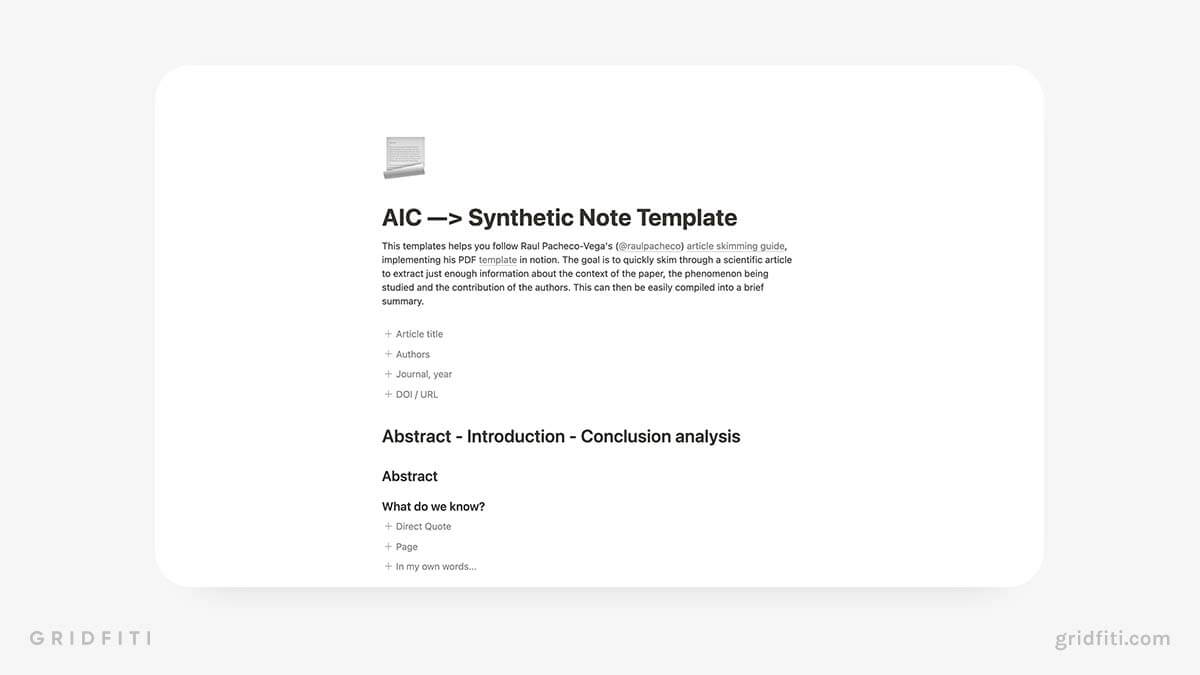
Basic Notion Class Notes Template
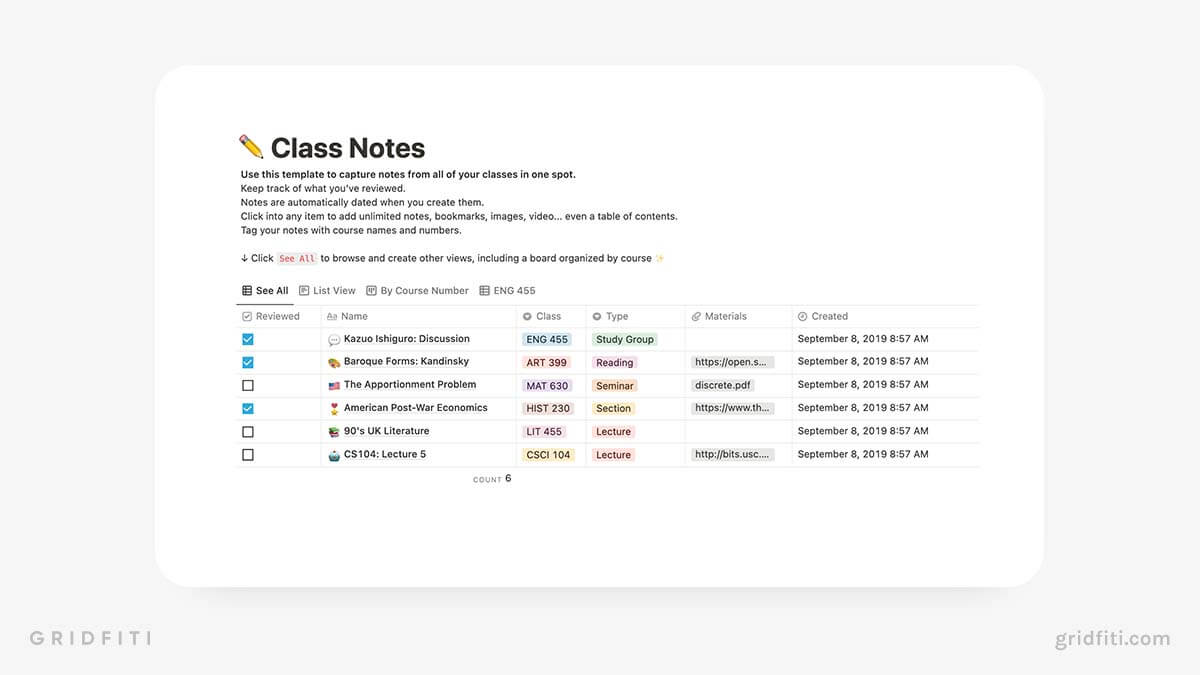
Notion Templates for Grad & PhD Students
There are some great Notion student templates out there, and some even go as far as creating solutions specifically for grad, post-grad, PhD, and master’s students! Plan your thesis, set grad school goals, store notes, track your progress, and so much more with these grad school-ready templates.
Templates Available:
- Grad School & PhD Notion Hub
- Simple Notion Grad School Template
- Notion Academic Dashboard for PhD Students
- Minimal Notion Grad School Dashboard
- Graduate School Applications Template for Notion
- Notion Grad School Application Planner
- Academic Notion Website Template
- Academic CV Notion Template
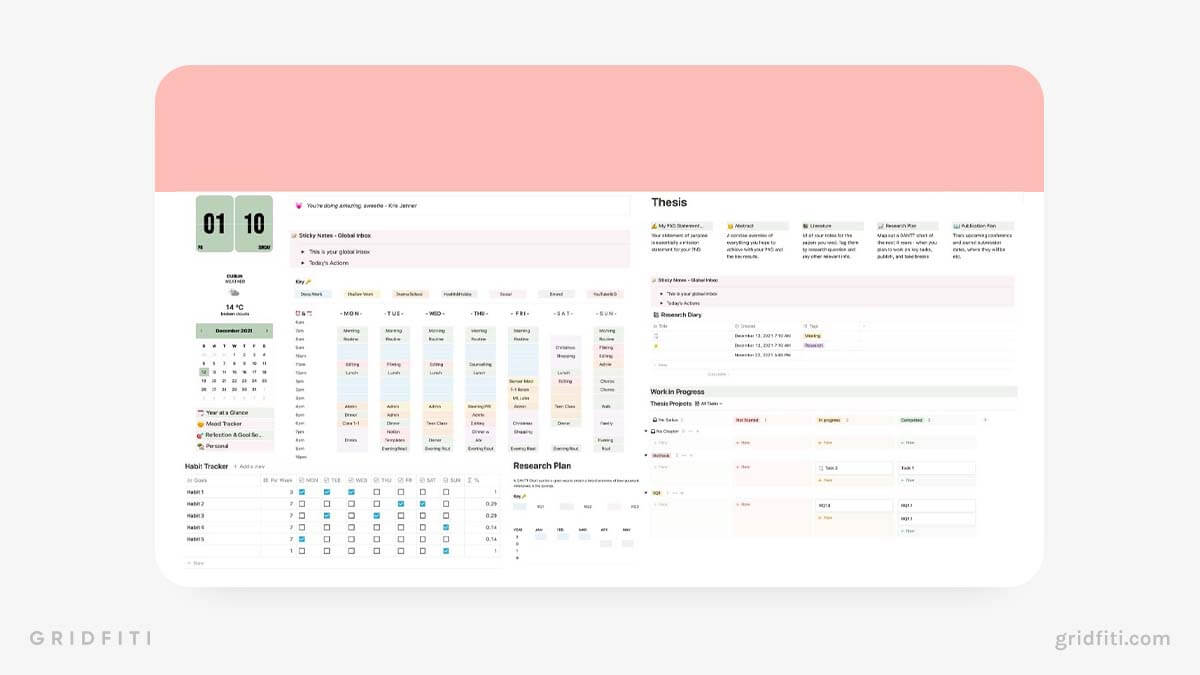
Notion Templates for Medical Students
If you’re a med student, you know that between all the classes, resources, placements, exams, and everything else, life can get unwieldy. With the right Notion template, organize and centralize everything for your med school journey in one spot!
Check out our full round-up of the best Notion medical school templates for even more options!
- Simple Aesthetic Medical Student Template
- Medical School Dashboard Template
- Notion Medical School Student Dashboard
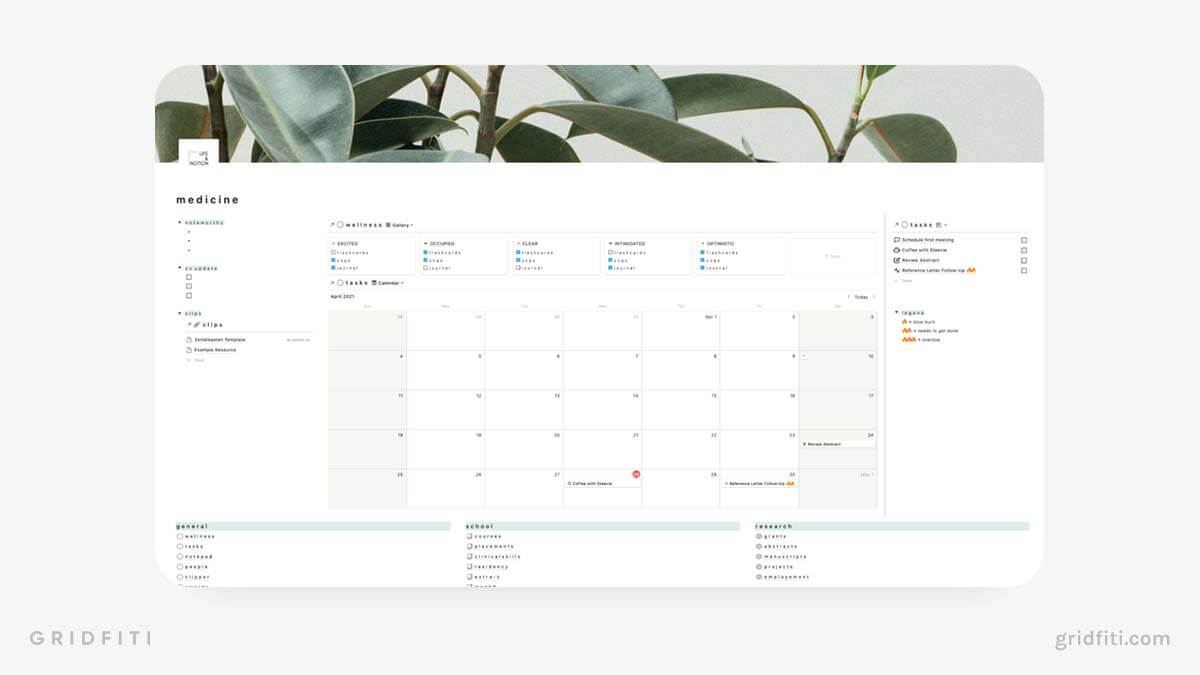
Notion Templates for Law Students
For the up-and-coming lawyers, these are the templates for you! Organize your law school courses, track firms you want to work at or have applied to, store the hundreds of resources and links you need as a law student, and so much more with these Notion templates for law students.
- Notion Template for Aspiring Solicitors | Video Tutorial
- Aesthetic Law Student Dashboard | Video Tutorial
- Aesthetic Notion Law Student Planner & Dashboard Template | Video Tutorial
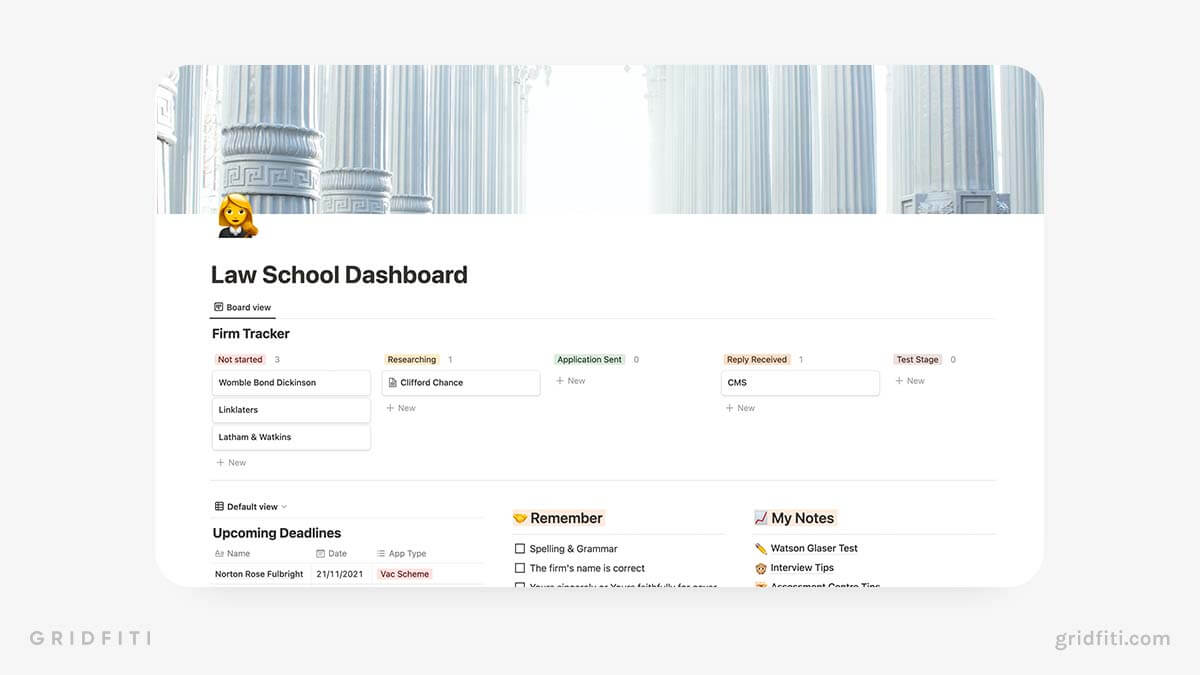
If you’re looking to use Notion for your studies, but don’t have the extra coin to pay for templates, there are a ton of simple free Notion student templates to meet basic needs. Here are some of our favorites!
Looking for more free templates? Check out our full list of free Notion templates .
Bright & Airy Aesthetic Student Dashboard Template
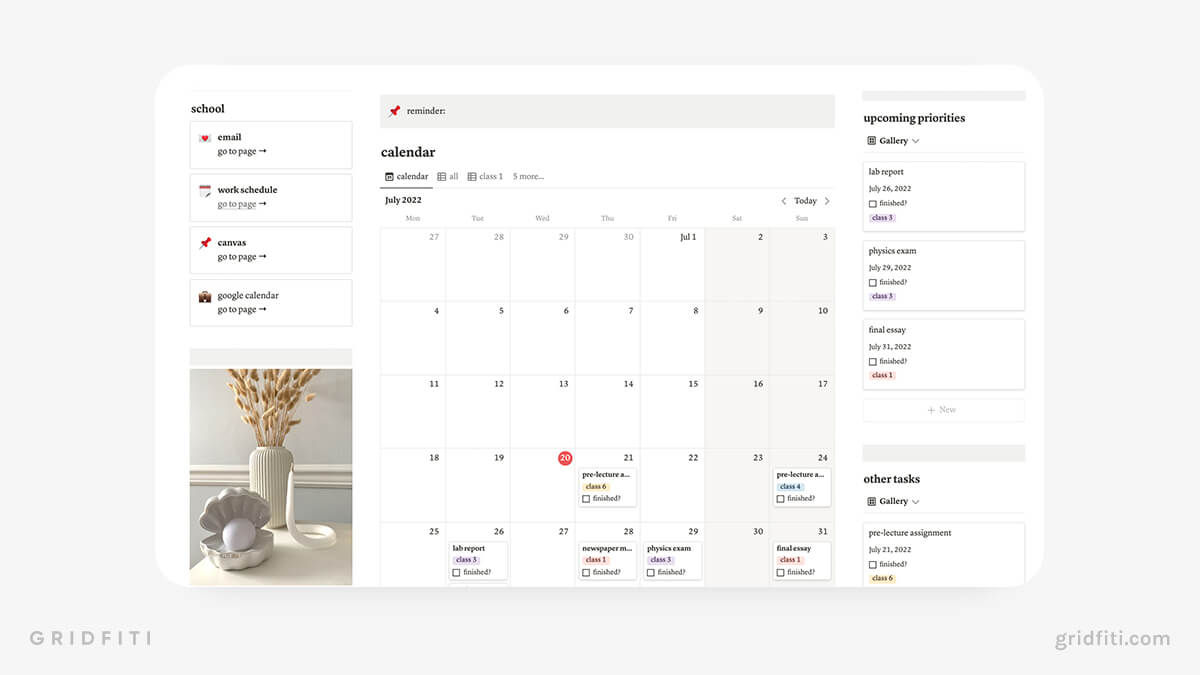
Simple Notion Student Homepage
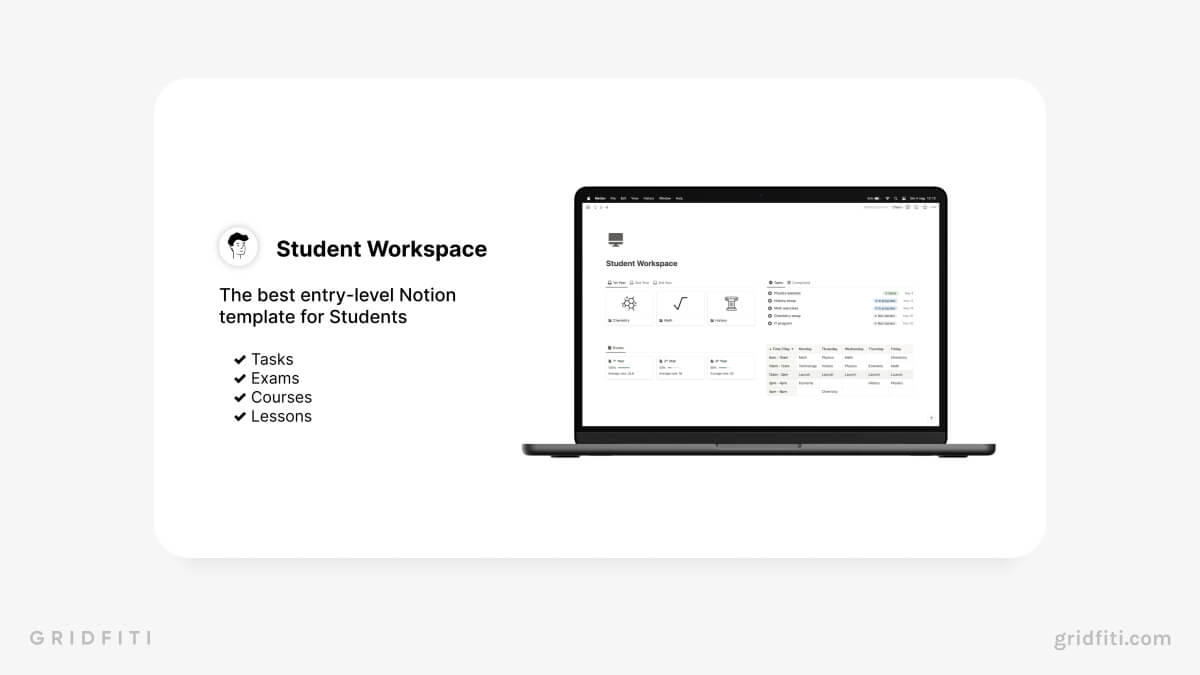
Notion Academic Dashboard Template
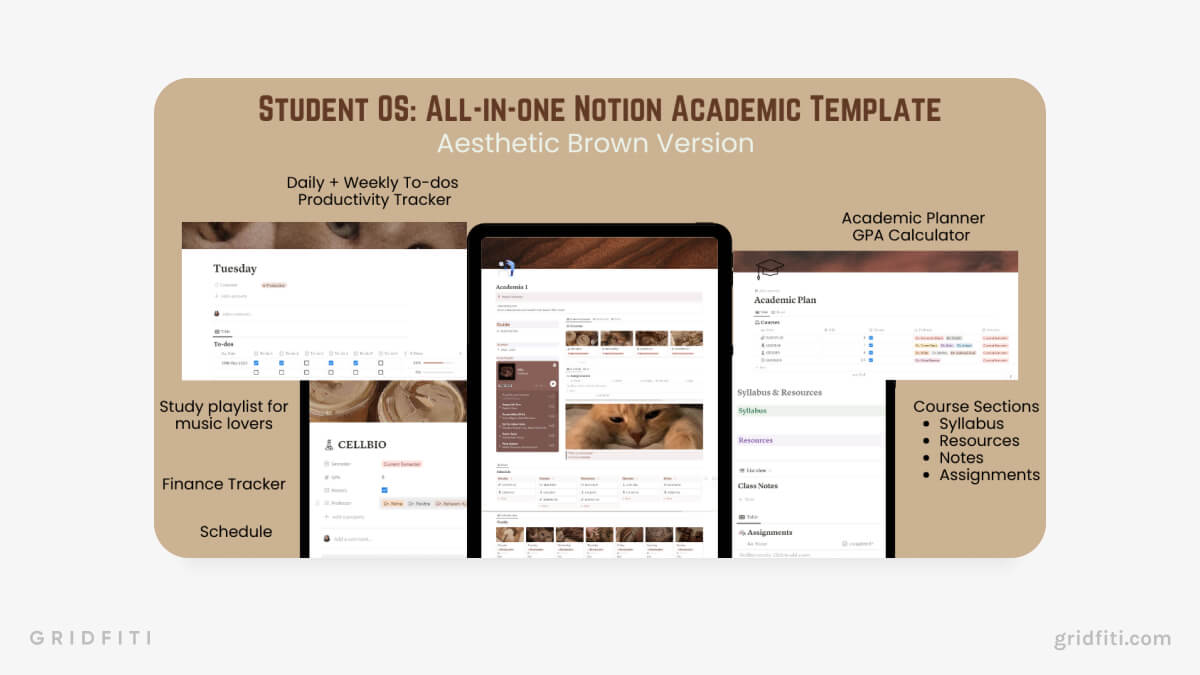
Aesthetic Minimal Academic Life Organizer
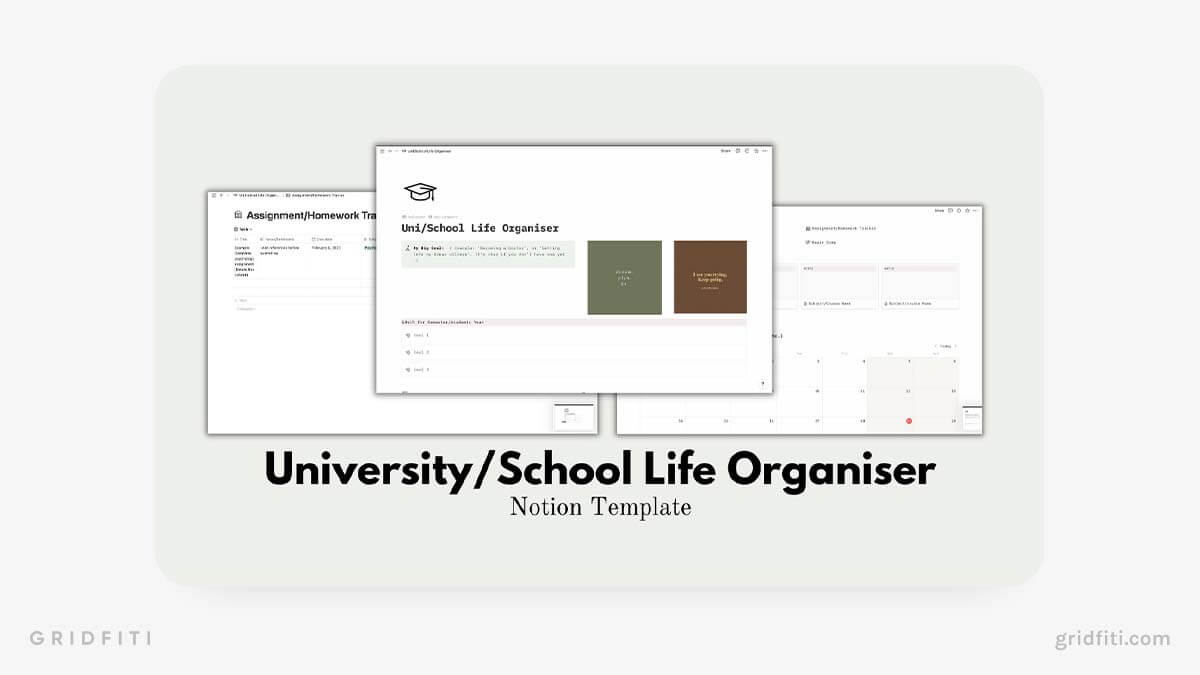
Notion University / College Hub Template
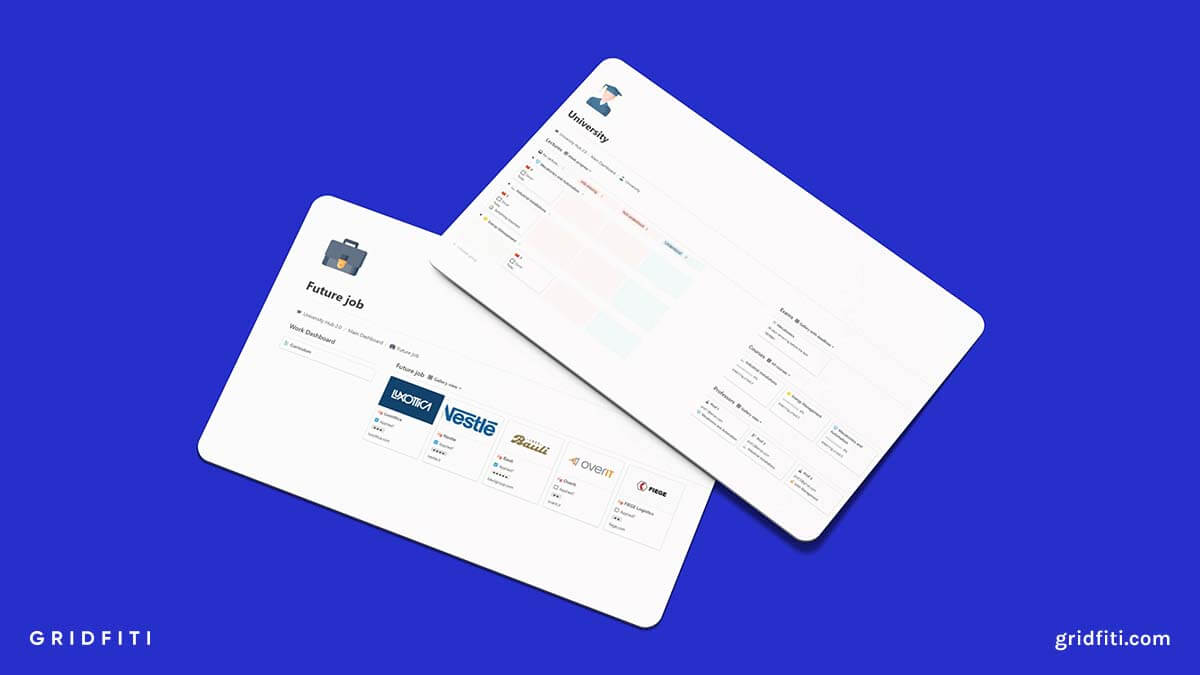
JaniceStudies Student Notion Dashboard
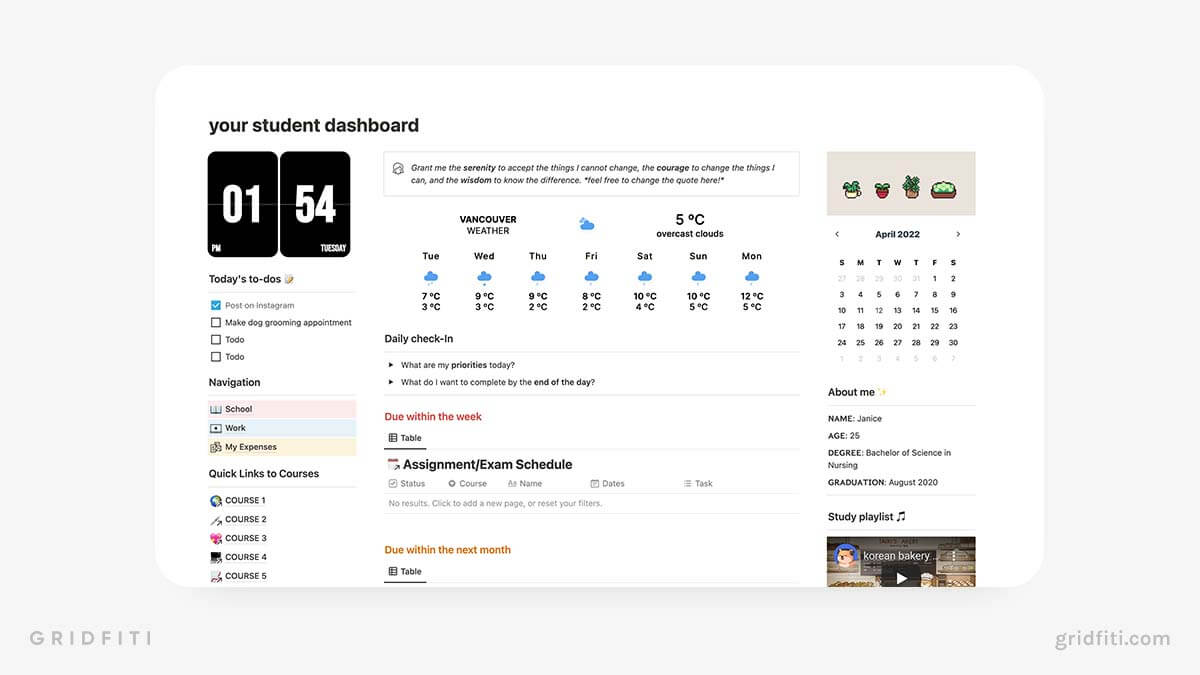
The Ultimate Notion College Hub Template
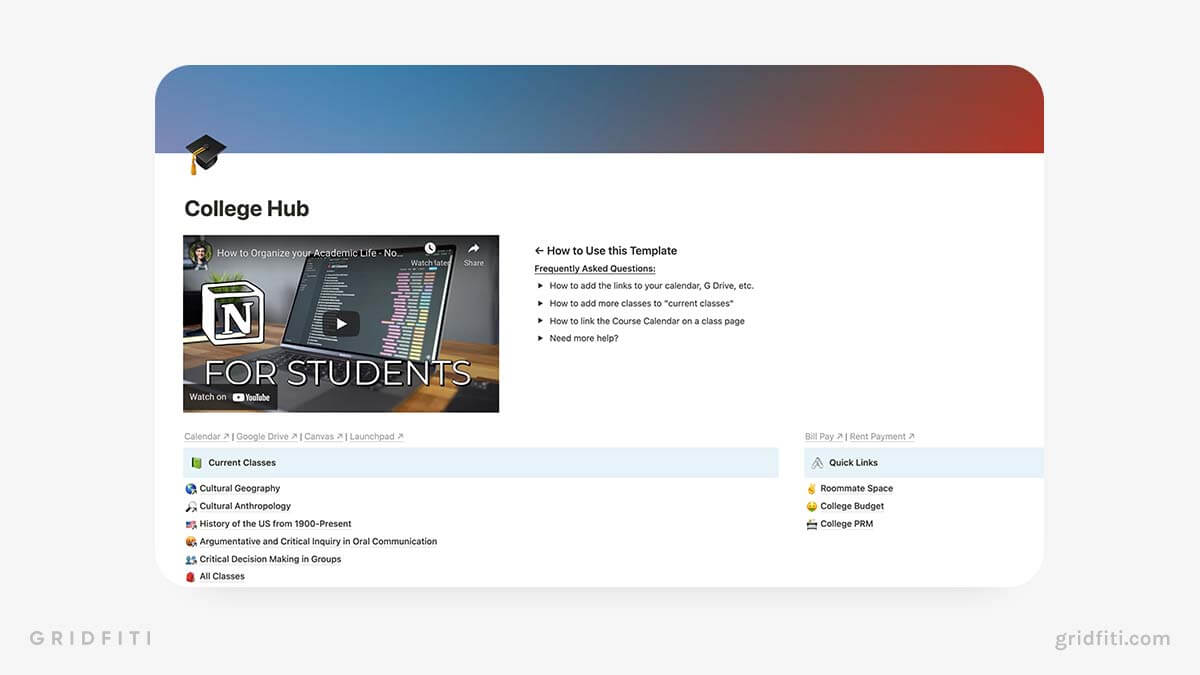
Notion Student Loan Tracker Template
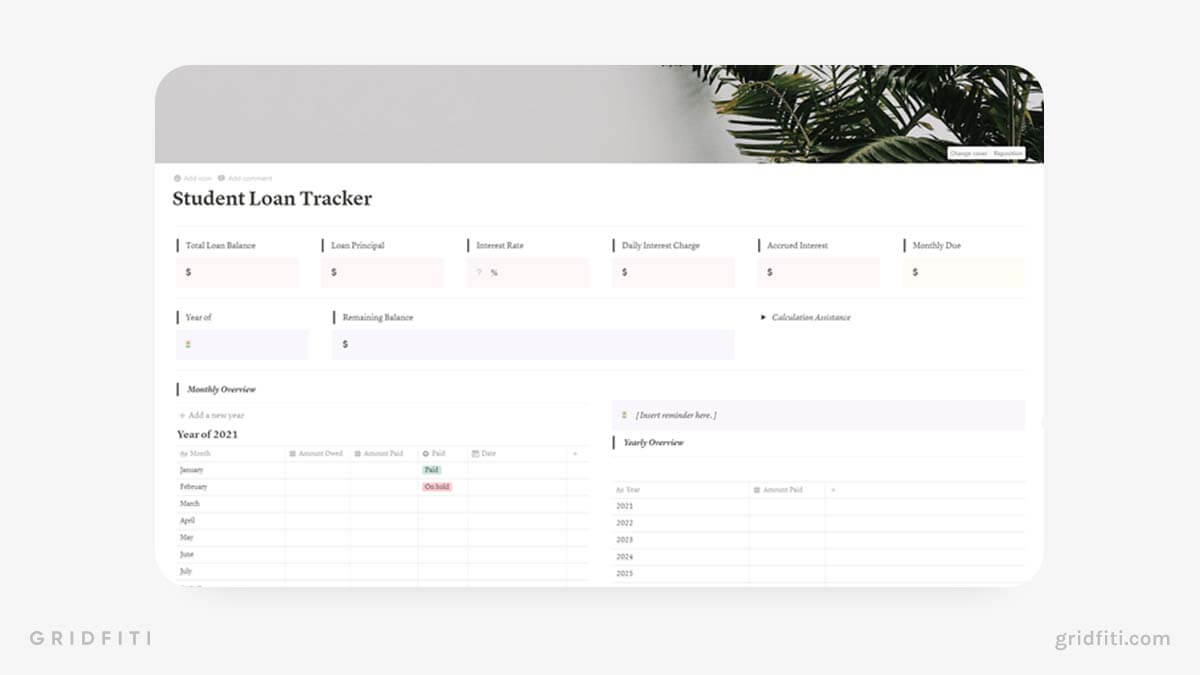
Notion School Dashboard Template
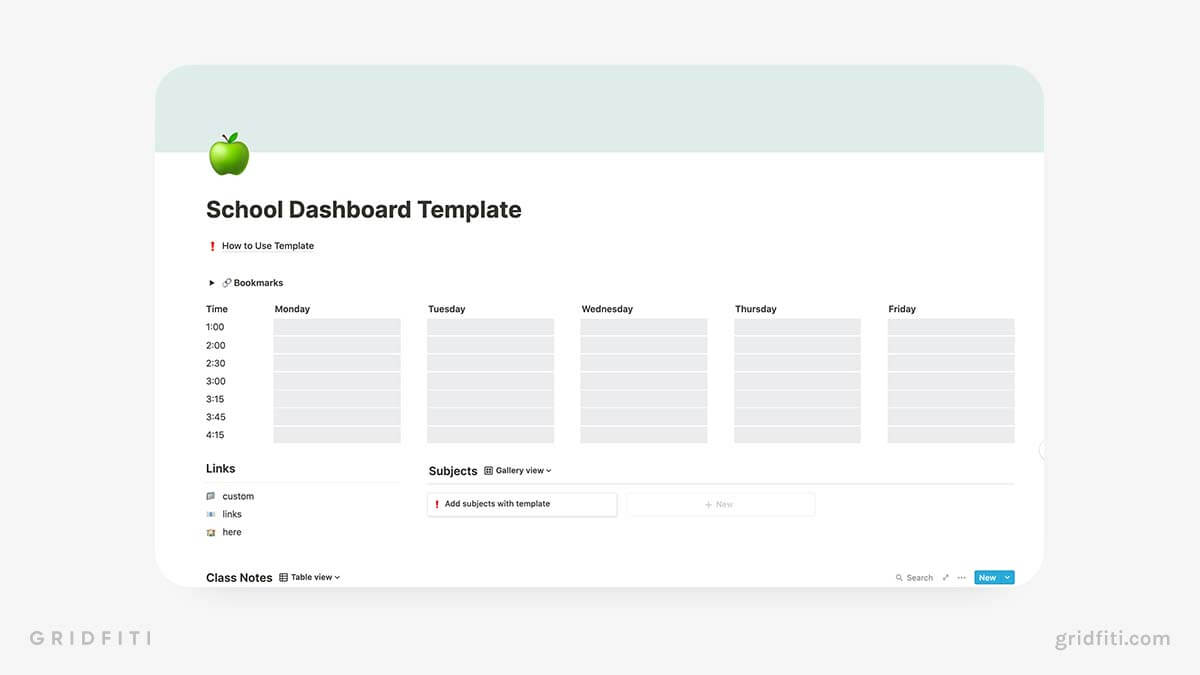
Student Hub
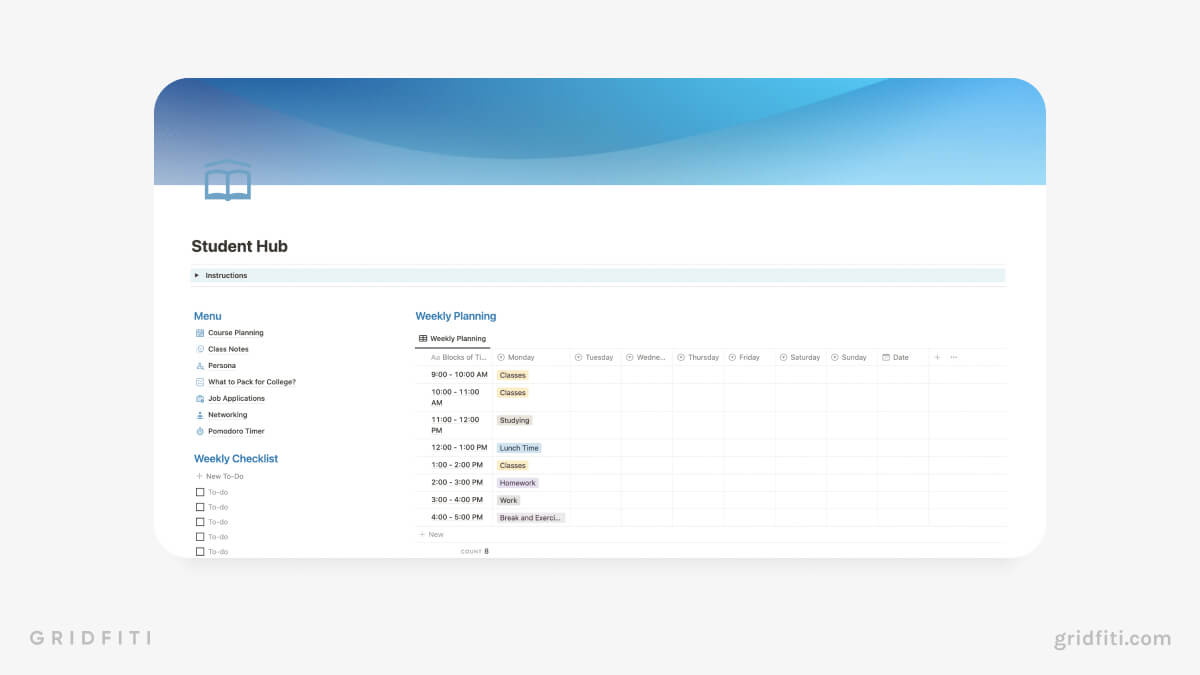
Notion Roommate Space Template
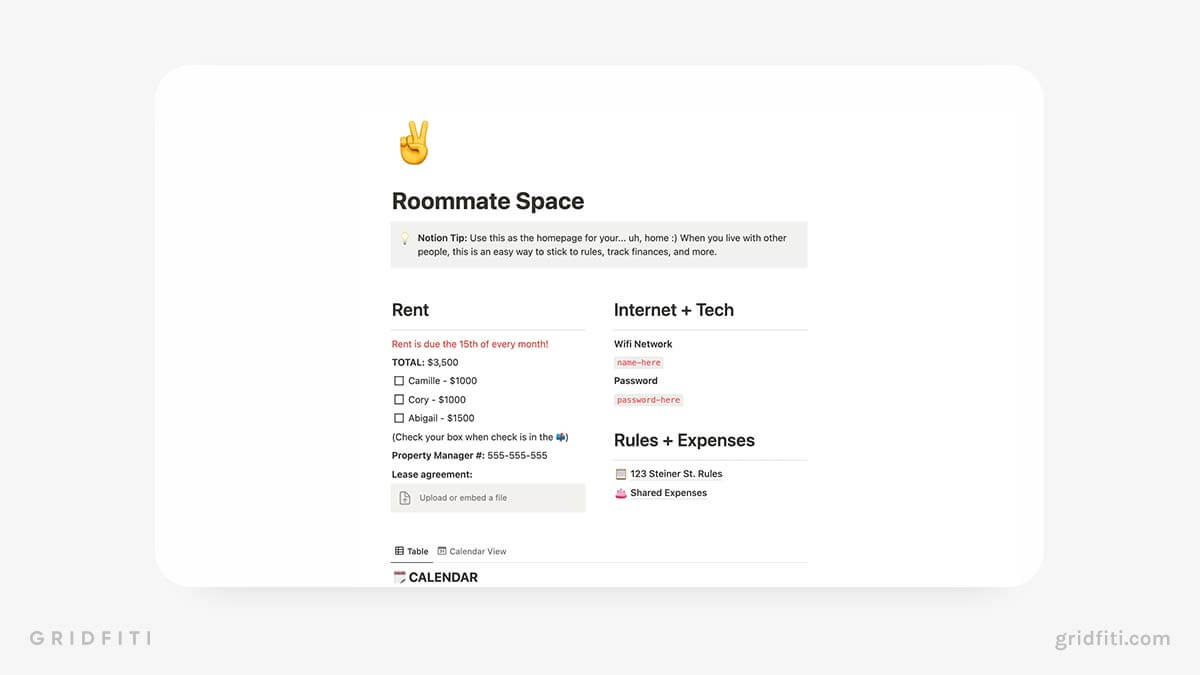
The beauty with Notion is that you can personalize your student setup with your favorite visuals, colors, and themes! For inspo, check out these aesthetic Notion student layouts.
Interested in more aesthetic templates? Check out our detailed blog post showcasing the most aesthetic Notion templates !
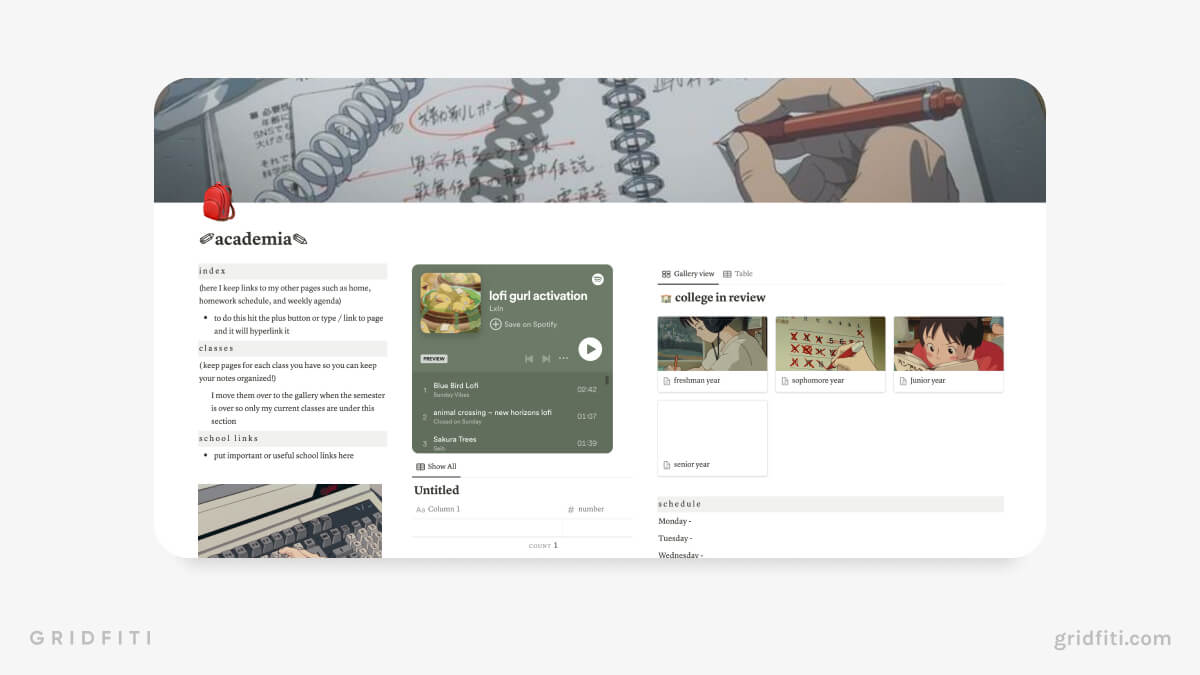
Cafe Themed Student Planner
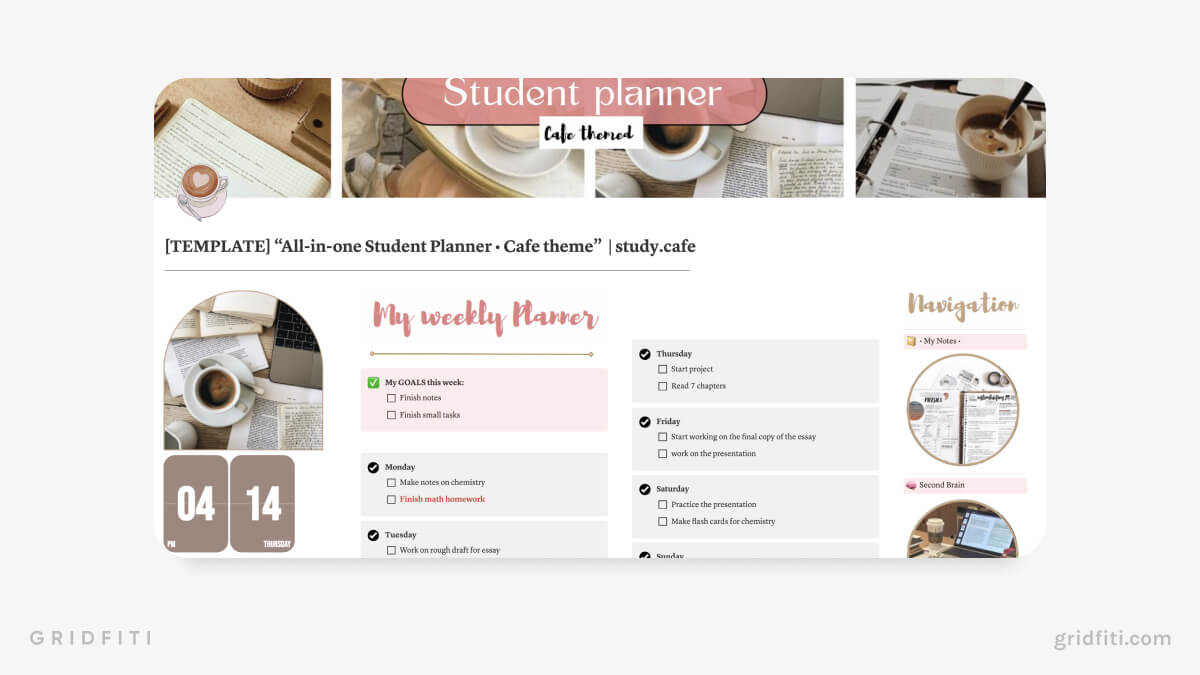
Botanical Academia
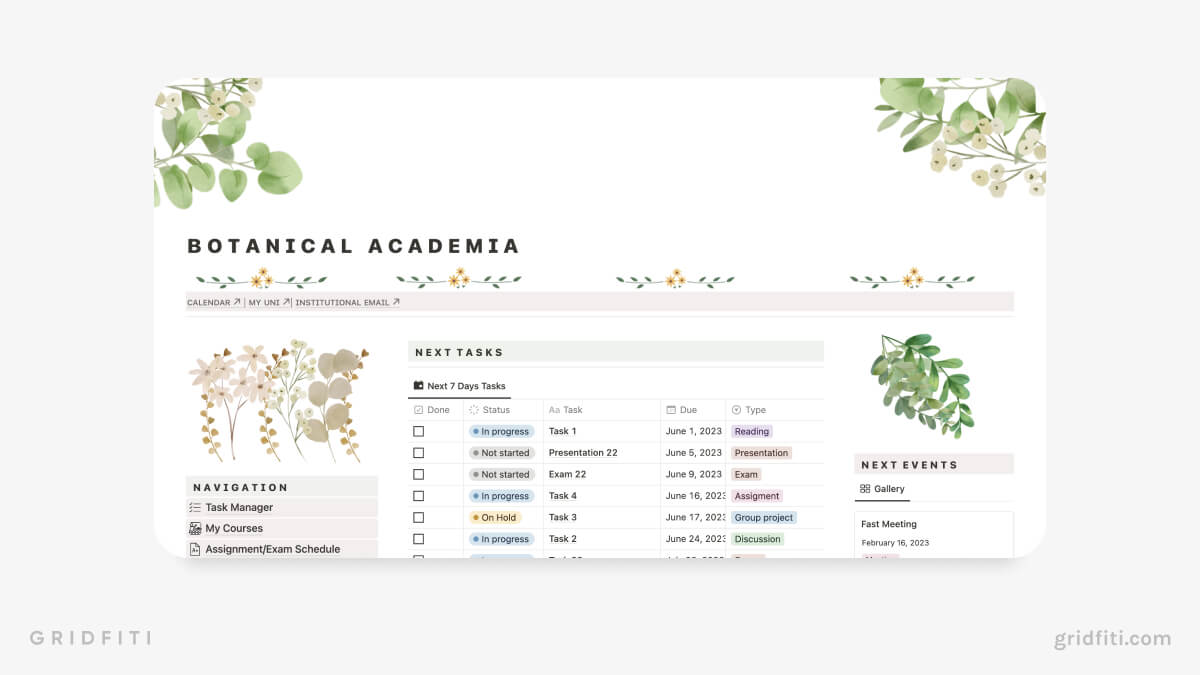
College Life Academic Planner
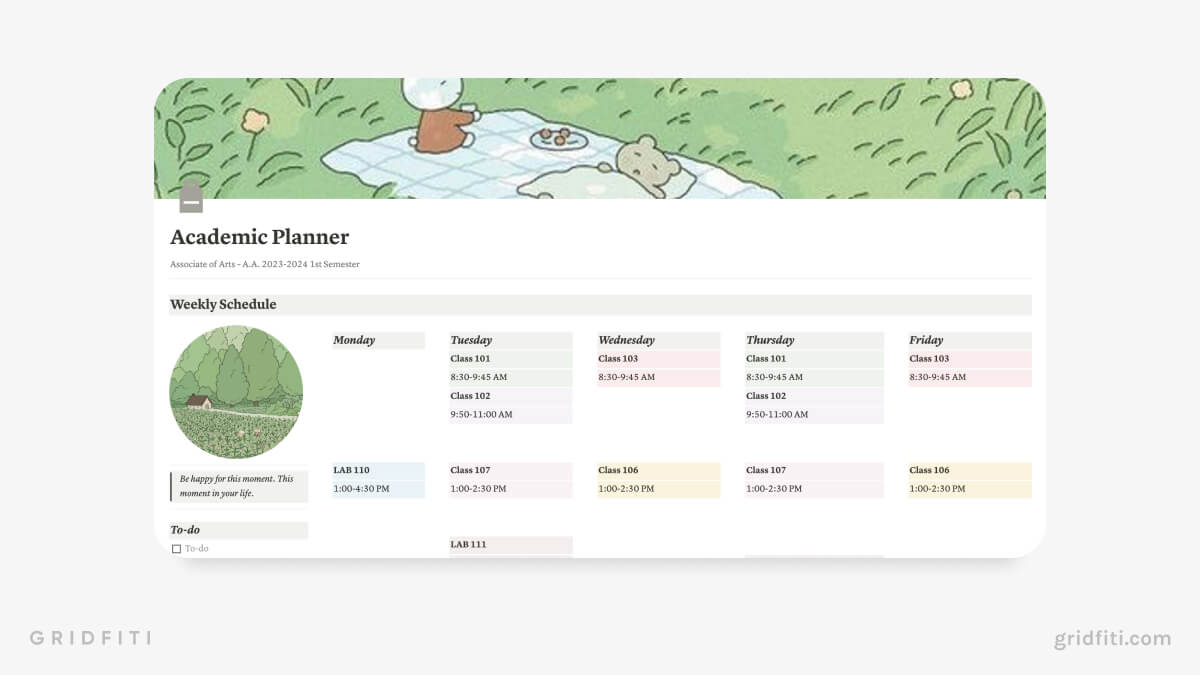
Uni-Verse: The Student Template
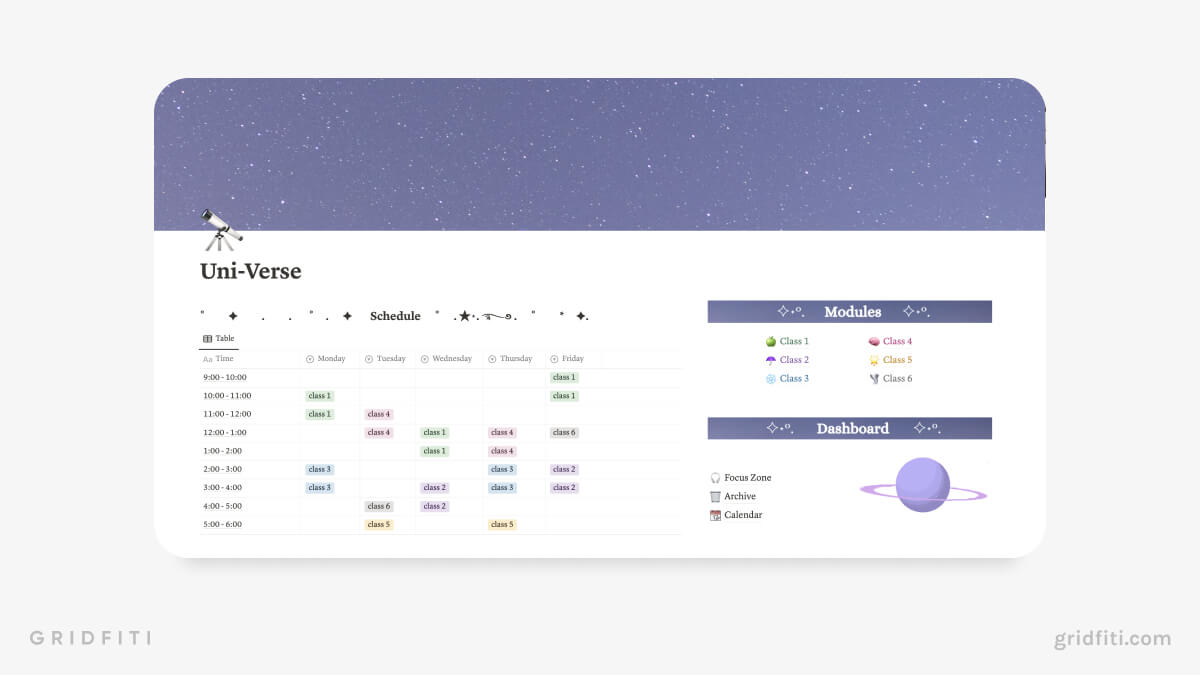
School Life Dashboard
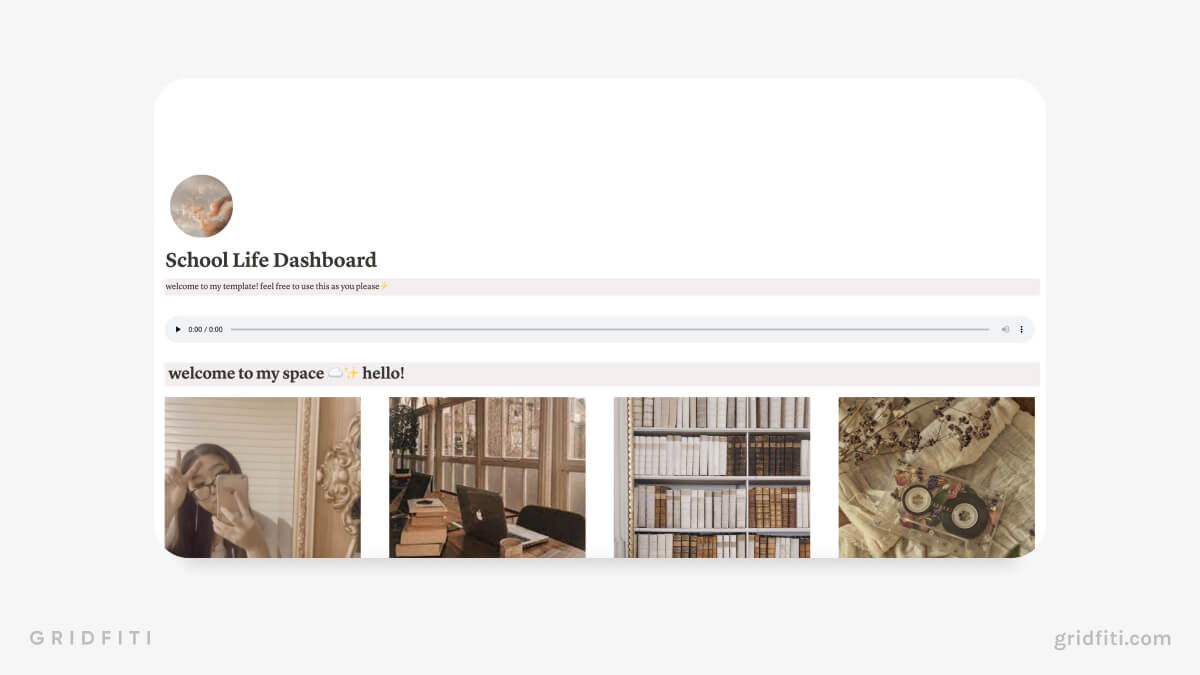
Aesthetic Matcha Student Planner
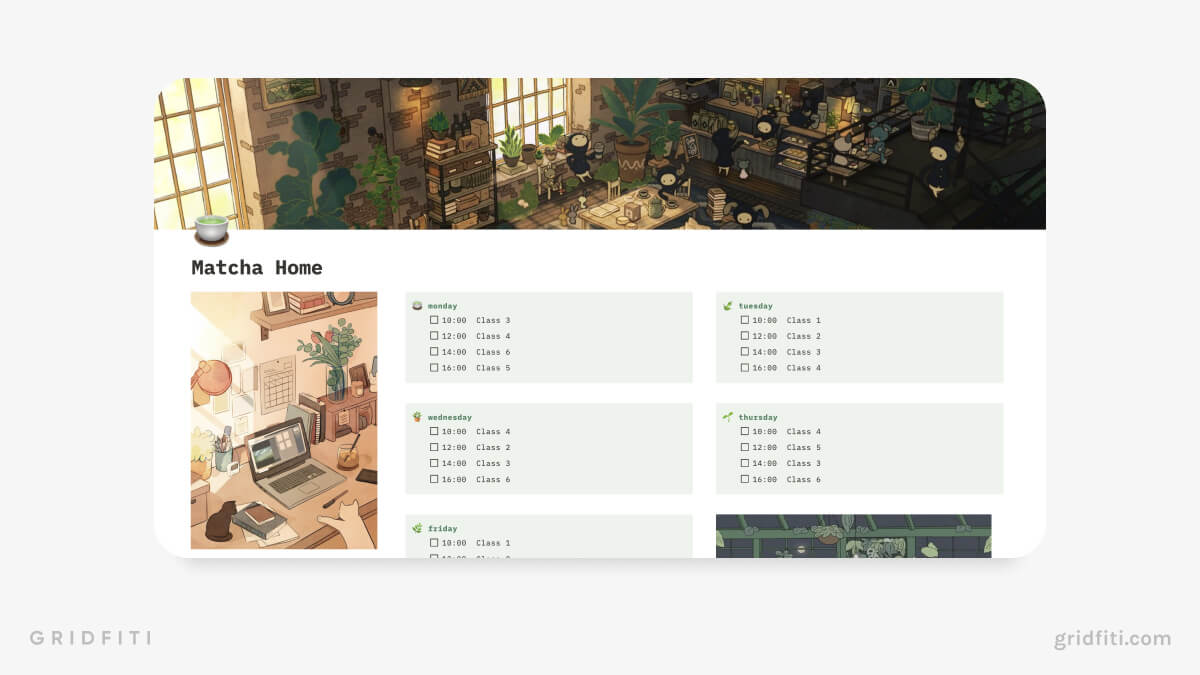
Purple Aesthetic Notion Student Template
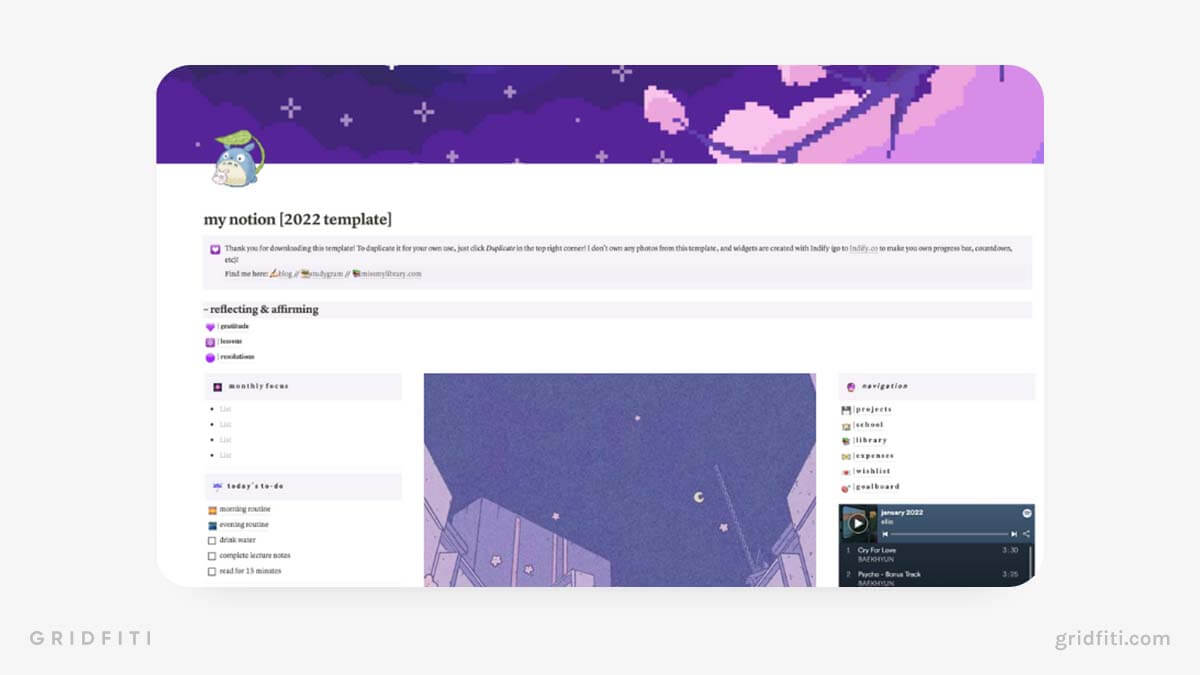
Sailor Moon Themed Student Dashboard for Medical Students
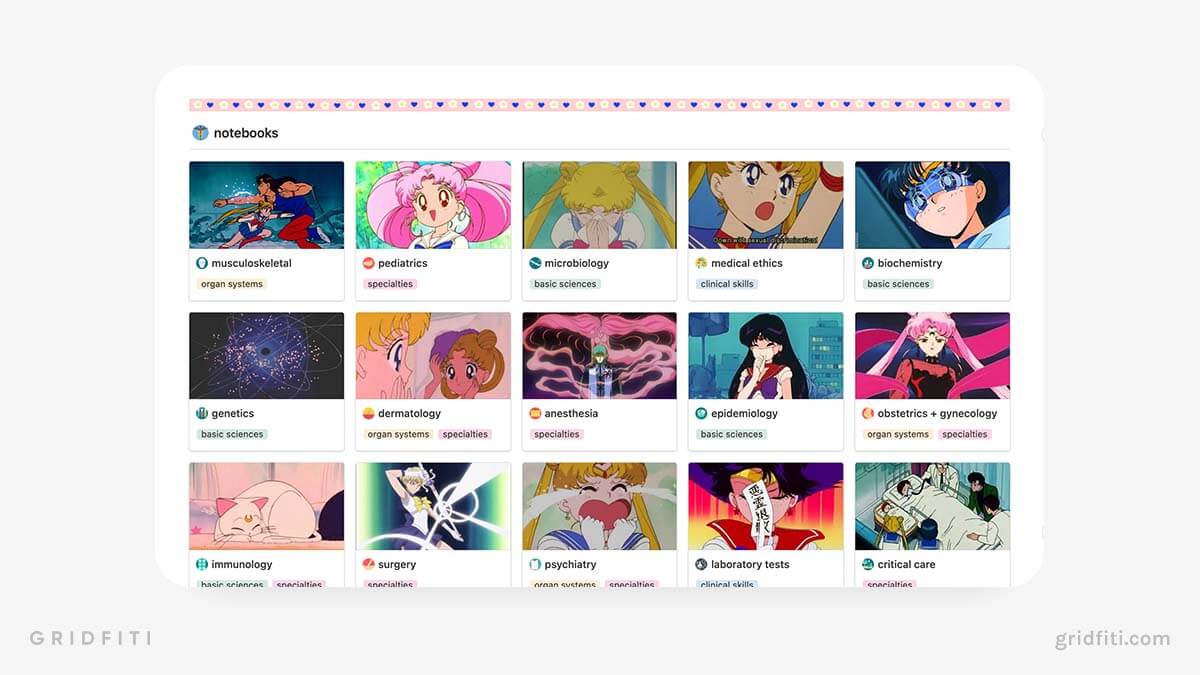
Notion for Students: A Quickstart Guide
New to Notion? Get to grips with this popular productivity app with our quick guide to Notion for students!
Is Notion a good tool for students?
Yes, Notion is one of the best and most popular productivity tools for students! Thousands of real students use Notion to enhance their academic experience.
Here are a few reasons why Notion is a good tool for students:
- Track every element of your student life — from your assignments and notes to extracurriculars and chores — in Notion’s powerful, connectable databases.
- Features like Notion’s toggle blocks are great for active recall and spaced repetition, helping you take study sessions to the next level.
- Notion is fully customizable, letting you create minimalist or aesthetic spaces — whatever suits your brain and keeps you motivated!
- Collab with other students in real time on Notion — ideal for group projects.
- Use third-party tools to sync your Google Calendar , access helpful widgets , and much more.
Want to learn more about how Notion works? Check out How to Use Notion as a Student: A Full Guide !
What about Notion for ADHD and neurodivergent students?
Notion is an excellent organizational and productivity tool for ADHD and neurodivergent students. On Reddit, you’ll find dozens of posts ( like this one ) from neurodivergent students looking for the best ways to use Notion.
Here are a few reasons Notion is good for ADHD and neurodivergent students:
- Storing your notes, assignments, and other essential info in Notion can prevent distractions and tab-switching.
- Filters, statuses, and other database features help combat “time blindness”, helping you better prioritize tasks.
- ADHD-friendly organization systems like Zettelkasten can be easily set up in Notion.
- To-do lists, calendars, progress bars , and databases let you break big tasks down into small steps — and organize your academic life in a way that makes sense to your brain.
- Dozens of specially-made, ADHD-friendly Notion templates make setting up your student hub quick and easy.
Is Notion free for university and college students?
Notion offers a free plan for everyone that gives you all the functionality needed to help you conquer your coursework.
Students at US-accredited higher education institutions are eligible for a free Notion Plus Plan. The Plus Plan lets you share your Notion pages with up to 100 guests, access 30 days of page revisions, and more.
Unfortunately, Notion does not offer its free Plus Plan to high school students.
You can access Notion Plus for free as long as you have access to a valid educational email address. (Notion doesn’t accept student IDs as proof.)
To redeem your Plus Plan, make sure the email address of your Notion workspace matches your student email. To change your email address, open Settings & members from your Notion sidebar, then select My account > Change email .
To learn more, visit Notion’s help center .
Is Notion AI free for students?
Notion AI is a separate paid add-on. You can test out Notion AI for free with a set number of complimentary responses.
Many students find Notion AI useful for summarizing text, creating bullet points out of class notes, and highlighting key points.
It’s worth noting you shouldn’t use Notion AI to generate essays and assignments — doing so almost certainly breaches your university’s policies on plagiarism.
Which Notion templates for students would you recommend? Are there any Notion student templates that we’re missing from the list? Let us know in the comments below!
Gridfiti is supported by its audience – when you buy something using the retail links in our posts, we may earn a small commission at no additional cost to you. Read more about our affiliate disclaimer.
Privacy Preference Center
Privacy preferences.
- Privacy Overview
- Strictly Necessary Cookies
- 3rd Party Cookies
This website uses cookies so that we can provide you with the best user experience possible. Cookie information is stored in your browser and performs functions such as recognising you when you return to our website and helping our team to understand which sections of the website you find most interesting and useful.
Strictly Necessary Cookie should be enabled at all times so that we can save your preferences for cookie settings.
If you disable this cookie, we will not be able to save your preferences. This means that every time you visit this website you will need to enable or disable cookies again.
This website uses Google Analytics and BuySellAds to collect anonymous information such as the number of visitors to the site, and the most popular pages.
Keeping this cookie enabled helps us to improve our website.
Please enable Strictly Necessary Cookies first so that we can save your preferences!
Get the Reddit app
This sub is for authors of YA novels. Discussing your original WIP (work in progress) is our purpose. Feel free to discuss titles, characters, plots, themes, settings, critiques, and any information pertinent to authors and genre. Hopefully we can all learn from each other and write great books!
Notion writing templates
Hello, lovely people! I've recently discovered the joys of Notion and I wanted to share a few writerly templates.
https://www.rebeccamix.com/notion-templates - She has some very cute and colorful templates that encourage me to really commit to my WIP daily. (Side note: I also really like Rebecca's short fiction .)
https://www.notion.so/New-Novel-Template-129e46e837214a04addc5eef663ed8e4 - made by u/lixah (thanks for the awesome template), I used this one for NaNoWriMo.
If anyone knows of any other Notion templates for writers, I would love to know. Happy writing, folks.
Planning Notion templates

Welcome to our Notion Planning templates category! Here, you will find a selection of templates built by other designers that you can use to create and manage your plans and projects within Notion. These templates are designed to help you keep track of your tasks, deadlines, and other important information.
Our Notion Planning templates range from simple, one-page layouts to more comprehensive templates that include multiple pages and features. Whether you're a student looking to organize your assignments and exams, or a professional looking for a way to manage your projects and team, you'll find a template that fits your needs.
Each template in this category has been created by a fellow Notion user and has been tried and tested by others, so you can trust that they will help you create and maintain your plans and projects efficiently and effectively. Simply browse through the templates, select the one that best suits your needs, and start using it right away! With our Notion Planning templates, you can stay organized and on top of your tasks and deadlines.
- -3 more templates
- No results for
Personal Planner templates
Organize your life with precision using notion's personal planner templates. featuring daily schedules, weekly agendas, habit trackers, to-do lists, monthly overviews, and event planners, our templates are designed to keep you on track. ideal for anyone looking to balance their personal and professional commitments effectively., monthly planner, 164 templates, weekly planner, 203 templates.
Notion + creators
Free + paid
Most duplicated
Recently added
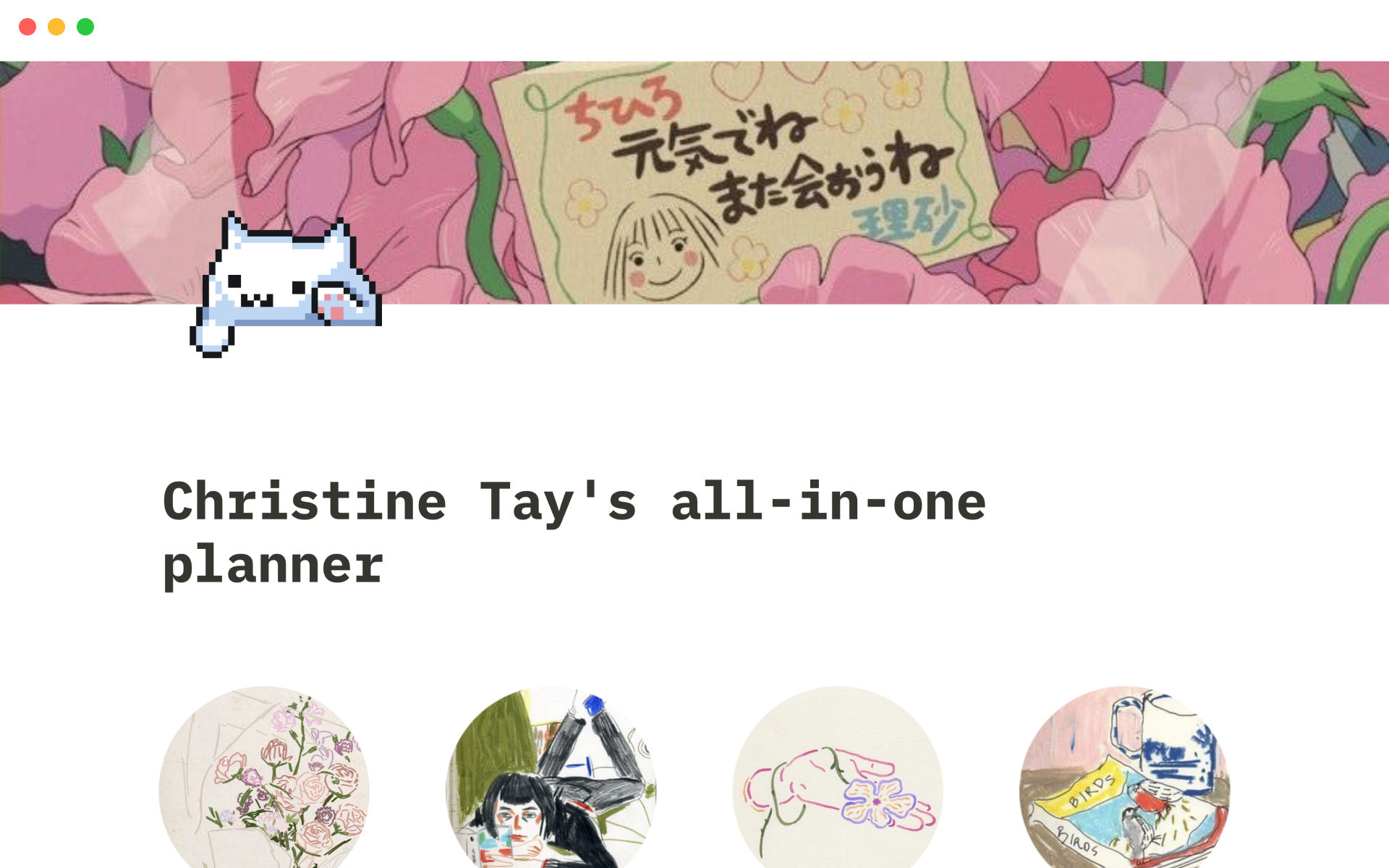
Christine Tay's all-in-one planner
Christine Tay
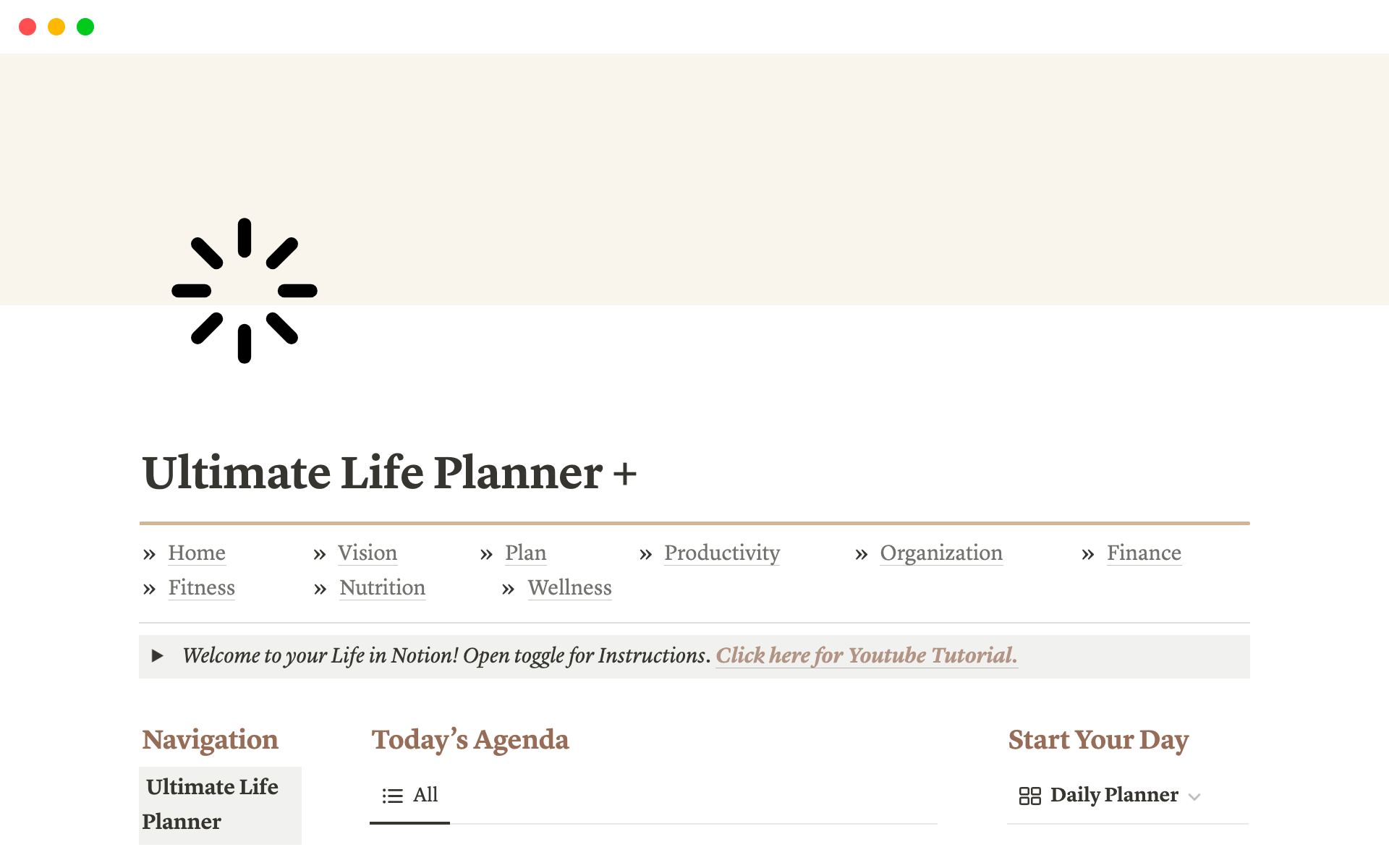
Ultimate Life Planner
Nica of The Seeker Society
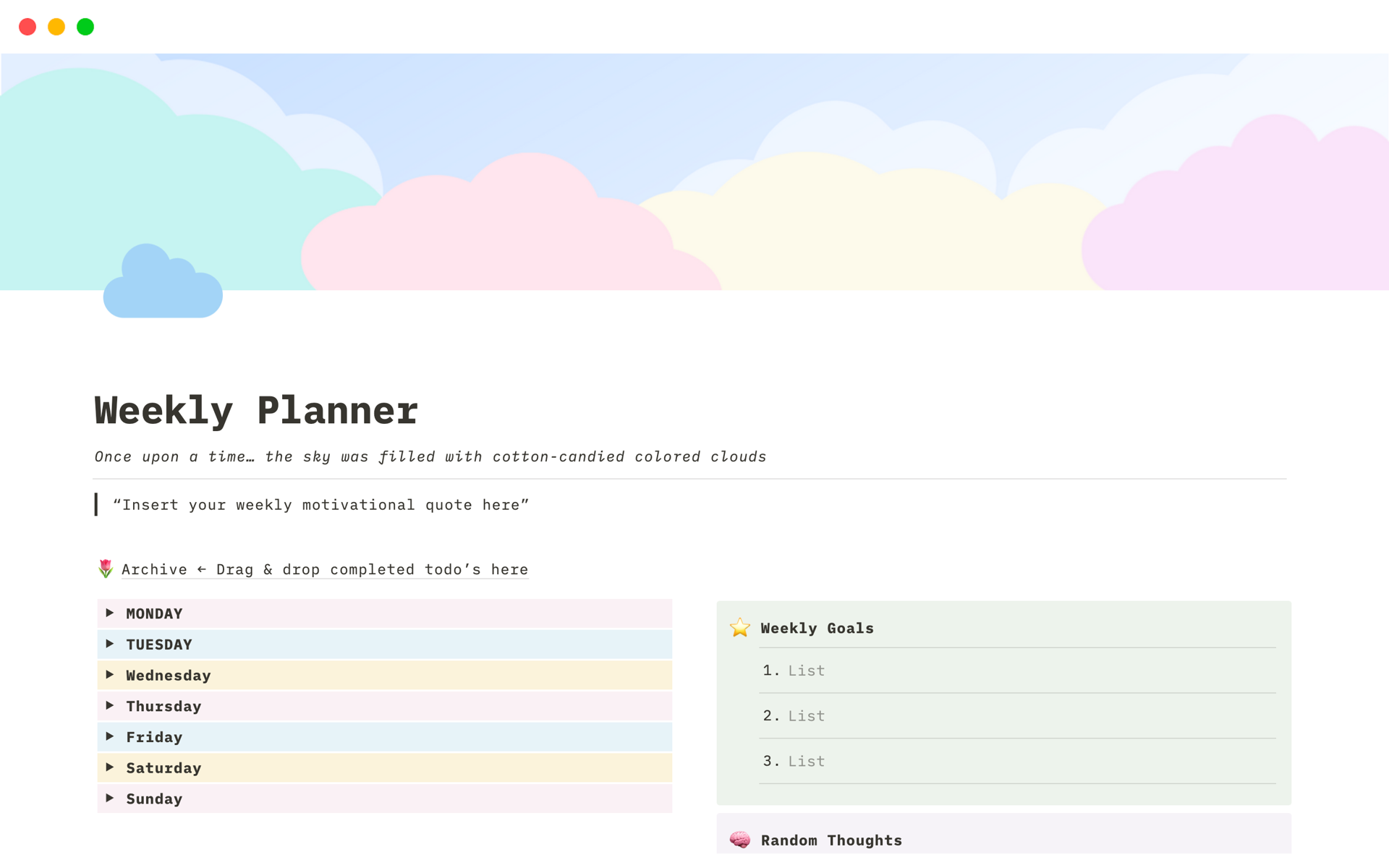
Cotton Candy Clouds Weekly Planner
Sweet Notion
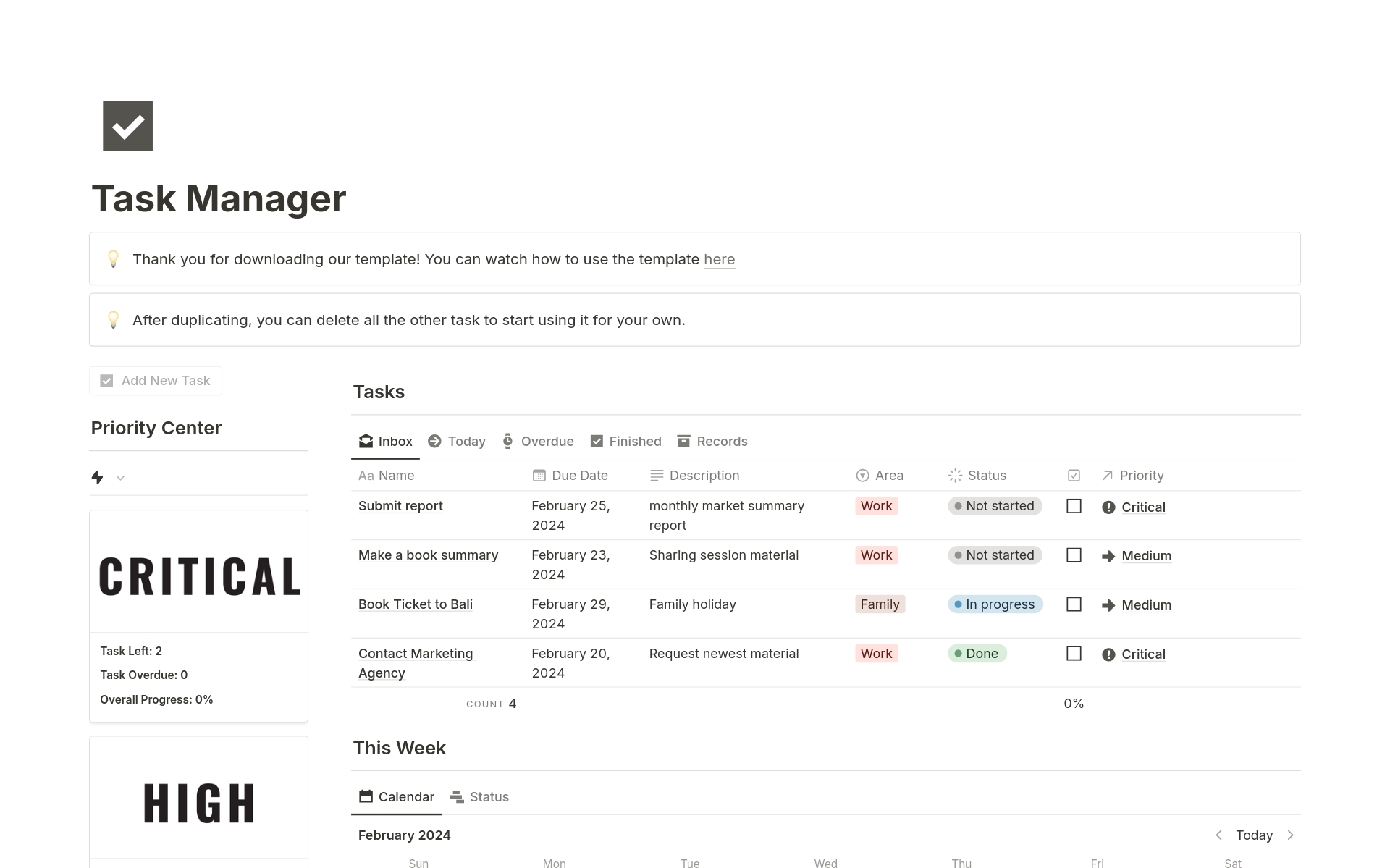
Task Manager
Notion switch
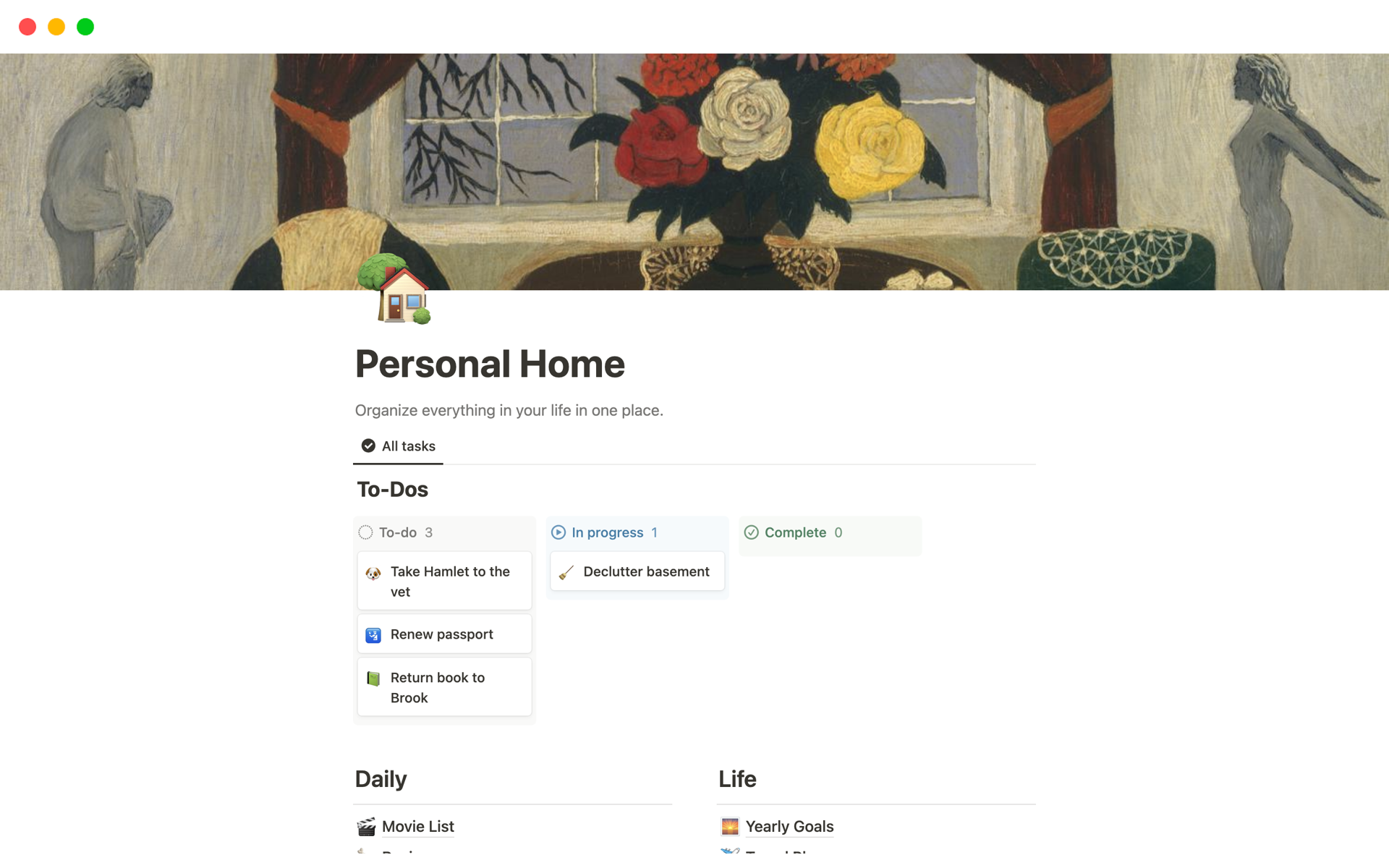
Personal home
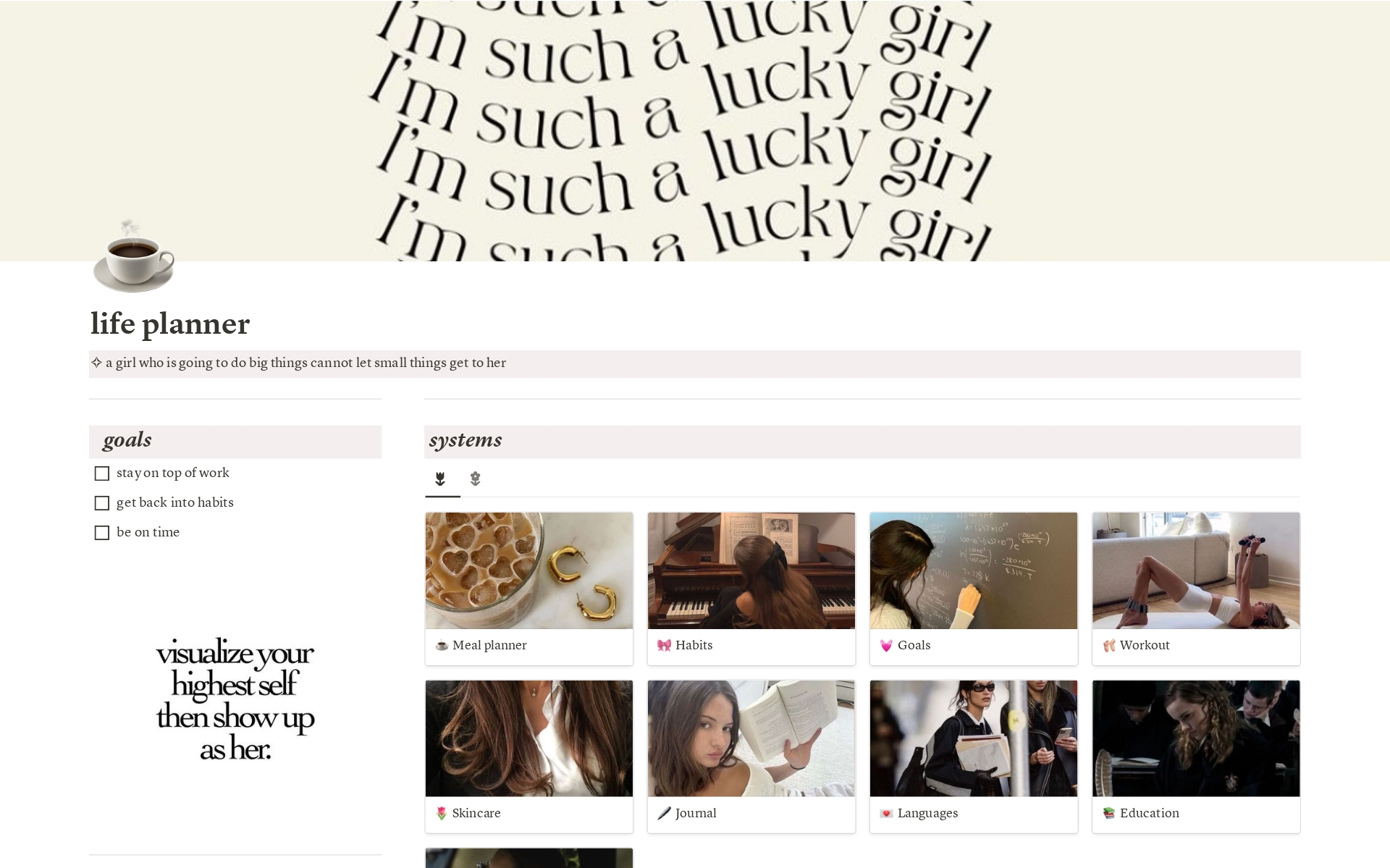
It Girl Life Planner
It Girl Designs
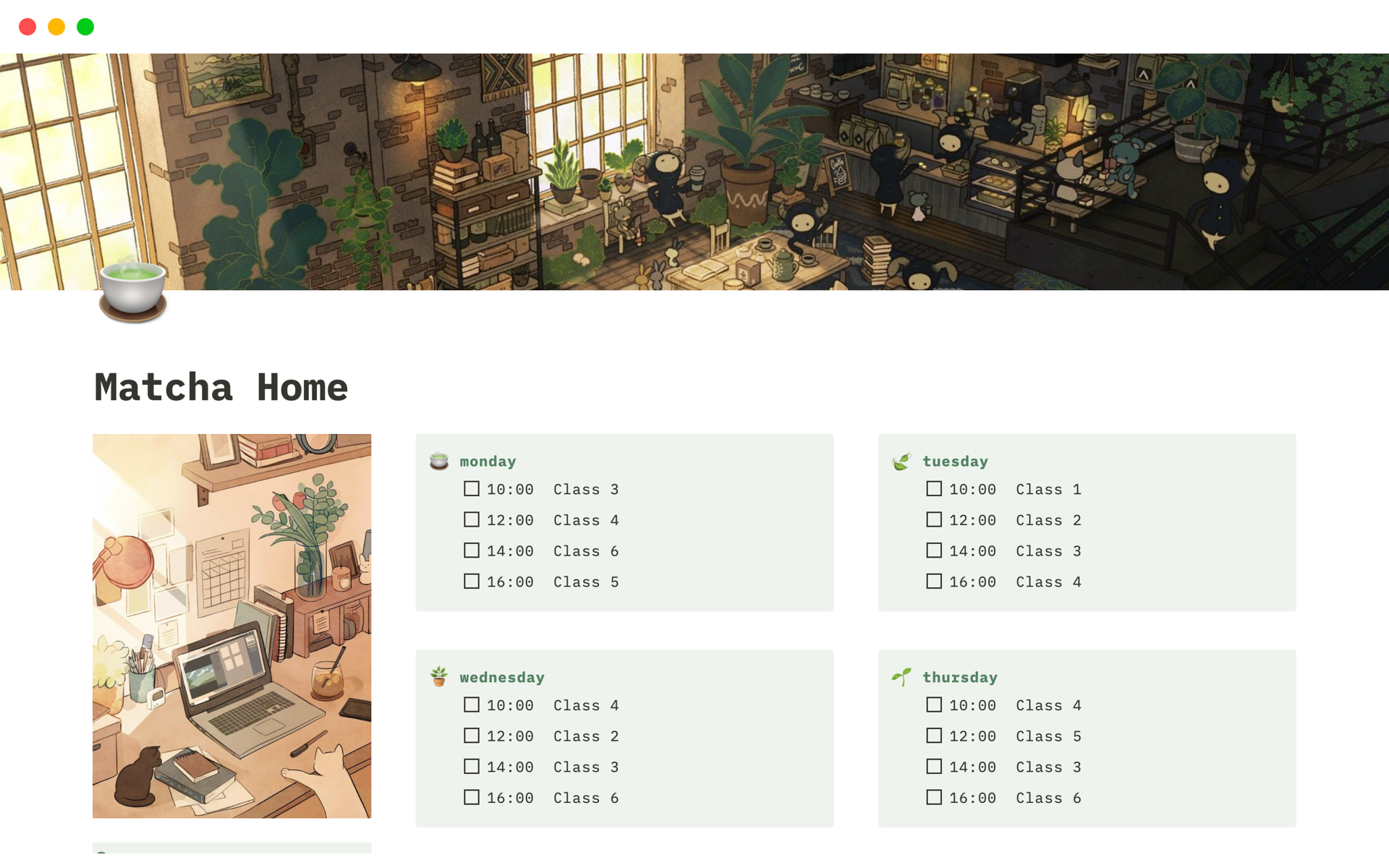
Aesthetic Matcha Student Planner
The Matcha Vibe
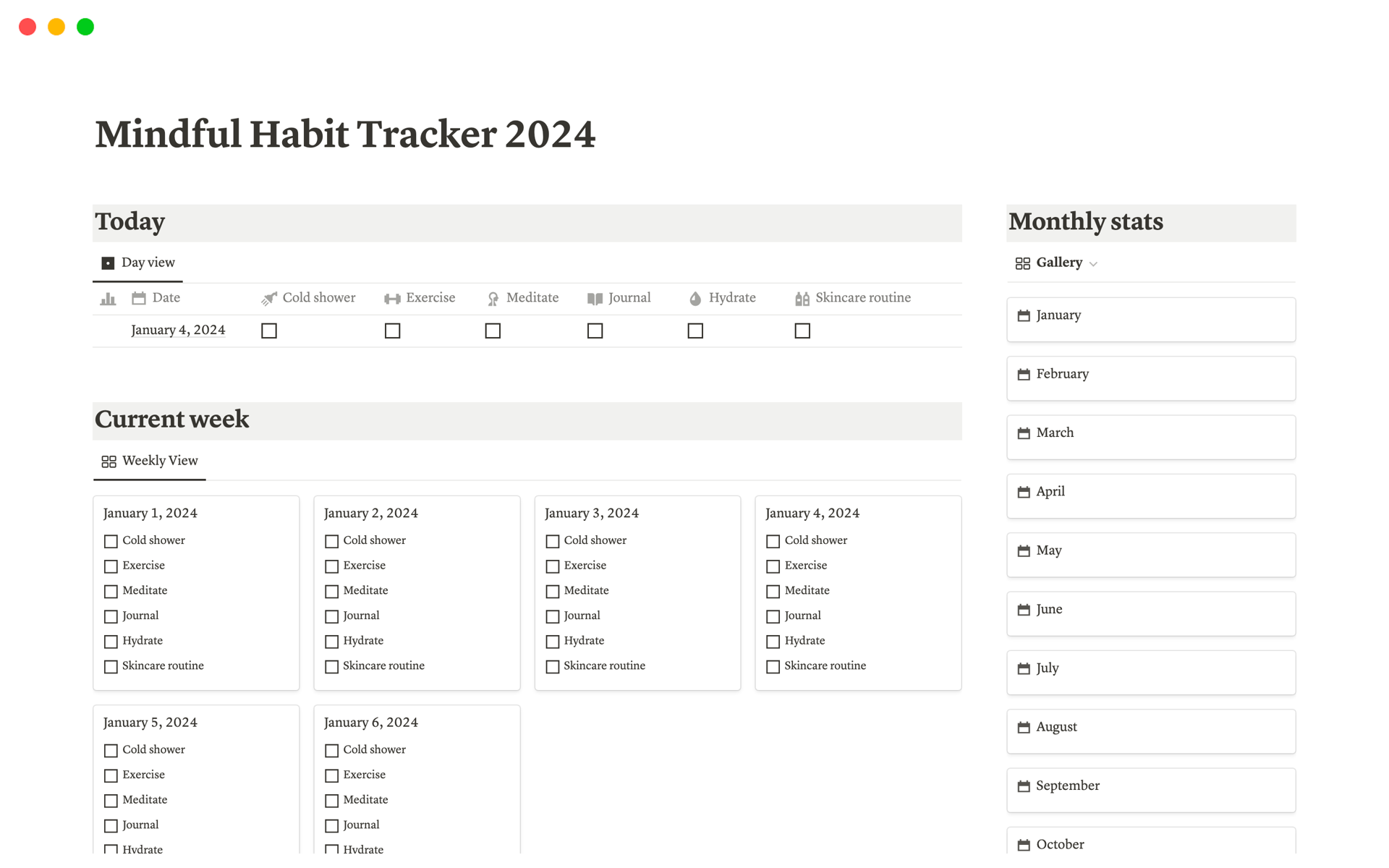
Mindful Habit Tracker 2024
107laserfish
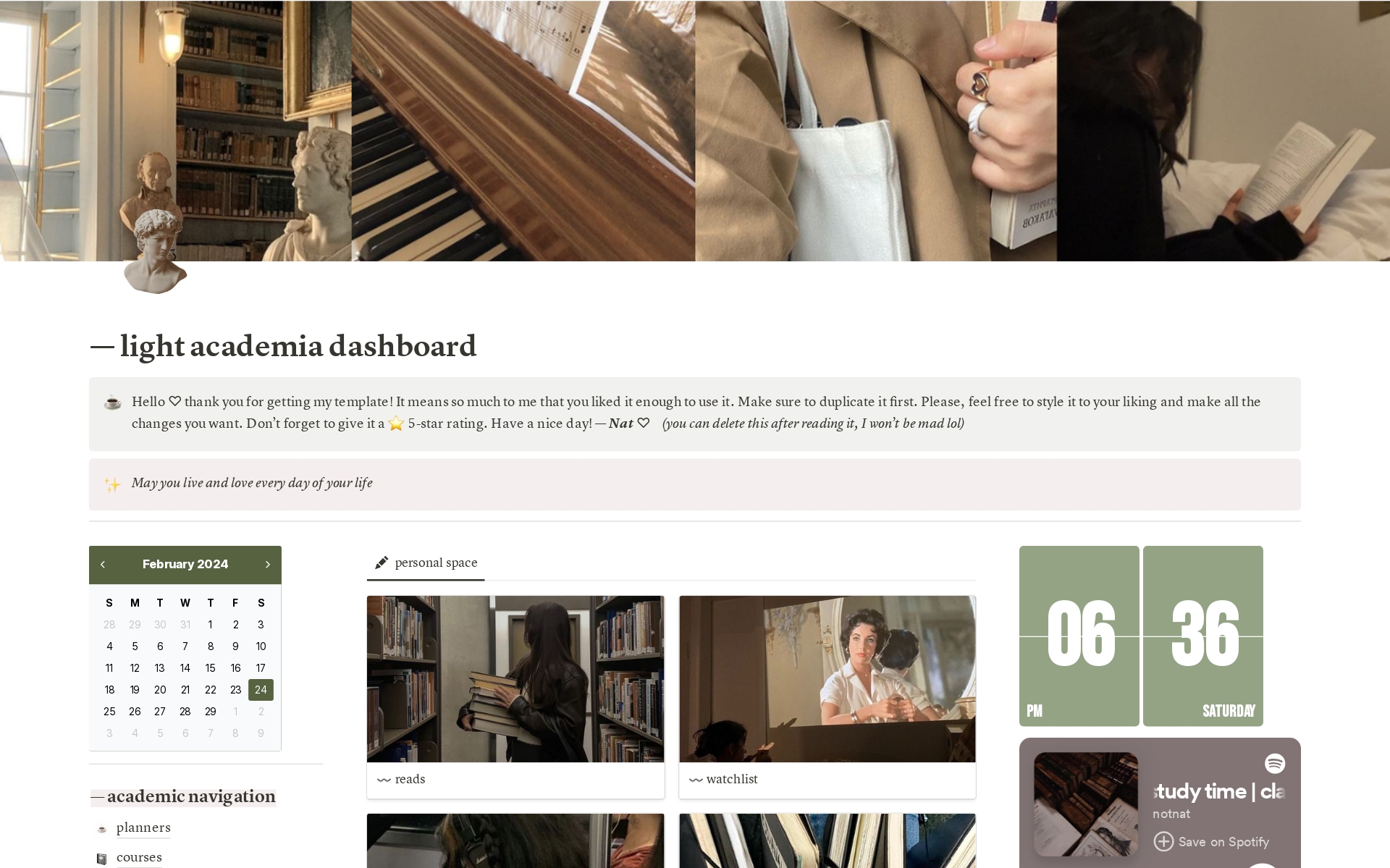
light academia dashboard
GLAMOUR KLLZ
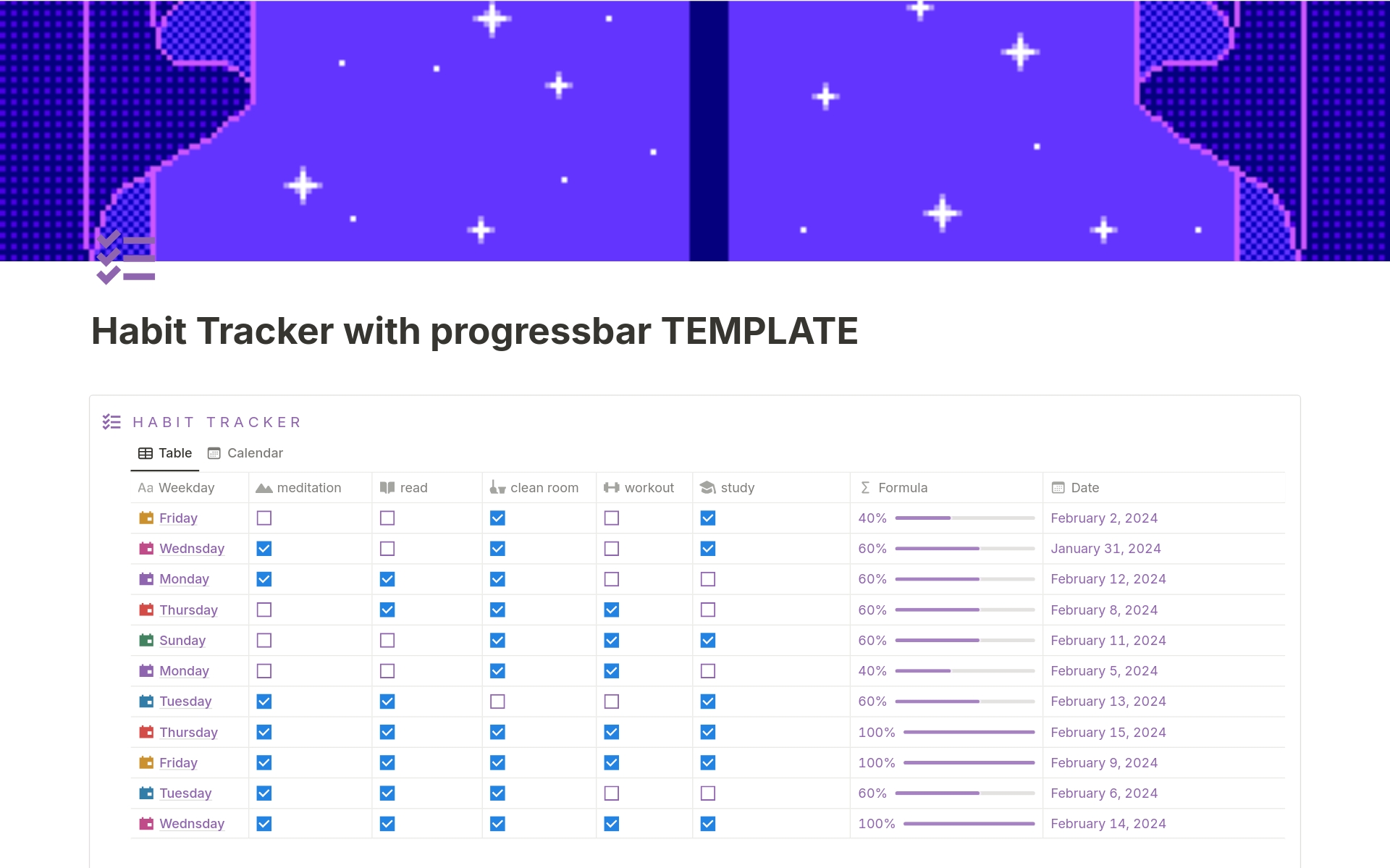
Habit Tracker with Progressbar
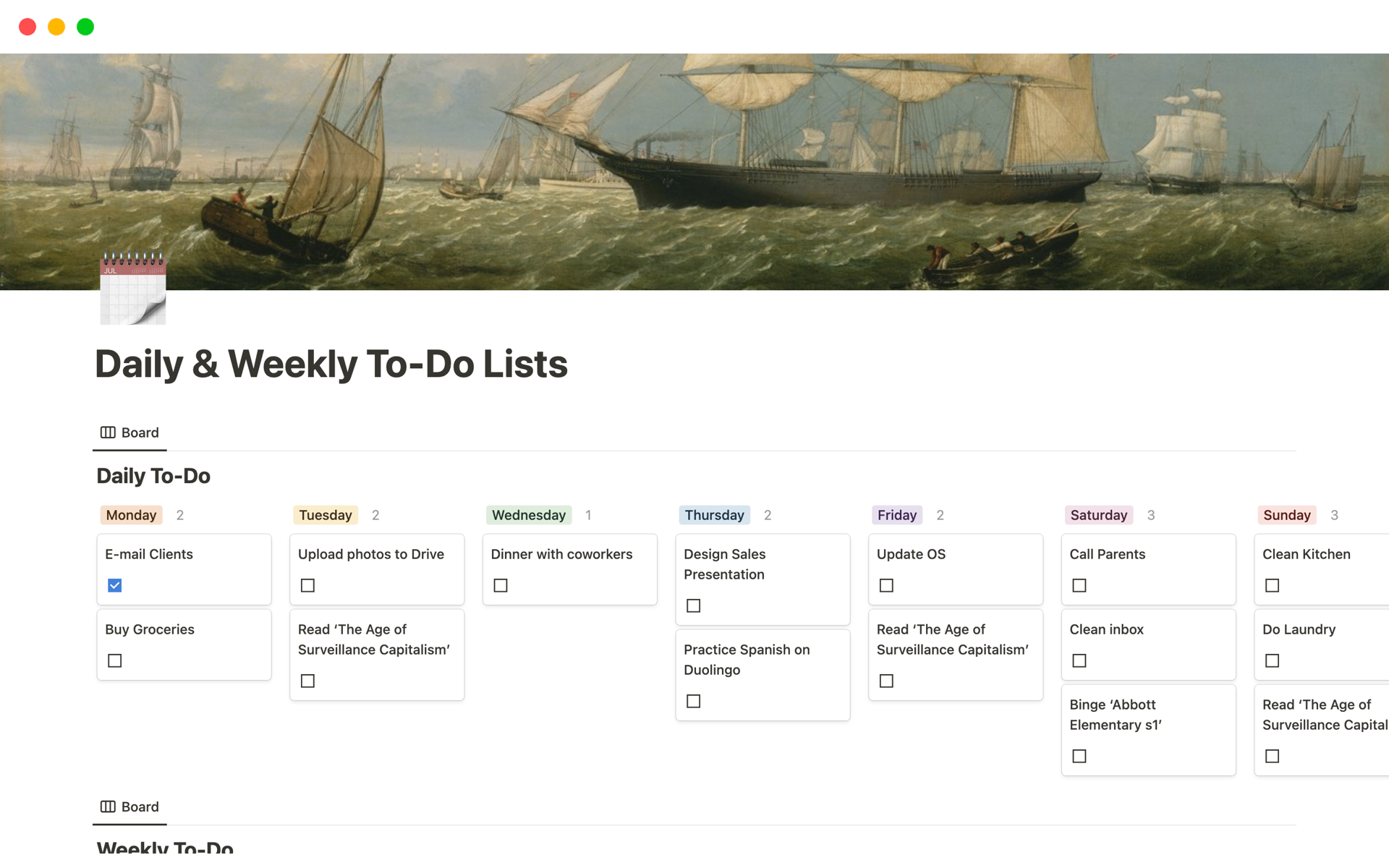
Daily & Weekly To-Do Lists
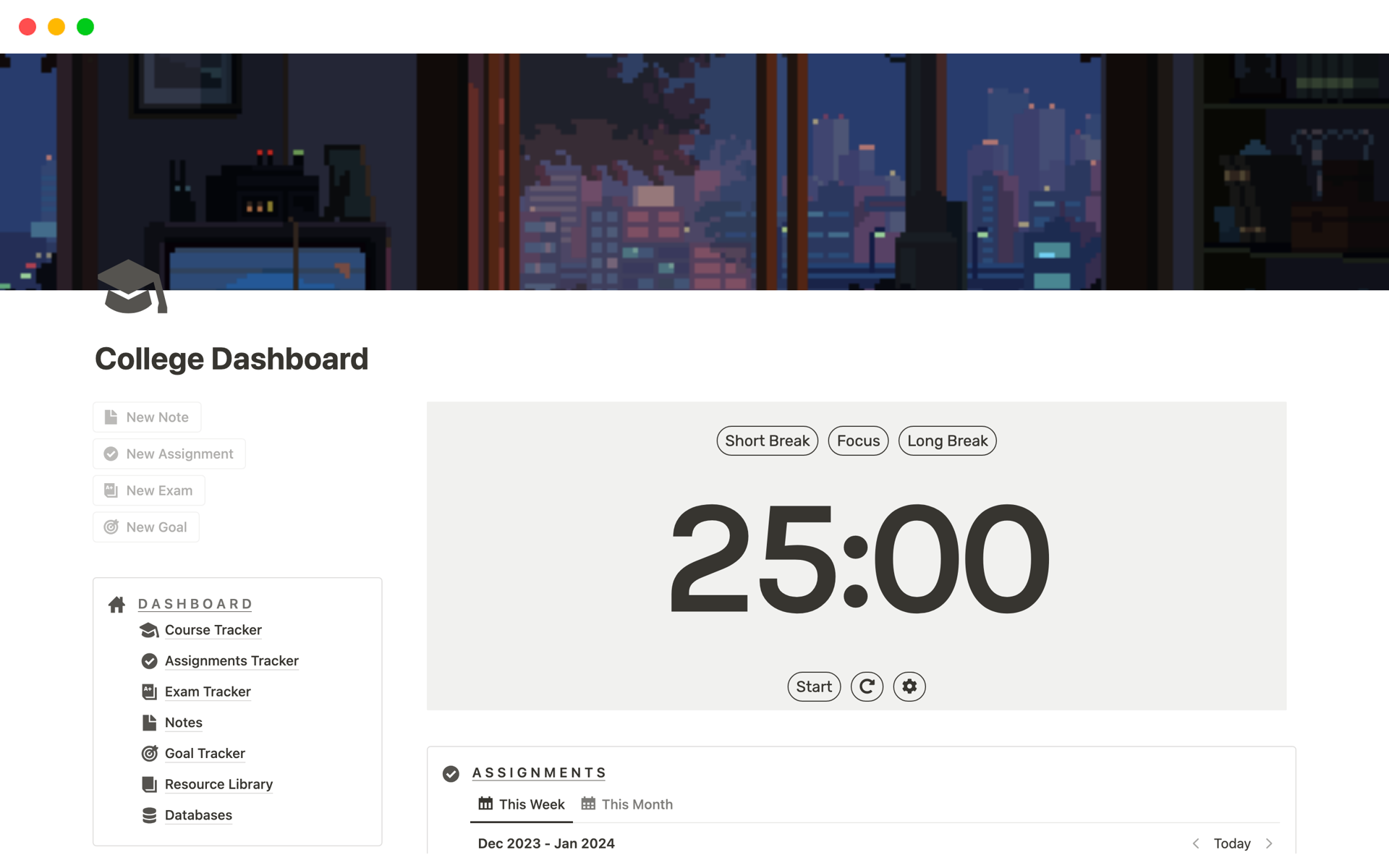
College Dashboard
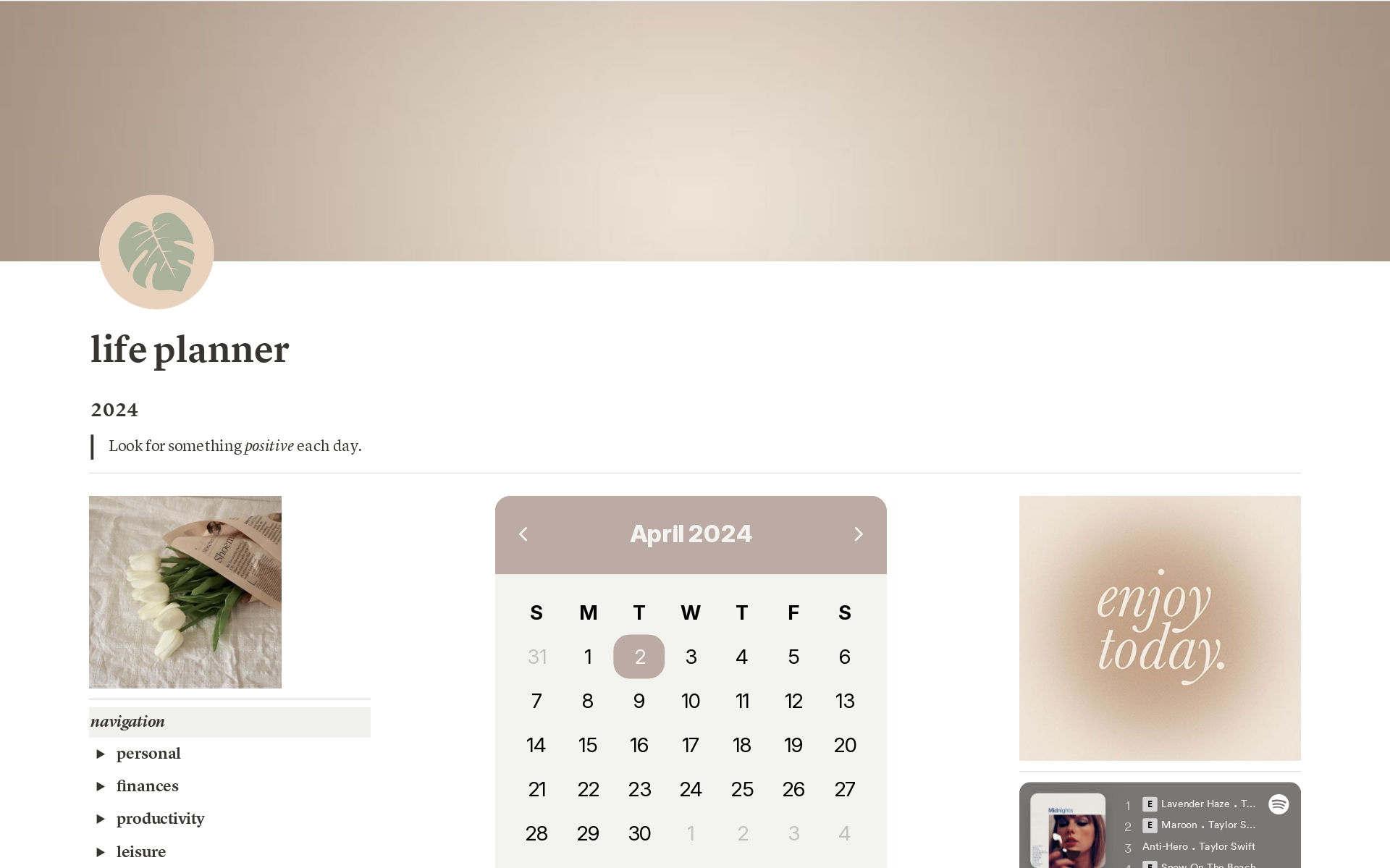
Life Planner
Mohu Digitals
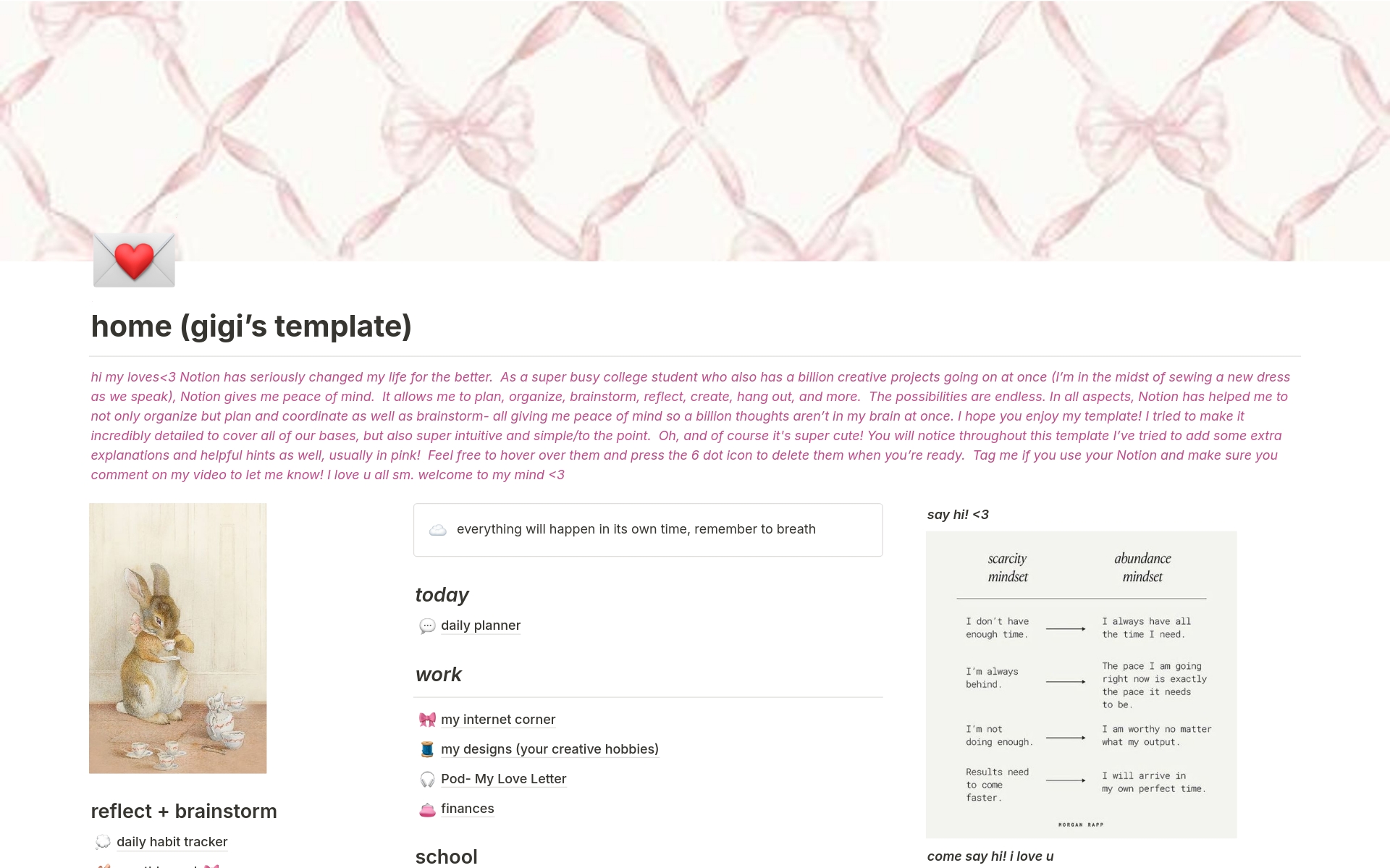
THAT GIRL life planner (adhd student planner)
Gigi's organization
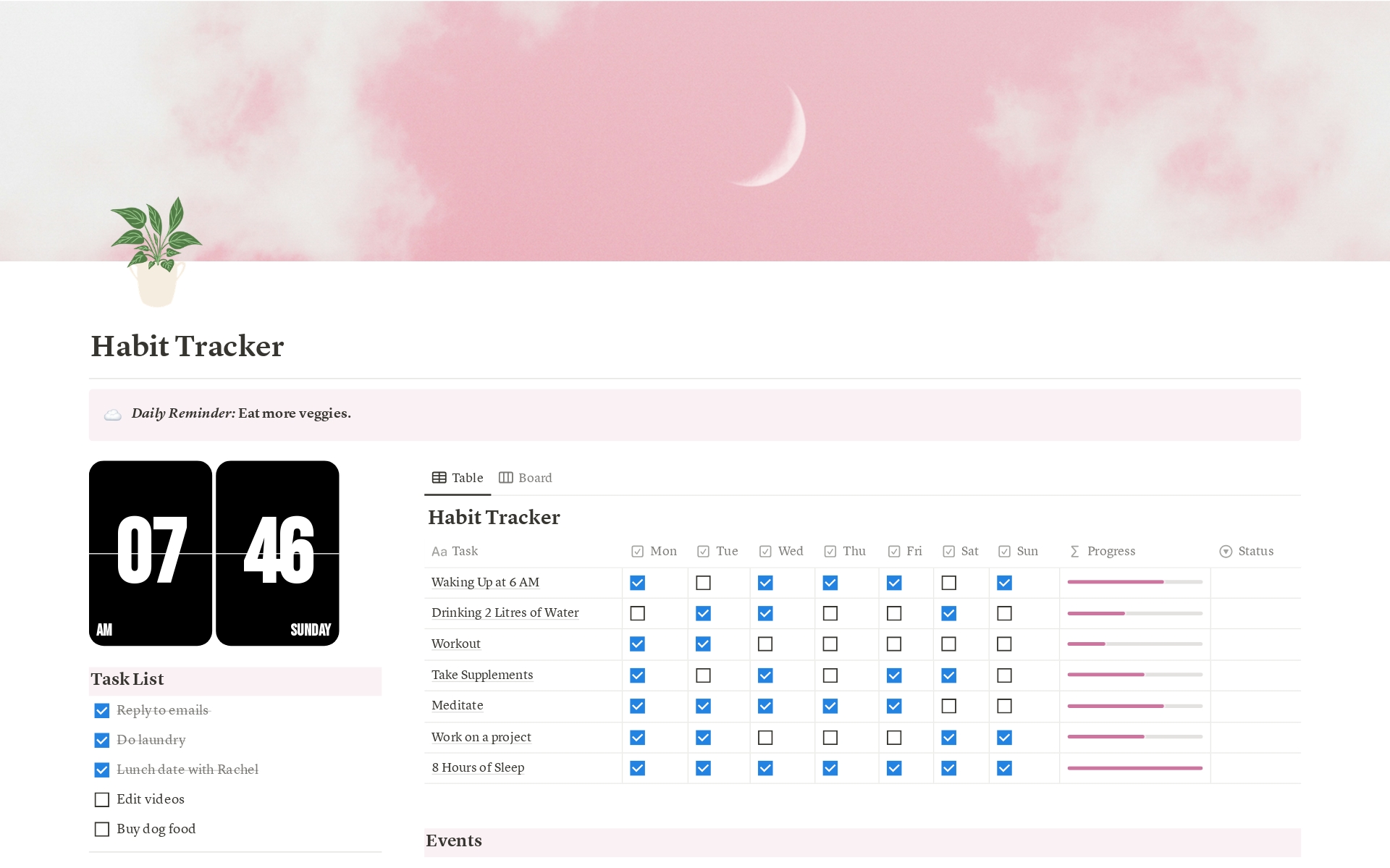
Weekly Habit Tracker
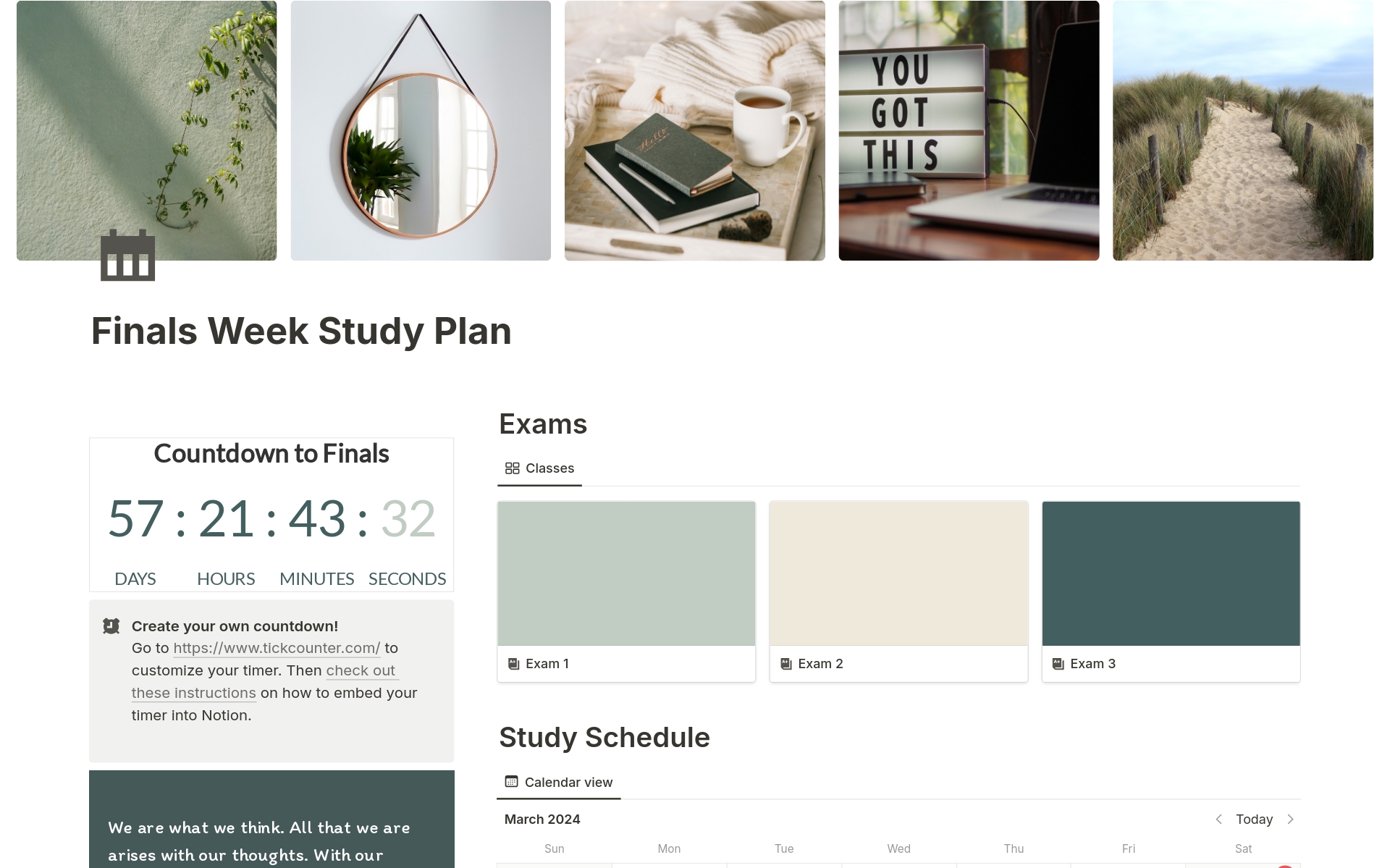
Finals Week Study Plan
Campus Alchemy
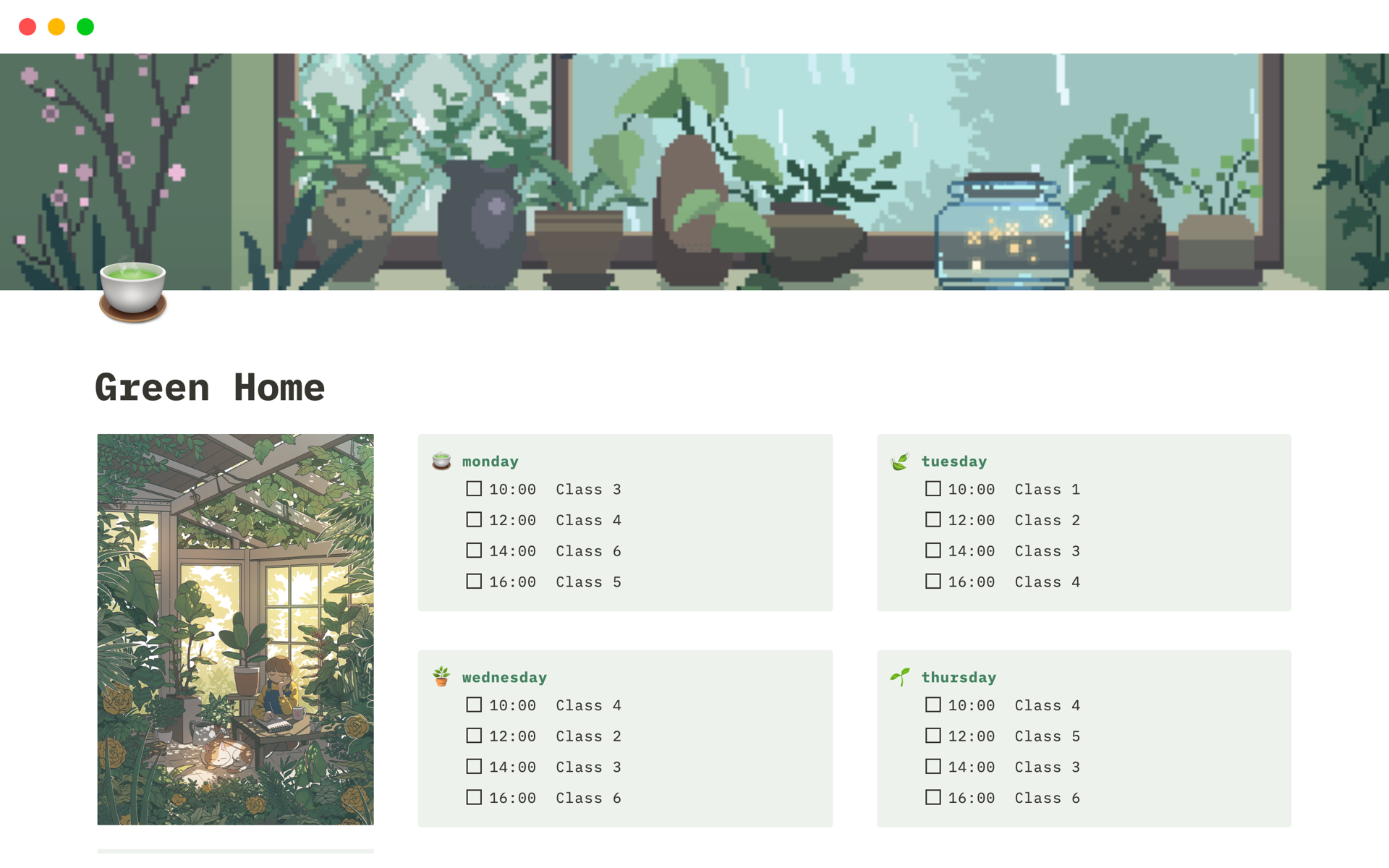
Aesthetic Green Student Planner
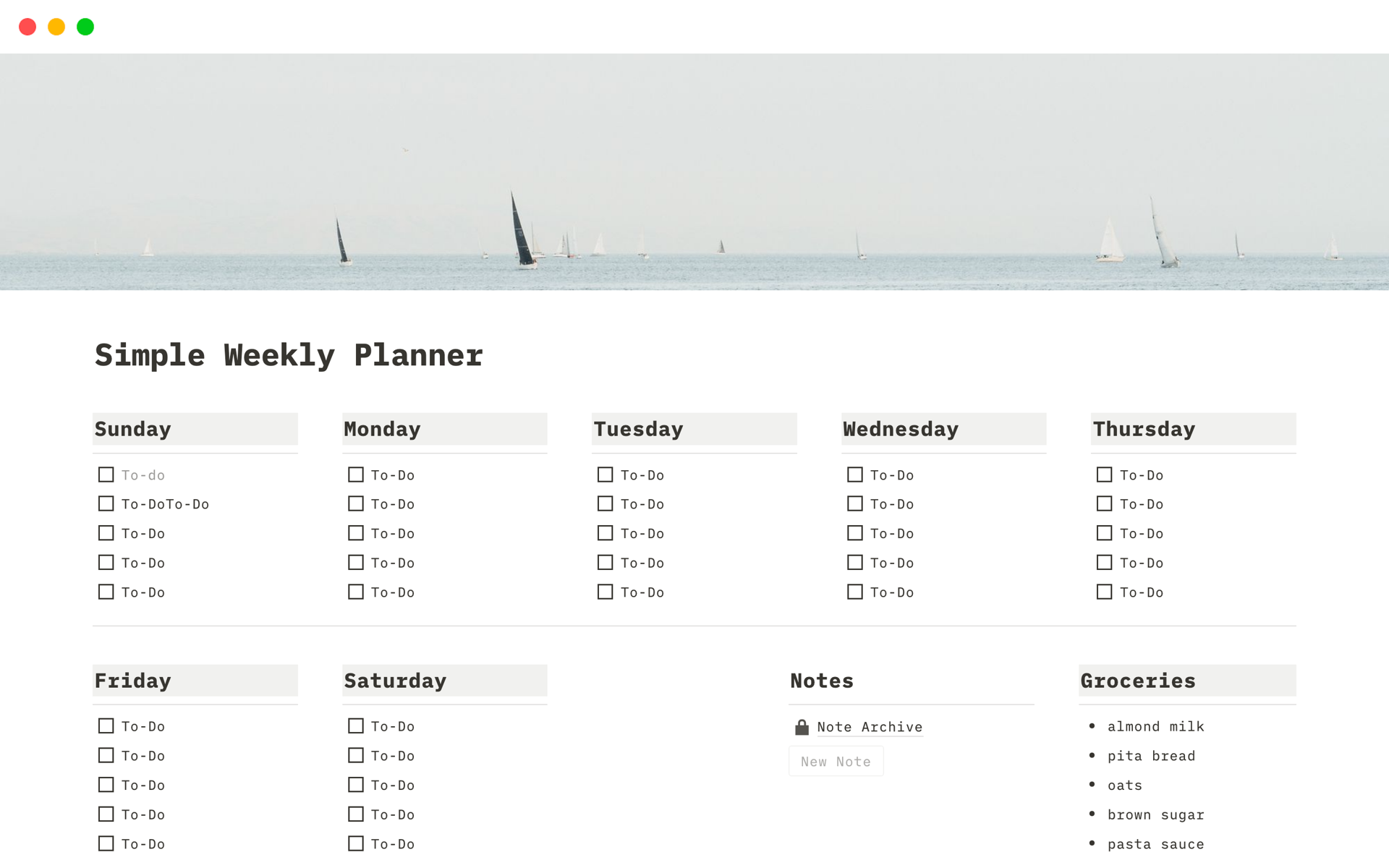
Simple Weekly Planner
Notion Nifties
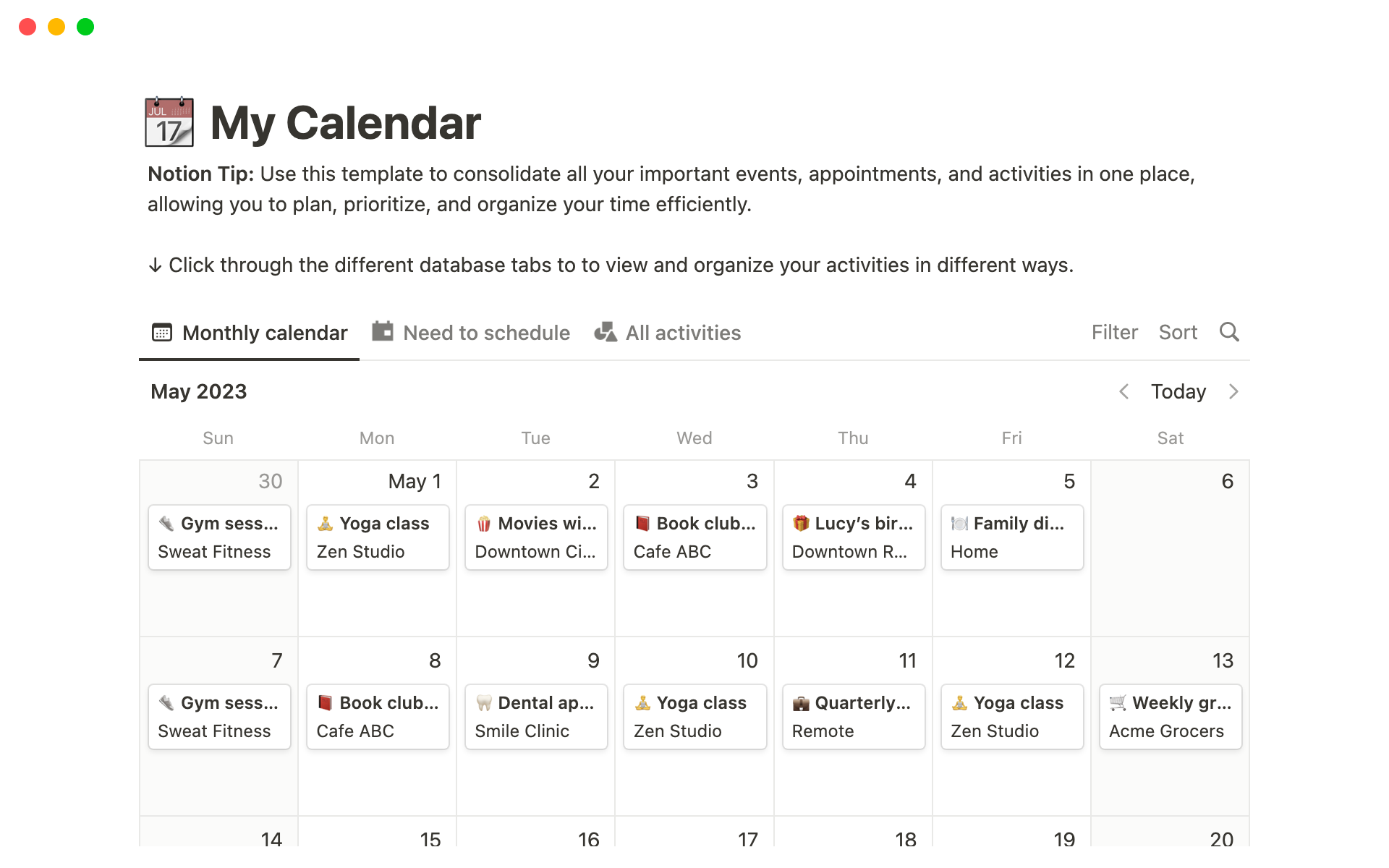
My calendar
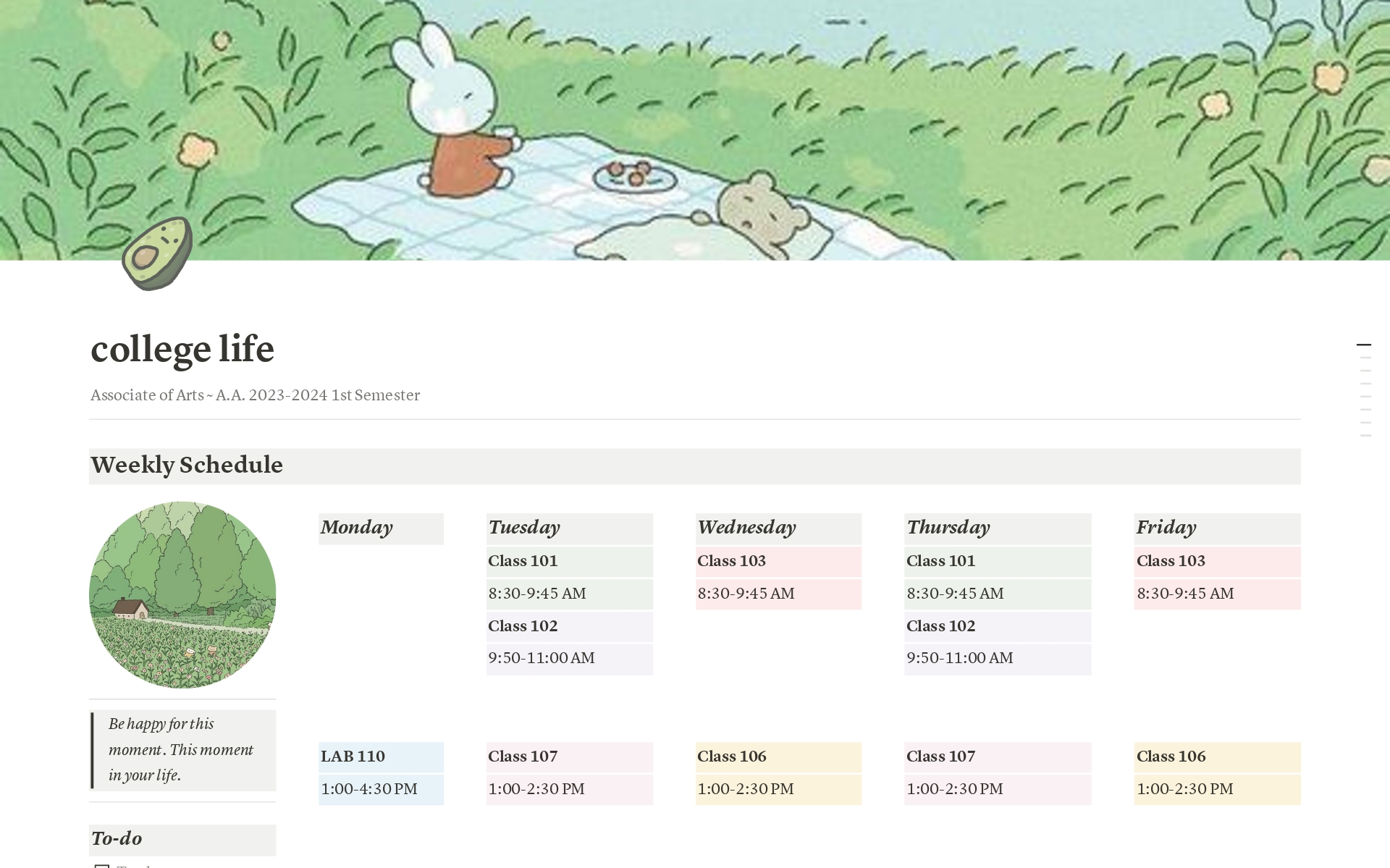
College Life Planner Green
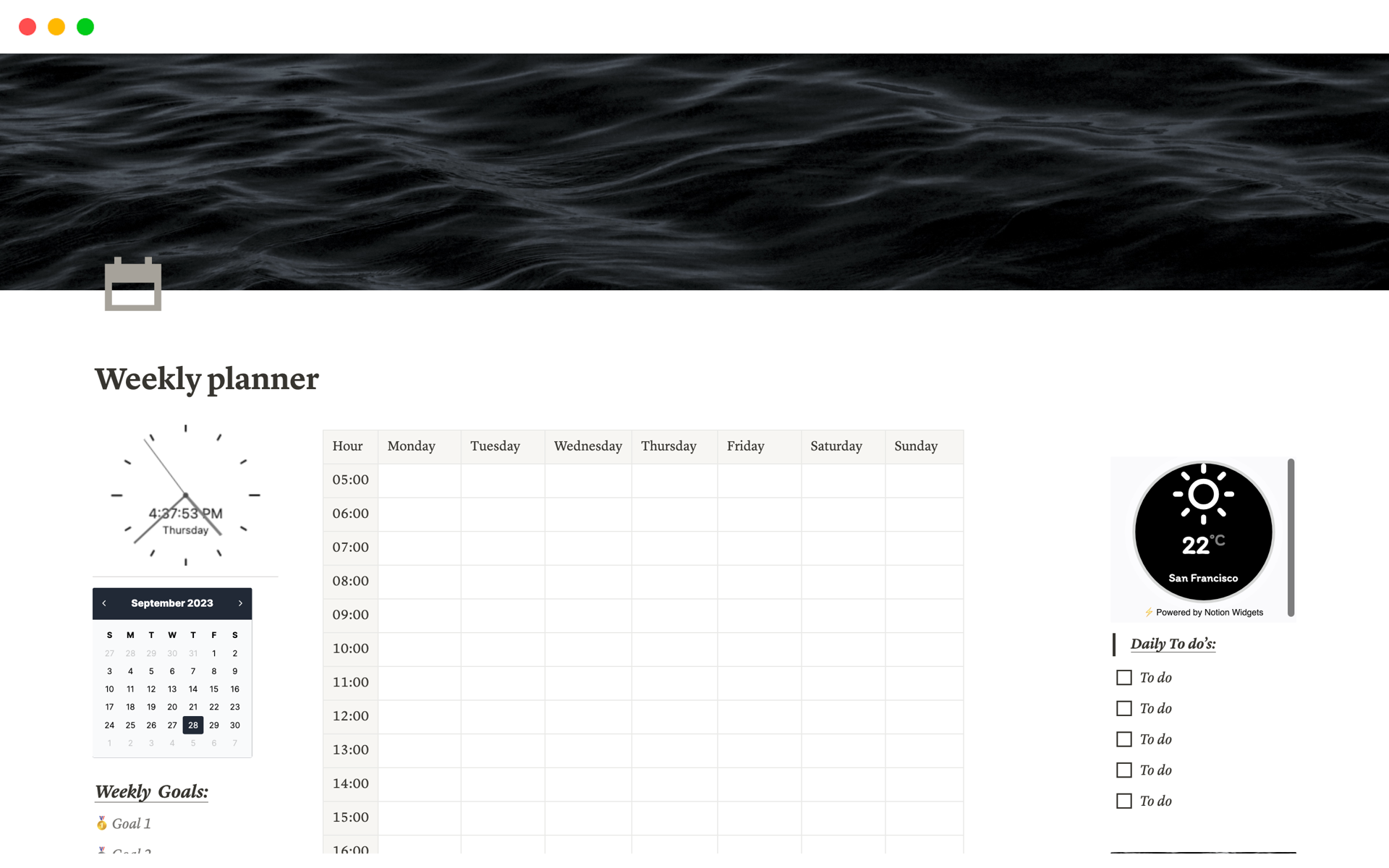
Aesthetic Weekly planner
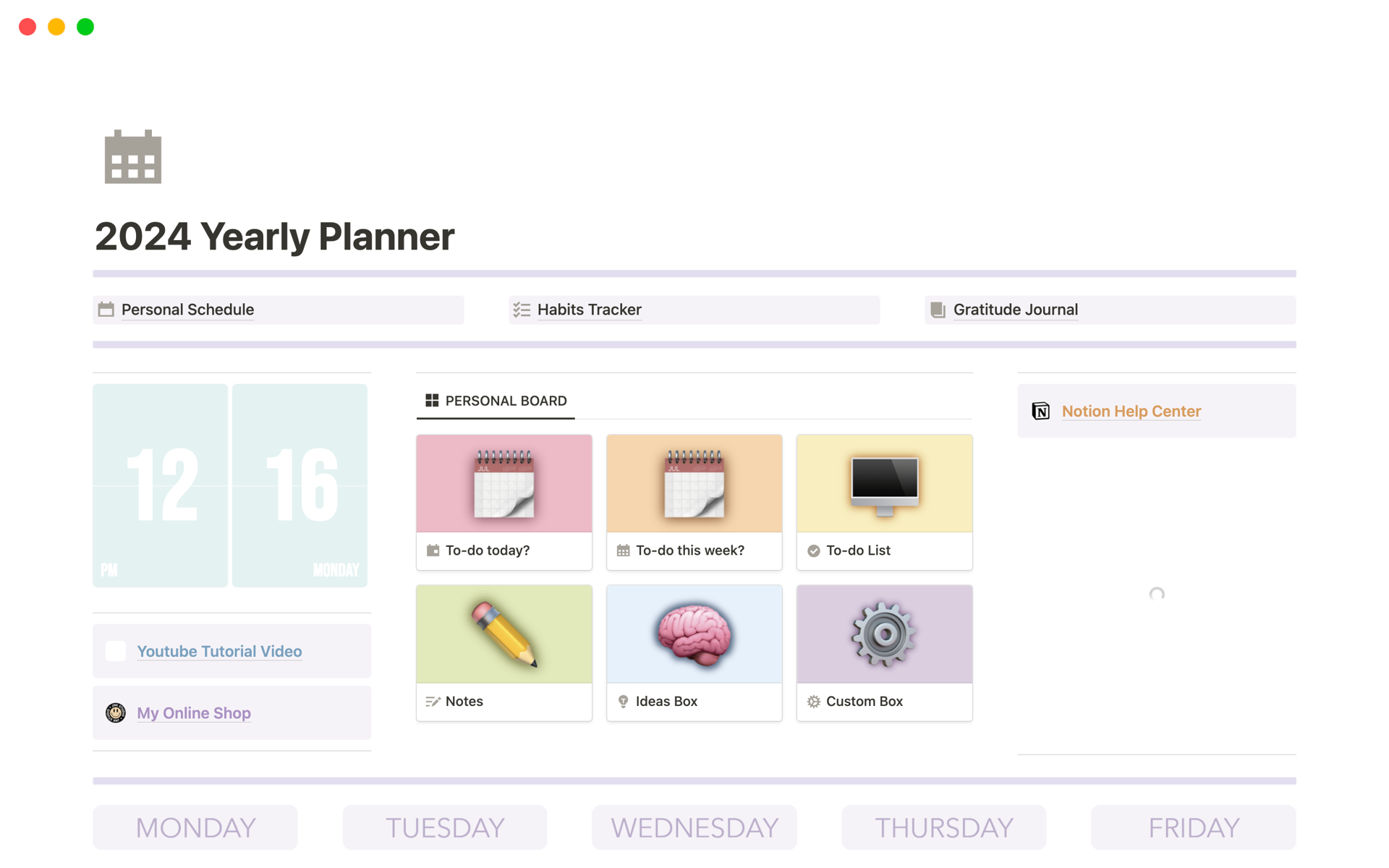
2024 Yearly Planner
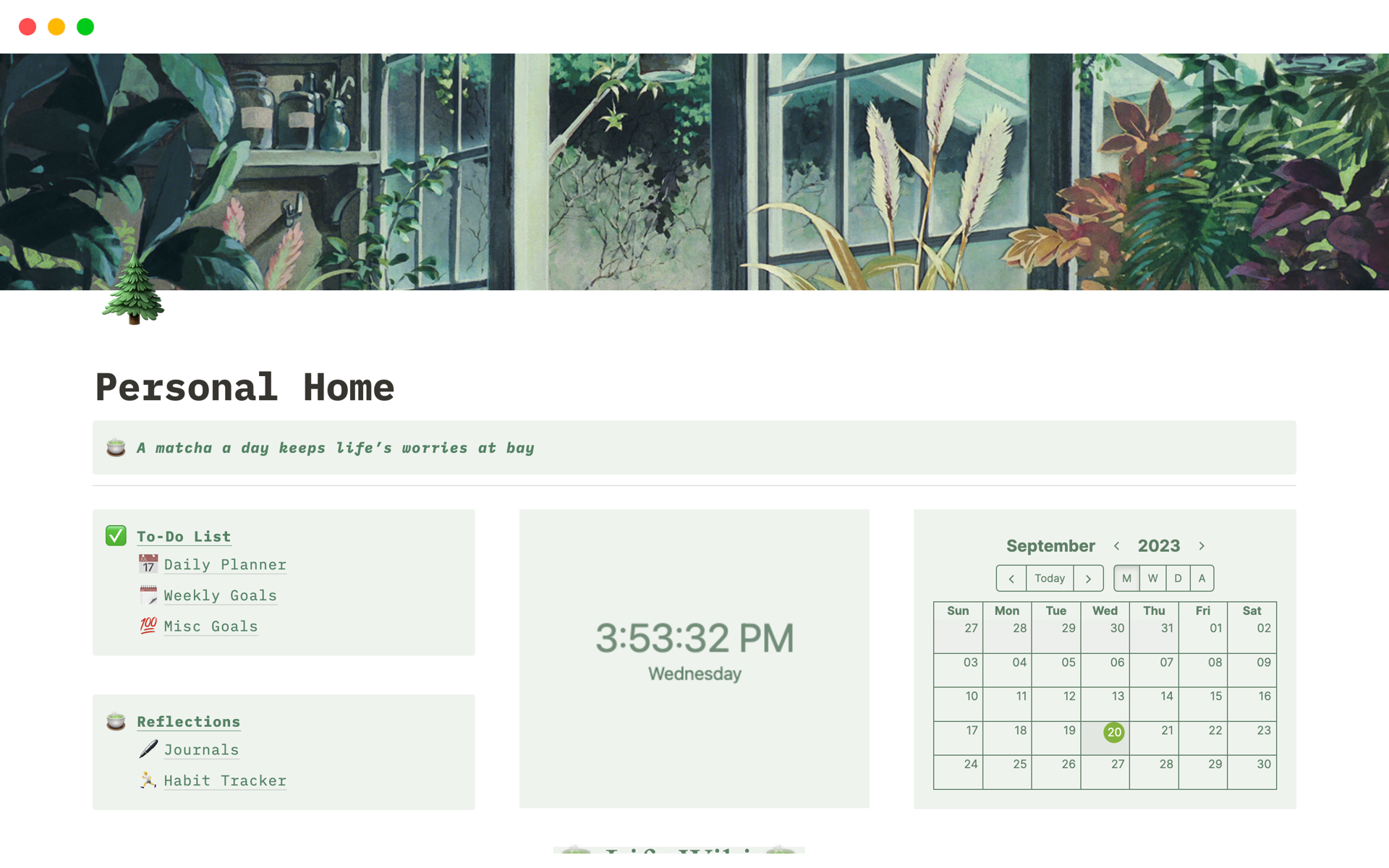
Chill Green Personal Home Dashboard
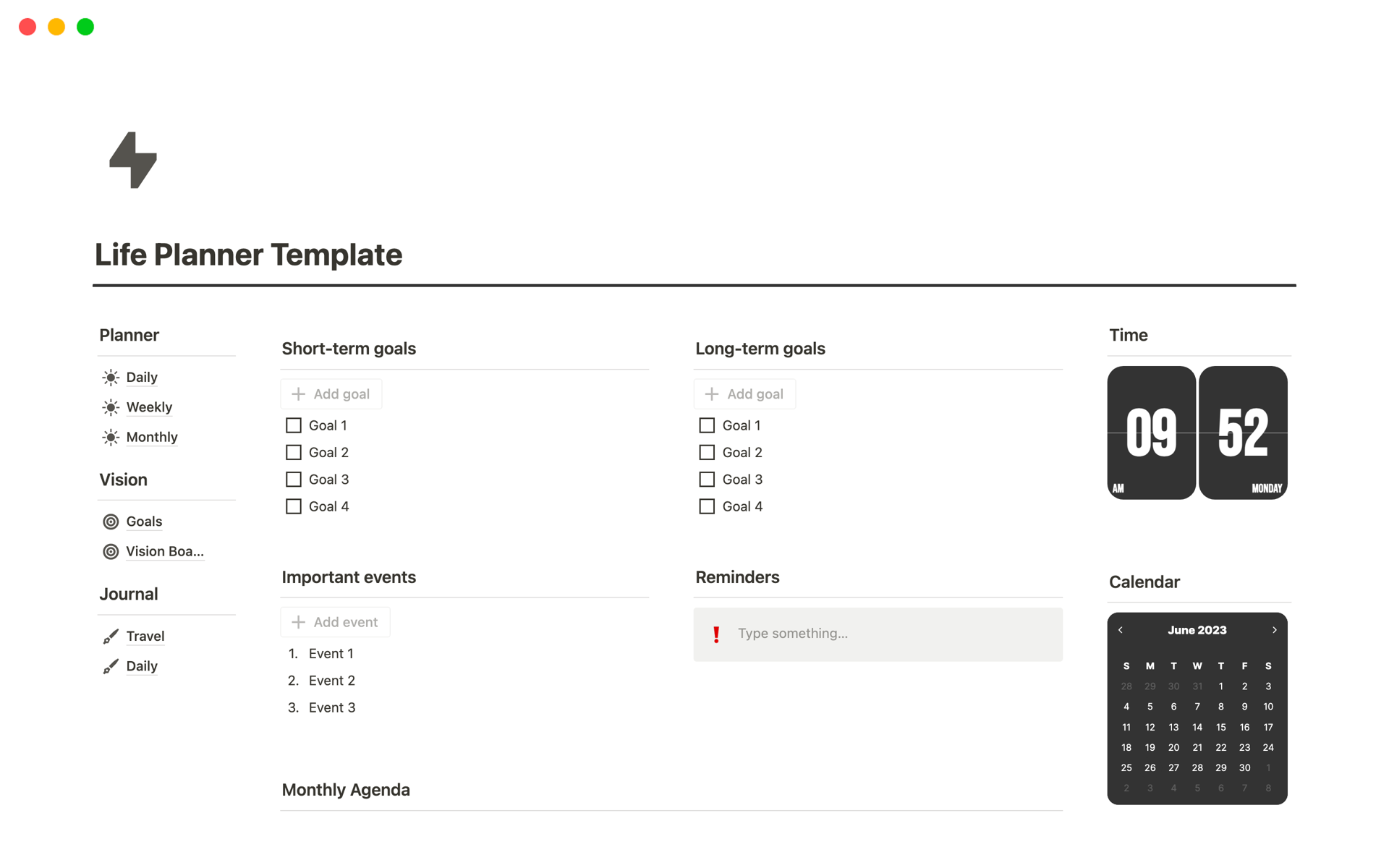
Life Planner • Time Blocking, Journal, Goals
Edward Alonzo
Related Collections
Top 10 personal planner templates in notion, 8 templates.
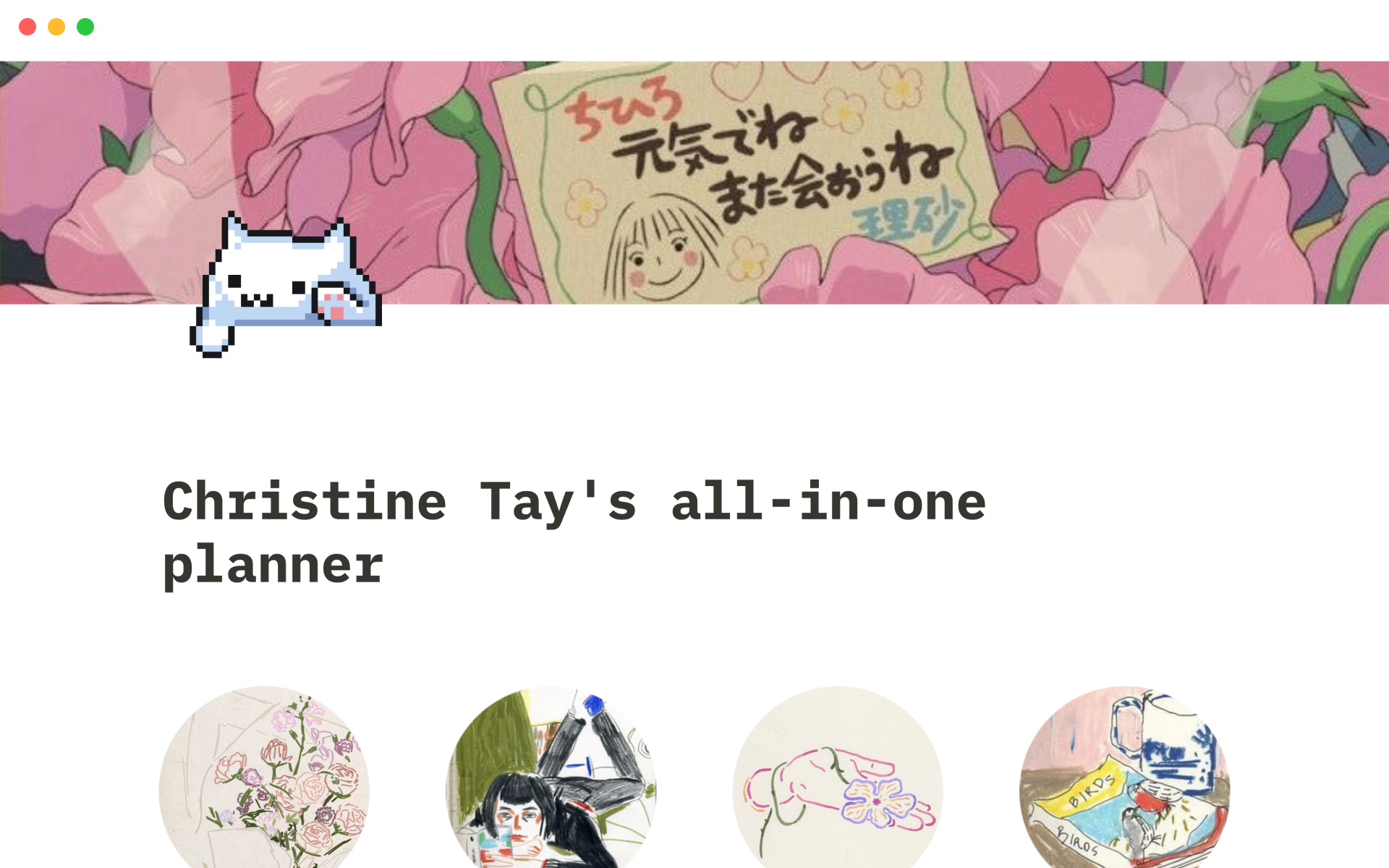
Top 10 Free Weekly Plans Templates
10 templates.
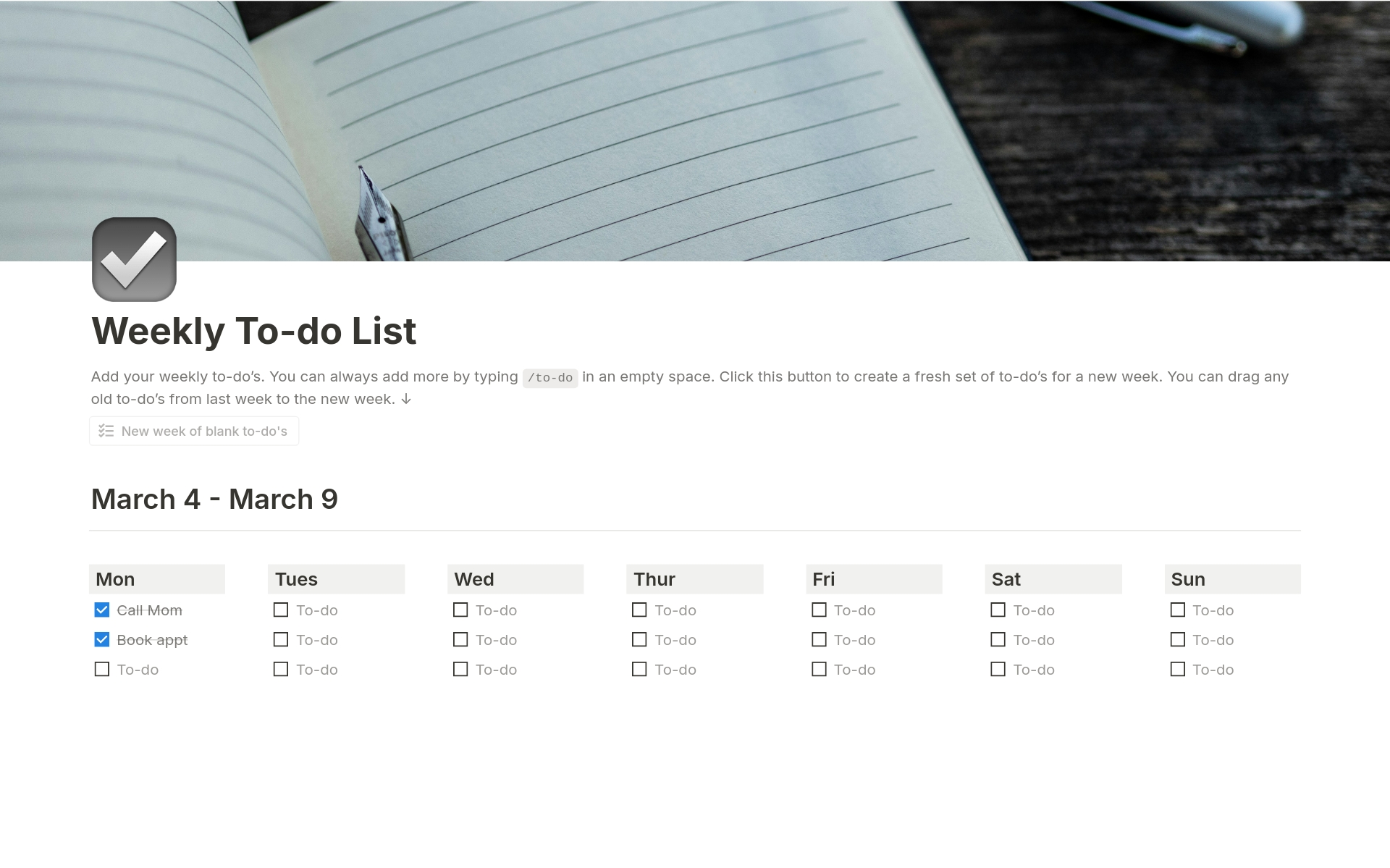
Related content
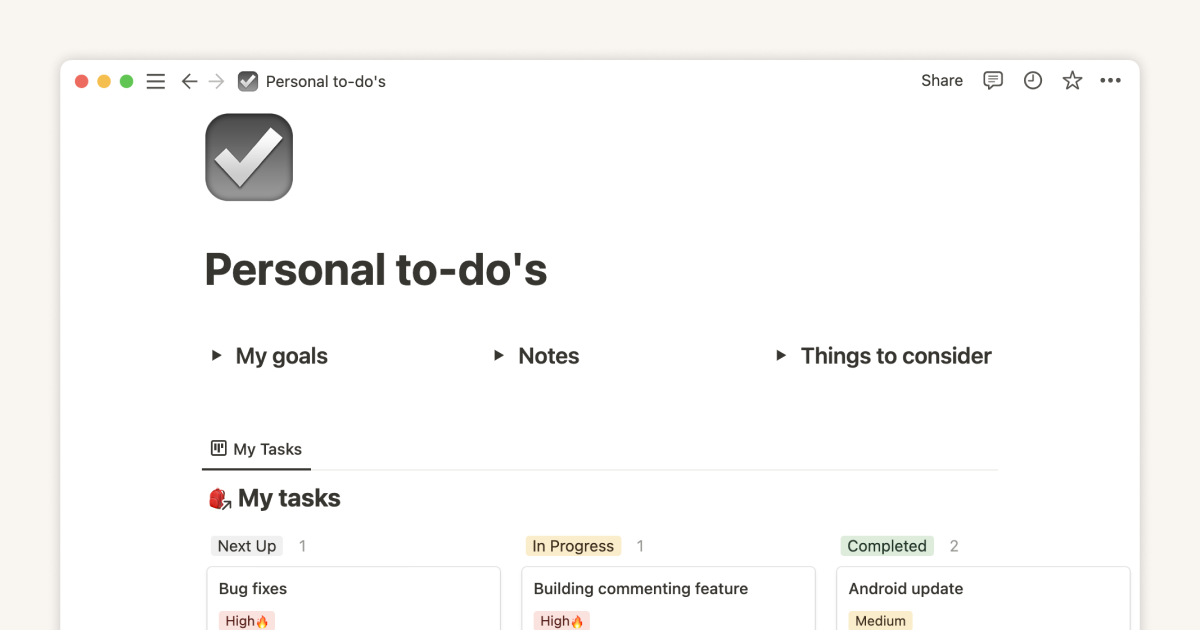
Organize, manage, and track all your work with a personal dashboard
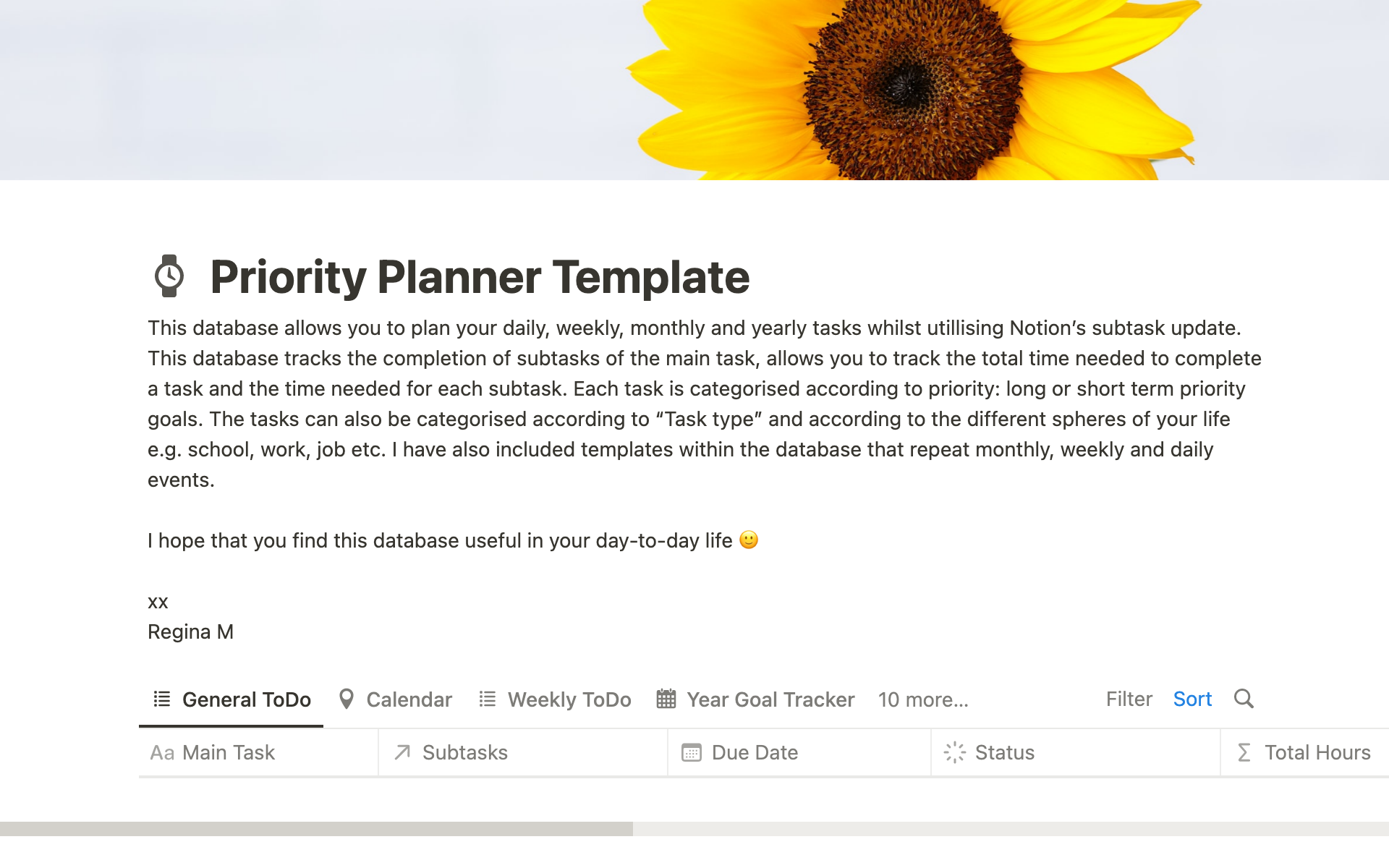
The 10 best time management strategies for boosting productivity
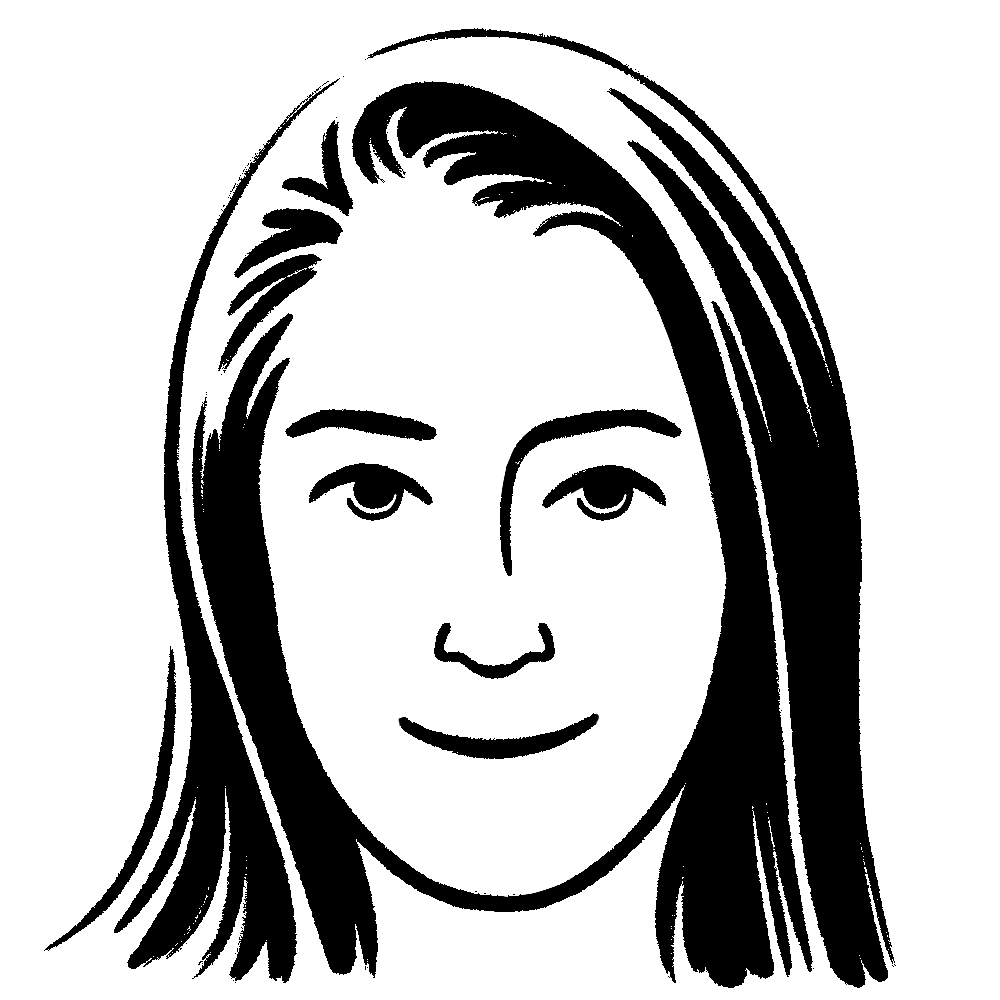
Maggie Gowland
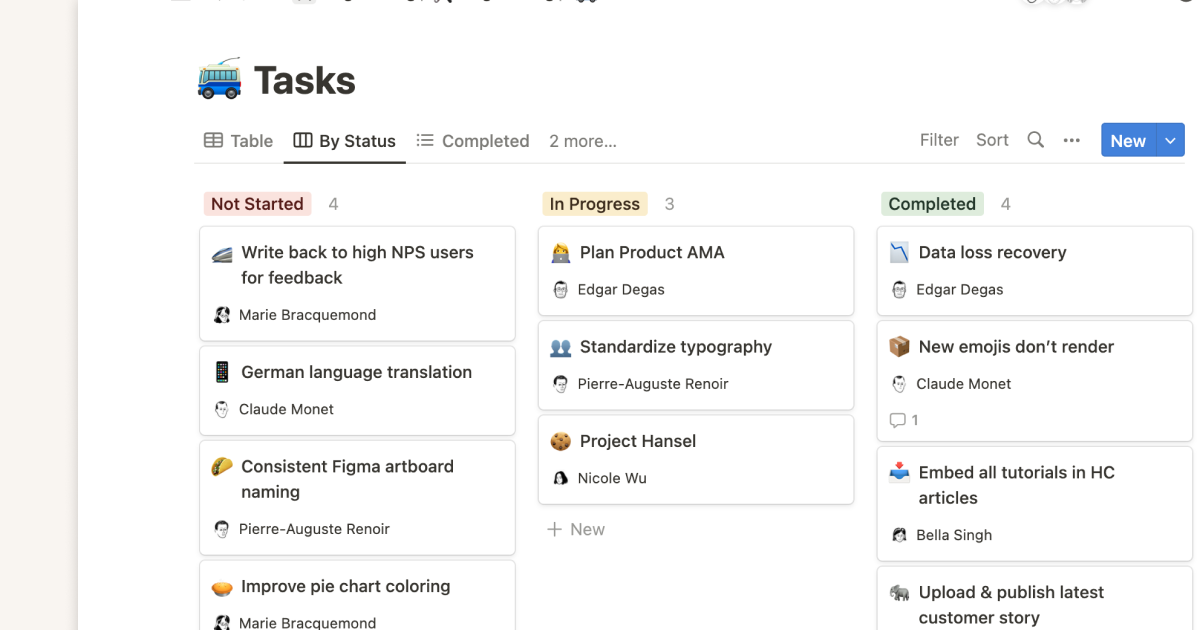
Learn how to organize tasks to feel less overwhelmed
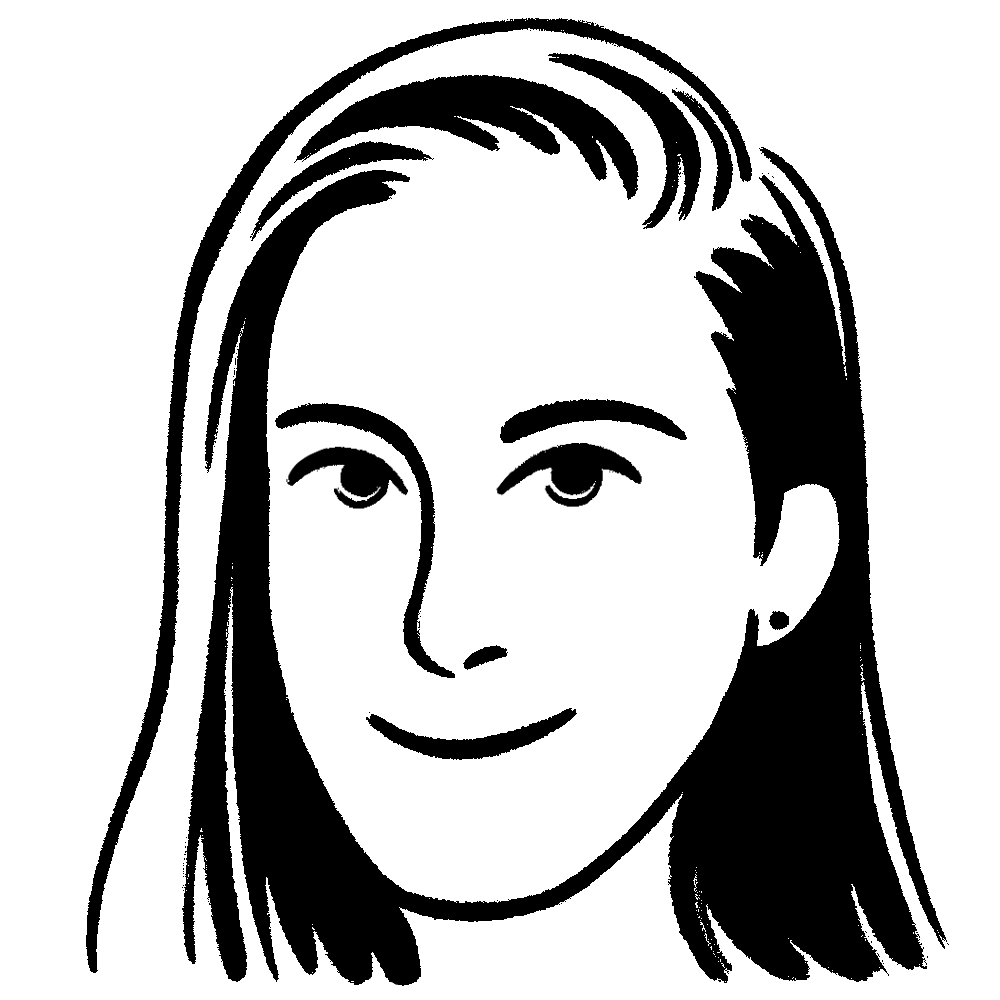
Alyssa Zacharias
Places to start
Free personal planner templates, 1515 templates, top personal planner templates, 3651 templates, free monthly planner templates, 56 templates, top monthly planner templates, free weekly planner templates, 109 templates, top weekly planner templates.

IMAGES
VIDEO
COMMENTS
About this template. This helps whoever is going to write an essay and makes it easier where to start. It has a part to organize your points to discuss, how many paragraphs you have, and how to outline your essay. It also shows how much time you have been working on your essay.
Submit your template to the Notion template gallery, get featured, and even get paid - all in just a few clicks. Get started. This easy-to-use essay planner template comes with a database to store your references, a writing evaluation checklist and an essay structure guide. | Discover new ways to use Notion across work and life.
Become a creator. Submit your template to the Notion template gallery, get featured, and even get paid - all in just a few clicks. Get started. Plan your next essay with my simple to use template. | Discover new ways to use Notion across work and life.
In this video, I talk about how I use the Notion template 'Thesis planning' to plan my university essays. I walk you through three features of this template ...
Your Notes in Notion. Lastly, no template would be complete without a dedicated section for Notes. The Academic Writing in Notion Template comes pre-loaded with two types of notes: Meeting Notes to keep track of talks with your supervisor or colleagues, so that you always have their input within arms reach. Brainstorming Notes to quickly jot ...
Template: essay planning, lecture notes - minimalistic. 342K subscribers in the Notion community. Write, plan, collaborate, and get organized. Notion is all you need — in one tool.
In the context of the Thesis Writing Notion template, the production and editing processes take place inside each chapter's pages. When a section is "in progress," this corresponds to the production stage. When in "review," the editing process kicks off (often carried out by your supervisor/s). The thesis actions dashboard→ the Notion hub for ...
Write, plan, collaborate, and get organized. Notion is all you need — in one tool. This community-run subreddit is all about Notion, the future of productivity apps. ... that I've collected in the resources tab under random essay tips. This template can also be used for group essay/research projects. Here is my template: https://www.notion.so ...
Welcome to a day in my life of writing an essay with a notion template and remnote. I walk through a insanely detailed process of how I write my outline, do...
7+ Best Notion Travel Templates To Plan your Next Trip; 7+ Best & Aesthetic Notion Wardrobe & Outfit Planner Templates; ... It's a versatile platform that can help you write a variety of content, from essays to articles. In my opinion, some use cases work better than others. Personally, I use Notion for writing articles and blog posts, and it ...
I split my paper mostly in as much smaller parts as possible (abstract, intro, etc. Framework sometimes even in smaller parts) and give them labels as "Notes", "Draft", "Needs Correction". And then I write withing the DB entry element page. That way I see how far a paper has come and which parts need more attention.
Submit your template to the Notion template gallery, get featured, and even get paid - all in just a few clicks. Get started. My essay planner that I used for my A Level essays. Useful side buttons allow you to quickly plan essays depending on the subject, feel free to edit the buttons/essay templates to suit your specific subjects.
Notion, a powerful all-in-one Workspace tool, is an excellent platform for creating a writing planning template that can help you outline, draft, and organize your written content and articles effectively. In this article, we will guide you through the process of designing a writing planning template in Notion that suits your needs.
All-in-One Planner Template. The Ultimate Planner Dashboard is a robust, yet easy-to-use, planning dashboard designed to help you get organized and live more intentionally! With two central databases — planner and tasks — you can: plan your days, weeks and months. map out your tasks each day or week by time and priority.
Storybook for Notion — Outlining Tool for Writers. Paid Notion Templates for Writers. 1. Mel Lee-Smith's Writing Premium Template Pack. 2. Writer's Toolbox by planoid. 3.
9. Nuria Gispert's Notion Assignment Template. What We Like About It: Free and simple assignment tracker template for various school levels. Comes with "Name," "Date," "Course," and "Year" labels for easy identification of the assignments. Made for essays, but any assignment type can be added to the page.
Watch on. Notion is an all-inclusive workspace that combines the functionality of word processors, spreadsheets, task management tools, and more. Its clean, minimalist style makes it the perfect companion for writers looking to get organized. (It's also an excellent [and free!] alternative to Scrivener .)
Use a Notion student planner template to help you organize your life and prioritize the things that need to be focused on first! For more templates, check out our post rounding up the best Notion planner templates. Notion Semester Planner & Tracker. Template Available Here. academia - Notion School Organizer Template. Template Available Here
Knowing you're on mobile helps for sure! u/Letheron88. Tap the link to the template using the links above (If you want to copy one of Rebecca Mix's template, the link above takes you the collection of Notion templates on her personal website, so you'll have to tap the image of the template you want to use on that page, which will take you to the actual Notion template).
Writing templates. Unleash your literary potential with Notion's Writing templates. Dive into creative realms with character sheets, plot outlines, and writing prompts. Ideal for novelists, screenwriters, and poets, these tools are designed to spark inspiration and organize your storytelling journey. Get Notion free.
About this template. Make this your homepage for planning and writing a research paper or dissertation. It can help you brainstorm and evaluate potential topics. Keep a full list of sources bundled neatly with your notes on each one (all quickly searchable). And stay on track with a timeline of due dates, where you can also draft all your ...
This template can help you stay organized, focused, and motivated throughout the school year. It can be used to track your courses, schedule, personal projects, club meetings, and events. Use this template to make the most of your school year and achieve success. Notion. FREE.
Personal Planner templates. Organize your life with precision using Notion's Personal Planner templates. Featuring daily schedules, weekly agendas, habit trackers, to-do lists, monthly overviews, and event planners, our templates are designed to keep you on track. Ideal for anyone looking to balance their personal and professional commitments ...