- ABAP Snippets
- Top SAP Courses
- Top SAP Books
SAP and ABAP Free Tutorials

Account assignment in SAP Purchasing (MM) – FAQ

This note provides answers to frequently asked questions regarding account assignment in purchasing documents. This post is based on Snote 496082.
Table of Contents
FAQ: Account Assignement in SAP Purchasing
Account assignement : g/l account for a sales order.
Question: Why is the G/L account for a sales order with nonvaluated individual sales order stock different from the account with valuated indivi dual sales order stock?
Answer: See Note 458270.
Multiple Account Assignment in Purchasing
Question: Can you create several assets at the same time in the new purchasing transactions?
Answer: You can create several assets at the same time. However, you must first ensure that at least as many account assignment lines have bee n created as the number of assets that you want to create. You can do this very easily using the copy function.
G/L Account is not saved if switch to a material group
Question: You create a purchase order with account assignment using transaction ME22. You enter a material group, from which a G/L account is de termined using the valuation class. If you then switch to a material group that does not determine a G/L account via the valuation class, the system deletes the previous G/L account and prompts you to enter a G/L account. If you cancel the account assignment screen and change the material group back on the item detail screen, the previously determined G/L account is not determined again. Why is this ?
Answer: Unfortunately, this system behavior cannot be changed. First, enter any G/L account, so that the item is valid. If you then switch to the old material group again, the system also determines the correct G/L account again.
Entering the same account assignments for different items
Question: Is there an easy way of entering the same account assignments for different items in the new EnjoySAP transactions?
Answer: Ensure that Note 315676 has been implemented in your system and follow the procedure described there
Repeat account assignment function not work in the new EnjoySAP
Question: Why does the repeat acc. assignment function not work in the new EnjoySAP transactions when you create new account assignments in multiple acc. assign. ?
Solution: Use the copy function in multiple acc. assignment to create identical account assignment lines. You can use the repeat account assi gnment function to create similar account assignments for different items with the same account assignment category. To do this, proce ed as described in the answer to question 4.
Issue message KI 161 “Cost center &/& does n ot exist on &
Question: When you change the account assignment of an existing purchase order, why does the system issue message KI 161 “Cost center &/& does n ot exist on &” ? The same phenomenon occurs for other account assignment objects (for example, profit center).
Solution: Refer to Note 193371.
Can you create assets from the single account assignment screen?
Solution: Assets can only be created from the multiple account assignment screen (“Account assignment” tab). You can switch between single account assignment and multiple account assignment on the “Account assignment” tab page by clicking the icon above on the left.
Why does the system not display an account assignment tab page even though you have entered an account assignment category?
Solution: After you have implemented Note 520149, the account assignment tab is not displayed until all the required information is available, for example, the company code.
Why are account assignment objects derived in some situations, even though the relevant field on the account assignment tab page is hidden?
Solution: Refer to Note 619203.
ME 453 “Changing consump. or spec. stock indicator not allowed
You create a purchase order with reference to a subcontracting purchase requisition. This purchase requisition was created with an unknown account assignment, that is, account assignment category “U”. When you change the account assignment category in the purchase order, the system issues error message ME 453 “Changing consump. or spec. stock indicator not allowed (subcontracting)”.
Solution: See Note 205597
Select a valuated goods receipt together with multiple account assignment
Why can you not select a valuated goods receipt together with multiple account assignment in a purchase order or purchase requisition?
Solution: See Note 204252.
EBAN-FISTL, -GEBER, -KBLNR, -GRANT and -FKBER (as in table EKPO) empty
Funds Management is active. Why are the fields EBAN-FISTL, -GEBER, -KBLNR, -GRANT and -FKBER (as in table EKPO) empty? Solution: These fields are only filled if the account assignment category is set to “blank”. If you maintain an account assignment category in t he purchasing document, the system adds the information from these fields to the EBKN table (as in EKKN).
AA 334 “You cannot post to this asset (Asset & & blocked for acquisitions)
You try to change a purchase order item with acc. assignment category “A”, which contains a locked asset. The system issues error message AA 334 “You cannot post to this asset (Asset & & blocked for acquisitions)”. Solution: This is the standard system design. To make changes to this purchase order item, you have the following two options:
a) If you no longer require the purchase order item with the blocked asset, delete the purchase order item. b) Otherwise, you must activate the asset, make the required changes to the purchase order item, and then block the asset again.
The indicator for the account assignment screen
Question: What is the meaning of the indicator for the account assign. screen that you can set in Customizing for single account assignment/m ultiple account assignment? Solution: The indicator determines which account assignment screen is used by default for maintaining the account assign. for a purchase orde r item. For the EnjoySAP transactions, this value is simply a proposal that you can change in the purchasing document. For the old transactions, this value is the only one that you can use.
Question: Is there an unknown account assign. for standard purchase orders?
Solution: This is generally not allowed, and the system issues message ME 069 “Unknown account assignment not defined for use here”. There is an exception in the case of service items that are created with item category D (service) or B (limit).
Acc. Assignment check is not performed when Purchase Order is updated
Question: You change data in a purchase order item (for example, purchase order value, delivery date, and so on). Why does the system not perform another acc. assignment check?
Solution: This is the standard system design. When you created the purchase order item, if the system already checked the acc. assignment and there were no errors, another acc.?assignment check only takes place if you change a field that is relevant to account assign.?(for example, quantity, material number, and so on). If this system response does not meet your requirements, implement the account assignment check in the BAdI ME_PROCESS_PO_CUST. The BA dI is called each time the purchase order is changed.
“In case of account assignment, please enter acc. assignment data for item”
Question: If you delete all the account assign?lines that were entered in the account assignment screen, the system exits the account assign. tab page and goes to the material data. In addition, the system issues the error message “In case of account assignment, please enter acc. assignment data for item”.
Answer: In the current system design, if you delete all the account assignment lines, the system assumes that you do not want to maintain any account assignment data. This conflicts with the account assignment category and the system issues error message 06 436. You can then remove the account assignment indicator. Procedure: If you want to delete all the account assignment data that was entered, see the answer to question 24.
Third-party order processing (CS) and individual purchase order processing (CB)
Question: Which account assignment categories should you enter in schedule line categories for third-party order processing (CS) and individual purchase order processing (CB)? Solution: See Note 210997.
G/L Account is not transfered from Valuation class
Question: In a blanket purchase order or blanket purchase requisition with account assignment, you subsequently change the material group. Even though the new material group is assigned to another G/L account via the valuation class, the system does not redetermine the account assignment for the relevant item. The old G/L account remains.
Solution: See Note 449216.
Customizing Account assignment fields as required entry, optional entry, or display fields
Question: In Customizing, you can set the, or as completely hidden fields, depending on the account assignment category. These settings also determine whether the system deletes or retains the values for the account assignment fields when you change the account assignment category in a purchase order item.
Answer: In Customizing for materials management (MM), when you maintain account assignment categories (IMG: Materials Management-> Purchasing -> Account Assignment-> Maintain Account Assignment Categories), you can control the different account assignment fields as follows: Required entry: You must make an entry in the field, otherwise the system issues error message ME 083.
- Optional entry: Entry in this field is optional.
- Display: The field is displayed, but it is not ready for input.
- Hidden: The field is hidden. Example:
The acc. assignment category is K, the cost center is an optional entry field and it is filled with the value 1000. You change the acc. assignment category to P. Subject to the field settings for the cost center for the acc. assignment category P, the system response is as follows: The cost center is a required entry or an optional entry field: The system transfers the value 1000 for the cos t center.The cost center is a display field: First, the value 1000 for the cost center is deleted. If the system can determine a value again after you enter the changed acc. assignment category, this value is transferred. The cost center is a hidden field: The system deletes the value 1000 for the cost center.
System ignores the acc. assignment data of the purchase requisition for the second schedule line.
Question: You create a purchase order item assigned to an account with reference to a purchase requisition. For this purchase order item, you create a second schedule line with reference to another purchase requisition. The system ignores the acc. assignment data of the purchase requisition for the second schedule line. Solution: This is the standard system design. The system does not generate multiple acc. assignment in the purchase order item, even if the t wo referenced purchase requisitions are assigned to different CO objects. Refer to Note 47150 for the old transactions and to Notes 422609 and 771045 for the EnjoySAP transactions.
Undelete an item in a purchase requisition if assignment data is no longer valid
Question: Why can you undelete an item in a purchase requisition if the corresponding acc. assignment data is no longer valid? Solution: When you undelete an item in a purchase requisition, the system does not perform a new acc. assignment check. Therefore, the accoun t assignment data is not checked again. Nevertheless, errors occur if you try to create a purchase order with reference to this purchase requisition. When you undelete an item in a purchase order, however, the system does perform another acc. assignment check.
Transfer of Acc. Assign. with Reference Document
Question: You create a purchasing document with reference to a reference document. What account assig. data is transferred? Solution: The acc. assignment data is derived from the reference document. If you delete the acc.?assignment category and enter it again, a new automatic general ledger account determination takes place.
Question What is the correct procedure for changing acc. assignment data?
– If, for example, you want to change the acc. assignment category: Note that you MUST first delete all existing acc. assignment data for the relevant item. You can do this by initializing (deleting) the acc. assignment category and confirming by choosing ENTER. Following this, you can enter the new acc. assignment category and the relevant acc. assignment data.
– If you want to change acc. assignment data for the relevant item: For example, you want to change the main acc. assignment objects such as cost center, G/L account, sales order, network, or WBS ele ment, and so on. Here also, we recommend deleting all existing acc. assignment data by initializing (deleting) the account assignme nt category and confirming by choosing ENTER.If you are working with contracts, you must delete the acc. assignment line on the acc. assignment screen and enter a new line t o ensure that the data is derived correctly again. You MUST NOT change the current settings. For example, in some circumstances, the requirements type (OVZH) or the valuation of the requirements class (OVZG) is changed after th e purchasing document is created. This can cause errors in a valuation of goods movements (goods receipt, for example) and MUST BE AVOIDED.
Read more on? Account Assignment
Related Posts

The Most Important SAP Payment Terms Tables (ZTERM, Text…)
October 21, 2018 March 24, 2021

SAP Batch Management: User-exits and BAdIs
June 17, 2017 January 21, 2022
SAP Batch Management Tcodes, Tables and Customizing (SAP Batch Management)
June 16, 2017 January 21, 2022
/support/notes/service/sap_logo.png)
3144756 - How to create a Service Purchase Order with Category K and without Material
You use category K for service purchase without any material code when create PO, but system don't allow it showing the error "Item category K can only be used with material", it need to insert material number.
"Image/data in this KBA is from SAP internal systems, sample data, or demo systems. Any resemblance to real data is purely coincidental."
Environment
SAP S/4HANA Cloud.
Reproducing the Issue
- Create Purchase Order
- Item category K
- Error "Item category K can only be used with material"
Standard system behavior.
You just need to fill the "Acct Ass Cat" with K using a non-stock material in the material group and in the "Material Data" tab maintain the "Product Type Group" with service "2"
Service Purchase Order; Account Assignment; K; Material; , KBA , MM-FIO-PUR-PO , Fiori UI for Purchase Orders , How To
Privacy | Terms of use | Legal Disclosure | Copyright | Trademark

- ERPCorp FI/CO Books
- Access SAP Modules
- SAP Webinars
- Client Roster
- BECOME A MEMBER

ERPCorp SAP FICO Blog
Display sap mm-fi automatic account assignment.
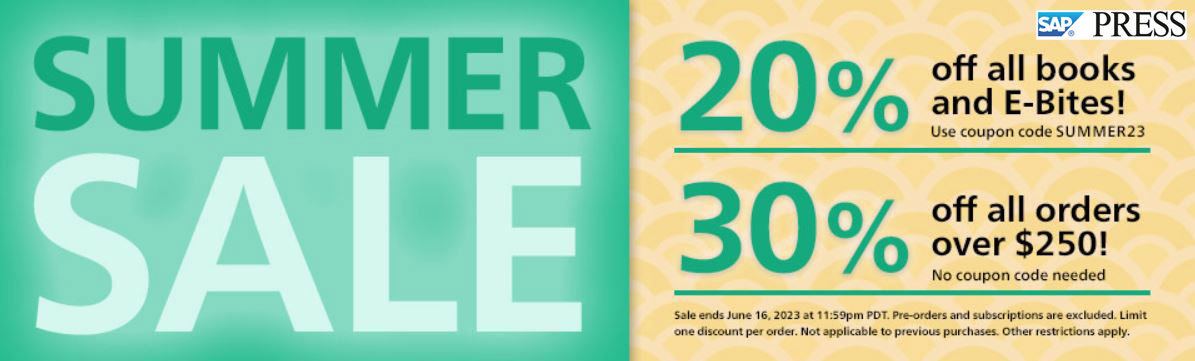
by John Jordan

Table of Contents
Introduction, display obyc accounts with se16n, more information.
You use configuration Transaction OBYC to assign SAP General Ledger (GL) accounts in Financial Accounting (FI) to movement types in Materials Management (MM), also known as SAP MM-FI Automatic Account Determination or Assignment.
End users do not typically have the authorization to run configuration Transaction OBYC.
You can easily display automatic account assignments as follows:
View table T030, which stores OBYC configuration settings, with Transaction SE16N.
Type in Table T030 and press Enter to display the selection screen shown in Figure 1.

Figure 1 : Table T030 Selection Screen To Display SAP MM-FI Configuration Settings
You restrict the table entries displayed on the subsequent results screen by making entries in the Selection Criteria section. To display G/L accounts posted during goods issues (GI) to production orders, make the following entries:
- Chart of Accounts : Restrict your selection by your chart of accounts, INT in this example
- Transaction : You display inventory movements with Transaction GBB
- Valuation Grouping Code : A group of company codes (set up with transaction OMWD)
- Account modifier : VBR for GI to production orders
- Valuation Class : You assign a valuation class in the Costing 2 view
Click the execute icon to display the screen shown in Figure 2.

Figure 2 : Table T030 Entries Display SAP MM-FI Configuration Settings
This screen displays the G/L Accounts posted during goods issues to production orders.
For more information on entries in table T030, follow IMG menu path:
Materials Management • Valuation and Account Assignment • Account Determination • Account Determination Without Wizard • Configure Automatic Postings
Figure 3 displays the menu path.

Figure 3 : Configure Automatic Postings Menu Path
Click the paper and glasses icon to the left of Configure Automatic Postings at the bottom to display standard SAP documentation on setting up automatic postings.
Activity Type
An activity type identifies activities provided by a cost center to manufacturing orders. The secondary cost element associated with an activity type identifies the activity costs on cost center and detailed reports
Alternative Hierarchy
While there can only be one cost center standard hierarchy, you can create as many alternative hierarchies as you like. You create an alternative hierarchy by creating cost center groups
Automatic Account Assignment
Automatic account assignment allows you to enter a default cost center per cost element within a plant with Transaction OKB9.
Condition Type
A condition type is a key that identifies a condition. The condition type indicates, for example, whether the system applies a price, a discount, a surcharge, or some other pricing, such as freight costs and sales taxes.
Cost Center Accounting
A cost center is a function within an organization that does not directly add to profit but still costs money to operate, such as the accounting, HR, or IT departments. The main use of a cost center is to track actual expenses for comparison to the budget.
Cost Estimate
A cost estimate calculates the plan cost to manufacture a product or purchase a component. It determines material costs by multiplying BOM quantities by the standard price, labor costs by multiplying operation standard quantities by plan activity price, and overhead values by costing sheet configuration.
Cost Object
An SAP Cost object such as a cost center or internal order describes where the cost occurs. A cost element or account describes what the cost is.
Costing Lot Size
The costing lot size in the Costing 1 view determines the quantity cost estimate calculations are based on. The costing lot size should be set as close as possible to actual purchase and production quantities to reduce lot size variance.

Goods Issue
A goods issue is the movement (removal) of goods or materials from inventory to manufacturing or to a customer. When goods are issued, it reduces the number of stock in the warehouse.
Goods Receipt
It is a goods movement that is used to post goods received from external vendors or from in-plant production. All goods receipts result in an increase of stock in the warehouse.
Internal Order
An internal order monitors costs and revenue of an organization for short- to medium-term jobs. You can carry out planning at a cost element and detailed level, and you can carry out budgeting at an overall level with availability control.
Production Variance
Production variance is a type of variance calculation based on the difference between net actual costs debited to the order and target costs based on the preliminary cost estimate and quantity delivered to inventory. You calculate production variance with target cost version 1.
Profit Center
A profit center receives postings made in parallel to cost centers and other master data such as orders. Profit Center Accounting (PCA) is a separate ledger that enables reporting from a profit center point of view. You normally create profit centers based on areas in a company that generate revenue and have a responsible manager assigned.
If PCA is active, you will receive a warning message if you do not specify a profit center, and all unassigned postings are made to a dummy profit center. You activate profit center accounting with configuration Transaction OKKP, which maintains the controlling area.
Purchasing Info Record
A purchasing info record stores all of the information relevant to the procurement of a material from a vendor. It contains the Purchase Price field, which the standard cost estimate searches for when determining the purchase price.
Scheduling Agreement
A scheduling agreement is a longer-term purchase arrangement with a vendor covering the supply of materials according to predetermined conditions. These apply for a predefined period and a total purchase quantity.
Standard Hierarchy
A standard hierarchy represents your company structure. A standard hierarchy is guaranteed to contain all cost centers or profit centers because a mandatory field in cost and profit center master data is a standard hierarchy node.
To learn more about MM-FI, and SAP S/4HANA FICO topics become a member Click here now :

Standard Price
The standard price in the Costing 2 view determines the inventory valuation price if price control is set at standard (S). The standard price is updated when a standard cost estimate is released. You normally value manufactured goods at the standard price.
You can apply surcharges to material prices and activity prices in order to take into account increases or decreases in item prices over time when calculating the lifecycle costs for a project.
Target Costs
Target costs are plan costs adjusted by the delivered quantity. For example, if the quantity delivered to inventory is 50% of the plan quantity, target costs are calculated as 50% of the plan costs.
Material Master
A material master contains all of the information required to manage a material. Information is stored in views, and each view corresponds to a department or area of business responsibility. Views conveniently group information together for users in different departments, for example, sales and purchasing.
Origin Group
An origin group separately identifies materials assigned to the same cost element, allowing them to be assigned to separate cost components. The origin group can also determine the calculation base for overhead in costing sheets.
Price Control
The Price control field in the Costing 2 view determines whether inventory is valuated at standard or moving average price.
The price unit is the number of units to which the price refers. You can increase the accuracy of the price by increasing the price unit. To determine the unit price, divide the price by the price unit.
Process Order
Process orders are used for the production of materials or provide services in a certain quantity and on a certain date. They allow resource planning, process order management control, and account assignment and order settlement rules to be specified.
Procurement Alternative
A procurement alternative represents one of a number of different ways of procuring a material. You can control the level of detail in which the procurement alternatives are represented through the controlling level. Depending on the processing category, there are single-level and multilevel procurement alternatives. For example, a purchase order is single-level procurement, while production is multilevel procurement.
Production Order
A production order is used for discrete manufacturing. A BOM and routing are copied from master data to the order. A sequence of operations is supplied by the routing, which describes how to carry out work-steps. An operation can refer to a work center at which it is to be performed. An operation contains planned activities required to carry out the operation. Costs are based on the material components and activity price multiplied by a standard value.
Product Drilldown Reports
Product drilldown reports allow you to slice and dice data based on characteristics such as product group, material, plant, cost component, and period. Product drilldown reports are based on predefined summarization levels and are relatively simple to setup and run.
Production variance is a type of variance calculation based on the difference between net actual costs debited to the order and target costs based on the preliminary cost estimate and quantity delivered to inventory. You calculate production variance with target cost version 1. Production variances are for information only and are not relevant for settlement.
Production Version
A production version determines which alternative BOM is used together with which task list/master recipe to produce a material or create a master production schedule. For one material, you can have several production versions for various validity periods and lot-size ranges.
Purchase Price Variance
When raw materials are valued at the standard price, a purchase price variance will post during goods receipt if the goods receipt or invoice price is different from the material standard price.
Profitability Analysis
Costing-based profitability analysis enables you to evaluate market segments, which can be classified according to products, customers, orders (or any combination of these), or strategic business units, such as sales organizations or business areas concerning your company’s profit or contribution margin.
SAP Profit Center is a management-oriented organizational unit used for internal controlling purposes. Segmenting a company into profit centers allows us to analyze and delegate responsibility to decentralized units.
A purchasing info record stores all the information relevant to the procurement of a material from a vendor. It contains the Purchase Price field, which the standard cost estimate searches for when determining the purchase price.
Raw Materials
Raw materials are always procured externally and then processed. A material master record of this type contains purchasing data but not sales.
A routing is a list of tasks containing standard activity times required to perform operations to build an assembly. Routings, together with planned activity prices, provide cost estimates with the information necessary to calculate labor and activity costs of products.
Sales and Operations Planning
Sales and operations planning (SOP) allows you to enter a sales plan, convert it to a production plan, and transfer the plan to long-term planning.
S&OP is slowly being replaced by SAP Integrated Business Planning for Supply Chain (SAP IBP), which supports all S&OP features. S&OP is intended as a bridge or interim solution, which allows you a smooth transition from SAP ERP to on-premise SAP S/4HANA and SAP IBP. See SAP Note 2268064 for details.
SAP Fiori is a web-based interface that can be used in place of the SAP GUI. SAP Fiori apps access the Universal Journal directly, taking advantage of additional fields like the work center and operation for improved variance reporting.
Work in process (WIP) and variances are transferred to Financial Accounting, Profit Center Accounting (PCA), and Profitability Analysis (CO-PA) during settlement. Variance categories can also be transferred to value fields in CO-PA.
Settlement Profile
A settlement profile contains the parameters necessary to create a settlement rule for manufacturing orders and product cost collectors and is contained in the order type.
Settlement Rule
A settlement rule determines which portions of a sender’s costs are allocated to which receivers. A settlement rule is contained in a manufacturing order or product cost collector header data.
You need setup time to prepare equipment and machinery for the production of assemblies, and that preparation is generally the same regardless of the quantity produced. Setup time spread over a smaller production quantity increases the unit cost.
Simultaneous Costing
The process of recording actual costs for cost objects, such as manufacturing orders and product cost collectors in cost object controlling, is called simultaneous costing. Costs typically include goods issues, receipts to and from an order, activity confirmations, and external service costs.
Source Cost Element
Source cost elements identify costs that debit objects, such as manufacturing orders and product cost collectors.
Source List
A source list is a list of available sources of supply for a material, which indicates the periods during which procurement is possible. Usually, a source list is a list of quotations for a material from different vendors.
You can specify a preferred vendor by selecting a fixed source of supply indicator. If you do not select this indicator for any source, a cost estimate will choose the lowest cost source as the cost of the component. You can also indicate which sources are relevant to MRP.
The standard price in the Costing 2 view determines the inventory valuation price when price control is set at standard (S). The standard price is updated when a standard cost estimate is released. You normally value manufactured goods at the standard price.
Subcontracting
You supply component parts to an external vendor who manufactures the complete assembly. The vendor has previously supplied a quotation, which is entered in a purchasing info record with a category of subcontracting.
Tracing Factor
Tracing factors determine the cost portions received by each receiver from senders during periodic allocations, such as assessments and distributions.
Universal Journal
The efficiency and speed of the SAP HANA in-memory database allowed the introduction of the Universal Journal single line-item tables ACDOCA (actual) and ACDOCP (plan). The Universal Journal allows all postings from the previous financial and controlling components to be combined in single items. The many benefits include the development of real-time accounting. In this book, we discuss both period-end and event-based processing.
Valuation Class
The valuation class in the Costing 2 view determines which general ledger accounts are updated as a result of inventory movement or settlement.
Valuation Date
The valuation date determines which material and activity prices are selected when you create a cost estimate. Purchasing info records can contain different vendor-quoted prices for different dates. Different plan activity rates can be entered per fiscal period.
Valuation Grouping Code
The valuation grouping code allows you to assign the same general ledger account assignments across several plants with Transaction OMWD to minimize your work. The grouping code can represent one or a group of plants.
Valuation Type
You use valuation types in the split valuation process, which enables the same material in a plant to have different valuations based on criteria such as batch. You assign valuation types to each valuation category, which specify the individual characteristics that exist for that valuation category. For example, you can valuate stocks of a material produced in-house separately from stocks of the same material purchased externally from vendors. You then select procurement type as the valuation category and internal and external as the valuation types.
Valuation Variant
The valuation variant is a costing variant component that allows different search strategies for materials, activity types, subcontracting, and external processing. For example, the search strategy for purchased and raw materials typically searches first for a price from the purchasing info record.
Valuation Variant for Scrap and WIP
This valuation variant allows a choice of cost estimates to valuate scrap and WIP in a WIP at target scenario. If the structure of a routing is changed after a costing run, WIP can still be valued with the valuation variant for scrap and WIP resulting in a more accurate WIP valuation.
Valuation View
In the context of multiple valuation and transfer prices, you can define the following views: – Legal valuation view – Group valuation view – Profit center valuation view
Work Center
Operations are carried out at work centers representing; for example, machines, production lines, or employees. Work center master data contains a mandatory cost center field. A work center can only be linked to one cost center, while a cost center can be linked to many work centers.
Work in Process
Work in process (WIP) represents production costs of incomplete assemblies. For balance sheet accounts to accurately reflect company assets at period end, WIP costs are moved temporarily to WIP balance sheet and profit and loss accounts. WIP is canceled during period-end processing following delivery of assemblies to inventory.
Meet John Jordan, Kent Bettisworth, Gerald Steele and other SAP expert speakers in person at SAP Controlling Financials 2024 Conference in San Diego, CA
Use exclusive coupon code: jj100 for $100 off click here.
For the latest updates
About the author
John Jordan

Author's recent posts
Captcha Image

IMAGES
VIDEO
COMMENTS
The account assignment category indicates whether an item is to be assigned to an auxiliary account such as a cost center. It also determines which account assignment details are required for the item, for example, cost center or account number. This CDS view provides the data to answer the following business questions:
Account Assignment Category: It indicates what type of purchase the company is doing in Purchasing Documents, whether it is for consumption or anything relation to orders, projects etc. The nature of this also indicates which accounts it needs to be charged for when the incoming invoice and Goods Receipt are posted. Path.
Account assignment is used to find. In the standard version of the SAP System, all billing types are defined in such a way that the offsetting entry is made to the customer account. If you want the offsetting entry to be made to a G/L account (for example, to a cash clearing account), a billing type which contains the cash clearing key EVV must ...
Go to IMG SD => Basic Functions => Account Assignment/Costing => Revenue Account Determination => Check Master Data Relevant for Account Asignment. There select Materials : Account Assignment Groups and create as per the requirement and save. Now you can see the same while creating the material master. thanks. G. Lakshmipathi.
Solution: The indicator determines which account assignment screen is used by default for maintaining the account assign. for a purchase orde r item. For the EnjoySAP transactions, this value is simply a proposal that you can change in the purchasing document. For the old transactions, this value is the only one that you can use.
1. menu path GoTo > Header > Header, then enter a value in field for account assignment group (customer) 2. highlight item and GoTo > Item > Item detail, then enter a value in field for account assignment group (material) *after these you can now release document to accounting. to avoid such errors, ensure the fields in your CMR and MMR are ...
The account assignment category determines: The nature of the account assignment (cost center, sales order, and so on) Which accounts are to be charged when the incoming invoice or goods receipt is posted. Which account assignment data you must provide. Account Assignment Categories. Description. Required account assignment data.
The account assignment category determines the following based on the account assignment data already configured/available in the SAP R/3 system: The nature of the account assignment. Which accounts are to be charged when goods receipt is posted. Which accounts are to be charged when the incoming invoice are posted.
To mark this page as a favorite, you need to log in with your SAP ID. ... Schedule Line Item Category . Item Type Usage . Pricing Unit . Product Hierarchy . Commission Group . Picking Confirmation Status . Bill-To Party . Region . ... Account Assignment Group . Technical name: 0ACCNT_ASGN. Use.
Learn how to use the account assignment category in SAP ERP to control the cost object, stock, and account assignment details for different items. Find out how it relates to requirements class, requirement type, and item category.
in this there is a accounts assignment grp on Right side. 11-07-2008. hi, > SALES ORG DATA 2 view...it is used while creating accoutning doc from billing doc to determine the sale deduction amount and revenue.... Regards. Priyanka.P. 11-07-2008. Deepak. Solved: Hi friends, In MM03 where we can see the the account assignment group.
The type of account, such as a general ledger account, asset, or cost center, to which costs resulting from the procurement of consumable material are allocated. Account Assignment Category in SAP - Everything you need to know about Account Assignment Category; definition, explanation, tcodes, tables, wiki, relevant SAP documents, PDFs, and ...
Definitions by Module. A collection of debit cost elements that are settled under the same settlement cost element. Account Assignment Group in SAP - Everything you need to know about Account Assignment Group; definition, explanation, tcodes, tables, wiki, relevant SAP documents, PDFs, and useful links.
Hi, Goto>SPRO>material management>purchasing>account assignment>maintain account assignment category>select 'Q' and got to display in that you have field options, check the GL account field selection whether it manditory or potional or display or hidden.. So change the check to manditory. This issue is mainly due field is suppressed in the account assignment category and set as a required ...
The account assignment category determines the account assignment element (for example, cost center or WBS element) to be supplied. Technical data. Available from Release. 2.0B (SAP B2B Procurement) Data element. ACC_CAT .
You can use a Network Activity or a WBS. This is standard behavior to flow the costs to the project. Depending on the project header setting different account assignment categories can be used. For Valuated Project Stock you would use Q so material purchases flow through the balance sheet then are issued to a project.
SAP Community will be READ-ONLY from January 16 â January 23 for the technical migration. Hereâ s what you need to know to prepare. Home; ... WHY ACCOUNT ASSIGNMENT CATEGORY E(INDIVIDUAL CUST W.KD-CO), M(INDI. CUST. W/O-KD-CO),D (INDIVIDUAL CUST./PROJECT ),G(MTS PROD/PROJECT) IS USED.TELL IN LAYMAN LANGUAGE. Find us on.
Basic Functions of Customer Master Records. Customer. Defining an Account Group. Numbering Master Records. Defining Screen Variants. Defining Reconciliation Accounts. Special Functions in the Customer Master Record. Customer Master Record. Access Authorization for Customer Master Records.
Account assignment group and item category. Hi, We are using APO V5 with ECC 6.0. We are going to have the following two changes in ECC material master sales org2 tab: 1. Account assignment group and. 2.Item category (group) I want to know the effect of these changes on APO system. Do we have any effect in case of master data or transaction ...
The SAP Partner Groups will be INACCESSIBLE January 16-23 for a technical migration. For more information, please click the button at right to view the partner page ... What is Account assignment category in PO(purchase order) What is the function? Here I can seeu2026u2026.likeu2026A,D,E,F,K,M,N,P,Q,U,X,Zu2026... Regards. chandra. Find us on ...
You just need to fill the "Acct Ass Cat" with K using a non-stock material in the material group and in the "Material Data" tab maintain the "Product Type Group" with service "2" Keywords Service Purchase Order; Account Assignment; K; Material; , KBA , MM-FIO-PUR-PO , Fiori UI for Purchase Orders , How To
Type in Table T030 and press Enter to display the selection screen shown in Figure 1. Figure 1: Table T030 Selection Screen To Display SAP MM-FI Configuration Settings. You restrict the table entries displayed on the subsequent results screen by making entries in the Selection Criteria section. To display G/L accounts posted during goods issues ...
Attribution of a prepaid or a postpaid account to an item of the provider contract. It is used by the charging function and the refilling function to determine the account (s) to be credited or debited. Account Assignment in SAP - Everything you need to know about Account Assignment; definition, explanation, tcodes, tables, wiki, relevant SAP ...
Account Assignment Group Database Tables in SAP (25 Tables) 6 : EKKN: account assignment in Purchasing Document : MM - Purchasing: Transparent Table 7 : VBAP Sales Document: Item Data