Home ➔ Citation Questions ➔ Citing a Website in an Essay — APA and MLA Reference Guide

Citing a Website in an Essay — APA and MLA Reference Guide
Building a strong house starts with a sturdy foundation. Similarly, writing a good essay requires reliable information. Your citations and references prove to your reader that your ideas are based on facts. Searching for solid information can take time, but the Internet makes it easier by offering a wide range of sources.
You’ll find not only digital versions of print materials but also lots of content that’s only online, like blogs or research reports. To use this information in your essay, you need to know how to cite a website in an essay properly. This article will show you how to do that. We’ll focus on how to cite in two common styles, APA and MLA.
Note: Examples below are for the reference list entry only. For in-text citation guidelines, check — How to Cite a Source in an Essay .

Understanding the Essential Elements
When citing websites in your essay, it’s important to grasp the key components of a proper citation. So, what are these essential elements? Let’s break it down.
- Author: The first piece of the puzzle is the author’s name. If available, this typically includes the last name and initials of the author. Sometimes, you might have an organization or a company as the author. Remember, proper citation respects the hard work of the original creator.
- Date: The next element is the publication date. This is the year, and often the month and day, when the content was published or last updated. Dates are crucial as they allow readers to determine the timeliness and relevance of the source.
- Site Name: The name of the website where the content is published.
- Title: Here, we’re talking about the title of the web page or article. Be accurate and copy the article title exactly as it appears on the website. Remember, it’s a direct reflection of the content.
- Source: Finally, where did you find the information? This could be the website’s URL. This helps readers trace back to the original source if they wish.
- Page Number: If the source includes numbered pages, paragraphs, or sections, these details are included, particularly in direct quotations.
- Retrieval Date: For online sources that are likely to change over time (like a Wiki page), APA style recommends adding a retrieval date.
The order and format of these elements may vary between APA and MLA styles, but their inclusion remains a constant across both. Understanding these components is the first step in mastering the art of proper citation. Stay tuned as we delve deeper into the specific rules of each style in the following sections.
How to Cite a Website in APA
Citing a website in APA (American Psychological Association) style involves several key steps. Let’s walk through them.
- Example: Johnson, A. B., & Smith, C. D.
- Example: (2023, January 1)
- Example: How to bake bread at home
- Example: Baking 101
- Example: https://www.baking101.com/bake-bread-at-home
The final website citation would look like this:
Johnson, A. B., & Smith, C. D. (2023, January 1). How to bake bread at home. Baking 101. https://www.baking101.com/bake-bread-at-home
Remember to adhere to your institution’s guidelines for font and line spacing. Most often, APA citations are double-spaced and use a standard font, like 12-point Times New Roman.
That’s the basics of citing web pages in APA style. But remember, more complex situations will require additional rules. For example, multiple authors, no author, or no date all have their own guidelines.
- Example: How to bake bread at home. (2023, January 1). Baking 101. https://www.baking101.com/bake-bread-at-home
- Example: Johnson, A. B., & Smith, C. D. (n.d.). How to bake bread at home. Baking 101. https://www.baking101.com/bake-bread-at-home
- Example: Johnson, A. B., Smith, C. D., & Lee, E. F. (2023, January 1). How to bake bread at home. Baking 101. https://www.baking101.com/bake-bread-at-home
- Example: American Baking Association. (2023, January 1). How to bake bread at home. Baking 101. https://www.baking101.com/bake-bread-at-home
- Example: American Baking Association. (2023, January 1). How to bake bread at home. Baking 101. Retrieved June 24, 2023, from https://www.baking101.com/bake-bread-at-home
These are just common exceptions. Always refer to an APA style guide or manual for the most accurate and up-to-date website citation rules.
How to Cite a Website in MLA
The Modern Language Association (MLA) format for citing websites involves several key steps, with variations for certain exceptions. Here’s a step-by-step guide:
- Example: Johnson, Amy B., and Charles D. Smith.
- Example: “How to Bake Bread at Home.”
- Example: Baking 101,
- Example: Johnson Publishing,
- Example: 1 Jan. 2023,
- Example: www.baking101.com/bake-bread-at-home
Johnson, Amy B., and Charles D. Smith. “How to Bake Bread at Home.” Baking 101, Johnson Publishing, 1 Jan. 2023, www.baking101.com/bake-bread-at-home .
Remember to follow the formatting guidelines provided by your institution, but generally, MLA citations are double-spaced and use a legible font like Times New Roman.
Now, let’s go over the exceptions:
- “How to Bake Bread at Home.” Baking 101, Johnson Publishing, 1 Jan. 2023, www.baking101.com/bake-bread-at-home .
- Johnson, Amy B., et al. “How to Bake Bread at Home.” Baking 101, Johnson Publishing, 1 Jan. 2023, www.baking101.com/bake-bread-at-home .
- American Baking Association. “How to Bake Bread at Home.” Baking 101, Johnson Publishing, 1 Jan. 2023, www.baking101.com/bake-bread-at-home .
- Johnson, Amy B., and Charles D. Smith. “How to Bake Bread at Home.” Baking 101, www.baking101.com/bake-bread-at-home . Accessed 25 June 2023.
Although it’s not required in every website citation, the accessed date can be a helpful piece of information to include, providing additional context about the currency of your information.
Always refer to an MLA guide or publication manual for the most accurate and up-to-date rules for citing a website. This is just a general guide and may not cover all possible scenarios you may encounter.
Bonus: How to Cite a Website in Chicago Style
Citing a website in the Chicago Manual of Style involves certain key steps. Here’s a straightforward guide to assist you, along with examples of common exceptions.
- Example: Amy B. Johnson and Charles D. Smith
- Example: “How to Bake Bread at Home”
- Example: (2023),
- DOI example: https://dx.doi.org/10.1093/ajae/aaq063
The final citation would look like this:
Johnson, Amy B., and Charles D. Smith. “How to Bake Bread at Home.” Baking 101, (2023), https://www.baking101.com/bake-bread-at-home .
Now let’s consider the exceptions:
- “How to Bake Bread at Home.” Baking 101, (2023), https://www.baking101.com/bake-bread-at-home .
- Amy B. Johnson, Charles D. Smith, and Elizabeth F. Lee. “How to Bake Bread at Home.” Baking 101, (2023), https://www.baking101.com/bake-bread-at-home .
- American Baking Association. “How to Bake Bread at Home.” Baking 101, (2023), https://www.baking101.com/bake-bread-at-home .
- Amy B. Johnson and Charles D. Smith. “How to Bake Bread at Home.” Baking 101, Accessed June 26, 2023, https://www.baking101.com/bake-bread-at-home .
Please note that the above examples are for the bibliography. Footnotes or endnotes in Chicago style may differ slightly, so always be sure to check with your instructor or refer to the Chicago Manual of Style.
The list of references
- Citation Guide: How to cite Websites — Dixie State University Library
- APA Quick Citation Guide — PennState University Libraries
- Citing Internet Sources — Yale Poorvu Center of Teaching and Learning
Was this article helpful?

Thursday, February 23: The Clark Library is closed today.
APA Style (7th Edition) Citation Guide: Websites
- Introduction
- Journal Articles
- Magazine/Newspaper Articles
- Books & Ebooks
- Government & Legal Documents
- Biblical Sources
- Secondary Sources
- Films/Videos/TV Shows
- How to Cite: Other
- Additional Help
Table of Contents
Entire Website - No Separate Pages or Sections
Page or Section from a Website
Note: All citations should be double spaced and have a hanging indent in a Reference List.
A "hanging indent" means that each subsequent line after the first line of your citation should be indented by 0.5 inches.
This Microsoft support page contains instructions about how to format a hanging indent in a paper.
It can sometimes be difficult to find out who the author of a website is. Remember that an author can be a corporation or group, not only a specific person. Author information can sometimes be found under an "About" section on a website.
If there is no known author, start the citation with the title of the website instead.
The best date to use for a website is the date that the content was last updated. Otherwise look for a copyright or original publication date. Unfortunately this information may not be provided or may be hard to find. Often date information is put on the bottom of the pages of a website.
If you do not know the complete date, put as much information as you can find. For example you may have a year but no month or day.
If an original publication date and a last updated date are provided, use the last updated date. If the more current date is "last reviewed" instead of "last updated," use the original publication date (since the review may not have changed the content).
If there is no date provided, put the letters (n.d.) in round brackets where you'd normally put the date.
Titles should be italicized when the document stands alone (e.g. books, reports, websites, etc.), but not when it is part of a greater whole (e.g. chapters, articles, webpages, etc.).
Website Name
Provide website names in title case without italics after titles of work. Include a period after the website name, followed by the URL. When the author of the work is the same as the website name, omit the site name from the reference.
Retrieval Date
If the content of a website is likely to change over time (e.g. Wikis), you must provide the date you last visited the website.
If a URL is too long to fit onto one line, try to break it at a slash (/).
Entire Website
Note: If you are quoting or paraphrasing part of a website, you should create a reference for a Page or Section. If you mention a website in general, do not create a reference list entry or an in-text citation. Instead, include the name of the website in the text and provide the URL in parentheses.
The Department of Justice has a site called ReportCrime.gov (https://www.reportcrime.gov/) to help people identify and report crimes in their area.
Note : If you cite multiple webpages from a website, create a reference for each. Include the date you retrieved the information if the content is likely to change over time.
Created by a Corporate or Group Author
Corporation/Group/Organization's Name. (Year website was last updated/published, Month Day if given). Title of page: Subtitle (if any). Website Name. URL
Example in which the content is unlikely to change over time:
American Society for the Prevention of Cruelty to Animals. (2019, November 21). Justice served: Case closed for over 40 dogfighting victims . https://www.aspca.org/news/justice-served-case-closed-over-40-dogfighting-victims
Example in which the content is likely to change over time:
Adidas. (2020). Sustainability . Retrieved January 23, 2020, from https://www.adidas.com/us/sustainability
Note: When the author and site name are the same, omit the site name in the reference.
In-Text Paraphrase:
(Corporation/Group's Name, Year)
Example: (Adidas, 2020)
In-Text Quote:
(Corporation/Group's Name, year, Section Name section, para. Paragraph Number if more than one paragraph in section)
Example: (Adidas, 2020, Sustainability section, para. 1)
Note: When there are no visible page numbers or paragraph numbers, you may cite the section heading and the number of the paragraph in that section to identify where your quote came from.
Abbreviating Corporation/Group Author Name in In-Text citations:
Author names for corporations/groups can often be abbreviated. The first time you refer to the author, provide the full name, along with the abbreviation.
If the group name appears in the text of your paper, include the abbreviation in the in-text parenthetical citation:
Example: The American Society for the Prevention of Cruelty to Animals (ASPCA, 2019) assisted in the rescue of 40 dogs.
If the group name first appears within a parenthetical citation, include the full group name as well as the abbreviation in square brackets:
Example: Forty dogs were rescued in Bendena, Kansas (American Society for the Prevention of Cruelty to Animals [ASPCA], 2019).
Provide the full group name (without an abbreviation) in the reference list entry:
Created by an Individual Author
Author's Last Name, First Initial. Second Initial if Given. (Year website was last updated/published, Month Day if given). Title of page: Subtitle (if any). Website Name. URL
Price, D. (2018, March 23). Laziness does not exist . Medium. https://humanparts.medium.com/laziness-does-not-exist-3af27e312d01
Shillam, S. (2018). Message from the Dean . University of Portland. Retrieved October 1, 2018, from https://nursing.up.edu/about/index.html
(Author Last Name, Year)
Example: (Shillam, 2018)
(Author Last Name, Year, Section Name section, para. Paragraph Number if more than one paragraph in section)
Example: (Shillam, 2018, Message from the dean section, para. 2)
Created by an Unknown Author
Title of page: Subtitle (if any). (Year website was last updated/published, Month Day if given). Website Name. URL
Example in which the content is unlikely to change over time (because the restaurant has closed) :
Jarra's Ethiopian Restaurant [Reviews]. (2012, November 9). Yelp. https://www.yelp.com/biz/jarras-ethiopian-restaurant-portland
Powell's City of Books [Reviews]. (2020, February 25). Yelp. Retrieved February 28, 2020, from https://www.yelp.com/biz/powells-city-of-books-portland-4
("Title," Year)
Example: ("Powell's City of Books," 2020)
("Title," Year, Section Name section, para. Paragraph Number if more than one paragraph in section)
Example: ("Powell's City of Books," 2020, Review Highlights)
Note: When there are no visible page numbers or paragraph numbers, you may cite the section heading and the number of the paragraph in that section to identify where your quote came from. In this example, there is only one paragraph under the specific heading, so no paragraph number is needed.
- << Previous: Government & Legal Documents
- Next: Biblical Sources >>
- Last Updated: Apr 30, 2024 1:29 PM
- URL: https://libguides.up.edu/apa
Home / Guides / Citation Guides / APA Format / APA Website Citation
How to Cite a Website in APA
This guide explains all of the important steps to referencing a website/web page in your APA research papers. The guidance below follows APA style, 7th edition.
APA format is much different than MLA format and other styles. If you need to cite websites in MLA , or you’re looking for more styles , check out the other resources on EasyBib.com!
Guide Overview
Here’s a run-through of everything this page includes:
What is a website? Am I citing a website or a web page?
Citing a website in the text (in-text citation), citing a website on the reference page, citing a general web article without an author, titles of pages on the web, extra information, publisher information, web addresses and dois, apa format for online news articles, additional website citation examples, troubleshooting.
A website is a place on the Internet that holds a group of individual pages (called web pages).
Think of a website like a tree. A website is the tree, and the individual web pages are the branches. Use YouTube as an example. YouTube is the site, and the individual channel pages and video pages are the branches. Wikipedia is a site, and each article has its own individual web page on that site.
Most of the time, you aren’t trying to cite a whole, entire site, but actually an individual web page. If you used a YouTube video to help you with your research project, you wouldn’t cite the entire YouTube site, you would cite the specific YouTube page the video was found on.
Here’s a similar question we’re often asked when it comes to the APA citation of a web page:
Q: This page describes citing specific pages and articles. Can I cite an entire site?
A: According to the APA manual (7th edition), it is not necessary to cite a site in its entirety in a reference list. Instead, include a reference to the website in the body of your paper and cite any web page individually.
The Department of Justice has just released a new site called ReportCrime.gov at https://www.reportcrime.gov/ to help people identify and report crimes in their area.
In the above passage, the website is stated in the text rather than cited. This guide focuses on how to cite individual pages found on the web (web pages). If you used an entire website, it’s perfectly acceptable to cite the whole site in the text of your paper, as shown above, but for the most part, you want to cite the page where the information was found.
If you’re seeking out an APA citation website to take the stress away from proper referencing, try out EasyBib.com! Stop typing into the search bar, “how to cite a website APA” or “APA in-text citation website.” EasyBib.com is the answer to your referencing questions and needs!
When you include a piece of information from a site in your project, you must include two citations: a brief citation in the text and also a full citation on the reference page.
When it comes to mentions in the text, students are sometimes tempted to put the web address in the body of a project. However, URLs can be long, clunky, and distracting. They should never be written in the body of a project.
Instead of writing the full address in the text, use the last name of the author and the date the source was published. If no author is shown, write the title of the individual page and the date.
For direct quotations, you may use paragraphs to indicate the quotation’s location in the work. Count the paragraphs manually if needed and use the abbreviation “para.” for paragraph.
Check out this in-text citation APA website example:
| In-text citation | |
|---|---|
| Examples: | The ice shelves in the Antarctic Peninsula have been affected by climate change (Rasmussen, 2021).
Researchers found that “these ice shelves may break up even faster than scientists had expected due to rising air temperatures” (Rasmussen, 2021, para. 2). |
Cite your source
The above APA website in-text citation (the author’s last name and the date the information was published) corresponds to the information on the final page of the project, the reference page.
Here’s how the full APA citation for a web page looks on the final page of the project:
| Reference page | |
|---|---|
| Example | Rasmussen, C. (2021, October 12). . National Aeronautics and Space Administration. https://www.nasa.gov/feature/jpl/icy-glue-may-control-pace-of-antarctic-ice-shelf-breakup |
Need more in-text citation APA website info? Here’s more on how to build an APA parenthetical citation . You may also like our full-length guide on how to create an APA in-text citation .
If you’re looking for information on structuring other styles in the text of your paper, check out our page on MLA in-text and parenthetical citations .
In the next section of this APA citation website guide, we’re going to focus on how to format an APA website citation. If you’re wondering how to create an APA citation of a web page, the majority of web references use the structure shown below.
General structure for how to cite a website in APA
Note: A retrieval date is no longer required for online sources. It’s only needed if the content is likely to change over time (such as wikis and social media). The article or page title should be italicized. The URL is at the end and does not have a period after it.
Full reference example:
| Reference Page | |
|---|---|
| Structure | Last name, F. M. (Year, Month Date Published). . Site Name. URL |
| Example | Limer, E. (2013, October 1). . Gizmodo. https://gizmodo.com/heck-yes-the-first-free-wireless-plan-is-finally-here |
View Screenshot | Cite your source
Example of an in-text citation for a website in APA:
| In-text citation | |
|---|---|
| Example #1 | (Limer, 2013) |
| Example #2 | According to Limer (2013), … |
If you’re looking for an APA format website to do the work for you, try out EasyBib.com’s citation generator. Our APA citation website makes referencing a breeze!
APA citation for website structure:
Do you need to cite a source with no author in APA ? No problem. Wikipedia pages, online dictionary sites, and online encyclopedia sites are just a few examples of sites without an author. When there is no clear individual author, use the website organization (group author) as the author.
Group authors
There are plenty of times when an individual’s name isn’t listed as the author, but the information on the site is written by a group, organization, or company.
In an APA website citation, it is completely acceptable to use the group’s name in the author position. Type it out in its entirety and add a period at the end. Check out the various APA citation of web page examples at the bottom of the page to see group authors in action!
Note: If the author name and website name is the same, just list it once in as the author; leave out the website name section in the APA citation.
APA citation for website example:
| Reference Page | |
|---|---|
| Structure | Website Name. Year, Month Date of publication). . Site Name. URL |
| Examples | Nobel Prize Outreach AB 2021. (2014). . NobelPrize.org. https://www.nobelprize.org/prizes/peace/2014/yousafzai/lecture/ Columbia Doctors. (2016). . https://www.columbiadoctors.org/condition/vital-signs-body-temperature-pulse-rate-respiration-rate-blood-pressure |
| In-text citation | |
|---|---|
| Example | (Nobel Prize Outreach AB 2021, 2014) |
If you’re wondering whether to include the full date in your APA citation for web pages (month, day, and year) or just the year, we have the answer for you here.
An APA citation of web page reference includes the month, day, and year if it’s a site that is updated with new information frequently. Blog posts, newspaper articles, posts from social media profiles, and YouTube videos are just a few of the sources that would display the full date. In an APA citation for web pages, it’s written in this order in parentheses: (Year, Month Day).
| Reference Page | |
|---|---|
| Example | Mukherjee, S. (2016, November 17). . VICE. https://www.vice.com/en_us/article/wdj7qz/how-far-can-we-push-the-limits-of-human-life |
| In-text citation | |
|---|---|
| Example | (Mukherjee, 2016). |
If there is any information missing, simply include what is available. Also, if there is no date , indicate this by using (n.d.).
No date APA website example:
| Reference page | |
|---|---|
| Example | Chegg Inc. (n.d.). Marginal product of labor. https://www.chegg.com/learn/economics/introduction-to-economics/marginal-product-of-labor |
If you’re using the EasyBib citation generator to create an APA citation for a web page, our technology structures dates for you in their proper order. It’s the APA format website (and also the APA in-text citation website) you’ve been waiting for. Give it a whirl!
Here’s the advice we provide on many of our guides:
- If the source you are citing is a standalone source, meaning an entire book, television series, or film, the title of such sources should be in italics.
- If, however, you are citing a piece of a larger source, i.e., a journal article, a page on a site, or an episode of a show, the title should be in sentence case and not in italics.
Long story short, do not italicize an APA citation for web pages’ title in the text and on the final page of references.
For full references on the final page of the project, only include capital letters at the beginning of the title, at the beginning of each proper noun, and at the beginning of the first word in the subtitle.
The title is written in the text only when there isn’t an author listed. So, instead of showing the reference as (Author, Date), use (“Title of Page,” Date) in any APA citation for web pages. Notice the switch from sentence case to title case in the text reference.
A little extra information goes a long way when it comes to site citations. If you’re including a unique source type, include information about the medium directly after the title. This information is placed in brackets. Only the first letter is capitalized.
Here are a few examples you might see in an APA citation for a web page:
[Image attached]
[Infographic]
[Status update]
To see some of the extra information in action, scroll down to the examples towards the bottom of this page.
Speaking of extra information, it may not hurt to get some extra details on grammar topics in that brain of yours. Brush up on your adjective , pronoun , and interjection knowledge with our comprehensive guides!
Any information related to the publisher is not invited to the web citation party. In an APA citation of a web page, you do not need to include information about the company that made the site, where its offices are located, or any other similar information about the company in any web references. One thing less to worry about in your APA citation for web pages!
Other source types are much different, so before you exclude publisher information from all of your references, make sure you check out our APA citation page. While you’re at it, check out our other helpful resources, such as APA reference page and MLA works cited .
We also need a web address and DOI number in an APA citation for a web page. Including site addresses and DOIs are an absolute necessity. Addresses and DOIs (which stand for direct object identifiers) are usually the last item in an APA website citation.
For sites, after adding the full URL to the APA citation for a web page, do not end it with a period. If the address is very long, it is acceptable to roll it onto the next line, but break it up so that a type of punctuation mark or symbol is the first item closest to the left margin. Check out the APA citation of a webpage URL below.
APA citation of a webpage example of a properly structured URL:
| Reference Page | |
|---|---|
| Example | https://books.google.com/books?id=Oa0JAgAAQBAJ&printsec=frontcover&dq=sports+ medicine&hl=en&sa=X&ved=0ahUKEwi1l-jy-fPiAhVLMY8KHQD6BfUQ6AEIWjAJ#v=onepage&q=sports %20medicine&f=false |
DOI numbers are assigned by publishers to electronic sources such as journal articles, e-books, datasets, and more. They’re a string of numbers and sometimes other characters. If the source you’re using has a DOI number assigned to it, place it at the end of the APA website citation, instead of the URL, in this format: https://doi.org/10.XXXXXXXXX. Place the DOI string in place of the X’s shown above.
DOIs were created to combat the problem of broken links and 404 errors (pages taken down). Think about it: if a webpage is taken off of the Internet, it can be pretty difficult to find a copy of it. If you’re lucky, an archive site may have a copy stored somewhere, but for the most part, when sites are gone, they’re gone. DOIs are permanent, making them the ideal choice to include in any APA citation for webpages.
APA properly structured DOI:
| Reference Page | |
|---|---|
| Example | https://doi.org/10.1038/s41586-021-04043-8 |
APA differentiates between traditional newspapers that are online versus news websites with no daily/weekly/monthly newspaper or magazine edition. Unsure what you’re citing? Follow this decision tree:
- YES –> Cite it as a newspaper article.
- NO –> Cite it as a web page or a news site article.
- NO –> Cite it as a web page or news site article.
Online news article APA example:
| Reference Page | |
|---|---|
| Example | Nicholls, P., & Young, S. (2021, August 14). Reuters. https://www.reutersagency.com/en/coverage/a-great-british-spraycation-banksys-new-seaside-murals/ |
News sites with no associated daily/weekly/monthly publication should be cited like a web page. That means the article title is italicized and the publisher/site name is in plan font. This format applies to articles from these sites:
- MSNBC Fox News
Newspaper article online APA example:
| Reference Page | |
|---|---|
| Example | Nunn, G. (2019, April 2). Don’t ditch the adverb, the emoji of writing. . https://www.theguardian.com/commentisfree/2019/apr/29/dont-ditch-the-adverb-the-emoji |
Sites associated with a daily/weekly/monthly publication should be cited as a newspaper article. That means the article title is in plain font and the publisher/site name is italicized. This format applies to articles from these sites:
- The New York Times
- The Guardian
- The Times of India
- The Wall Street Journal
- The Washington Post
- Yomiuri Shimbun
Below are various web reference examples to give you a quick visual of how pages are structured and organized. Quick reminder that if you’re trying to create a reference for an e-book found on the web, use the APA book citation page. In addition, if it’s an online article from journal, use our APA journal page.
If you’re looking for a quick and easy way to build your references, EasyBib.com is an APA citation website that does the work for you. Try it out and say hello to stress-free referencing and goodbye to constantly searching for “how to cite a website APA” or “how to cite APA” on search engines. The APA offers more information here .
How to cite a group/organization/company:
| Reference Page | |
|---|---|
| Example | Columbia Doctors. (2016). . https://www.columbiadoctors.org/condition/vital-signs-body-temperature-pulse-rate-respiration-rate-blood-pressure |
How to Cite a Blog Post in APA:
The structure is the same, but the format is slightly different: The blog article title is in plain text, and the name of the blog is italicized.
| Reference Page | |
|---|---|
| Structure | Last, F. M. (Year, Month Date Published). Article title. . URL |
| Example | Schonfeld, E. (2010, May 3). Google throws $38.8 million to the wind. https://techcrunch.com/2010/05/03/google-38-8-million-wind/ |
APA citation of a web page example for Facebook:
The text of the post is italicized, while the site name (Facebook) is in plain text.
| Reference Page | |
|---|---|
| Example | Kaku, M. (2019, April 10). [Status update]. Facebook. https://www.facebook.com/michiokaku/ |
APA citation of a web page example for Twitter:
| Reference Page | |
|---|---|
| Example | Kaku, M. [michiokaku]. (2019, May 31). [Tweet]. Twitter. https://twitter.com/michiokaku/status/1134489848994258945 |
Cite your source
If the name of the author is unknown, start the APA citation of a web page for Twitter with the username.
| Reference Page | |
|---|---|
| Example | Rdjquotes. (2019, June 19). “I think that we all do heroic things, but hero is not a noun, it’s a verb. #RDJ [Tweet]. Twitter. https://twitter.com/rdjquotes/status/1141344520535252993 |
Need another set of eyes to check your paper for grammar and spelling edits? Not quite sure if every determiner , preposition , or conjunction is where it belongs? Check out our grammar and plagiarism checker . It’s the answer to all of your grammar questions!
If you’re still confused and typing into the search bar, “how to cite APA” or “how to cite a website APA,” try out EasyBib.com’s reference generator. It’s fast, easy, and allows you to focus on your writing and research, and less on your references. The best part? It creates both types of references. It has an in-text citation website APA generator and also a full reference generator! What are you waiting for? Go see the magic happen!
Here’s a quick video overview of how to cite a website in APA:
Solution #1: Determining the website company, the author, the publisher, or both (APA)
A website citation included in an APA-format bibliography doesn’t need a publisher, so you do not need to worry whether the website company is the publisher of a page you want to cite!
If an author isn’t credited on a given webpage, the website company should be listed as the author. This also goes for online encyclopedias, dictionaries, etc.
Here’s an example for a full bibliography:
Roman empire. (2022, February 6). In Wikipedia . https://en.wikipedia.org/wiki/Roman_Empire
Here is an example for an in-text citation:
(“Roman Empire,” 2022)
Solution #2: How to cite images and videos from social media in APA format
Making a bibliographic citation for a photo or video from social media is similar to making a citation for any website. Examples that fall into this category include photos, videos, or social media-specific mediums like highlights, reels, moments, or lives.
For your full citation in your bibliography, use the caption of the photo or video, up to 20 words, as the title. Denote the style of media in brackets, following the title.
For sources like Instagram Reels, Highlights, and other media whose exact date of posting is hard to discern, include the date you found and cited the photo or video rather than the original date the media was shared.
Here are examples of bibliographic citations:
World Wildlife Foundation [wwf]. (2021, October 20). This year marks our 60 years of action for people and nature. Together, we’ve done so much… [Photo]. Instagram. https://www.instagram.com/p/CVQQbF_KmA6/
New York Times [nytimes]. (n.d.) NYC Marathon 2021 [Highlight]. Instagram. https://www.instagram.com/stories/highlights/17928514339867051/
Here are the corresponding in-text citations:
(World Wildlife Foundation, 2021)
(New York Times, 2021)
Solution #3: How emojis are cited in APA format
If the website or social media post you are citing contains an emoji, keep the emoji in your full bibliographic citation without altering it.
Reference list example:
Grande, A [arianagrande]. (2021, October 18) the final #voicebattles begin tonight @nbcthevoice.🧚🏼♂️ thank you @kchenoweth, i love you. [Photo]. Instagram. https://www.instagram.com/p/CVLfY_vv_3c/
In-text citation example:
(Grande, 2021)
If you have trouble pasting the emoji into your full citation, put the emoji’s name followed by the word “emoji” all in brackets within your citation instead. Use Unicode’s Emoji Charts to look up the widely accepted, technical name of the emoji you want to cite.
Grande, A [arianagrande]. the final the final #voicebattles begin tonight @nbcthevoice . [woman fairy emoji] thank you @kchenoweth , i love you. [Photo]. Instagram. https://www.instagram.com/p/CVLfY_vv_3c/
This guide is not officially associated with the Publication Manual of the American Psychological Association, but it does provide information in line with the manual.
APA Formatting Guide
APA Formatting
- Annotated Bibliography
- Block Quotes
- et al Usage
- In-text Citations
- Multiple Authors
- Paraphrasing
- Page Numbers
- Parenthetical Citations
- Reference Page
- Sample Paper
- APA 7 Updates
- View APA Guide
Citation Examples
- Book Chapter
- Journal Article
- Magazine Article
- Newspaper Article
- Website (no author)
- View all APA Examples
How useful was this post?
Click on a star to rate it!
We are sorry that this post was not useful for you!
Let us improve this post!
Tell us how we can improve this post?
You will need the webpage’s author’s name, publication date, title of the page, website name, and the URL.
Here is an example with an author:
Geggel, L. (2021, July 6). A brief history of dinosaurs . LiveScience. https://www.livescience.com/3945-history-dinosaurs.html
Usually, if no author is shown the website is assumed to be the author. In these cases, the website name replaces the author name in the beginning of the reference.
For example:
National Park Service. (2018, July 23). Night skies as a cultural-historical resource . https://www.nps.gov/subjects/nightskies/cultural.htm
The URL of a website is mandatory if you cite a website or a webpage. Where you include the URL depends on the type of citation. To cite a website as a general reference without any reference to a specific page or particular details, simply add the name of the website in the text and include the URL in parentheses. There is no need to add a reference list entry. However, to cite a webpage on a website, you need to provide both an in-text citation and a reference list entry. Do not add the URL in the in-text citation. Just add the author’s name and year. The URL is given only in the reference list entry. Templates for in-text citations and reference list entries of a website or webpage along with examples are given below.
Website as a general reference
In-text style:
We took the data from the Office of the Registrar General & Census Commissioner, India (https://censusindia.gov.in/).
Webpage of a website
In-text citation templates and examples:
Author Surname (publication year)
Skelton (2017)
Parenthetical:
(Author Surname, publication year)
(Skelton, 2017)
Note that month and day are not mentioned in in-text citations.
Reference list entry template and example:
Author Surname, F. M. (Year, Month Day). Title of the webpage. Name of the Site. URL
Skelton, R. (2017, February 16). Fact check’s return perfect timing in ‘post truth’ age. ABC Opinion. https://www.abc.net.au/news/2017-02-16/fact-check-return-perfect-timing-in-post-truth-age/8277268
APA Citation Examples
Writing Tools
Citation Generators
Other Citation Styles
Plagiarism Checker
Upload a paper to check for plagiarism against billions of sources and get advanced writing suggestions for clarity and style.
Get Started
- PRO Courses Guides New Tech Help Pro Expert Videos About wikiHow Pro Upgrade Sign In
- EDIT Edit this Article
- EXPLORE Tech Help Pro About Us Random Article Quizzes Request a New Article Community Dashboard This Or That Game Popular Categories Arts and Entertainment Artwork Books Movies Computers and Electronics Computers Phone Skills Technology Hacks Health Men's Health Mental Health Women's Health Relationships Dating Love Relationship Issues Hobbies and Crafts Crafts Drawing Games Education & Communication Communication Skills Personal Development Studying Personal Care and Style Fashion Hair Care Personal Hygiene Youth Personal Care School Stuff Dating All Categories Arts and Entertainment Finance and Business Home and Garden Relationship Quizzes Cars & Other Vehicles Food and Entertaining Personal Care and Style Sports and Fitness Computers and Electronics Health Pets and Animals Travel Education & Communication Hobbies and Crafts Philosophy and Religion Work World Family Life Holidays and Traditions Relationships Youth
- Browse Articles
- Learn Something New
- Quizzes Hot
- This Or That Game
- Train Your Brain
- Explore More
- Support wikiHow
- About wikiHow
- Log in / Sign up
- Education and Communications
- College University and Postgraduate
- Academic Writing
How to Cite a Website
Last Updated: February 9, 2023 Fact Checked
This article was co-authored by Michelle Golden, PhD and by wikiHow staff writer, Jennifer Mueller, JD . Michelle Golden is an English teacher in Athens, Georgia. She received her MA in Language Arts Teacher Education in 2008 and received her PhD in English from Georgia State University in 2015. There are 7 references cited in this article, which can be found at the bottom of the page. This article has been fact-checked, ensuring the accuracy of any cited facts and confirming the authority of its sources. This article has been viewed 3,562,654 times.
If you're writing a research paper, you'll likely do quite a bit of research online. If you have websites that you want to use as sources for your paper, an entry for the website must appear in the reference list (also called the bibliography or Works Cited) at the end of your paper. You'll also include a citation in-text at the end of any sentence in which you've paraphrased or quoted information that appeared on that website. While the information you need to provide is generally the same across all methods, the way you format that information may vary depending on whether you're using the Modern Language Association (MLA), American Psychological Association (APA), or Chicago style of citation.
Sample Citation Templates

- Example: Claymore, Crystal.
- If no individual author is listed, but the website is produced by a government agency, organization, or business, use that name as the author. For example, if you're using a CDC web page as a source, you would list the author as "Centers for Disease Control and Prevention."
Tip: For your entire Works Cited entry, if an element doesn't exist or isn't provided, simply skip that part of the citation and move on to the next part.

- Example: Claymore, Crystal. "Best-Kept Secrets for Amazing Cupcake Frosting."

- Example: Claymore, Crystal. "Best-Kept Secrets for Amazing Cupcake Frosting." Crystal's Cupcakes , 24 Sept. 2018,

- Example: Claymore, Crystal. "Best-Kept Secrets for Amazing Cupcake Frosting." Crystal's Cupcakes , 24 Sept. 2018, www.crystalscupcakes.com/amazing-frosting.

- Example: Claymore, Crystal. "Best-Kept Secrets for Amazing Cupcake Frosting." Crystal's Cupcakes , www.crystalscupcakes.com/amazing-frosting. Accessed 14 Feb. 2019.
MLA Works Cited Format:
Author Last Name, First Name. "Title of Web Page in Title Case." Name of Website , Day Month Year of publication, URL. Accessed Day Month Year.

- For example, you might write: "The best cupcake frosting techniques are often the least intuitive (Claymore)."
- If you include the author's name in your text, there's no need for a parenthetical citation. For example, you might write: "Award-winning baker Crystal Claymore wasn't afraid to give away all her secrets, sharing her favorite frosting techniques on her website."

- Example: Canadian Cancer Society.

- Example: Canadian Cancer Society. (2017).
- If you're citing several pages from the same website that were published in the same year, add a lower-case letter to the end of the year so you can differentiate them in your in-text citations. For example, you might have "2017a" and "2017b."

- Example: Canadian Cancer Society. (2017). Cancer research.
- If the content you're citing is a stand-alone document, the title should be italicized. This will usually be the case if you're citing a PDF document that appears on a website. If you're not sure, use your best judgment in deciding whether to italicize it or not.

- Example: Canadian Cancer Society. (2017). Cancer research. Retrieved from http://www.cancer.ca/en/cancer-information/cancer-101/cancer-research/?region=on
APA Reference List Format:
Author Last Name, A. A. (Year). Title of web page in sentence case. Retrieved from URL

- For example, you might write: "Clinical trials are used to test new cancer treatments (Canadian Cancer Society, 2017)."
- If you include the author's name in your text, place the year in parentheses immediately after the author's name. For example, you might write: "The Canadian Cancer Society (2017) noted that Canada is a global leader in clinical trials of cancer treatments."

- Example: UN Women.

- Example: UN Women. "Commission on the Status of Women."

- Example: UN Women. "Commission on the Status of Women." UN Women .

- Example: UN Women. "Commission on the Status of Women." UN Women . Accessed February 14, 2019.

- Example: UN Women. "Commission on the Status of Women." UN Women . Accessed February 14, 2019. http://www.unwomen.org/en/csw.
Chicago Bibliography Format:
Author Last Name, First Name. "Title of Web Page in Title Case." Name of Website or Publishing Organization . Accessed Month Day, Year. URL.

- Example: UN Women, "Commission on the Status of Women," UN Women , accessed February 14, 2019, http://www.unwomen.org/en/csw.
Community Q&A

You Might Also Like

- ↑ https://owl.purdue.edu/owl/research_and_citation/mla_style/mla_formatting_and_style_guide/mla_works_cited_electronic_sources.html
- ↑ https://libguides.up.edu/mla/common/websites
- ↑ https://owl.purdue.edu/owl/research_and_citation/apa_style/apa_formatting_and_style_guide/reference_list_electronic_sources.html
- ↑ https://libraryguides.vu.edu.au/apa-referencing/7Webpages
- ↑ https://apastyle.apa.org/style-grammar-guidelines/references/examples/webpage-website-references
- ↑ https://owl.purdue.edu/owl/research_and_citation/chicago_manual_17th_edition/cmos_formatting_and_style_guide/web_sources.html
- ↑ http://libanswers.snhu.edu/faq/48009
About This Article

To cite a website in text using MLA formatting, include the author's last name in parentheses at the end of the sentence you're using the source in. If there is no author, include the title of the web page instead. If you're using APA formatting, include the author's last name followed by a comma and the year of publication in parentheses at the end of the sentence. If you don't know the author's name, use the name of the web page instead. For more tips from our English co-author, like how to cite a website in Chicago style, scroll down! Did this summary help you? Yes No
- Send fan mail to authors
Reader Success Stories
Nov 28, 2016
Did this article help you?
Oct 2, 2017
Oct 5, 2018
Abraham Mathews
Nov 28, 2018
Apr 19, 2018

Featured Articles

Trending Articles

Watch Articles

- Terms of Use
- Privacy Policy
- Do Not Sell or Share My Info
- Not Selling Info
Don’t miss out! Sign up for
wikiHow’s newsletter
Stack Exchange Network
Stack Exchange network consists of 183 Q&A communities including Stack Overflow , the largest, most trusted online community for developers to learn, share their knowledge, and build their careers.
Q&A for work
Connect and share knowledge within a single location that is structured and easy to search.
Case of website names in written communication
What is the appropriate way to write the names of websites in written communication?
- If I treat them as the proper nouns that they are, I should write something like, "On the website Wordpress.com and CNN.com...".
- On the other hand, what about names of stylised websites like tumblr? Should I write, "On my tumblr.com site..."?
- What are the rules for shortening the name of a site and dropping the .com ? What happens if I then confuse my readers about whether I am referring to tumblr the company as opposed to the portal tumblr.com [ sic ?]?
Is there a style guide available that addresses questions like this?
- capitalization
- proper-nouns
- I think on the third point it depends on the context. For example, to introduce someone who have never heard of tumblr, you could tell him to go to tumblr.com while in a conversation between two tumblr users, you may tell him to check out an awesome fan art on tumblr . – RexYuan Jun 6, 2015 at 13:51
- @RexYuan Agreed. In general, I think that there are a lot of questions like this that might arise and for the ones that you have not answered, I guess that as long as you are consistent, there is no right or wrong way to do this. Which is why I was wondering if there is a style guide, potentially from a source like the NY Times. – tchakravarty Jun 6, 2015 at 13:56
One style guide that addresses the question of website titles in some detail is The Chicago Manual of Style , sixteenth edition (2010). Here is most of the guideline it provides:
14.244 Titles for websites and blogs. Websites should be referred to in text and notes by specific title (if any), by the name of the sponsor or author, or by a descriptive phrase. Some sites refer to themselves by their domain name (the first part of a URL, following the double slash and ending in a domain-type indication such as .com , .edu , or .org ); such monikers, which are not case sensitive, are often shortened and capitalized in a logical way (e.g., www.nytimes.com becomes NYTimes.com ; www.google.com becomes Google ). Titles of websites are generally set in roman without quotation marks and capitalized headline-style, but titles that are analogous to books or other types of publications may be styled accordingly. Titled sections or pages within a website should be placed in quotation marks. Specific titles of blog entries (analogous to articles in a periodical) should be in quotation marks. ...
The main advice in this guideline—which happens to coincide with the practice we followed at the tech magazines and websites where I've worked—is to use title case (initial caps) when possible, to use regular roman type (not italics) for the title, and to run the title without quotation marks. For pages within websites, the guideline recommends adding quotation marks to the page title. Thus, for example, Chicago would endorse referring to this website as simply English Language & Usage and to this page of the website as "Case of website names in written communication."
Many alternative schemes for handling website titles are imaginable, but Chicago 's has the virtue of proceeding somewhat analogously to its handling of short-story collections and music albums (except without the italics for the main title).
Chicago doesn't take a rigid position on whether the .com suffix should be included in the website title. This reflects the reality that some entities (especially ones with a real-world presence as well as an Internet presence) favor including the .com suffix to make clear immediately that they are referring to their online incarnation. Others show no inclination to include the suffix. So if you follow the companies' preferences (which seems reasonable enough), you'll end up with inconsistent treatments from one website to another. To that I say, "So be it."
One problem that Chicago doesn't address is how to identify a website that is inconsistent in its treatment of its own name: BLAHBLAH.com in its logo, Blah Blah in one piece of running text, Blah-blah.com in another, Blahblah in a third, and www.blahblah.com in a fourth. This type of inconsistency is far more frequent than you might imagine; and in dealing with it, our online publications either went with the site's predominant treatment of its name (modified by our refusal to reproduce all-caps formatting) or with the one that we liked best. We also had a standing house rule to capitalize the first letter of the website's name (which is what Chicago 's "headline-style" treatment tends toward as well).
Whatever style rules you adopt for dealing with website names, the one constant that I would urge you to observe is that you shouldn't treat the same website name differently in different places. Beyond that, you''ll inevitably be dealing with websites that take very different approaches to naming themselves, and enforcing uniformity on them is likely to produce undesirable results.
Your Answer
Sign up or log in, post as a guest.
Required, but never shown
By clicking “Post Your Answer”, you agree to our terms of service and acknowledge you have read our privacy policy .
Not the answer you're looking for? Browse other questions tagged capitalization names proper-nouns titles internet or ask your own question .
Hot network questions.
- For the square wave signal, why does a narrower square wave correspond to more spread in the frequency domain?
- Can secondary dominant have 2 tritones with addition of b9?
- What changes the velocity perpendicular to radius in an elliptical orbit?
- Starlink Satellite Orbits
- What do humans do uniquely, that computers apparently will not be able to?
- Cryptic Clue Explanation: Tree that's sported to keep visitors out at university (3)
- My players think they found a loophole that gives them infinite poison and XP. How can I add the proper challenges to slow them down?
- Lotto Number Generator - Javascript
- Have any countries managed to reduce immigration by a significant margin in the absence of economic problems?
- I am international anyway
- Have I ruined my AC by running it with the outside cover on?
- A short story in French about furniture that leaves a mansion by itself, and comes back some time later
- What does "far right tilt" actually mean in the context of the EU in 2024?
- Is it correct to say: My friend can play more instruments than my A's at school?
- Mismatching Euler characteristic of the Torus
- Having friends who are talented is great, but it can also be ___ at times
- How do Authenticators work?
- 70s or 80s film or TV show with a handgun that fires backwards and a torture chamber that burns the skin off and chars the victims black
- What's the difference between cryogenic and Liquid propellant?
- Why are ETFs so bad at tracking Japanese indices?
- I need help in understanding the alternative solution provided to solve this geometry question of calculating area of quadrilateral
- Why is array access not an infix operator?
- Why are we abbreviating Player's Handbook to PHB?
- Is it theoretically possible for the Sun to go dark?
Have a language expert improve your writing
Run a free plagiarism check in 10 minutes, automatically generate references for free.
- Knowledge Base
- Referencing
A Quick Guide to Harvard Referencing | Citation Examples
Published on 14 February 2020 by Jack Caulfield . Revised on 15 September 2023.
Referencing is an important part of academic writing. It tells your readers what sources you’ve used and how to find them.
Harvard is the most common referencing style used in UK universities. In Harvard style, the author and year are cited in-text, and full details of the source are given in a reference list .
| In-text citation | Referencing is an essential academic skill (Pears and Shields, 2019). |
| Reference list entry | Pears, R. and Shields, G. (2019) 11th edn. London: MacMillan. |
Harvard Reference Generator
Instantly correct all language mistakes in your text
Be assured that you'll submit flawless writing. Upload your document to correct all your mistakes.

Table of contents
Harvard in-text citation, creating a harvard reference list, harvard referencing examples, referencing sources with no author or date, frequently asked questions about harvard referencing.
A Harvard in-text citation appears in brackets beside any quotation or paraphrase of a source. It gives the last name of the author(s) and the year of publication, as well as a page number or range locating the passage referenced, if applicable:
Note that ‘p.’ is used for a single page, ‘pp.’ for multiple pages (e.g. ‘pp. 1–5’).
An in-text citation usually appears immediately after the quotation or paraphrase in question. It may also appear at the end of the relevant sentence, as long as it’s clear what it refers to.
When your sentence already mentions the name of the author, it should not be repeated in the citation:
Sources with multiple authors
When you cite a source with up to three authors, cite all authors’ names. For four or more authors, list only the first name, followed by ‘ et al. ’:
| Number of authors | In-text citation example |
|---|---|
| 1 author | (Davis, 2019) |
| 2 authors | (Davis and Barrett, 2019) |
| 3 authors | (Davis, Barrett and McLachlan, 2019) |
| 4+ authors | (Davis , 2019) |

Sources with no page numbers
Some sources, such as websites , often don’t have page numbers. If the source is a short text, you can simply leave out the page number. With longer sources, you can use an alternate locator such as a subheading or paragraph number if you need to specify where to find the quote:
Multiple citations at the same point
When you need multiple citations to appear at the same point in your text – for example, when you refer to several sources with one phrase – you can present them in the same set of brackets, separated by semicolons. List them in order of publication date:
Multiple sources with the same author and date
If you cite multiple sources by the same author which were published in the same year, it’s important to distinguish between them in your citations. To do this, insert an ‘a’ after the year in the first one you reference, a ‘b’ in the second, and so on:
The only proofreading tool specialized in correcting academic writing
The academic proofreading tool has been trained on 1000s of academic texts and by native English editors. Making it the most accurate and reliable proofreading tool for students.

Correct my document today
A bibliography or reference list appears at the end of your text. It lists all your sources in alphabetical order by the author’s last name, giving complete information so that the reader can look them up if necessary.
The reference entry starts with the author’s last name followed by initial(s). Only the first word of the title is capitalised (as well as any proper nouns).
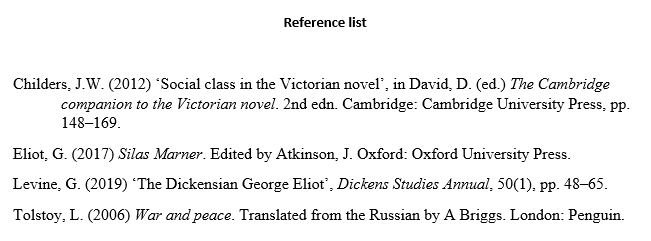
Sources with multiple authors in the reference list
As with in-text citations, up to three authors should be listed; when there are four or more, list only the first author followed by ‘ et al. ’:
| Number of authors | Reference example |
|---|---|
| 1 author | Davis, V. (2019) … |
| 2 authors | Davis, V. and Barrett, M. (2019) … |
| 3 authors | Davis, V., Barrett, M. and McLachlan, F. (2019) … |
| 4+ authors | Davis, V. (2019) … |
Reference list entries vary according to source type, since different information is relevant for different sources. Formats and examples for the most commonly used source types are given below.
- Entire book
- Book chapter
- Translated book
- Edition of a book
| Format | Author surname, initial. (Year) . City: Publisher. |
| Example | Smith, Z. (2017) . London: Penguin. |
| Notes |
| Format | Author surname, initial. (Year) ‘Chapter title’, in Editor name (ed(s).) . City: Publisher, page range. |
| Example | Greenblatt, S. (2010) ‘The traces of Shakespeare’s life’, in De Grazia, M. and Wells, S. (eds.) . Cambridge: Cambridge University Press, pp. 1–14. |
| Notes |
| Format | Author surname, initial. (Year) . Translated from the [language] by Translator name. City: Publisher. |
| Example | Tokarczuk, O. (2019) . Translated from the Polish by A. Lloyd-Jones. London: Fitzcarraldo. |
| Notes |
| Format | Author surname, initial. (Year) . Edition. City: Publisher. |
| Example | Danielson, D. (ed.) (1999) . 2nd edn. Cambridge: Cambridge University Press. |
| Notes |
Journal articles
- Print journal
- Online-only journal with DOI
- Online-only journal with no DOI
| Format | Author surname, initial. (Year) ‘Article title’, , Volume(Issue), pp. page range. |
| Example | Thagard, P. (1990) ‘Philosophy and machine learning’, , 20(2), pp. 261–276. |
| Notes |
| Format | Author surname, initial. (Year) ‘Article title’, , Volume(Issue), page range. DOI. |
| Example | Adamson, P. (2019) ‘American history at the foreign office: Exporting the silent epic Western’, , 31(2), pp. 32–59. doi: https://10.2979/filmhistory.31.2.02. |
| Notes | if available. |
| Format | Author surname, initial. (Year) ‘Article title’, , Volume(Issue), page range. Available at: URL (Accessed: Day Month Year). |
| Example | Theroux, A. (1990) ‘Henry James’s Boston’, , 20(2), pp. 158–165. Available at: https://www.jstor.org/stable/20153016 (Accessed: 13 February 2020). |
| Notes |
- General web page
- Online article or blog
- Social media post
| Format | Author surname, initial. (Year) . Available at: URL (Accessed: Day Month Year). |
| Example | Google (2019) . Available at: https://policies.google.com/terms?hl=en-US (Accessed: 27 January 2020). |
| Notes |
| Format | Author surname, initial. (Year) ‘Article title’, , Date. Available at: URL (Accessed: Day Month Year). |
| Example | Leafstedt, E. (2020) ‘Russia’s constitutional reform and Putin’s plans for a legacy of stability’, , 29 January. Available at: https://blog.politics.ox.ac.uk/russias-constitutional-reform-and-putins-plans-for-a-legacy-of-stability/ (Accessed: 13 February 2020). |
| Notes |
| Format | Author surname, initial. [username] (Year) or text [Website name] Date. Available at: URL (Accessed: Day Month Year). |
| Example | Dorsey, J. [@jack] (2018) We’re committing Twitter to help increase the collective health, openness, and civility of public conversation … [Twitter] 1 March. Available at: https://twitter.com/jack/status/969234275420655616 (Accessed: 13 February 2020). |
| Notes |
Sometimes you won’t have all the information you need for a reference. This section covers what to do when a source lacks a publication date or named author.
No publication date
When a source doesn’t have a clear publication date – for example, a constantly updated reference source like Wikipedia or an obscure historical document which can’t be accurately dated – you can replace it with the words ‘no date’:
| In-text citation | (Scribbr, no date) |
| Reference list entry | Scribbr (no date) . Available at: https://www.scribbr.co.uk/category/thesis-dissertation/ (Accessed: 14 February 2020). |
Note that when you do this with an online source, you should still include an access date, as in the example.
When a source lacks a clearly identified author, there’s often an appropriate corporate source – the organisation responsible for the source – whom you can credit as author instead, as in the Google and Wikipedia examples above.
When that’s not the case, you can just replace it with the title of the source in both the in-text citation and the reference list:
| In-text citation | (‘Divest’, no date) |
| Reference list entry | ‘Divest’ (no date) Available at: https://www.merriam-webster.com/dictionary/divest (Accessed: 27 January 2020). |
Harvard referencing uses an author–date system. Sources are cited by the author’s last name and the publication year in brackets. Each Harvard in-text citation corresponds to an entry in the alphabetised reference list at the end of the paper.
Vancouver referencing uses a numerical system. Sources are cited by a number in parentheses or superscript. Each number corresponds to a full reference at the end of the paper.
| Harvard style | Vancouver style | |
|---|---|---|
| In-text citation | Each referencing style has different rules (Pears and Shields, 2019). | Each referencing style has different rules (1). |
| Reference list | Pears, R. and Shields, G. (2019). . 11th edn. London: MacMillan. | 1. Pears R, Shields G. Cite them right: The essential referencing guide. 11th ed. London: MacMillan; 2019. |
A Harvard in-text citation should appear in brackets every time you quote, paraphrase, or refer to information from a source.
The citation can appear immediately after the quotation or paraphrase, or at the end of the sentence. If you’re quoting, place the citation outside of the quotation marks but before any other punctuation like a comma or full stop.
In Harvard referencing, up to three author names are included in an in-text citation or reference list entry. When there are four or more authors, include only the first, followed by ‘ et al. ’
| In-text citation | Reference list | |
|---|---|---|
| 1 author | (Smith, 2014) | Smith, T. (2014) … |
| 2 authors | (Smith and Jones, 2014) | Smith, T. and Jones, F. (2014) … |
| 3 authors | (Smith, Jones and Davies, 2014) | Smith, T., Jones, F. and Davies, S. (2014) … |
| 4+ authors | (Smith , 2014) | Smith, T. (2014) … |
Though the terms are sometimes used interchangeably, there is a difference in meaning:
- A reference list only includes sources cited in the text – every entry corresponds to an in-text citation .
- A bibliography also includes other sources which were consulted during the research but not cited.
Cite this Scribbr article
If you want to cite this source, you can copy and paste the citation or click the ‘Cite this Scribbr article’ button to automatically add the citation to our free Reference Generator.
Caulfield, J. (2023, September 15). A Quick Guide to Harvard Referencing | Citation Examples. Scribbr. Retrieved 11 June 2024, from https://www.scribbr.co.uk/referencing/harvard-style/
Is this article helpful?

Jack Caulfield
Other students also liked, harvard in-text citation | a complete guide & examples, harvard style bibliography | format & examples, referencing books in harvard style | templates & examples, scribbr apa citation checker.
An innovative new tool that checks your APA citations with AI software. Say goodbye to inaccurate citations!

Advanced Paraphrasing Tool
Elevate your writing with our free and ai-powered paraphraser. instantly correct or rephrase your sentences in different tones., paraphrasing tool, please rewrite my sentence, what is paraphrasing.
Paraphrasing is the art of rewriting text into other words. This includes using synonyms, restructuring phrases, and connecting ideas in different ways. A state-of-the-art paraphraser provides automatic and simple-to-use rephrasing of complete sentences.
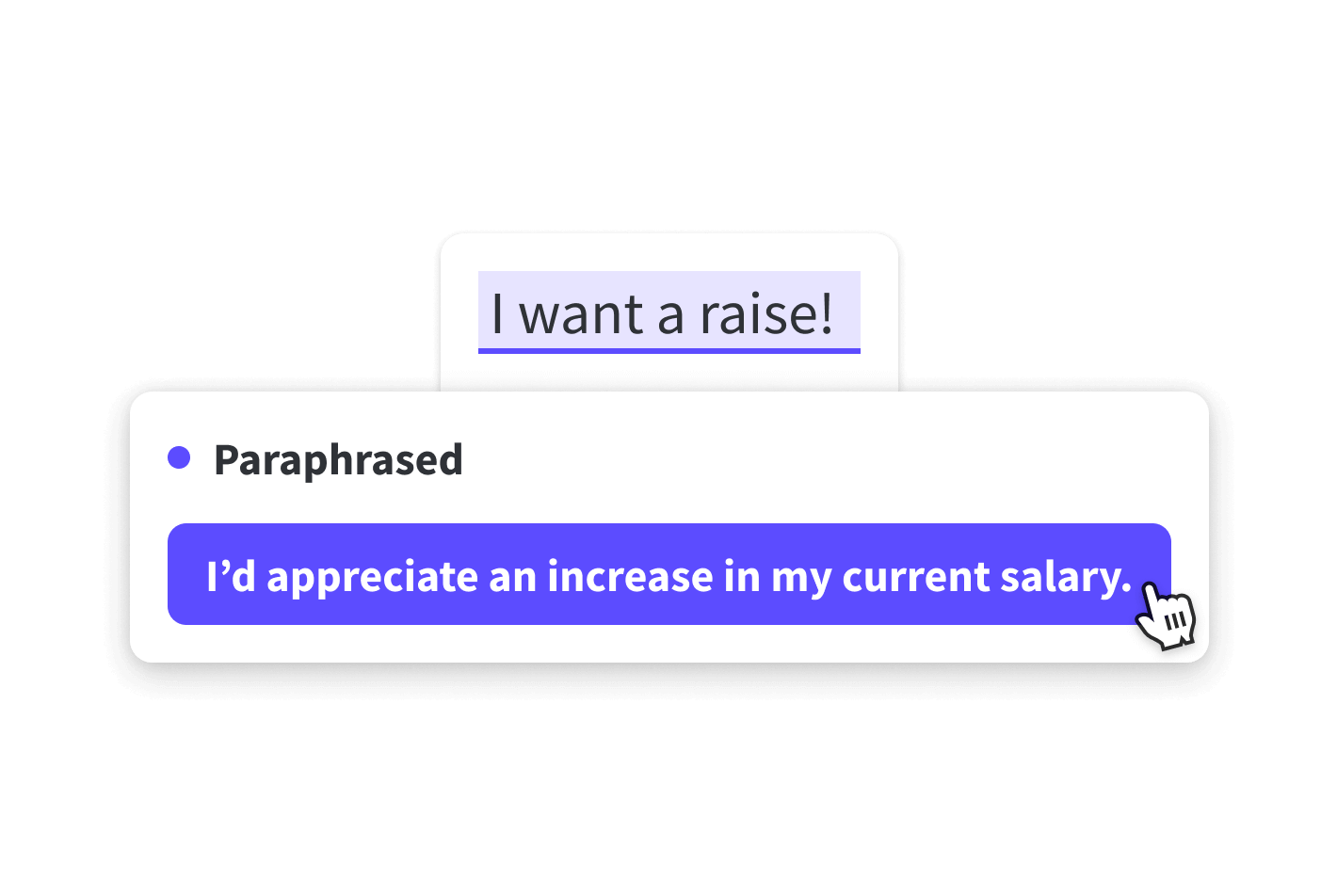
Why Should I Paraphrase My Sentences?
By paraphrasing existing sentences, you can elevate your writing and achieve different goals as a writer. That’s why rephrasing is helpful in plenty of cases: rewriting citations, strengthening the message of your text, and rewording your ideas while improving style.
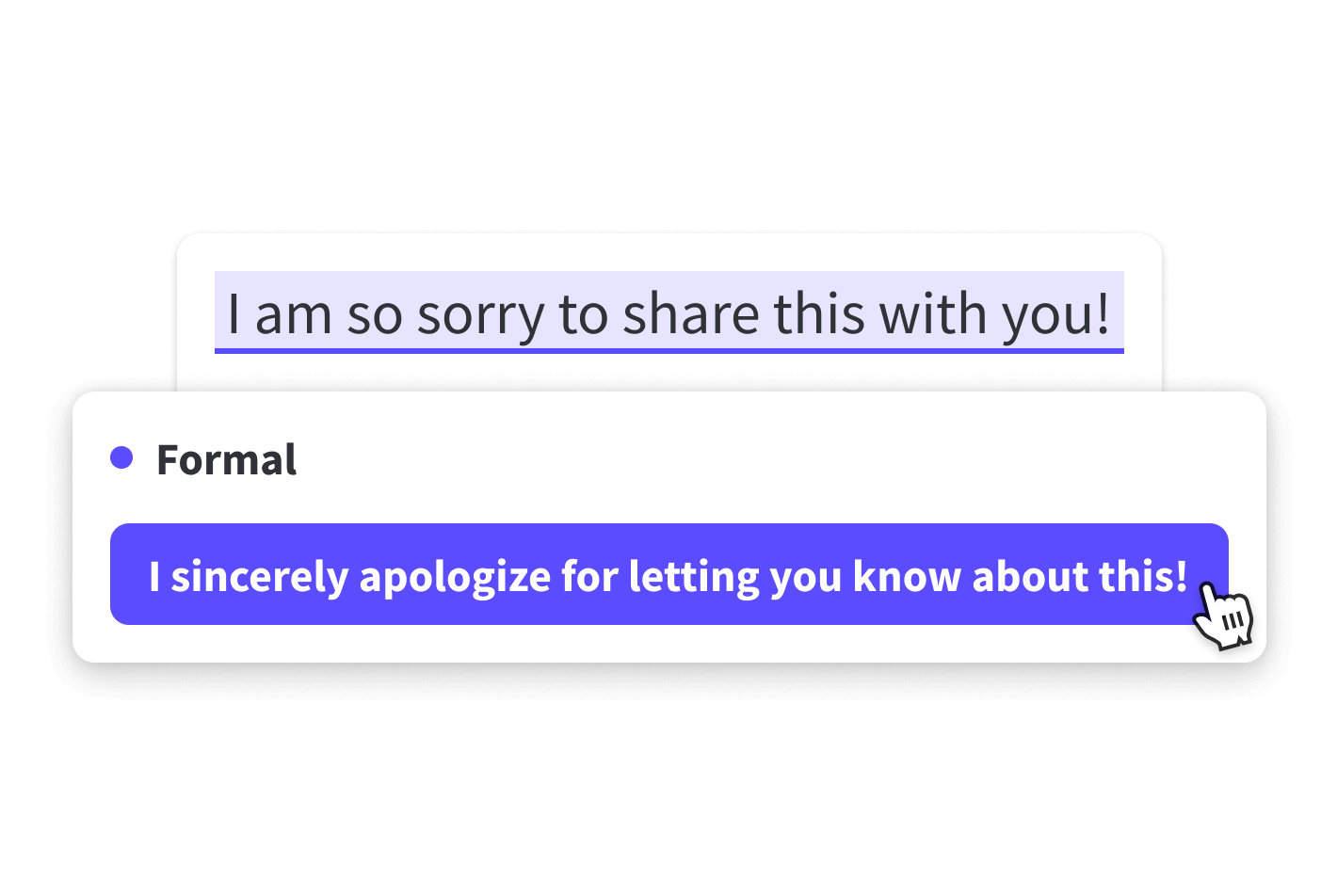
How Does Rephrasing Help Me Become a Better Writer?
This feature is highly customizable, meaning you’re in control. Choose from five different categories—general, formal, concise, fluent, or simple—to transform your writing to better suit the context and tone. Paraphrasing helps you by refining and perfecting your masterpieces.
Where Can I Use the Paraphrasing Tool?
Rephrasing is available wherever and whenever! All you need is a LanguageTool account and a stable internet connection to rewrite your sentences in almost all of LanguageTool's extensions. The feature is easily accessible for everyone that aims to improve their writing.
Thunderbird
What exactly does an online paraphraser do.
LanguageTool’s paraphrasing feature does so much more than just rewrite sentences. Not only does it check for stronger, more suitable word choice, but it also corrects your sentence as a whole to ensure high-quality writing. With its intuitive and user-friendly interface, everyone can leverage Artificial Intelligence to achieve the best results possible.
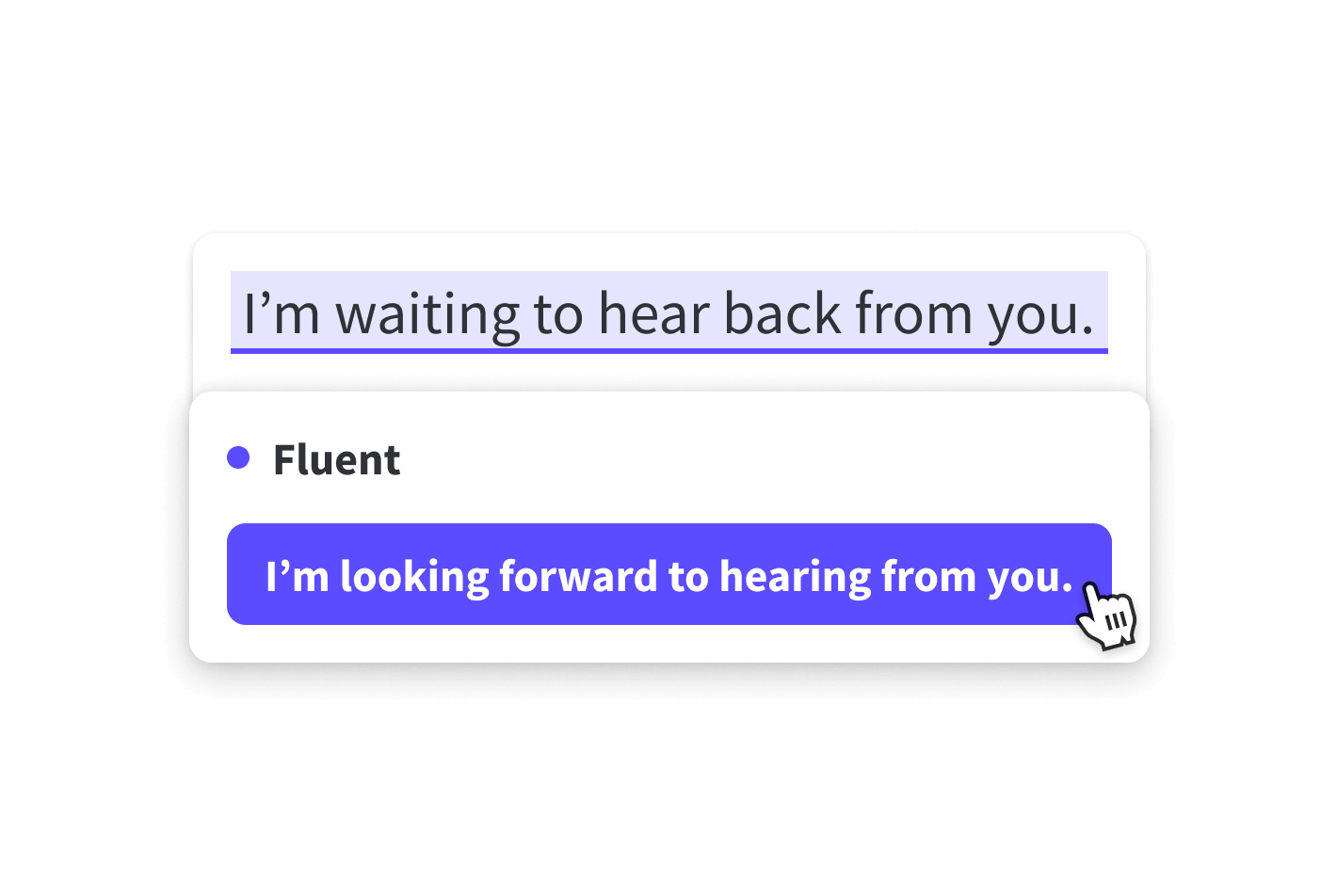
What Other Features Does LanguageTool’s Paraphraser Provide?
The best part of using A.I. to paraphrase your writing is that the suggested sentences come free of spelling, grammar, and punctuation errors. Want to also improve style? Simply go back to the general correction to view stylistic suggestions.
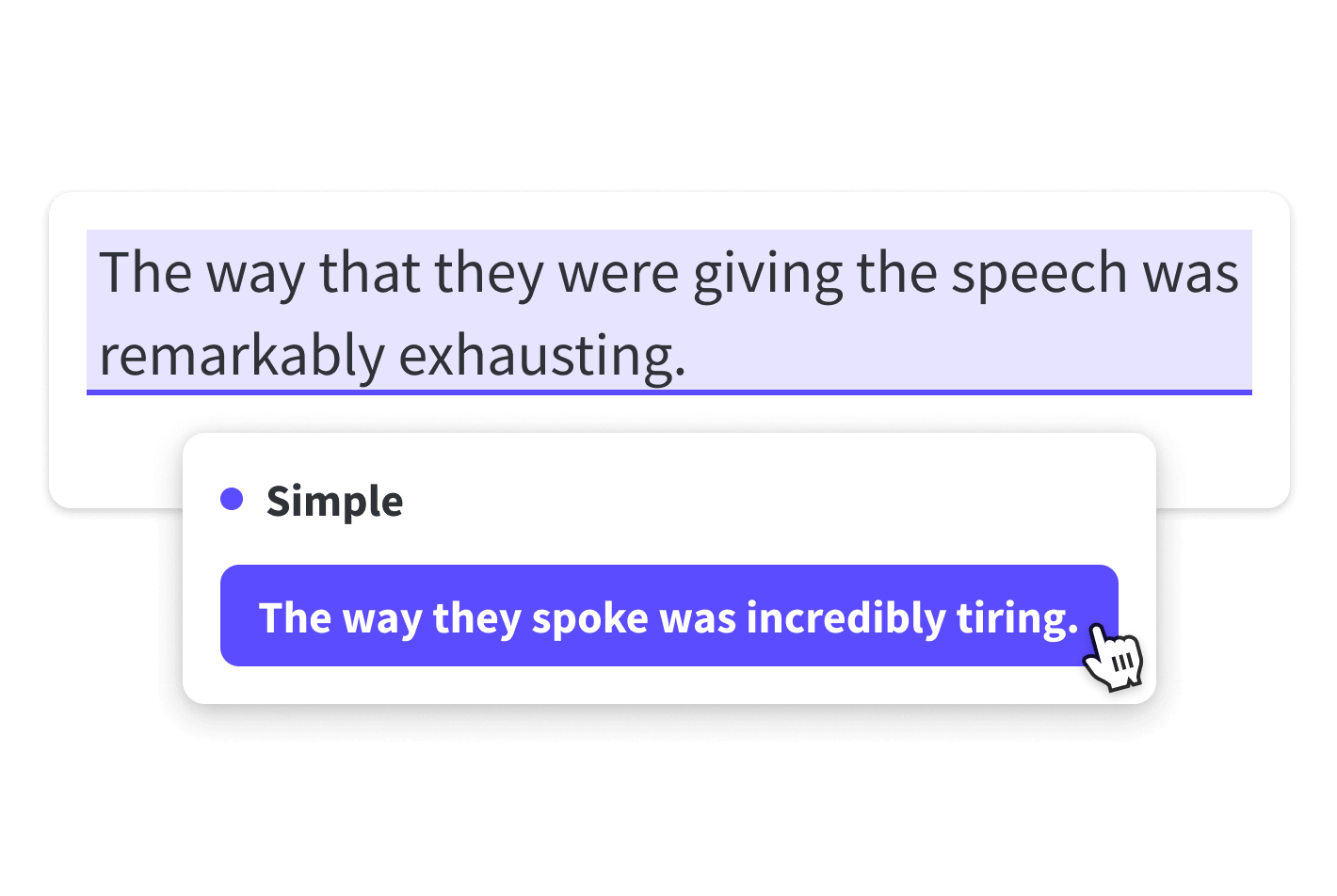
As multilingual as you
Make your text sound professional and avoid embarrassing style, punctuation, and grammar mistakes
It’s an online tool that rewrites texts in a new (stylistically different) way by using alternative wording and a rephrased sentence structure.
This function is recommended for all types of texts, including professional, academic, and creative writing. It’s available for all LanguageTool users, but unlimited paraphrasing is only available in Premium.
A paraphrasing tool can easily enhance your writing by improving the tone and style of your text. Moreover, it helps you avoid having to write direct citations by rewriting copy-and-pasted text.
Premium accounts offer even more useful and powerful features:
Only with Premium
Sentence correction of longer texts
Style guide for customizing individual rules
Team features for companies
More in-depth suggestions, especially for word choice and style
How Can I Effectively Use the Rephrasing Tool?
For basic users, the paraphrasing feature is limited to three times daily. If you need more rephrased sentences, you can upgrade to LanguageTool Premium to get access to unlimited paraphrasing in six languages and several English dialects. Remember: No personal data is stored (ever) and privacy guidelines are strictly followed (always).
Strengthen Your Communication Skills
Try out the best paraphrasing tool for free and discover how LanguageTool can elevate your writing.
Essay Writing Service

ResellerRatings
Meet Our Essay Writers
Choose from a team of skilled professionals to hire an essay writer online.

Qualification:
# of Orders:

Our Essay Service Features That You Can Count On
Premium Quality
24/7 Customer Support
On-time Delivery
Affordable Paper Writing Service
Order Tracking System
0% Plagiarism
(Based on 1000+ Reviews)
Customer Reviews: Hear From Our Satisfied Customers
CollegeEssay.org
I'm truly happy with the help I got. The individual who accepted my order was kind and accommodating! Will definitely order in the future as well. Excellent content.
It was so easy to place the order, and I could chat with their people anytime I wanted. My assignment was also exactly what I wanted.
I've never had such a good time writing a paper! Their writers helped me at every stage because I wanted to do it myself. All I can say is that they deliver what they promise.
I was feeling overwhelmed by the college application process, but they made it so much easier. Their team of experts helped me to identify my strengths. Thanks to their help, I got accepted to my dream school!
I was extremely impressed with their work. They were able to take my ideas and turn them into a well-crafted essay that exceeded my expectations. I would highly recommend this writer.
Working with them was an absolute pleasure. They were responsive, professional, and attentive to my needs throughout the ordering process. I couldn't have asked for a better experience.
They are amazing! The customer service team is very responsive and helpful. The writer was extremely talented and knowledgeable in the subject matter. My essay was of top-notch quality.
I have used several services in the past, but this one is by far the best. The prices are also very reasonable, and the turnaround time is fast. I will definitely be using this service again in the future.
He helped me complete my assignment within my deadline, although I was in a time crunch. Literally nailed it! It didn’t even have plagiarism.
The quality of the paper I received was excellent. They met all the requirements and delivered it before the deadline. And the cost was affordable. Will definitely use this service again!
I needed help with my essay ASAP. I tried this service, and it was the best decision. The writer communicated effectively with me. I got a well-researched job that fulfilled my needs just in time.
I've tried a few essay writing services before, but CollegeEssay.org stands out. From navigating the site and ordering my essay to receiving a perfect piece, the process was smooth. Highly recommended!
From Order to Delivery: How Our Essay Writing Service Works!
1. Place your order by filling out the order form to get writing help.
2. A US-based professional writer starts writing according to your requirements.
3. We keep you informed via text and email about the progress of your order.
4. Your project is completed within your deadline, and you get notified by email and text. DOWNLOAD it from your student portal and request FREE revisions.
Get High-Quality Essay Writing at Great Prices!
Calculate the Price

Price includes
Turnitin report
Proofreading
Bibliography
Pay 50% upfront - 50% after you get the work
Available Addons
- Choose your preferred writer
- Formatting in MLA, APA, Chicago, Harvard, Oxford, etc.
- 6-12 hour essay help is available
Essay Service Guarantees You Can Count On
You need a service that you can trust - read why we are worth it!
100% Money-back Guarantee
You get a complete refund in case we fail to deliver your order on time or do not deliver it at all! We never run away with your initial deposit or keep you waiting for your order after your deadline.
Customer Satisfaction Guarantee
We revise your paper for free until you call it perfect! We are committed to delivering high-quality writing services that meet your expectations.
Original Content Guarantee
Our professional paper writers write from scratch according to your requirements. You get a FREE , and also an additional report showing it is not AI-generated content.
Wide Range of Services Offered
We offer multiple types of papers to help with all kinds of academic writing tasks!
Bring your ideas to life with our descriptive papers. Vivid, detailed essays that capture and engage, crafted by professional writers.
Descriptive Essays
Persuasive Essays
Narrative Writing
Cheap Services
Urgent Writing Help
Business Essays
Argumentative Essays
Nursing Essays
Term Papers
Book Reports
College Admission Writing
Students Who Used Our Service, Succeeded!
“Transparent process far surpassed my expectations!”
“Got 93% and Everything was Plagiarism Free”
“Saved my life, they are really professionals!”
“Satisfied… My Grade shows that as well!”
“Author was really Knowledgeable about my Paper!”
“Delivered my Essay within 6 Hours”
“Got an A on my Research Paper”
“I Got Revision Done without any Extra Charges”
“I Passed the course”
“My Teachers really Loved the Essay”
Stan Gachuf
“Writers are from Top US Universities”
Need Professional Essay Writing Help?
Learn more about how our essay writing service helps you.
We understand your struggles as a student, which is why our essay help will enable you to:
We help you in submitting your assignments on time. With us, you can avoid the stress of last-minute rushes and ensure timely completion. Say goodbye to missed deadlines and hello to a reliable solution for all your writing needs.
Our team is dedicated to helping you achieve high scores on your assignments. With skilled writers at your service, we ensure well-researched and top-quality papers that can elevate your academic performance.
Discover the joy of having extra time on your hands. We'll manage your assignments while you enjoy a break. Count on us for on-time work, giving you the freedom to relax.
We offer cost-effective solutions that fit your budget. Our affordable rates, along with high-quality work, ensure you get the best value for your money. You don’t need to spend on expensive services and adopt smart spending with our trusted service.
From research papers and case studies to academic essays and projects, we do it all. You can get reliable help from our essay writer service!
Have a Look at Our Writing Process
Step 1: Check Your Requirements
Your writer takes your requirements carefully into consideration, ensuring the finished product meets all of your expectations.
Step 2: Discuss Them With You
Your designated writer will get to know you and your needs better. This will help them craft an essay perfectly suited to your writing style and expectations.
Step 3: Conduct Relevant Research
Our experts search the web thoroughly to find relevant sources, ensuring each reference is accurately and properly cited.
Step 4: Outline & Write
Our writers craft your paper to perfection! We'll structure it properly and make sure the introduction, body, and conclusion all come together seamlessly.
Step 5: Quality Assurance Check
Our QA team checks each order to ensure they are free from plagiarism and any grammatical or structural mistakes. We always provide 100% original content!
Step 6: Submit and Revise
You get your order, on time! When you receive the final draft we've crafted for you, feel free to request as many revisions as needed - all FREE of charge.
Get Help from the Best Essay Writing Service Now!
Our skilled writers are experts in various subjects, ensuring that your writing request is handled by someone knowledgeable in the field. From research and outlining to drafting and editing, we take care of every step of the writing process.
Plagiarism is never an issue – we provide original papers tailored to your specific instructions. We deliver work that not only meets your expectations but also helps you excel in your studies.
So, why struggle with your writing tasks when you can hire professional essay writers and achieve academic success with ease?
Common Questions You May Have About Our Services
Can you write essays on any topic?
Yes, our experts can write on any topic or subject and for any academic level. We have a team of over 250 writers who have expertise in over a hundred subjects. So rest assured, you will get help from a knowledgeable professional to complete your assignments.
Are your prices affordable?
Yes, we offer affordable prices starting from just $11/page.
We understand that students may have limited funds. This is why we strive to make our services accessible to as many students as possible. Our prices are determined by the complexity of the assignment and its urgency. So, if you need more discounts, try to order as early as possible.
Can I talk to the writer assigned to write my essay online?
Yes! You can communicate directly with the paper writer assigned to you through live chat, message, call, or email. You can easily communicate any requirements you have or inquire about your order status whenever you want.
Is my personal and payment information secure?
Yes! We ensure 100% privacy and confidentiality guaranteed. This is because we never share your personal identity or assignment data with another customer, your peers, teachers, or anyone else. No one will ever know that you placed an order with us. Moreover, we never retain a copy of your work. So there is no chance of reselling your work or getting you caught.
Can you help me write my essay for me cheaply?
Yes, we offer generous discounts. Right now, you can take advantage of a limited-time promotion and get 50% off your purchase. This promo is available to both new and existing customers alike, so don't hesitate to enjoy the savings!
How do you ensure the quality of the written material that you provide?
Our team of experienced proofreaders and editors reviews all orders for accuracy, clarity, and grammar before they are sent to you. Additionally, each paper must pass our strict plagiarism check to ensure originality.
Can you do my essay for me on a tight deadline?
Yes, we have a team of fast essay writers dedicated especially to meeting the tight deadlines of our clients. We are able to deliver papers within 6 hours, at a minimum. So you can rely on us for your crunch deadlines.
Does your online essay writing service offer revisions and refunds?
Yes, we offer free revisions and a complete refund.
The policy in place states that you can get your paper revised as many times as you like for a period of 14 days after the delivery of the order. Moreover, if we do not deliver your paper within the deadline promised, we will give you a complete refund, no questions asked!
What is the privacy policy of your college paper writing service?
Our privacy policy is provided in detail to inform you about the following factors:
- How is your personal information collected?
- How is your personal information stored?
- How is your personal information used?
- What options do you have regarding the use of your data?
- Which security features are in place to protect your information?
How is my order delivered to me?
You can receive your completed order in two ways:
- Download it from your email
- Download it from your account on our website
250+ Writing Experts Waiting to Help You Achieve Academic Success!
+1 (877) 727-8742
Connect to a live agent by clicking here !
Legal & Policies
- Privacy Policy
- Cookies Policy
- Terms of Use
- Refunds & Cancellations
- Our Writers
- Success Stories
- Our Guarantees
- Affiliate Program
- Referral Program
- AI Essay Writer
Disclaimer: All client orders are completed by our team of highly qualified human writers. The essays and papers provided by us are not to be used for submission but rather as learning models only.
Freshman requirements
- Subject requirement (A-G)
- GPA requirement
- Admission by exception
- English language proficiency
- UC graduation requirements
Additional information for
- California residents
- Out-of-state students
- Home-schooled students
Transfer requirements
- Understanding UC transfer
- Preparing to transfer
- UC transfer programs
- Transfer planning tools
International applicants
- Applying for admission
- English language proficiency (TOEFL/IELTS)
- Passports & visas
- Living accommodations
- Health care & insurance
AP & Exam credits
Applying as a freshman
- Filling out the application
- Dates & deadlines
Personal insight questions
- How applications are reviewed
- After you apply
Applying as a transfer
Types of aid
- Grants & scholarships
- Jobs & work-study
- California DREAM Loan Program
- Middle Class Scholarship Program
- Blue and Gold Opportunity Plan
- Native American Opportunity Plan
- Who can get financial aid
- How aid works
- Estimate your aid
Apply for financial aid
- Cal Dream Act application tips
- Tuition & cost of attendance
- Glossary & resources
- Santa Barbara
- Campus program & support services
- Check majors
- Freshman admit data
- Transfer admit data
- Native American Opportunity Plan
- You will have 8 questions to choose from. You must respond to only 4 of the 8 questions.
- Each response is limited to a maximum of 350 words.
- Which questions you choose to answer is entirely up to you. However, you should select questions that are most relevant to your experience and that best reflect your individual circumstances.
Keep in mind
- All questions are equal. All are given equal consideration in the application review process, which means there is no advantage or disadvantage to choosing certain questions over others.
- There is no right or wrong way to answer these questions. It’s about getting to know your personality, background, interests and achievements in your own unique voice.
- Use the additional comments field if there are issues you'd like to address that you didn't have the opportunity to discuss elsewhere on the application. This shouldn't be an essay, but rather a place to note unusual circumstances or anything that might be unclear in other parts of the application. You may use the additional comments field to note extraordinary circumstances related to COVID-19, if necessary.
Questions & guidance
Remember, the personal insight questions are just that—personal. Which means you should use our guidance for each question just as a suggestion in case you need help. The important thing is expressing who you are, what matters to you and what you want to share with UC.
1. Describe an example of your leadership experience in which you have positively influenced others, helped resolve disputes or contributed to group efforts over time. Things to consider: A leadership role can mean more than just a title. It can mean being a mentor to others, acting as the person in charge of a specific task, or taking the lead role in organizing an event or project. Think about what you accomplished and what you learned from the experience. What were your responsibilities?
Did you lead a team? How did your experience change your perspective on leading others? Did you help to resolve an important dispute at your school, church, in your community or an organization? And your leadership role doesn't necessarily have to be limited to school activities. For example, do you help out or take care of your family? 2. Every person has a creative side, and it can be expressed in many ways: problem solving, original and innovative thinking, and artistically, to name a few. Describe how you express your creative side. Things to consider: What does creativity mean to you? Do you have a creative skill that is important to you? What have you been able to do with that skill? If you used creativity to solve a problem, what was your solution? What are the steps you took to solve the problem?
How does your creativity influence your decisions inside or outside the classroom? Does your creativity relate to your major or a future career? 3. What would you say is your greatest talent or skill? How have you developed and demonstrated that talent over time? Things to consider: If there is a talent or skill that you're proud of, this is the time to share it.You don't necessarily have to be recognized or have received awards for your talent (although if you did and you want to talk about it, feel free to do so). Why is this talent or skill meaningful to you?
Does the talent come naturally or have you worked hard to develop this skill or talent? Does your talent or skill allow you opportunities in or outside the classroom? If so, what are they and how do they fit into your schedule? 4. Describe how you have taken advantage of a significant educational opportunity or worked to overcome an educational barrier you have faced. Things to consider: An educational opportunity can be anything that has added value to your educational experience and better prepared you for college. For example, participation in an honors or academic enrichment program, or enrollment in an academy that's geared toward an occupation or a major, or taking advanced courses that interest you; just to name a few.
If you choose to write about educational barriers you've faced, how did you overcome or strive to overcome them? What personal characteristics or skills did you call on to overcome this challenge? How did overcoming this barrier help shape who you are today? 5. Describe the most significant challenge you have faced and the steps you have taken to overcome this challenge. How has this challenge affected your academic achievement? Things to consider: A challenge could be personal, or something you have faced in your community or school. Why was the challenge significant to you? This is a good opportunity to talk about any obstacles you've faced and what you've learned from the experience. Did you have support from someone else or did you handle it alone?
If you're currently working your way through a challenge, what are you doing now, and does that affect different aspects of your life? For example, ask yourself, How has my life changed at home, at my school, with my friends or with my family? 6. Think about an academic subject that inspires you. Describe how you have furthered this interest inside and/or outside of the classroom. Things to consider: Many students have a passion for one specific academic subject area, something that they just can't get enough of. If that applies to you, what have you done to further that interest? Discuss how your interest in the subject developed and describe any experience you have had inside and outside the classroom such as volunteer work, internships, employment, summer programs, participation in student organizations and/or clubs and what you have gained from your involvement.
Has your interest in the subject influenced you in choosing a major and/or future career? Have you been able to pursue coursework at a higher level in this subject (honors, AP, IB, college or university work)? Are you inspired to pursue this subject further at UC, and how might you do that?
7. What have you done to make your school or your community a better place? Things to consider: Think of community as a term that can encompass a group, team or a place like your high school, hometown or home. You can define community as you see fit, just make sure you talk about your role in that community. Was there a problem that you wanted to fix in your community?
Why were you inspired to act? What did you learn from your effort? How did your actions benefit others, the wider community or both? Did you work alone or with others to initiate change in your community? 8. Beyond what has already been shared in your application, what do you believe makes you a strong candidate for admissions to the University of California? Things to consider: If there's anything you want us to know about you but didn't find a question or place in the application to tell us, now's your chance. What have you not shared with us that will highlight a skill, talent, challenge or opportunity that you think will help us know you better?
From your point of view, what do you feel makes you an excellent choice for UC? Don't be afraid to brag a little.
Writing tips
Start early..
Give yourself plenty of time for preparation, careful composition and revisions.
Write persuasively.
Making a list of accomplishments, activities, awards or work will lessen the impact of your words. Expand on a topic by using specific, concrete examples to support the points you want to make.
Use “I” statements.
Talk about yourself so that we can get to know your personality, talents, accomplishments and potential for success on a UC campus. Use “I” and “my” statements in your responses.
Proofread and edit.
Although you will not be evaluated on grammar, spelling or sentence structure, you should proofread your work and make sure your writing is clear. Grammatical and spelling errors can be distracting to the reader and get in the way of what you’re trying to communicate.
Solicit feedback.
Your answers should reflect your own ideas and be written by you alone, but others — family, teachers and friends can offer valuable suggestions. Ask advice of whomever you like, but do not plagiarize from sources in print or online and do not use anyone's words, published or unpublished, but your own.
Copy and paste.
Once you are satisfied with your answers, save them in plain text (ASCII) and paste them into the space provided in the application. Proofread once more to make sure no odd characters or line breaks have appeared.
This is one of many pieces of information we consider in reviewing your application. Your responses can only add value to the application. An admission decision will not be based on this section alone.
Need more help?
Download our worksheets:
- English [PDF]
- Spanish [PDF]
Generate accurate MLA citations for free
- Knowledge Base
- MLA format for academic papers and essays
MLA Format | Complete Guidelines & Free Template
Published on December 11, 2019 by Raimo Streefkerk . Revised on May 6, 2024 by Jack Caulfield.
The MLA Handbook provides guidelines for creating MLA citations and formatting academic papers. This includes advice on structuring parenthetical citations, the Works Cited page, and tables and figures. This quick guide will help you set up your MLA format paper in no time.
Cite your MLA source
Start by applying these MLA format guidelines to your document:
- Use an easily readable font like 12 pt Times New Roman
- Set 1 inch page margins
- Use double line spacing
- Include a ½” indent for new paragraphs
- Include a four-line MLA heading on the first page
- Center the paper’s title
- Use title case capitalization for headings
- Cite your sources with MLA in-text citations
- List all sources cited on a Works Cited page at the end
Alternatively, you can automatically apply the formatting with our MLA docx or Google Docs template.
Table of contents
How to set up mla format in google docs, header and title, running head, works cited page, creating mla style citations, headings and subheadings, tables and figures, frequently asked questions about mla format.
The header in MLA format is left-aligned on the first page of your paper. It includes
- Your full name
- Your instructor’s or supervisor’s name
- The course name or number
- The due date of the assignment
After the MLA header, press ENTER once and type your paper title. Center the title and don’t forget to apply title-case capitalization. Read our article on writing strong titles that are informative, striking and appropriate.
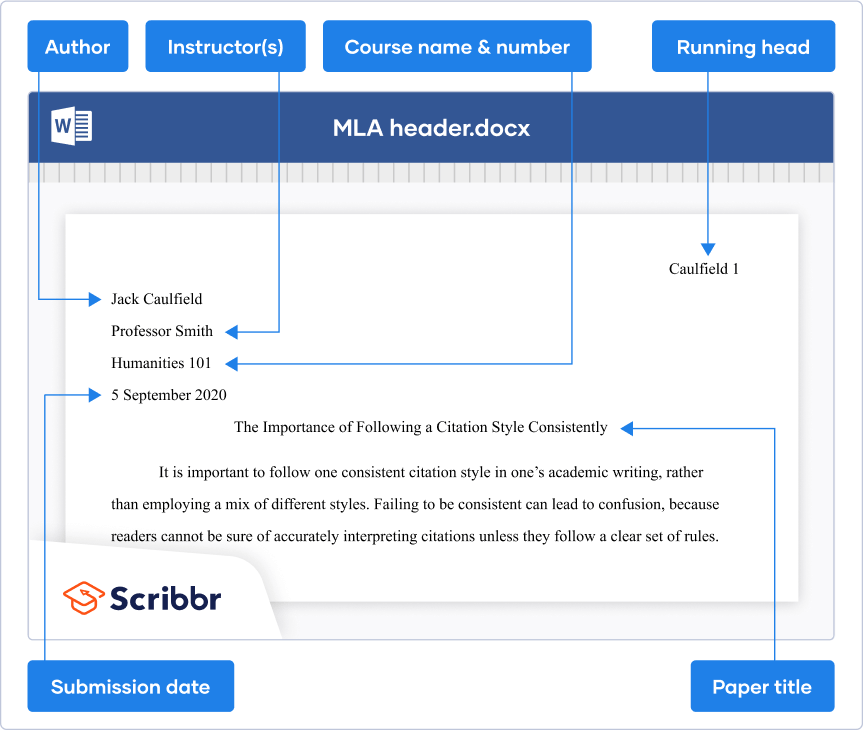
For a paper with multiple authors, it’s better to use a separate title page instead.
At the top of every page, including the first page, you need to include your last name and the page number. This is called the “running head.” Follow these steps to set up the MLA running head in your Word or Google Docs document:
- Double-click at the top of a page
- Type your last name
- Insert automatic page numbering
- Align the content to the right
The running head should look like this:
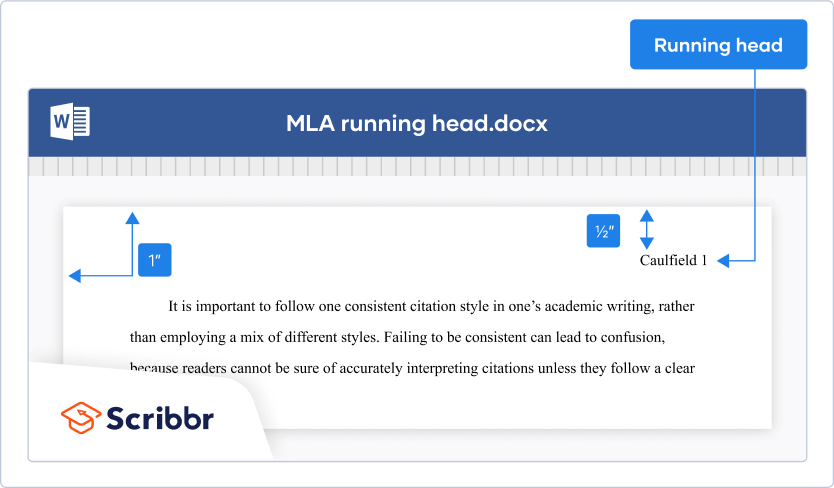
The Works Cited list is included on a separate page at the end of your paper. You list all the sources you referenced in your paper in alphabetical order. Don’t include sources that weren’t cited in the paper, except potentially in an MLA annotated bibliography assignment.
Place the title “Works Cited” in the center at the top of the page. After the title, press ENTER once and insert your MLA references.
If a reference entry is longer than one line, each line after the first should be indented ½ inch (called a hanging indent ). All entries are double spaced, just like the rest of the text.
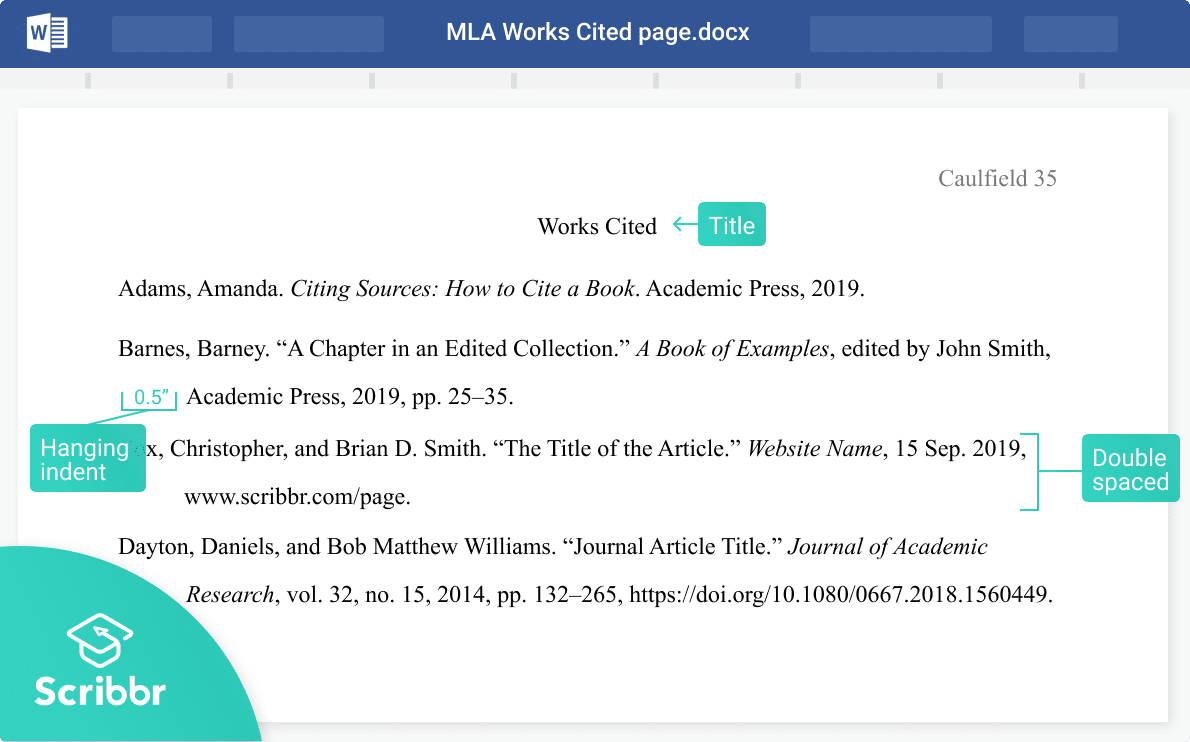
Generate accurate MLA citations with Scribbr
Prefer to cite your sources manually? Use the interactive example below to see what the Works Cited entry and MLA in-text citation look like for different source types.
Headings and subheadings are not mandatory, but they can help you organize and structure your paper, especially in longer assignments.
MLA has only a few formatting requirements for headings. They should
- Be written in title case
- Be left-aligned
- Not end in a period
We recommend keeping the font and size the same as the body text and applying title case capitalization. In general, boldface indicates greater prominence, while italics are appropriate for subordinate headings.
Chapter Title
Section Heading
Tip: Both Google Docs and Microsoft Word allow you to create heading levels that help you to keep your headings consistent.
Tables and other illustrations (referred to as “figures”) should be placed as close to the relevant part of text as possible. MLA also provides guidelines for presenting them.
MLA format for tables
Tables are labeled and numbered, along with a descriptive title. The label and title are placed above the table on separate lines; the label and number appear in bold.
A caption providing information about the source appears below the table; you don’t need one if the table is your own work.
Below this, any explanatory notes appear, marked on the relevant part of the table with a superscript letter. The first line of each note is indented; your word processor should apply this formatting automatically.
Just like in the rest of the paper, the text is double spaced and you should use title case capitalization for the title (but not for the caption or notes).
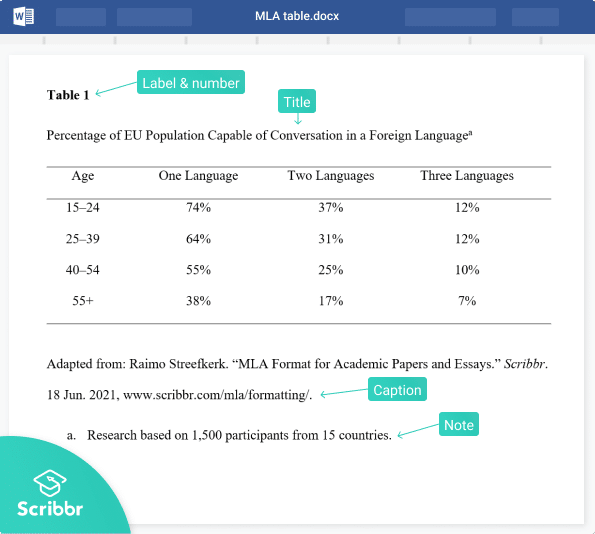
MLA format for figures
Figures (any image included in your paper that isn’t a table) are also labeled and numbered, but here, this is integrated into the caption below the image. The caption in this case is also centered.
The label “Figure” is abbreviated to “Fig.” and followed by the figure number and a period. The rest of the caption gives either full source information, or (as in the example here) just basic descriptive information about the image (author, title, publication year).
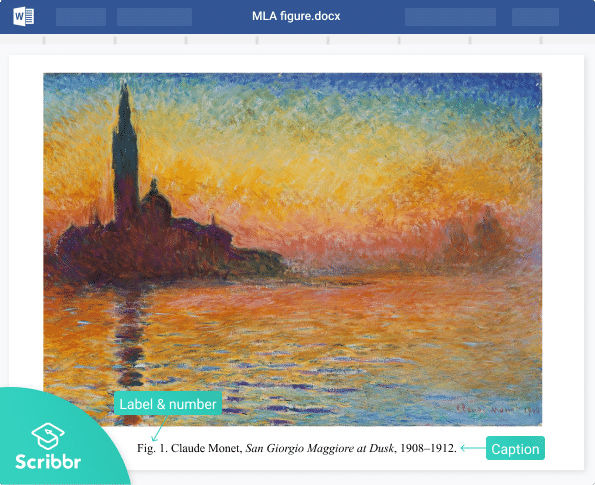
Source information in table and figure captions
If the caption of your table or figure includes full source information and that source is not otherwise cited in the text, you don’t need to include it in your Works Cited list.
Give full source information in a caption in the same format as you would in the Works Cited list, but without inverting the author name (i.e. John Smith, not Smith, John).
MLA recommends using 12-point Times New Roman , since it’s easy to read and installed on every computer. Other standard fonts such as Arial or Georgia are also acceptable. If in doubt, check with your supervisor which font you should be using.
The main guidelines for formatting a paper in MLA style are as follows:
- Apply double line spacing
- Indent every new paragraph ½ inch
The fastest and most accurate way to create MLA citations is by using Scribbr’s MLA Citation Generator .
Search by book title, page URL, or journal DOI to automatically generate flawless citations, or cite manually using the simple citation forms.
The MLA Handbook is currently in its 9th edition , published in 2021.
This quick guide to MLA style explains the latest guidelines for citing sources and formatting papers according to MLA.
Usually, no title page is needed in an MLA paper . A header is generally included at the top of the first page instead. The exceptions are when:
- Your instructor requires one, or
- Your paper is a group project
In those cases, you should use a title page instead of a header, listing the same information but on a separate page.
Cite this Scribbr article
If you want to cite this source, you can copy and paste the citation or click the “Cite this Scribbr article” button to automatically add the citation to our free Citation Generator.
Streefkerk, R. (2024, May 06). MLA Format | Complete Guidelines & Free Template. Scribbr. Retrieved June 11, 2024, from https://www.scribbr.com/mla/formatting/
Is this article helpful?
Raimo Streefkerk
Other students also liked, creating an mla header, block quoting in mla style, how to format your mla works cited page, "i thought ai proofreading was useless but..".
I've been using Scribbr for years now and I know it's a service that won't disappoint. It does a good job spotting mistakes”
Purdue Online Writing Lab Purdue OWL® College of Liberal Arts
Welcome to the Purdue Online Writing Lab

Welcome to the Purdue OWL
This page is brought to you by the OWL at Purdue University. When printing this page, you must include the entire legal notice.
Copyright ©1995-2018 by The Writing Lab & The OWL at Purdue and Purdue University. All rights reserved. This material may not be published, reproduced, broadcast, rewritten, or redistributed without permission. Use of this site constitutes acceptance of our terms and conditions of fair use.
The Online Writing Lab (the Purdue OWL) at Purdue University houses writing resources and instructional material, and we provide these as a free service at Purdue. Students, members of the community, and users worldwide will find information to assist with many writing projects. Teachers and trainers may use this material for in-class and out-of-class instruction.
The On-Campus and Online versions of Purdue OWL assist clients in their development as writers—no matter what their skill level—with on-campus consultations, online participation, and community engagement. The Purdue OWL serves the Purdue West Lafayette and Indianapolis campuses and coordinates with local literacy initiatives. The Purdue OWL offers global support through online reference materials and services.
Social Media
Facebook twitter.

Introducing Microsoft 365 Copilot – your copilot for work
Mar 16, 2023 | Jared Spataro - CVP, AI at Work
- Share on Facebook (opens new window)
- Share on Twitter (opens new window)
- Share on LinkedIn (opens new window)
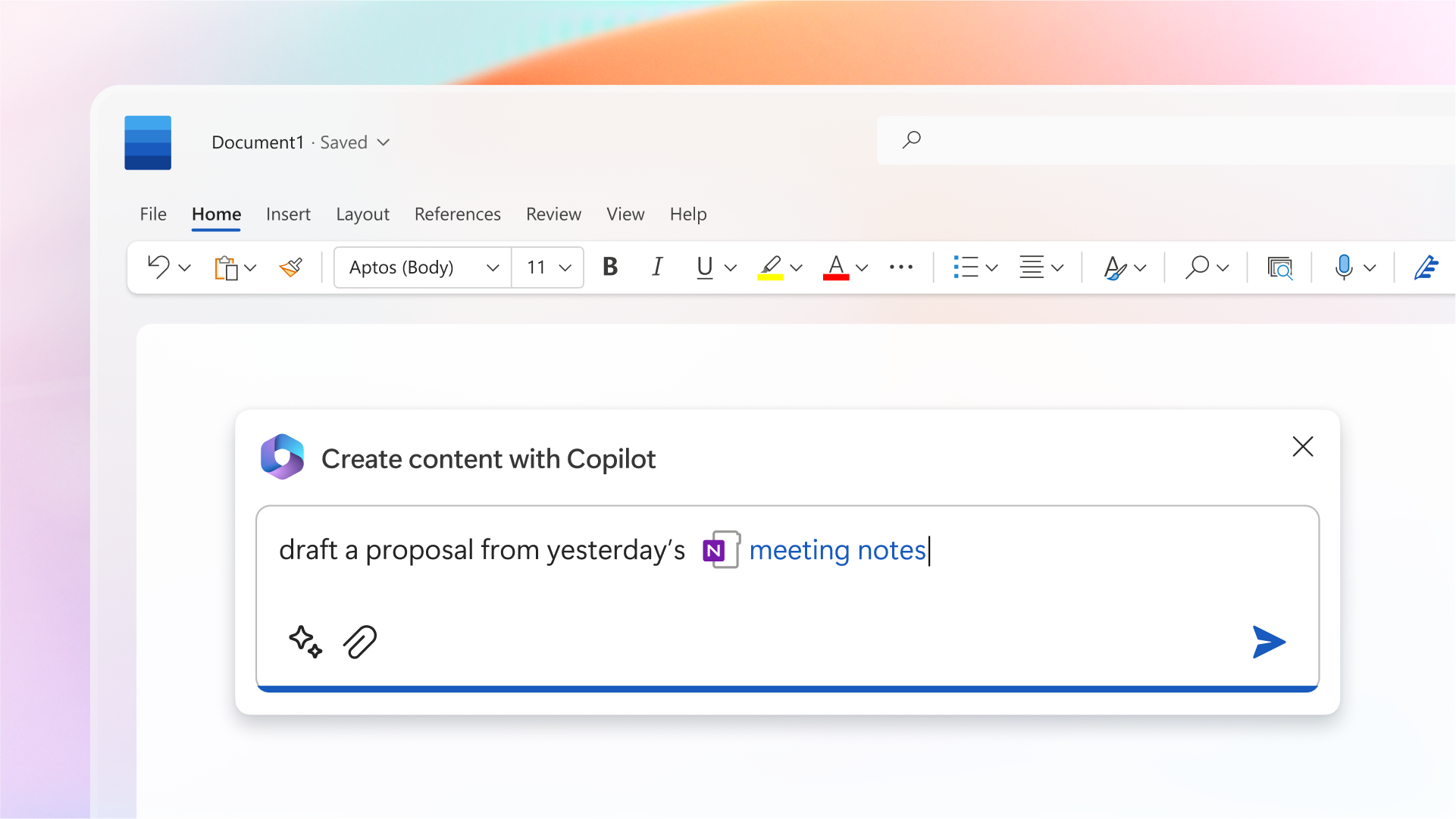
Humans are hard-wired to dream, to create, to innovate. Each of us seeks to do work that gives us purpose — to write a great novel, to make a discovery, to build strong communities, to care for the sick. The urge to connect to the core of our work lives in all of us. But today, we spend too much time consumed by the drudgery of work on tasks that zap our time, creativity and energy. To reconnect to the soul of our work, we don’t just need a better way of doing the same things. We need a whole new way to work.
Today, we are bringing the power of next-generation AI to work. Introducing Microsoft 365 Copilot — your copilot for work . It combines the power of large language models (LLMs) with your data in the Microsoft Graph and the Microsoft 365 apps to turn your words into the most powerful productivity tool on the planet.
“Today marks the next major step in the evolution of how we interact with computing, which will fundamentally change the way we work and unlock a new wave of productivity growth,” said Satya Nadella, Chairman and CEO, Microsoft. “With our new copilot for work, we’re giving people more agency and making technology more accessible through the most universal interface — natural language.”
Copilot is integrated into Microsoft 365 in two ways. It works alongside you, embedded in the Microsoft 365 apps you use every day — Word, Excel, PowerPoint, Outlook, Teams and more — to unleash creativity, unlock productivity and uplevel skills. Today we’re also announcing an entirely new experience: Business Chat . Business Chat works across the LLM, the Microsoft 365 apps, and your data — your calendar, emails, chats, documents, meetings and contacts — to do things you’ve never been able to do before. You can give it natural language prompts like “Tell my team how we updated the product strategy,” and it will generate a status update based on the morning’s meetings, emails and chat threads.
With Copilot, you’re always in control. You decide what to keep, modify or discard. Now, you can be more creative in Word, more analytical in Excel, more expressive in PowerPoint, more productive in Outlook and more collaborative in Teams.
Microsoft 365 Copilot transforms work in three ways:
Unleash creativity. With Copilot in Word, you can jump-start the creative process so you never start with a blank slate again. Copilot gives you a first draft to edit and iterate on — saving hours in writing, sourcing, and editing time. Sometimes Copilot will be right, other times usefully wrong — but it will always put you further ahead. You’re always in control as the author, driving your unique ideas forward, prompting Copilot to shorten, rewrite or give feedback. Copilot in PowerPoint helps you create beautiful presentations with a simple prompt, adding relevant content from a document you made last week or last year. And with Copilot in Excel, you can analyze trends and create professional-looking data visualizations in seconds.
Unlock productivity. We all want to focus on the 20% of our work that really matters, but 80% of our time is consumed with busywork that bogs us down. Copilot lightens the load. From summarizing long email threads to quickly drafting suggested replies, Copilot in Outlook helps you clear your inbox in minutes, not hours. And every meeting is a productive meeting with Copilot in Teams. It can summarize key discussion points — including who said what and where people are aligned and where they disagree — and suggest action items, all in real time during a meeting. And with Copilot in Power Platform, anyone can automate repetitive tasks, create chatbots and go from idea to working app in minutes.
GitHub data shows that Copilot promises to unlock productivity for everyone. Among developers who use GitHub Copilot, 88% say they are more productive, 74% say that they can focus on more satisfying work, and 77% say it helps them spend less time searching for information or examples.
But Copilot doesn’t just supercharge individual productivity. It creates a new knowledge model for every organization — harnessing the massive reservoir of data and insights that lies largely inaccessible and untapped today. Business Chat works across all your business data and apps to surface the information and insights you need from a sea of data — so knowledge flows freely across the organization, saving you valuable time searching for answers. You will be able to access Business Chat from Microsoft 365.com, from Bing when you’re signed in with your work account, or from Teams.
Uplevel skills. Copilot makes you better at what you’re good at and lets you quickly master what you’ve yet to learn. The average person uses only a handful of commands — such as “animate a slide” or “insert a table” — from the thousands available across Microsoft 365. Now, all that rich functionality is unlocked using just natural language. And this is only the beginning.
Copilot will fundamentally change how people work with AI and how AI works with people. As with any new pattern of work, there’s a learning curve — but those who embrace this new way of working will quickly gain an edge.
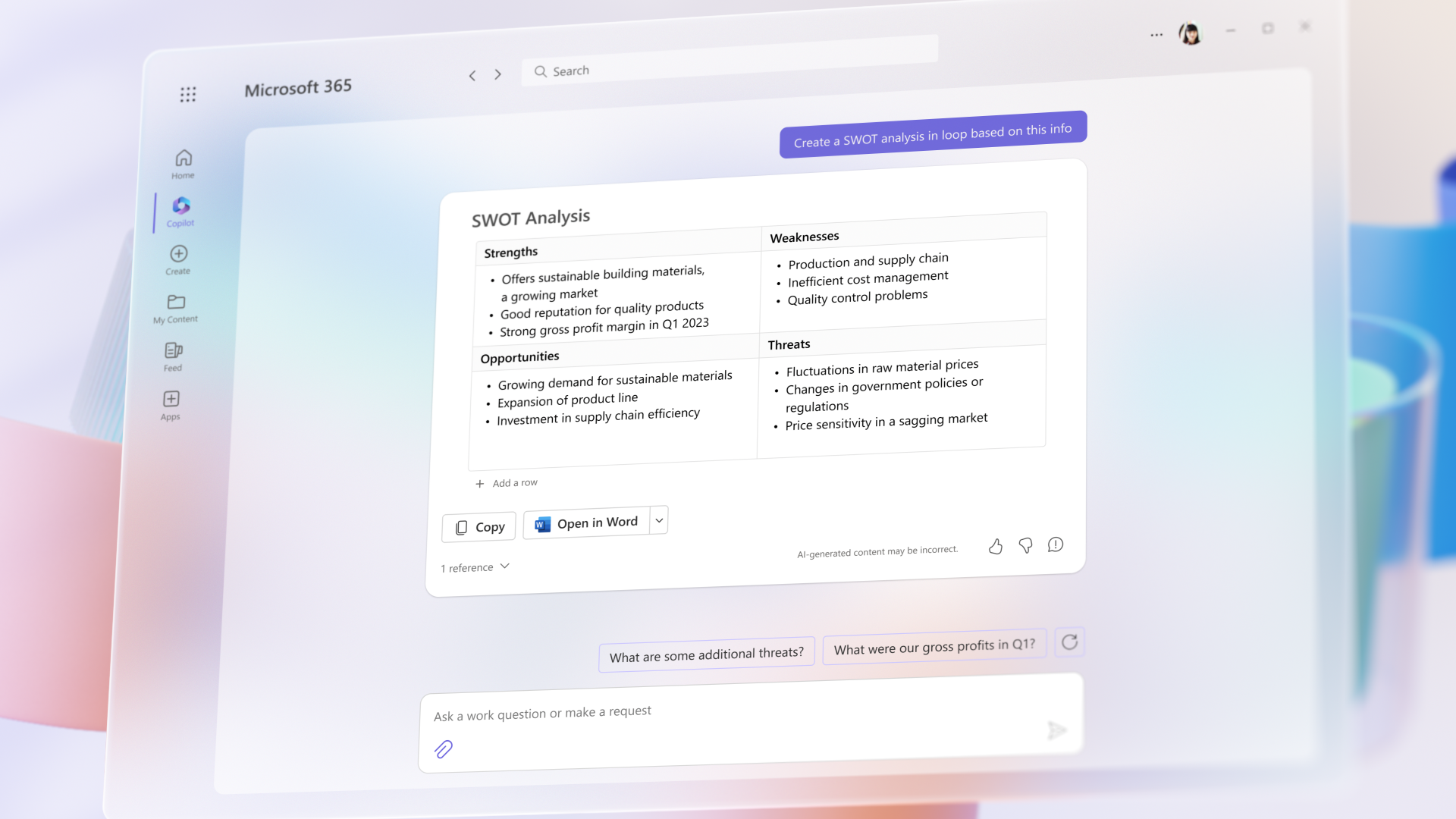
The Copilot System: Enterprise-ready AI
Microsoft is uniquely positioned to deliver enterprise-ready AI with the Copilot System . Copilot is more than OpenAI’s ChatGPT embedded into Microsoft 365. It’s a sophisticated processing and orchestration engine working behind the scenes to combine the power of LLMs, including GPT-4, with the Microsoft 365 apps and your business data in the Microsoft Graph — now accessible to everyone through natural language.
Grounded in your business data. AI-powered LLMs are trained on a large but limited corpus of data. The key to unlocking productivity in business lies in connecting LLMs to your business data — in a secure, compliant, privacy-preserving way. Microsoft 365 Copilot has real-time access to both your content and context in the Microsoft Graph. This means it generates answers anchored in your business content — your documents, emails, calendar, chats, meetings, contacts and other business data — and combines them with your working context — the meeting you’re in now, the email exchanges you’ve had on a topic, the chat conversations you had last week — to deliver accurate, relevant, contextual responses.
Built on Microsoft’s comprehensive approach to security, compliance and privacy. Copilot is integrated into Microsoft 365 and automatically inherits all your company’s valuable security, compliance, and privacy policies and processes. Two-factor authentication, compliance boundaries, privacy protections, and more make Copilot the AI solution you can trust.
Architected to protect tenant, group and individual data. We know data leakage is a concern for customers. Copilot LLMs are not trained on your tenant data or your prompts. Within your tenant, our time-tested permissioning model ensures that data won’t leak across user groups. And on an individual level, Copilot presents only data you can access using the same technology that we’ve been using for years to secure customer data.
Integrated into the apps millions use every day. Microsoft 365 Copilot is integrated in the productivity apps millions of people use and rely on every day for work and life — Word, Excel, PowerPoint, Outlook, Teams and more. An intuitive and consistent user experience ensures it looks, feels and behaves the same way in Teams as it does in Outlook, with a shared design language for prompts, refinements and commands.
Designed to learn new skills. Microsoft 365 Copilot’s foundational skills are a game changer for productivity: It can already create, summarize, analyze, collaborate and automate using your specific business content and context. But it doesn’t stop there. Copilot knows how to command apps (e.g., “animate this slide”) and work across apps, translating a Word document into a PowerPoint presentation. And Copilot is designed to learn new skills. For example, with Viva Sales, Copilot can learn how to connect to CRM systems of record to pull customer data — like interaction and order histories — into communications. As Copilot learns about new domains and processes, it will be able to perform even more sophisticated tasks and queries.
Committed to building responsibly
At Microsoft, we are guided by our AI principles and Responsible AI Standard and decades of research on AI, grounding and privacy-preserving machine learning. A multidisciplinary team of researchers, engineers and policy experts reviews our AI systems for potential harms and mitigations — refining training data, filtering to limit harmful content, query- and result-blocking sensitive topics, and applying Microsoft technologies like InterpretML and Fairlearn to help detect and correct data bias. We make it clear how the system makes decisions by noting limitations, linking to sources, and prompting users to review, fact-check and adjust content based on subject-matter expertise.
Moving boldly as we learn
In the months ahead, we’re bringing Copilot to all our productivity apps—Word, Excel, PowerPoint, Outlook, Teams, Viva, Power Platform, and more. We’ll share more on pricing and licensing soon. Earlier this month we announced Dynamics 365 Copilot as the world’s first AI Copilot in both CRM and ERP to bring the next-generation AI to every line of business.
Everyone deserves to find purpose and meaning in their work — and Microsoft 365 Copilot can help. To serve the unmet needs of our customers, we must move quickly and responsibly, learning as we go. We’re testing Copilot with a small group of customers to get feedback and improve our models as we scale, and we will expand to more soon.
Learn more on the Microsoft 365 blog and visit WorkLab to get expert insights on how AI will create a brighter future of work for everyone.
And for all the blogs, videos and assets related to today’s announcements, please visit our microsite .
Tags: AI , Microsoft 365 , Microsoft 365 Copilot
- Check us out on RSS

IMAGES
VIDEO
COMMENTS
Citing a website in MLA Style. An MLA Works Cited entry for a webpage lists the author's name, the title of the page (in quotation marks), the name of the site (in italics), the date of publication, and the URL. The in-text citation usually just lists the author's name. For a long page, you may specify a (shortened) section heading to ...
Here's a step-by-step guide: 1. Author (s): Begin with the author's last name, followed by a comma, and the first name. If there's more than one author, list them in the order they appear on the website, separating each with a comma. Use "and" before the last author. If no author is listed, begin with the title.
Note: If you are quoting or paraphrasing part of a website, you should create a reference for a Page or Section. If you mention a website in general, do not create a reference list entry or an in-text citation. Instead, include the name of the website in the text and provide the URL in parentheses. Example:
The short answer is that in most cases no, you do not put the URL in the text of the paper. In fact, the only time you would put a URL in the text would be to simply mention a website in passing. Because you're citing specific information, you will need to write a regular APA Style author-date citation. Luckily, writing the in-text citation ...
Use quotation marks around the title if it is part of a larger work (e.g. a chapter of a book, an article in a journal, or a page on a website). All major words in a title are capitalized. The same format is used in the Works Cited list and in the text itself. When you use the Scribbr MLA Citation Generator, the correct formatting and ...
Write the author's name in last name, first name format with a period following. Next, write the name of the website in italics. Write the contributing organization's name with a comma following. List the date in day, month, year format with a comma following. Lastly, write the URL with a period following.
Revised on 7 November 2022. To reference a website in Harvard style, include the name of the author or organization, the year of publication, the title of the page, the URL, and the date on which you accessed the website. In-text citation example. (Google, 2020) Reference template. Author surname, initial.
Where you include the URL depends on the type of citation. To cite a website as a general reference without any reference to a specific page or particular details, simply add the name of the website in the text and include the URL in parentheses. There is no need to add a reference list entry. However, to cite a webpage on a website, you need ...
3. Type the title of the web page in sentence case. Type a space after the period that follows the date, then type the title of the web page, which will usually appear as a header at the top of the page. Use sentence case, capitalizing only the first word and any proper nouns. Place a period at the end of the title.
In-text citations: Author-page style. MLA format follows the author-page method of in-text citation. This means that the author's last name and the page number (s) from which the quotation or paraphrase is taken must appear in the text, and a complete reference should appear on your Works Cited page. The author's name may appear either in the ...
One style guide that addresses the question of website titles in some detail is The Chicago Manual of Style, sixteenth edition (2010).Here is most of the guideline it provides: 14.244 Titles for websites and blogs. Websites should be referred to in text and notes by specific title (if any), by the name of the sponsor or author, or by a descriptive phrase.
MLA (Modern Language Association) style is most commonly used to write papers and cite sources within the liberal arts and humanities. This resource, updated to reflect the MLA Handbook (9th ed.), offers examples for the general format of MLA research papers, in-text citations, endnotes/footnotes, and the Works Cited page.
In the case of a group project, list all names of the contributors, giving each name its own line in the header, followed by the remaining MLA header requirements as described below. Format the remainder of the page as requested by the instructor. In the upper left-hand corner of the first page, list your name, your instructor's name, the ...
When you cite a source with up to three authors, cite all authors' names. For four or more authors, list only the first name, followed by ' et al. ': Number of authors. In-text citation example. 1 author. (Davis, 2019) 2 authors. (Davis and Barrett, 2019) 3 authors.
provide when you are writing a paper. Here are some useful guidelines: o If you're writing a research paper, do not assume that your reader has read all the sources that you are writing about. You'll need to offer context about what those sources say so that your reader can understand why you have brought them into the conversation.
To quote a source, copy a short piece of text word for word and put it inside quotation marks. To paraphrase a source, put the text into your own words. It's important that the paraphrase is not too close to the original wording. You can use the paraphrasing tool if you don't want to do this manually.
Body #1: Most students think writing an essay is tedious because they focus on external rewards. Body #2: Students should instead focus on internal fulfillment when writing an essay. Body #3: Not only will focusing on internal fulfillment allow students to have more fun, it will also result in better essays.
Course 3: Advanced Writing. This is the third course in the Academic English: Writing specialization. By raising your level of academic writing, this course helps prepare you for college-level work. After completing this course, you will be able to: - plan and write a more sophisticated argument essay - identify plagiarism and explain how to ...
Crucially, citation practices do not differ between the two styles of paper. However, for your convenience, we have provided two versions of our APA 7 sample paper below: one in student style and one in professional style. Note: For accessibility purposes, we have used "Track Changes" to make comments along the margins of these samples.
Strengthen Your Communication Skills. Try out the best paraphrasing tool for free and discover how LanguageTool can elevate your writing. Enhance your writing with LanguageTool's free AI paraphrasing tool. Discover a smarter way to rewrite and refine your text for improved clarity and uniqueness.
From Order to Delivery: How Our Essay Writing Service Works! 1. Place your order by filling out the order form to get writing help. 2. A US-based professional writer starts writing according to your requirements. 3. We keep you informed via text and email about the progress of your order. 4.
Remember, the personal insight questions are just that—personal. Which means you should use our guidance for each question just as a suggestion in case you need help. The important thing is expressing who you are, what matters to you and what you want to share with UC. 1. Describe an example of your leadership experience in which you have ...
Begin your Works Cited page on a separate page at the end of your research paper. It should have the same one-inch margins and last name, page number header as the rest of your paper. Label the page Works Cited (do not italicize the words Works Cited or put them in quotation marks) and center the words Works Cited at the top of the page.
Artificial intelligence (AI) is the theory and development of computer systems capable of performing tasks that historically required human intelligence, such as recognizing speech, making decisions, and identifying patterns. AI is an umbrella term that encompasses a wide variety of technologies, including machine learning, deep learning, and ...
Cite your MLA source. Start by applying these MLA format guidelines to your document: Use an easily readable font like 12 pt Times New Roman. Set 1 inch page margins. Use double line spacing. Include a ½" indent for new paragraphs. Include a four-line MLA heading on the first page. Center the paper's title.
15. Upwork. Although Upwork has a bit of a reputation for offering low-rate jobs, it's definitely possible to find postings offering livable wages for writing jobs online. When this article was published, a job to write a finance/trading article for $500 and a ghostwriter gig for $600 were both listed.
The Online Writing Lab (the Purdue OWL) at Purdue University houses writing resources and instructional material, and we provide these as a free service at Purdue. Students, members of the community, and users worldwide will find information to assist with many writing projects. Teachers and trainers may use this material for in-class and out ...
Copilot gives you a first draft to edit and iterate on — saving hours in writing, sourcing, and editing time. Sometimes Copilot will be right, other times usefully wrong — but it will always put you further ahead. You're always in control as the author, driving your unique ideas forward, prompting Copilot to shorten, rewrite or give feedback.