

Beautiful AI Review: I Tested the Smarter Presentation Software
Disclaimer: We partner with some awesome companies! If you purchase through our partner links, I may receive a commission, at no extra cost to you. Please read full disclosure for more information.
With artificial intelligence taking hold of nearly every sector of the market, entrepreneurs and business professionals are finding themselves reconsidering every aspect of their business workflows. From email marketing campaigns to writing content , everyone is scrambling to make sure they’re not left behind.
Microsoft has dominated the slide deck game for decades with PowerPoint. Is it possible that Beautiful AI will turn the tables?

Quick Take On Beautiful AI
I created a presentation with Beautiful AI, and it did not disappoint. I loved that I could change the content, and it would auto-format the rest of the slide. If you need to create a professional-worthy presentation in under an hour, it accomplishes just that. However, you won’t find the flexibility and customization that you would with a traditional presentation slide deck like PowerPoint.
- Smart Templates With Expert-Designed Layouts
- Easy to create company-wide branding and team collaboration tools within the platform.
- AI Design Bot can create a rough deck to start from.
- Doesn’t give you the flexibility & customization of its competitors.
- The AI Bot is a bit glitchy, and I didn’t find the deck to be useful.
I’ve spent hours testing out the new presentation software for this Beautiful AI review, so here’s my entire honest breakdown of the new AI slide deck platform.
What Is Beautiful AI Presentation Software?

Beautiful AI is a software that creates presentation slide decks utilizing smart templates and artificial intelligence to create expertly designed presentations in a fraction of the time.
I’ve been using PowerPoint my entire life, and I used to think that I was pretty good at using it. That was until I recently started exploring the newer options on the market, and realized how “elementary” my slides actually appeared.
I didn’t have that “professional” touch with stunning graphics or gorgeous analytics. Let’s face it, they looked a bit like this:

Then I created a stunning presentation with Beautiful AI for a business entrepreneurship conference, and my slides looked like this:
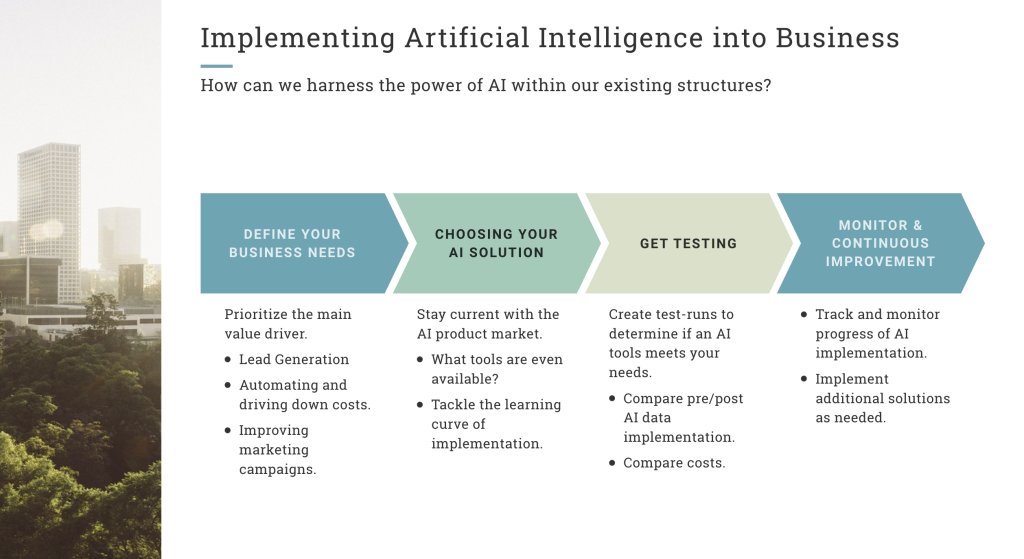
While I would argue that you could create a similar slide using PowerPoint, it would require a lot more skill, customizations, and time to get the same visual effect.
So how are they able to achieve this? Here’s a breakdown of how I do it on PowerPoint vs. how this platform would work.
How We Do It Now
- Create slides from scratch or download a template.
- Spend hours formatting each image, picture, and font.
- Another hour on slide animations and transitions.
- Verbally assign slides, send single slides via email, spend an hour grouping them together.
The Smarter Way
- Create a presentation.
- Use smart templates or have the AI bot design a rough draft of your presentation.
- Assign slides to teammates and give feedback within the platform.
- All animations and transitions are created automatically.
Beautiful.ai is powered by its Design AI, which uses machine learning and natural language processing to identify key elements of a presentation and apply design principles automatically.
The intuitive drag-and-drop editor and library of pre-built templates then make it easy for users to customize their presentations in no time.
Finally, teams can share visual documents with clients, colleagues, and the world with real-time collaboration tools built right into the platform.
How Do You Create a Great Presentation?
Alright, let’s actually see this in action to understand it. To test their platform, I created a presentation on “ How to Implement Artificial Intelligence in Business .”
After signing in, you enter into your personal dashboard. The user interface is very minimalistic and quite easy to figure out.
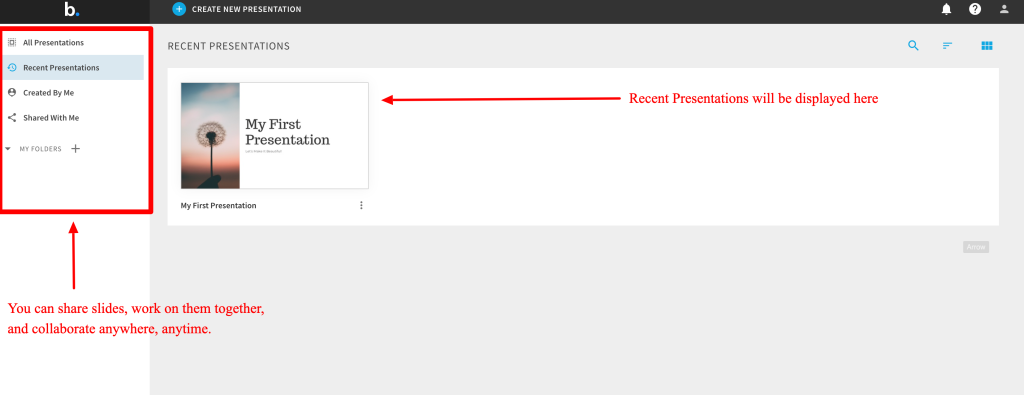
There are two ways to create a great presentation:
- Option 1: Choose presentation templates to build your slide deck slide by slide.
- Option 2: Use their AI bot to create a slide deck for you.
You also have the option of creating branded slides, which includes your company’s logo and color palettes.
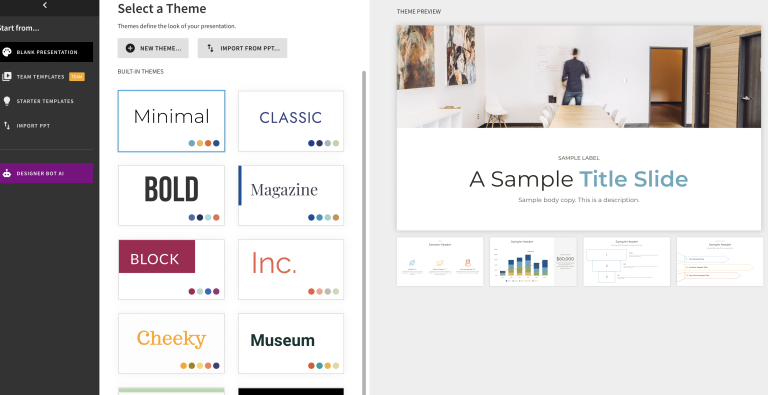
1. Creating a Presentation With AI DesignBot
Of course, I wanted to give the AI bot for a spin.
Essentially, it says it’s powered by OpenAI, so I’m speculating it’s using ChatGPT-like technology to create the written word you need to create a presentation.
I gave it the command “How to Implement Artificial Intelligence into Your Business.”

It took about sixty seconds for Beautiful AI to create the presentation, which I think is pretty impressive when all I did was give it one vague sentence on my goal.
It created twelve slides automatically and included a slide with the AI definition, a timeline of artificial intelligence development, quotes, and a slide on ethical considerations.
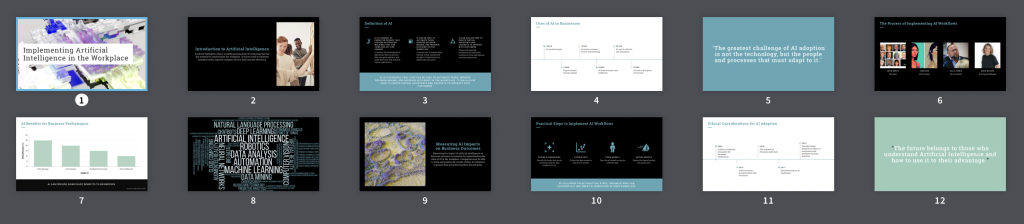
Here’s an up-close look at just a few of the slides the Design AI generated for me:
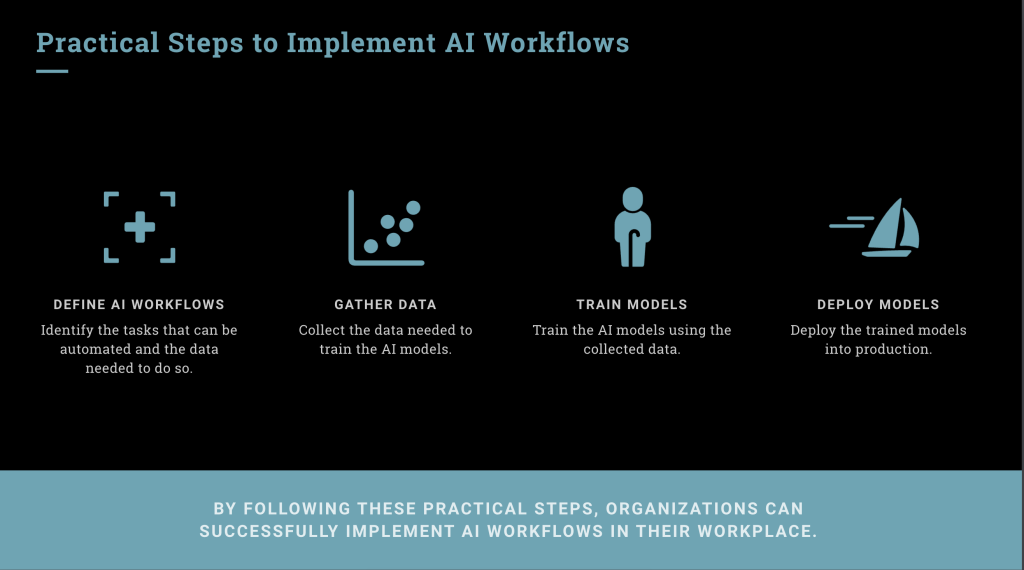
Now, I will say this didn’t nail it perfectly. I was looking for it to come up with five more specific ways to implement AI such as AI SEO tools , AI email , or AI transcription , but I was impressed with the layouts and information it provided.
I’m sure if I had given it additional information, it would have generated a better presentation. Ultimately, I think this tool is great for a very quick rough draft that you can tweak. But I wouldn’t count on this to create a polished, super-high quality deck on the first try.
Option 2: Designing From Smart Templates
While the DesignerBot gives you a great jump start to your presentation, you may already have an outline in mind to create yourself.
Using the same presentation theme, I went back and chose one of their smart templates to get started.

They have tons of pre-built, stunning presentations to choose from . Here are just a few examples of what complete presentation models they have for free.
Time To Edit! Slide Editing Features
Whether you’re creating presentations from scratch or the template, here’s what the general individual slide editing options look like:

Overall, it’s all super easy to use and the learning curve is next to nothing. My favorite features of the smart templates are:
Smart Slides vs. Classic Slides
Now, everything I have shown you thus far has been using their smart templates or “smart slides.”
When you’re in this mode, it’s important to note that you are limited to the options presented above . All of the settings are pre-determined, which allows for your slides to auto-format.
As you may have noticed, in order to move the text or image, you could just choose the right, left, bottom, etc. You couldn’t actually drag-and-drop the text, resize, or any of that on your own like you normally would in Powerpoint while in Smart Mode.
In order to be able to size and place things within the slide manually, you need to switch over to a Classic Slide.
Classic Slide: Think of this like a PowerPoint. You can turn any slide into a classic slide. This is where you have full control to move, pivot, change the size, and do anything you want.
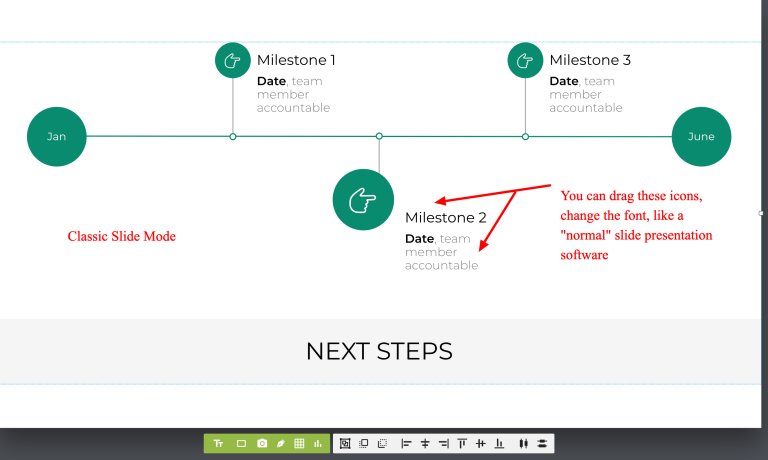
Slide Templates & Charts
After I designed my Title slide, the next thing I wanted to play around with was figuring out how to add graphs, video content, widgets, or anything else you typically use in a presentation.
Here’s a snippet of a few of their options:
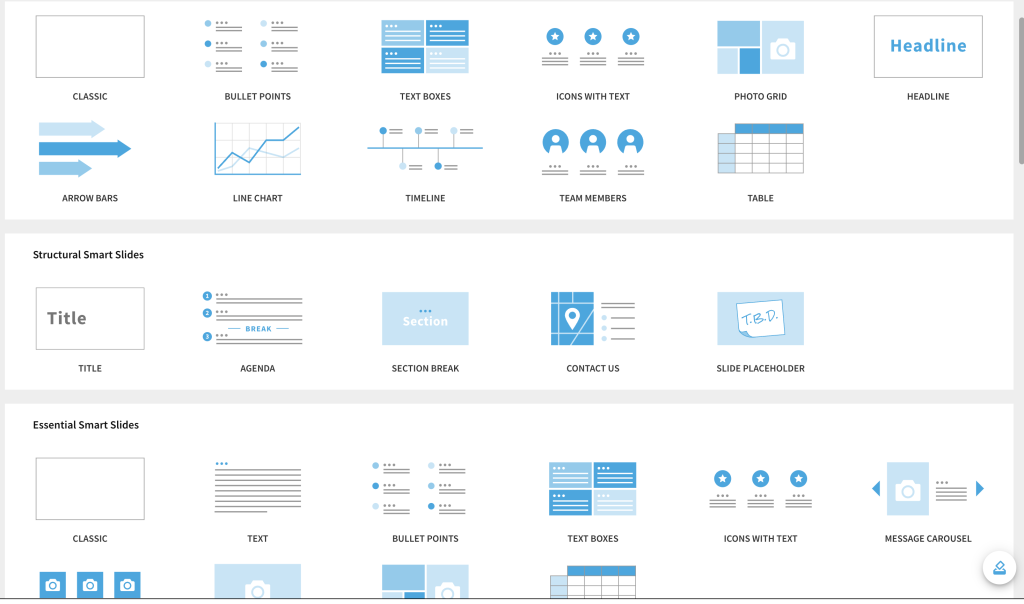
As you can see, they give you nearly every design template you can think about when it comes to adding content. Here’s a larger breakdown:
Once you’ve chosen the type of slide you need, you then have so many designs to choose from. For instance, I chose the “Timeline” template, and here are some options it gave me:
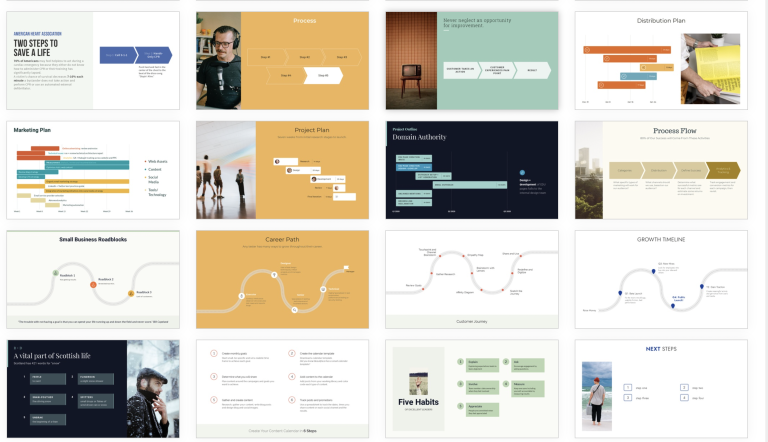
From there, you can create amazing slides that look extremely polished and professional. This is the feature I found to be most helpful, as this would have taken me hours to create from scratch.
By now, you may be wondering how you can add things like line charts, videos, and bar graphs . Luckily, they make it easy by allowing you to export data from where you hold it (Excel, CRMs, other software).
You then have lots of functions on how to present or focus the data.

For me, their graphics just gave that “wow” factor that packed a punch that definitely wowed my clients.
Additional Features
Here are a few other features that I hadn’t mentioned yet about the software above:
Team Options
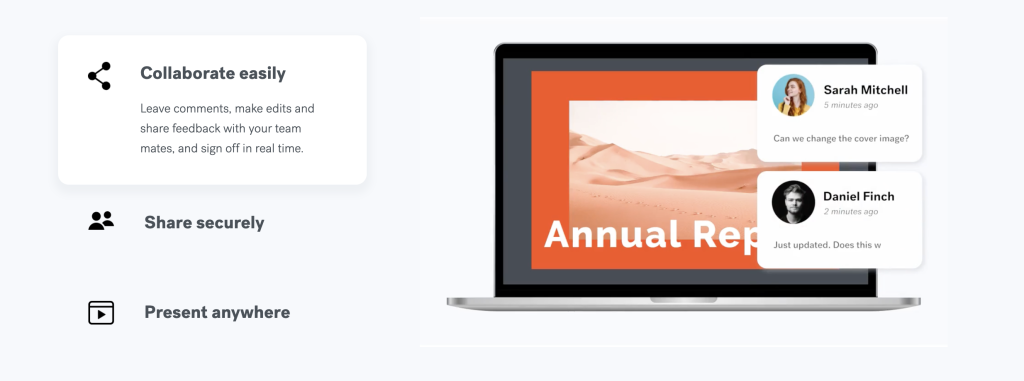
So, Who Would Benefit From Beautiful AI?
So, the question begs, should you ditch your old PPT slide decks for this newer platform? Not necessarily. Here’s who I think would best benefit from this platform:
For someone like me who makes a presentation here and there, I loved how quick I could make a fancy slide deck. I could actually focus more on the content than the design of the slides.
It’s super easy to use and makes making presentations super fun and creative. I suspect they will give the old-school PowerPoint deck a run for their money. Or, with Microsoft’s relationship with OpenAI, I’m hoping they’re already developing these AI presentation capabilities for PowerPoint.
Either way, I’ll be using Beautiful AI for now. It’s like having an expert deck designer in your pocket.
Frequently Asked Questions
What is beautiful ai.
Beautiful AI is a slide deck or presentation software similar to PowerPoint or Google Slides. What sets it apart from all the tools is that it uses artificial intelligence and smart templates to help you create a professional grade presentation in half the time, paired with Team collaboration features.
Can I Use Beautiful AI for Free?
There is a 14-day trial to test out for free, but after that, you will need to pay. There are individual and team options available, but you will need to pay a subscription fee either monthly or annually.
How Does Beautiful AI Work To Create an Entire Presentation?
It utilizes smart templates and artificial intelligence to develop slides for you in the fraction of the time. That way you spend more time on the content, less time on the design.
Does Beautiful AI include Audio Content Collaboration Tools?
They do include audio capabilities for team members to collaborate, as well as chat and comments.
Is Beautiful AI Compatible with Other Presentation Software?
Yes, you can export your slides as a PDF or PowerPoint deck so that you can use them on other platforms.
Online Entrepreneur
I'm on a mission to help small businesses implement the best AI and digital solutions on the market. Digital transformation can be complex and overwhelming, let me help you streamline your approach with my in-depth reviews and experiences.
Similar Posts

55+ AI Tools: Trending AI Platforms Across Every Industry

Best Digital Business Card for Teams (A Full Breakdown)

7 Best AI Interior Design Tools in 2024 (Tested & Compared)

9 Best AI Story Generator Tools For Writing Better Stories

Master Your Mail: 8 Best Virtual Mailboxes for Effortless Management

Rezi AI Review: I Personally Built a Resume, My Honest Review
11 Best AI Presentation Maker Tools That Will Blow Your Mind
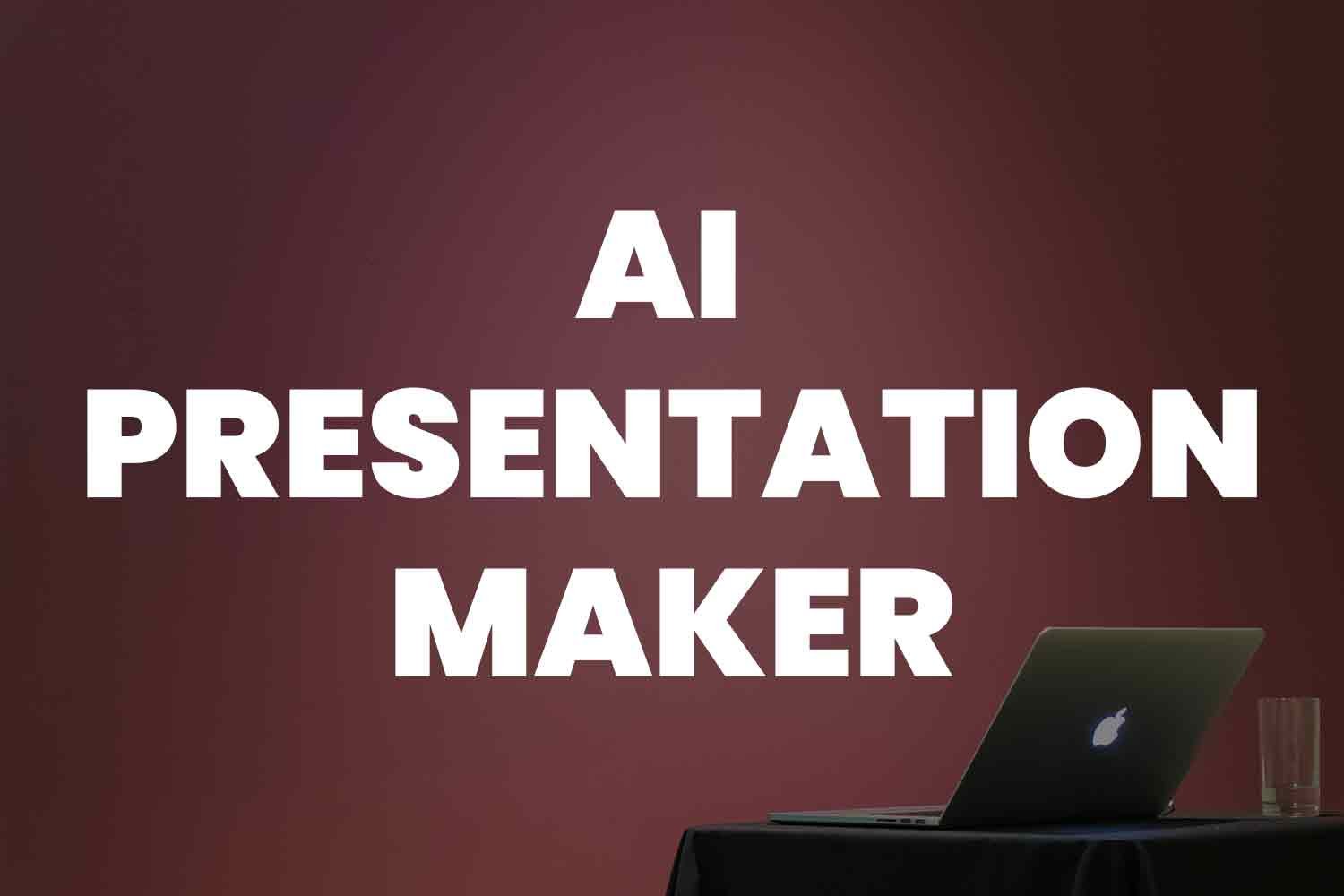
Ever felt bogged down with the seemingly endless task of crafting the perfect slide deck? Ditch the old way and meet the future! Artificial Intelligence (AI) is changing the game, transforming how we create presentations from scratch.
From analyzing your presentation topic to offering beautiful templates and editing tools, these AI Presentation Makers are a dream come true for professionals, students, and everyone. They save time, require zero design skills, and offer powerful features to help you create professional and engaging presentations in a single click.
I’ve handpicked the top AI presentation maker tools that will change your thoughts about creating presentations forever.
Affiliate Disclosure: some of the links below are sponsored or affiliate links. I may receive a commission if you decide to purchase a paid plan.
Starts with FREE FOREVER plan, upgrading for $7.99 p/month.
- Best Overall
- ✅ Unlimited Presentations
- ✅ Unlimited Storage
- ✅ Unlimited Members
Starts with FREE plan, upgrading for $10 p/month.
- Best For Students
- ✅ Integration with Google
- ✅ Auto Image Search
- ✅ Ai Text Writer
Starts with FREE plan, upgrading for $12.25 p/month.
- ✅ Templates & Design Assets
- ✅ 100 MB Storage
- ✅ 24/7 Email & Chat Support
What are the best Ai Presentation maker tools?
1. decktopus.
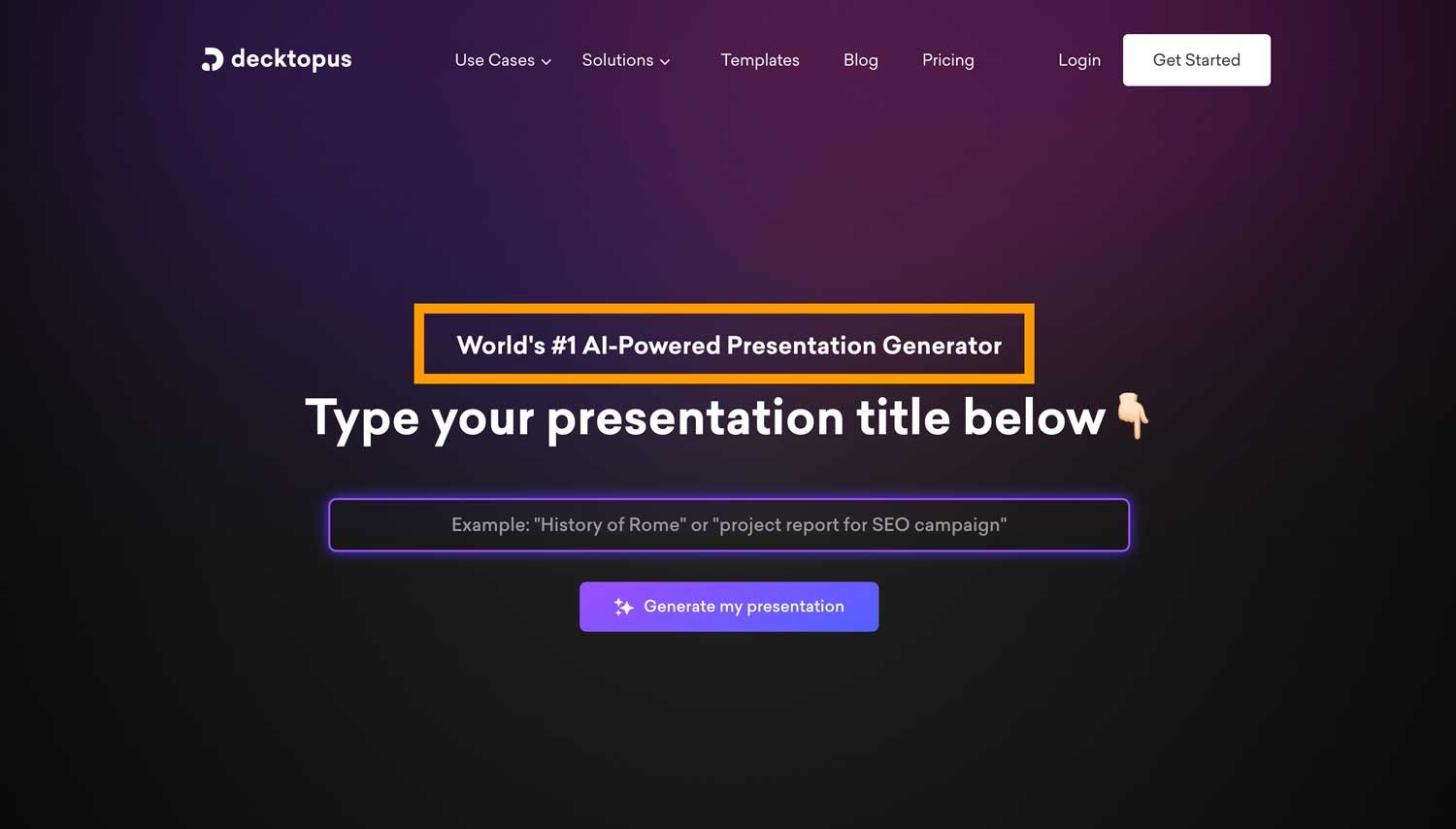
Decktopus offers an assortment of intuitive features . The intelligent AI collaborates with you, learns from your inputs, and provides suggestions for crafting compelling slides. Plus, synchronizing design elements across the deck ensures a consistent visual appeal.
User-friendly : I was amazed at how it quickly transformed raw ideas into polished presentations.
Design consistency : This feature was a game-changer, helping maintain a coherent look across all slides.
Content Suggestions : The AI nudged me with relevant content prompts.
Limited Customization : While simplifying the design process, it might feel restrictive for those seeking intricate customization.
AI Accuracy : Although it's generally helpful, there were a few instances when the AI didn't fully comprehend my creative intent.
Decktopus is affordable, with plans starting at a FREE FOREVER option to experience the magic before you commit. This includes unlimited presentation, and you can upgrade to a Pro AI plan for $7.99/month (annual billing). But the magic lies in the Business AI plan, unlocking advanced features at $29.99/month (billed annually).
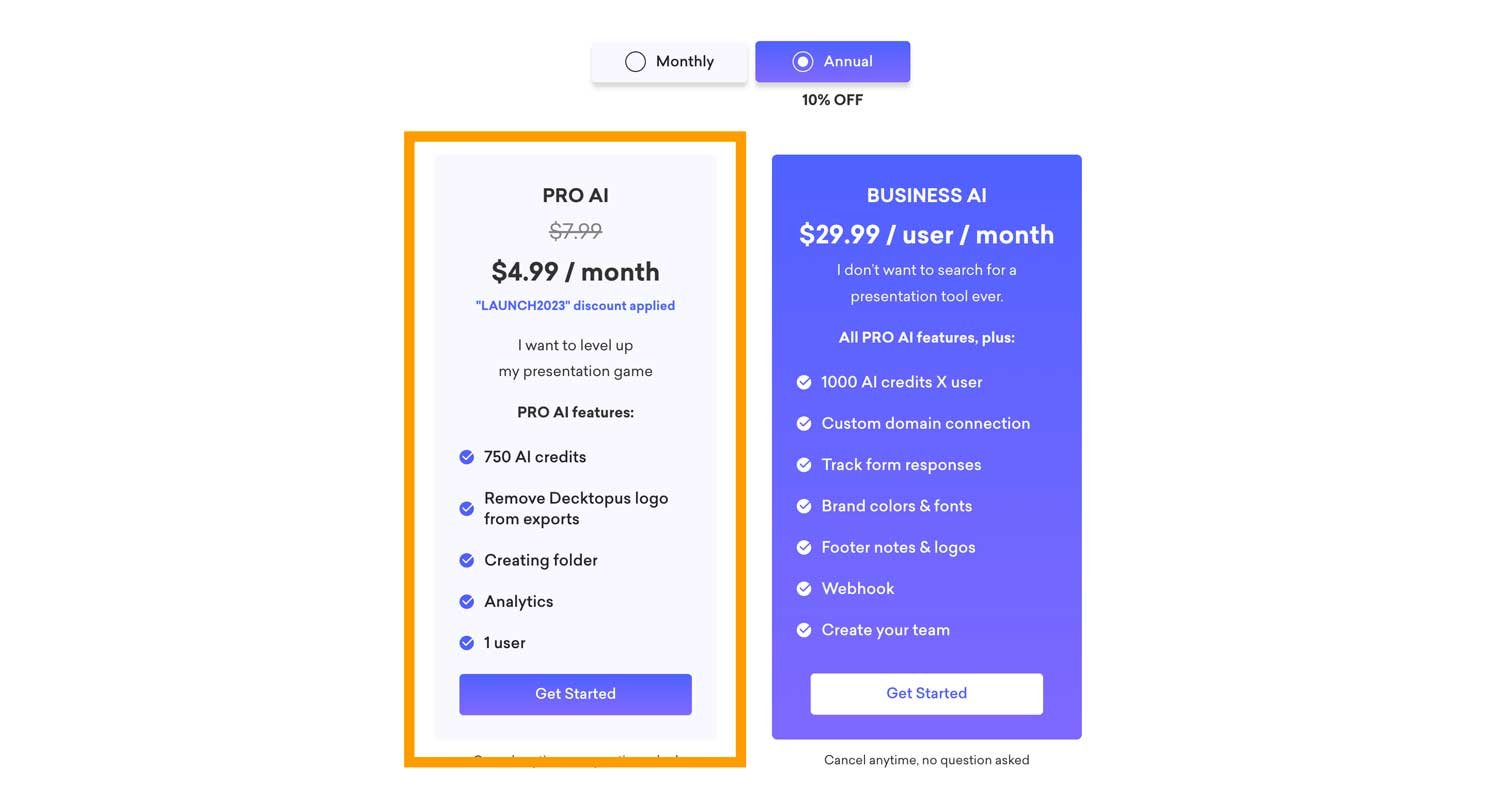
In the realm of presentation design, Decktopus is a revelation . It blends AI capabilities with user intent to form a harmonious symphony. Sure, there's room for improvement in customization and AI's comprehension of nuanced inputs, but the overall experience is refreshing. Decktopus is a promising tool, especially for those who want to create aesthetically pleasing presentations but dread the intricacies of design.
2. Slides AI
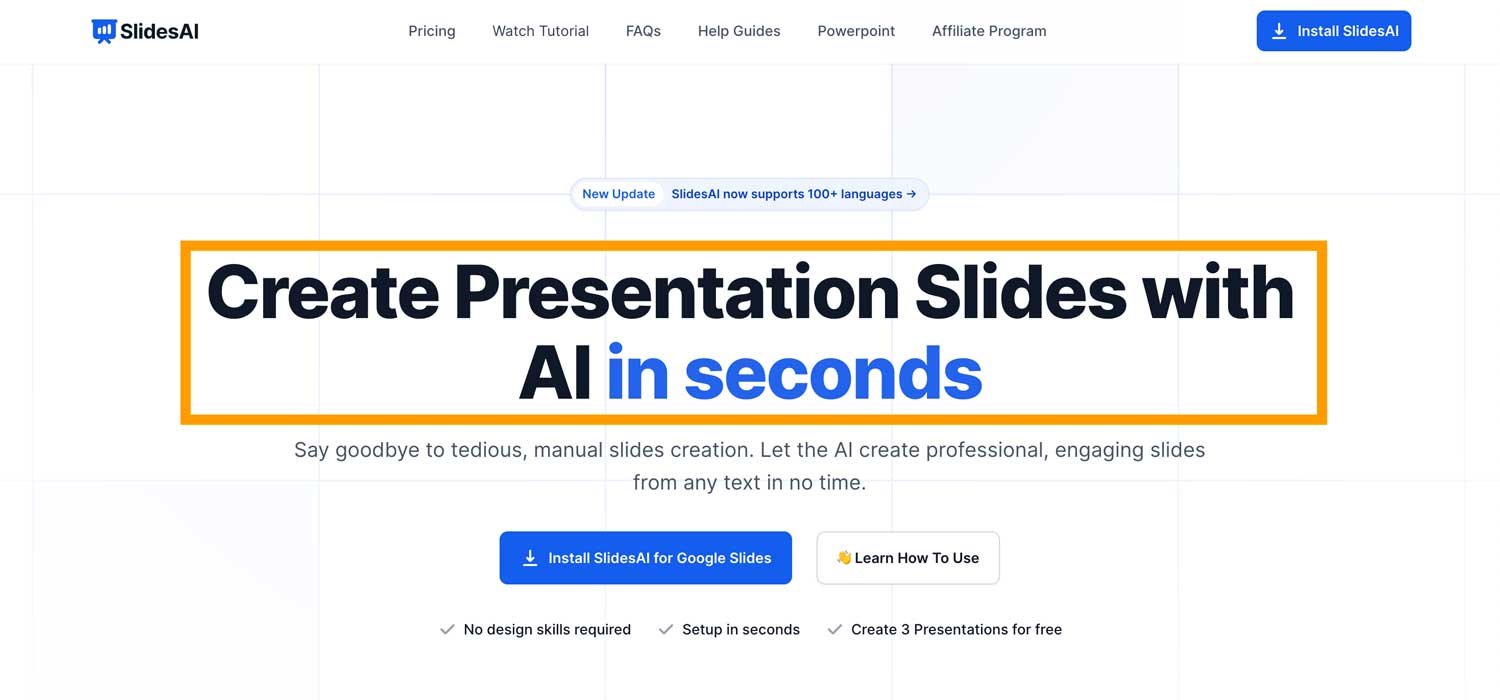
The tech world of 2023 has been swept by a wave of AI-powered applications, with Slides AI shining bright among them. Embodied with inventiveness, SlideAI is reshaping the landscape of presentation-making and placing us in the epicenter of this transformation.
Slides AI flourishes primarily due to its intelligent AI-centric design capabilities . The tool takes user inputs, understands the context, and metamorphoses them into breathtaking slides that exude professionalism. It feels like collaborating with an AI-fueled design maestro!
SlideAI's feature stack is robust, featuring:
Auto-layout and Design: AI-assisted generation of spectacular slide designs.
Text to Slide: A transformation of text inputs into well-crafted slides.
Stock Library: An extensive premium graphics, icons, and fonts collection.
Despite its revolutionary design prowess, Slides AI has a few drawbacks. The limited scope for manual customization may be slightly off-putting for those who yearn for greater control. The AI's automated approach may not always resonate with the user's creative vision, resulting in potential design disparities.
Slides AI's pricing model strikes a neat balance between cost and value. The free plan offers a taste of the basic features. At the same time, the pro subscription starts at $10/month, and the premium subscription starts at $20/month, granting users access to more presentations.
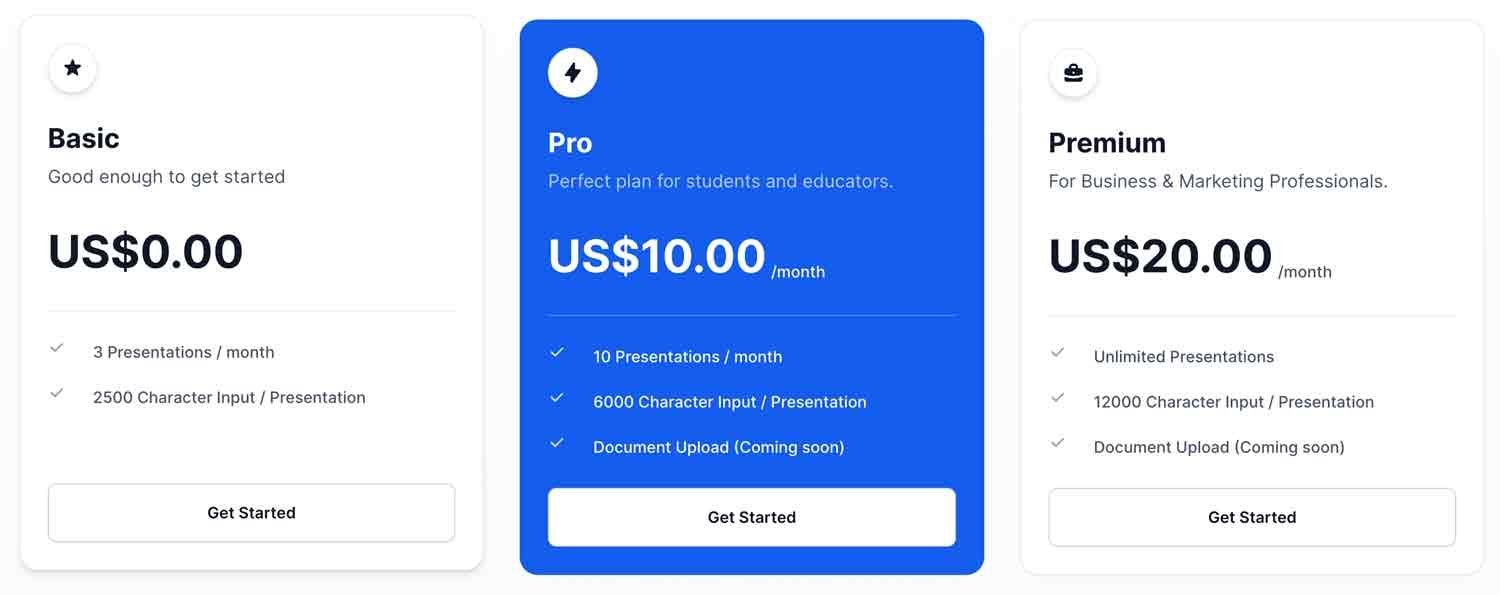
Final Thoughts
In summary, Slides AI signifies a bold stride into the next era of presentation crafting. Though it has room for improvement in user control and AI interpretation, its robust design abilities and well-positioned pricing make it a strong contender in the market. Slides AI reinforces the notion that the future of digital tools is not just smart but also impressively user-oriented.
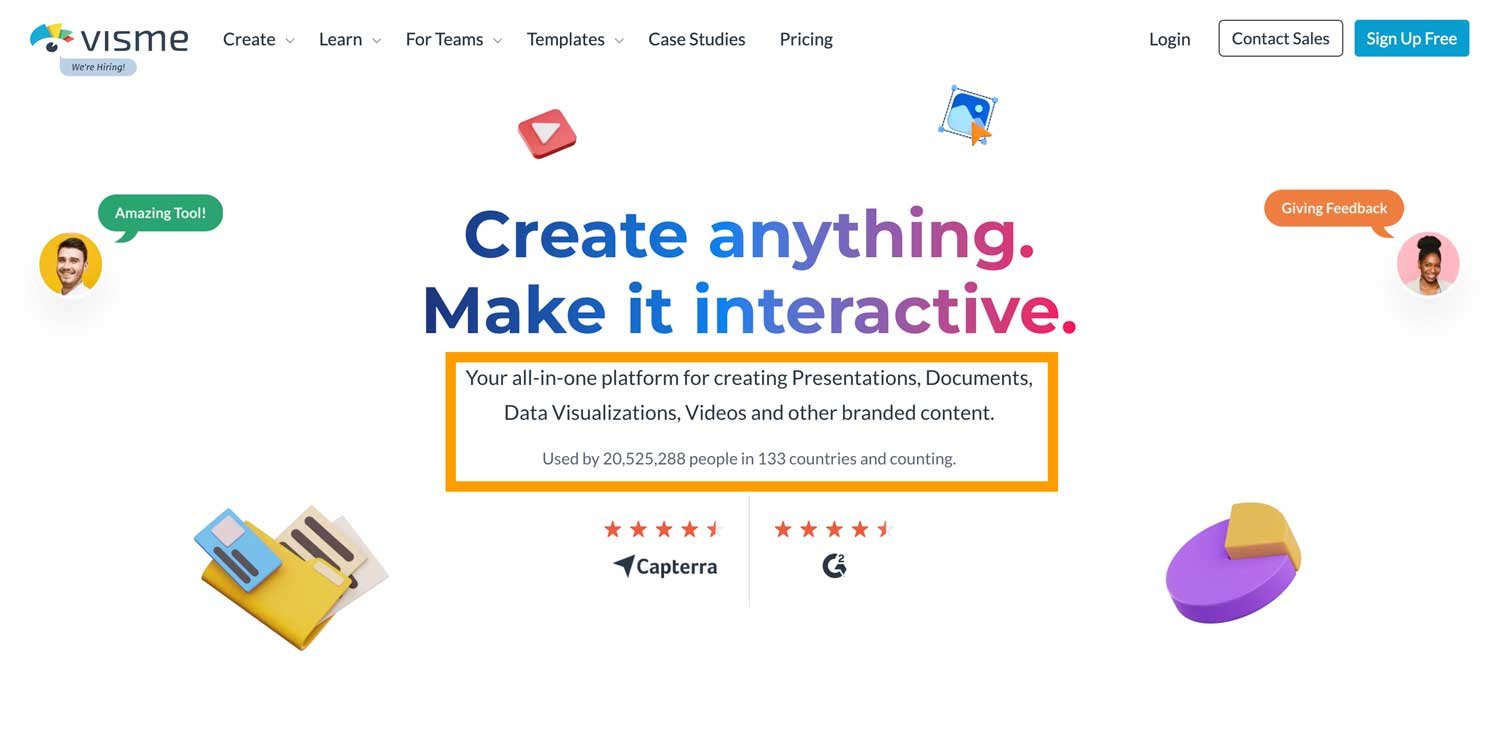
An arsenal of creative tools is a non-negotiable prerequisite in our hyper-digital world. Visme , an AI-powered presentation maker, is a noteworthy contender. Its ingenuity is evidenced by its intuitive user interface, rich feature set, and dynamic data representation capabilities.
Pre-Designed Templates : Visme offers a library of thousands of professional, customizable templates that cater to a broad array of presentation needs.
Data Visualization Tools : With charts, graphs, maps, and animated widgets, Visme helps you to tell compelling stories through your data.
Collaborative Tools : Visme facilitates seamless collaboration, allowing multiple users to work on a project simultaneously.
The ability to embed media from many sources, including social media, is a game-changer. Visme outshines competitors by facilitating this feature.
The tool also excels in diverse export formats . It allows you to publish online, embed on a website, or download in various formats including PDF, video, and even HTML5.
User-friendly interface . Even for beginners, the journey from registration to designing is smooth and straightforward.
The overwhelming variety of options can occasionally be daunting for first-time users. A brief learning curve is inevitable.
The autosave feature can sometimes be glitchy, leading to a frustrating user experience.
Visme offers a free basic plan with limited access to templates and graphics. The Starter Plan is $12.25/month, offering full access to premium templates and a modest storage limit. The Pro Plan, priced at $24.75/month, includes all premium features and 3GB storage.
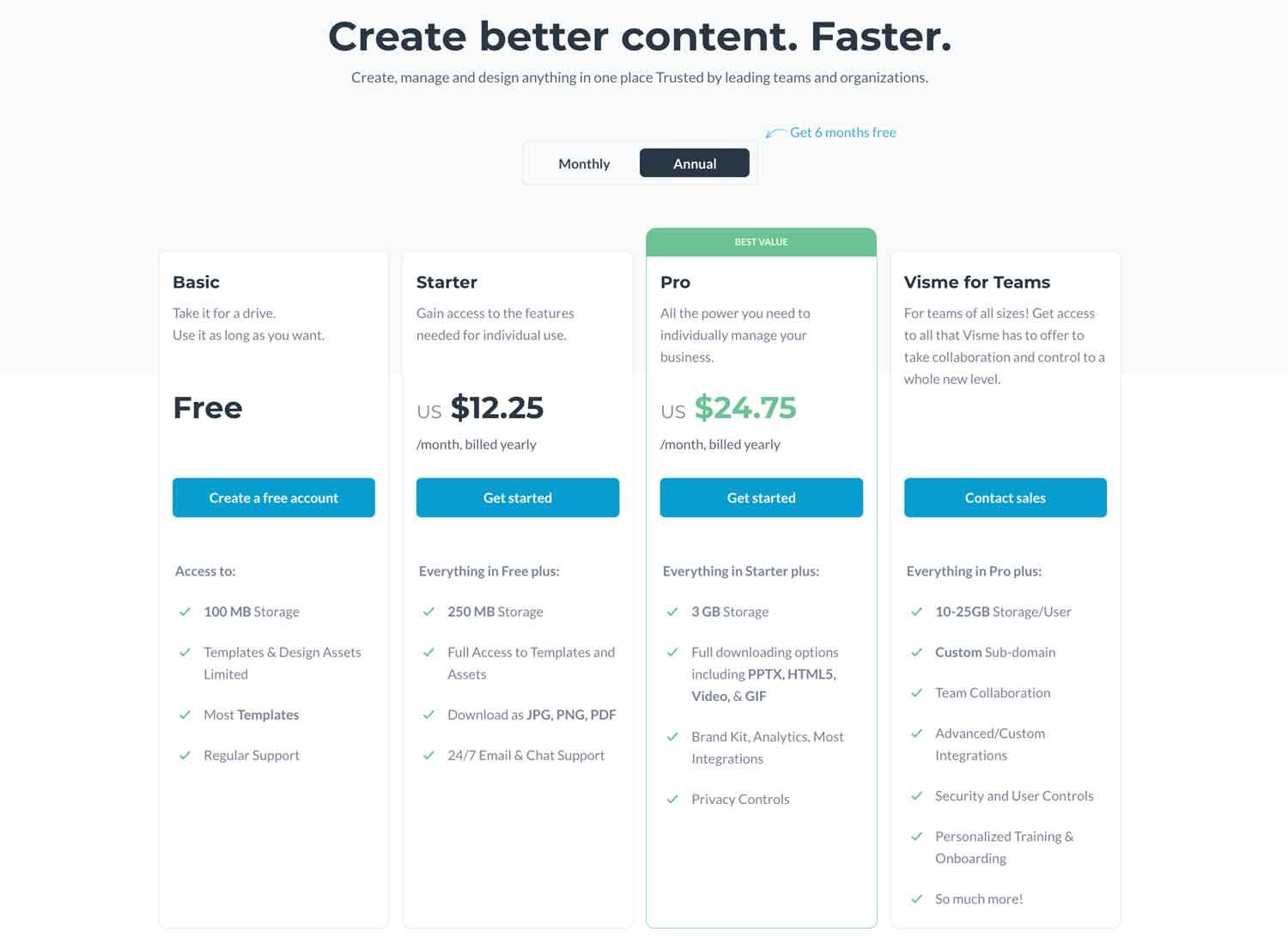
In conclusion, Visme is an excellent tool for those who wish to create sleek, professional presentations with minimum effort. Although it has a few hitches, like occasional glitches with the autosave feature, the pros significantly outweigh the cons. Its expansive feature set, competitive pricing, and seamless user experience make it a top-tier tool for professionals from all walks of life.
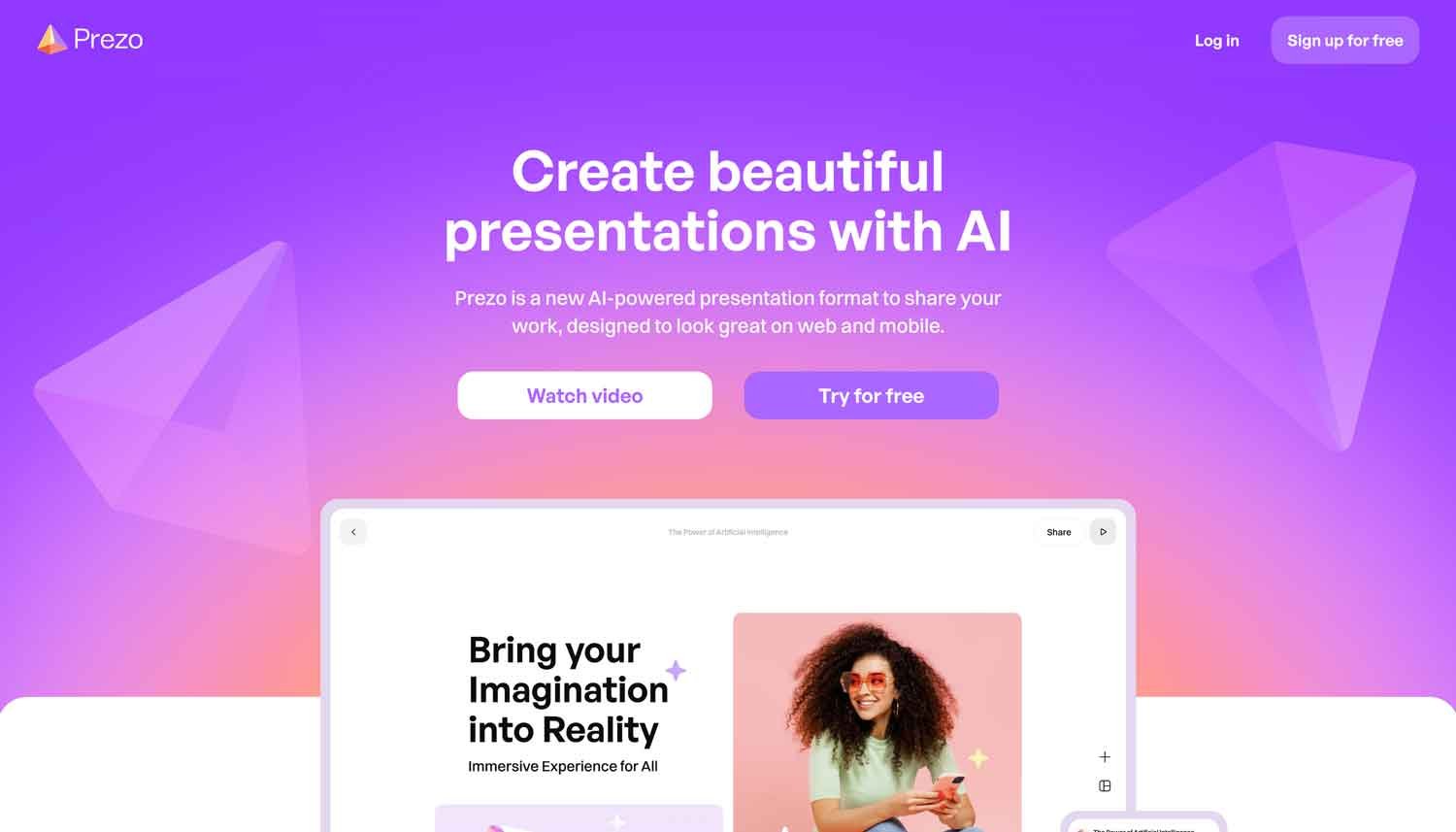
In the sea of presentation tools, Prezo stands out with a promise to revolutionize how we conceive and design presentations. From AI-powered design suggestions to seamless team collaborations, Prezo offers an impressive suite of features, all tucked into an incredibly intuitive user interface.
AI-Powered Designing : Prezo uses machine learning to design and style your presentation automatically.
Collaboration Tools : A robust set of collaboration features, including real-time editing and sharing, takes teamwork to another level.
Pre-made Templates : Professionally designed templates for various needs provide a head start for any project.
The AI-powered design assistant is a stellar feature. It’s intuitive, practical, and great for less design-savvy.
Prezo offers a streamlined user experience . Its interface is clean, intuitive, and easy to navigate.
The collaboration features in Prezo are top-notch. Teams can work on the same presentation in real time, eliminating back-and-forth emailing of versions.
Limited customization options might not suit users seeking greater creative control over their presentations.
As with most AI-driven tools, the accuracy of design suggestions can sometimes miss the mark. Some refinements may be needed to suit individual tastes or specific project requirements.
Prezo offers a freemium model .
Prezo is a worthwhile contender in the world of presentation tools. It’s ideal for those seeking a balance of simplicity and sophistication. Despite the occasional misstep, the AI-powered design assistance and collaborative features are particularly noteworthy. Given its reasonable pricing, Prezo is a valuable asset for individuals and teams wanting to create impressive presentations effortlessly.
5. Tome App
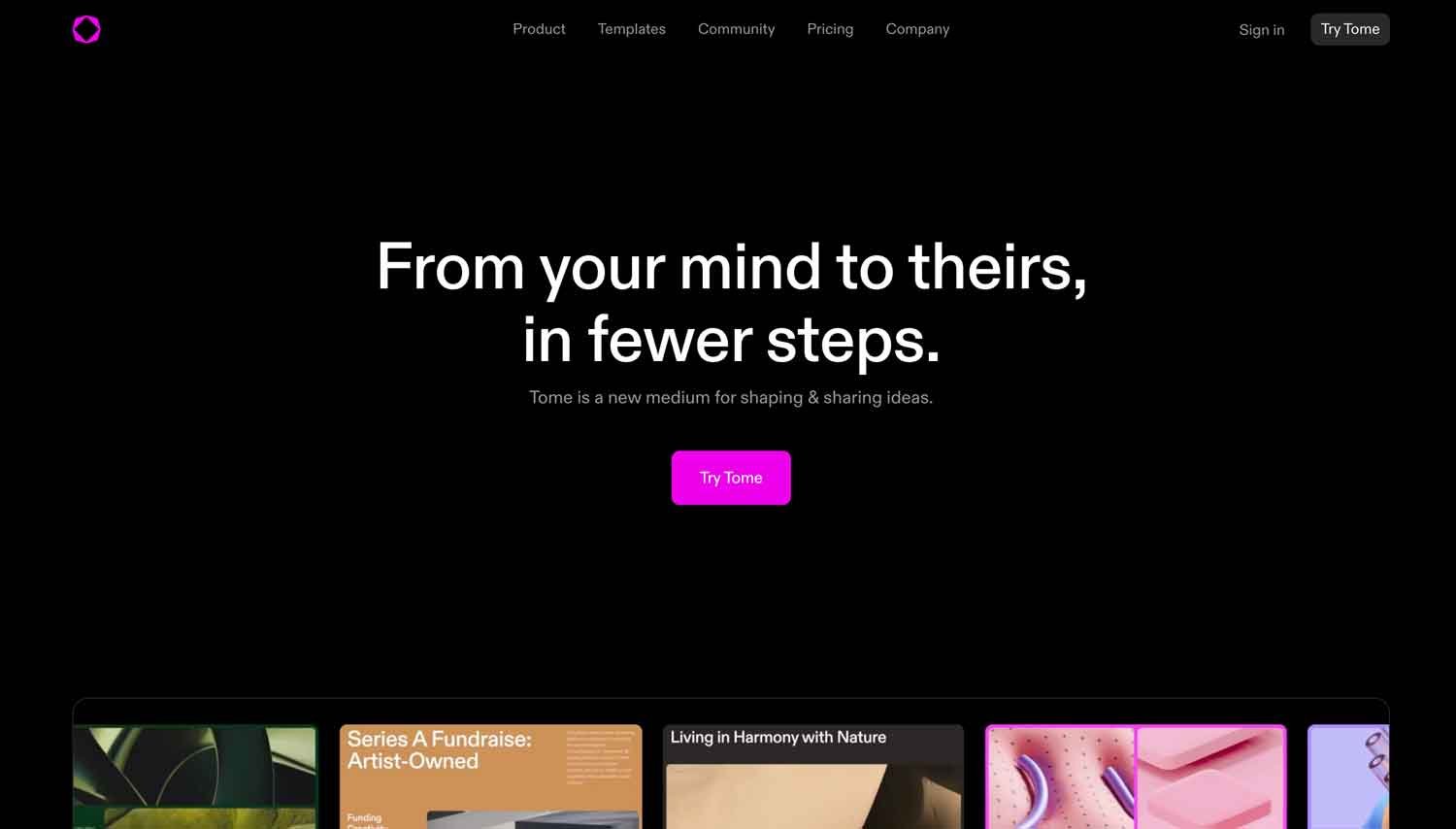
Presentations are no longer mere static slides, and the Tome app is here to ensure that. An AI-powered tool that takes presentations to the next level, the Tome app combines interactive features with a user-friendly platform to make your ideas truly shine.
AI-Powered Auto-Design : Tome app auto-designs your presentations based on the content you provide, taking the hassle out of formatting.
Interactive Slides : The tome app allows for creating interactive slides, engaging your audience more than traditional presentations.
Collaborative Tools : Work with your team in real time on your presentations, ensuring a streamlined workflow.
The AI auto-design feature is a lifesaver. It makes creating aesthetically pleasing slides a breeze.
Interactivity sets Tome apart. From hyperlinks to interactive graphs, these features significantly enhance audience engagement.
Tome offers a simple and intuitive user interface that allows beginners to create professional presentations easily.
Despite its amazing features, Tome lacks a variety of pre-made presentation templates . This may be a setback for users who prefer working from a template.
The AI's design suggestions can occasionally be off, requiring manual tweaking.
Tome operates on a freemium model . The basic plan features are free for individuals and give you 500 AI credits, while advanced features, like interactive slides, come with the Pro Plan , priced at $8/month.
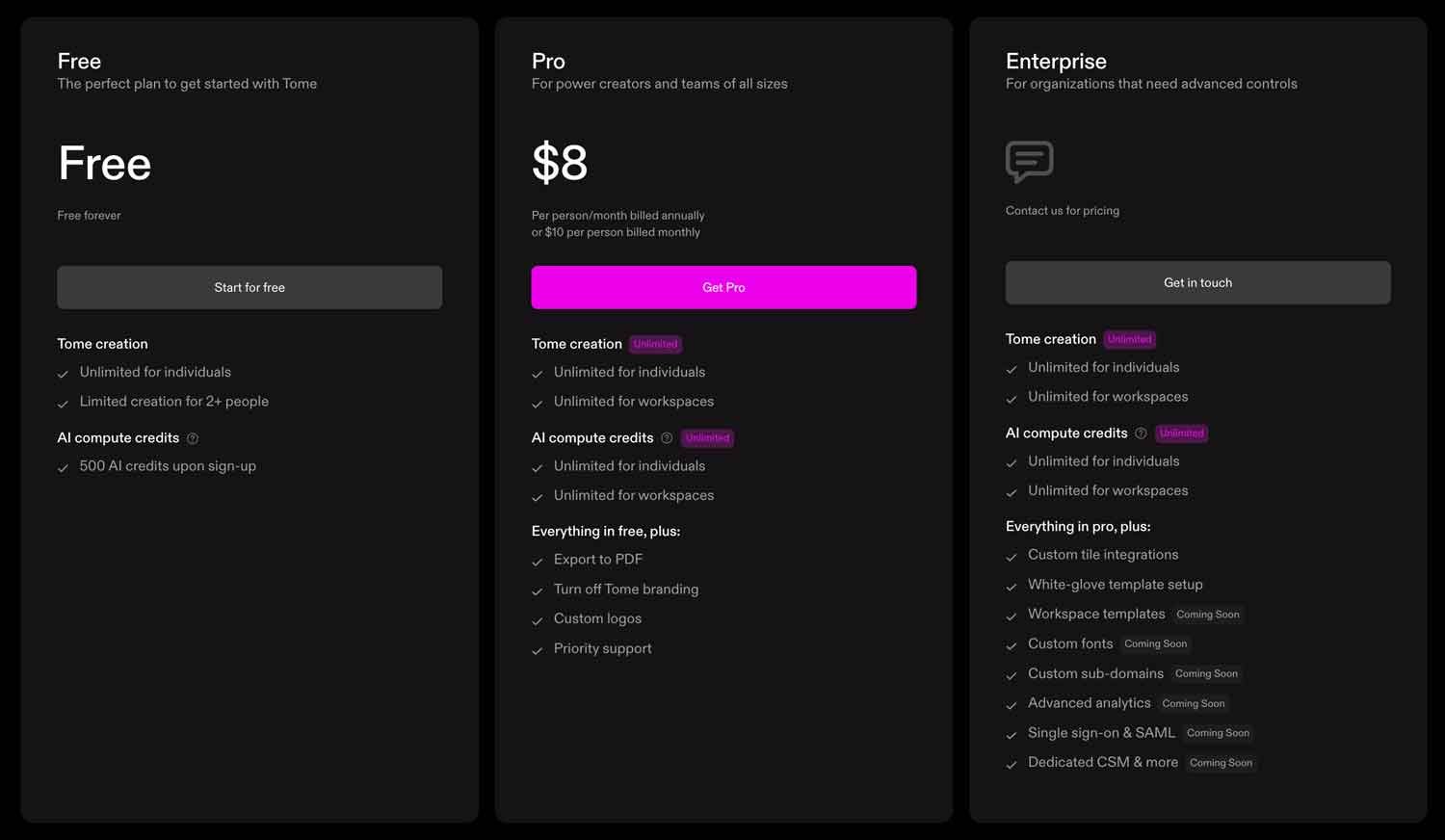
In conclusion, Tome offers a refreshing approach to presentation-making. Its focus on interactivity and AI-driven design makes it a formidable contender in the field.
While there's room for improvement in template variety and design accuracy, its unique selling points, coupled with competitive pricing, make it a worthy tool for anyone looking to enhance their presentations. A go-to tool for the modern presenter, Tome certainly adds a spark to the traditional art of presentation.

Presentations are an art and a science, and Gamma seems to have found the right blend of both. With its AI-driven features and smart data visualization capabilities, Gamma has certainly reshaped the canvas of presentations.
AI-Powered Smart Design : Gamma intelligently designs your slides based on the content input.
Advanced Data Visualization : Gamma offers interactive graphs and charts, making complex data digestible.
Collaboration Tools : Real-time collaboration is simplified with features that allow users to co-create and edit presentations.
The AI smart design feature stands out, creating visually pleasing slides with minimal effort.
Gamma's data visualization capabilities are impressive, transforming figures and stats into compelling stories.
The collaborative tools are effective and user-friendly, streamlining the process for teams working on presentations together.
The limited template selection may be a setback for users who prefer a wider variety of starting points.
As with many AI-powered tools, Gamma's design algorithms can sometimes be too generic and may not always align with user preferences.
Gamma is based on a freemium model with a free basic plan. The paid Pro Plan is for more advanced features and collaborative options is coming soon.
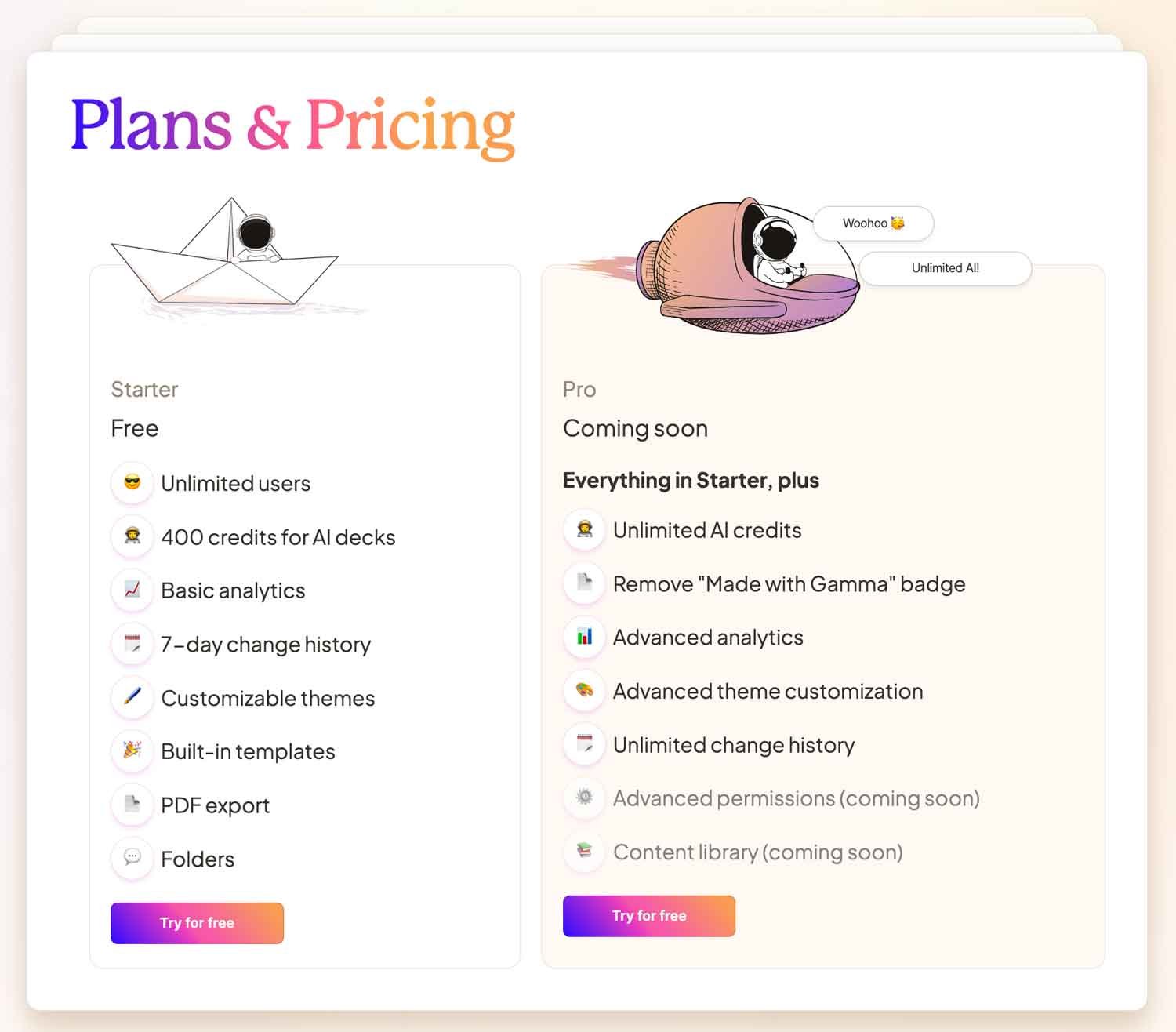
Gamma adds a contemporary twist to the classic art of presentations. While its AI design feature and data visualization are a plus, the limited template variety and occasional generic designs could be upgraded.
However, the pricing is competitive, and the collaboration tools make it an excellent choice for teams. Overall, Gamma offers a balance of creativity and efficiency, catering well to the modern presenter's needs.
7. Wonderslide
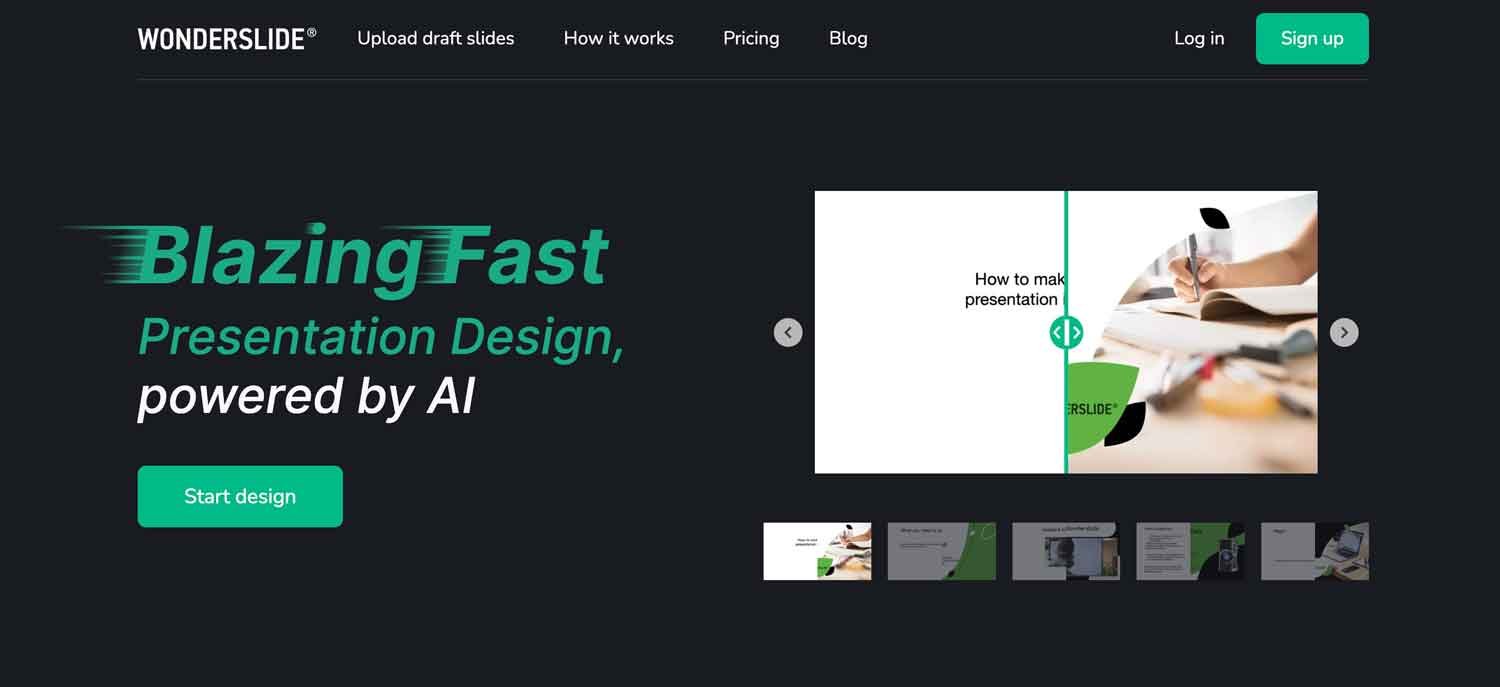
Crafting an engaging and visually appealing presentation is necessary in the ever-evolving digital landscape. WonderSlide , an AI-based presentation platform, offers a helping hand, crafting narratives that are as much about the journey as the destination.
AI-Enabled Design : WonderSlide's AI feature tailors your slide design based on content, delivering a bespoke presentation.
Animation Suite : This platform allows you to animate any element, making your presentation more dynamic.
Collaborative Capabilities : With real-time feedback and editing tools, collaboration is a breeze with WonderSlide.
AI-guided design is a game-changer, effortlessly translating your content into a visually engaging layout.
WonderSlide's animation tools empower users to craft captivating narratives that retain audience attention.
The ease of navigation, even for beginners, makes this platform extremely user-friendly and inviting.
Users have reported a slight learning curve , especially while using advanced features, which could make initial usage challenging.
Although AI-driven, the design suggestions may not always align with users' expectations, necessitating manual tweaks .
WonderSlide offers a free 7-day trial with basic functionalities at no cost. The Premium plan is available for $9.99/month for the full suite of features or $69/annually.
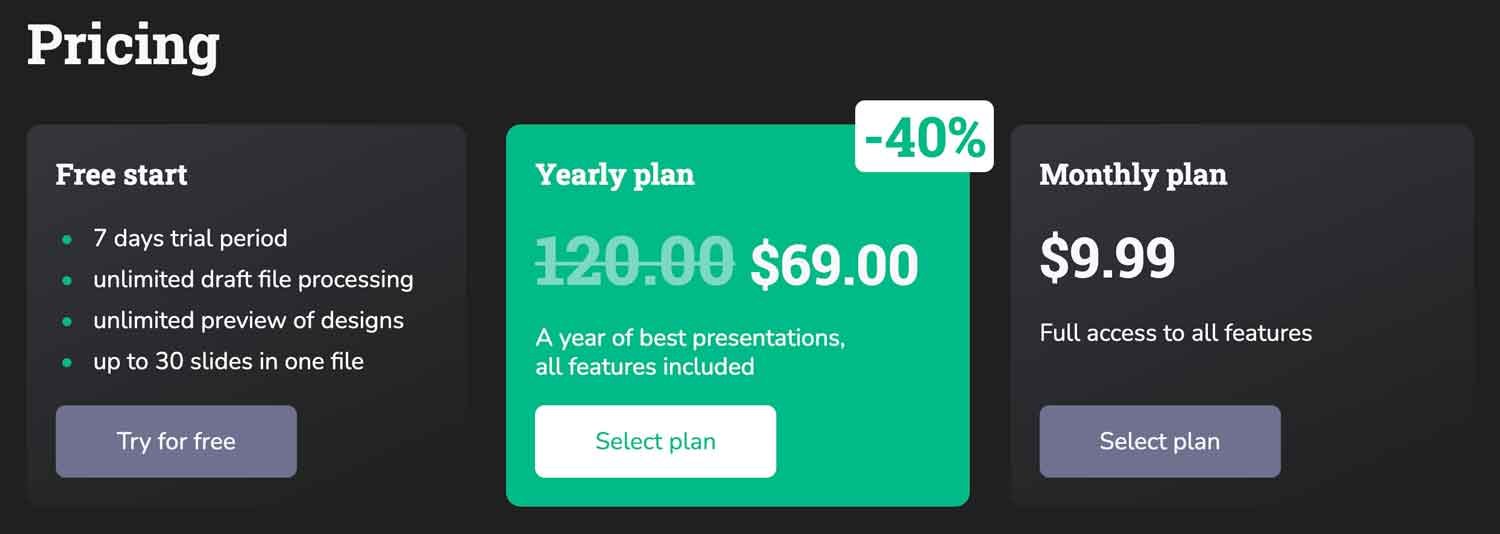
In the grand scheme of presentation tools, WonderSlide certainly leaves a mark. Its AI-driven design process and dynamic animation features make for engaging presentations. Although it has minor drawbacks like a slight learning curve and occasional disconnect between AI suggestions and user expectations, the overall user-friendly interface and reasonable pricing model overshadow these limitations.
8. Beautiful Ai
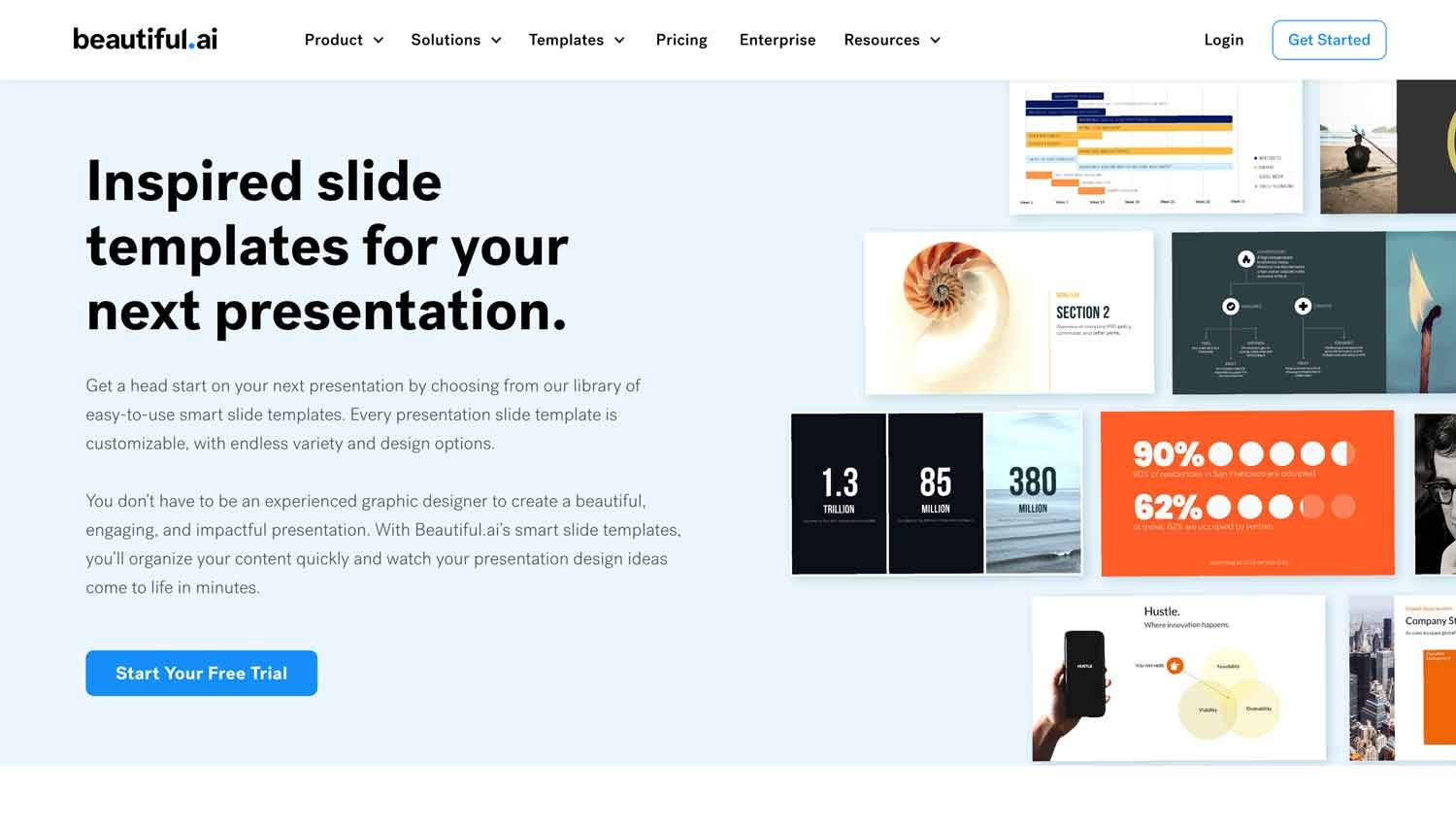
Beautiful AI is a striking platform with a unique approach to creating presentations. Harnessing the power of artificial intelligence (AI), it feels like having a professional designer by your side, guiding you toward a visually stunning, crisp, and compelling presentation.
Beautiful AI sports an impressive lineup of features. With an AI-driven design process, it automatically optimizes the layout of your slides to ensure aesthetic consistency and visual appeal. Its vast library of presentation templates , illustrations, and stock photos further boosts creativity, making it easy to customize your presentations.
Real-time collaboration is another standout feature. It enables teams to work together seamlessly, in sync, offering an interactive experience where changes are reflected instantly. Its cloud-based functionality lets you work on your presentations from anywhere, anytime.
Pros and Cons
The pros of Beautiful AI are compelling:
User-friendly : Its interface is intuitive, making it easy for beginners to get started.
High-quality templates : It offers a wide array of professionally designed templates.
AI-driven design : This helps to maintain a consistent look and feel across slides.
However, there are a few cons :
Limited manual control : If you wish to override the AI's suggestions, you may find it a bit restrictive.
Requires internet connection : A cloud-based tool requires a stable internet connection.
Beautiful AI's pricing plans cater to varied user needs. The pro version at $12 per month unlocks premium features, including unlimited presentations and PowerPoint Import/Export options. For larger teams, the Team Plan at $40 per month adds features such as a collaborative workspace and custom template library.
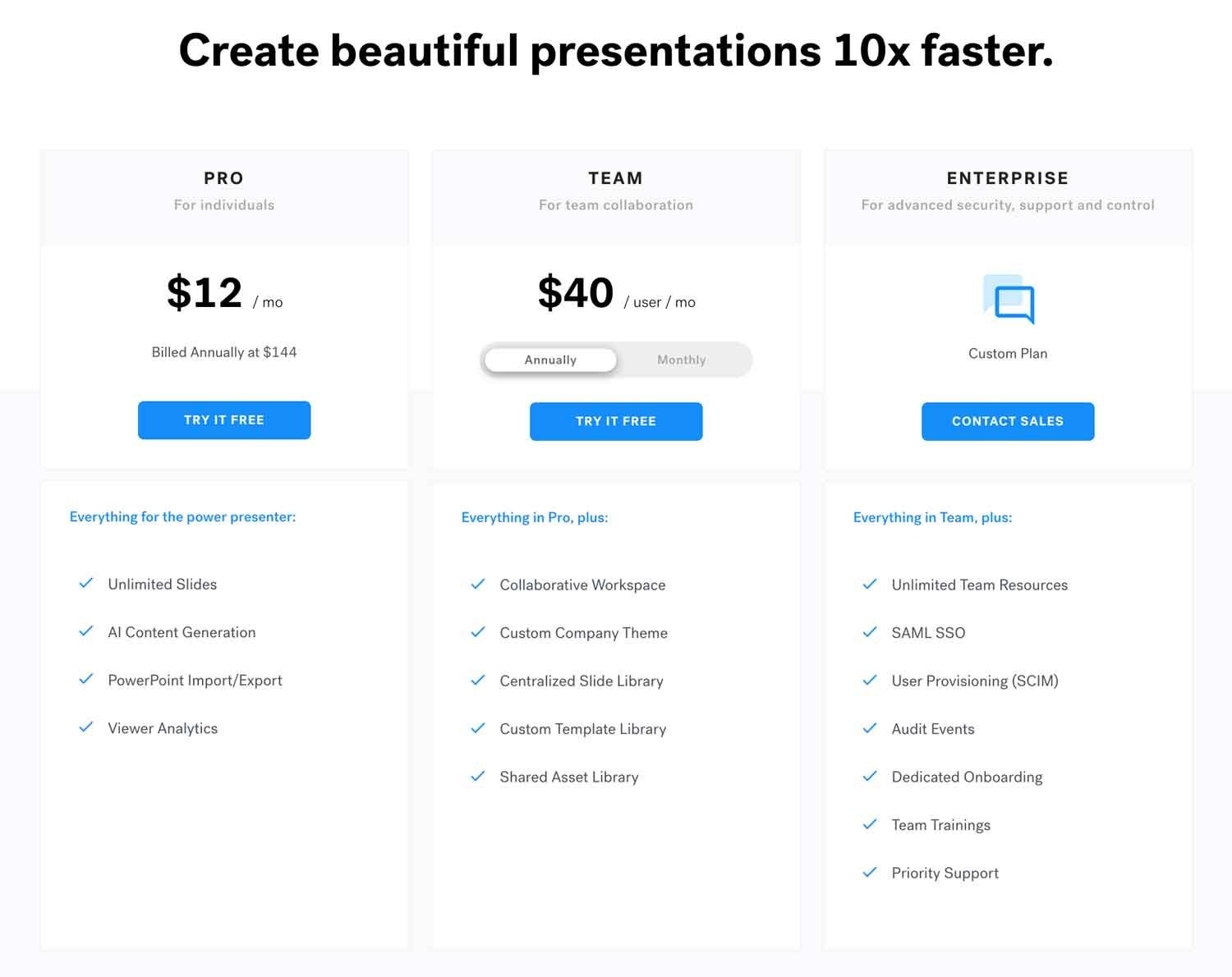
Overall, Beautiful AI is a game-changer in the world of presentation-making. It brings the power of AI and design together, allowing anyone to create beautiful presentations effortlessly. While it might not replace traditional design tools for complex customization needs, it's perfect for users who prioritize speed, convenience, and aesthetics. If you often struggle with design or are short on time, give Beautiful AI a try. The resulting presentation might surprise you!
9. Kroma AI
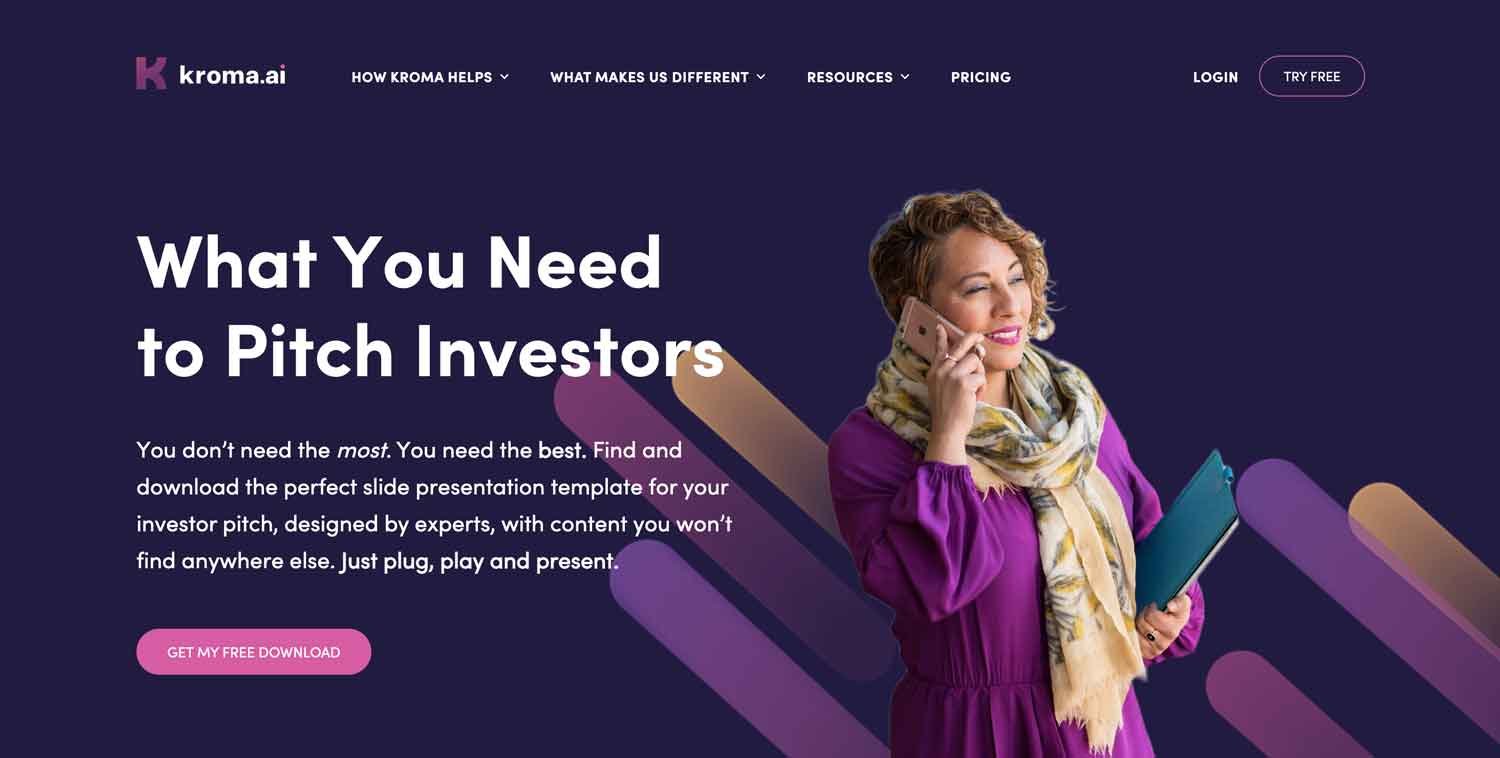
Kroma.ai is a revolutionary tool that streamlines the task of creating persuasive presentations. It's no longer just about PowerPoint; AI is transforming our presentation.
Kroma AI brings an array of innovative features:
AI-driven Templates: With thousands of ready-to-use templates, Kroma AI leverages AI to provide you with the best choices based on your requirements.
Custom Design Elements: Users can add custom images, text, and even embed videos. The level of customization is impressive.
Collaboration: Kroma AI provides seamless partnership. You can edit your presentations with your team in real time.
Pitch Decks: With Kroma AI, you get AI-crafted pitch decks, a goldmine for startups and businesses.
Ease of use: Despite its advanced features, Kroma AI is very user-friendly.
Efficiency: The AI speeds up the process by suggesting relevant content and layouts.
High-Quality Templates: The AI-selected templates are professional and modern.
Limited Free Version: The free version is limited in scope and capability.
Learning Curve: The platform may initially be slightly daunting for non-tech-savvy users.
Potential for AI Missteps: As with any AI, it might not always understand your vision perfectly.
Kroma AI offers a free tier, but its capabilities are somewhat limited. The pricing ranges from $49.99/month to $1699/year for more features. It's a bit higher, but its efficiency could make it worthwhile for some users.
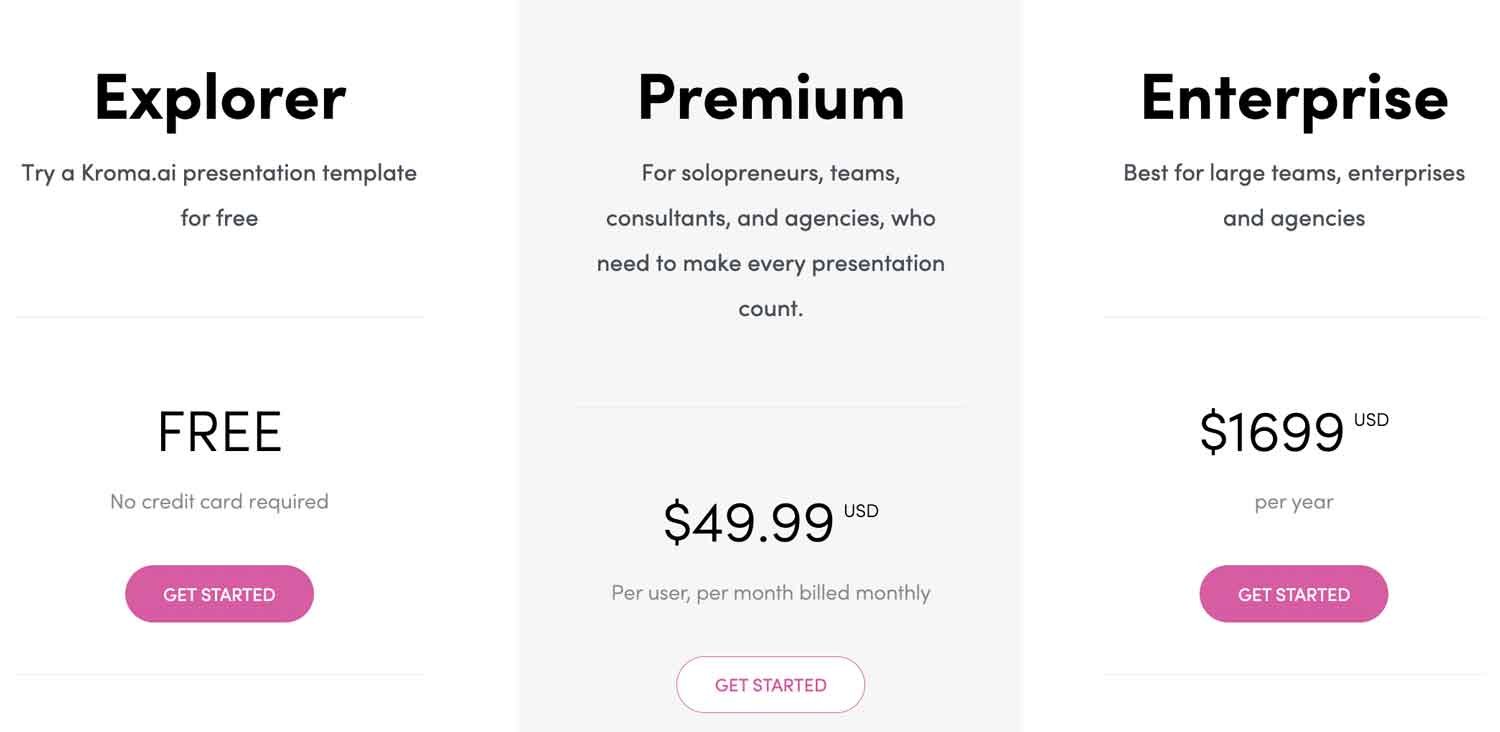
To sum up, Kroma AI is a groundbreaking presentation tool that merges AI's power with human ingenuity's creativity. While it might have a learning curve and be a tad pricey, its myriad features could revolutionize your presentation-making experience. From students to corporate magnates, anyone who needs to make persuasive, top-notch presentations might find Kroma AI to be their perfect ally.
10. Slidebean
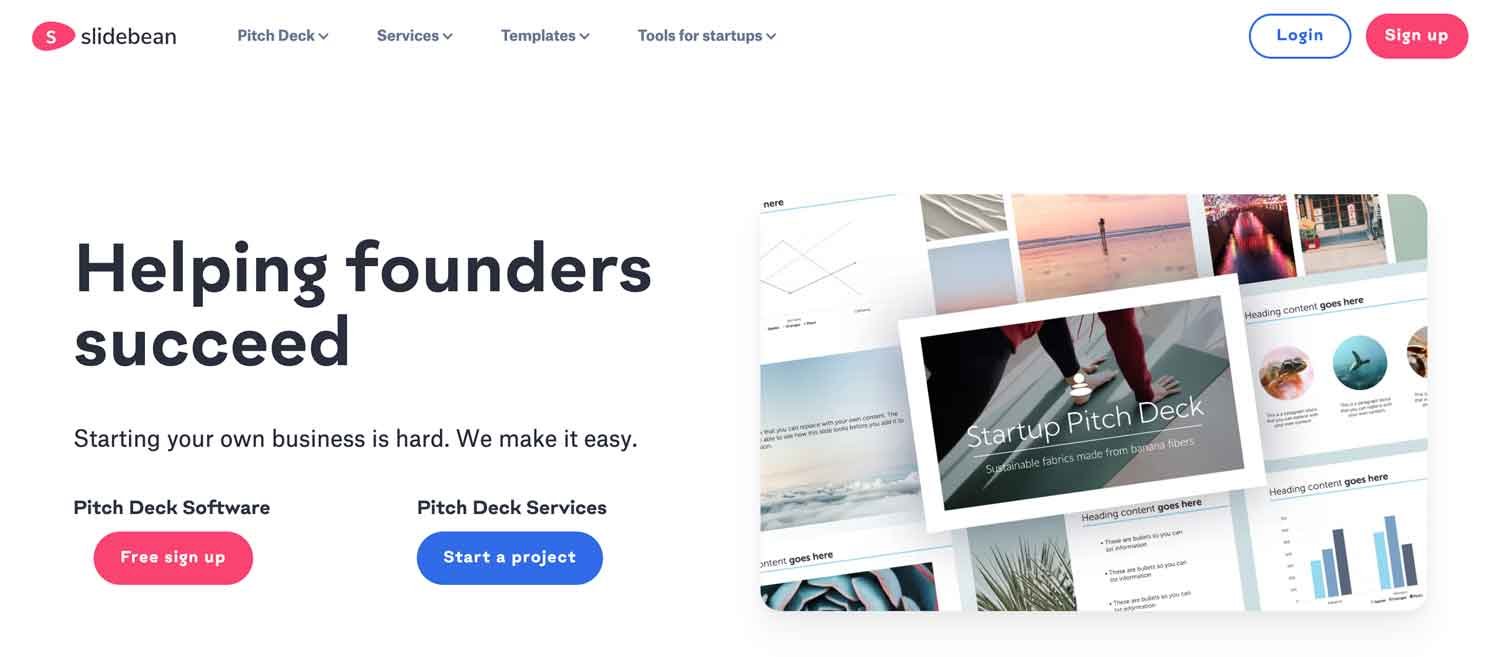
Upon unearthing the Slidebean AI Presentation Maker , I was immediately enticed by the marriage of simplicity and intelligence in the professional presentation design it promises.
Slidebean brilliantly melds AI with graphic design, which takes the agony out of crafting presentations. It offers pre-designed templates , perfect for those who aren't design-inclined. The secret sauce is the AI design system that structures your content into engaging, professional slides. It's essentially putting an AI-powered graphic designer at your fingertips.
Another noteworthy feature is the collaboration tool . It allows teams to work on a project simultaneously, making it a real boon for remote teams or project groups.
The charm of Slidebean lies in its ease of use . You can create visually captivating presentations in minutes, even with limited design skills. The AI engine is intuitive and adapts the design according to the content input. The availability of content blocks —graphs, images, bullet points—offers versatility to cater to different presentation needs.
Although the AI is brilliant, there are occasions where it may not align with specific aesthetic preferences. The limited customization can be a drawback for those who crave unique and personalized designs.
Slidebean offers a free basic plan , but the more enticing features are tucked away in their premium plan— $228/year .
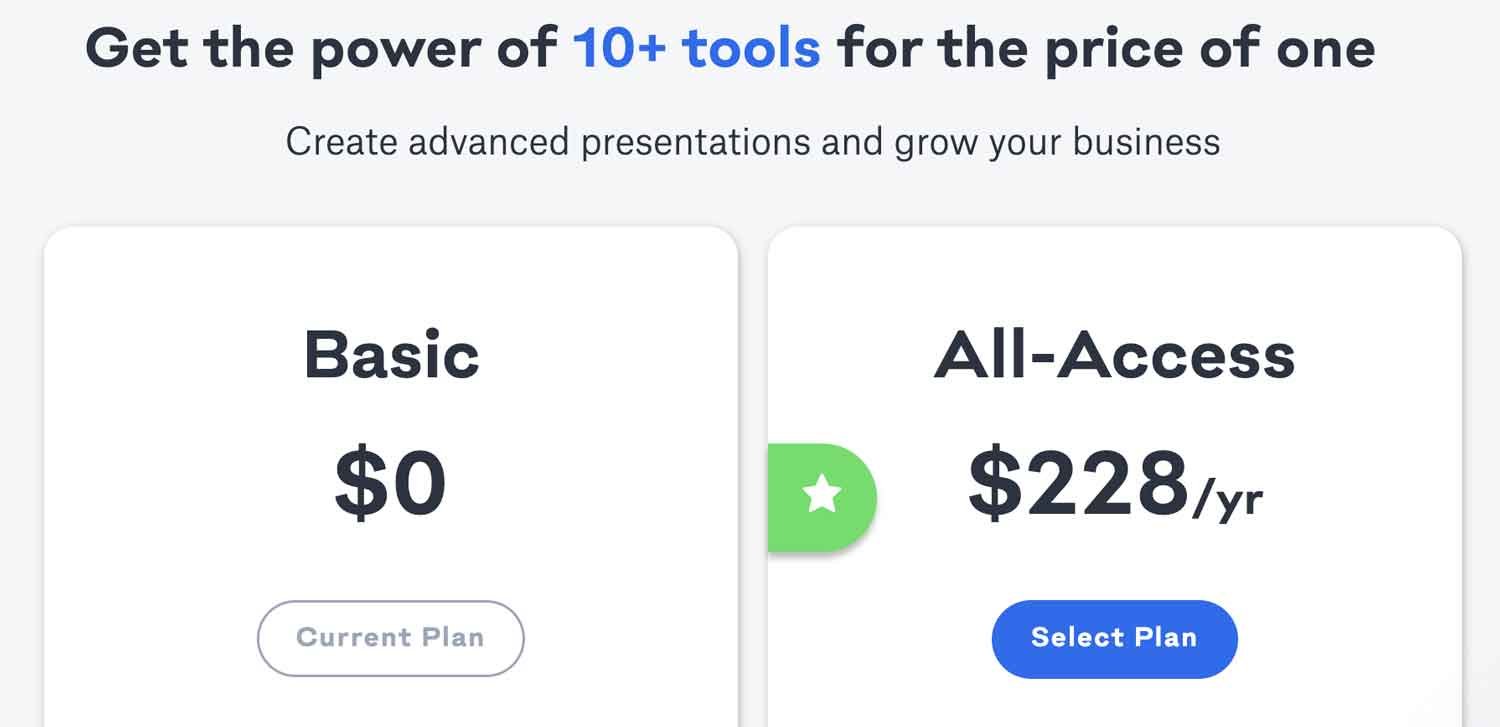
In conclusion, Slidebean is a breath of fresh air for those overwhelmed by creating engaging presentations. It shines brightly in the galaxy of AI tools, with its stellar user experience and dynamic design capabilities.
While it may not offer boundless customization, its features are well worth the price for those seeking to save time and effort without compromising on design quality. Its pricing structure is reasonable, considering the value it brings to the table. Dive into Slidebean for an AI-infused, smart, and hassle-free presentation-making journey .
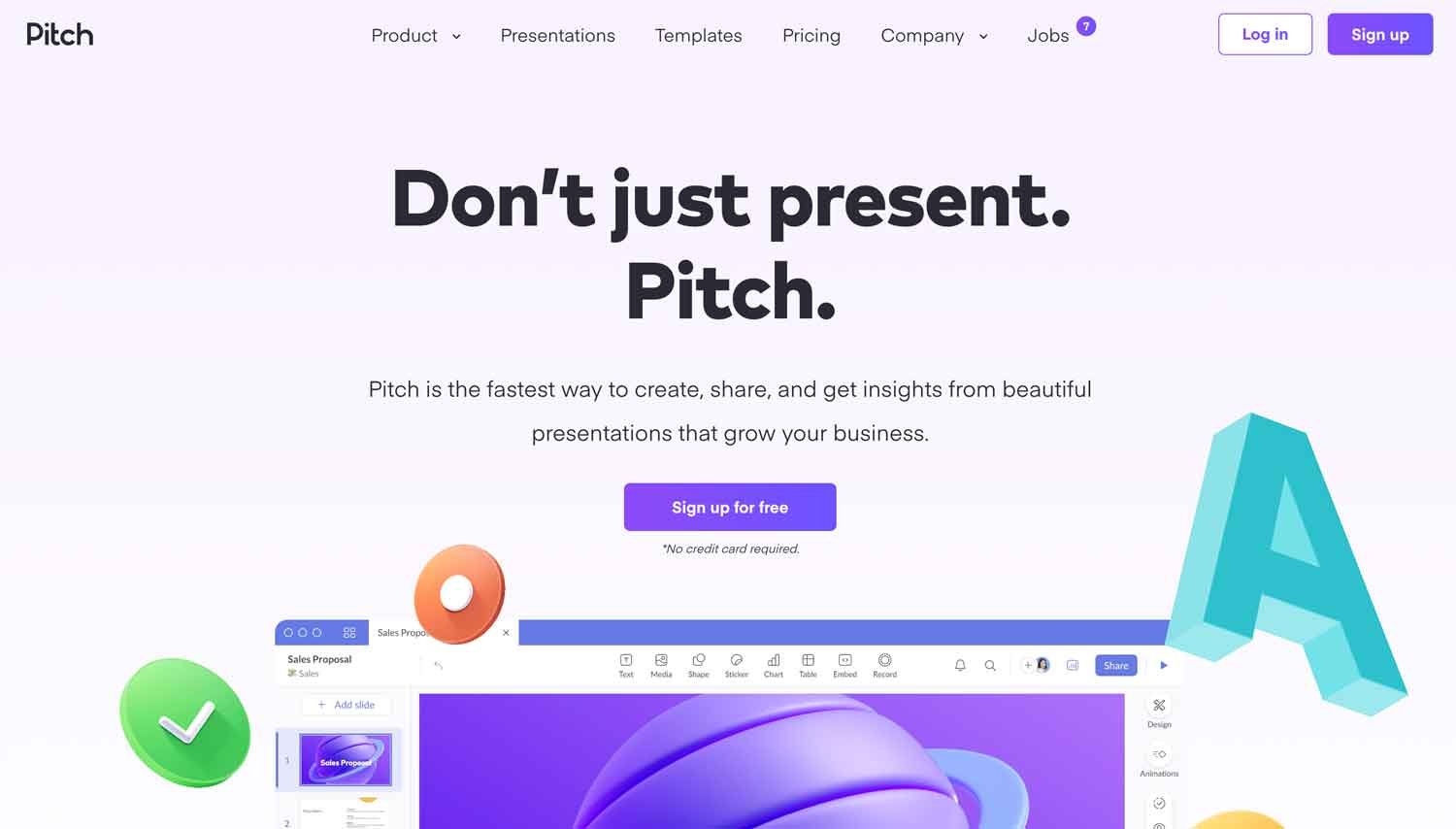
Pitch embodies the future of creating presentations, showcasing how seamlessly artificial intelligence and natural language processing can be integrated into a user-friendly platform.
Customizable Templates : Pitch boasts an array of customizable templates, helping you create presentations with a single click. From professional presentations for your business meetings to eye-catching presentations for a college project, Pitch has got you covered.
Real-time Editing Tools : The real-time editing tools are intuitive and offer a range of features. The AI algorithms analyze the content, providing style, layout, and image suggestions.
AI Designer and Image Generator : AI designer crafts the perfect design while the AI image generator automatically suggests and implements images according to the slide context.
Integration : Direct integration with Google Slides and MS PowerPoint ensures that your existing slides can be imported and improved using Pitch 's AI.
Language Support : The platform supports multiple languages, making it a universally accessible tool.
Ease of Use : The intuitive interface and AI-generated suggestions mean even those with minimal design skills can create professional presentations.
Saving Time : The AI does most of the heavy lifting, letting you focus on more important tasks.
Collaboration and Sharing : The online sharing feature enables you to share your presentations in real-time through a shareable link.
The platform could benefit from a built-in photo editor.
The range of customizable templates and slide designs could be expanded.
The AI might sometimes miss the nuanced user input, resulting in unexpected outcomes.
Pitch offers both free and paid plans. The free plan is generous, including most features, while the paid plans, starting at $8 per month per member, offer more business-oriented features like brand kits and priority support.
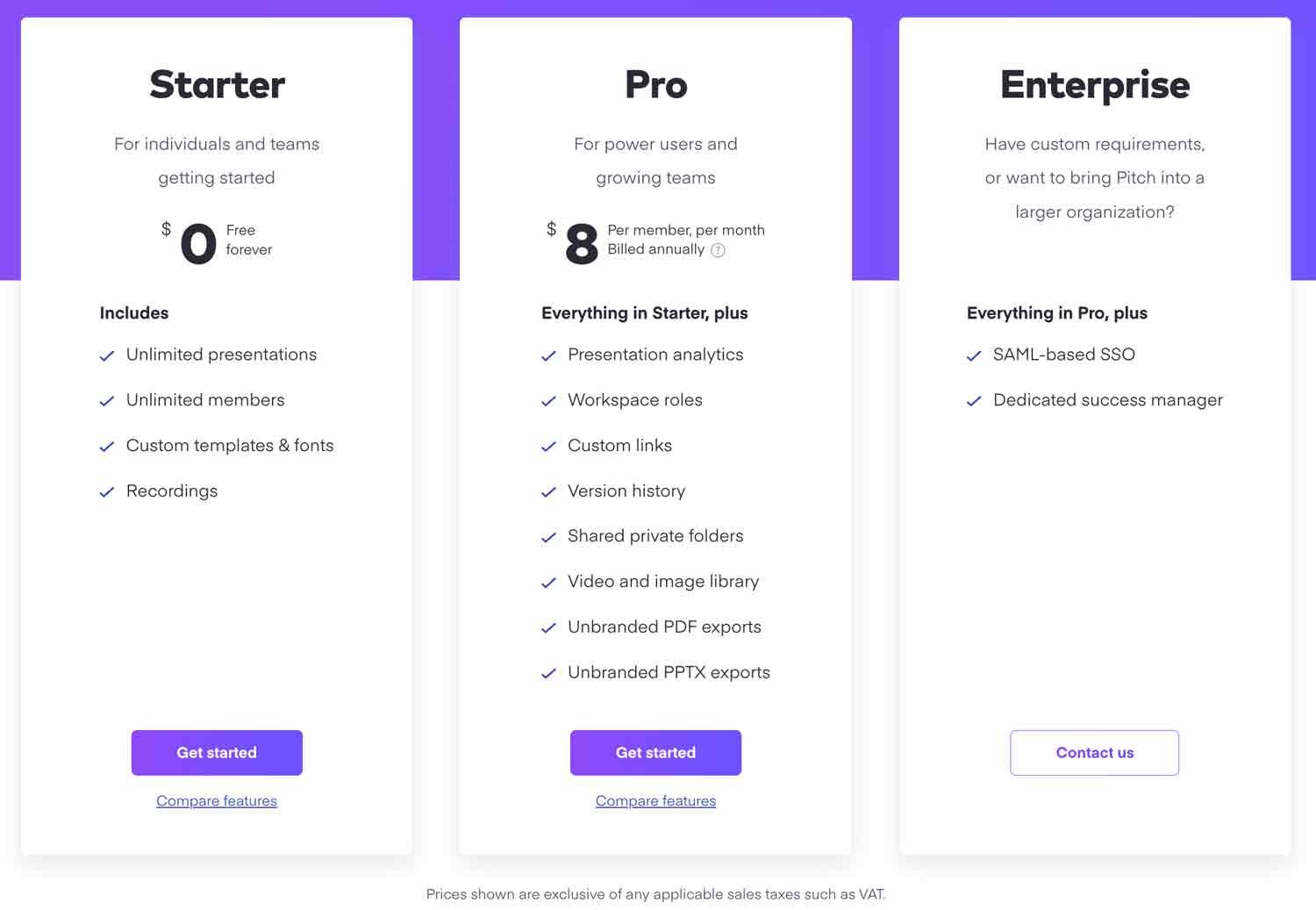
All in all, Pitch is a game-changing tool for creating presentations, transforming what could be a time-consuming process into a quick and efficient task. Using AI and an intuitive interface ensures even users with limited design skills can craft professional, engaging presentations. With a few enhancements, Pitch could become the perfect solution for all your presentation needs.
Navigating through the sea of AI Presentation Makers out there can be daunting. But the hunt for the perfect presentation tool ends here. These AI presentation makers have unique strengths catering to different needs and styles.
Whether you’re a novice dipping your toes into AI, a business looking to streamline your presentation creation process, or a professional presenter seeking to impress your audience, an AI tool in this list is tailor-made for you.
It's time to embrace the new era of creating presentations, harnessing the power of AI, and truly engaging with your audience. Say goodbye to the mundane task of slide creation and say hello to a future of endless possibilities with AI Presentation Makers.
Start presenting like a pro today!
Frequently Asked Questions (FAQs) about AI Presentation Makers
What is an ai presentation maker.
An AI presentation maker is a tool powered by artificial intelligence (AI) that assists users in creating professional and engaging presentations. It harnesses advanced AI algorithms, natural language processing (NLP), and proprietary neural network to analyze user input and generate a presentation relevant to the provided topic.
What benefits do AI Presentation Makers offer?
AI presentation makers save time by automatically generating professional presentations, allowing you to focus on more critical tasks. They offer a range of unique features, such as smart templates, an intuitive interface, a photo editor, an online editor, and direct integration with Google Slides and MS PowerPoint.
How does an AI Presentation Maker work?
The AI algorithms analyze the user's input on the presentation topic, then leverage a database of templates and designs to create presentations. These AI-generated presentations are tailored to fit the style and needs of the user. Cutting-edge technology powered by AI even includes an AI image generator for creating unique images to use in your slides.
Can I customize the AI-generated presentations?
Absolutely! The AI presentation maker offers a suite of editing tools and customizable templates. You can tweak every element of the presentation to achieve the perfect design. AI presentation makers also offer real-time editing, allowing users to make changes on the fly.
Do I need design skills to use an AI Presentation Maker?
No design skills are necessary when using an AI presentation maker. AI algorithms do all the heavy lifting, from choosing suitable slide designs to providing beautiful templates. You only need to deliver the content; the AI will create eye-catching presentations.
Can I share my presentations online?
Yes, AI presentation makers often come with online sharing features. Once you are done creating your stunning presentation, you can share it with your audience through a shareable link or directly export it to Google Slides or MS PowerPoint. Some tools also allow you to export the final result in PDF format for easier sharing and printing.
Can an AI Presentation Maker generate presentations in multiple languages?
Most advanced AI presentation makers support multiple languages thanks to the natural language processing feature. This makes it the perfect solution for creating presentations for international audiences or multilingual teams.
Are there any interactive elements in AI-generated presentations?
Yes. AI presentation makers often include interactive elements in the slide designs. These interactive features can make your presentations more engaging and immersive for your audience.
Can I integrate my brand kit into the AI Presentation Maker?
Absolutely. You can integrate your brand kit into the AI presentation maker for consistent brand messaging. It's a game changer in terms of creating professional presentations that align with your brand style.
Is it free to use an AI Presentation Maker?
Many AI presentation makers offer free versions with limited features to create presentations. You might need a premium version to access more content, presentation designs, and powerful features.
AI Presentation Makers are revolutionizing the way we create and present our ideas. They are about saving time and creating high-quality, engaging presentations that leave a lasting impact. Start giving with AI today and experience the endless possibilities it brings.

I help filmmakers sell their ideas, get more clients, and make more money.
101 Horror Story Ideas For Your Next Scary Story
101 incredible powerpoint night ideas to ignite your presentation game.
February 23, 2023
Beautiful: AI Presentation Maker

Beautiful is an AI presentation maker designed to simplify and enhance the process of creating presentations. By incorporating smart templates and AI-assisted design, it enables users to generate professional-looking presentations efficiently. The platform automates slide formatting, ensuring that designs adapt in real-time as content is added, which saves significant time and effort. Beautiful is tailored for modern workplace environments, facilitating team collaboration and brand consistency across presentations.
Features & Benefits
- Smart Slide Templates: A vast collection of templates to jumpstart presentations, making it easy to start and finish with a professional look.
- AI-Assisted Design: The software applies design rules in real-time, automatically adjusting slides as content is added.
- Team Collaboration: Features like shared slides, universal updates, and total brand control support team collaboration and brand consistency.
- DesignerBot: An AI presentation maker that generates first drafts based on user descriptions, streamlining the presentation creation process.
- Customizable Themes: Users can customize presentations with brand colors, fonts, and logos.
- Rich Media Library: Access to millions of free stock photos, videos, and icons.
- Secured Sharing and Collaboration: Tools for secure sharing and collaboration, including comments, edits, and feedback in real-time.
- Analytics: Advanced analytics dashboard to gain insights into presentation effectiveness.
Beautiful Platforms
Beautiful tasks.
- Create professional presentations
- Automate slide formatting
- Facilitate team collaboration on presentations
- Customize presentations with brand elements
- Securely share and collaborate on presentations
- Analyze presentation effectiveness
Beautiful Integrations
Real-world applications.
Beautiful is versatile AI presentation maker, benefiting various industries such as marketing , sales , education , healthcare , and technology . Marketing teams can use it to craft compelling pitches and reports, while sales professionals can generate persuasive sales proposals. In education, teachers and administrators can create informative and engaging presentations for students and staff. Healthcare professionals can use it for training materials and conference presentations. Technology firms can benefit from its ability to quickly produce product demos and project plans. This breadth of applications demonstrates its utility in crafting presentations that convey complex information in an accessible and visually appealing manner.
Who is Beautiful for
- Sales professionals
- Healthcare professionals
- Technology firms
- Project managers
Pricing & Discount
Beautiful free version.
Available ✅
Limitations
- Customization may have limits based on predefined templates and AI-generated designs, potentially restricting unique design aspirations.
- Dependence on AI for content generation might not always align perfectly with specific user or industry requirements.
Users might have concerns regarding:
- Data Privacy: Ensuring sensitive information remains confidential within presentations.
- Usability: While designed to be user-friendly, there may be a learning curve associated with mastering all features of the AI presentation maker.
- Compatibility: Ensuring presentations display consistently across different devices and software.
Potential Future Developments
- Enhanced AI Customization: Allowing for more granular control over AI-generated content and design elements.
- Increased Template Variety: Expanding the library of templates of the AI presentation maker to cover more industries and use cases.
- Improved Collaboration Features: Introducing more advanced tools for real-time editing and feedback among team members.
ELI5 io explains anything to anybody
Uizard: simplifying ai-powered ui/ux design.

- Link to facebook
- Link to linkedin
- Link to twitter
- Link to youtube
- Writing Tips
6 Online AI Presentation Maker Tools
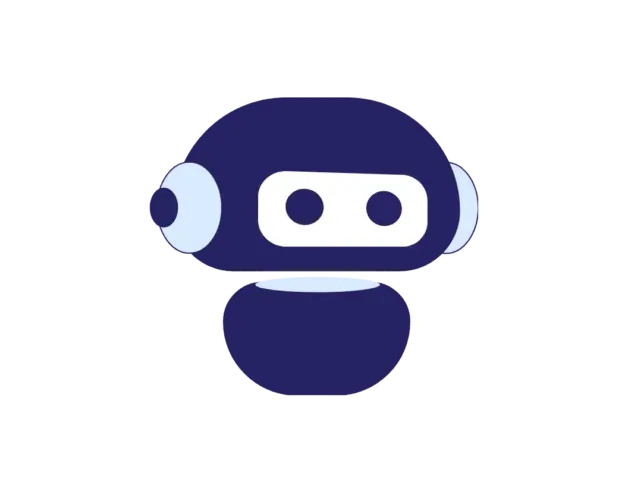
- 2-minute read
- 26th March 2024
Creating presentations can be time-consuming and frustrating. Trying to construct a visually appealing and informative presentation can cause even the most experienced creator a headache. But, with the rise of AI, it has become easier. In this blog, we look at six online AI presentation-maker tools.
Beautiful.ai
Beautiful.ai is a presentation designer that is particularly helpful for teams. It offers customizable templates for a range of industries and topics. Prices start at USD$12 per month for individuals, with custom prices for large enterprises.
Slidesgo offers free Google Slides and PowerPoint templates, and it also has an AI presentation maker. This AI tool can create professional presentations within minutes. Most features are free to use; however, there are premium plans that cost between USD$5.99 and USD$23.99 a month.
Presentations.ai
Presentations.ai claims to be the ChatGPT for presentation making. It has hundreds of pre-built slides that you can customize to suit your business needs. You can try Presentations.ai for free to decide whether it’s right for you, with premium plans available to upgrade to.
Typeset
Typeset analyzes your words as you type to create beautifully designed presentations. It focuses on the design so that you can focus on your message. Typeset plans start at USD$19 per month.
Find this useful?
Subscribe to our newsletter and get writing tips from our editors straight to your inbox.
Decktopus
Decktopus can create presentations from scratch within seconds using only the title and answers from a series of questions. There’s no free option with Decktopus, but prices start at USD$9.99 a month.
Canva
Finally, Canva allows you to create beautiful presentations using templates or saved brand designs. You can also make use of their Magic Write AI tool that can help you generate content to include. Canva has both free and paid options.
Editing AI-Generated Presentations
As with any other type of content, it’s vital that you edit and proofread your writing to ensure it’s grammatically and factually correct, especially if you’re using AI generators . Our team of expert editors can help you edit your content to ensure it meets your brand’s standards. When you’re ready to see what we can do for you, schedule a call with our team.
Share this article:
Post A New Comment
Got content that needs a quick turnaround? Let us polish your work. Explore our editorial business services.
4-minute read
The Benefits of Using an Online Proofreading Service
Proofreading is important to ensure your writing is clear and concise for your readers. Whether...
What Is Market Research?
No matter your industry, conducting market research helps you keep up to date with shifting...
8 Press Release Distribution Services for Your Business
In a world where you need to stand out, press releases are key to being...
3-minute read
How to Get a Patent
In the United States, the US Patent and Trademarks Office issues patents. In the United...
The 5 Best Ecommerce Website Design Tools
A visually appealing and user-friendly website is essential for success in today’s competitive ecommerce landscape....
The 7 Best Market Research Tools in 2024
Market research is the backbone of successful marketing strategies. To gain a competitive edge, businesses...

Make sure your writing is the best it can be with our expert English proofreading and editing.
Presentations that persuade.
More engaging than traditional slides. faster and easier to build, too., ai that saves you hours of time., viewer-level insights to sharpen your story..
What matters, and what’s missing? Analyze how much time is being spent on each page, and where viewers are dropping off.
See how your work is being shared in real-time with notifications that alert you when someone opens your tome.
Engagement isn’t linear. Get a timeline of how many times a viewer opens your tome, and where they focus in each session.
A look & feel that impresses, effortlessly.
Just drop your ideas onto the page. Tome's intuitive editor enables you to drag in and rearrange almost anything, with instant formatting based on spatial context.
Tome feels more like a website than a deck. Interactive embeds make your story feel alive and connected.
Go beyond the 16:9 box. Pages automatically extend to the length that your content dictates — so build a multi-page presentation, or tell your whole story in one go.
Engaging on any device.
Tome is built to look great, wherever your customers are. Dynamic, mobile-responsive layouts adjust your content to fit any device.
Templates that elevate your thinking.

Sales Pitch

Sales Forecast

Sales Report

Sales Enablement Program

Sales Playbook
Chosen by forward looking companies..

“ Tome makes it possible for us to deliver persuasive, personalized pitches to every customer, helping us move deals along faster and close more of them. ”

$0 per month
- Manual editing Checkmark
- Browse templates Checkmark
- Unlimited sharing Checkmark
AI features not included.
Professional Recommended
$16 per month
- AI generation & design Checkmark
- Build from 100+ templates Checkmark
- Engagement analytics Checkmark
- Customized branding Checkmark
- Export to PDF Checkmark
- Priority support Checkmark
Contact sales
- AI content personalization Checkmark
- Advanced analytics Checkmark
- Import company templates Checkmark
- Whiteglove support Checkmark
Layout automation
Create effective designs with minimal effort. Tome is built on an intelligent & flexible design system that makes sure your work always looks great.
Engagement analytics
Page and viewer-level data to show you who's paying attention (and where they're not).
Generative presentations
Create a multimedia first draft of your presentation with a detailed prompt. Fine-tune the outputs page by page, or simply generate the entire presentation outline.
Interactive embeds
Incorporate Figma files, YouTube videos, live dashboards and more into your story. For enterprise-grade integrations, contact our sales team.
AI text generation
Whether you're making small tweaks or big updates, you can quickly generate new text, edit it, or ask for rewrites in a specific style.
AI personalization
Bring your key materials into Tome, then use AI to instantly personalize them. Available to Enterprise customers only.
Import & improve
Skip hours of manual work — just import Google Docs, then quickly turn them into more engaging, multi-page presentations.
Custom branding
Stay on aligned with your company's brand. Add logos, colors, and fonts to create work that matches your brand identity.
Charts & drawing
Illustrate ideas and tell richer stories with data. You can now tap into Tome's AI to generate presentations with charts as strong starting points.
AI image generation
Create one-of-a-kind images using Stable Diffusion's SDXL 1.0, or pull from Unsplash's vast photo library.
Jul 19, 2023
AI-Powered Storytelling Tool Catches Fire with Gen Z
Feb 22, 2023
Buzzy Storytelling Startup Tome Raises $43 Million From A Who’s Who In AI
Dec 20, 2022
Can generative A.I., like ChatGPT, be more than just a toy? This startup is among those betting on its business potential.
Move your ideas forward..


7 Best Free AI Presentation Makers (It Only Takes Seconds!)

Creating presentations can be time-consuming and sometimes tedious, and getting caught up in design details isn’t the best use of their time for many people.
However, artificial intelligence (AI) is changing the game by making designing presentations easier and more efficient with AI presentation makers. They use advanced algorithms to automate the design process, providing templates and customization options to create professional presentations easily.
This article will explore the best AI presentation makers, their features, and how to use them effectively to design captivating presentations! My goal is that you’ll know which AI presentation maker is right for you.
What is an AI Presentation Maker?
An AI Presentation Maker uses artificial intelligence algorithms to streamline the process of creating visually appealing presentations. They generate professional-looking slides in seconds by automating design tasks and offering a range of templates and customization options. The customization tools often use AI, streamlining the process even further!
Top 5 Benefits of Presentation Makers
There are countless benefits to AI presentation makers. Here’s why I love them and why you should, too!
- Save significant time and effort in designing by generating professional-looking slides in seconds.
- Creating, editing, and presenting slideshows is made simple with a user-friendly interface and intuitive navigation, even for users without technical expertise.
- AI presentation makers provide a variety of templates for you to select the most suitable style for your content and goals.
- Some AI presentation makers offer a brand kit feature for customizing presentations with brand colors , fonts , and logos to maintain consistency and identity.
- Some AI presentation makers offer an AI image generator feature for high-quality, original photos that are automatically inserted.
The Best AI Presentation Makers
Here are the best AI presentation makers:
- Beautiful AI
- Canva AI Presentation Maker
- Presentations AI
1. Gamma AI
Key Features
- Generate documents, presentations, and web pages using text prompts .
- Generates entire presentations in seconds.
- AI customization tools.
- Different themes and templates.
- Beautiful, modern results.
Gamma AI assists users in generating documents, presentations, and web pages in seconds based on text prompts. I tried it for myself and was impressed with the speed and quality!
Plus, Gamma AI provides AI customization tools, so even editing is lightning-fast. Gamma AI may not offer the most variety of templates, but they all look beautiful and professional.
The best part is that Gamma AI offers a free plan so that anyone can try it. You can generate ten presentations, documents, or web pages monthly for free!
Read my Gamma AI review to learn more!
- Presentations look polished and professional.
- Enter a text prompt to generate images, documents, presentations, microsites, and more in seconds.
- Use AI tools to edit your content in a flash.
- Turn lengthy documents into presentations instantly, images included.
- Lots of well-designed templates for all types of use cases.
Tome AI offers a comprehensive suite of AI-powered tools for creating polished and professional content! You can generate a wide variety of content, including images, documents, presentations, microsites, and more, simply by entering a text prompt. For example, you can transform lengthy documents into presentations complete with images within seconds.
Its AI tools offer quick and easy content editing. For example, you can highlight text and use AI to change the tone rather than hiring a copywriter.
My favorite part is the wide range of professionally designed templates for different use cases. Plus, there’s a free plan, meaning anyone can try it out!
Read my Tome AI review !
- The best AI presentation maker for Google Slides.
- Generate presentations in minutes.
- Use AI to add, remix, and rewrite your slides.
- If you’re already a Google Slides user, there’s little to no learning curve since Plus works in Google Slides.
- No free plan, but a 7-day free trial.
Plus AI is an excellent AI presentation maker tailored specifically for Google Slides users. It streamlines the presentation creation process by generating slides in minutes using advanced AI capabilities!
One of my favorite parts is that you can effortlessly add, remix, and rewrite slides, so editing only takes minutes. Integrating with Google Slides ensures a seamless experience for existing users, requiring minimal to no learning curve.
While there’s no free plan available, Plus AI offers a convenient 7-day free trial for users to explore its features and benefits.
4. Beautiful AI
- Use text prompts to generate slides in seconds.
- Lots of different templates to choose from for any use case.
- Hundreds of individual slide templates reduce the time it takes to format.
- The team plan is made for collaboration.
- 14-day free trial of the Pro plan.
Beautiful AI offers incredibly quick slide generation through text prompts, streamlining the creation process. With diverse templates catering to various use cases, finding the perfect design for your presentation is easy.
Beautiful AI has hundreds of individual slide templates, significantly reducing formatting time. The team plan emphasizes collaboration, facilitating optimal teamwork in presentations.
Explore the Pro plan with a complimentary 14-day free trial to experience its advanced features.
Read my Beautiful.ai review !
5. Canva AI Presentation Maker
- Create slides in seconds within Canva using AI.
- Customize with Canva’s user-friendly tools.
- Access millions of stock photos and illustrations .
- Easy downloads and sharing options.
- Templates are well designed.
- Use it up to 10 times for free; otherwise, upgrade to Canva Pro.
Canva’s AI Presentation Maker allows you to generate slides in seconds! It has an intuitive interface and provides user-friendly customization tools. Meanwhile, it also gives you access to millions of stock photos and illustrations for enhanced visual impact.
Downloading your creations couldn’t be easier, and you’ll get plenty of sharing options. With meticulously designed templates, it’s easy to craft professional presentations.
While the tool offers 10 free uses, you can opt for Canva Pro for more features.
Read more about Canva AI tools .
6. Slidesgo
- Free Google Slides themes and PowerPoint templates organized into tags.
- Built-in AI presentation maker.
- Tasteful designs in a range of themes and colors.
- Easy downloads.
Slidesgo offers a diverse collection of free Google Slides themes and PowerPoint templates, conveniently organized into tags for easy navigation. It also has a built-in AI presentation maker to create captivating presentations quickly.
You’ll get access to various designs across various themes and colors, catering to a broad spectrum of presentation needs. Downloading the themes and templates is also very easy (hover and click the download icon) to enhance your user experience and efficiency.
Read my Slidesgo review !
7. Presentations AI

- Use ChatGPT to create stunning, professional presentations in seconds.
- Brand kit to ensure your presentations match your branding.
- User-friendly customization tools.
Presentations AI uses ChatGPT technology to effortlessly create polished and professional presentations within seconds. With its user-friendly customization tools, you can tailor your presentations to perfection, ensuring it aligns with your branding with the handy a brand kit.
Presentations AI offers a free plan, so you don’t need to break the bank to elevate your presentation game!
Choosing the Best AI Presentation Maker For You
The AI presentation makers in this article offer innovative features to enhance your presentation creation process and effortlessly make beautiful designs. However, not all of them will be the most suitable for you and your use case.
When choosing an AI presentation maker, comparing the features, customization options, and compatibility with various file formats is important. Here are some key points to consider when comparing different AI presentation makers:
- Templates: Evaluate the range and quality of presentation templates each tool offers.
- Customization Options: Compare the level of customization available, such as typography , colors, and layout modifications.
- Compatibility: Ensure the AI presentation maker supports the file formats you commonly use, such as PowerPoint or PDF.
- AI-driven Design: Look for AI presentation makers that offer AI tools to speed up the process even further, like image generators, auto-design, or automatic layouts.
How to Use AI Presentation Makers
Here’s a general step-by-step process of how I’ve used AI presentation makers to create stunning presentations using AI:
- Describe what you would like to make.
- Generate the outline.
- Rearrange and edit the outline to your liking.
- Select a theme.
- Generate your presentation.
- Customize your presentation.
- Download and share as a PDF, PowerPoint, etc.

4 Tips for Maximizing AI Presentation Maker Features
Here are my best tips to make the most out of AI presentation maker features:
- Tailor templates to your content: Customize templates to align with your presentation topic, incorporating relevant graphics and illustrations .
- Use storytelling techniques: Use different features to enhance storytelling, such as slide transitions, image reveals, or content overlays.
- Incorporate your brand colors: Add your brand colors to templates and design elements to maintain visual consistency and reinforce brand identity.
- Optimize fonts and font sizes: Choose easy-to-read fonts, ensuring your presentation is easily accessible for all viewers.
5 Common Mistakes to Avoid When Using AI Presentation Makers
Here are some common pitfalls to avoid when using AI presentation makers:
- Overcomplicating the design: Overcomplicating and getting too caught up in design details defeats the purpose of AI presentation makers: to streamline the presentation-making process. Keep the design elements clean and uncluttered, avoiding excessive animations or complex graphics.
- Neglecting content creation: Your presentation should focus on the content, not just the design. Ensure that your presentation tells a compelling story and effectively conveys your message instead of just “looking good.”
- Ignoring design principles: While AI presentation makers often automatically follow design principles, it’s important to have a basic understanding of design principles, such as color theory, font readability, and visual hierarchy, to correct these if needed.
- Forgetting about the audience: Tailor your presentation to the needs and interests of your audience, ensuring that it is engaging and relevant to them.
- Lack of proofreading: Always review and proofread your presentation for grammar, spelling, and factual errors. Mistakes can distract from your message and undermine your credibility.
Customizing Your Presentations with AI Tools
Customizing presentations with the help of AI tools not only saves you time but also enhances the design and overall impact of your slideshows.
Adding Branding Elements to Your AI-Generated Presentations
Adding branding elements to your AI-generated presentations creates a cohesive brand identity and reinforces brand recognition.
Here are some tips for incorporating branding elements into your presentations:
- Infuse brand colors: Customize templates and design elements with your brand’s colors to create visual consistency and reinforce brand recognition.
- Insert logos: Add your brand’s logo to the presentation, prominently displaying it on title slides and throughout the slideshow.
- Use branded fonts: Incorporate your brand’s font styles to maintain consistency across your presentation.
- Align with your brand guidelines: Ensure that the overall design, tone, and messaging of your presentation align with your brand guidelines, maintaining brand integrity.
Editing and Personalizing AI Presentations
Here’s how you can edit and personalize your AI presentations:
- Customize content: Modify the text, photos , and media to align with your presentation goals and target audience.
- Rearrange slides: Organize your slides logically, considering your presentation’s narrative and storytelling elements.
- Fine-tune design elements: Adjust colors, fonts, backgrounds, and layout to match your brand image or desired aesthetics.
- Add transitions and animations: Incorporate slide transitions and animations to enhance your presentation’s visual appeal and engagement.
- Review and refine: Review your presentation, proofread it, and ensure it effectively communicates your message.
Final Thoughts on AI Presentation Makers
AI presentation makers have streamlined the process of designing captivating presentations, meaning even if you have no design experience, you can effortlessly create visually appealing slides that align with your brand’s identity.
The features vary among different platforms, so comparing and choosing the one that best fits your needs is essential. For example, if you’re a big Canva user, you may want to look into the Canva AI Presentation Maker. If you love using Google Slides, consider Plus AI or Slidesgo.
Looking ahead, AI is poised to revolutionize presentation design. Embrace the power of AI presentation makers to unleash your creativity and efficiency in crafting impactful presentations!
Frequently Asked Questions
Is there an ai that makes presentations.
Many AI tools make presentations, including Gamma AI, Tome AI, Plus, AI, Beautiful.AI, Canva, Slidesgo, and Presentations AI. These innovative tools streamline the creation of visually engaging presentations by offering templates, image suggestions, and design assistance.
How do I make a PPT with AI for free?
You can make a PPT with AI for free using AI presentation makers like Slidesgo! You can edit and download up to five templates monthly by signing up.
Can we make PPT using ChatGPT?
The best way to make a PPT using ChatGPT is with Presentations AI. Type in a text prompt to generate an entire PPT in seconds!
Is there a free AI for creating presentations?
Many free AI presentation makers offer basic AI features for visually appealing presentations. My favorite popular AI presentation makers include Gamma AI, Tome AI, Canva, Beautiful.AI, and more. Features are limited on the free plans on these platforms, but they make for an excellent starting point.
What is the best free presentation maker?
The best free presentation maker that I’ve tried is Gamma AI. It generates documents, presentations, and web pages from text prompts quickly, offers AI customization tools to speed up the process further, the themes and templates are beautiful, all on a completely free plan.
Can I use beautiful AI for free?
Beautiful.AI offers a free 14-day trial of the Pro plan. After that, a paid subscription is required to continue using Beautiful AI.
Janine Heinrichs is a freelance writer and SEO specialist with a background in graphic design. She writes at janinedesignsdaily.com where she shares and reviews the best design tools, resources, to help graphic designers streamline their workflow. Reach out to her at [email protected].
Similar Posts

13 Best AI Art Generators 2024 (Personally Tested)
![presentation maker beautiful ai 10 Best AI Design Software Tools [2024 Update]](https://i0.wp.com/janinedesignsdaily.com/wp-content/uploads/2023/02/ai-design-software.png?fit=768%2C512&ssl=1)
10 Best AI Design Software Tools [2024 Update]

7 Best AI Image Generators: Essential Tools for Designers

10 Best AI Design Tools for Better Efficiency in 2024!

17 Best Mockup Websites for Graphic Designers in 2024

7 Best Mockup Generators for Graphic Designers in 2024
Disclaimer - Privacy Policy - Terms and Conditions

How With AI
8 Best AI Presentation Makers to WOW Your Audience

Hey there! Looking for the best AI presentation maker to create stunning presentations? You’re in the right place! In this article, we’ll be exploring and comparing some of the top presentation-making tools in the market. Whether you’re a student, professional, or entrepreneur, having a powerful and efficient presentation maker can significantly enhance your ability to communicate ideas effectively and captivate your audience.
These types of products have come a long way in recent years, revolutionizing the way we create and deliver presentations. Gone are the days of spending hours fine-tuning every slide manually. With the advent of artificial intelligence and advanced design tools, presentation-making has become quicker, easier, and more visually appealing than ever before.
Table of Contents
Now, let’s dive into the specifics of each product. We’ll explore the features and benefits of the best AI presentation makers:
- Wonderslide – a fast AI presentation maker
- Gamma App – a content creation tool for the best presentations and eCards
- emaze – which offers a wide range of content creation options including presentations and eCards
- Slidebean – a tool specifically designed for creating pitch decks and raising funds
- Tome – a platform that combines AI with the ability to shape and share your ideas
- Beautiful.ai – a presentation software that can transform your basic ideas into beautiful slides in minutes, Slidesgo – a source of free Google Slides themes and PowerPoint templates
- Decktopus AI – a tool that utilizes artificial intelligence for creating well-structured and engaging presentations.
So, get ready to discover the best AI presentation maker tool that will elevate your communication game to new heights. Let’s get started!
Wonderslide – Fast AI Presentation Maker
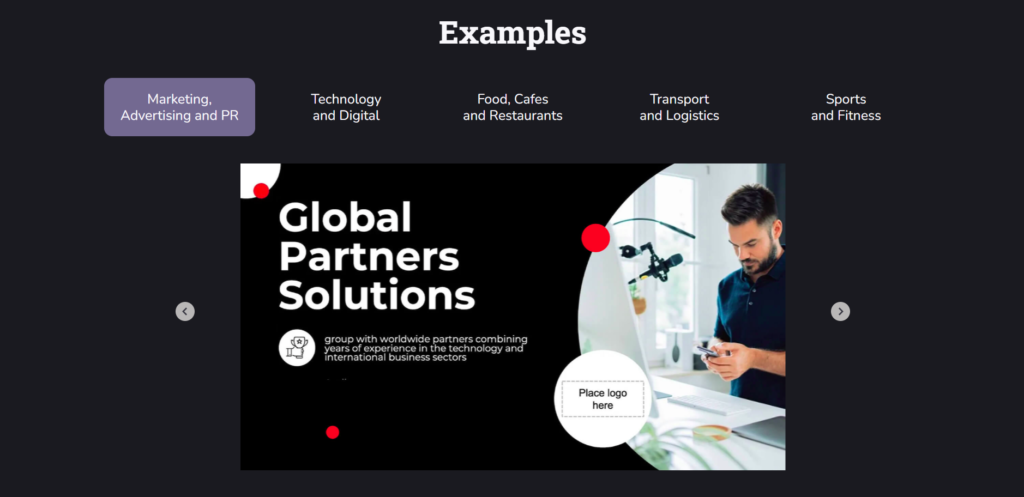
Wonderslide – Fast AI Presentation Maker is primarily used for creating professional presentations quickly and easily.
We like Wonderslide because it enables you to save time and effort by automating the presentation creation process. With its AI technology, you can quickly input your content, and the software will generate visually appealing slides for you, saving you the hassle of manually designing each slide.
The purpose of Wonderslide is to provide individuals and businesses with a fast and efficient way to create engaging presentations. Key features of Wonderslide include a wide range of templates, designs, and customization options, slide transitions, animations, and collaborative capabilities. The software also allows you to save your presentations in various formats, including PowerPoint, PDF, and HTML.
Wonderslide is a high-quality AI Presentation Maker that delivers on its promise of creating professional presentations quickly and easily. The automation feature and customization options ensure that your presentations look visually appealing while saving you time.
Some pros of Wonderslide include its user-friendly interface, the wide range of templates and customization options available, and the ability to collaborate with others on presentations. On the downside, some users may find the software’s advanced customization options limited compared to other presentation makers.
Remember to always choose the presentation maker that aligns with your specific needs and preferences.

Gamma App is an AI-powered presentation maker that allows you to effortlessly create stunning and captivating content. Whether you are a student, professional, or entrepreneur, Gamma App is designed to make your presentations shine.
We love Gamma App because it takes away the hassle of formatting and designing your presentations. With its one-click templates and no-code editing, you can create professional-looking content in no time. This app is perfect for individuals who want to save time and still deliver visually appealing presentations.
Gamma App’s main purpose is to help you create beautiful and engaging content without the need for extensive formatting and design work. It uses powerful AI technology to generate documents, presentations, and webpages in seconds. You can easily restyle your content with just one click, making it customizable and unique to your needs.
Some key features of Gamma App include present mode, nested cards for detailed information, publishing and analytics for online sharing, and collaboration through comments. Additionally, you can embed various media types, such as GIFs, videos, charts, and websites, to enhance interactivity.
Gamma App excels in providing ease of use and high-quality design. Its AI-powered generator ensures that your content looks polished and professional. With its intuitive interface and user-friendly features, creating captivating presentations has never been so effortless.
- One-click templates and no-code editing for quick and easy content creation
- Powerful AI generator for generating documents, presentations, and webpages in seconds
- Restyling options with just one click for customization
- Present mode, nested cards, publishing, and analytics for enhanced interactivity and collaboration
- Professional design that aligns with your brand automatically
- Limited customizability compared to design software with more advanced features
With Gamma App, you can create visually stunning presentations without the hassle. Its AI-powered features and user-friendly interface make it a top choice for anyone looking to impress their audience. Try Gamma App for free and experience its seamless content creation on various devices.

emaze is a versatile content creation platform that can be used for various purposes such as creating presentations, websites, photo albums, eCards, blogs, training materials, and surveys. It also provides digital business cards for networking purposes.
We love emaze for its vast range of content creation capabilities. Whether you need to create a professional presentation or a stunning website, emaze has you covered. The platform offers a wide selection of professionally designed templates and utilizes AI technology to help users customize their content easily.
The main purpose of emaze is to facilitate the creation of visually striking and engaging content. With its AI-based tools and features, users can create impressive presentations, websites, and more, without needing extensive graphic design skills. The platform also offers a community of millions of users, providing inspiration and collaboration opportunities.
Key features of emaze include access to professionally designed templates, AI technology for easy customization, a variety of content creation options, and suitability for different needs and industries such as education, business, personal use, and libraries/academic institutions.
emaze stands out for its user-friendly interface, comprehensive range of features, and the quality of the content it helps users create. The platform has received recognition for its creativity and success in enabling users to create engaging presentations and websites.
- Versatile content creation platform
- AI-powered customization capabilities
- Wide range of professionally designed templates
- Suitable for various industries and purposes
- Community of millions of users for inspiration and collaboration
- Some users may find the interface overwhelming at first due to the abundance of features

Slidebean is a platform primarily used for creating pitch decks and raising funds for startups.
There are several reasons why we like Slidebean as a pitch deck and fundraising tool. Firstly, it offers an easy-to-use platform with intuitive features that allow you to create visually appealing pitch decks. Even if you have little design experience, you can still create a professional-looking presentation using Slidebean’s templates and drag-and-drop interface.
Additionally, Slidebean provides additional services beyond just pitch deck creation. They offer services such as pitch deck design, financial modeling, and fundraising strategy, which can greatly enhance your chances of attracting investors and securing funding for your startup.
Slidebean’s purpose is to help founders effectively communicate their vision and goals to potential investors. The platform provides an all-in-one solution, combining pitch deck creation tools with expert services to support startups at every stage of their fundraising journey.
Key features of Slidebean include its online sharing and collaboration features, which allow users to easily collaborate with team members and receive feedback from investors. The platform also offers a team of analysts, storytellers, designers, and financial experts who can help refine and optimize your pitch deck, ensuring that it leaves a lasting impression.
The overall quality of Slidebean is impressive. With its user-friendly interface and comprehensive range of services, it caters to both novice founders and experienced entrepreneurs. The platform has a solid track record, having helped raise over $300M in funds for startups and serving more than 500 satisfied clients. Slidebean’s commitment to quality is evident in the results it has achieved for its users.
- Intuitive platform with easy-to-use features
- Additional services beyond pitch deck creation
- Online sharing and collaboration capabilities
- Expert team available for guidance and support
- Impressive track record of successful fundraisings
- Pricing options may be a bit limited for certain budgets
- Some users may prefer more customization options for their pitch decks
With Slidebean, you have a reliable platform that can assist you in creating an impactful pitch deck and successfully raising funds for your startup.

Tome is an AI-powered presentation maker designed to help you shape and share your ideas effectively. It offers a range of features that assist with writing, creating images, and searching for references. Whether you need to create a one-pager, presentation, mood board, or any other format, Tome has got you covered.
We are impressed with Tome’s ability to automatically build narratives and generate matching images for your existing work. This feature adds structure and polish to your ideas, saving you time and effort. Additionally, Tome offers a single command system that allows you to effortlessly take actions and communicate without constraints.
Tome serves as a new medium for shaping and sharing ideas using the power of AI. Its key features include the generation of various formats, interactive features like AV overlays and responsive layouts, a full-screen immersive experience, and the ability to track analytics. It is suitable for a wide range of use cases, from business to education and personal projects.
Tome has received positive feedback from users and has been featured in prestigious publications such as Forbes, Fortune, and Fast Company. This demonstrates its credibility and functionality. The AI capabilities of Tome enhance the presentation-making process, making it a valuable tool for anyone looking to express their ideas effectively.
- AI-powered features save time and effort
- Wide range of formats and interactive features
- Positive user feedback and recognition from reputable publications
- Specific use cases may require additional features not provided by Tome

Beautiful.ai
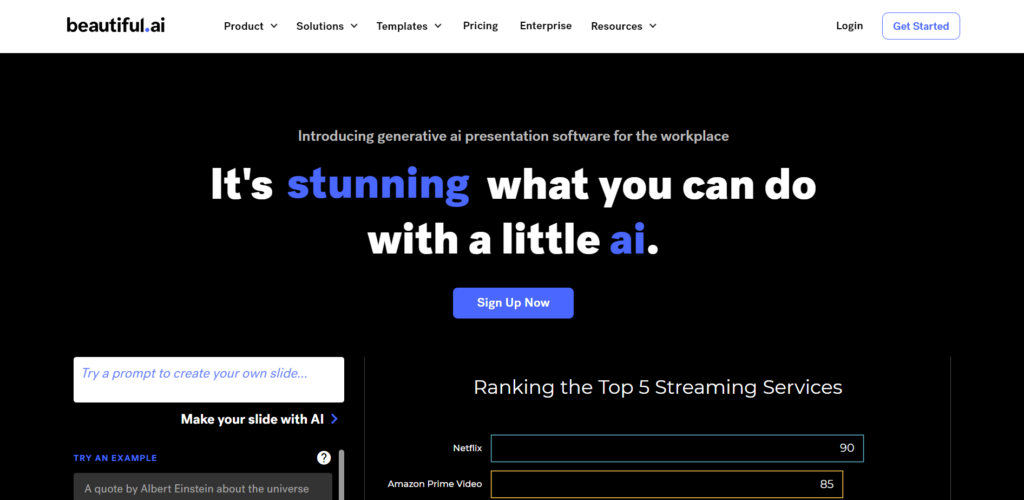
Beautiful.ai is a presentation software that uses AI to create beautiful and professional presentations in a matter of minutes.
We love Beautiful.ai because it takes the hassle out of creating stunning presentations. With its AI-powered features, it automates the slide formatting process and adjusts the slides in real-time based on the content you add. This saves you time and ensures that your slides always look polished and professional.
The purpose of Beautiful.ai is to simplify the presentation creation process and help users create visually appealing slides without any design skills. It achieves this through its key features, which include:
- Smart slide templates: Beautiful.ai offers a wide range of smart slide templates and pre-designed templates to suit various presentation needs. These templates can be customized with ease, allowing you to add your own content and personalize the design to match your branding.
- Integrations with popular platforms: The software integrates seamlessly with platforms like Slack, Dropbox, PowerPoint, and monday.com, making it convenient to collaborate with team members and access files from multiple sources.
- Brand consistency and control: With the Team Plan, Beautiful.ai ensures brand consistency across different departments by providing collaboration features and access to millions of modern images and icons. This helps maintain a cohesive brand identity throughout your presentations.
Beautiful.ai stands out for its impressive AI-powered capabilities, making it a top choice for anyone looking to create beautiful presentations quickly and effortlessly. The software’s automated slide formatting, real-time adjustments, and user-friendly interface contribute to its overall quality.
- Saves time and increases productivity
- Simplifies the presentation creation process
- Offers a wide range of customizable and pre-designed templates
- Provides collaboration features for team projects
- Ensures brand consistency
- May not have as many advanced features as some other presentation software options
Beautiful.ai is an excellent tool for anyone who wants to create stunning presentations effortlessly, regardless of their design skills or experience level.

Slidesgo offers free Google Slides themes and PowerPoint templates that you can use to create visually appealing and professional presentations for various purposes such as education, business, marketing, and medical.
We like Slidesgo because it provides a wide range of high-quality templates that are easily customizable to fit your specific needs. Whether you’re a student, educator, entrepreneur, or professional, Slidesgo has templates that will make your presentations stand out.
Slidesgo’s main purpose is to simplify the process of creating engaging presentations. It offers a vast selection of templates, each designed to convey a specific message or capture a particular theme. From ethics and nature education to corporate vision boards and bank loan pitch decks, you can find a template that fits your desired style.
In addition to templates, Slidesgo also provides additional resources such as free vectors, photos, icons, illustrations, and videos to enhance your presentations. The website also lists trending and popular searches to inspire you and keep you updated on the latest presentation design trends and concepts.
The overall quality of Slidesgo’s templates is exceptional. They are professionally designed, visually appealing, and easily editable. The templates incorporate modern design elements and typography, ensuring that your presentations will leave a lasting impression on your audience.
- Wide selection of templates for various purposes
- High-quality designs
- Easy customization options
- Additional resources available
- Inspiration and updates provided
- Premium plans required for unlimited access to templates

Decktopus AI
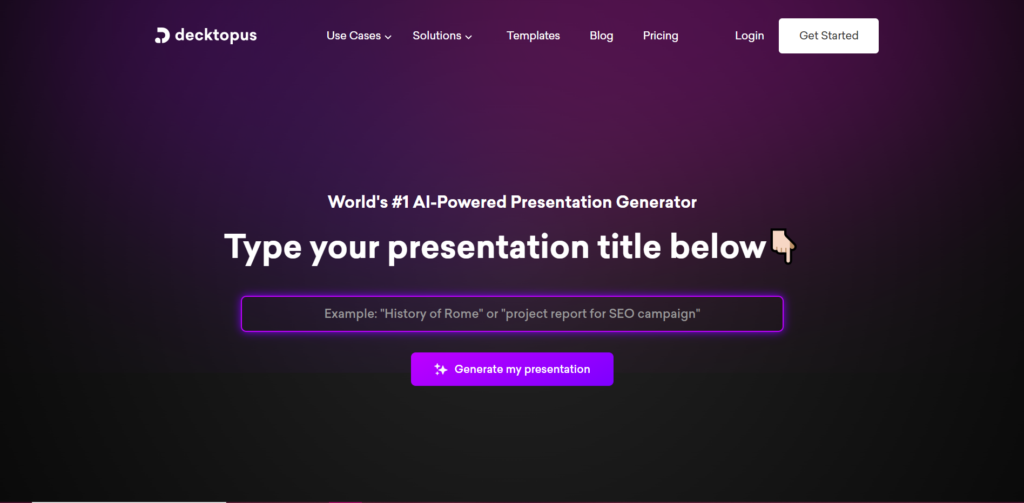
Decktopus AI is primarily used as an AI-powered presentation generator. It is designed to assist professionals from various fields such as sales professionals, marketing managers, founders, and more in creating visually stunning presentations.
We like Decktopus AI for its user-friendly interface and impressive results. The platform offers a range of features and tools that make presentation creation effortless and time-efficient. Whether you are a seasoned presenter or just starting out, Decktopus AI has everything you need to create professional-looking presentations.
Decktopus AI is a comprehensive presentation tool that simplifies the process of creating impactful slides. Some of its key features include auto-created decks, one-click design, and auto-adjusted layouts. The platform also provides tools like image and icon finder, slide notes maker, and additional slide content generation. Additionally, there are built-in tools like forms, voice recorder, custom domain connectivity, webhook integration, and multimedia element embedding.
Decktopus AI shines in terms of overall quality. The platform offers a seamless user experience and delivers visually stunning presentations that captivate your audience. The AI-powered deck samples available for different purposes further enhance the quality of presentations created using Decktopus AI.
- User-friendly interface
- Impressive results
- Wide range of features and tools
- AI-powered deck samples for different purposes
- Limited customization options
Decktopus AI offers an excellent solution for professionals seeking to create outstanding presentations with ease. Its range of features and user-friendly interface make it a top choice for anyone looking to elevate their presentation game.

Comparison of AI Presentation Maker Software
Wonderslide.
- Fast AI Presentation Maker software.
- Create professional presentations quickly and easily.
- AI technology automates the presentation creation process.
- Offers templates, designs, and customization options.
- Includes slide transitions, animations, and collaboration capabilities.
- Save presentations in various formats.
- Time-saving tool for quick and efficient presentation creation.
- AI-powered app for creating beautiful and engaging content.
- One-click templates and no-code editing for polished content.
- Generate documents, presentations, and webpages in seconds.
- Restyle content with just one click.
- Features present mode, nested cards, publishing, analytics, and collaboration.
- Embed media types for interactive content.
- Visual, collaborative, and interactive approach to content creation.
- Content creation platform with various tools and features.
- Create presentations, websites, photo albums, eCards, etc.
- Access professionally designed templates.
- Utilize AI technology for customized content.
- Cater to different needs and industries.
- Ready-made templates available for different purposes.
- Free trial available, pricing options, and customer support.
Slidebean Founder Platform
- Helps founders create pitch decks and raise funds.
- Offers pitch deck software and services.
- Create appealing pitch decks with online sharing and collaboration features.
- Team of experts to help with design, storytelling, and financial modeling.
- Raised over $300M for startups, worked with over 500 clients.
- Pricing options and services available for startups.
- New medium for shaping and sharing ideas with AI.
- Generate various formats like one-pagers, presentations, mood boards, etc.
- AI assists with writing, creating images, and searching references.
- Add structure and polish to existing work.
- Interactive features like AV overlays, smart themes, responsive layouts.
- Immersive, full-screen experience with tracking analytics.
- Suitable for various use cases and projects.
- AI-powered presentation software.
- Integrations with various platforms.
- Templates and features for different teams and industries.
- Smart slide templates and pre-designed templates.
- Automated slide formatting and real-time adjustments.
- Collaboration and brand control features.
- Time-saving and productivity-improving tool.
- Offers free Google Slides themes and PowerPoint templates.
- Premium plans for unlimited access.
- Templates for education, business, marketing, etc.
- Additional resources like vectors, photos, icons, etc.
- Trending and popular searches for inspiration.
- Infographics and coloring pages available.
- Latest updates, features, and tools.
- AI-powered presentation generator.
- Various use cases for different professionals.
- Auto-created decks, one-click design, and auto-adjusted layouts.
- Tools for image and icon finding, slide notes, and additional slide content.
- Built-in tools like forms, voice recorder, custom domain connectivity.
- Update content without changing share link.
- AI-powered deck samples for different purposes.
- Visually stunning presentations with ease of use.
Specifications Comparison Table of the Best AI Presentation Maker
Note: pricing options will vary for each product and may include free trials or different plans., wrap up of best ai presentation maker.
Based on the review of the eight products, it is clear that each of them offers unique features and benefits for different audience needs. However, it is important to consider the drawbacks before making a decision.
Wonderslide is a fast AI presentation maker that offers convenience and efficiency in creating presentations. Its drawback lies in its limited customization options, making it more suitable for individuals who value speed and simplicity over customization.
Gamma App provides users with a powerful content creation tool for creating stunning presentations and eCards. However, its drawback is the lack of templates and themes, limiting the variety of design options available. It would be recommended for users who prefer a more minimalistic approach to design.
emaze – Content Creation: Best Presentations, eCards & More
Emaze offers a wide range of content creation options, including presentations and eCards. However, its drawback is the complex interface, which may be overwhelming for beginners. It is best suited for users with experience and a desire for intricate design features.
Slidebean Founder Platform – Create a pitch deck & raise funds
Slidebean Founder Platform is a comprehensive tool for creating pitch decks and raising funds. Its main drawback is the lack of customization options, which may limit the creative control for users. This platform is ideal for entrepreneurs seeking a straightforward approach to creating professional pitch decks.
Tome – Shape and Share Your Ideas with AI
Tome is an AI-powered tool that allows users to shape and share their ideas effectively. Its drawback lies in its limited integration options, making it less suitable for users who rely heavily on other tools and software. It would be recommended for users who appreciate simplicity and minimal distractions.
Beautiful.ai – Presentation Software | Basic to Beautiful in Minutes
Beautiful.ai is a presentation software that offers a user-friendly interface and quick design options. However, its drawback is the limited availability for free users and the requirement of a subscription for full access. It is recommended for users who value convenience and are willing to invest in a premium service.
Slidesgo – Free Google Slides Themes and Powerpoint Templates
Slidesgo provides users with a variety of free Google Slides themes and Powerpoint templates. However, its drawback is the lack of customization options, limiting the creative control for users. It is best suited for individuals who seek ready-made templates for quick and easy presentations.
Decktopus AI is an AI-powered tool that simplifies the process of creating presentations. Its drawback lies in the limited integrations with other software and platforms, which may be a concern for users who rely on multiple tools. It would be recommended for users who prefer an all-in-one solution for creating presentations.
Each of these products has its strengths and weaknesses. If you prioritize speed and simplicity, Wonderslide or Beautiful.ai may be the best choices. If customization options are crucial, Gamma App or emaze provide more design flexibility. For entrepreneurs seeking a straightforward pitch deck creation process, Slidebean Founder Platform is recommended. Tome is recommended for users who appreciate simplicity and minimal distractions. Slidesgo is ideal for users who prefer ready-made templates, and Decktopus AI offers an all-in-one solution. Consider your specific needs and preferences to make the best choice for your presentation creation.
Which program do you think is the Best AI Presentation Maker? Let us know in the comments below.
Pitch decks done differently.
Beautiful.ai will help your company create a winning pitch deck, your first marketing plan, or sales proposal in minutes. Our AI slide generator helps startups scale presentations quickly. Hundreds of startups have used our AI-powered software to create decks that secure funding and win deals. Say goodbye to expensive presentation designers and precious hours wasted creating slides.
How it works
Jumpstart your ideas.
Your time is better spent on creating a story and delivering it to investors flawlessly. Our product is the designer so you don’t have to be. Simply start with an idea and our AI will turn it into a beautiful pitch.
Put slide formatting on autopilot
Beautiful.ai applies the rules of great design in real-time. Just add content and your slides adapt like magic. Generate slides 10x faster with our AI features. Every choice you make saves you time and leads to great design.
Turn data into a visual story
With a robust library of over 65 templates our smart slides will transform raw data into a beautiful story. Smooth animations will emphasize key selling points and help your investors draw the right conclusions.
The secret weapon of teams like:
Winning pitch decks.

Start with a template
Check out our curated pitch deck templates to help jump-start your next presentation. Each template is ready to use, fully customizable, and easy-to-edit in just a few clicks. View All Templates
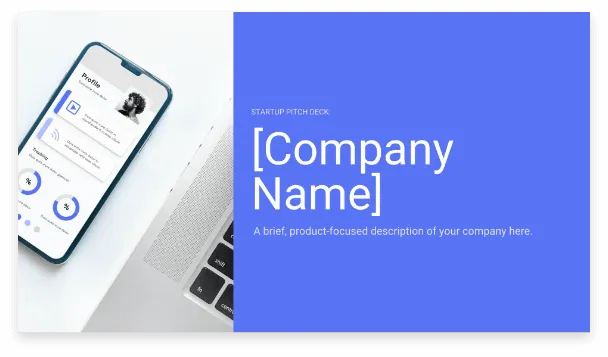
We'd love to hear about your team.
Thank you for your interest in our new team plan..
We are excited about the offer and we’ll be in touch shortly. In the meantime, if you’d like to share feedback or specific product and feature requests, please email [email protected].

Slidesgo AI Presentation Maker
- AI Presentation Makers , Free AI Tools
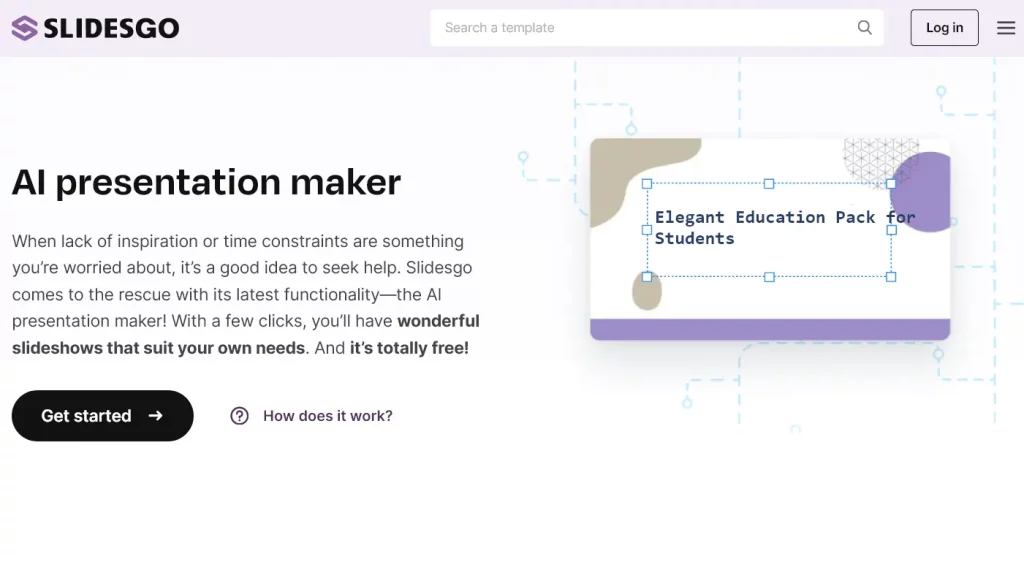
Slidesgo AI Presentation Maker revolutionizes presentation creation for educators, businesses, and professionals. All you need to do is type a few text prompts, and the Slidesgo AI Presentation Maker will create beautiful presentations in minutes, allowing you to easily customize it to your needs.
Teachers can effortlessly engage students and enhance learning outcomes with customizable templates. The platform offers streamlined creation processes for businesses, from pitch decks to sales reports, ensuring impactful presentations that resonate with audiences. By seamlessly integrating AI technology, Slidesgo AI Presentation Maker is an indispensable tool for both education and business.
Tools similar to Slidesgo AI Presentation Maker
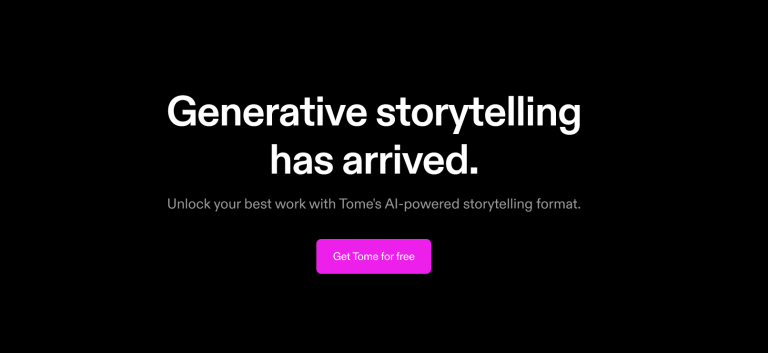
Wonderslide
- Privacy Policy
- Terms & Conditions
Copyright © 2024 EasyWithAI.com
Top AI Tools
- Best Free AI Image Generators
- Best AI Video Editors
- Best AI Meeting Assistants
- Best AI Tools for Students
- Top 5 Free AI Text Generators
- Top 5 AI Image Upscalers
Readers like you help support Easy With AI. When you make a purchase using links on our site, we may earn an affiliate commission at no extra cost to you.
Subscribe to our weekly newsletter for the latest AI tools !
We don’t spam! Read our privacy policy for more info.
This site is protected by reCAPTCHA and the Google Privacy Policy and Terms of Service apply.
Please check your inbox or spam folder to confirm your subscription. Thank you!
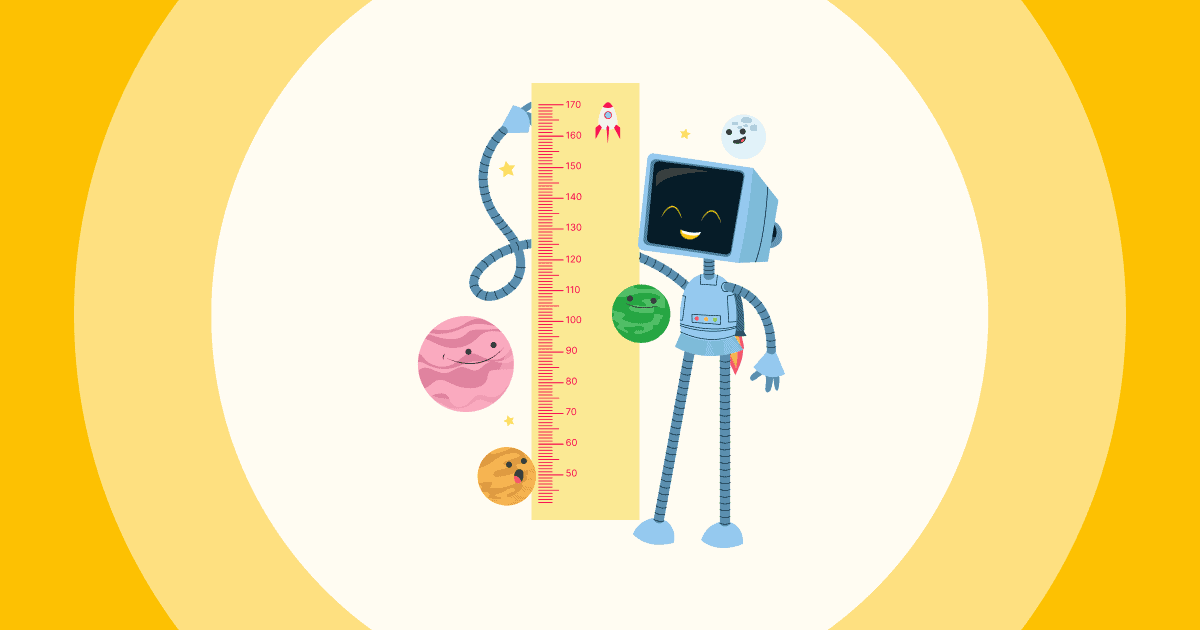
AI Presentation Maker | Top 4 Tools You Need To Know In 2024
Public Events
Jane Ng • 26 Feb 2024 • 6 min read
Ever found yourself staring at a blank presentation, wondering where to start? You’re not alone. The good news is that AI Presentation Makers are here to change that. These innovative tools are revolutionizing the way we create presentations, making them easier, faster, and more efficient.
In this blog post, we’ll explore the best AI Presentation Makers, from automatically designing slides to generating content, AI is here to simplify your presentation process.
Table Of Contents
1. automated design templates, 2. content suggestions, 3. smart data visualization, 4. customization and flexibility, 5. real-time collaboration, 1/ beautiful.ai – ai presentation maker, 2/ ahaslides – ai presentation maker, 3/ simplified – ai presentation maker, 4/ tome – ai presentation maker, bottom line, core features of the ai presentation maker.

An AI Presentation Maker comes packed with features designed to simplify the process of creating engaging and professional presentations like
- What it does: Automatically suggests design templates based on your content.
- Why it’s cool: You don’t have to be a design expert to create good-looking slides. The AI picks the perfect layout and color scheme for you.
- What it does: Offers suggestions on what to include in your slides, like bullet points, key ideas, or summaries.
- Why it’s cool: It’s like having a brainstorming buddy who helps you figure out what to say, making sure you cover all the important points.
- What it does: Transforms raw data into charts, graphs, and infographics automatically.
- Why it’s cool: You can make your data look fancy without needing to be a spreadsheet wizard. Just input the numbers, and voilà, beautiful charts appear.
- What it does: Allows you to tweak and personalize the AI’s suggestions.
- Why it’s cool: You’re still in control. You can adjust anything the AI proposes, ensuring your presentation reflects your personal touch.
- What it does: Enables multiple users to work on the presentation simultaneously, from anywhere.
- Why it’s cool: Teamwork made easy. You and your colleagues can collaborate in real time, making the process faster and more efficient.
By leveraging these core features, an AI Presentation Maker not only saves you time and effort but also helps you create presentations that stand out, ensuring your message is delivered clearly and effectively.
Top AI Presentation Makers You Need To Know In 2024
🔥 Best for: Users valuing aesthetics and AI help, without needing deep design control or complex data visualization.

Pricing:
- Free Plan ✔️
- Paid plans start at $12 per month
- Smart Templates: Beautiful.AI comes with a variety of templates that automatically adjust based on the content you add.
- Visually Stunning Designs: Beautiful.ai stands up to its name by using AI to generate aesthetically pleasing and professional-looking slides . Their sleek and modern designs are sure to leave a lasting impression on your audience.
- Ease of Use: The platform boasts a clean and intuitive interface, making it easy to navigate and create presentations even for beginners.
- AI-Powered Content Suggestions: Beyond design, AI assists in suggesting text, layout, and even images based on your topic and keywords .
- High-Quality Stock Photos: Integrate royalty-free stock photos from their library to enrich your slides visually.
- Collaboration Features: Work with teams on presentations in real-time through built-in collaboration tools.
- Limited Control for Designers: If you’re a professional designer, you might find the AI’s help a bit restrictive since it automates many design choices.
- Learning Curve: While Beautiful.AI is easy to use, getting familiar with all its features and learning how to make the most of its AI can take a bit of time.
Overall:
Beautiful.ai lives up to its name by generating visually captivating presentations with ease. It’s a strong choice for users who prioritize aesthetics and value AI assistance but don’t require extensive design control or complex data visualization .
🔥Best for: Users need interactive, engaging, and participatory presentations.
AhaSlides stands out for its ability to make presentations more interactive and engaging through real-time audience participation. Its strength lies in enhancing audience engagement and offering instant feedback opportunities.
- Paid plans start at $14.95 per month
- AI Slide Generator: Enter your topic and keywords, and AhaSlides generates suggested content for slides .
- Interactive Presentations: AhaSlides excels at creating interactive presentations, engaging your audience with features like polls, quizzes, Q&A, and word cloud, and more.
- Ease of Use: The platform boasts a user-friendly interface, making it easy to create presentations even for beginners.
- Customization Options: AhaSlides provides various customization options, allowing users to tailor the look and feel of their presentations to match their branding or personal preference.
- Instant Feedback: Presenters can gather real-time insights from their audience, which can be particularly useful for educators, trainers, and speakers looking to adapt their content on the fly.
- Data & Analytics: Get insights into audience engagement and responses to improve future presentations.
- Limited AI Features: Unlike some other presentation tools focused on AI-driven design and content generation, AhaSlides emphasizes interactivity over automated content creation.
AhaSlides is not your typical AI presentation maker, but its AI-powered suggestions and interactive features can enhance your presentations and audience engagement. It’s best suited for those who:
- Value audience interaction and participation.
- Prefer a user-friendly platform with basic AI assistance.
- Don’t require extensive design control.
💡 Learn how to make your PowerPoint truly interactive for free .
🔥Best for: Users who need to create presentations quickly and efficiently, or are new to presentations or design.

- Paid plans start at $14.99 per month
- AI-powered efficiency: Simplified excels in quickly generating presentations based on your topic and keywords . This saves time and effort, especially for those not confident in design or writing.
- Customization options: While AI generates the initial draft, you have considerable control over personalizing the content, layout, and visuals . Adjust text, choose fonts and colors, and import your images for a branded look.
- Template library: Access a variety of pre-designed templates for different presentation types.
- Stock photo integration: Browse through a large library of royalty-free stock photos to complement your slides.
- User-friendly interface: The platform boasts a clean and intuitive interface, making it easy to navigate even for beginners.
- Collaboration features: Work with your team on presentations in real time through built-in collaboration tools.
- Limited design control: While you can customize slides, the overall design options are less comprehensive compared to dedicated design software.
- AI content quality can vary: The AI-generated text might require editing and refining to match your specific tone and message.
- Data visualization limitations: If your presentations heavily rely on complex data visualizations or charts, Simplified might not offer enough options.
Simplified is a solid choice for users seeking a quick and efficient way to create basic presentations . It’s particularly suitable for those new to presentations or pressed for time. However, if you require advanced design control, complex data visualization, or a free plan , explore other options.
🔥 Best for: Businesses and professionals seeking a powerful AI-assisted tool to create sophisticated and visually appealing presentations
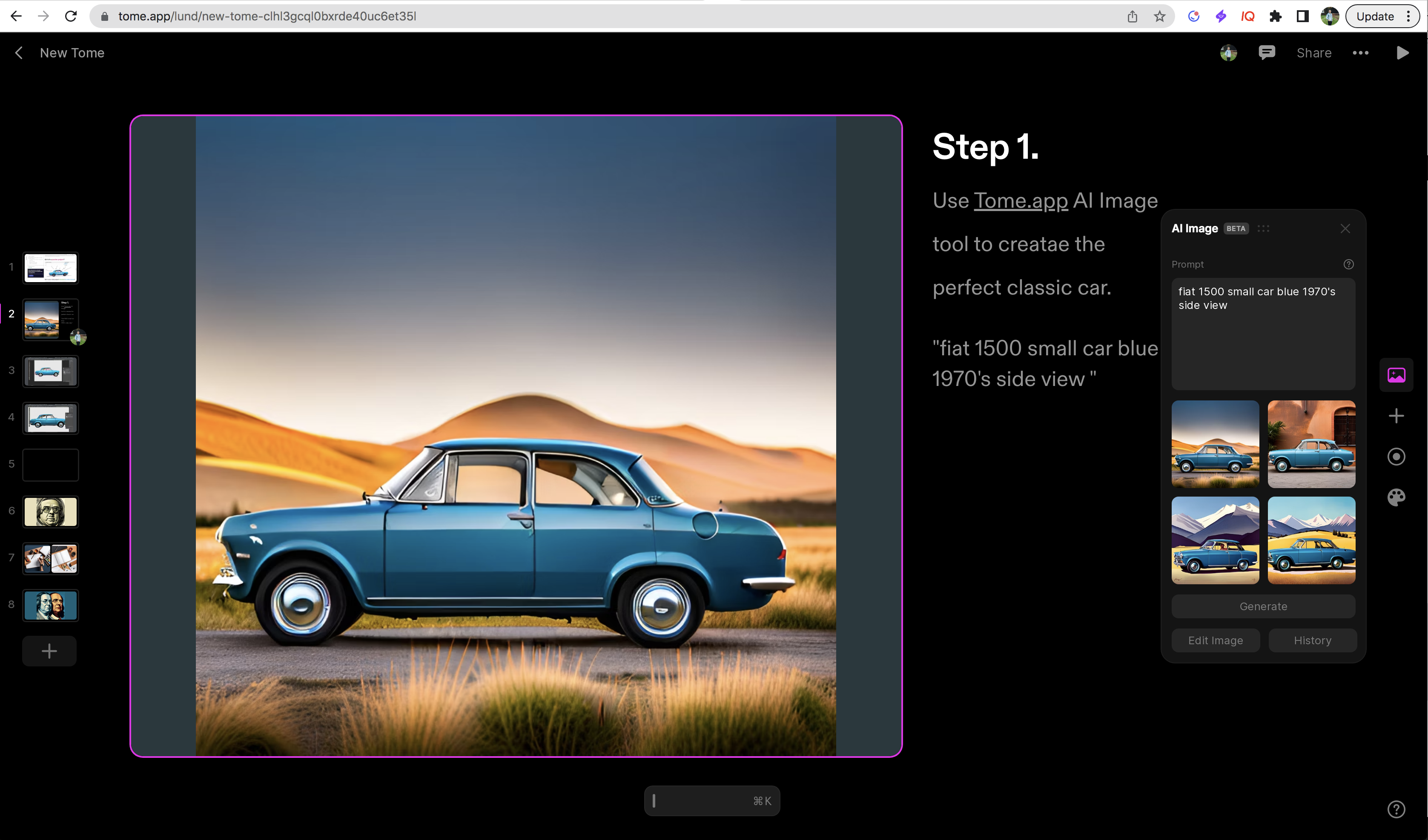
- Pro plan starts at $29/month or $25/month (billed annually)
- Powerful AI Design: It dynamically generates layouts, visuals, and even text suggestions based on your input , creating visually rich and compelling presentations.
- Comprehensive Features: Tome offers features like storyboarding, interactive elements, website embeds, and data visualization .
- Data Visualization Tools: Create high-quality charts, graphs, and infographics directly within Tome, eliminating the need for separate data visualization tools.
- Customizable Branding: Maintain consistent brand identity by applying company logos, fonts, and color palettes across presentations.
- Team Collaboration: Work seamlessly with team members on presentations in real-time, ensuring everyone contributes effectively.
- Learning Curve: While user-friendly, Tome’s wider feature set might require slightly more time to learn compared to basic presentation makers.
- AI Content Refinement: Like other AI-powered tools, the generated content might require refinement and personalization to perfectly match your message and tone.
Tome’ s advanced AI design capabilities, data visualization tools, and collaborative features make it a powerful tool for creating impactful presentations. However, the learning curve and higher price points might be considerations for beginners or casual users .
Choosing the right AI presentation maker depends on your specific needs, whether it’s for creating visually stunning designs, engaging your audience with interactive elements, crafting presentations quickly, or developing sophisticated content for professional use. Each tool offers unique features to enhance your presentation experience, making it easier and more efficient to convey your message effectively.

A writer who wants to create practical and valuable content for the audience
More from AhaSlides

solar eclipse
25 templates
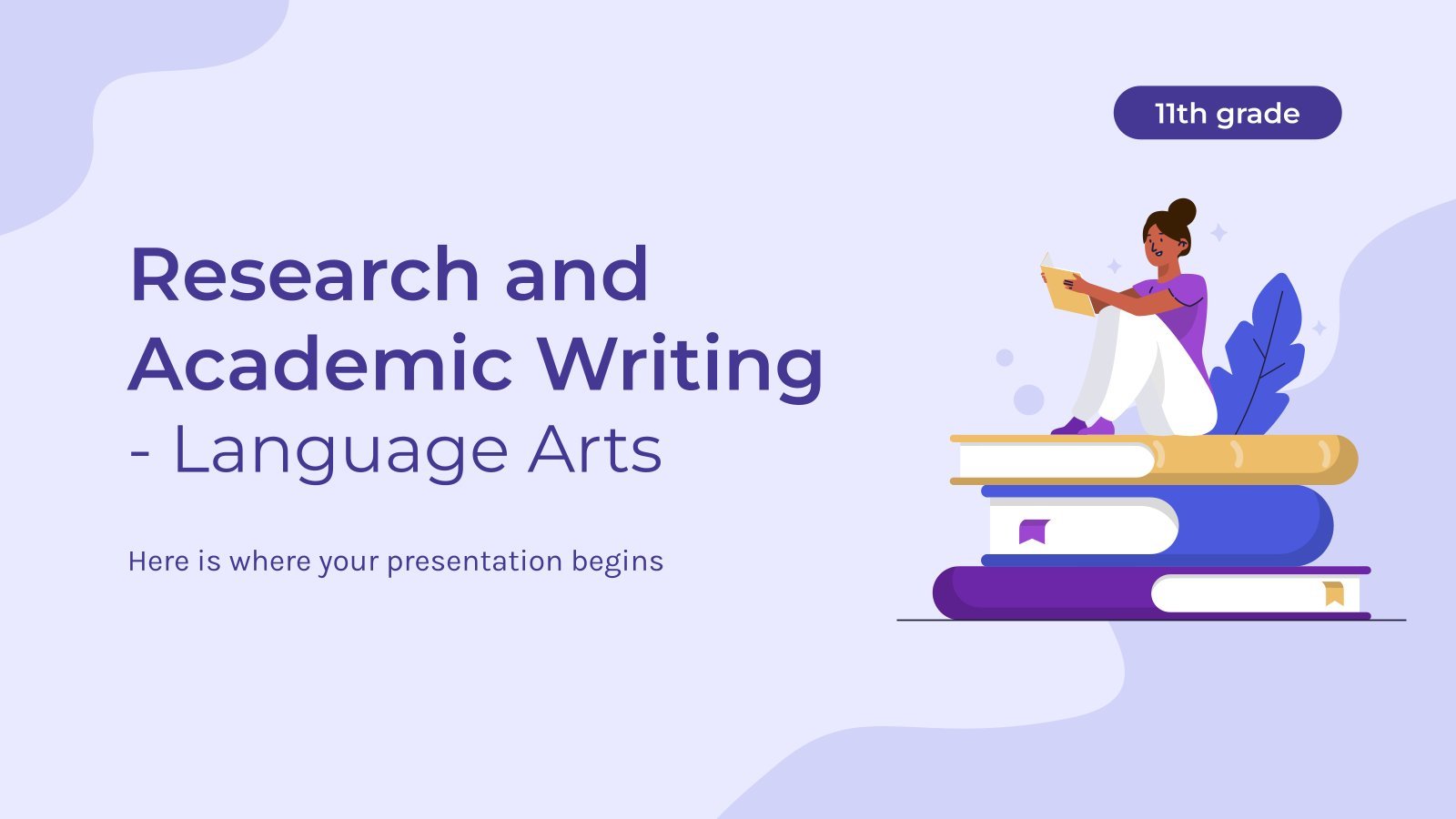
academic writing
15 templates

8 templates

education technology
180 templates

32 templates
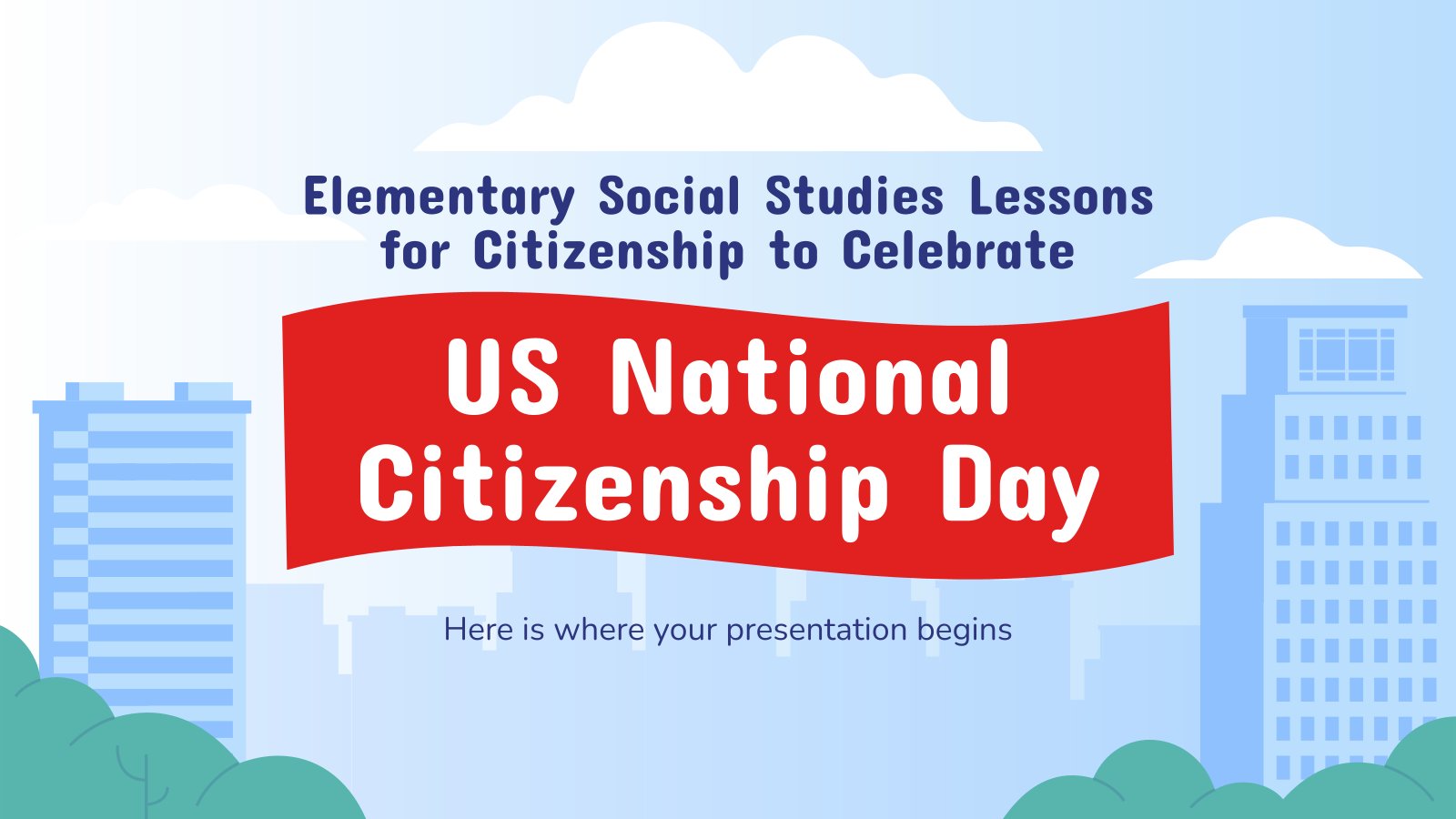
citizenship
14 templates
Create your presentation
Writing tone, number of slides.

AI presentation maker
When lack of inspiration or time constraints are something you’re worried about, it’s a good idea to seek help. Slidesgo comes to the rescue with its latest functionality—the AI presentation maker! With a few clicks, you’ll have wonderful slideshows that suit your own needs . And it’s totally free!

Generate presentations in minutes
We humans make the world move, but we need to sleep, rest and so on. What if there were someone available 24/7 for you? It’s time to get out of your comfort zone and ask the AI presentation maker to give you a hand. The possibilities are endless : you choose the topic, the tone and the style, and the AI will do the rest. Now we’re talking!
Customize your AI-generated presentation online
Alright, your robotic pal has generated a presentation for you. But, for the time being, AIs can’t read minds, so it’s likely that you’ll want to modify the slides. Please do! We didn’t forget about those time constraints you’re facing, so thanks to the editing tools provided by one of our sister projects —shoutouts to Wepik — you can make changes on the fly without resorting to other programs or software. Add text, choose your own colors, rearrange elements, it’s up to you! Oh, and since we are a big family, you’ll be able to access many resources from big names, that is, Freepik and Flaticon . That means having a lot of images and icons at your disposal!

How does it work?
Think of your topic.
First things first, you’ll be talking about something in particular, right? A business meeting, a new medical breakthrough, the weather, your favorite songs, a basketball game, a pink elephant you saw last Sunday—you name it. Just type it out and let the AI know what the topic is.
Choose your preferred style and tone
They say that variety is the spice of life. That’s why we let you choose between different design styles, including doodle, simple, abstract, geometric, and elegant . What about the tone? Several of them: fun, creative, casual, professional, and formal. Each one will give you something unique, so which way of impressing your audience will it be this time? Mix and match!
Make any desired changes
You’ve got freshly generated slides. Oh, you wish they were in a different color? That text box would look better if it were placed on the right side? Run the online editor and use the tools to have the slides exactly your way.
Download the final result for free
Yes, just as envisioned those slides deserve to be on your storage device at once! You can export the presentation in .pdf format and download it for free . Can’t wait to show it to your best friend because you think they will love it? Generate a shareable link!
What is an AI-generated presentation?
It’s exactly “what it says on the cover”. AIs, or artificial intelligences, are in constant evolution, and they are now able to generate presentations in a short time, based on inputs from the user. This technology allows you to get a satisfactory presentation much faster by doing a big chunk of the work.
Can I customize the presentation generated by the AI?
Of course! That’s the point! Slidesgo is all for customization since day one, so you’ll be able to make any changes to presentations generated by the AI. We humans are irreplaceable, after all! Thanks to the online editor, you can do whatever modifications you may need, without having to install any software. Colors, text, images, icons, placement, the final decision concerning all of the elements is up to you.
Can I add my own images?
Absolutely. That’s a basic function, and we made sure to have it available. Would it make sense to have a portfolio template generated by an AI without a single picture of your own work? In any case, we also offer the possibility of asking the AI to generate images for you via prompts. Additionally, you can also check out the integrated gallery of images from Freepik and use them. If making an impression is your goal, you’ll have an easy time!
Is this new functionality free? As in “free of charge”? Do you mean it?
Yes, it is, and we mean it. We even asked our buddies at Wepik, who are the ones hosting this AI presentation maker, and they told us “yup, it’s on the house”.
Are there more presentation designs available?
From time to time, we’ll be adding more designs. The cool thing is that you’ll have at your disposal a lot of content from Freepik and Flaticon when using the AI presentation maker. Oh, and just as a reminder, if you feel like you want to do things yourself and don’t want to rely on an AI, you’re on Slidesgo, the leading website when it comes to presentation templates. We have thousands of them, and counting!.
How can I download my presentation?
The easiest way is to click on “Download” to get your presentation in .pdf format. But there are other options! You can click on “Present” to enter the presenter view and start presenting right away! There’s also the “Share” option, which gives you a shareable link. This way, any friend, relative, colleague—anyone, really—will be able to access your presentation in a moment.
Discover more content
This is just the beginning! Slidesgo has thousands of customizable templates for Google Slides and PowerPoint. Our designers have created them with much care and love, and the variety of topics, themes and styles is, how to put it, immense! We also have a blog, in which we post articles for those who want to find inspiration or need to learn a bit more about Google Slides or PowerPoint. Do you have kids? We’ve got a section dedicated to printable coloring pages! Have a look around and make the most of our site!
Android Police
How to use gemini to create ai images in google slides.
Create accompanying images for your presentation in seconds
Creating a professional presentation using Google Slides takes time and design skills. While the app provides professional pre-designed templates for business, personal, and school use, adding a picture with Google's Gemini AI is an easy way to add visual flair to your slides. This feature is only available on the desktop version of Google Slides. You can access it on all computers, including affordable Chromebooks , ideal for working remotely on a budget. Here's how to use AI to generate images in Google Slides.
How to access Gemini in Google Slides
AI image generation with Gemini isn't available in Google Slides by default. To access Gemini in Google Slides, you need access to one of the following Google AI programs:
- Gemini Enterprise and Gemini Business add-ons for Google Workspace accounts
- Google One AI Premium for personal accounts
- Google Workspace Labs
All Gemini AI features are only available in English but can be accessed worldwide. Google Workspace Labs is free, but access is limited.
The easiest way to access Gemini in Google Slides is a Google One AI Premium subscription for a personal account. This service is free for two months, after which it costs $20 a month. In addition to all Gemini tools and 2TB of Google One storage, you also get other benefits.
ChatGPT vs. Gemini: Which gives the better answers?
How to use ai to generate images in google slides.
To get started, check that you're signed in to your Google Account, have access to Gemini, and open Google Slides.
- Click the Create image with Gemini button in the toolbar. Alternatively, click Insert > Image > Create image with Gemini .
- Enter a prompt in the text box on the right of your screen.
- Click Create .
- Wait for Gemini to generate four images based on your prompt. The process usually takes no longer than 20 seconds.
- Click an image to insert it into the active slide.
The image can now be edited like any image in Google Slides, including cropping, rotating, and adjusting transparency settings . Click View more to generate another four images (this doesn't remove the ones already generated).
Add feedback by clicking the thumbs-up or thumbs-down icon on each image.
Tips for using AI to generate images in Google Slides
Gemini is a handy tool for adding relevant images quickly to Google Slides. Like any AI image generator, it requires specific prompts to generate the image you want.
Use specific details when creating prompts
Use descriptive words to generate the right image. Think of features you can see or feel. Colors, shapes, texture, and lighting are important elements of an image that you can add to your prompt. For example, "red vase with a rough surface on a windowsill in the morning" is a better prompt than "vase on a windowsill."
Add styles to fine-tune the output
Underneath the text box is the Add a style drop-down menu. Selecting an option from this list generates an image in a style such as a watercolor or sketch.
Check previously generated images
Google Slides saves your generated images in the sidebar for your session. Scroll down to see all the images you generated. These disappear when you refresh or close the page.
Generate beautiful presentations in minutes
Gemini's AI image generation and Google Slides' premade templates let you focus on the presentation's content. Gemini does more than generate images. It powers various features across Google's apps. Try these Gemini tips and tricks for translation, document generation, video analysis, and more.
- Newsletters
- Tech&Co Pro
- Nous contacter
- Devenir annonceur
- Guides d'achat
- Intelligence artificielle
- BFM Business
- BFM Régions
- RMC Découverte
Marre de Powerpoint? Voici trois IA pour créer vos présentations
Quand on vous parle d’intelligence artificielle (IA), il y a de fortes chances que vous pensiez à ChatGPT . Pourtant, de nombreux autres outils existent pour créer une variété de contenus. Vous ne le savez peut-être pas mais certains permettent de créer des présentations dans le style d’un Powerpoint (qui intègre également de nouveaux outils d'IA ). Tech&Co en a testé trois pour vous.
Gamma, la plateforme pour créer de super présentations
Commençons par Gamma. Cette plateforme américaine se présente comme "un nouveau moyen de présenter des idées" en permettant de générer des présentations modifiables en moins d’une minute. Payante, elle propose aussi une formule gratuite, avec 400 crédits IA à l’inscription, la génération d’une présentation en coûtant 40.
Pour créer une présentation, il suffit de décrire ce que l’on souhaite ou de choisir une suggestion comme "Présentation proposant des vacances en famille à la Barbade", "Conférence sur les découvertes récentes en astrophysique" ou encore “Comment préparer une tasse d’espresso parfaite?”.
Une fois le texte saisi, Gamma propose un plan en un certain nombre de parties (entre 1 et 10 pour la formule gratuite). Il est également possible de choisir la quantité de texte par partie (court, moyen ou détaillé) et la source des images (générées par l’IA ou provenant du Web). Enfin, Gamma propose une gamme de thèmes pour le fond de la présentation.

La plateforme permet de créer de belles présentations qui n’incluent pas que du texte, mais aussi des listes numérotées, des images et des tableaux. Il est même possible d’y inclure des GIFs, des vidéos ou encore des graphiques.

Enfin, Gamma permet d’exporter ses présentations en PDF et en Powerpoint. A noter cependant qu’avec la formule gratuite, une étiquette “Made with Gamma” est intégrée dans chacune des pages du PDF et du Powerpoint.
Beautiful.ai, pour des présentations de bonne qualité
Beautiful.ai entend aussi faciliter le processus de création de présentations. Pour en générer une, il suffit de décrire son sujet. Les présentations sont de plutôt bonne qualité avec des listes à puces, des icônes pour organiser les pages, des tableaux et des images, mais aussi des frises chronologiques. Selon nos essais, les images ne sont cependant pas en toujours adéquation avec le thème abordé.
Pour une présentation concernant "les risques de divulgation de l’adresse IP", l’IA a par exemple intégré l’image d’un guerrier d’origine asiatique pour accompagner le texte indiquant ce qu’est une adresse IP . La plateforme permet néanmoins de les modifier après la génération de la présentation.

Les slides incluent également des pieds de page avec une phrase résumant les informations y figurant. Les présentations comprennent en outre plusieurs thèmes, donc couleurs, ce qui peut parfois manquer de cohérence.
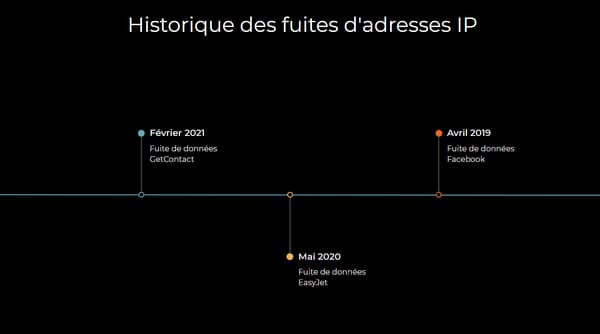
A la différence de Gamma, Beautiful.ai ne propose pas de formule gratuite. La plateforme permet seulement d’essayer sa formule pro (12 dollars par mois) pendant 14 jours, qui inclut plusieurs avantages, dont des slides illimités et l’importation ou l’exportation en Powerpoint.
Tome, pour des présentations basiques
Plus basique que les précédentes, Tome permet de générer de simples présentations qui paraissent moins "soignées". Le principe est le même qu’avec Gamma: après avoir cliqué sur la section "générer avec l’IA": il suffit d’entrer une requête ou de choisir un exemple comme "un pitch pour une application mobile qui vend des billets de train appelée Ticket to Ride".
Comme Gamma et Beautiful.ai, elle propose des listes à puces et numérotées, ainsi que des tableaux dans les présentations. En revanche, la qualité des images proposées laisse parfois à désirer.
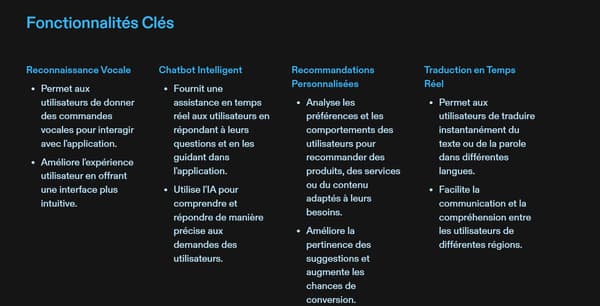
Autre problème: seulement deux thèmes sont proposés, à savoir sombre et clair. Et il est nécessaire de préciser dans la requête que l’on veut un thème clair sinon Tome génère automatiquement la présentation dans le mode sombre.
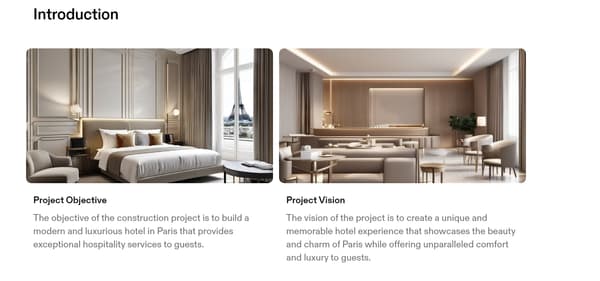
A noter que la plateforme peut également intégrer du contenu en anglais dans les présentations malgré la requête formulée en français. Certaines peuvent même être générées entièrement en anglais. Ce qui peut poser problème dans le cadre d'une utilisation francophone.
Proposant deux formules payantes (à 16 et 20 dollars par mois), Tome dispose d’une version gratuite qui est plutôt limitée. 500 crédits IA sont accordés à l’inscription. La génération d’une présentation en coûte 100.
Les plus lus
Mort d'Émile: anthropologue, entomologiste, médecin légiste... qui sont les experts mobilisés sur l'enquête?
Oise: ce que l'on sait de la mort de shanon, 13 ans, après un viol à rantigny, 31°c à bourges, 28°c à paris... un pic de chaleur attendu en fin de semaine en france, "ma mère s'est effondrée": l'annonce aux proches, une autre épreuve pour les malades du cancer, les jus multifruits sont avant tout du jus de pomme, et on vous explique pourquoi.
Ce robot un peu terrifiant est capable d'imiter le sourire et les mimiques d'une personne

Microsoft 365 Life Hacks > Presentations > How you can use AI to help you make the perfect presentation handouts
How you can use AI to help you make the perfect presentation handouts
Enhancing your presentation with a well-crafted handout can significantly improve its impact. A presentation handout, summarizing key information from your slides, not only aids in audience comprehension and engagement but also assists in your preparation.

What is a presentation handout?
Whether you’re creating a lecture, business presentation, or sharing research in a PowerPoint, giving your audience a presentation handout can help them retain the information. A handout can also help them follow along and engage with your presentation. And best of all, creating a presentation handout can help you prepare for the presentation itself— and AI can help you speed up the presentation-handout creation process.
Use AI to help you find examples of presentation handouts
If you’ve never made a presentation handout before, you might not know where to start. It can help to view examples of presentation handouts so you can gain an understanding of what’s expected of you. Use these prompts in your preferred AI platform to help you find presentation handout examples:
- I’m a student creating a presentation on scientific research. Can you show me an example of a presentation handout for a research presentation?
- I’m creating a PowerPoint to share new school rules with my students. Can you help me find a good example of a presentation handout for teachers?
- I’m presenting a business report. Can you help me find a few examples of handouts to go along with a business report presentation?

Tell your story with captivating presentations
Powerpoint empowers you to develop well-designed content across all your devices
Use AI to help you organize your presentation handout
If you’re not sure how to organize your presentation handout, AI can help. You can copy and paste each slide into your favorite AI platform or give it a summary of your presentation. It’s important that you give the AI tool as much context as possible about your presentation to get the best results. Once you’ve given the AI tool enough context about your presentation, try these prompts to organize it:
- What key points from my PowerPoint are essential to include in my presentation handout?
- Based on my presentation, how long does my presentation handout need to be?
- Is there any information in my PowerPoint that doesn’t need to be in my presentation handout?
Ask AI to proofread your presentation handouts
Once you’ve created your presentation handout, you can copy and paste it into your preferred AI platform and ask it to proofread your work. It’s important that your presentation handout is clear and easy to follow. If you want AI to proofread your presentation handout, try these prompts:
- How can I simplify my presentation handout?
- Is my presentation handout clear and easy to read?
- Are there any spelling errors in my presentation?
- How well does my presentation handout follow my presentation?
- Is there any crucial information missing from my presentation handout?
- Can you make sure the style and tone of my presentation handout is professional?
Remember, while AI provides invaluable assistance, a final personal review is essential to catch any details it might miss, such as incorrect contact information. Finally, ensure there’s space for audience notes in your handout and practice your presentation thoroughly for a confident delivery.
When you’re done proofreading your presentation handout, make sure to leave some space in it for your audience to take notes. If you’re printing out your handouts, ensure you have enough copies for your audience. Don’t forget to practice your presentation so that you feel confident.
Get started with Microsoft 365
It’s the Office you know, plus the tools to help you work better together, so you can get more done—anytime, anywhere.
Topics in this article
More articles like this one.

How to create an educational presentation
Use PowerPoint to create dynamic and engaging presentations that foster effective learning.

Five tips for choosing the right PowerPoint template
Choose an appropriate PowerPoint template to elevate your presentation’s storytelling. Consider time length, audience and other presentation elements when selecting a template.

How to use AI to help improve your presentations
Your PowerPoint presentations are about to get a boost when you use AI to improve a PowerPoint presentation.

How to password protect your PowerPoint presentations
Learn how to password protect your PowerPoint presentations and secure your valuable files.

Everything you need to achieve more in less time
Get powerful productivity and security apps with Microsoft 365

Explore Other Categories
We've detected unusual activity from your computer network
To continue, please click the box below to let us know you're not a robot.
Why did this happen?
Please make sure your browser supports JavaScript and cookies and that you are not blocking them from loading. For more information you can review our Terms of Service and Cookie Policy .
For inquiries related to this message please contact our support team and provide the reference ID below.

Introducing Surface Pro 10 for Business and Surface Laptop 6 for Business
- Nancie Gaskill, General Manager, Surface
AI-powered PCs built for a new era of work
We are excited to announce the first Surface AI PCs built exclusively for business: Surface Pro 10 for Business and Surface Laptop 6 for Business. These new PCs represent a major step forward in customer-focused design and are packed with features that business customers have been requesting – from amazing performance and battery life to more ports, better security and custom, durable anti-reflective displays. These are the first Surface PCs optimized for AI, with the new Copilot key being added to Surface Laptop 6 and Surface Pro keyboards that accelerate access to the best Windows AI experiences 1 . In addition to the new Surface for Business products, we are pleased to announce the Microsoft Adaptive Accessories will now be available to commercial customers.
These new PCs are powered by the latest Intel® Core™ Ultra processors. We partnered with Intel to deliver the power and reliable performance our customers depend on, along with compelling AI experiences for Surface and the Windows ecosystem. Surface has also been leading in Neural Processing Unit (NPU) integration to drive AI experiences on the PC since 2019, and the benefits of these connected efforts are evident. From a performance perspective, Surface Laptop 6 is 2x faster than Laptop 5 2 , and Surface Pro 10 is up to 53% faster than Pro 9. The benefits of the NPU integration include AI features like Windows Studio Effects and Live Captions 3 and the opportunity for businesses and developers to build their own AI apps and experiences.
Meet Surface Pro 10 for Business

Surface Pro 10 for Business is designed for teams that need a no-compromise device. It is our most powerful Surface Pro ever powered by Intel Core Ultra processors, and the first time we’re bringing 5G 4 to the Intel platform. It brings a new level of productivity and versatility – whether used as a powerful tablet for frontline workers out in the field, a versatile laptop in the conference room, or anywhere in between – Surface Pro 10 adapts to our customers’ needs and to how they use technology.
With the power of AI assistance from Microsoft Copilot and the innovation in Windows 11 Pro, Surface Pro 10 unlocks the ability to be more productive than ever before. We’ve added the Copilot key to all of our new Surface Pro keyboards, including a new version with a bold keyset 5 with a larger font, high contrast and backlighting that make the keys more visible and easier for everyone to type.
But our customers don’t choose Surface Pro to interact with it using only the keyboard. They’re choosing Surface Pro to use with touch gestures, voice commands and even with handwritten prompts with Surface Slim Pen. With Surface Pro, they are able to use all these natural input methods to make it even easier to use Copilot. And in Microsoft 365 apps like OneNote, Copilot will be able to use AI to analyze handwritten notes, saving time and keeping them in their flow.
This device comes with the best display we’ve ever shipped on a Surface Pro. Whether working under fluorescent office lighting or outside in the field, the display looks incredible in almost any lighting condition. We’ve made it 33% brighter and with a higher contrast ratio and have added a custom designed durable anti-reflective coating, all without making any sacrifices to the experience when using it with touch, and pen.
We focused a lot of attention on making the video calling experience on Microsoft Teams and other apps even better. With Surface Pro 10, we’ve put in a new Ultrawide Studio Camera that is the best front-facing camera that has ever been put into a Windows 2-in-1 or laptop. It’s the first Windows PC with a 114° field of view, captures video in 1440p, and uses AI-powered Windows Studio Effects to ensure that the speaker is in frame and looking their best during video calls.
Surface Pro 10 is a Secured-Core PC that delivers the industry-leading security that our business customers need. We’ve added additional layers of security to keep customer and company data safe and secure with Enhanced Sign-in Security on by default and a brand-new NFC reader designed to make secure password-less authentication even easier with NFC security keys like YubiKey 5C NFC .
Meet Surface Laptop 6 for Business

Surface Laptop 6 for Business is the ultimate laptop that’s built for business. It is powered by the latest Intel® Core™ Ultra H-Series processors and designed with improved thermal capacity to deliver incredible performance. This allows your team to be their most productive with the least amount of downtime when crunching huge data sets in Excel, creating marketing assets in Adobe Photoshop, or building critical applications in Visual Studio.
Consistent with the legacy of Surface, Surface Laptop 6 has an industry-leading typing experience that is designed for quality, and confidence. Every element of the keyboard has been considered to ensure productivity when typing, with nothing to get in the way of self-expression. Also, the new Copilot key on Surface Laptop 6 makes accessing the power of AI even easier, with a quick button press to invoke Copilot in Windows 1 to help customers to plan their day, find a document using natural text, analyze a website and more with commercial data protection built in.
Choose between 13.5” and 15” PixelSense touchscreen displays that are built for touch to help browse and navigate with ease. These vibrant displays also all come with anti-reflective and adaptive color technology that helps to clearly see the content on the screen in almost any lighting environment and reduces reflections by up to 50%.
We’ve designed a new Surface Studio Camera for Surface Laptop 6. The new camera captures 1080p video and uses AI-driven Windows Studio Effects to help everyone look their best on video calls. Windows Studio Effects are enabled by machine learning algorithms that run efficiently on the NPU leaving plenty of power to run other critical apps like Microsoft Teams on the CPU and GPU.
In the U.S. and Canada, customers will also be able to choose options on the 15” Surface Laptop 6 that include an integrated smart card reader. This helps customers in highly secure industries like government agencies and financial services login without a password simply by inserting their smart card.
Advances in accessibility, sustainability, security and modern tools for IT
In addition to the new products, there are advances in accessibility, sustainability, security and IT tools that will help our customers to empower all of their employees, advance their sustainability efforts, further secure their critical data and manage their devices over their life cycle.
Our Designed for Surface accessory partners are proud to offer a range of accessories specifically created to enhance the Surface experience in various commercial and industry scenarios. Our collection spans the Surface portfolio and includes everything from protective cases to mobile-kiosking retail solutions. One example is the ViewSonic ColorPro 4K Monitor , which offers Pantone Validation, stunning 4K Ultra HD resolution and calibrated color accuracy – making it a great option for Surface Laptop 6 customers. Our commitment is to ensure that your team can deploy Surface in any way and place you need.
Accessibility
Accessibility is core to Surface design and to Microsoft’s mission to enable every person and every organization to achieve more. Surface Laptop 6 and Surface Pro 10 for Business bring the power of AI to accessibility, bringing together the latest hardware innovations from Surface with the software experiences designed to make it possible to use your device in the ways most natural to you.
We’ve made it even easier to turn on accessibility features through Copilot in Windows 1 . Ask Copilot to “turn on live captions” or “turn on the magnifier” without having to navigate to settings in Windows. Live captions 3 are now even better on these new products as the processing for this feature is offloaded to the NPU so the system operates with greater efficiency, freeing up the CPU and GPU to run other demanding applications.

We’re also launching the first ever Surface Pro Keyboard with bold keyset 5 , featuring a bold font change and brighter backlighting, making it easier to read and reducing eye strain for everyone. And finally, we’re very excited to launch our Microsoft Adaptive Accessories to commercial customers, empowering anyone with difficulty using a traditional mouse and keyboard to create their ideal setup, increase productivity, and use their favorite apps more effectively.

All of these innovations in accessibility have been created to match the elegant design of our products and empower more people to be productive and efficient in the way that works best for them.
Sustainability
In 2020, Microsoft committed to becoming carbon negative, water positive and zero waste by 2030. This commitment means that we are constantly working to advance the sustainability of our products, and we know that many of our customers are also pursuing their own ambitious sustainability goals. Surface Laptop 6 and Surface Pro 10 contain the most recycled content that we’ve ever put into our PCs with the Surface Laptop 6 enclosure being made with a minimum of 25.8% recycled content and the enclosure on Surface Pro 10 being made with a minimum of 72% recycled content 6 . Both devices are even easier to service and repair with built-in QR codes that provide convenient access to service guides. In Surface Pro 10 we’ve also included internal markings that identify the number of screws and driver types needed for key components. This increased device repairability can offer significant carbon emissions and waste reduction benefits 7 . We are also making trade-in more convenient and secure for our commercial customers in the U.S. to help limit device waste.
Security is of critical importance to our customers, and we design devices with Zero Trust security principles to help keep their most sensitive data safe and protect all the way down to the firmware level. Surface Laptop 6 and Surface Pro 10 for Business have the highest-level security features and protections available in the ecosystem, are certified Secured-Core PCs, and have Enhanced Sign-In Security (ESS) on by default. We’ve made updates to the hardware itself with an optional smart card reader on Surface Laptop 6 and new NFC reader on Surface Pro 10. These new features combined with chip-to-cloud security deliver the ultimate in authentication and protection.
Modern tools for IT
At Surface we think about the entire lifecycle of the device, and how we can make customers’ lives easier. Today we are excited to introduce innovation from Surface and Intune to create the most modern and comprehensive solution for IT. The Surface Management Portal delivers insights-based monitoring to bring value and efficiency to device management. Customers can also track the estimated sustainability improvements of their devices right in the management portal. We’ve also created the Surface IT Toolkit with features to help modernize deployment, security and data compliance. Read more on the Surface IT Pro Blog .
Our team works relentlessly to create and tune every detail of our products to help our customers be more productive and engaged in the work they do today and in AI workstreams to enhance creativity and collaboration going forward. Our new Surface for Business portfolio is a key part of a holistic offering that includes Copilot, AI enhancements across key applications, and innovation in Windows 11 to bring our customers into a new era of work.
Surface Pro 10 for Business and Surface Laptop 6 for Business are available for pre-order starting today, with product shipping to customers starting April 9. To learn more and pre-order your devices today, visit Surface.com/Business to find an authorized reseller or the Microsoft Store.
Disclaimers
- Copilot in Windows (in preview) is available in select global markets and will be rolled out to additional markets over time. Learn more . Copilot with commercial data protection is available at no additional cost for users with an Entra ID with an enabled, eligible Microsoft 365 license . When Copilot for Windows is not enabled on the device, pressing the Copilot key will launch Windows Search.
- Based on 3DMark TimeSpy benchmark measuring graphic performance.
- Live Captions supports English, Chinese, French, German, Italian, Japanese, Korean, Portuguese, Spanish and Danish.
- Surface Pro 10 with 5G will be available later in 2024 and not available in all areas. eSIM and 5G support are also not available in all areas; compatibility and performance depend on carrier network, plan and other factors. See carrier for details and pricing.
- Surface Pro Keyboard with bold keyset available only in U.S. English and is available only in the U.S. and CA.
- Based on validation performed by Underwriter Laboratories, Inc. using Environmental Claim Validation Procedure, UL 2809-2, Second Edition, November 7, 2023.
- Based on Microsoft-commissioned assessment of greenhouse gas emissions and waste impacts prepared by Oakdene Hollins in April 2022 comparing device replacement to factory repair and Microsoft ASP repair.

IMAGES
VIDEO
COMMENTS
Simply the best presentation maker for business. Part deck designer. Part productivity expert. Beautiful.ai helps you create meaningful pitches and reports without putting other work on hold. It removes outdated steps that kill efficiency, so you can organize ideas quickly, sync with teams instantly, and engage your clients like never before.
Meet your AI presentation maker. Get the power of generative AI right inside your Beautiful.ai workspace. DesignerBot is a powerful creative partner that designs slides quickly, helps brainstorm ideas and generates text and images in a snap. All you have to do is ask, and watch DesignerBot generate a unique deck for you in seconds.
Go to the Design tab on the editor. Simply type a descriptive prompt in the search bar, and the AI presentation maker will generate beautiful drafts of slides for you. You can then edit the content and use other awesome AI tools to perfect your presentation. These AI features are super helpful for people new to design, as well as pros and teams ...
Beautiful.ai is powered by its Design AI, which uses machine learning and natural language processing to identify key elements of a presentation and apply design principles automatically.. The intuitive drag-and-drop editor and library of pre-built templates then make it easy for users to customize their presentations in no time.. Finally, teams can share visual documents with clients ...
Create your first beautiful.ai presentation today https://www.beautiful.ai/pricing
4. Prezo. In the sea of presentation tools, Prezo stands out with a promise to revolutionize how we conceive and design presentations. From AI-powered design suggestions to seamless team collaborations, Prezo offers an impressive suite of features, all tucked into an incredibly intuitive user interface.
Startups: Beautiful.ai is a game-changer for startups, offering easy pitch deck creation. Create investor-ready presentations with its deck designer tools in minutes and communicate your vision effectively with visually appealing slides. Teachers: Using Beautiful.ai is a game changer for teachers creating interactive lesson materials.
Beautiful is an AI presentation maker designed to simplify and enhance the process of creating presentations. By incorporating smart templates and AI-assisted design, it enables users to generate professional-looking presentations efficiently. The platform automates slide formatting, ensuring that designs adapt in real-time as content is added ...
Beautiful.ai is an AI-powered presentation maker designed to simplify the process of creating visually appealing and engaging presentations. The DesignerBot offers users an innovative platform that leverages artificial intelligence to automate design elements, allowing for stunning presentations without the need for extensive design skills ...
In this blog, we look at six online AI presentation-maker tools. Beautiful.ai. Beautiful.ai is a presentation designer that is particularly helpful for teams. It offers customizable templates for a range of industries and topics. Prices start at USD$12 per month for individuals, with custom prices for large enterprises. ...
Presentation tool Tome launches AI to help make storytelling simpler. Steven Melendez • Dec 20, 2022. Read story ->. Craft your next. great idea. Try Tome. Tome is more engaging than a slide deck, and easier to build than a webpage. Use Tome as an AI presentation maker, a microsite builder, and more.
Many free AI presentation makers offer basic AI features for visually appealing presentations. My favorite popular AI presentation makers include Gamma AI, Tome AI, Canva, Beautiful.AI, and more. Features are limited on the free plans on these platforms, but they make for an excellent starting point.
Generate a beautiful presentation in seconds, with Pitch's AI generator. Enter a prompt, select a color palette and font, then endlessly edit and adapt your AI-generated presentation with your team.
Wonderslide - a fast AI presentation maker. Gamma App - a content creation tool for the best presentations and eCards. emaze - which offers a wide range of content creation options including presentations and eCards. Slidebean - a tool specifically designed for creating pitch decks and raising funds. Tome - a platform that combines AI ...
The only presentation maker for startups. Beautiful.ai will help your company create a winning pitch deck, your first marketing plan, or sales proposal in minutes. Our AI slide generator helps startups scale presentations quickly. Hundreds of startups have used our AI-powered software to create decks that secure funding and win deals.
Visme's AI Presentation Maker is a simple tool to create custom presentations in seconds. Design high-quality slides and level up your content. ... Take a look at these beautiful designs generated by Visme AI Designer. AI Presentation Prompt 1. Craft a presentation outlining a leading company's cutting-edge innovations in AI-powered hardware ...
Slidesgo AI Presentation Maker revolutionizes presentation creation for educators, businesses, and professionals. All you need to do is type a few text prompts, and the Slidesgo AI Presentation Maker will create beautiful presentations in minutes, allowing you to easily customize it to your needs. Teachers can effortlessly engage students and ...
Create a working presentation, document or webpage you can refine and customize in under a minute, using our powerful AI generator. Gamma allows me to package up information in ways I can't with slides , while still creating good flow for my presentations.
5. Real-time Collaboration. Top AI Presentation Makers You Need To Know In 2024. 1/ Beautiful.AI - AI Presentation Maker. 2/ AhaSlides - AI Presentation Maker. 3/ Simplified - AI Presentation Maker. 4/ Tome - AI Presentation Maker. Bottom Line.
3. Beautiful.ai. Beautiful.ai is more than a tool for presentation; it is a smart assistant which helps develop compelling stories. As you personalize your presentation, Beautiful.ai begins to understand what you need and suggest improvements. This finally changes into a predictive feature that saves time and makes the designing process more ...
AI presentation maker. When lack of inspiration or time constraints are something you're worried about, it's a good idea to seek help. Slidesgo comes to the rescue with its latest functionality—the AI presentation maker! With a few clicks, you'll have wonderful slideshows that suit your own needs. And it's totally free!
Generate beautiful presentations in minutes Gemini's AI image generation and Google Slides' premade templates let you focus on the presentation's content. Gemini does more than generate images.
Asking AI to create an outline for a presentation can be a great time-saving shortcut. If you're starting with a complex research paper or passage, you can directly copy and paste it into the AI chat window, then ask to summarize it. AI can also extract key points for headings, which can create your outline for slide titles.
AI facilitates presentation outline creation by offering templates tailored to your topic and style preferences. These templates provide a structured framework, which guides the arrangement of main points and supporting details. You can customize and personalize the template as you see fit, tailoring your outline for your presentation.
Beautiful.ai entend aussi faciliter le processus de création de présentations. Pour en générer une, il suffit de décrire son sujet. Les présentations sont de plutôt bonne qualité avec des ...
Use AI to help you organize your presentation handout. If you're not sure how to organize your presentation handout, AI can help. You can copy and paste each slide into your favorite AI platform or give it a summary of your presentation. It's important that you give the AI tool as much context as possible about your presentation to get the ...
By Mark Gurman. March 26, 2024 at 10:26 AM PDT. Listen. 1:41. Apple Inc. plans to kick off its annual Worldwide Developers Conference on June 10, when the company is expected to unveil its long ...
Surface has also been leading in Neural Processing Unit (NPU) integration to drive AI experiences on the PC since 2019, and the benefits of these connected efforts are evident. From a performance perspective, Surface Laptop 6 is 2x faster than Laptop 5 2, and Surface Pro 10 is up to 53% faster than Pro 9. The benefits of the NPU integration ...