

MLA Style Guide: Formatting Your Paper
- Get Started Here
- When, Why, & How to Cite
- Formatting Your Paper
- Citations & Bibliography
- OWL Purdue - MLA Sample Paper
How do I Format My Paper?
Let's say your professor wants you to format in MLA style, and you have no idea how to do it. Where do you start? And why do you need to use a format anyway?
There are a few reasons why professors ask you to use a specific format. One reason is to provide consistency between papers while grading. Can you imagine what it would be like to grade 150 papers, and every single one is formatted differently? It would take them quite a bit of time to grade your paper! On top of that, they may be looking for specific things like citations, page numbers, certain paragraphs or names, etc., and using a consistent format helps them find what they looking for quickly and easily, resulting in a faster grade for you!
Another reason to learn a format is to prepare you for upper-division classes in your major. It's worth noting that every discipline has its formatting style preference, and learning a citation style like MLA, APA, or Chicago will give you an understanding of how basic style rules work.
Let's get started on the basic rules:
Your paper should be written using a standard (8.5x11 inch) sheet of paper with a common font such as Times New Roman. Some professors may request a different font, but Times New Roman is the most commonly accepted.
The entire document should be double-spaced, including the header and bibliography. You can easily double-space a paper by highlighting the entire document, then pressing the Ctrl button on your keyboard and pressing the 2 (Ctrl + 2).
Margins on the page's sides, top, and bottom are 1 inch. The only exception is with the page number and your name on the right-hand side of the header, which is 1/2 inch from the top of the page.
Pages should be numbered, along with your last name, in the top-right header of the paper.
- Your Name, Professor's Name, Class Name, and Date should be double-spaced on the first page of your paper in the upper left-hand corner, with a 1-inch margin from the top and left sides.
- The title of your paper should be centered, with no boldface, underlining, or italics, unless you include a title within your title.
- Indentations should be 1/2 inch in from the 1-inch font.
Now that you've read this far and have an idea of what you need to do, there is a big shortcut you can use. Word has a few templates for various paper formats, including MLA, APA, and others. To locate these templates, select 'new' under file and type MLA in the search box . Then select the template you wish to use. Download the Word document to your computer, open the template, and begin typing.
MLA Style Resources
- MLA Formatting and Style Guide From OWL Purdue University Writing Lab One of the most popular websites regarding citations, bibliographies and plagiarism. Use the search bar on the site to find answers to any obscure question about MLA.

- MLA Style Center Direct from the Modern Language Association (MLA), this site offers help on how to do everything MLA. Offers tutorials, tips, and templates.
Other Useful Places
- Plagiarism by Vivian Harris Last Updated Nov 9, 2023 176 views this year
- English 1A and 1B by Susan Seifried Last Updated Dec 15, 2023 125 views this year
- Norco MLA 9th Style guide
- << Previous: When, Why, & How to Cite
- Next: Citations & Bibliography >>
- Last Updated: Dec 15, 2023 9:40 AM
- URL: https://norcocollege.libguides.com/MLAguide
How to Write a Perfect Assignment: Step-By-Step Guide
Table of contents
- 1 How to Structure an Assignment?
- 2.1 The research part
- 2.2 Planning your text
- 2.3 Writing major parts
- 3 Expert Tips for your Writing Assignment
- 4 Will I succeed with my assignments?
- 5 Conclusion
How to Structure an Assignment?
To cope with assignments, you should familiarize yourself with the tips on formatting and presenting assignments or any written paper, which are given below. It is worth paying attention to the content of the paper, making it structured and understandable so that ideas are not lost and thoughts do not refute each other.
If the topic is free or you can choose from the given list — be sure to choose the one you understand best. Especially if that could affect your semester score or scholarship. It is important to select an engaging title that is contextualized within your topic. A topic that should captivate you or at least give you a general sense of what is needed there. It’s easier to dwell upon what interests you, so the process goes faster.
To construct an assignment structure, use outlines. These are pieces of text that relate to your topic. It can be ideas, quotes, all your thoughts, or disparate arguments. Type in everything that you think about. Separate thoughts scattered across the sheets of Word will help in the next step.
Then it is time to form the text. At this stage, you have to form a coherent story from separate pieces, where each new thought reinforces the previous one, and one idea smoothly flows into another.
Main Steps of Assignment Writing
These are steps to take to get a worthy paper. If you complete these step-by-step, your text will be among the most exemplary ones.
The research part
If the topic is unique and no one has written about it yet, look at materials close to this topic to gain thoughts about it. You should feel that you are ready to express your thoughts. Also, while reading, get acquainted with the format of the articles, study the details, collect material for your thoughts, and accumulate different points of view for your article. Be careful at this stage, as the process can help you develop your ideas. If you are already struggling here, pay for assignment to be done , and it will be processed in a split second via special services. These services are especially helpful when the deadline is near as they guarantee fast delivery of high-quality papers on any subject.
If you use Google to search for material for your assignment, you will, of course, find a lot of information very quickly. Still, the databases available on your library’s website will give you the clearest and most reliable facts that satisfy your teacher or professor. Be sure you copy the addresses of all the web pages you will use when composing your paper, so you don’t lose them. You can use them later in your bibliography if you add a bit of description! Select resources and extract quotes from them that you can use while working. At this stage, you may also create a request for late assignment if you realize the paper requires a lot of effort and is time-consuming. This way, you’ll have a backup plan if something goes wrong.
Planning your text
Assemble a layout. It may be appropriate to use the structure of the paper of some outstanding scientists in your field and argue it in one of the parts. As the planning progresses, you can add suggestions that come to mind. If you use citations that require footnotes, and if you use single spacing throughout the paper and double spacing at the end, it will take you a very long time to make sure that all the citations are on the exact pages you specified! Add a reference list or bibliography. If you haven’t already done so, don’t put off writing an essay until the last day. It will be more difficult to do later as you will be stressed out because of time pressure.
Writing major parts
It happens that there is simply no mood or strength to get started and zero thoughts. In that case, postpone this process for 2-3 hours, and, perhaps, soon, you will be able to start with renewed vigor. Writing essays is a great (albeit controversial) way to improve your skills. This experience will not be forgotten. It will certainly come in handy and bring many benefits in the future. Do your best here because asking for an extension is not always possible, so you probably won’t have time to redo it later. And the quality of this part defines the success of the whole paper.
Writing the major part does not mean the matter is finished. To review the text, make sure that the ideas of the introduction and conclusion coincide because such a discrepancy is the first thing that will catch the reader’s eye and can spoil the impression. Add or remove anything from your intro to edit it to fit the entire paper. Also, check your spelling and grammar to ensure there are no typos or draft comments. Check the sources of your quotes so that your it is honest and does not violate any rules. And do not forget the formatting rules.
with the right tips and guidance, it can be easier than it looks. To make the process even more straightforward, students can also use an assignment service to get the job done. This way they can get professional assistance and make sure that their assignments are up to the mark. At PapersOwl, we provide a professional writing service where students can order custom-made assignments that meet their exact requirements.
Expert Tips for your Writing Assignment
Want to write like a pro? Here’s what you should consider:
- Save the document! Send the finished document by email to yourself so you have a backup copy in case your computer crashes.
- Don’t wait until the last minute to complete a list of citations or a bibliography after the paper is finished. It will be much longer and more difficult, so add to them as you go.
- If you find a lot of information on the topic of your search, then arrange it in a separate paragraph.
- If possible, choose a topic that you know and are interested in.
- Believe in yourself! If you set yourself up well and use your limited time wisely, you will be able to deliver the paper on time.
- Do not copy information directly from the Internet without citing them.
Writing assignments is a tedious and time-consuming process. It requires a lot of research and hard work to produce a quality paper. However, if you are feeling overwhelmed or having difficulty understanding the concept, you may want to consider getting accounting homework help online . Professional experts can assist you in understanding how to complete your assignment effectively. PapersOwl.com offers expert help from highly qualified and experienced writers who can provide you with the homework help you need.
Will I succeed with my assignments?
Anyone can learn how to be good at writing: follow simple rules of creating the structure and be creative where it is appropriate. At one moment, you will need some additional study tools, study support, or solid study tips. And you can easily get help in writing assignments or any other work. This is especially useful since the strategy of learning how to write an assignment can take more time than a student has.
Therefore all students are happy that there is an option to order your paper at a professional service to pass all the courses perfectly and sleep still at night. You can also find the sample of the assignment there to check if you are on the same page and if not — focus on your papers more diligently.
So, in the times of studies online, the desire and skill to research and write may be lost. Planning your assignment carefully and presenting arguments step-by-step is necessary to succeed with your homework. When going through your references, note the questions that appear and answer them, building your text. Create a cover page, proofread the whole text, and take care of formatting. Feel free to use these rules for passing your next assignments.
When it comes to writing an assignment, it can be overwhelming and stressful, but Papersowl is here to make it easier for you. With a range of helpful resources available, Papersowl can assist you in creating high-quality written work, regardless of whether you’re starting from scratch or refining an existing draft. From conducting research to creating an outline, and from proofreading to formatting, the team at Papersowl has the expertise to guide you through the entire writing process and ensure that your assignment meets all the necessary requirements.
Readers also enjoyed

WHY WAIT? PLACE AN ORDER RIGHT NOW!
Just fill out the form, press the button, and have no worries!
We use cookies to give you the best experience possible. By continuing we’ll assume you board with our cookie policy.
We use cookies to ensure we give you the best experience of our website. By browsing this site you accept we use cookies to improve and personalise our services and marketing. Read our privacy statement for more about what we do with your data, as well as your rights and choices.
- Studying by distance learning
- Get prepared for study
- How much time will you need?
- International and studying from overseas
- About our qualifications
- How to decide what to study
- Full-time or part-time study?
- How we'll support your studies
- Online tools and resources
- Te tautoko i te angitū o ngā ākonga Māori - Supporting Māori learner success
- Pasifika learner support
- Disability and Access Services
- Access to local campus services
- Fees free study
- What fees you need to pay
- Paying your fees
- Student loans
- Scholarships, awards and financial assistance
- Learner stories
- Choose courses
- How to apply to enrol
- Enrolment dates
- Recognising previous study and experience
- English language entry requirements
- Providing proof of your identity
- Terms and conditions of enrolment
- Fees and funding
- Changes to your enrolment
- Changes to benefit Open Polytechnic learners
- Student Advisory Group
- Disclaimer and copyright statement
- Notice of meetings
- Jobs at Open Polytechnic
- Who are our learners?
- Our Māori learners
- Our Pasifika learners
- Media Contact
- Publications
- First Impressions Survey
- Academic research
- Supporting new blended delivery models
- Access to Open Polytechnic digital courseware
- iQualify for business divisions
- Hei whaiwhakaaro i mua i tō ako - Some things to think about before you study
- Te whakatau he aha hei ako māu - Deciding what to study
- Whakawhiwhinga ākonga Māori - Scholarships and awards for ākonga Māori
- Message from Pule Ma’ata - Pasifika
- Meet our kaimahi Pasifika
- Pasifika success
- Scholarships for Pasifika
- Getting started with online learning
- Course and study support
- Supporting Māori learner success
- Dyslexia and the Dyslexia-Friendly Quality Mark
- Meet some of our learners
- Get help with academic writing and research skills
- Mental health support
- Using iQualify
- MyOP learner portal and app download
- Accessing your learner email and free Microsoft software
- Our library
- Assistive technology tools
- Helperbird free assistive technology tool
- How to re-enrol
- Withdrawals and course transfers
- Learner forms
- Get your student ID card
- Get started
- Make a plan
- Set study goals
- Reading skills
- Active learning
- Taking notes
- Mind mapping
- Researching
- Evaluating information
- Critical thinking for reading and research
- Step-by-step guide to tackling assessments
- Assessment types
- Plan your assessment
- Understand your assessment task
- Writing skills
Formatting and presenting assessments
- Assessments information
- Referencing and plagiarism
- How to reference
- Preparing for exams
- Types of exam questions
- Planning your time for an exam
- Information for sitting exams
- Research ethics for doing research projects
- How your work will be assessed
- How to submit your assessment for marking
- Submitting your work in te reo Māori
- How to request an assessment extension
- Special Consideration for in-course assessments
- Grading scales
- Academic Integrity
- Assessment writing
- Referencing
- Word limits and word count guidelines
- Using AI - Artificial Intelligence services
- Exam dates and venue information
- Exam admittance information and permitted materials
- Information for exam day
- Sitting exams from overseas
- Getting assistance with exams
- Exam reconsiderations, resits and the return of exam papers
- Aegrotat consideration
- Getting your final results
- Te whare tapa whā
- The Fonofale model of health
- Taha tinana – physical wellbeing
- Taha hinengaro – mental wellbeing
- Taha whānau – family, community and social wellbeing
- Taha wairua – spiritual wellbeing
- Free mental health support
- Rainbow learner support
- Applying to graduate
- Attending a graduation ceremony
- Academic transcripts
- Graduation Live Stream
- Tertiary and International Learners Code of Practice
- Complaints and concerns
- Learning Engine LMS
- CPD and training services
- Digital design, video, animation and software development
- Instructional design
- Content licensing
- Digital design, video and animation
Formatting and presenting your assessments correctly is important because many include marks for presentation.
This may include marks for things such as:
- formatting and layout
- APA referencing
- writing style
- grammar and spelling.
Before you start on your assessment:
- check your assessment question, emails from your course leader, and learning materials for how it should be presented
- read the instructions carefully. Make sure you understand them and follow them exactly
- if you're not sure about what’s required contact your course leader.
General guidelines for electronic submissions
- Most assessments should be produced using Microsoft Word.
- You can also submit assessments using: .doc, .docx, .xls, .xlsx or .rtf.
- if you don’t have Microsoft Word go to My Open Polytechnic to download and access your free version
- if you're not sure about the file type required, contact your course leader.
- Use a clear, readable font, such as Verdana, Calibri, Tahoma or Arial and use the same font throughout.
- Use black text on a white background.
- Avoid coloured backgrounds or text in a colour other than black, unless you have special permission to use them.
- Use 11 or 12 point font for the body of your assessment.
- Use 1.5 spacing and 2.53 cm (1”) wide margins.
- Leave a blank line between paragraphs.
- If the questions are short, leave a blank line between each question. If they are long, start each question on a new page.
- Left-justify your work (also known as left-aligned).
- Use bold for headings.
- Essays don’t usually need subheadings; reports usually do.
Most assessments need a title page, which should include:
- the title and number of the assessment
- the course number and name
- the due date
- your full name and student number.
Centre this information on the page, starting approximately one-third of the way down the page.
- Number and clearly label figures and tables.
- Add numbers as follows: Figure 1, Figure 2, Table 1, Table 2, and so on.
- Put table and figure captions above the table.
- Don't number the items in a reference list.
For more help with figures and tables, check:
Get more help with tables and figures – APA Style website
Headers and footers
Insert a header or footer on each page (except the title page). It should contain:
- your name (last name, first name/s)
- your student number
- the course code
- the assessment number
- page numbers.
Reference list
The reference list comes at the end of the assessment and should start on a new page labelled 'References'.
Need more help with reference lists? Check out the guides below:
Quick referencing APA guidelines (PDF 47 KB; opens in a new window)
Guide to APA referencing (PDF 395.11 KB; opens in a new window)
Appendices are used for information that:
- is too long to include in the body of your assessment
- supplements or complements the information you are providing.
Start each appendix (if applicable) on a new page. If there's just one appendix label it ‘Appendix’ without a number. If there is more than one, label them Appendix A, Appendix B, and so on.
In the main text of your assessment, refer to the Appendix by the label – for example, Appendix A.
Tops and bottoms of pages
Check the top and bottom of your pages to ensure they avoid:
- widows – single lines of text at the top of a page
- orphans – first lines of paragraphs at the bottom of a page
- tombstones – headings or subheadings alone at the bottom of a page
- split lists – lists that are divided between two pages (if possible).
General guidelines for hard copies
Most of the guidelines above also apply to hard copies (printed or handwritten documents).
If your course requires or allows handwritten assessments, be sure to follow the course instructions on presenting handwritten assessments.
Word limits and word count guidelines
Word limits support the development of concise writing skills. Word count guidelines help you to understand the expectation of workload for an assessment.
For more detailed information about these go to:
Word limits and word count guidelines
Got a question?
If you want to talk with someone about formatting and presenting your assessments, contact The Library and Learning Centre | Te Whare Pukapuka Wāhanga Whakapakari Ako.
Contact the Library and Learning Centre

Understanding Assignments
What this handout is about.
The first step in any successful college writing venture is reading the assignment. While this sounds like a simple task, it can be a tough one. This handout will help you unravel your assignment and begin to craft an effective response. Much of the following advice will involve translating typical assignment terms and practices into meaningful clues to the type of writing your instructor expects. See our short video for more tips.
Basic beginnings
Regardless of the assignment, department, or instructor, adopting these two habits will serve you well :
- Read the assignment carefully as soon as you receive it. Do not put this task off—reading the assignment at the beginning will save you time, stress, and problems later. An assignment can look pretty straightforward at first, particularly if the instructor has provided lots of information. That does not mean it will not take time and effort to complete; you may even have to learn a new skill to complete the assignment.
- Ask the instructor about anything you do not understand. Do not hesitate to approach your instructor. Instructors would prefer to set you straight before you hand the paper in. That’s also when you will find their feedback most useful.
Assignment formats
Many assignments follow a basic format. Assignments often begin with an overview of the topic, include a central verb or verbs that describe the task, and offer some additional suggestions, questions, or prompts to get you started.
An Overview of Some Kind
The instructor might set the stage with some general discussion of the subject of the assignment, introduce the topic, or remind you of something pertinent that you have discussed in class. For example:
“Throughout history, gerbils have played a key role in politics,” or “In the last few weeks of class, we have focused on the evening wear of the housefly …”
The Task of the Assignment
Pay attention; this part tells you what to do when you write the paper. Look for the key verb or verbs in the sentence. Words like analyze, summarize, or compare direct you to think about your topic in a certain way. Also pay attention to words such as how, what, when, where, and why; these words guide your attention toward specific information. (See the section in this handout titled “Key Terms” for more information.)
“Analyze the effect that gerbils had on the Russian Revolution”, or “Suggest an interpretation of housefly undergarments that differs from Darwin’s.”
Additional Material to Think about
Here you will find some questions to use as springboards as you begin to think about the topic. Instructors usually include these questions as suggestions rather than requirements. Do not feel compelled to answer every question unless the instructor asks you to do so. Pay attention to the order of the questions. Sometimes they suggest the thinking process your instructor imagines you will need to follow to begin thinking about the topic.
“You may wish to consider the differing views held by Communist gerbils vs. Monarchist gerbils, or Can there be such a thing as ‘the housefly garment industry’ or is it just a home-based craft?”
These are the instructor’s comments about writing expectations:
“Be concise”, “Write effectively”, or “Argue furiously.”
Technical Details
These instructions usually indicate format rules or guidelines.
“Your paper must be typed in Palatino font on gray paper and must not exceed 600 pages. It is due on the anniversary of Mao Tse-tung’s death.”
The assignment’s parts may not appear in exactly this order, and each part may be very long or really short. Nonetheless, being aware of this standard pattern can help you understand what your instructor wants you to do.
Interpreting the assignment
Ask yourself a few basic questions as you read and jot down the answers on the assignment sheet:
Why did your instructor ask you to do this particular task?
Who is your audience.
- What kind of evidence do you need to support your ideas?
What kind of writing style is acceptable?
- What are the absolute rules of the paper?
Try to look at the question from the point of view of the instructor. Recognize that your instructor has a reason for giving you this assignment and for giving it to you at a particular point in the semester. In every assignment, the instructor has a challenge for you. This challenge could be anything from demonstrating an ability to think clearly to demonstrating an ability to use the library. See the assignment not as a vague suggestion of what to do but as an opportunity to show that you can handle the course material as directed. Paper assignments give you more than a topic to discuss—they ask you to do something with the topic. Keep reminding yourself of that. Be careful to avoid the other extreme as well: do not read more into the assignment than what is there.
Of course, your instructor has given you an assignment so that they will be able to assess your understanding of the course material and give you an appropriate grade. But there is more to it than that. Your instructor has tried to design a learning experience of some kind. Your instructor wants you to think about something in a particular way for a particular reason. If you read the course description at the beginning of your syllabus, review the assigned readings, and consider the assignment itself, you may begin to see the plan, purpose, or approach to the subject matter that your instructor has created for you. If you still aren’t sure of the assignment’s goals, try asking the instructor. For help with this, see our handout on getting feedback .
Given your instructor’s efforts, it helps to answer the question: What is my purpose in completing this assignment? Is it to gather research from a variety of outside sources and present a coherent picture? Is it to take material I have been learning in class and apply it to a new situation? Is it to prove a point one way or another? Key words from the assignment can help you figure this out. Look for key terms in the form of active verbs that tell you what to do.
Key Terms: Finding Those Active Verbs
Here are some common key words and definitions to help you think about assignment terms:
Information words Ask you to demonstrate what you know about the subject, such as who, what, when, where, how, and why.
- define —give the subject’s meaning (according to someone or something). Sometimes you have to give more than one view on the subject’s meaning
- describe —provide details about the subject by answering question words (such as who, what, when, where, how, and why); you might also give details related to the five senses (what you see, hear, feel, taste, and smell)
- explain —give reasons why or examples of how something happened
- illustrate —give descriptive examples of the subject and show how each is connected with the subject
- summarize —briefly list the important ideas you learned about the subject
- trace —outline how something has changed or developed from an earlier time to its current form
- research —gather material from outside sources about the subject, often with the implication or requirement that you will analyze what you have found
Relation words Ask you to demonstrate how things are connected.
- compare —show how two or more things are similar (and, sometimes, different)
- contrast —show how two or more things are dissimilar
- apply—use details that you’ve been given to demonstrate how an idea, theory, or concept works in a particular situation
- cause —show how one event or series of events made something else happen
- relate —show or describe the connections between things
Interpretation words Ask you to defend ideas of your own about the subject. Do not see these words as requesting opinion alone (unless the assignment specifically says so), but as requiring opinion that is supported by concrete evidence. Remember examples, principles, definitions, or concepts from class or research and use them in your interpretation.
- assess —summarize your opinion of the subject and measure it against something
- prove, justify —give reasons or examples to demonstrate how or why something is the truth
- evaluate, respond —state your opinion of the subject as good, bad, or some combination of the two, with examples and reasons
- support —give reasons or evidence for something you believe (be sure to state clearly what it is that you believe)
- synthesize —put two or more things together that have not been put together in class or in your readings before; do not just summarize one and then the other and say that they are similar or different—you must provide a reason for putting them together that runs all the way through the paper
- analyze —determine how individual parts create or relate to the whole, figure out how something works, what it might mean, or why it is important
- argue —take a side and defend it with evidence against the other side
More Clues to Your Purpose As you read the assignment, think about what the teacher does in class:
- What kinds of textbooks or coursepack did your instructor choose for the course—ones that provide background information, explain theories or perspectives, or argue a point of view?
- In lecture, does your instructor ask your opinion, try to prove their point of view, or use keywords that show up again in the assignment?
- What kinds of assignments are typical in this discipline? Social science classes often expect more research. Humanities classes thrive on interpretation and analysis.
- How do the assignments, readings, and lectures work together in the course? Instructors spend time designing courses, sometimes even arguing with their peers about the most effective course materials. Figuring out the overall design to the course will help you understand what each assignment is meant to achieve.
Now, what about your reader? Most undergraduates think of their audience as the instructor. True, your instructor is a good person to keep in mind as you write. But for the purposes of a good paper, think of your audience as someone like your roommate: smart enough to understand a clear, logical argument, but not someone who already knows exactly what is going on in your particular paper. Remember, even if the instructor knows everything there is to know about your paper topic, they still have to read your paper and assess your understanding. In other words, teach the material to your reader.
Aiming a paper at your audience happens in two ways: you make decisions about the tone and the level of information you want to convey.
- Tone means the “voice” of your paper. Should you be chatty, formal, or objective? Usually you will find some happy medium—you do not want to alienate your reader by sounding condescending or superior, but you do not want to, um, like, totally wig on the man, you know? Eschew ostentatious erudition: some students think the way to sound academic is to use big words. Be careful—you can sound ridiculous, especially if you use the wrong big words.
- The level of information you use depends on who you think your audience is. If you imagine your audience as your instructor and they already know everything you have to say, you may find yourself leaving out key information that can cause your argument to be unconvincing and illogical. But you do not have to explain every single word or issue. If you are telling your roommate what happened on your favorite science fiction TV show last night, you do not say, “First a dark-haired white man of average height, wearing a suit and carrying a flashlight, walked into the room. Then a purple alien with fifteen arms and at least three eyes turned around. Then the man smiled slightly. In the background, you could hear a clock ticking. The room was fairly dark and had at least two windows that I saw.” You also do not say, “This guy found some aliens. The end.” Find some balance of useful details that support your main point.
You’ll find a much more detailed discussion of these concepts in our handout on audience .
The Grim Truth
With a few exceptions (including some lab and ethnography reports), you are probably being asked to make an argument. You must convince your audience. It is easy to forget this aim when you are researching and writing; as you become involved in your subject matter, you may become enmeshed in the details and focus on learning or simply telling the information you have found. You need to do more than just repeat what you have read. Your writing should have a point, and you should be able to say it in a sentence. Sometimes instructors call this sentence a “thesis” or a “claim.”
So, if your instructor tells you to write about some aspect of oral hygiene, you do not want to just list: “First, you brush your teeth with a soft brush and some peanut butter. Then, you floss with unwaxed, bologna-flavored string. Finally, gargle with bourbon.” Instead, you could say, “Of all the oral cleaning methods, sandblasting removes the most plaque. Therefore it should be recommended by the American Dental Association.” Or, “From an aesthetic perspective, moldy teeth can be quite charming. However, their joys are short-lived.”
Convincing the reader of your argument is the goal of academic writing. It doesn’t have to say “argument” anywhere in the assignment for you to need one. Look at the assignment and think about what kind of argument you could make about it instead of just seeing it as a checklist of information you have to present. For help with understanding the role of argument in academic writing, see our handout on argument .
What kind of evidence do you need?
There are many kinds of evidence, and what type of evidence will work for your assignment can depend on several factors–the discipline, the parameters of the assignment, and your instructor’s preference. Should you use statistics? Historical examples? Do you need to conduct your own experiment? Can you rely on personal experience? See our handout on evidence for suggestions on how to use evidence appropriately.
Make sure you are clear about this part of the assignment, because your use of evidence will be crucial in writing a successful paper. You are not just learning how to argue; you are learning how to argue with specific types of materials and ideas. Ask your instructor what counts as acceptable evidence. You can also ask a librarian for help. No matter what kind of evidence you use, be sure to cite it correctly—see the UNC Libraries citation tutorial .
You cannot always tell from the assignment just what sort of writing style your instructor expects. The instructor may be really laid back in class but still expect you to sound formal in writing. Or the instructor may be fairly formal in class and ask you to write a reflection paper where you need to use “I” and speak from your own experience.
Try to avoid false associations of a particular field with a style (“art historians like wacky creativity,” or “political scientists are boring and just give facts”) and look instead to the types of readings you have been given in class. No one expects you to write like Plato—just use the readings as a guide for what is standard or preferable to your instructor. When in doubt, ask your instructor about the level of formality they expect.
No matter what field you are writing for or what facts you are including, if you do not write so that your reader can understand your main idea, you have wasted your time. So make clarity your main goal. For specific help with style, see our handout on style .
Technical details about the assignment
The technical information you are given in an assignment always seems like the easy part. This section can actually give you lots of little hints about approaching the task. Find out if elements such as page length and citation format (see the UNC Libraries citation tutorial ) are negotiable. Some professors do not have strong preferences as long as you are consistent and fully answer the assignment. Some professors are very specific and will deduct big points for deviations.
Usually, the page length tells you something important: The instructor thinks the size of the paper is appropriate to the assignment’s parameters. In plain English, your instructor is telling you how many pages it should take for you to answer the question as fully as you are expected to. So if an assignment is two pages long, you cannot pad your paper with examples or reword your main idea several times. Hit your one point early, defend it with the clearest example, and finish quickly. If an assignment is ten pages long, you can be more complex in your main points and examples—and if you can only produce five pages for that assignment, you need to see someone for help—as soon as possible.
Tricks that don’t work
Your instructors are not fooled when you:
- spend more time on the cover page than the essay —graphics, cool binders, and cute titles are no replacement for a well-written paper.
- use huge fonts, wide margins, or extra spacing to pad the page length —these tricks are immediately obvious to the eye. Most instructors use the same word processor you do. They know what’s possible. Such tactics are especially damning when the instructor has a stack of 60 papers to grade and yours is the only one that low-flying airplane pilots could read.
- use a paper from another class that covered “sort of similar” material . Again, the instructor has a particular task for you to fulfill in the assignment that usually relates to course material and lectures. Your other paper may not cover this material, and turning in the same paper for more than one course may constitute an Honor Code violation . Ask the instructor—it can’t hurt.
- get all wacky and “creative” before you answer the question . Showing that you are able to think beyond the boundaries of a simple assignment can be good, but you must do what the assignment calls for first. Again, check with your instructor. A humorous tone can be refreshing for someone grading a stack of papers, but it will not get you a good grade if you have not fulfilled the task.
Critical reading of assignments leads to skills in other types of reading and writing. If you get good at figuring out what the real goals of assignments are, you are going to be better at understanding the goals of all of your classes and fields of study.
You may reproduce it for non-commercial use if you use the entire handout and attribute the source: The Writing Center, University of North Carolina at Chapel Hill
Make a Gift

5 tips on writing better university assignments
Lecturer in Student Learning and Communication Development, University of Sydney
Disclosure statement
Alexandra Garcia does not work for, consult, own shares in or receive funding from any company or organisation that would benefit from this article, and has disclosed no relevant affiliations beyond their academic appointment.
University of Sydney provides funding as a member of The Conversation AU.
View all partners
University life comes with its share of challenges. One of these is writing longer assignments that require higher information, communication and critical thinking skills than what you might have been used to in high school. Here are five tips to help you get ahead.
1. Use all available sources of information
Beyond instructions and deadlines, lecturers make available an increasing number of resources. But students often overlook these.
For example, to understand how your assignment will be graded, you can examine the rubric . This is a chart indicating what you need to do to obtain a high distinction, a credit or a pass, as well as the course objectives – also known as “learning outcomes”.
Other resources include lecture recordings, reading lists, sample assignments and discussion boards. All this information is usually put together in an online platform called a learning management system (LMS). Examples include Blackboard , Moodle , Canvas and iLearn . Research shows students who use their LMS more frequently tend to obtain higher final grades.
If after scrolling through your LMS you still have questions about your assignment, you can check your lecturer’s consultation hours.
2. Take referencing seriously
Plagiarism – using somebody else’s words or ideas without attribution – is a serious offence at university. It is a form of cheating.

In many cases, though, students are unaware they have cheated. They are simply not familiar with referencing styles – such as APA , Harvard , Vancouver , Chicago , etc – or lack the skills to put the information from their sources into their own words.
To avoid making this mistake, you may approach your university’s library, which is likely to offer face-to-face workshops or online resources on referencing. Academic support units may also help with paraphrasing.
You can also use referencing management software, such as EndNote or Mendeley . You can then store your sources, retrieve citations and create reference lists with only a few clicks. For undergraduate students, Zotero has been recommended as it seems to be more user-friendly.
Using this kind of software will certainly save you time searching for and formatting references. However, you still need to become familiar with the citation style in your discipline and revise the formatting accordingly.
3. Plan before you write
If you were to build a house, you wouldn’t start by laying bricks at random. You’d start with a blueprint. Likewise, writing an academic paper requires careful planning: you need to decide the number of sections, their organisation, and the information and sources you will include in each.
Research shows students who prepare detailed outlines produce higher-quality texts. Planning will not only help you get better grades, but will also reduce the time you spend staring blankly at the screen thinking about what to write next.

During the planning stage, using programs like OneNote from Microsoft Office or Outline for Mac can make the task easier as they allow you to organise information in tabs. These bits of information can be easily rearranged for later drafting. Navigating through the tabs is also easier than scrolling through a long Word file.
4. Choose the right words
Which of these sentences is more appropriate for an assignment?
a. “This paper talks about why the planet is getting hotter”, or b. “This paper examines the causes of climate change”.
The written language used at university is more formal and technical than the language you normally use in social media or while chatting with your friends. Academic words tend to be longer and their meaning is also more precise. “Climate change” implies more than just the planet “getting hotter”.
To find the right words, you can use SkELL , which shows you the words that appear more frequently, with your search entry categorised grammatically. For example, if you enter “paper”, it will tell you it is often the subject of verbs such as “present”, “describe”, “examine” and “discuss”.
Another option is the Writefull app, which does a similar job without having to use an online browser.
5. Edit and proofread
If you’re typing the last paragraph of the assignment ten minutes before the deadline, you will be missing a very important step in the writing process: editing and proofreading your text. A 2018 study found a group of university students did significantly better in a test after incorporating the process of planning, drafting and editing in their writing.
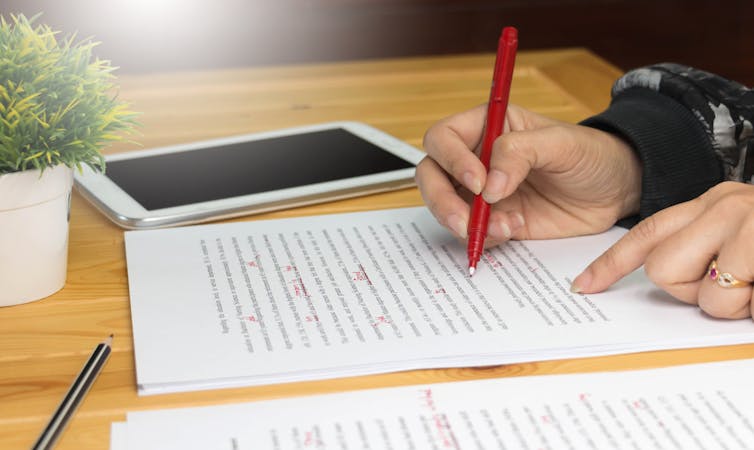
You probably already know to check the spelling of a word if it appears underlined in red. You may even use a grammar checker such as Grammarly . However, no software to date can detect every error and it is not uncommon to be given inaccurate suggestions.
So, in addition to your choice of proofreader, you need to improve and expand your grammar knowledge. Check with the academic support services at your university if they offer any relevant courses.
Written communication is a skill that requires effort and dedication. That’s why universities are investing in support services – face-to-face workshops, individual consultations, and online courses – to help students in this process. You can also take advantage of a wide range of web-based resources such as spell checkers, vocabulary tools and referencing software – many of them free.
Improving your written communication will help you succeed at university and beyond.
- College assignments
- University study
- Writing tips
- Essay writing
- Student assessment

Sydney Horizon Educators (Identified)

Assistant Editor - 1 year cadetship

Program Development Officer - Business Processes

Executive Dean, Faculty of Health

Lecturer/Senior Lecturer, Earth System Science (School of Science)
- Steps for writing assignments
- Information and services
- Student support
- Study skills and learning advice
- Study skills and learning advice overview
- Assignment writing
Follow this step-by-step guide to assignment writing to help you to manage your time and produce a better assignment.
This is a general guide. It's primarily for research essays, but can be used for all assignments. The specific requirements for your course may be different. Make sure you read through any assignment requirements carefully and ask your lecturer or tutor if you're unsure how to meet them.
- Analysing the topic
- Researching and note-taking
- Planning your assignment
- Writing your assignment
- Editing your assignment
1. Analysing the topic
Before you start researching or writing, take some time to analyse the assignment topic to make sure you know what you need to do.
Understand what you need to do
Read through the topic a few times to make sure you understand it. Think about the:
- learning objectives listed in the course profile – understand what you should be able to do after completing the course and its assessment tasks
- criteria you'll be marked on – find out what you need to do to achieve the grade you want
- questions you need to answer – try to explain the topic in your own words.
Identify keywords
Identify keywords in the topic that will help guide your research, including any:
- task words – what you have to do (usually verbs)
- topic words – ideas, concepts or issues you need to discuss (often nouns)
- limiting words – restrict the focus of the topic (e.g. to a place, population or time period).
If you're writing your own topic, include task words, topic words and limiting words to help you to focus on exactly what you have to do.
Example keyword identification - text version
Topic: Evaluate the usefulness of a task analysis approach to assignment writing, especially with regard to the writing skill development of second language learners in the early stages of university study in the Australian university context. Task words: Evaluate Topic words: task analysis approach, assignment writing, writing skill development Limiting words : second language learners (population), early stages of university (time period), Australian university (place)
Brainstorm your ideas
Brainstorm information about the topic that you:
- already know
- will need to research to write the assignment.
When you brainstorm:
- use 'Who? What? When? Where? Why? and How?' questions to get you thinking
- write down all your ideas – don't censor yourself or worry about the order
- try making a concept map to capture your ideas – start with the topic in the centre and record your ideas branching out from it.
- Assignment types
- How to write a literature review
Learning Advisers
Our advisers can help undergraduate and postgraduate students in all programs clarify ideas from workshops, help you develop skills and give feedback on assignments.
How a Learning Adviser can help
Further support
Workshops Find a proofreader

How to Head a College Paper

How to Remove a Course From Your College Transcript
College is a new experience for students in many ways. From the freedom of scheduling classes at your convenience to finding your way around a new campus, the changes are evident immediately. Even the way you head your research papers may be different from what you have used in high school. There are a few simple rules to follow when heading a college paper. Once you get the format down, it will become second nature and you'll find yourself doing it automatically.
Paper Style
You can use MLA style for most papers you turn including homework assignments. When using this style on a written paper, do not skip lines in between the four lines of the initial heading. Your heading on subsequent pages should consist of your last name followed by the page number in a right justified format. Other paper formats you might use in college can include American Psychological Association (APA) and Chicago Style.
Heading and Margins
Place your heading in the upper left-hand corner of the page. To make sure your typed paper is easy to read on a visual level, use a 12-point font and recognizable font style. While the Times New Roman font is often chosen, Arial, Modern, Lucina and Palermo are also acceptable because they are not script-style fonts. This follows Modern Language Association (MLA) formatting which is the accepted standard for college papers.
First and Last Name
Place your first and last names on the first line. Double space each line of the heading. All lines of the heading are left justified at the left margin.
Professor's Name
Place your professor's name on the next line. Use his first and last name preceded by Professor. For example, "Professor John Doe" goes on this line.
Course Name
Place the name of your course on the next line. For example, you could use "English 101."
Place the date on the final line. To follow MLA formatting, the date should appear as the day in numeral format, the month in written format and the year. For example, "5 January 2011" is appropriate.
Title of Paper
Double space after the last line of your heading, and center the title of your paper on the next line. Use Title Case style to type the title. For example, "A History of Life During the Tudor Period."
First Paragraph
Double space after the heading and begin your paper using a 1-inch indent to begin the first paragraph.
Related Articles
How to write a paper in mba style.

How to Write a Lab Report Title

How to Find a Course Reference Number

Styles & Tones Used in Research Essays

Do You Italicize Latin in MLA-Format Papers?

APA-Style Citation of a Case Complaint

How to Write a Letter to First Lady Michelle Obama

How to Notate a Field Trip As a Reference for a Bibliography
- Purdue Online Writing Lab: MLA Formatting and Style Guide
- The MLA Style Center: Formatting a Research Paper
- Olympus: MLA Format For Essays and Research Papers
Amie Taylor has been a writer since 2000. Book reviews, gardening and outdoor lawn equipment repair articles and short fiction account for a handful of her published works. Taylor gained her gardening and outdoor equipment repair experience from working in the landscaping and lawn-care business she and her husband own and operate.
Purdue Online Writing Lab Purdue OWL® College of Liberal Arts
MLA General Format


Welcome to the Purdue OWL
This page is brought to you by the OWL at Purdue University. When printing this page, you must include the entire legal notice.
Copyright ©1995-2018 by The Writing Lab & The OWL at Purdue and Purdue University. All rights reserved. This material may not be published, reproduced, broadcast, rewritten, or redistributed without permission. Use of this site constitutes acceptance of our terms and conditions of fair use.
MLA Style specifies guidelines for formatting manuscripts and citing research in writing. MLA Style also provides writers with a system for referencing their sources through parenthetical citation in their essays and Works Cited pages.
Writers who properly use MLA also build their credibility by demonstrating accountability to their source material. Most importantly, the use of MLA style can protect writers from accusations of plagiarism, which is the purposeful or accidental uncredited use of source material produced by other writers.
If you are asked to use MLA format, be sure to consult the MLA Handbook (9th edition). Publishing scholars and graduate students should also consult the MLA Style Manual and Guide to Scholarly Publishing (3rd edition). The MLA Handbook is available in most writing centers and reference libraries. It is also widely available in bookstores, libraries, and at the MLA web site. See the Additional Resources section of this page for a list of helpful books and sites about using MLA Style.
Paper Format
The preparation of papers and manuscripts in MLA Style is covered in part four of the MLA Style Manual . Below are some basic guidelines for formatting a paper in MLA Style :
General Guidelines
- Type your paper on a computer and print it out on standard, white 8.5 x 11-inch paper.
- Double-space the text of your paper and use a legible font (e.g. Times New Roman). Whatever font you choose, MLA recommends that the regular and italics type styles contrast enough that they are each distinct from one another. The font size should be 12 pt.
- Leave only one space after periods or other punctuation marks (unless otherwise prompted by your instructor).
- Set the margins of your document to 1 inch on all sides.
- Indent the first line of each paragraph one half-inch from the left margin. MLA recommends that you use the “Tab” key as opposed to pushing the space bar five times.
- Create a header that numbers all pages consecutively in the upper right-hand corner, one-half inch from the top and flush with the right margin. (Note: Your instructor may ask that you omit the number on your first page. Always follow your instructor's guidelines.)
- Use italics throughout your essay to indicate the titles of longer works and, only when absolutely necessary, provide emphasis.
- If you have any endnotes, include them on a separate page before your Works Cited page. Entitle the section Notes (centered, unformatted).
Formatting the First Page of Your Paper
- Do not make a title page for your paper unless specifically requested or the paper is assigned as a group project. In the case of a group project, list all names of the contributors, giving each name its own line in the header, followed by the remaining MLA header requirements as described below. Format the remainder of the page as requested by the instructor.
- In the upper left-hand corner of the first page, list your name, your instructor's name, the course, and the date. Again, be sure to use double-spaced text.
- Double space again and center the title. Do not underline, italicize, or place your title in quotation marks. Write the title in Title Case (standard capitalization), not in all capital letters.
- Use quotation marks and/or italics when referring to other works in your title, just as you would in your text. For example: Fear and Loathing in Las Vegas as Morality Play; Human Weariness in "After Apple Picking"
- Double space between the title and the first line of the text.
- Create a header in the upper right-hand corner that includes your last name, followed by a space with a page number. Number all pages consecutively with Arabic numerals (1, 2, 3, 4, etc.), one-half inch from the top and flush with the right margin. (Note: Your instructor or other readers may ask that you omit the last name/page number header on your first page. Always follow instructor guidelines.)
Here is a sample of the first page of a paper in MLA style:

The First Page of an MLA Paper
Section Headings
Writers sometimes use section headings to improve a document’s readability. These sections may include individual chapters or other named parts of a book or essay.
MLA recommends that when dividing an essay into sections you number those sections with an Arabic number and a period followed by a space and the section name.
MLA does not have a prescribed system of headings for books (for more information on headings, please see page 146 in the MLA Style Manual and Guide to Scholarly Publishing , 3rd edition). If you are only using one level of headings, meaning that all of the sections are distinct and parallel and have no additional sections that fit within them, MLA recommends that these sections resemble one another grammatically. For instance, if your headings are typically short phrases, make all of the headings short phrases (and not, for example, full sentences). Otherwise, the formatting is up to you. It should, however, be consistent throughout the document.
If you employ multiple levels of headings (some of your sections have sections within sections), you may want to provide a key of your chosen level headings and their formatting to your instructor or editor.
Sample Section Headings
The following sample headings are meant to be used only as a reference. You may employ whatever system of formatting that works best for you so long as it remains consistent throughout the document.
Formatted, unnumbered:
Level 1 Heading: bold, flush left
Level 2 Heading: italics, flush left
Level 3 Heading: centered, bold
Level 4 Heading: centered, italics
Level 5 Heading: underlined, flush left
NCI LIBRARY
Academic writing skills guide: structuring your assignment.
- Key Features of Academic Writing
- The Writing Process
- Understanding Assignments
- Brainstorming Techniques
- Planning Your Assignments
- Thesis Statements
- Writing Drafts
- Structuring Your Assignment
- How to Deal With Writer's Block
- Using Paragraphs
- Conclusions
- Introductions
- Revising & Editing
- Proofreading
- Grammar & Punctuation
- Reporting Verbs
- Signposting, Transitions & Linking Words/Phrases
- Using Lecturers' Feedback
Keep referring back to the question and assignment brief and make sure that your structure matches what you have been asked to do and check to see if you have appropriate and sufficient evidence to support all of your points. Plans can be structured/restructured at any time during the writing process.
Once you have decided on your key point(s), draw a line through any points that no longer seem to fit. This will mean you are eliminating some ideas and potentially letting go of one or two points that you wanted to make. However, this process is all about improving the relevance and coherence of your writing. Writing involves making choices, including the tough choice to sideline ideas that, however promising, do not fit into your main discussion.
Eventually, you will have a structure that is detailed enough for you to start writing. You will know which ideas go into each section and, ideally, each paragraph and in what order. You will also know which evidence for those ideas from your notes you will be using for each section and paragraph.
Once you have a map/framework of the proposed structure, this forms the skeleton of your assignment and if you have invested enough time and effort into researching and brainstorming your ideas beforehand, it should make it easier to flesh it out. Ultimately, you are aiming for a final draft where you can sum up each paragraph in a couple of words as each paragraph focuses on one main point or idea.

Communications from the Library: Please note all communications from the library, concerning renewal of books, overdue books and reservations will be sent to your NCI student email account.
- << Previous: Writing Drafts
- Next: How to Deal With Writer's Block >>
- Last Updated: Apr 23, 2024 1:31 PM
- URL: https://libguides.ncirl.ie/academic_writing_skills
Essays About Your Name: Top 5 Examples and 6 Prompts
Every person’s name is special. Read the following essays about your name for examples and prompts to discover how you can create a thoughtful and personal piece.
Whether given or chosen, names have a powerful hold over each person. They can be curious mysteries, reminders of painful pasts, fond monikers, or personal treasures. Like our faintest scars and mental states, they also have deep histories ingrained into our very being. They can become means by which we trace our ancestors, create opportunities, or cherish our present situations. Your name is more than a means of calling your attention. It can convey an abstract idea of your personhood, experiences, and beliefs.
For example, what comes to mind when you hear the name Marilyn Monroe ? Most people think of the iconic blond bombshell from the 1950s to the early 1960s. Depending on how much you know about her, you may know her as a bright and determined woman or a sweet but ditzy character, which she often played in TV and film roles. Her name alone indicates her accolades, skills, and perceived personality.
5 Essay Examples
1. long essay on what’s in a name by prasanna, 2. the story of my name by rong xiaoqing, 3. the mystery of carl miller by sarah miller, 4. name and identity by jennifer wang, 5. call you by your name by roxanne krystalli, 1. the power of nicknames, 2. my unique and interesting name, 3. what it’s like being named after popular people, 4. why i chose this nickname, 5. cultural names and their meanings, 6. my name if i were from a different place.
“In a deep sense what creates the true meaning and power of a name is the worth of the individual or thing as reflected in the outer world.”
Prasanna divides her essay into three parts, explaining how people receive their names, how these monikers affect their identities, and how powerful names can be. The essay title was lifted from William Shakespeare’s “ Romeo and Juliet ,” reiterating Juliet’s profound line, “What’s in a name? What we call a rose by any other name would smell as sweet.” This script refers to the reality that names’ importance is directly related to the unique qualities someone possesses.
For help with your essays, check out our round-up of the best essay checkers .
“Those who read my name did not know how to pronounce it, and those who heard it did not know how to write it.”
Rong shares her struggles of being a Chinese American and the complications of her name. Her name contains two of the most complicated Chinese characters that she found difficult to write when she was young, plus it was hard to pronounce in English. However, when Rong learned the meaning of her name, she fell in love with it.
In the next section of her essay, she talks about instances where names are more than names, referring to cases such as a parent losing custody of their children for giving them Nazi names. Rong also includes relevant studies that connect names and race and the times people deliberately mispronounced her name to be cruel. She concludes that she’s still growing and has all the time in the world to learn more about herself.
Looking for more? Check out these essays about names and essays about self .
“The last name Miller says nothing about me, but if pressed I would say I appreciate the way it evokes a beautiful neutrality, and the way it reminds me that all of us could so easily have been someone else.”
The author, Sarah Miller, only knows part of the story behind her ancestors. In her essay, she shares a few facts about her father’s birth and what she knew of her grandmother, then she recalls how she often asked about her grandfather, Carl Miller. The essay focuses on the author’s curiosity about Carl Miller and her emotional journey about accepting that she might never learn more about him.
“No others show me being stretched between two very different cultures and places—the ‘Jennifer’ clashing with the ‘Wang,’ the ‘Wang’ fighting with the ‘Jennifer.’”
In this short essay, Wang describes her internal confusion between her two cultures, disclosing how she struggles to be in the United States as a Chinese woman. She remembers how she wandered toy aisles looking for dolls with the same skin tone as hers and how she turned to shun her Asian heritage because she didn’t understand it. While the essay centers around Wang trying to introduce herself, her writing echoes the dilemma many young immigrants still face today.
“By the time I went to college, Roxani had been left behind. I was fully Roxanne by then, until one day my roommate beckoned: “Rooooox, do you want to watch an episode of something with me?” My father had an aversion to nicknames and never called me anything short of my full name: Roxani.”
Krystalli talks about how her name transitioned from the Greek Roxani to Roxanne to several other variations and then back again. She shares her life experiences and thoughts about these names as she grew up and gained new monikers. By the end of her essay, Krystalli tells the reader how she yearns to become Roxani again and reconnect with her Greek roots.
6 Prompts for Writing Essays About Your Name
Your nickname has a history that is as unique as yours. Nicknames are unpredictable and can sometimes be challenging to accept. For example, some children often pick nicknames based on their peer’s appearance, particularly if something stands out to them. However, nicknames can often be a sign of affection; naming someone with a nickname can be a way to show your friendship and close bond.
With this prompt, share how you dealt with any given nicknames you didn’t like. You can also speak about a short backstory of how others chose these nicknames. Explain your thoughts when you felt like you had no choice but to take other people’s nicknames for you.
Whether your parents got creative in naming you or you chose a one-of-a-kind name for yourself, those with unique names share distinct experiences. For example, people may rarely pronounce or read it correctly. Others may have difficulty spelling your name when they need to write it down.
In this prompt, share your experiences that connect to your unique name. Talk about the most interesting and memorable instances you remember and if you expect them to happen again.

If your parents are die-hard fans and decided to name you after their favorite book character, musician, or public figure, your name can feel like a borrowed one. Although some enjoy sharing names with well-known people, others would rather have a unique name.
Delve into people’s reactions when they learn your name in your essay. Discuss how you’ve handled their jokes, or share the questions you already anticipate once they realize where your name came from.
Your name can change people’s perception of you, and choosing a nickname gives you control over that. This prompt is excellent if you have a nickname that has no connection with your given name. It’s also a great conversation starter. In your essay, explain why you chose that moniker and what it means to you.
You can also add how people reacted before and after they learned the history of it. Your nickname doesn’t have to have a deep history. It can be as simple as earning the nickname “Cookie” because you like to eat cookies.

In some cultures, people still practice giving traditional names or nicknames to children, and you may belong to a culture that does the same. If you want to share this experience with your readers, discuss your name in this essay. Explain the language your name comes from, what it means, and why you received it. You can also give other examples, like the nicknames of your siblings, cousins, or ancestors.
Appreciation of another culture can push us to ponder what we’ll be called if we were from that group. If you’ve had an intense interest and appreciation for another culture or country, you may have already thought about how you want to be addressed. Share the name you chose, its meaning, and why you picked it. This also extends to fictional or fantasy worlds or cultures.
Tip: If writing an essay sounds like a lot of work, simplify it. Write a simple 5 paragraph essay instead. For help picking your next essay topic, check out our 20 engaging essay topics about family .

Maria Caballero is a freelance writer who has been writing since high school. She believes that to be a writer doesn't only refer to excellent syntax and semantics but also knowing how to weave words together to communicate to any reader effectively.
View all posts
Search form
How to write the best college assignments.
By Lois Weldon
When it comes to writing assignments, it is difficult to find a conceptualized guide with clear and simple tips that are easy to follow. That’s exactly what this guide will provide: few simple tips on how to write great assignments, right when you need them. Some of these points will probably be familiar to you, but there is no harm in being reminded of the most important things before you start writing the assignments, which are usually determining on your credits.
The most important aspects: Outline and Introduction
Preparation is the key to success, especially when it comes to academic assignments. It is recommended to always write an outline before you start writing the actual assignment. The outline should include the main points of discussion, which will keep you focused throughout the work and will make your key points clearly defined. Outlining the assignment will save you a lot of time because it will organize your thoughts and make your literature searches much easier. The outline will also help you to create different sections and divide up the word count between them, which will make the assignment more organized.
The introduction is the next important part you should focus on. This is the part that defines the quality of your assignment in the eyes of the reader. The introduction must include a brief background on the main points of discussion, the purpose of developing such work and clear indications on how the assignment is being organized. Keep this part brief, within one or two paragraphs.
This is an example of including the above mentioned points into the introduction of an assignment that elaborates the topic of obesity reaching proportions:
Background : The twenty first century is characterized by many public health challenges, among which obesity takes a major part. The increasing prevalence of obesity is creating an alarming situation in both developed and developing regions of the world.
Structure and aim : This assignment will elaborate and discuss the specific pattern of obesity epidemic development, as well as its epidemiology. Debt, trade and globalization will also be analyzed as factors that led to escalation of the problem. Moreover, the assignment will discuss the governmental interventions that make efforts to address this issue.
Practical tips on assignment writing
Here are some practical tips that will keep your work focused and effective:
– Critical thinking – Academic writing has to be characterized by critical thinking, not only to provide the work with the needed level, but also because it takes part in the final mark.
– Continuity of ideas – When you get to the middle of assignment, things can get confusing. You have to make sure that the ideas are flowing continuously within and between paragraphs, so the reader will be enabled to follow the argument easily. Dividing the work in different paragraphs is very important for this purpose.
– Usage of ‘you’ and ‘I’ – According to the academic writing standards, the assignments should be written in an impersonal language, which means that the usage of ‘you’ and ‘I’ should be avoided. The only acceptable way of building your arguments is by using opinions and evidence from authoritative sources.
– Referencing – this part of the assignment is extremely important and it takes a big part in the final mark. Make sure to use either Vancouver or Harvard referencing systems, and use the same system in the bibliography and while citing work of other sources within the text.
– Usage of examples – A clear understanding on your assignment’s topic should be provided by comparing different sources and identifying their strengths and weaknesses in an objective manner. This is the part where you should show how the knowledge can be applied into practice.
– Numbering and bullets – Instead of using numbering and bullets, the academic writing style prefers the usage of paragraphs.
– Including figures and tables – The figures and tables are an effective way of conveying information to the reader in a clear manner, without disturbing the word count. Each figure and table should have clear headings and you should make sure to mention their sources in the bibliography.
– Word count – the word count of your assignment mustn’t be far above or far below the required word count. The outline will provide you with help in this aspect, so make sure to plan the work in order to keep it within the boundaries.
The importance of an effective conclusion
The conclusion of your assignment is your ultimate chance to provide powerful arguments that will impress the reader. The conclusion in academic writing is usually expressed through three main parts:
– Stating the context and aim of the assignment
– Summarizing the main points briefly
– Providing final comments with consideration of the future (discussing clear examples of things that can be done in order to improve the situation concerning your topic of discussion).
Normal 0 false false false EN-US X-NONE X-NONE /* Style Definitions */ table.MsoNormalTable {mso-style-name:"Table Normal"; mso-tstyle-rowband-size:0; mso-tstyle-colband-size:0; mso-style-noshow:yes; mso-style-priority:99; mso-style-parent:""; mso-padding-alt:0in 5.4pt 0in 5.4pt; mso-para-margin:0in; mso-para-margin-bottom:.0001pt; mso-pagination:widow-orphan; font-size:11.0pt; font-family:"Calibri","sans-serif"; mso-ascii-font-family:Calibri; mso-ascii-theme-font:minor-latin; mso-hansi-font-family:Calibri; mso-hansi-theme-font:minor-latin;}
Lois Weldon is writer at Uk.bestdissertation.com . Lives happily at London with her husband and lovely daughter. Adores writing tips for students. Passionate about Star Wars and yoga.
7 comments on “How To Write The Best College Assignments”
Extremely useful tip for students wanting to score well on their assignments. I concur with the writer that writing an outline before ACTUALLY starting to write assignments is extremely important. I have observed students who start off quite well but they tend to lose focus in between which causes them to lose marks. So an outline helps them to maintain the theme focused.
Hello Great information…. write assignments
Well elabrated
Thanks for the information. This site has amazing articles. Looking forward to continuing on this site.
This article is certainly going to help student . Well written.
Really good, thanks
Practical tips on assignment writing, the’re fantastic. Thank you!
Leave a comment
Your email address will not be published. Required fields are marked *
Save my name, email, and website in this browser for the next time I comment.
- Stanford Home
- Maps & Directions
- Search Stanford
- Emergency Info
- Terms of Use
- Non-Discrimination
- Accessibility
© Stanford University , Stanford , California 94305 .
How To Write an Email For Submission Of Assignment
Welcome to this informative article that will guide you on how to write an effective email for the submission of your assignment. If you’re unsure about how to draft an email for submitting your assignment, this article is here to help you!
Table of Contents
What To Do Before Writing the Email
Before you start writing the actual email, it’s important to take a few preparatory steps to ensure that your email is clear, concise, and professional:
- Gather all necessary information related to your assignment, such as the due date, submission guidelines, and any specific instructions given by your instructor.
- Review your assignment to ensure it meets the requirements and makes sense.
- If your instructor has provided a specific email address or subject line to use, make note of it.
- Consider attaching your assignment in the appropriate format if required.
What to Include In the Email
When composing your email for assignment submission, it’s important to include the following parts:
Subject Line
Choose a subject line that clearly indicates the purpose of your email. For example, “Assignment Submission – [Course Name]”. This helps the recipient identify the email’s content quickly.
Begin your email with a polite and professional greeting, such as “Dear Professor [Last Name],” or “Hi [Instructor’s Name],”. Use the appropriate salutation based on your relationship with the recipient.
Introduction
Introduce yourself briefly and mention the course or assignment you are submitting. This provides context for the recipient.
In the body of the email, mention any relevant details or specific instructions provided by your instructor. Clearly state that you are submitting your assignment and acknowledge the due date. If there are any additional comments or questions related to the assignment, include them here.
End your email with a courteous closing, such as “Thank you,” or “Best regards,” followed by your full name and contact information. This shows professionalism and makes it easy for the recipient to respond if necessary.
Email Template – Assignment Submission
Subject: Assignment Submission – [Course Name] Dear Professor/Instructor [Last Name], I hope this email finds you well. I am writing to submit my assignment for the [Course Name]. The assignment is attached in the required format. I have completed the assignment as per the given guidelines and it is ready for submission. The due date for the assignment is [Due Date]. If you have any further instructions or clarifications, please let me know. Thank you for your time and consideration. I look forward to hearing from you soon. Best regards, [Your Full Name] [Your Contact Information]
Writing an effective email for the submission of an assignment is essential to ensure clarity and professionalism. By following the steps outlined in this article, you can confidently compose your email and increase the likelihood of a positive response. Remember to always be polite, concise, and include all necessary information. Good luck with your assignment!
Additional tips:
- Double-check all the information before sending the email to avoid any errors or omissions.
- Use a professional email address and avoid using casual or inappropriate language.
- If there is a specific email format recommended by your institution, consult it for guidance.

- Help Center
- Privacy Policy
- Terms of Service
- Submit feedback
- Announcements
- Organize and communicate with your class
- Create assignments
Create an assignment
This article is for teachers.
When you create an assignment, you can post it immediately, save a draft, or schedule it to post at a later date. After students complete and turn in their work, you can grade and return it to the students.
Open all | Close all
Create & post assignments
When you create an assignment, you can:
- Select one or more classes
Select individual students
Add a grade category, add a grading period, change the point value, add a due date or time, add a topic, add attachments, add a rubric.
- Turn on originality reports
Go to classroom.google.com and click Sign In.
Sign in with your Google Account. For example, [email protected] or [email protected] . Learn more .
- Enter the title and any instructions.
You can continue to edit and customize your assignment. Otherwise, if you’re ready, see below to post, schedule, or save your assignment .
Select additional classes
Assignments to multiple classes go to all students in those classes.
- Create an assignment (details above).
Unless you’re selecting multiple classes, you can select individual students. You can’t select more than 100 students at a time.
- Click a student's name to select them.
Use grade categories to organize assignments. With grade categories, you and your students can see the category an assignment belongs to, such as Homework or Essays . Teachers also see the categories on the Grades page.
For more information on grade categories, go to Add a grade category to posts or Set up grading .
To organize assignments and grades into your school or district’s grading structure, create grading periods, such as quarters or semesters.
- From the menu, select a grading period.
Tip: Before adding a grading period to an assignment, create a grading period for the class first. Learn how to create or edit grading periods .
You can change the point value of an assignment or make the assignment ungraded. By default, assignments are set at 100 points.
- Under Points , click the value.
- Enter a new point value or select Ungraded .
By default, an assignment has no due date. To set a due date:
- Click a date on the calendar.
- To create a topic, click Create topic and enter a topic name.
- Click a topic in the list to select it.
Note : You can only add one topic to an assignment.
Learn more about how to add topics to the Classwork page .
- Create an assignment.
- Important: Google Drive files can be edited by co-teachers and are view-only to students. To change these share options, you can stop, limit, or change sharing .
- To add YouTube videos, an admin must turn on this option. Learn about access settings for your Google Workspace for Education account .
- You can add interactive questions to YouTube video attachments. Learn how to add interactive questions to YouTube video attachments .
- Tip: When you attach a practice set to an assignment, you can't edit it.
- If you see a message that you don’t have permission to attach a file, click Copy . Classroom makes a copy of the file to attach to the assignment and saves it to the class Drive folder.
- Students can view file —All students can read the file, but not edit it.
- Students can edit file —All students share the same file and can make changes to it.
Note : This option is only available before you post an assignment.
Use an add-on
For instructions, go to Use add-ons in Classroom
For instructions, go to Create or reuse a rubric for an assignment .
For instructions, go to Turn on originality reports .
You can post an assignment immediately, or schedule it to post later. If you don’t want to post it yet, you can save it as a draft. To see scheduled and drafted assignments, click Classwork .
Post an assignment
- Follow the steps above to create an assignment.
- Click Assign to immediately post the assignment.
Schedule the assignment to post later
Scheduled assignments might be delayed up to 5 minutes after the post time.
- To schedule the same assignment across multiple classes, make sure to select all classes you want to include.
- When you enter a time, Classroom defaults to PM unless you specify AM.
- (Optional) Select a due date and topic for each class.
- (Optional) To replicate your selected time and date for the first class into all subsequent classes, click Copy settings to all .
- Click Schedule . The assignment will automatically post at the scheduled date and time.
After scheduling multiple assignments at once, you can still edit assignments later by clicking into each class and changing them individually.
Save an assignment as a draft
- Follow the steps above to create an assignment
You can open and edit draft assignments on the Classwork page.
Manage assignments
Edits affect individual classes. For multi-class assignments, make edits in each class.
Note : If you change an assignment's name, the assignment's Drive folder name isn't updated. Go to Drive and rename the folder.
Edit a posted assignment
- Enter your changes and click Save .
Edit a scheduled assignment
- Enter your changes and click Schedule .
Edit a draft assignment
Changes are automatically saved.
- Assign it immediately (details above).
- Schedule it to post at a specific date and time (details above).
- Click a class.
You can only delete an assignment on the Classwork page.
If you delete an assignment, all grades and comments related to the assignment are deleted. However, any attachments or files created by you or the students are still available in Drive.
Related articles
- Create or reuse a rubric for an assignment
- Create a quiz assignment
- Create a question
- Use add-ons in Classroom
- Create, edit, delete, or share a practice set
- Learn about interactive questions for YouTube videos in Google Classroom
Was this helpful?
Need more help, try these next steps:.
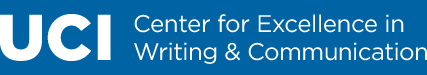
Writing Strong Titles
by acburton | Apr 25, 2024 | Resources for Students , Writing Resources
You’ve finished your paper, and all that’s left is your title. What do you name the essay you’ve just worked tirelessly on, for days, sometimes even weeks to put together? Should it be long or something shorter? Should you prioritize grasping your readers attention or encapsulating the major themes of your essay? These are all questions that the Writing Center is here to help with!
First Things First: Why Do We Need Titles?
Titles serve as the first point of contact between readers and your written work. They serve to inform readers about what your work will be about and clarify how it is relevant to others’ work or research. All of these things work to engage readers, compelling their curiosity and interest!
What Approaches Can I Take to Create Effective and Engaging Titles?
1. Hook Your Reader
Students often start with this consideration when working to formulate the title of their paper. To ‘hook your reader’, think about what you find most interesting about your own research and something new or enticing that you will be sharing. Convey this to your reader.
2. Keep it Concise, but Make it Informative
An essential aspect that works alongside ‘hooking’ your reader is making sure that your title is concise. While “one-part” titles can prioritize being creative or descriptive (check out our example below!), “two-part” titles, those that may use a colon to present two parallel ideas, can run the risk of being too long to grasp and hold your reader’s attention. A good rule of thumb is to aim to keep your “two-part” titles no longer than two lines. Whichever you choose, either “one part” or “two part”, you’ll want to be sure that your title serves as one method for your reader to predict what your paper will be about. While you don’t want to give everything away, your title shouldn’t be too far off from what your paper will demonstrate.
3. Consider Your Audience
Much like you did when writing the work that you are now striving to title, consider your audience. The words and phrases you choose to incorporate should be reflective of the discipline you are writing for and should not include terminology that, whoever may be reading it, won’t be able to grasp. Contemplate if using more general language would be more effective for your reader (especially if your work may be attractive to readers outside of your discipline) or if more precise or specific language is more appropriate for your goal (e.g., an academic publication or journal).
4. Incorporate Keywords
One of the simplest ways to get started on your title is by incorporating keywords. Think about it; what does your work focus on? What terms are being used often? How are they being used (e.g., in comparison or in contrast to other terms)? Incorporating keywords into your title not only serves to provide you a great place to start, but can also help get your work to a wider audience! Take the time to think about how you might get your work to show up in search engines when curious readers want to know more about a subject.
5. Reflect the Tone of Your Writing
Depending on the genre or discipline, your title should aim to follow the style, tone, or slant of the work it precedes. For example, if you are writing non-scholarly work for the Humanities, you may find that a more lighthearted, fun, or inventive title may work for the topic at hand. In contrast, STEM papers may focus on using specific language, or a tone that lets the reader know that their work is contemplative, veracious, or, in other words, no laughing matter. Take note, again, of your audience and what it is that you want your reader to feel or take away as they navigate your writing.
Below, you’ll see how these considerations work alongside your decision to create those one or two-part titles discussed earlier.
For a Compelling, Thoughtful Title, You Might Try…
A “one-part” title that prioritizes either..
- Example: “ RENT’ s Tango With Your Emotions”
- Example: “An Analysis of Modernism in Larson’s Melodramatic Musical”
STEM papers or reports traditionally have a descriptive title. Creative projects, like short stories, often have creative titles.
A “two-part” title:
- Creative Introductory Clause: Descriptive, Specific Topic
- Example: “RENT’s Tango With Your Emotions: An Analysis of Modernism in Larson’s Melodramatic Musical”
Although seen much more often in STEM writing, scholarly work in the Humanities, Arts, or Social Sciences may have a two-part title.
How Do We Format Essay Titles?
Formal titles follow Title Case Formatting ; this type of formatting includes capitalizing the first word, the last word, and every significant word in between. For example:
- T ransgressive T ekken : P layer E xpression and P articipatory C ulture in the K orean B ackdash
Helpful Hint!
To write stronger titles, avoid starting with a question. While this may draw your reader in, it may also leave them feeling disinterested in reading further to find the answer. Similarly, avoid exaggerating your work through your title. Be honest with your reader on what to expect going forward. Visit us at the Writing Center for help brainstorming a fantastic title or polishing up an existing one!

Send Your Name to Mars Reservations Update

Send Your Name to Mars is not currently open for reservations. We will reopen reservations closer to a future launch date. If you have already signed up to send your name to Mars on NASA’s next flight to the Red Planet, your spot is reserved.
Stay up to date by signing up for one of these newsletters to receive NASA updates in your inbox.
Explore More
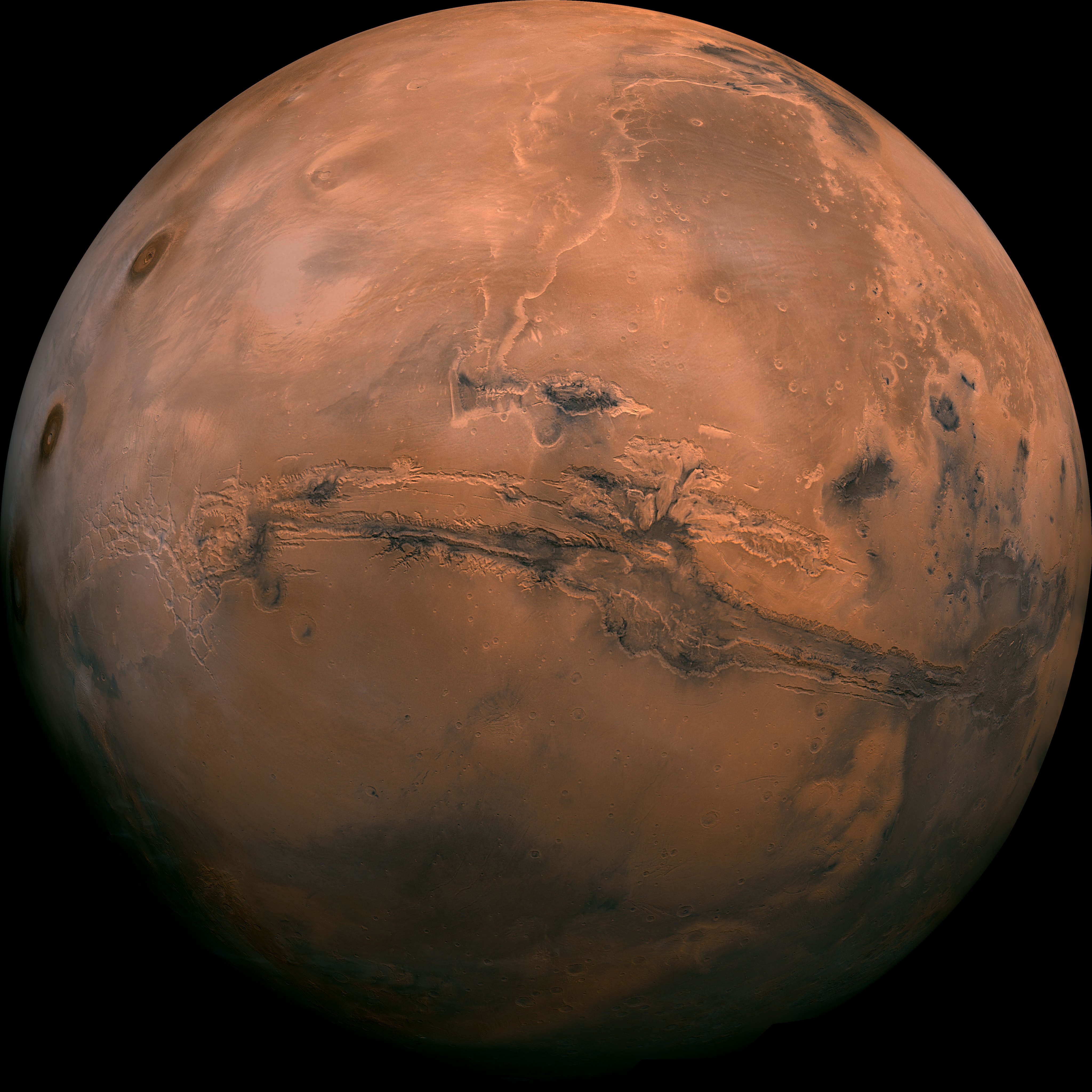
NASA Selects Commercial Service Studies to Enable Mars Robotic Science
Nine companies have been selected to conduct early-stage studies of concepts for commercial services to support lower-cost, higher-frequency missions to the Red Planet. NASA has identified nine U.S. companies to perform a total of 12 concept studies of how commercial services can be applied to enable science missions to Mars. Each awardee will receive between […]

NASA Scientists Gear Up for Solar Storms at Mars
The Sun will be at peak activity this year, providing a rare opportunity to study how solar storms and radiation could affect future astronauts on the Red Planet. In the months ahead, two of NASA’s Mars spacecraft will have an unprecedented opportunity to study how solar flares — giant explosions on the Sun’s surface — […]
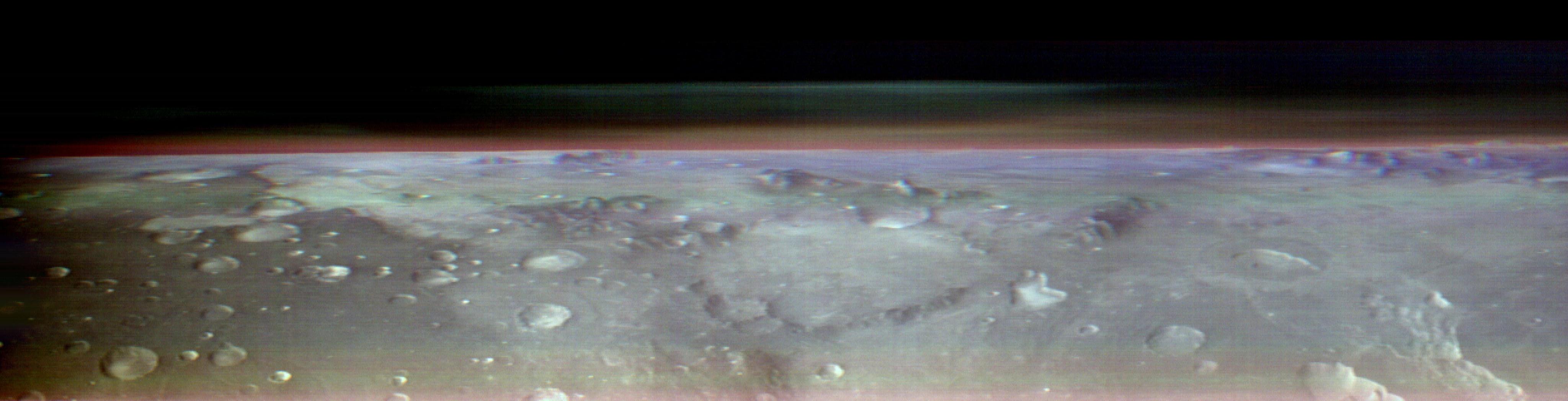
Major Martian Milestones
Discover more topics from nasa.

All Mars Resources
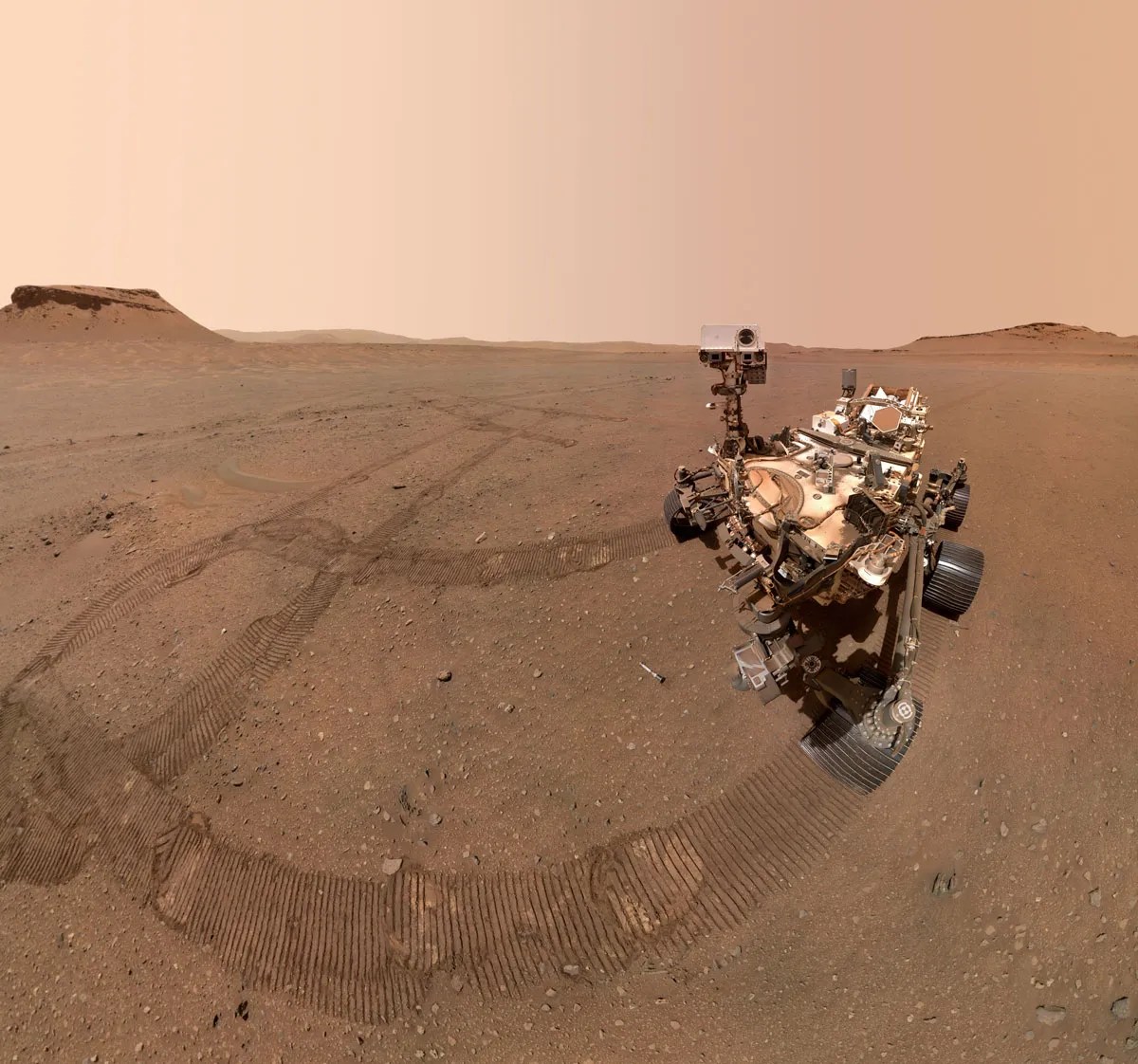
Rover Basics
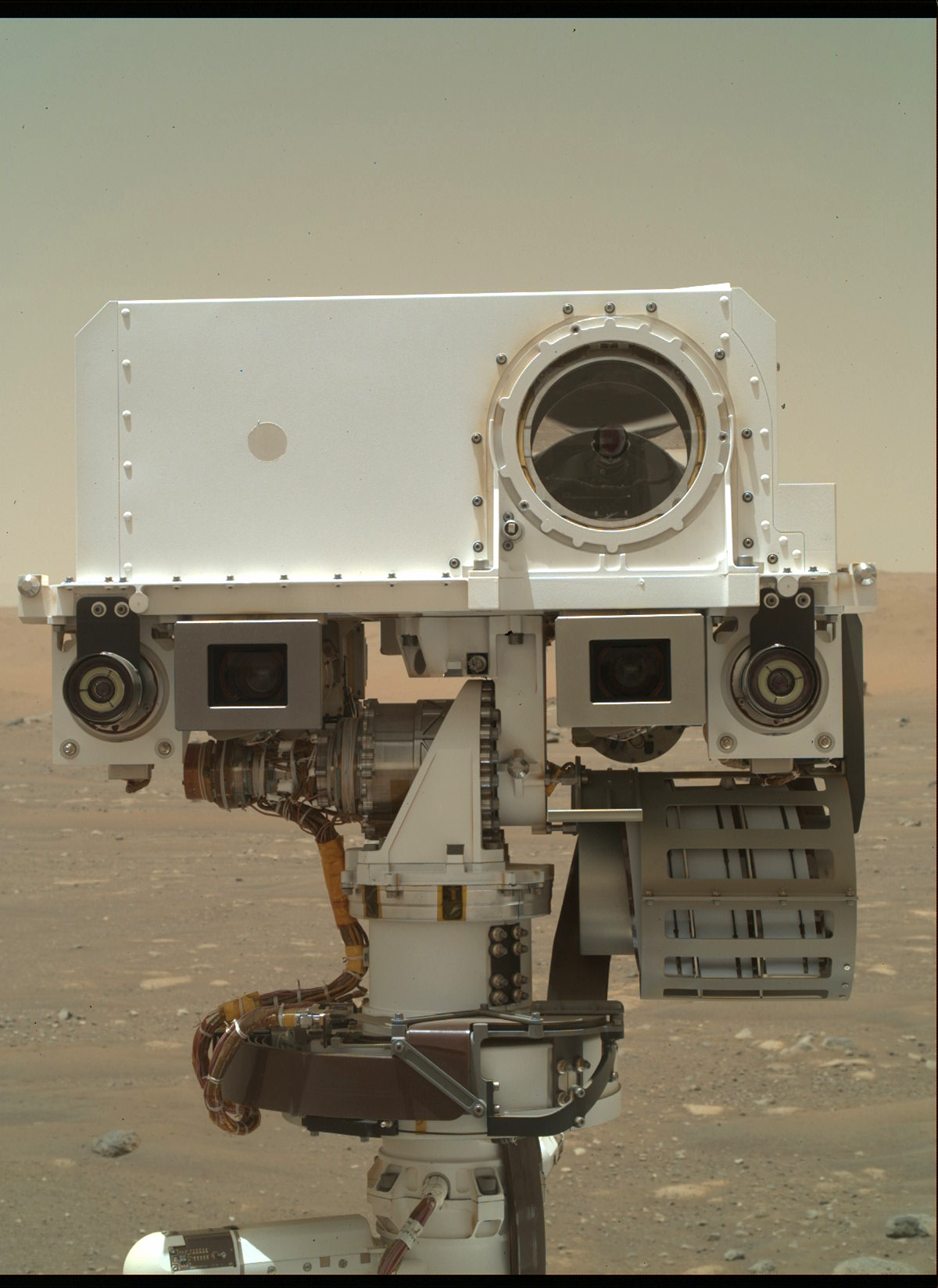
Mars Exploration Science Goals
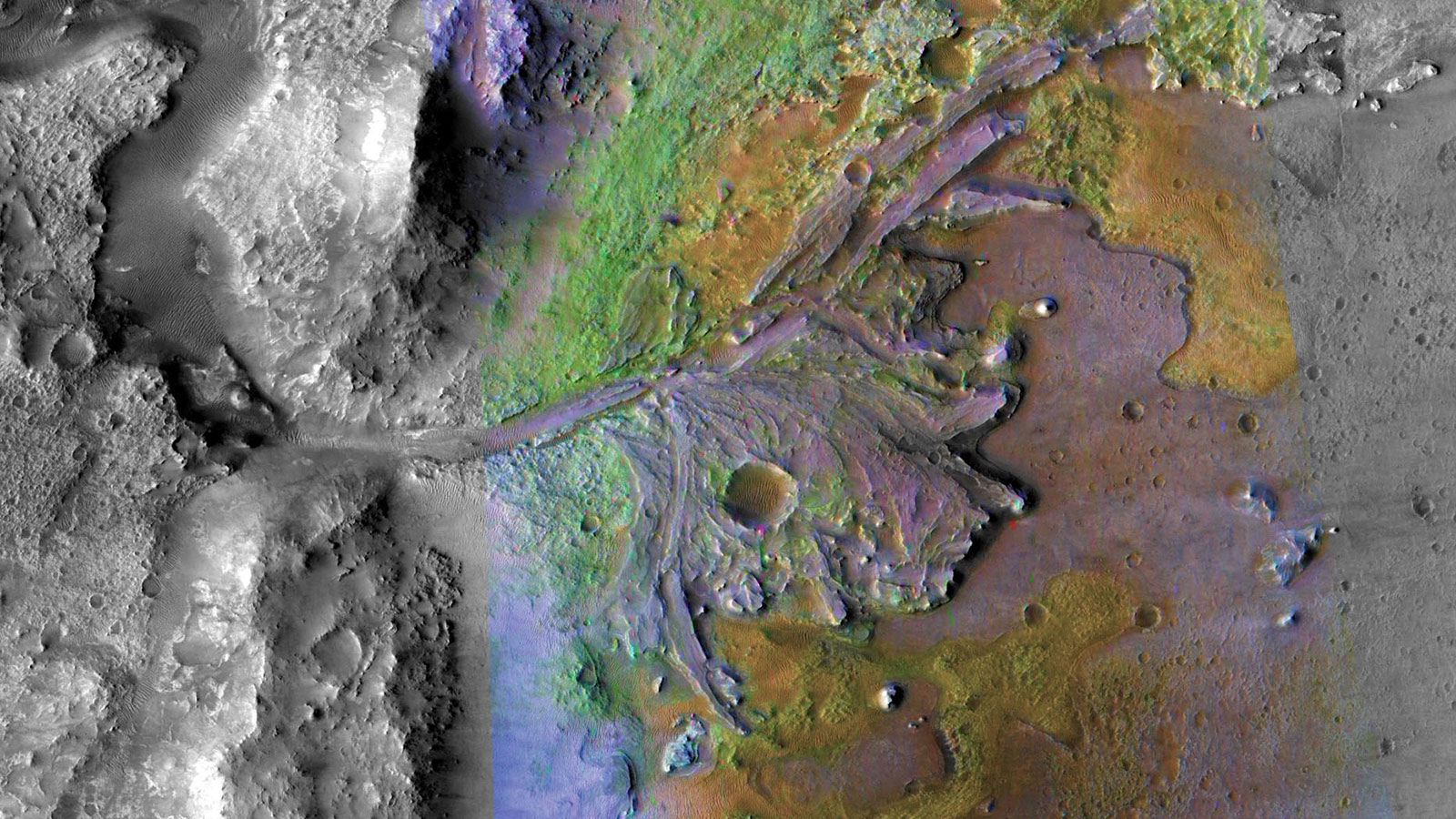
The AI assistant by Anthropic
Anthropic pbc.
- #7 in Productivity
- 4.9 • 61 Ratings
- Offers In-App Purchases
Screenshots
Description.
Get help on a variety of tasks whenever inspiration strikes—on everything from writing to analysis to math—from Claude, your trusted AI assistant. INSTANT ANSWERS With Claude you have a world of intelligence right in your pocket. Just start a chat, send Claude a photo, attach a file—and ask away. FASTER DEEP WORK Collaborate with Claude on critical tasks, brainstorming, and complex problems to make significant progress while you’re on the go. LESS BUSY WORK Claude can help draft your emails, summarize your meetings, and assist with all the small tasks you don't want to do. INTELLIGENCE AT YOUR FINGERTIPS Claude is powered by the Claude 3 model family—powerful AI models built by Anthropic—giving you instant access to knowledge on every subject. TRUSTED PARTNER Claude is designed to be reliable, accurate, and helpful. It's brought to you by Anthropic, an AI research company dedicated to building safe and dependable AI tools. Claude is free to use. If you want access to 5x more Claude usage and our most powerful model (Claude 3 Opus), consider upgrading to our paid Pro plan. Terms of Service: https://www.anthropic.com/legal/consumer-terms Privacy Policy: https://www.anthropic.com/legal/privacy
Ratings and Reviews
Great so far.
So far the app seems to be working great alongside they’re already awesome models. The only thing I could make a slight complaint about is when initially signing in the verification code took forever to get to me. The other thing of note is a alongside the release of this app. They released the team plan which has a minimum of five seats and I think that simply too expensive for people who say want to have two seats.
I’ve been waiting for an app! Claude.ai is very useful and it’s good to have it everywhere with me now instead of having to use a browser. Thanks!
Now I can stop using the claude.ai Bookmark on my Home Screen 🎉 So far, the UI is better in the app and the icon is great. Looking forward to updates that integrate more with iOS/iPadOS.
App Privacy
The developer, Anthropic PBC , indicated that the app’s privacy practices may include handling of data as described below. For more information, see the developer’s privacy policy .
Data Linked to You
The following data may be collected and linked to your identity:
- Contact Info
- User Content
- Identifiers
- Diagnostics
Privacy practices may vary, for example, based on the features you use or your age. Learn More
Information
- Claude Pro $20.00
- Developer Website
- App Support
- Privacy Policy

8 Ways to Create AI-Proof Writing Prompts
C reating 100 percent AI-proof writing prompts can often be impossible but that doesn’t mean there aren’t strategies that can limit the efficacy of AI work. These techniques can also help ensure more of the writing submitted in your classroom is human-generated.
I started seeing a big uptick in AI-generated work submitted in my classes over the last year and that has continued. As a result, I’ve gotten much better at recognizing AI work , but I’ve also gotten better at creating writing prompts that are less AI-friendly.
Essentially, I like to use the public health Swiss cheese analogy when thinking about AI prevention: All these strategies on their own have holes but when you layer the cheese together, you create a barrier that’s hard to get through.
The eight strategies here may not prevent students from submitting AI work, but I find these can incentivize human writing and make sure that any work submitted via AI will not really meet the requirements of the assignment.
1. Writing AI-Proof Prompts: Put Your Prompt Into Popular AI tools such as ChatGPT, Copilot, and Bard
Putting your writing prompt into an AI tools will give you an immediate idea of how most AI tools will handle your prompt. If the various AI chatbots do a good, or at least adequate, job immediately, it might be wise to tweak the prompt.
One of my classes asks students to write about a prized possession. When you put this prompt into an AI chatbot, it frequently returns an essay about a family member's finely crafted watch. Obviously, I now watch out for any essays about watches.
2. Forbid Cliché Use
Probably the quickest and easiest way to cut back on some AI use is to come down hard on cliché use in writing assignments. AI tools are essentially cliché machines, so banning these can prevent a lot of AI use.
Equally as important, this practice will help your students become better writers. As any good writer knows, clichés should be avoided like the plague.
3. Incorporate Recent Events
The free version of ChatGPT only has access to events up to 2022. While there are plugins to allow it to search the internet and other internet-capable AI tools, some students won’t get further than ChatGPT.
More importantly, in my experience, all AI tools struggle to incorporate recent events as effectively as historic ones. So connecting class material and assignments to events such as a recent State of Union speech or the Academy Awards will make any AI writing use less effective.
4. Require Quotes
AI tools can incorporate direct quotations but most are not very good at doing so. The quotes used tend to be very short and not as well-placed within essays.
Asking an AI tool for recent quotes also can be particularly problematic for today’s robot writers. For instance, I asked Microsoft's Copilot to summarize the recent Academy Awards using quotes, and specifically asked it to quote from Oppenheimer's director Christopher Nolan’s acceptance speech. It quoted something Nolan had previously said instead. Copilot also quoted from Wes Anderson’s acceptance speech, an obvious error since Anderson wasn’t at the awards .
5. Make Assignments Personal
Having students reflect on material in their own lives can be a good way to prevent AI writing. In-person teachers can get to know their students well enough to know when these types of personal details are fabricated.
I teach online but still find it easier to tell when a more personalized prompt was written by AI. For example, one student submitted a paper about how much she loved skateboarding that was so non-specific it screamed AI written. Another submitted a post about a pair of sneakers that was also clearly written by a "sole-less" AI (I could tell because of the clichés and other reasons).
6. Make Primary or Scholarly Sources Mandatory
Requiring sources that are not easily accessible on the internet can stop AI writing in its tracks. I like to have students find historic newspapers for certain assignments. The AI tools I am familiar with can’t incorporate these.
For instance, I asked Copilot to compare coverage of the first Academy Awards in the media to the most recent awards show and to include quotes from historic newspaper coverage. The comparison was not well done and there were no quotes from historical newspaper coverage.
AI tools also struggle to incorporate journal articles. Encouraging your students to include these types of sources ensures the work they produce is deeper than something that can be revealed by a quick Google search, which not only makes it harder for AI to write but also can raise the overall quality.
7. Require Interviews, Field Trips, Etc.
Building on primary and scholarly sources, you can have your students conduct interviews or go on field trips to historic sites, museums, etc.
AI is still, thankfully, incapable of engaging in these types of behavior. This requires too much work for every assignment but it is the most effective way to truly ensure your work is human- not computer-written.
If you’re still worried about AI use, you can even go a step further by asking your students to include photos of them with their interview subjects or from the field trips. Yes, AI art generators are getting better as well, but remember the Swiss cheese analogy? Every layer of prevention can help.
8. Have Students Write During Class
As I said to start, none of the methods discussed are foolproof. Many ways around these safeguards already exist and there will be more ways to bypass these in the future. So if you’re really, really worried about AI use you may want to choose what I call the “nuclear option.” If you teach in person you can require students to write essays in person.
This approach definitely works for preventing AI and is okay for short pieces, but for longer pieces, it has a lot of downsides. I would have trouble writing a long piece in this setting and imagine many students will as well. Additionally, this requirement could create an accusatory class atmosphere that is more focused on preventing AI use than actually teaching. It’s also not practical for online teaching.
That all being said, given how common AI writing has become in education, I understand why some teachers will turn to this method. Hopefully, suggestions 1-7 will work but if AI-generated papers are still out of hand in your classroom, this is a blunt-force method that can work temporarily.
Good luck and may your assignments be free of AI writing!
- 7 Ways To Detect AI Writing Without Technology
- Best Free AI Detection Sites
- My Student Was Submitting AI Papers. Here's What I Did
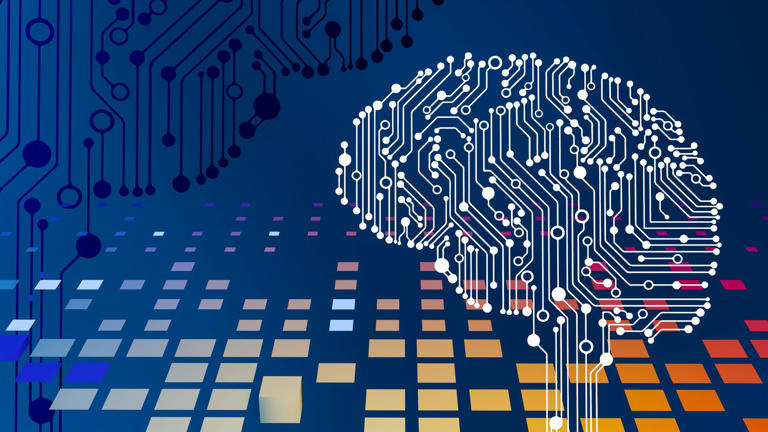
- Create an email message
- Suggested recipients
- Use @mentions
- Create a signature
- Add attachments
- Check spelling
- Add a reaction
- Out of office replies
- Delay or schedule
- Recall a message
- Automatic forwarding
- Read receipt
- Save a file or draft
- Change display name
- Create a folder
- Use inbox rules
- Conditional formatting
- Use Favorites
- Custom views
- Message font size
- Message list view
- Focused Inbox
- View as conversations
- Filter and sort messages
- Number of messages
- Chat with recipients
- Share an email
- Status in Outlook
- Phishing and suspicious behavior
- Blocked senders
- Protected messages
- Open a protected message
- More to explore

Create and add an email signature in Outlook
In Outlook, you can create one or more personalized signatures for your email messages. Your signature can include text, links, pictures, and images (such as your handwritten signature or a logo).
Note: If the steps under this New Outlook tab don't work, you may not be using new Outlook for Windows yet. Select Classic Outlook and follow those steps instead.
Create and add an email signature
On the View tab, select View Settings .
Select Accounts > Signatures .
Select New signature , then give it a distinct name.
In the editing box below the new name, type your signature, then format it with the font, color, and styles to get the appearance you want.
Select Save when you're done.
With your new signature selected from the list above the editing box, go to Select default signatures and choose whether to apply the signature to new messages and to replies and forwards.
Select Save again.
Note: If you have a Microsoft account, and you use Outlook and Outlook on the web or Outlook on the web for business, you need to create a signature in both products.
Create your signature and choose when Outlook adds a signature to your messages
If you want to watch how it's done, you can go directly to the video below .
Open a new email message.

Under Select signature to edit , choose New , and in the New Signature dialog box, type a name for the signature.
Under Edit signature , compose your signature. You can change fonts, font colors, and sizes, as well as text alignment. If you want to create a more robust signature with bullets, tables, or borders, use Word to create and format your signature text, then copy and paste it into the Edit signature box. You can also use a pre-designed template to create your signature. Download the templates in Word, customize with your personal information, and then copy and paste into the Edit signature box.

You can add links and images to your email signature, change fonts and colors, and justify the text using the mini formatting bar under Edit signature .
You can also add social media icons and links in your signature or customize one of our pre-designed temlates. For more information, see Create a signature from a template .
To add images to your signature, see Add a logo or image to your signature .
Under Choose default signature , set the following options.
In the E-mail account drop-down box, choose an email account to associate with the signature. You can have different signatures for each email account.
You can have a signature automatically added to all new messages. Go to in the New messages drop-down box and select one of your signatures. If you don't want to automatically add a signature to new messages, choose (none). This option does not add a signature to any messages you reply to or forward.
You can select to have your signature automatically appear in reply and forward messages. In the Replies/forwards drop-down, select one of your signatures. Otherwise, accept the default option of (none).
Choose OK to save your new signature and return to your message. Outlook doesn't add your new signature to the message you opened in Step 1, even if you chose to apply the signature to all new messages. You'll have to add the signature manually to this one message. All future messages will have the signature added automatically. To add the signature manually, select Signature from the Message menu and then pick the signature you just created.
Add a logo or image to your signature
If you have a company logo or an image to add to your signature, use the following steps.
Open a new message and then select Signature > Signatures .
In the Select signature to edit box, choose the signature you want to add a logo or image to.

To resize your image, right-click the image, then choose Picture . Select the Size tab and use the options to resize your image. To keep the image proportions, make sure to keep the Lock aspect ratio checkbox checked.
When you're done, select OK , then select OK again to save the changes to your signature.
Insert a signature manually
If you don't choose to insert a signature for all new messages or replies and forwards, you can still insert a signature manually.
In your email message, on the Message tab, select Signature .
Choose your signature from the fly-out menu that appears. If you have more than one signature, you can select any of the signatures you've created.
See how it's done

Top of page
Note: Outlook on the web is the web version of Outlook for business users with a work or school account.
Automatically add a signature to a message
You can create an email signature that you can add automatically to all outgoing messages or add manually to specific ones.
Select Settings at the top of the page.
Select Mail > Compose and reply .
Under Email signature , type your signature and use the available formatting options to change its appearance.
Select the default signature for new messages and replies.
Manually add your signature to a new message
If you've created a signature but didn't choose to automatically add it to all outgoing messages, you can add it later when you write an email message.
In a new message or reply, type your message.

If you created multiple signatures, choose the signature you want to use for your new message or reply.
When your email message is ready, choose Send .
Note: Outlook.com is the web version of Outlook for users signing in with a personal Microsoft account such as an Outlook.com or Hotmail.com account.
Related articles
Create and add an email signature in Outlook for Mac
Create an email signature from a template

Need more help?
Want more options.
Explore subscription benefits, browse training courses, learn how to secure your device, and more.

Microsoft 365 subscription benefits

Microsoft 365 training

Microsoft security

Accessibility center
Communities help you ask and answer questions, give feedback, and hear from experts with rich knowledge.

Ask the Microsoft Community

Microsoft Tech Community

Windows Insiders
Microsoft 365 Insiders
Find solutions to common problems or get help from a support agent.

Online support
Was this information helpful?
Thank you for your feedback.

IMAGES
VIDEO
COMMENTS
You can easily double-space a paper by highlighting the entire document, then pressing the Ctrl button on your keyboard and pressing the 2 (Ctrl + 2). Margins on the page's sides, top, and bottom are 1 inch. The only exception is with the page number and your name on the right-hand side of the header, which is 1/2 inch from the top of the page.
To construct an assignment structure, use outlines. These are pieces of text that relate to your topic. It can be ideas, quotes, all your thoughts, or disparate arguments. Type in everything that you think about. Separate thoughts scattered across the sheets of Word will help in the next step. Then it is time to form the text.
Fonts. Use a clear, readable font, such as Verdana, Calibri, Tahoma or Arial and use the same font throughout. Use black text on a white background. Avoid coloured backgrounds or text in a colour other than black, unless you have special permission to use them. Use 11 or 12 point font for the body of your assessment.
• Write the course number and name and instructor name as shown on course materials. • Use the date format used in your country for the assignment due date. • Page number 1 appears in the top right of the page in the page header. • No running heads are required for student papers.
What this handout is about. The first step in any successful college writing venture is reading the assignment. While this sounds like a simple task, it can be a tough one. This handout will help you unravel your assignment and begin to craft an effective response. Much of the following advice will involve translating typical assignment terms ...
Here are five tips to help you get ahead. 1. Use available sources of information. Beyond instructions and deadlines, lecturers make available an increasing number of resources. But students often ...
Course number and name. Instructor name. Assignment due date. Page number 1 in the top right corner of the page header. The format for the byline depends on whether the paper has one author, two authors, or three or more authors. When the paper has one author, write the name on its own line (e.g., Jasmine C. Hernandez).
Follow the guidelines described next to format each element of the student title page. Place the title three to four lines down from the top of the title page. Center it and type it in bold font. Capitalize major words of the title. Place the main title and any subtitle on separate double-spaced lines if desired.
Come up with a thesis. Create an essay outline. Write the introduction. Write the main body, organized into paragraphs. Write the conclusion. Evaluate the overall organization. Revise the content of each paragraph. Proofread your essay or use a Grammar Checker for language errors. Use a plagiarism checker.
Make sure you read through any assignment requirements carefully and ask your lecturer or tutor if you're unsure how to meet them. Analysing the topic. Researching and note-taking. Planning your assignment. Writing your assignment. Editing your assignment. 1. Analysing the topic. Before you start researching or writing, take some time to ...
Heading and Margins. Place your heading in the upper left-hand corner of the page. To make sure your typed paper is easy to read on a visual level, use a 12-point font and recognizable font style. While the Times New Roman font is often chosen, Arial, Modern, Lucina and Palermo are also acceptable because they are not script-style fonts.
In the case of a group project, list all names of the contributors, giving each name its own line in the header, followed by the remaining MLA header requirements as described below. Format the remainder of the page as requested by the instructor. In the upper left-hand corner of the first page, list your name, your instructor's name, the ...
Having a well-structured plan will help you considerably in producing a cohesive assignment and will also allow you to write your assignment in stages since it will clearly map out the direction you should proceed in. Before you begin writing, check the structure to make sure it matches the assignment requirements and repeat these checks as you ...
7. Structure your argument. As you write the body of your assignment, make sure that each point you make has some supporting evidence. Use statistics or quotes you gathered during your reading to support your argument, or even as something to argue against. Expert tip: If you're using a lot of different sources, it's easy to forget to add ...
Text and heading part must be double-spaced. Text of the paper is aligned to the left with the 1/2 inches indent for every paragraph. The block quotes must follow the same rule. Your bibliography part should use hanging indents for every second line of the reference, which also relates to the general heading guidelines for college assignments.
In this prompt, share your experiences that connect to your unique name. Talk about the most interesting and memorable instances you remember and if you expect them to happen again. 3. What It's Like Being Named After Popular People. In your essay, delve into people's reactions when they learn your name in your essay.
Here are some practical tips that will keep your work focused and effective: - Critical thinking - Academic writing has to be characterized by critical thinking, not only to provide the work with the needed level, but also because it takes part in the final mark. - Continuity of ideas - When you get to the middle of assignment, things ...
Dear Professor/Instructor [Last Name], I hope this email finds you well. I am writing to submit my assignment for the [Course Name]. The assignment is attached in the required format. I have completed the assignment as per the given guidelines and it is ready for submission. The due date for the assignment is [Due Date].
Start early to avoid rushing. 2.1 Plan Schedule your work on a particular assignment over a specific period, such a three weeks. Stick to the schedule. 2.2 Consult the prescribed study material- Tutorial letter 101, appropriate study guide and other relevant sources. 2.3 Study the instructions of the assignment and the guidelines- look at the ...
Create an assignment (details above). Under Due, click the Down arrow . Next to No due date, click the Down arrow . Click a date on the calendar. (Optional) To set a due time, click Time enter a time and specify AM or PM. Note: Work is marked Missing or Turned in late as soon as the due date and time arrive.
4. a stapled duplicate final copy of your essay, with "Duplicate" written next to the assignment name in the heading. 5. the stapled instructor-marked and student-revised rough draft of the essay submitted, with "Rough Draft" written next to the assignment name in the heading. All materials are to be placed in a pocket folder.
5. Reflect the Tone of Your Writing. Depending on the genre or discipline, your title should aim to follow the style, tone, or slant of the work it precedes. For example, if you are writing non-scholarly work for the Humanities, you may find that a more lighthearted, fun, or inventive title may work for the topic at hand.
The user account name on a Windows device shows the name of the signed-in Microsoft account or work/school account. To change which user is signed in, select the Start button on the taskbar. Then select the account name icon or picture to see a list of users you can switch to. Select another user to switch.
Send Your Name to Mars is not currently open for reservations. We will reopen reservations closer to a future launch date. If you have already signed up to send your name to Mars on NASA's next flight to the Red Planet, your spot is reserved. Stay up to date by signing up for one of these […]
Get help on a variety of tasks whenever inspiration strikes—on everything from writing to analysis to math—from Claude, your trusted AI assistant. INSTANT ANSWERS With Claude you have a world of intelligence right in your pocket. Just start a chat, send Claude a photo, attach a file—and ask away.…
A Secret Service agent assigned to Vice President Kamala Harris' detail was removed from their assignment after displaying behavior that colleagues found "distressing," the agency said. The ...
5. Make Assignments Personal. Having students reflect on material in their own lives can be a good way to prevent AI writing. In-person teachers can get to know their students well enough to know ...
Under Choose default signature, set the following options.. In the E-mail account drop-down box, choose an email account to associate with the signature. You can have different signatures for each email account. You can have a signature automatically added to all new messages. Go to in the New messages drop-down box and select one of your signatures. If you don't want to automatically add a ...
To change your faction in Gray Zone Warfare you will need to use the new account wiping feature that will reset your progress back to nothing. However, it gives you the option to create an ...
First, summarize all the key components we've discussed: the metrics to track, the team assignments, and the strategies we're implementing from the sales consultant simulation.